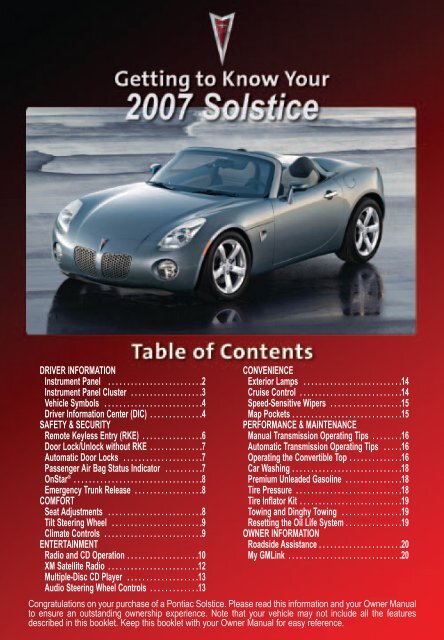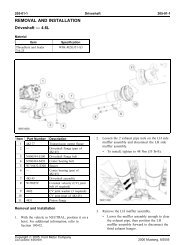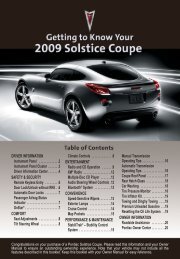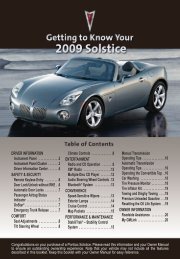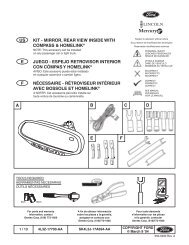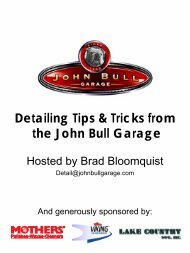2007 Getting to Know Your Solstice - Cherod.com
2007 Getting to Know Your Solstice - Cherod.com
2007 Getting to Know Your Solstice - Cherod.com
You also want an ePaper? Increase the reach of your titles
YUMPU automatically turns print PDFs into web optimized ePapers that Google loves.
DRIVER INFORMATIONInstrument Panel . . . . . . . . . . . . . . . . . . . . . . . . .2Instrument Panel Cluster . . . . . . . . . . . . . . . . . . .3Vehicle Symbols . . . . . . . . . . . . . . . . . . . . . . . . . .4Driver Information Center (DIC) . . . . . . . . . . . . . .4SAFETY & SECURITYRemote Keyless Entry (RKE) . . . . . . . . . . . . . . . .6Door Lock/Unlock without RKE . . . . . . . . . . . . . .7Au<strong>to</strong>matic Door Locks . . . . . . . . . . . . . . . . . . . . .7Passenger Air Bag Status Indica<strong>to</strong>r . . . . . . . . . .7OnStar ® . . . . . . . . . . . . . . . . . . . . . . . . . . . . . . . . . .8Emergency Trunk Release . . . . . . . . . . . . . . . . . .8COMFORTSeat Adjustments . . . . . . . . . . . . . . . . . . . . . . . . .8Tilt Steering Wheel . . . . . . . . . . . . . . . . . . . . . . . .9Climate Controls . . . . . . . . . . . . . . . . . . . . . . . . . .9ENTERTAINMENTRadio and CD Operation . . . . . . . . . . . . . . . . . . .10XM Satellite Radio . . . . . . . . . . . . . . . . . . . . . . . .12Multiple-Disc CD Player . . . . . . . . . . . . . . . . . . .13Audio Steering Wheel Controls . . . . . . . . . . . . .13CONVENIENCEExterior Lamps . . . . . . . . . . . . . . . . . . . . . . . . . .14Cruise Control . . . . . . . . . . . . . . . . . . . . . . . . . . .14Speed-Sensitive Wipers . . . . . . . . . . . . . . . . . . .15Map Pockets . . . . . . . . . . . . . . . . . . . . . . . . . . . . .15PERFORMANCE & MAINTENANCEManual Transmission Operating Tips . . . . . . . .16Au<strong>to</strong>matic Transmission Operating Tips . . . . .16Operating the Convertible Top . . . . . . . . . . . . . .16Car Washing . . . . . . . . . . . . . . . . . . . . . . . . . . . . .18Premium Unleaded Gasoline . . . . . . . . . . . . . . .18Tire Pressure . . . . . . . . . . . . . . . . . . . . . . . . . . . .18Tire Infla<strong>to</strong>r Kit . . . . . . . . . . . . . . . . . . . . . . . . . . .19Towing and Dinghy Towing . . . . . . . . . . . . . . . .19Resetting the Oil Life System . . . . . . . . . . . . . . .19OWNER INFORMATIONRoadside Assistance . . . . . . . . . . . . . . . . . . . . . .20My GMLink . . . . . . . . . . . . . . . . . . . . . . . . . . . . . .20Congratulations on your purchase of a Pontiac <strong>Solstice</strong>. Please read this information and your Owner Manual<strong>to</strong> ensure an outstanding ownership experience. Note that your vehicle may not include all the featuresdescribed in this booklet. Keep this booklet with your Owner Manual for easy reference.
DRIVER INFORMATIONInstrument Panel2<strong>Getting</strong> <strong>to</strong> <strong>Know</strong> <strong>Your</strong> <strong>Solstice</strong>A. Side Window Air OutletsB. Air OutletsC. Turn Signal/Multifunction LeverD. Cruise Control But<strong>to</strong>ns (if equipped)E. Instrument ClusterF. Audio Steering Wheel Controls(if equipped)G. Instrument Panel Brightness ControlH. Passenger Air Bag Status Indica<strong>to</strong>rI. Hazard Warning Flashers But<strong>to</strong>nJ. Fog Lamp But<strong>to</strong>n (if equipped)K. Hood Release LeverL. Driver Information Center Controls(if equipped)M. HornN. Windshield Wiper/Washer ControlsO. Climate ControlsP. Accessory Power OutletQ. Gearshift LeverR. Parking Brake LeverS. Audio SystemT. CupholderU. Trunk Release But<strong>to</strong>n (in Glove Box)V. Glove BoxSee Section 3 of your Owner Manual.
Instrument Panel ClusterBCADE<strong>Your</strong> vehicle’s instrument panel isequipped with this cluster or onevery similar <strong>to</strong> it.The instrument panel clusterincludes these key features:A. SpeedometerB. Fuel GaugeC. Warning LightsD. TachometerE. Odometer/Driver InformationCenterNote: The instrument panel clusteris designed <strong>to</strong> let you know aboutmany important aspects of yourvehicle’s operation. It is important<strong>to</strong> read your Owner Manual andbe<strong>com</strong>e familiar with the informationbeing relayed <strong>to</strong> you by the lights,gauges and indica<strong>to</strong>rs, as well aswhat action can be taken <strong>to</strong> ensuresafety and <strong>to</strong> prevent damage.See Section 3 of your Owner Manual.3
4<strong>Getting</strong> <strong>to</strong> <strong>Know</strong> <strong>Your</strong> <strong>Solstice</strong>Vehicle SymbolsFollowing are examples of symbols youmay find on your vehicle. It is important<strong>to</strong> be<strong>com</strong>e familiar with them, as theyalert you <strong>to</strong> various vehicle operatingconditions.Air Bag Readiness LightAir Conditioning (A/C)Antilock Brake SystemWarning LightCruise Control SetDIC Info But<strong>to</strong>nDIC Reset But<strong>to</strong>nHeadlampsInstrument Panel BrightnessControlLow Fuel Warning LightMalfunction Indica<strong>to</strong>r Lamp(Check Engine Light)OffOff/OnOnParking LampsRear Window DefoggerReduced Engine Power LightSafety Belt Reminder LightSecurity LightService Vehicle Soon LightTrunk Ajar LightDriver Information Center (DIC)(if equipped)<strong>Your</strong> vehicle’s Driver Information Center(DIC) provides vehicle information, vehiclewarning messages and vehicle featurepersonalization. The DIC messageswill be shown on your instrument panelcluster display.To operate the DIC, the ignition switchmust be on. The DIC is controlledthrough two but<strong>to</strong>ns located on the leftside of the steering wheel.BA(Information): Press this but<strong>to</strong>n (A)<strong>to</strong> scroll through the vehicle informationmode displays.(Reset): Press this but<strong>to</strong>n (B) <strong>to</strong>reset some information mode options,select a personalization setting oracknowledge a warning message.
5Press both but<strong>to</strong>ns for several secondsand release <strong>to</strong> enter the personalizationmenu.Vehicle InformationPress the but<strong>to</strong>n <strong>to</strong> scroll throughthe following vehicle information:• Odometer• Trip A or Trip B• Fuel Range (until empty)• Economy (average fuel economy)• AV Speed (average vehicle speed)• Oil Life (remaining useful oil life)• Coolant (engine coolant temperature)• Boost (if equipped) — If your vehiclehas this feature, press the but<strong>to</strong>nuntil BOOST is displayed. Thismode shows a graphic that indicatesthe amount of boost the engine isreceiving in either pounds per squareinch (psi) or kilopascals (kPa).Press and hold the but<strong>to</strong>n <strong>to</strong> resetthe information while it is displayed.Vehicle Feature PersonalizationA variety of your vehicle’s features canbe personalized <strong>to</strong> your preference. Topersonalize features:1. The vehicle must be s<strong>to</strong>pped <strong>to</strong>access the personalization menu.Press and hold both the andbut<strong>to</strong>ns for several seconds andrelease <strong>to</strong> enter the personalizationmenu.2. Press the but<strong>to</strong>n <strong>to</strong> scrollthrough the available personalizationfeatures.3. Press the but<strong>to</strong>n <strong>to</strong> <strong>to</strong>gglebetween the available settings foreach feature.4. Press the but<strong>to</strong>n <strong>to</strong> record yourselection and move <strong>to</strong> the next feature.Personalization features include thefollowing (note that the first setting listedunder each feature is the default fac<strong>to</strong>rysetting):• UNITS– English– Metric• OIL LIFE RESET• LOCK HORN (Horn chirp duringRemote Keyless Entry locking)– Off– On• UNLOCK HORN (Horn chirp duringRemote Keyless Entry unlocking)– Off–On• LIGHT FLASH (Exterior light flashduring Remote Keyless Entry lockingor unlocking)–On–Off• AUTO UNLK (Au<strong>to</strong>matically unlocksthe vehicle doors)– All– Driver– None• DELAY LOCK (Delays locking thevehicle for five seconds after the lastdoor is closed)–Off–On• UNLK (Determines when Au<strong>to</strong> Unlockwill occur)– Key Off (manual transmission)– Park (au<strong>to</strong>matic transmission)
6<strong>Getting</strong> <strong>to</strong> <strong>Know</strong> <strong>Your</strong> <strong>Solstice</strong>• EXT LIGHTS (Exterior perimeterlighting during Remote Keyless Entryunlock)–On–Off• LANGUAGE– English– French– Spanish– GermanWarnings and MessagesIf a problem is sensed in one of yourvehicle’s systems, a warning or messagewill appear in the DIC display (seeyour Owner Manual for a <strong>com</strong>plete list ofpossible warnings and messages).After a warning or message appears,press either the or but<strong>to</strong>n <strong>to</strong>clear the display screen for further use.Remember, acknowledging the messageonly makes the message disappear; itdoes not resolve the problem.If your vehicle is equipped with OnStarand your Check Engine light or anyother warning message appears, youcan press the blue OnStar but<strong>to</strong>n andspeak <strong>to</strong> an OnStar Advisor. In manyvehicles, OnStar Advisors can accesscertain diagnostic information and cantell you how serious the problem is andwhat you should do about it.Note: <strong>Your</strong> vehicle’s warnings andmessages provide critical informationthat can prevent damage <strong>to</strong> your vehicle.Review your Owner Manual <strong>to</strong>be<strong>com</strong>e familiar with the informationdisplayed and the action required.See Section 3 of your Owner Manual.SAFETY & SECURITYRemote Keyless Entry (RKE)(if equipped)(Lock): Press this but<strong>to</strong>n when bothdoors are closed <strong>to</strong> immediately lockthem. The interior lamps will also turnoff. If enabled through the DriverInformation Center (DIC), the parkinglamps will flash and/or the horn will chirp<strong>to</strong> indicate locking has occurred.If the Lock but<strong>to</strong>n is pressed while anydoor is open and the Delayed Lock featureis enabled, the doors will not lock.Instead, a chime will sound. After bothdoors are closed, the doors will lock. Tocancel this delay, press the Lock but<strong>to</strong>na second time within five seconds.(Unlock): Press this but<strong>to</strong>n <strong>to</strong> unlockthe driver’s door. If the but<strong>to</strong>n is pressedagain within five seconds, all remainingdoors will unlock. The interior lamps willilluminate and remain on for 20 secondsor until the ignition is turned on. Ifenabled through the DIC, the parkinglamps will flash and the horn will chirp <strong>to</strong>indicate unlocking has occurred.(Trunk/Buttress Release): Pressthis but<strong>to</strong>n <strong>to</strong> release the trunk lid andconvertible <strong>to</strong>p buttress. You can openthe trunk with the transmitter when thevehicle is stationary.The trunk and buttress may also beopened using the Trunk Release but<strong>to</strong>nlocated in the glove box.
7Au<strong>to</strong>matic Door Locks(if equipped)(Vehicle Loca<strong>to</strong>r/Panic Alarm):The vehicle must be turned off <strong>to</strong> usethis feature.Press and hold the but<strong>to</strong>n forapproximately one second <strong>to</strong> locate yourvehicle. The horn will sound three timesand the parking lamps will flash threetimes.To sound the panic alarm, press andhold the but<strong>to</strong>n for three seconds. Thehorn will sound and the parking lampswill flash for 30 seconds. Press the but<strong>to</strong>nagain or turn the ignition key <strong>to</strong> anyposition <strong>to</strong> cancel the panic alarm.See Section 2 of your Owner Manual.Door Lock and Unlock Functionswithout the RKE Transmitter<strong>Your</strong> vehicle’s doors can also be locked/unlocked using the key.• To lock either door from the outside,turn the key clockwise.• To unlock either door from the outside,turn the key counterclockwise.See Section 2 of your Owner Manual.For your safety, all power door locks willau<strong>to</strong>matically lock when the shift lever ismoved out of Park with an au<strong>to</strong>matictransmission, or when the vehicle speedis greater than 5 mph (8 km/h) with amanual transmission.This feature cannot be disabled; however,if your vehicle has a Driver InformationCenter and an au<strong>to</strong>matic transmission,you can personalize the unlock features.See Section 2 of your Owner Manual.Passenger Air Bag StatusIndica<strong>to</strong>r<strong>Your</strong> vehicle is equipped with aPassenger Sensing System located inthe front passenger seat for the frontpassenger frontal air bag, and a passengerair bag status indica<strong>to</strong>r located onthe instrument panel center stack.See Sections 1 and 3 of your Owner Manual.
8<strong>Getting</strong> <strong>to</strong> <strong>Know</strong> <strong>Your</strong> <strong>Solstice</strong>OnStar ® (if equipped)If your vehicle is OnStar-equipped, theOnStar system provides in-vehicle safety,security and phone services, available24 hours a day, 7 days a week. Theseservices are easily accessed through thethree OnStar but<strong>to</strong>ns in your vehicle.The OnStar system offers hands-freephone service using a microphone,located <strong>to</strong> the left of the driver on thepillar near the windshield, and thevehicle’s audio speakers.For more information about OnStar features,refer <strong>to</strong> the OnStar Owner’s Guideand enclosed audio CD located in yourglove box.See Section 2 of your Owner Manual.Emergency Trunk ReleaseThe trunk lidcan beopened frominside thetrunk bypulling on theemergency trunk release handle locatedon the driver’s side of the trunk.See Section 2 of your Owner Manual.COMFORTSeat AdjustmentsReclinerTo recline thefront seats,open the doorand rotate theknob on theoutboard sideof the seatuntil the seatbackis inthe desiredposition.Seatback LatchPull up thelatch onthe outboardsideof the seatnear the<strong>to</strong>p of theseatback<strong>to</strong> fold theseat forward.This provides access <strong>to</strong> the seatbackmap pocket.Driver Seat Height Adjuster(if equipped)<strong>Your</strong> vehicle may have a power driverseat height adjuster. The switch is locatedon the outboard side of the driver’sseat. To use the adjuster, first move theseat <strong>to</strong> where you want it. To raise orlower the seat, hold the switch up ordown.See Section 1 of your Owner Manual.Forward or Rearward AdjusterTo move the seats forward or rearward,lift and hold the lever under the front ofeach seat and manually slide the seat.Release the lever <strong>to</strong> lock the seat inplace. Try <strong>to</strong> move the seat <strong>to</strong> ensure itis locked in place.
9Tilt Steering WheelAdjusting the Steering Wheel1. Pull down the lever located on the leftside of the steering column.2. Adjust the wheel <strong>to</strong> a <strong>com</strong>fortableposition. The wheel can be moved upor down.3. Push the lever all the way up <strong>to</strong> lockthe wheel in place.See Section 3 of your Owner Manual.Climate ControlsABCTemperature ControlTurn the temperature control knob (A) <strong>to</strong>raise or lower the temperature setting.(Air Conditioning) (if equipped):Press the temperature control knob <strong>to</strong>turn the air conditioning system on oroff. The indica<strong>to</strong>r light will flash threetimes and the air conditioning systemwill not function if the fan is turned off.Fan SpeedTurn the fan speed control knob (B) <strong>to</strong>increase or decrease fan speed.(Off): This position turns off thesystem.(Recirculation): Press the fanspeed control knob <strong>to</strong> turn the recirculationmode on or off. This mode will recirculateinside air throughout the passenger<strong>com</strong>partment and keep outside airfrom <strong>com</strong>ing in.Airflow ModesTurn the airflow control knob (C) <strong>to</strong> oneof the following five modes <strong>to</strong> changethe direction of the airflow:(Vent): This mode directs air <strong>to</strong> theinstrument panel outlets.(Bi-Level): This mode directs air <strong>to</strong>the instrument panel outlets and flooroutlets.(Floor): This mode directs most ofthe air <strong>to</strong> the floor outlets and some air <strong>to</strong>the side window outlets and windshield.(Defog): This mode directs air <strong>to</strong> thewindshield, side window outlets andfloor outlets.(Defrost): This mode directs most ofthe air <strong>to</strong> the windshield and some air <strong>to</strong>the side window outlets.(Rear Window Defogger): Pressthe airflow control knob <strong>to</strong> turn the rearwindow defogger on or off. The defoggerwill shut off au<strong>to</strong>matically after a setperiod of time.However, if the vehicle speed is greaterthan 50 mph (80 km/h) and the reardefogger is active, it will remain on aslong as the speed is greater than 50mph (80 km/h).
10<strong>Getting</strong> <strong>to</strong> <strong>Know</strong> <strong>Your</strong> <strong>Solstice</strong>Note: Do not use the rear windowdefogger when the convertible <strong>to</strong>p iss<strong>to</strong>red.See Section 3 of your Owner Manual.ENTERTAINMENTRadio and CD OperationWhile most of the features on your radiowill look familiar, the following are somethat may be new:(Power/Volume): Press this knob <strong>to</strong>turn the system on or off. Turn the knob<strong>to</strong> adjust the volume.(Information): Press this but<strong>to</strong>n <strong>to</strong><strong>to</strong>ggle the radio display between stationfrequency and time. If equipped, it willalso display additional text informationrelated <strong>to</strong> the current FM-RDS or XMstation, or MP3 song.(Tune): Turn this knob <strong>to</strong> select radiostations or, when a CD is playing, <strong>to</strong>select a track or MP3 file.Press the knob <strong>to</strong> display the <strong>to</strong>necontrol (bass/treble) or speaker control(balance/fade) setting. Turn the knob<strong>to</strong> adjust the setting.(Balance/Fade): Press this but<strong>to</strong>n,or the Tune knob, <strong>to</strong> adjust the speakercontrol. Adjust the setting using theSEEK, FWD or REV but<strong>to</strong>n.BAND: Press this but<strong>to</strong>n <strong>to</strong> switch <strong>to</strong>FM1, FM2, AM, or XM1 and XM2 (ifequipped). With a CD loaded, press thisbut<strong>to</strong>n <strong>to</strong> switch between radio and CDoperation.(Seek/Scan): Press the right or leftarrow but<strong>to</strong>n <strong>to</strong> go <strong>to</strong> the next or previousradio station or, when a CD is playing,<strong>to</strong> the next track or MP3 file or thestart of the current track or MP3 file.To enter the scan mode, press and holdeither arrow but<strong>to</strong>n for a few seconds (abeep will sound). Radio stations will bescanned. Press either arrow but<strong>to</strong>nagain <strong>to</strong> s<strong>to</strong>p scanning.(Reverse): Press and hold thisbut<strong>to</strong>n <strong>to</strong> reverse playback quickly withina track or MP3 file.(Forward): Press and hold thisbut<strong>to</strong>n <strong>to</strong> advance playback quickly withina track or MP3 file.CD/AUX: Press this but<strong>to</strong>n <strong>to</strong> play a CDinstead of the radio. Press again and thesystem will au<strong>to</strong>matically search for anauxiliary input device such as a portableaudio player. A portable device can beconnected <strong>to</strong> the auxiliary input locatedon the lower-right side of the radio.RDM (Random): Press this but<strong>to</strong>n <strong>to</strong>play CD tracks or MP3 files in randomorder. Press again <strong>to</strong> turn off randomplay.RPT (Repeat): Press this but<strong>to</strong>n <strong>to</strong> hearthe current CD track again. Press again<strong>to</strong> turn off repeat play.EQ (Au<strong>to</strong>matic Equalization): Pressthis but<strong>to</strong>n <strong>to</strong> select preset equalizationsettings.
11CAT (Category) (if equipped): Pressthis but<strong>to</strong>n <strong>to</strong> find XM stations within adesired category.Setting Preset StationsBefore setting your preset or favoritestations, shift your vehicle in<strong>to</strong> Park(au<strong>to</strong>matic transmission) or in<strong>to</strong> Neutraland set the parking brake (manualtransmission).Note: Choosing <strong>to</strong> engage in extendedsearching for specific audio stations orsongs by using but<strong>to</strong>ns and knobs — or<strong>to</strong> give extended attention <strong>to</strong> entertainmenttasks — can lead you <strong>to</strong> lookaway from the road frequently or longerthan usual. Looking away from the roadfor prolonged periods may cause you <strong>to</strong>miss seeing things on the road that youneed <strong>to</strong> see. Be sure <strong>to</strong> keep your eyeson the road and mind on the drive —and avoid engaging in extended searchingfor specific items while driving.To S<strong>to</strong>re up <strong>to</strong> 18 Preset Stations:1. Turn on the radio.2. Press BAND <strong>to</strong> select FM1, FM2or AM.3. Tune in the desired radio station.4. Press and hold one of the six numberedpushbut<strong>to</strong>ns until a beepsounds <strong>to</strong> s<strong>to</strong>re the station.Setting Favorite StationsFAV (Favorite) (if equipped): Press thisbut<strong>to</strong>n <strong>to</strong> go through up <strong>to</strong> six pages ofany <strong>com</strong>bination (AM, FM or XM, ifequipped) of preset favorite radio stations.On each page, up <strong>to</strong> six stationsare available by using the six pushbut<strong>to</strong>nsbelow the radio station frequencylabels on the radio display.To Set Up the Number of FavoriteStation Pages:1. Press the MENU but<strong>to</strong>n <strong>to</strong> display theradio setup menu.2. Press the pushbut<strong>to</strong>n located belowthe FAV 1–6 label on the radiodisplay.3. Select the desired number of favoritestation pages.4. Press the FAV but<strong>to</strong>n. You may nowbegin s<strong>to</strong>ring your favorite stations forthe chosen amount of numberedpages.To S<strong>to</strong>re Favorite Stations:1. Tune <strong>to</strong> the desired radio station.2. Press the FAV but<strong>to</strong>n <strong>to</strong> display thepage where the station is <strong>to</strong> bes<strong>to</strong>red.3. Press and hold one of the six pushbut<strong>to</strong>nsuntil a beep sounds <strong>to</strong> s<strong>to</strong>rethe station.4. Repeat the steps for each pushbut<strong>to</strong>non each page.Setting the Speed CompensatedVolume (if equipped)With Speed Compensated Volume, theradio au<strong>to</strong>matically adjusts the volume<strong>to</strong> <strong>com</strong>pensate for road noise as vehiclespeed changes.To Set Speed Compensated Volume:1. Set the radio volume <strong>to</strong> the desiredlevel.2. Press the MENU but<strong>to</strong>n <strong>to</strong> display theradio setup menu.3. Press the pushbut<strong>to</strong>n below the au<strong>to</strong>volume label on the radio display.
12<strong>Getting</strong> <strong>to</strong> <strong>Know</strong> <strong>Your</strong> <strong>Solstice</strong>4. Press the pushbut<strong>to</strong>n under thedesired setting (Off, Low, Mediumor High) <strong>to</strong> select the level of<strong>com</strong>pensation.5. The <strong>com</strong>pensation will be set oncethe display times out after 10 seconds.Setting the TimeTo Set the Time (without date display):1. Press the (Clock) but<strong>to</strong>n until thehour numbers begin flashing on theradio display. Press the but<strong>to</strong>n again<strong>to</strong> adjust the minute numbers.2. With either the hour or minute numbersflashing, use the (Tune) knob<strong>to</strong> select the time.3. Press the Clock but<strong>to</strong>n again <strong>to</strong> setthe currently displayed time.To Set the Time (with date display,if equipped):1. Turn on the radio.2. Press the (Clock) but<strong>to</strong>n. Or,if equipped, press the MENU but<strong>to</strong>nuntil the clock option is displayed;and then press the pushbut<strong>to</strong>n locatedunder the clock option label. TheHR, MIN, MM, DD, YYYY labels willappear on the display.3. Press the pushbut<strong>to</strong>n under any ofthe labels <strong>to</strong> be changed.4. Press the pushbut<strong>to</strong>n again or theFWD but<strong>to</strong>n <strong>to</strong> increase the numbers.Press the REV but<strong>to</strong>n <strong>to</strong> decreasethe numbers. Rotating the (Tune)knob also will increase or decreasethe selected label.5. Press the Clock or MENU but<strong>to</strong>nagain <strong>to</strong> set the currently displayedtime and date.MP3 Capability (if equipped)If your AM/FM stereo with CD has MP3playing capability, a CD-R or CD-RWcontaining MP3 audio tracks will playau<strong>to</strong>matically when inserted in<strong>to</strong> the CDplayer. An MP3 symbol will be displayed.Radio Data System (if equipped)When you tune <strong>to</strong> a Radio Data System(RDS) station, the station name and callletters will appear on the display insteadof the frequency. RDS stations may alsoprovide the time of day, a program typefor current programming and the nameof the program being broadcast.RDS features are available for use onlyon FM stations that broadcast RDSinformation. RDS relies on receivingspecific information from these stationsand will work only when the informationis available.See Section 3 of your Owner Manual.XM Satellite Radio (if equipped)XM Satellite Radio offers more than 160channels of digital-quality sound thatgoes wherever you go — coast <strong>to</strong> coast.XM displays song title, artist andentertainment genre.On equipped radios, two additionallistening bands are available: XM1 andXM2. To access these bands, press theBAND but<strong>to</strong>n until XM1 or XM2 appearson the display.Activation fee and service subscriptionare extra. Available only in the 48 U.S.contiguous states and Canada. Formore information, visit XM onlineat www.XMradio.<strong>com</strong> or call1-800-852-XMXM (9696).See Section 3 of your Owner Manual.
13Multiple-Disc CD Player(if equipped)To Eject a CD:• To eject the CD that is currently playing,press the EJECT but<strong>to</strong>nonce.• To eject all CDs, press and hold theEJECT but<strong>to</strong>n for two seconds.If a CD is not removed after several seconds,it will be au<strong>to</strong>matically pulled backin<strong>to</strong> the player.See Section 3 of your Owner Manual.With the in-dash 6-Disc CD Player, notethat you cannot directly load a CD as insingle-play systems.To Load a Single CD:• Press and release the LOADbut<strong>to</strong>n. Wait for the display prompt <strong>to</strong>load the CD.To Load Multiple CDs:• Press and hold the LOAD but<strong>to</strong>nfor two seconds. Follow the displayprompts <strong>to</strong> load each CD.To Play a Specific CD:• Press the numbered pushbut<strong>to</strong>n thatcorresponds <strong>to</strong> the loaded CD numberon the display.Note: CDs with any affixed labels mayjam in the CD player. Label a CD usinga permanent marker. If more than oneCD is inserted in<strong>to</strong> the slot at one time,or if scratched or damaged CDs areplayed, the CD player could be damaged.When using the CD player, useonly CDs in good condition withoutlabels; load one CD at a time; and keepthe CD player and the loading slot freeof foreign materials, liquids or debris.Audio Steering Wheel Controls(if equipped)A number ofaudio controlscan be adjustedat the steeringwheel.+ – (Volume):Press the plus orminus but<strong>to</strong>n <strong>to</strong>increase or decrease the volume.(Seek/Scan): Press the up or downarrow <strong>to</strong> go <strong>to</strong> the next or previous radiostation or, when a CD is playing, <strong>to</strong> thenext or previous track.Press and hold the up or down arrow fortwo seconds (a beep will sound) <strong>to</strong> enterthe scan mode. Radio stations will bescanned while in the radio mode andCD tracks while in the CD mode. Pressand hold the up or down arrow for fourseconds <strong>to</strong> scan all of the loaded CDs.(Mute): Press this but<strong>to</strong>n <strong>to</strong> silencethe system. Press the but<strong>to</strong>n again <strong>to</strong>turn on the sound.Press and hold the but<strong>to</strong>n for one second<strong>to</strong> interact with the OnStar system.See Section 3 of your Owner Manual.
14<strong>Getting</strong> <strong>to</strong> <strong>Know</strong> <strong>Your</strong> <strong>Solstice</strong>CONVENIENCEExterior Lamps<strong>Your</strong> <strong>Solstice</strong> is equipped with an Au<strong>to</strong>maticHeadlamp System, which turns onthe Daytime Running Lamps during daytimeand the headlamps and other exteriorlamps at night or when necessary.The headlamps and parking lamps alsowill turn on if the wipers are on for morethan 15 seconds.Exterior Lamp Control SwitchThe exterior lamps can be operatedmanually using the control switch locatedon the lever <strong>to</strong> the left of the steeringcolumn. The switch can be rotated <strong>to</strong>each of the following positions:(Headlamps): This position turnson the headlamps, parking lamps andtaillamps.(Parking Lamps): This positionturns on the parking lamps and taillampsonly.AUTO (Au<strong>to</strong>matic Lamp Control): Thisposition au<strong>to</strong>matically turns on DaytimeRunning Lamps in the daytime, andheadlamps, parking lamps and taillampsat night or when necessary.(On/Off): When operating in theAUTO position, a momentary turn of thelamp control switch <strong>to</strong> the positionwill turn off the Au<strong>to</strong>matic HeadlampSystem. The Driver Information Centerwill display an Au<strong>to</strong> Lights Off message.To activate the Au<strong>to</strong>matic HeadlampSystem, turn the switch <strong>to</strong> the positionagain. An Au<strong>to</strong> Lights On messagewill be displayed. The Au<strong>to</strong>matic HeadlampSystem is always turned on whenthe vehicle is started.The Daytime Running Lamps will turn offwhen the vehicle is shifted in<strong>to</strong> Park(au<strong>to</strong>matic transmission) or the parkingbrake is set (manual transmission). TheDaytime Running Lamps will be off if theparking brake is applied when the vehicleis started, but will not turn off whenthe parking brake is applied after thevehicle has been moving.See Section 3 of your Owner Manual.Cruise Control (if equipped)The cruise control but<strong>to</strong>ns are locatedon the steering wheel.(On/Off): Press this but<strong>to</strong>n <strong>to</strong> turnthe cruise control system on or off.RES + (Resume): Press this but<strong>to</strong>n <strong>to</strong>resume a set speed, or <strong>to</strong> increase theset speed, if the system is engaged.
15SET – (Set): Press this but<strong>to</strong>n <strong>to</strong> seta speed, or <strong>to</strong> decrease the set speedif the system is engaged.When the cruise control speed is set,the Driver Information Center will displaythe Cruise Engaged message.See Section 3 of your Owner Manual.Speed-Sensitive Wipers(Low): Move the lever up <strong>to</strong> thisposition <strong>to</strong> turn the wipers on Low.(High): Move the lever up <strong>to</strong> thisposition <strong>to</strong> turn the wipers on High.(Windshield Washer): Push thebut<strong>to</strong>n on the end of the wipers lever <strong>to</strong>spray washer fluid on the windshield.See Section 3 of your Owner Manual.Map PocketsThe speed-sensitive wipers lever islocated <strong>to</strong> the right of the steering column.The headlamps and parking lampswill turn on if the wipers are on for morethan 15 seconds. The lever can bemoved <strong>to</strong> each of the following positions:(Mist): Move the lever down <strong>to</strong> thisposition <strong>to</strong> turn the wipers on for a singlewipe. Hold the lever at this position foradditional wipes.(Off): This position turns off thewindshield wipers.(Intermittent): Move the lever up <strong>to</strong>this position <strong>to</strong> have the wipers adjustwith your vehicle speed. <strong>Your</strong> wiperspeed will increase as you drive fasterand decrease when you slow down.Rotate the speed-sensitive intermittentadjustment band on the lever <strong>to</strong>increase or decrease the delay betweenintermittent wipes.Map pockets are located on the frontseat cushions as well as the seatbacksof both seats. Lift the latch near the <strong>to</strong>pof the seatback <strong>to</strong> release the seat andfold it forward.There also is a netted s<strong>to</strong>rage areabehind the driver’s seat.See Section 1 of your Owner Manual.
16<strong>Getting</strong> <strong>to</strong> <strong>Know</strong> <strong>Your</strong> <strong>Solstice</strong>PERFORMANCE & MAINTENANCEManual Transmission OperatingTips (if equipped)Starting the EngineTo start the engine, you must hold theclutch pedal all the way down <strong>to</strong> thefloor before turning the key; otherwise,the engine will not start. The shift leveralso should be in Neutral and the parkingbrake should be engaged.Reverse OperationWhen shifting in<strong>to</strong> Reverse, bring yourvehicle <strong>to</strong> a <strong>com</strong>plete s<strong>to</strong>p. Trying <strong>to</strong>engage Reverse with the vehicle movingcould damage the transmission. If youfind it difficult <strong>to</strong> shift in<strong>to</strong> Reverse,return the shift lever <strong>to</strong> Neutral andrelease the clutch pedal; then depressthe clutch pedal again and shift in<strong>to</strong>Reverse.Parking the VehicleWhen parking your vehicle, shift themanual transmission in<strong>to</strong> 1st or Reverseand set the parking brake. These are thebest positions for parking a manualtransmission-equipped vehicle.Rear Axle<strong>Your</strong> <strong>Solstice</strong> may be equipped with alimited slip rear differential. This optionaldifferential is designed <strong>to</strong> provide maximumpower and performance.The <strong>Solstice</strong> driveline is designed <strong>to</strong>transmit maximum engine <strong>to</strong>rque <strong>to</strong> therear wheels as efficiently as possible,which greatly enhances handling andacceleration capabilities.During an abrupt <strong>to</strong>rque transfer (e.g.,1st <strong>to</strong> 2nd gearshift at low enginespeeds, or abrupt de-clutching), youmay notice an audible feedback noisethat could be interpreted as clunking orrattling. This audible feedback noise isnormal and will not <strong>com</strong>promise thereliability of the clutch, transmission ordifferential.See Section 2 of your Owner Manual.Au<strong>to</strong>matic TransmissionOperating Tips (if equipped)The shift indica<strong>to</strong>r positions on the au<strong>to</strong>matictransmission are PRND4IL.Au<strong>to</strong>matic Overdrive (D) is the best positionfor normal driving. When driving onhilly, winding roads and engine brakingis needed, use the Intermediate (I) position.The Low (L) position can be usedwhen driving slowly on very steep hills,or in snow or mud.See Section 2 of your Owner Manual.Operating the Convertible TopNote: A clear Mylar protective film hasbeen installed at the fac<strong>to</strong>ry on the trunklid surface under the convertible <strong>to</strong>p buttresses.This film is designed <strong>to</strong> helpprevent paint damage <strong>to</strong> the trunk lidover time. Do not remove this protectivefilm. It is intended <strong>to</strong> remain permanentlyaffixed <strong>to</strong> the trunk lid surface.Lowering the Convertible Top1. With an au<strong>to</strong>matic transmission inPark or a manual transmission in 1s<strong>to</strong>r Reverse and the parking brake set,turn off the ignition.2. Open the trunk lid.
173. Unlock the convertible <strong>to</strong>p front latch,located above the inside rearviewmirror, by pulling it down and turningcounterclockwise. Leave the latchopen and rotated <strong>to</strong> prevent damage.4. Pull rearward on the side edge ofthe convertible <strong>to</strong>p and pull it off thewindshield frame.5. Push the convertible <strong>to</strong>p down in<strong>to</strong>the trunk.6. Push evenly on the center of the <strong>to</strong>p<strong>to</strong> ensure that it is fully retracted andsecurely s<strong>to</strong>red.7. Close the trunk lid.Raising the Convertible Top1. With an au<strong>to</strong>matic transmission inPark or a manual transmission in 1s<strong>to</strong>r Reverse and the parking brake set,lower the windows and then turn offthe ignition.2. Open the trunk lid.3. Pull the convertible <strong>to</strong>p forward byfirmly gripping the side edge andapplying a brisk upward and forwardmotion <strong>to</strong> get the <strong>to</strong>p in the full-upposition.4. Pull the front edge of the convertible<strong>to</strong>p forward from the outside of thevehicle, or push the front edge of theconvertible <strong>to</strong>p forward from theinside of the vehicle.5. Turn the <strong>to</strong>p front latch handle clockwise<strong>to</strong> latch the convertible <strong>to</strong>p.6. Close the trunk lid.7. At the rear edge of the convertible<strong>to</strong>p, press down on the buttresses <strong>to</strong>latch them in<strong>to</strong> the <strong>to</strong>p of the trunk.Note: Do not raise or lower the convertible<strong>to</strong>p while the vehicle is in motion.Convertible Top CareTo properly care for the convertible <strong>to</strong>p,keep in mind these precautions:• High pressure car washes may causewater <strong>to</strong> enter the vehicle.• Do not lower the convertible <strong>to</strong>p ifthere are objects in the s<strong>to</strong>rage area.• Dry off the <strong>to</strong>p before lowering it.S<strong>to</strong>ring the <strong>to</strong>p when it is wet cancause stains and mildew.• Do not lower the <strong>to</strong>p in cold weather.• Do not operate the rear defoggerwhen the <strong>to</strong>p is s<strong>to</strong>red.• Always close the <strong>to</strong>p when leavingyour vehicle outdoors.See Section 2 of your Owner Manual.
18<strong>Getting</strong> <strong>to</strong> <strong>Know</strong> <strong>Your</strong> <strong>Solstice</strong>Car WashingThe convertible <strong>to</strong>p should be cleanedoften. However, high pressure car washesmay cause water <strong>to</strong> enter the vehicle.After washing and thoroughly rinsing thevehicle, let the <strong>to</strong>p dry in direct sunlight.A chamois or cloth may leave lint onthe <strong>to</strong>p.Cleaning the Chrome or AluminumWheelsKeep the wheels clean using mild soapand water and a soft, clean cloth. Strongsoaps and cleaners could damage thesurface of the wheels.The chrome or aluminum wheels mayalso be damaged if the vehicle is driventhrough an au<strong>to</strong>matic car wash that hassilicone carbide tire cleaning brushes.Note: Before entering an au<strong>to</strong>matic carwash, ensure that there is the necessaryamount of ground clearancebetween the vehicle and the car washguide rails.Premium Unleaded GasolineUse premium unleaded gasoline with aposted octane rating of 91 or higher forbest engine performance. You may alsouse regular unleaded gasoline rated at87 octane or higher, but your vehicle’sperformance may be slightly reduced.Unleaded gasoline with an octane ratingbelow 87 is not re<strong>com</strong>mended.See Section 5 of your Owner Manual.Tire PressureThe Tire and Loading Information labellists the proper size, speed rating andre<strong>com</strong>mended tire inflation pressure forthe tires on your vehicle. This label islocated on the driver’s doorjamb. Overinflatedand underinflated tires affectfuel economy and vehicle handlingas well as promote tire wear.See Section 5 of your Owner Manual.See Section 5 of your Owner Manual.
19Tire Infla<strong>to</strong>r KitThe tire infla<strong>to</strong>r kit is located at the backof the trunk on the driver’s side. It includesan air <strong>com</strong>pressor, a tire sealantcanister, an accessory plug and an airpressure gauge. Refer <strong>to</strong> the tire infla<strong>to</strong>rkit instructions for <strong>com</strong>plete operatinginformation.See Section 5 of your Owner Manual.Towing and Dinghy Towing<strong>Your</strong> vehicle was not designed <strong>to</strong> <strong>to</strong>w atrailer.It also was not designed <strong>to</strong> be <strong>to</strong>wedbehind another vehicle with any of itswheels on the ground; therefore, dinghy<strong>to</strong>wing also is not re<strong>com</strong>mended.See Section 4 of your Owner Manual.Resetting the Oil Life System(if equipped)The Oil Life System calculates engine oillife based on vehicle use and displays aCHANGE OIL SOON message in theDriver Information Center (DIC) when it’snecessary <strong>to</strong> change your engine oil andfilter. The Oil Life System should bereset <strong>to</strong> 100% only following an oilchange.To Reset the Oil Life System:1. With the engine off, turn the ignition<strong>to</strong> Run.2. Press the (Information) and(Reset) but<strong>to</strong>ns on the DIC at thesame time <strong>to</strong> enter the personalizationmenu.3. Press the but<strong>to</strong>n until the DICdisplays OIL LIFE RESET.4. Press and hold the but<strong>to</strong>n for atleast one second.5. An ACKNOWLEDGED message willdisplay when the system has beenreset.See Section 5 of your Owner Manual.
20<strong>Getting</strong> <strong>to</strong> <strong>Know</strong> <strong>Your</strong> <strong>Solstice</strong>OWNER INFORMATIONRoadside Assistance1-800-ROADSIDE (1-800-762-3743)TTY Users: 1-888-889-2438As the owner of a new Pontiac vehicle,you are au<strong>to</strong>matically enrolled in thePontiac Roadside Assistance program.This value-added service is intended <strong>to</strong>provide you with peace of mind as youdrive in the city or travel the open road.Pontiac’s Roadside Assistance <strong>to</strong>ll-freenumber is staffed by a team of technicallytrained advisors who are available 24hours a day, 365 days a year, <strong>to</strong> provideminor repair information or make arrangements<strong>to</strong> <strong>to</strong>w your vehicle <strong>to</strong> the nearestPontiac dealer.Pontiac will provide the following servicesfor 3 years/36,000 miles (60,000 km),at no expense <strong>to</strong> you:• Fuel delivery• Lockout service (identification required)• Tow <strong>to</strong> nearest dealership for warrantyservice• Flat tire assistance• Jump startsIn many instances, mechanical failures arecovered under Pontiac’s <strong>com</strong>prehensivewarranty. However, when other servicesare utilized, our advisors will explain anypayment obligations you might incur.For prompt and efficient assistance whencalling, please provide the following information<strong>to</strong> the advisor:• Location of the vehicle• Telephone number and your location• Vehicle model, year and color• Vehicle mileage• Vehicle Identification Number (VIN)• Vehicle license plate numberPontiac reserves the right <strong>to</strong> limit servicesor reimbursement <strong>to</strong> an owner or driverwhen, in Pontiac’s judgment, the claimsbe<strong>com</strong>e excessive in frequency or type ofoccurrence.Roadside Assistance and OnStar(if equipped)If your vehicle is OnStar-equipped, whenyou press the OnStar but<strong>to</strong>n, the vehiclewill send your current GPS location <strong>to</strong> anOnStar Advisor who will speak <strong>to</strong> you,assess your problem, contact RoadsideAssistance and relay your exact locationso you will get the help you need.My GMLinkThe Pontiac Owner Center at My GMLinkis a <strong>com</strong>plimentary service for Pontiacowners, a one-s<strong>to</strong>p resource <strong>to</strong> enhanceyour Pontiac ownership experience.Exclusive member benefits include onlineservice reminders, vehicle maintenancetips, online owner manual, special privilegesand more. Sign up <strong>to</strong>day atwww.mygmlink.<strong>com</strong>.Certain restrictions, precautions and safety procedures apply <strong>to</strong> your vehicle. Please read your OwnerManual for <strong>com</strong>plete instructions. All information contained herein is based on information available at thetime of printing and is subject <strong>to</strong> change without notice. Copyright 2006 by GM Corp. All rights reserved.!15859548=A!15859548 A