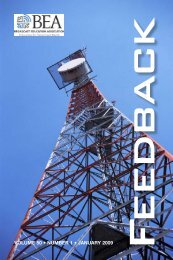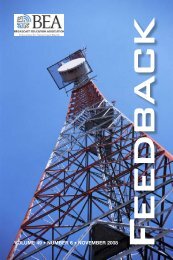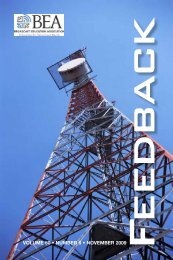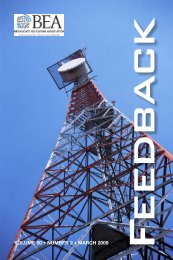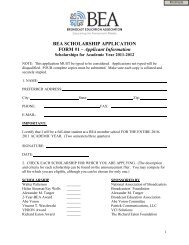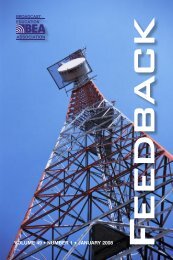DIGITAL STORYTELLING!
Feedback February 2003 (Vol. 44, No. 1) - Broadcast Education ...
Feedback February 2003 (Vol. 44, No. 1) - Broadcast Education ...
You also want an ePaper? Increase the reach of your titles
YUMPU automatically turns print PDFs into web optimized ePapers that Google loves.
Testing Procedures and ResultsInstallation ProceduresThe HiPix card was first installed in a Dell Precision Workstation 530 (see Table 1 forspecifications). The process was simple and consisted of four main steps: 1.) install thecard into an available PCI slot; 2.) install the driver for Windows 2000; 3.) install the(2.3) DTV-200 application; and, 4.) install DirectX 8.0 or higher. Because the maintests dealt with broadcast reception, the expansion card was not installed on thismachine. I then connected the cables: the loop back cable from the NVIDIA GeForcegraphics card to the VGA input of the HiPix card, the computer monitor cable to theVGA output of the card, and a 50-foot coaxial cable from the antenna to the ATSC RFinput of the card.All versions of the application software offer basic tuning and recording functions aswell as more advanced features. In version 2.3, the control panel window includes aMenu button with six set-up tabs (General, HDTV Setup, VGA Setup, Input Setup,Program, and Volume), a Source button with four options (LINE-IN, S-video, FILE,and TUNER), and a Full Screen button. In version 3.0, AVS developers renamed theMenu button the Setup button, replaced the Source button with Tuner, Line-in, S-Video, and File buttons, and added new features such as hotkeys, an ATSC antennaaim, and optional channel information in full-screen display (see Figure 3). In August2002, they released version 3.1 beta, that offered a preview window for HDTVprograms as well as tuning and source functions while watching HDTV in full screen.The configuration of the set-up dialog box in version 2.3 was straightforward. In theGeneral tab/window, be sure to check the “Using Loopback Cable” box if you use asingle PC monitor, the “Decode Audio” box so that the card can decode Dolby Digital5.1 audio, and the “Show Signal Strength” box. The HDTV Setup window allows youto select one of five resolutions (1920 x 1080; 1280 x 720; 720 x 480; 1440 x 108; and1024 x 768). The last three resolutions are to be used with 4:3 aspect ratio displays. Inaddition, the resolutions can display HDTV images according to different formats:Normal, Letter Box, Cropped and Letter Box, Cropped, and Fill. To see a 16:9 imageon a 4:3 VGA monitor, you would select the Letter Box format. The VGA Setupwindow is only useful if you want to set up a picture-in-picture window. The InputSetup window allows you to select the antenna input source for your NTSC and ATSCsignals. If you have a single antenna, set both the ATSC and NTSC inputs to Input 1.The Program window enables you to compile an automatic list of DTV channelsavailable in your area. Using the ATSC PSIP (Program and System InformationProtocol) standard, the HiPix card is able to associate the digital channels with theiranalog channel assignments, identify multiple services within a digital channel (e.g.,multicasting), and receive Electronic Program Guide (EPG) data. In other words, thecard can map the physical digital channels (e.g., 22 for WFOR-DT) to the logicalanalog channels (e.g., 4 for WFOR). Finally, in the Volume window, users candetermine whether changes in the volume control will affect the card only, the PC’ssound card only, or both. I selected both.Reception TestsThe first reception tests were carried out with the 2.3 and 3.0 software applications onthe Dell Precision 530, but quickly ran into a false start. Although the HDTV imageswere adequately received, the card did not operate in a stable way. Among theuncovered problems was considerable audio stuttering. The control panel window oftencrashed when I tried to power it off, producing a non-responding error and requiringme to restart the machine. Upon the advice of an AVS Forum member who suggestedthat the HiPix card may not work reliably with dual-processor computers(www.avsforum.com), I installed the card on a Dell Precision 340 with a singleprocessor.With the new hardware set-up, the audio stuttering and crashing problems almostdisappeared. As noted below, there was still some occasional audio stuttering, popping,or crackling, but much less so than it was before. Therefore, given the relative stabilityof the hardware and software configuration, the reported reception tests wereconducted with the Dell Precision 340 and version 3.0 of the HiPix applicationsoftware.Over-the-air reception of ATSC/HDTV programs was tested using three types ofantennas. First, the $50 Winegard WS-1771 (www.winegard.com) was an outsideantenna specific to the Miami area to maximize reception of local television stations. Itwas erected on the rooftop of the School of Communication building. The height fromthe top of the antenna to the ground was about 50 feet. Second, the indoor/outdooramplified Terk TV55 antenna (www.terk.com) was “specifically engineered to providesuperior reception of high-definition (HDTV), digital television (DTV), andVHF/UHF TV channels,” according to the manual. The amplifier’s gain was 10 dB. Ibought the antenna through bestbuy.com for $100. Finally, the $30 Radio Shack ATV-1000 VHF-UHF-FM indoor amplified antenna (www.radioshack.com) was used to testreception of HDTV signals with a typical, inexpensive “rabbit ears” type of antenna.The amplifier’s high gain was 20 dB. This antenna also featured a 12-position finetuning control designed to “eliminate ghosting and graininess in the picture,” accordingto the manual. Both the Terk TV55 and the Radio Shack ATV-1000 antennas hadtheir built-in amplifier (gain) turned on during the tests.Reception tests were assessed using the ATSC Antenna Aim displaying the signalstrength peak values for CBS-owned WFOR-DT in Coral Gables, Florida. These valuesranged from 0 to 100. At the time of the tests, WFOR was the only local televisionstation in Miami simulcasting a significant portion of its prime-time schedule inHDTV. Two types of programs were used at different times of the day: a collegefootball game between the University of Florida and the University of Tennessee, thataired Saturday, September 21, 2002 at 3:30 p.m., and a James Bond movie, TomorrowNever Dies, that aired Sunday, September 22, 2002 at 8:30 p.m.Reception ResultsNot surprisingly, the best reception results were obtained with the outside 50-footWinegard antenna, followed by the indoor Terk antenna and the indoor Radio Shackantenna (see Table 2). The location of the indoor antenna also mattered. The closer tothe window the antenna was located, the stronger the signal was. In addition,considerable signal strength variation was observed with the indoor antennas, affectingthe reception quality of the HDTV signal. The peak values for the Radio Shackantenna when positioned near the window were relatively high, but this antenna alsohad the most fluctuations causing image break-ups and audio stuttering. The poor58Feedback February 2003 (Vol. 44, No. 1)BEA—Educating tomorrow’s electronic media professionals 59