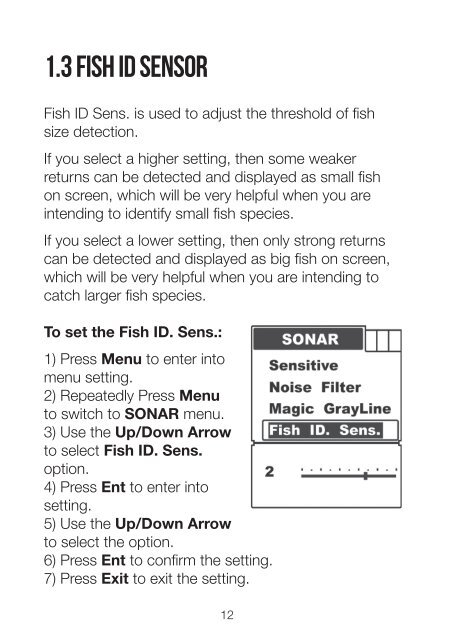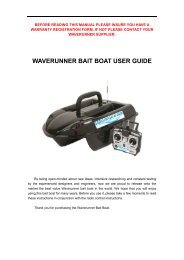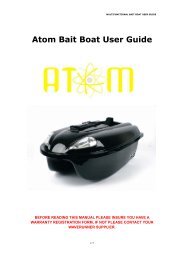WIRELESS FISH FINDER
WIRELESS FISH FINDER - Waverunner Bait Boats
WIRELESS FISH FINDER - Waverunner Bait Boats
You also want an ePaper? Increase the reach of your titles
YUMPU automatically turns print PDFs into web optimized ePapers that Google loves.
1.3 <strong>FISH</strong> ID SENSORFish ID Sens. is used to adjust the threshold of fishsize detection.If you select a higher setting, then some weakerreturns can be detected and displayed as small fishon screen, which will be very helpful when you areintending to identify small fish species.If you select a lower setting, then only strong returnscan be detected and displayed as big fish on screen,which will be very helpful when you are intending tocatch larger fish species.To set the Fish ID. Sens.:1) Press Menu to enter intomenu setting.2) Repeatedly Press Menuto switch to SONAR menu.3) Use the Up/Down Arrowto select Fish ID. Sens.option.4) Press Ent to enter intosetting.5) Use the Up/Down Arrowto select the option.6) Press Ent to confirm the setting.7) Press Exit to exit the setting.12