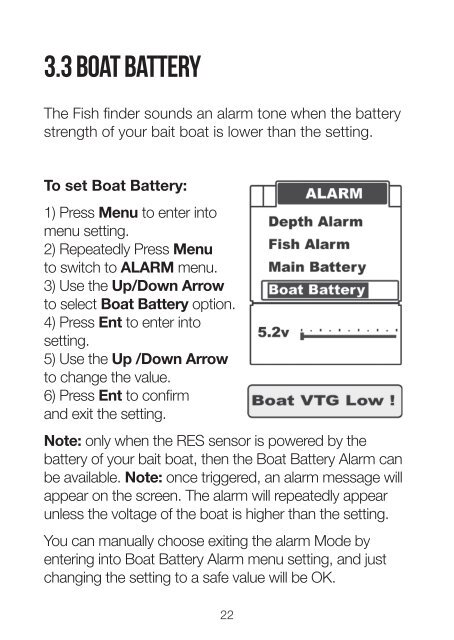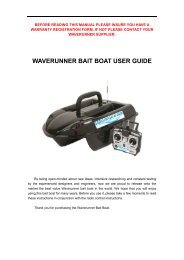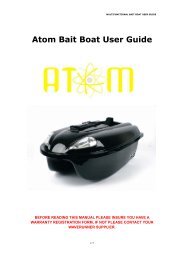WIRELESS FISH FINDER
WIRELESS FISH FINDER - Waverunner Bait Boats
WIRELESS FISH FINDER - Waverunner Bait Boats
Create successful ePaper yourself
Turn your PDF publications into a flip-book with our unique Google optimized e-Paper software.
3.3 BOAT BATTERYThe Fish finder sounds an alarm tone when the batterystrength of your bait boat is lower than the setting.To set Boat Battery:1) Press Menu to enter intomenu setting.2) Repeatedly Press Menuto switch to ALARM menu.3) Use the Up/Down Arrowto select Boat Battery option.4) Press Ent to enter intosetting.5) Use the Up /Down Arrowto change the value.6) Press Ent to confirmand exit the setting.Note: only when the RES sensor is powered by thebattery of your bait boat, then the Boat Battery Alarm canbe available. Note: once triggered, an alarm message willappear on the screen. The alarm will repeatedly appearunless the voltage of the boat is higher than the setting.You can manually choose exiting the alarm Mode byentering into Boat Battery Alarm menu setting, and justchanging the setting to a safe value will be OK.22