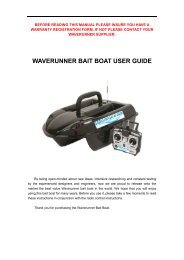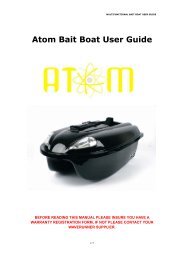WIRELESS FISH FINDER
WIRELESS FISH FINDER - Waverunner Bait Boats
WIRELESS FISH FINDER - Waverunner Bait Boats
You also want an ePaper? Increase the reach of your titles
YUMPU automatically turns print PDFs into web optimized ePapers that Google loves.
1. SONARSensitiveSensitive determines how echoes will be displayedon the screen.Increasing the sensitivity will make you see moredetails on the screen.In deep water, increasing the sensitivity. Whereas inshallow decreasing the sensitivity. In most situation,just setting sensitivity to “Auto” will work well.To set the Sensitive:1) Press Menu to enter intomenu setting.2) Repeatedly Press Menuto switch to SONAR menu.3) Use the Up/Down Arrowto select Sensitive option.4) Press Ent to enter intosetting.5) Use the Up/Down Arrowto change the value.6) Press Ent to confirm and exit the setting.Note: the menu display will change from figureA to B as soon as entering menu setting.8