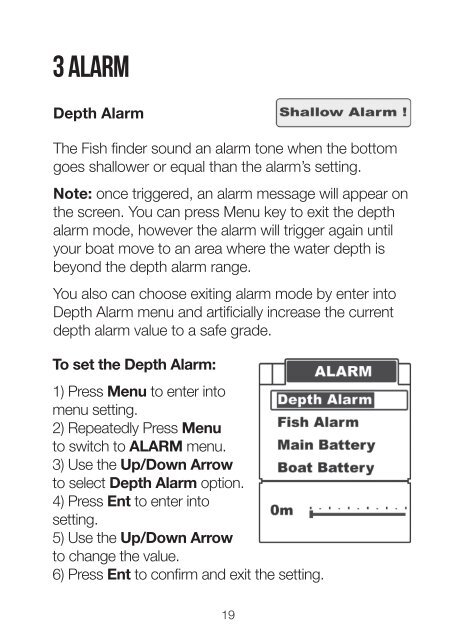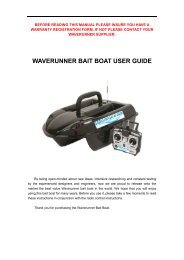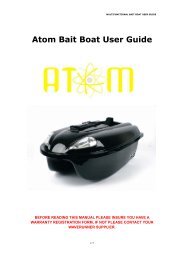WIRELESS FISH FINDER
WIRELESS FISH FINDER - Waverunner Bait Boats
WIRELESS FISH FINDER - Waverunner Bait Boats
You also want an ePaper? Increase the reach of your titles
YUMPU automatically turns print PDFs into web optimized ePapers that Google loves.
3 ALARMDepth AlarmThe Fish finder sound an alarm tone when the bottomgoes shallower or equal than the alarm’s setting.Note: once triggered, an alarm message will appear onthe screen. You can press Menu key to exit the depthalarm mode, however the alarm will trigger again untilyour boat move to an area where the water depth isbeyond the depth alarm range.You also can choose exiting alarm mode by enter intoDepth Alarm menu and artificially increase the currentdepth alarm value to a safe grade.To set the Depth Alarm:1) Press Menu to enter intomenu setting.2) Repeatedly Press Menuto switch to ALARM menu.3) Use the Up/Down Arrowto select Depth Alarm option.4) Press Ent to enter intosetting.5) Use the Up/Down Arrowto change the value.6) Press Ent to confirm and exit the setting.19