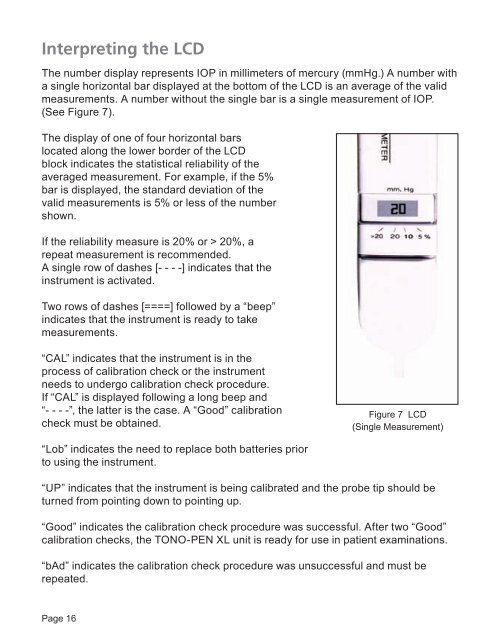TONO-PEN XL Tonometer
TONO-PEN® XL Tonometer - Optical Marketplace
TONO-PEN® XL Tonometer - Optical Marketplace
- No tags were found...
Create successful ePaper yourself
Turn your PDF publications into a flip-book with our unique Google optimized e-Paper software.
Interpreting the LCDThe number display represents IOP in millimeters of mercury (mmHg.) A number witha single horizontal bar displayed at the bottom of the LCD is an average of the validmeasurements. A number without the single bar is a single measurement of IOP.(See Figure 7).The display of one of four horizontal barslocated along the lower border of the LCDblock indicates the statistical reliability of theaveraged measurement. For example, if the 5%bar is displayed, the standard deviation of thevalid measurements is 5% or less of the numbershown.If the reliability measure is 20% or > 20%, arepeat measurement is recommended.A single row of dashes [- - - -] indicates that theinstrument is activated.Two rows of dashes [====] followed by a “beep”indicates that the instrument is ready to takemeasurements.“CAL” indicates that the instrument is in theprocess of calibration check or the instrumentneeds to undergo calibration check procedure.If “CAL” is displayed following a long beep and“- - - -”, the latter is the case. A “Good” calibrationcheck must be obtained.Figure 7 LCD(Single Measurement)“Lob” indicates the need to replace both batteries priorto using the instrument.“UP” indicates that the instrument is being calibrated and the probe tip should beturned from pointing down to pointing up.“Good” indicates the calibration check procedure was successful. After two “Good”calibration checks, the <strong>TONO</strong>-<strong>PEN</strong> <strong>XL</strong> unit is ready for use in patient examinations.“bAd” indicates the calibration check procedure was unsuccessful and must berepeated.Page 16