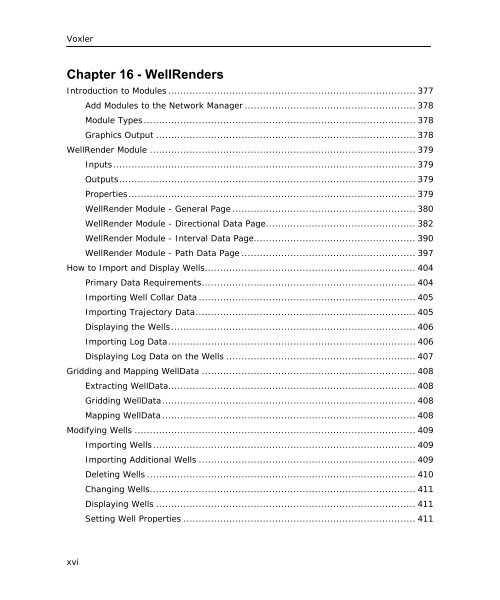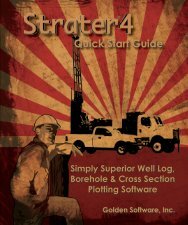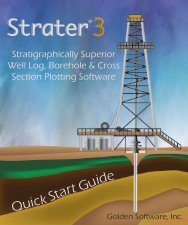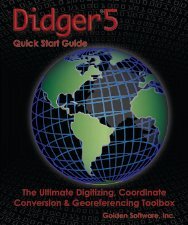Voxler 3 Full User's Guide - Golden Software
Voxler 3 Full User's Guide - Golden Software
Voxler 3 Full User's Guide - Golden Software
You also want an ePaper? Increase the reach of your titles
YUMPU automatically turns print PDFs into web optimized ePapers that Google loves.
<strong>Voxler</strong>Chapter 16 - WellRendersIntroduction to Modules ................................................................................. 377Add Modules to the Network Manager ........................................................ 378Module Types ......................................................................................... 378Graphics Output ..................................................................................... 378WellRender Module ....................................................................................... 379Inputs ................................................................................................... 379Outputs ................................................................................................. 379Properties .............................................................................................. 379WellRender Module - General Page ............................................................ 380WellRender Module - Directional Data Page ................................................. 382WellRender Module - Interval Data Page ..................................................... 390WellRender Module - Path Data Page ......................................................... 397How to Import and Display Wells ..................................................................... 404Primary Data Requirements ...................................................................... 404Importing Well Collar Data ....................................................................... 405Importing Trajectory Data ........................................................................ 405Displaying the Wells ................................................................................ 406Importing Log Data ................................................................................. 406Displaying Log Data on the Wells .............................................................. 407Gridding and Mapping WellData ...................................................................... 408Extracting WellData................................................................................. 408Gridding WellData ................................................................................... 408Mapping WellData ................................................................................... 408Modifying Wells ............................................................................................ 409Importing Wells ...................................................................................... 409Importing Additional Wells ....................................................................... 409Deleting Wells ........................................................................................ 410Changing Wells ....................................................................................... 411Displaying Wells ..................................................................................... 411Setting Well Properties ............................................................................ 411xvi