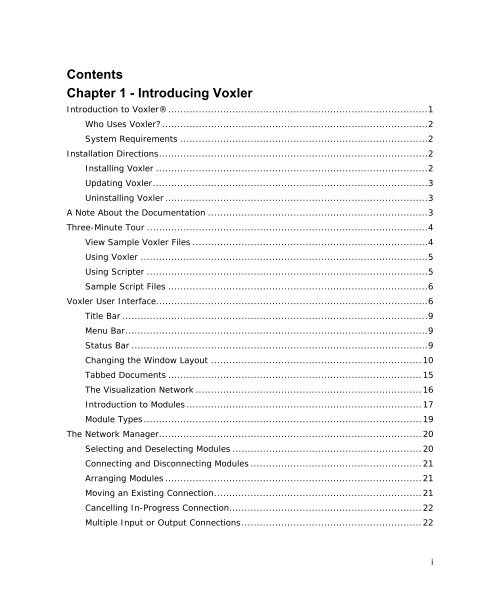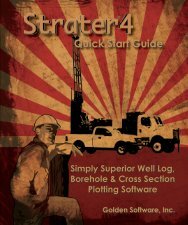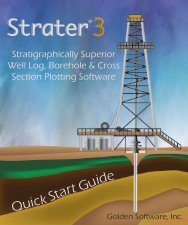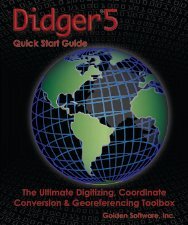Voxler 3 Full User's Guide - Golden Software
Voxler 3 Full User's Guide - Golden Software
Voxler 3 Full User's Guide - Golden Software
You also want an ePaper? Increase the reach of your titles
YUMPU automatically turns print PDFs into web optimized ePapers that Google loves.
ContentsChapter 1 - Introducing <strong>Voxler</strong>Introduction to <strong>Voxler</strong>® ..................................................................................... 1Who Uses <strong>Voxler</strong>? ....................................................................................... 2System Requirements ................................................................................. 2Installation Directions ........................................................................................ 2Installing <strong>Voxler</strong> ......................................................................................... 2Updating <strong>Voxler</strong> .......................................................................................... 3Uninstalling <strong>Voxler</strong> ...................................................................................... 3A Note About the Documentation ........................................................................ 3Three-Minute Tour ............................................................................................ 4View Sample <strong>Voxler</strong> Files ............................................................................. 4Using <strong>Voxler</strong> .............................................................................................. 5Using Scripter ............................................................................................ 5Sample Script Files ..................................................................................... 6<strong>Voxler</strong> User Interface......................................................................................... 6Title Bar .................................................................................................... 9Menu Bar ................................................................................................... 9Status Bar ................................................................................................. 9Changing the Window Layout ..................................................................... 10Tabbed Documents ................................................................................... 15The Visualization Network .......................................................................... 16Introduction to Modules ............................................................................. 17Module Types ........................................................................................... 19The Network Manager ...................................................................................... 20Selecting and Deselecting Modules .............................................................. 20Connecting and Disconnecting Modules ........................................................ 21Arranging Modules .................................................................................... 21Moving an Existing Connection .................................................................... 21Cancelling In-Progress Connection ............................................................... 22Multiple Input or Output Connections ........................................................... 22i