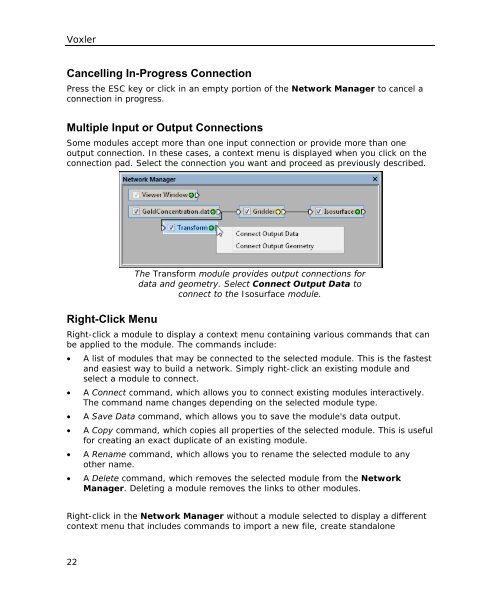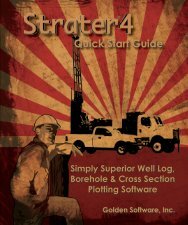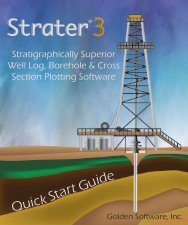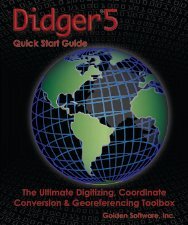Voxler 3 Full User's Guide - Golden Software
Voxler 3 Full User's Guide - Golden Software
Voxler 3 Full User's Guide - Golden Software
Create successful ePaper yourself
Turn your PDF publications into a flip-book with our unique Google optimized e-Paper software.
<strong>Voxler</strong>Cancelling In-Progress ConnectionPress the ESC key or click in an empty portion of the Network Manager to cancel aconnection in progress.Multiple Input or Output ConnectionsSome modules accept more than one input connection or provide more than oneoutput connection. In these cases, a context menu is displayed when you click on theconnection pad. Select the connection you want and proceed as previously described.Right-Click MenuThe Transform module provides output connections fordata and geometry. Select Connect Output Data toconnect to the Isosurface module.Right-click a module to display a context menu containing various commands that canbe applied to the module. The commands include:• A list of modules that may be connected to the selected module. This is the fastestand easiest way to build a network. Simply right-click an existing module andselect a module to connect.• A Connect command, which allows you to connect existing modules interactively.The command name changes depending on the selected module type.• A Save Data command, which allows you to save the module's data output.• A Copy command, which copies all properties of the selected module. This is usefulfor creating an exact duplicate of an existing module.• A Rename command, which allows you to rename the selected module to anyother name.• A Delete command, which removes the selected module from the NetworkManager. Deleting a module removes the links to other modules.Right-click in the Network Manager without a module selected to display a differentcontext menu that includes commands to import a new file, create standalone22