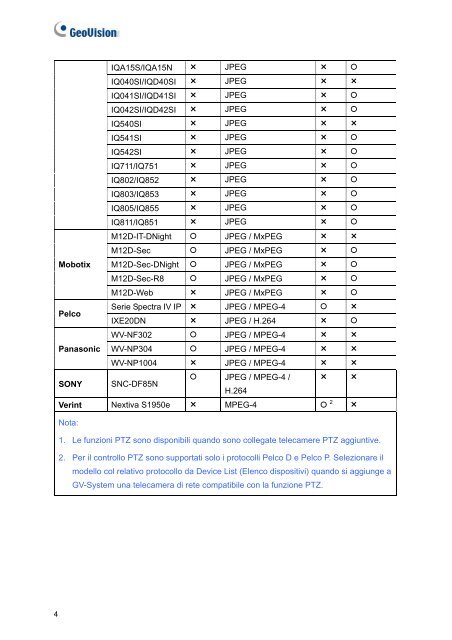Sistema di Sorveglianza
Guida alle funzioni del Sistema di sorveglianza GeoVision V8.3.2
Guida alle funzioni del Sistema di sorveglianza GeoVision V8.3.2
- No tags were found...
You also want an ePaper? Increase the reach of your titles
YUMPU automatically turns print PDFs into web optimized ePapers that Google loves.
IQA15S/IQA15N JPEG IQ040SI/IQD40SI JPEG IQ041SI/IQD41SI JPEG IQ042SI/IQD42SI JPEG IQ540SI JPEG IQ541SI JPEG IQ542SI JPEG IQ711/IQ751 JPEG IQ802/IQ852 JPEG IQ803/IQ853 JPEG IQ805/IQ855 JPEG IQ811/IQ851 JPEG M12D-IT-DNight JPEG / MxPEG M12D-Sec JPEG / MxPEG Mobotix M12D-Sec-DNight JPEG / MxPEG M12D-Sec-R8 JPEG / MxPEG M12D-Web JPEG / MxPEG PelcoSerie Spectra IV IP JPEG / MPEG-4 IXE20DN JPEG / H.264 WV-NF302 JPEG / MPEG-4 Panasonic WV-NP304 JPEG / MPEG-4 WV-NP1004 JPEG / MPEG-4 SONY SNC-DF85N JPEG / MPEG-4 / H.264Verint Nextiva S1950e MPEG-4 2 Nota:1. Le funzioni PTZ sono <strong>di</strong>sponibili quando sono collegate telecamere PTZ aggiuntive.2. Per il controllo PTZ sono supportati solo i protocolli Pelco D e Pelco P. Selezionare ilmodello col relativo protocollo da Device List (Elenco <strong>di</strong>spositivi) quando si aggiunge aGV-System una telecamera <strong>di</strong> rete compatibile con la funzione PTZ.4