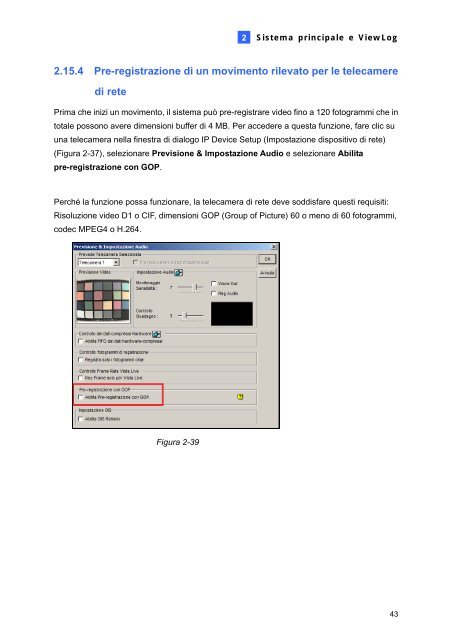Sistema di Sorveglianza
Guida alle funzioni del Sistema di sorveglianza GeoVision V8.3.2
Guida alle funzioni del Sistema di sorveglianza GeoVision V8.3.2
- No tags were found...
You also want an ePaper? Increase the reach of your titles
YUMPU automatically turns print PDFs into web optimized ePapers that Google loves.
2<strong>Sistema</strong> principale e ViewLog2.15.4 Pre-registrazione <strong>di</strong> un movimento rilevato per le telecamere<strong>di</strong> retePrima che inizi un movimento, il sistema può pre-registrare video fino a 120 fotogrammi che intotale possono avere <strong>di</strong>mensioni buffer <strong>di</strong> 4 MB. Per accedere a questa funzione, fare clic suuna telecamera nella finestra <strong>di</strong> <strong>di</strong>alogo IP Device Setup (Impostazione <strong>di</strong>spositivo <strong>di</strong> rete)(Figura 2-37), selezionare Previsione & Impostazione Au<strong>di</strong>o e selezionare Abilitapre-registrazione con GOP.Perché la funzione possa funzionare, la telecamera <strong>di</strong> rete deve sod<strong>di</strong>sfare questi requisiti:Risoluzione video D1 o CIF, <strong>di</strong>mensioni GOP (Group of Picture) 60 o meno <strong>di</strong> 60 fotogrammi,codec MPEG4 o H.264.Figura 2-3943