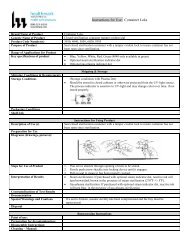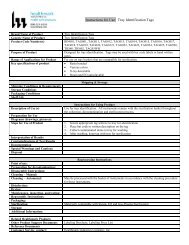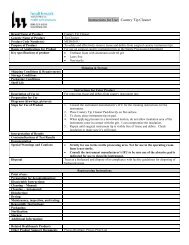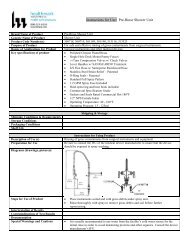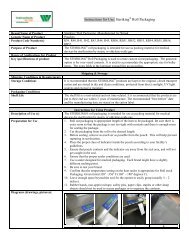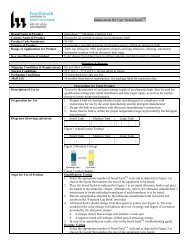Instructions for Use: SonoCheck - Support
Instructions for Use: SonoCheck - Support
Instructions for Use: SonoCheck - Support
- No tags were found...
Create successful ePaper yourself
Turn your PDF publications into a flip-book with our unique Google optimized e-Paper software.
<strong>Instructions</strong> <strong>for</strong> <strong>Use</strong>: <strong>SonoCheck</strong> TMBrand Name of ProductGeneric Name of ProductProduct Code Number(s)Purpose of ProductRange of Applications <strong>for</strong> ProductKey specifications of productShipping Conditions & RequirementsStorage ConditionsPackaging ConditionsShelf LifeSonocheck TM Ultrasonic Function TestDosimeter <strong>for</strong> cavitation energy in an ultrasonic bath.TI-108To provide a pass/fail detection of cavitation energy within an ultrasonic bath.Table top ultrasonic, MIS instrument cleaners utilizing ultrasonic cleaning, automatedinstrument washers with an ultrasonic bath stage.Color change from blue/green to yellow indicates cavitation energy is present.Shipping & StorageDo not allow to freeze.35 o F (2 o C) – 77 o F (25 o C). Do not allow to freeze.30 Sonocheck test vials per box18 months from date of manufacture. See package label <strong>for</strong> expiration date.<strong>Instructions</strong> <strong>for</strong> Using ProductDescription of <strong>Use</strong> (s)To test <strong>for</strong> the presence of cavitation energy inside of an ultrasonic bath. May be used <strong>for</strong>qualification testing after initial installation and after major repair, as well as <strong>for</strong> routinetesting to insure proper per<strong>for</strong>mance.Preparation <strong>for</strong> <strong>Use</strong> 1. Prepare a bath of cleaning solution (water and detergent) in compliance withinstructions <strong>for</strong> use by the sonic manufacturer and the detergent manufacturer.2. De-gas the bath in accordance with ultrasonic manufacturer’s instructions.3. Insure that the bath is within the proper temperature range as provided by the detergentmanufacturer.Diagrams (drawings, pictures): Small Tank Medium Tank Large Tankxxxxxx x xx x xx x xFigure 1 (Qualification Testing)x x x xx x x xx x x xSmall Tank Medium Tank Large Tankx x x x x xFigure 2 (Routine Testing)Steps <strong>for</strong> <strong>Use</strong> of ProductFigure 3 (color change)Qualification Testing:1. Select the appropriate number of <strong>SonoCheck</strong> TM vials and as depicted in Figure 1 tochoose the layout that matches the size of the equipment to be tested.2. Place the <strong>SonoCheck</strong>s as indicated in Figure 1 in an empty ultrasonic basket and placethe basket in the ultrasonic cleaner. Alternatively, refer to the ultrasonic manufacturer’sinstructions to locate individual transducers if each transducer is to be tested.3. Run the equipment as directed by the ultrasonic manufacturer and record the testresults on the “Function Log Book” provided.4. All <strong>SonoCheck</strong>s should change from blue/green to yellow (see Figure 3). The timeneeded <strong>for</strong> the color change will indicate the level of energy and degree of cavitationprovided by the ultrasonic cleaner. A change slower than average will indicate a weak spot. A negative result will indicate a blind spot of ultrasonic energy.5. In case of an unsatisfactory result, refer to the <strong>SonoCheck</strong> TM troubleshooting guide.Routine Testing:1. Select the appropriate number of <strong>SonoCheck</strong> TM vials and as depicted in Figure 2 tochoose the layout that matches the size of the equipment to be tested.