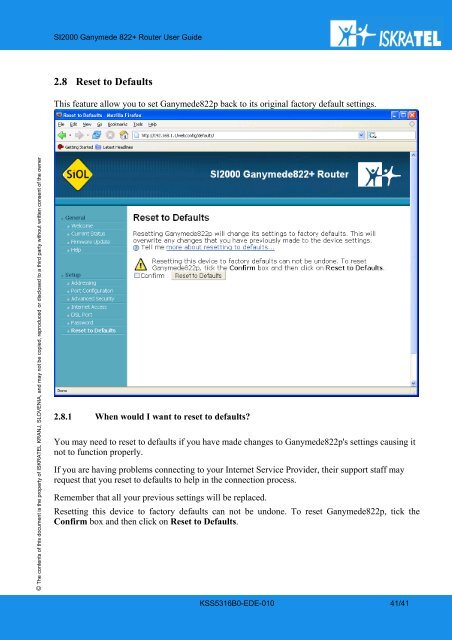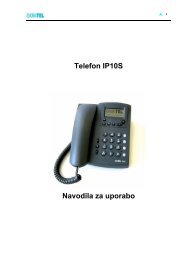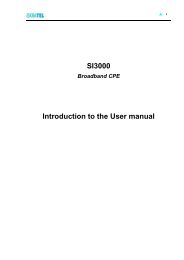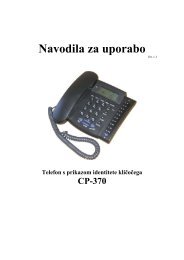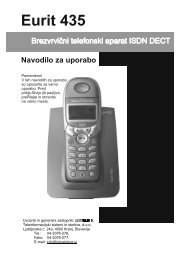SLOVENIA
SI2000 Ganymede 822+ Router, User Guide - Iskratel
SI2000 Ganymede 822+ Router, User Guide - Iskratel
- No tags were found...
Create successful ePaper yourself
Turn your PDF publications into a flip-book with our unique Google optimized e-Paper software.
SI2000 Ganymede 822+ Router User Guide<br />
2.8 Reset to Defaults<br />
This feature allow you to set Ganymede822p back to its original factory default settings.<br />
© The contents of this document is the property of ISKRATEL KRANJ, <strong>SLOVENIA</strong>, and may not be copied, reproduced or disclosed to a third party without written consent of the owner<br />
2.8.1 When would I want to reset to defaults?<br />
You may need to reset to defaults if you have made changes to Ganymede822p's settings causing it<br />
not to function properly.<br />
If you are having problems connecting to your Internet Service Provider, their support staff may<br />
request that you reset to defaults to help in the connection process.<br />
Remember that all your previous settings will be replaced.<br />
Resetting this device to factory defaults can not be undone. To reset Ganymede822p, tick the<br />
Confirm box and then click on Reset to Defaults.<br />
KSS5316B0-EDE-010 41/41