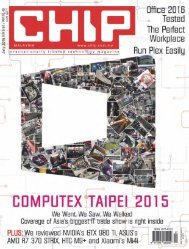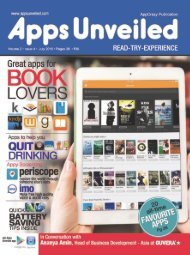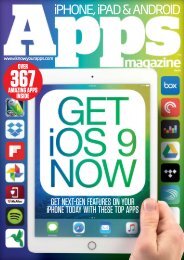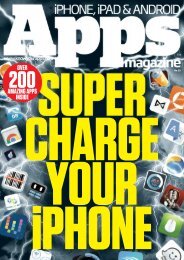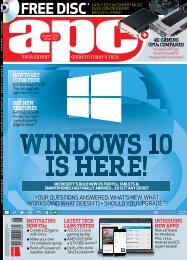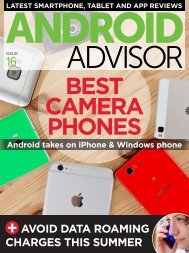You also want an ePaper? Increase the reach of your titles
YUMPU automatically turns print PDFs into web optimized ePapers that Google loves.
thelab » latest reviews<br />
“When it comes to image quality, this new<br />
IPS model whips the RoG Swift raw with<br />
the spiky end of a DVI cable. It’s an<br />
absolutely gorgeous screen.”<br />
MONITOR<br />
$999 | ASUS.COM/<strong>AU</strong><br />
ASUS MG279Q<br />
Behold, the messiah of gaming monitors.<br />
ASUS’s new MG279Q<br />
ticks a lot of boxes.<br />
It’s a 27-inch IPS<br />
model, with 2,560<br />
x 1,440 pixels, 144Hz and<br />
adaptive syncing. It’s not<br />
a super-wide panel with<br />
3,000-plus horizontal<br />
pixels. Nor is it a 4K box.<br />
But 2,560 x 1,440 pixels is<br />
arguably where the sweet<br />
spot is right now in terms<br />
of matching pixel grids<br />
with GPU power – 4K panels<br />
are marginal for smooth<br />
rendering on a single GPU.<br />
Intriguingly, you get all<br />
this for $100 less than<br />
ASUS’s familiar RoG Swift<br />
monitor. That’s similar in<br />
many regards. It’s 27 inches,<br />
2,560 x 1,440 pixels at<br />
144Hz and with adaptive<br />
sync. But it differs critically<br />
in two regards. The RoG<br />
Swift’s adaptive sync is<br />
Nvidia-flavoured G-Sync<br />
tech and its LCD is a TN item.<br />
This screen sports AMD’s<br />
competing FreeSync tech<br />
and rocks an IPS panel.<br />
When it comes to image<br />
quality, this new IPS model<br />
whips the Swift raw with<br />
the spiky end of a DVI cable.<br />
It’s an absolutely gorgeous<br />
screen. The colours are as<br />
good as we’ve seen pretty<br />
much anywhere on any<br />
screen. It’s a delightful<br />
combination of accuracy<br />
and saturation, at the same<br />
time as seeming perfectly<br />
natural and not remotely<br />
forced, the latter being a<br />
routine issue with VA<br />
panels, which often look<br />
punchy but thoroughly OTT.<br />
Where things get<br />
complicated, both in terms<br />
of the comparison with the<br />
Swift and in terms of actual<br />
technical implementation, is<br />
when it comes to adaptive<br />
sync tech. Adaptive sync<br />
means aligning the refresh<br />
rate with the output of your<br />
graphics card for improved<br />
smoothness and an end to<br />
screen tearing. We know<br />
AMD’s FreeSync technology<br />
is a little rough around the<br />
edges, and unfortunately,<br />
that remains the case here.<br />
For starters, FreeSync<br />
doesn’t currently play nicely<br />
with response-enhancing<br />
overdrive tech,and you get<br />
some nasty inverse ghosting<br />
with FreeSync enabled.<br />
The MG279Q is actually a<br />
good display to get to grips<br />
with the problem, thanks to<br />
a wide range of adjustment<br />
for the overdrive setting,<br />
which is accessed via ASUS’s<br />
excellent OSD. Set it to<br />
minimum and there’s little<br />
to no ghosting, but a fair bit<br />
of blur. Crank it up to max<br />
and the ghosting is utterly<br />
grim. Around the 40%<br />
setting cuts the blur nicely<br />
and doesn’t add any<br />
noticeable ghosting.<br />
Next up, the FreeSync in<br />
this implementation is also<br />
limited to a maximum<br />
refresh rate of 90Hz. That’s<br />
enough to get much of the<br />
smoothness benefit of high<br />
refresh rates, but not all of<br />
it. Of course, you could argue<br />
that once you’re up over<br />
100Hz, the benefits of<br />
adaptive sync are marginal.<br />
So if your graphics card is up<br />
to it, running with FreeSync<br />
disabled and the panel set to<br />
full 144Hz reheat could be<br />
the answer.<br />
Casting a shadow over all<br />
of this is the fact that you’ll<br />
need an AMD GPU to run<br />
FreeSync, while G-Sync<br />
screens like the Swift need<br />
Nvidia graphics. Given that<br />
monitors are generally<br />
pretty long-term purchases,<br />
that makes for a potential<br />
GPU vendor lock-in that<br />
leaves us more than a little<br />
bit uncomfortable. Not<br />
that this is ASUS’s fault.<br />
However, it’s certainly<br />
worth bearing in mind.<br />
That said, you’re not<br />
really paying extra for<br />
the FreeSync capability.<br />
So view the ASUS MG279Q<br />
as mainly a 144Hz IPS<br />
panel and it’s still a very<br />
appealing proposition.<br />
The best gaming monitor<br />
yet? Very possibly.<br />
Jeremy Laird<br />
Verdict<br />
Features<br />
Performance<br />
Value<br />
IPS with 144Hz at last and FreeSync is<br />
essentially freebie, but it’s not cheap.<br />
26 www.apcmag.com