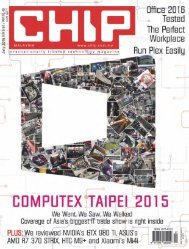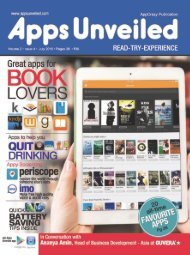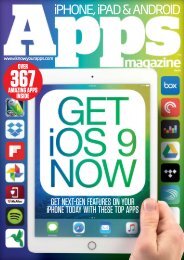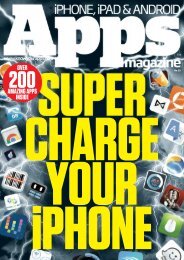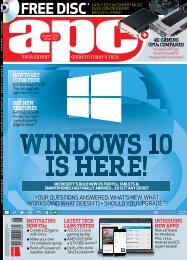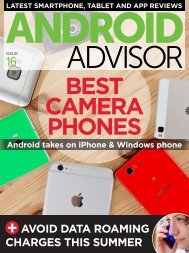Create successful ePaper yourself
Turn your PDF publications into a flip-book with our unique Google optimized e-Paper software.
SSD<br />
$480 | WWW.OCZ.COM<br />
OCZ Trion 100<br />
960GB<br />
Does OCZ’s affordable new SSD<br />
stack up in a cut-throat market?<br />
OCZ’s new budgetoriented<br />
SSD comes<br />
in 120GB, 240GB,<br />
480GB and 960GB<br />
flavours, with the latter in<br />
our Labs this month for<br />
testing. Notably, its OCZ’s<br />
first fully Toshiba-based<br />
SSD since it was acquired<br />
by the Japanese company<br />
last year. While Toshiba<br />
does the building, OCZ<br />
performs the testing and<br />
validation. The Trion uses<br />
second-gen 128Gbit A19<br />
TLC NAND flash, coupled to<br />
a Toshiba TC58 controller.<br />
The drive uses the<br />
standard 7mm thick/2.5-<br />
inch form factor, as well as<br />
the SATA 6Gbps interface.<br />
We tested read and write<br />
speeds with AS SSD and<br />
CrystalDiskMark.<br />
Sequential read and writes<br />
are fast at 539/516MB/s, but<br />
essentially capped by the<br />
SATA interface, like most<br />
modern SSDs. The Trion is<br />
rated for 90,000/54,0000<br />
(read/write) IOPS, but<br />
random 4K performance<br />
isn’t quite as good as you see<br />
on MLC-based SSDs. Still, it’s<br />
real-world performance is<br />
solid overall for a budget<br />
SSD. As is typical, read and<br />
write speeds are slightly<br />
slower on the low-capacity<br />
drives. Endurance on the<br />
960GB Trion over the<br />
three-year warranty period<br />
is excellent at 240TB total,<br />
or 219GB a day, though the<br />
smaller drives offer less.<br />
The Trion 100 does support<br />
low power state idle, but no<br />
hardware encryption.<br />
While it offers acceptable<br />
bang for buck, there’s<br />
nothing here that really<br />
stands out from the crowd.<br />
Hopefully prices will drop<br />
a little to make it more<br />
competitive. The 960GB<br />
model will set you back<br />
around $480, the 480GB is<br />
$249, the 240GB $129 and<br />
the 120GB just $79.<br />
Lindsay Handmer<br />
Verdict<br />
A solid SSD that faces stiff<br />
competition from other affordable<br />
drives.<br />
MOUSE<br />
$180 | WWW.RAZERZONE.COM/<strong>AU</strong><br />
Razer Mamba<br />
Tournament<br />
Edition<br />
Setting a new bar for sensitivity.<br />
This latest Mamba<br />
proves, there’s more<br />
to customisation<br />
than how big a<br />
mouse is. It’s not too<br />
different from the original,<br />
albeit with a slightly less<br />
flared design and it’s wired,<br />
with a 2.1m USB cable.<br />
The Philips laser sensor<br />
boasts precision up to a<br />
stunning 16,000dpi, which<br />
can be adjusted in 1dpi<br />
increments. You can also<br />
configure from three to five<br />
different precision levels<br />
and flick between them<br />
using the two buttons that<br />
sit behind the mouse wheel.<br />
The Synapse software<br />
enables you to change the<br />
polling rate as well — to<br />
either 125,500 or 1,000<br />
times a second — as well as<br />
configuring separate X and<br />
Y sensitivities.<br />
There are 11 buttons that<br />
can be assigned to various<br />
actions using Synapse. The<br />
mouse wheel is home to five<br />
of these, as it rocks left and<br />
right, scrolls up and down<br />
— and you can click it.<br />
The Mamba TE’s sports<br />
RGB illumination on the left<br />
and right sides of the main<br />
body, on the Razer logo and<br />
on the scroll wheel. You can<br />
independently set any of<br />
these to the colour of your<br />
choice, set up animated<br />
waves or have it flash when<br />
you click a button.<br />
We found the Mamba TE<br />
to be an impressive gaming<br />
mouse. It’s a little lighter<br />
than we usually prefer (and<br />
there’s no way of adding<br />
bulk), but we soon got used<br />
to it. It’s smooth and precise,<br />
and we found it comfortable<br />
after long gaming sessions.<br />
Which is all very glowing,<br />
apart from the price. Yes,<br />
$180 is a lot for a mouse, but<br />
the Mamba TE is well worth<br />
considering.<br />
Alan Dexter<br />
Verdict<br />
Despite cheesy lighting and a high<br />
price, this is a fantastic-performing<br />
gaming mouse.<br />
www.apcmag.com 29