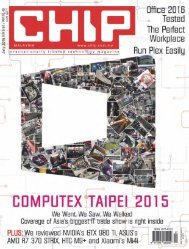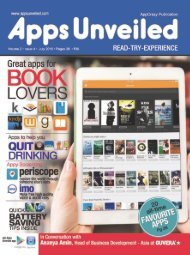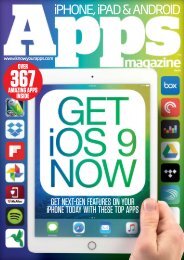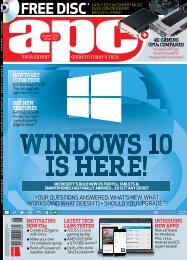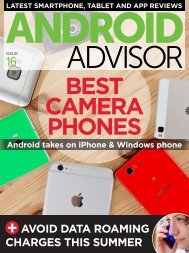Apps Magazine Issue 59 - 2015 UK.pdf
- No tags were found...
You also want an ePaper? Increase the reach of your titles
YUMPU automatically turns print PDFs into web optimized ePapers that Google loves.
BECOME A SOCIAL SUPERSTAR<br />
INSTAGRAM<br />
Instagram is a social media<br />
behemoth yes, but it’s also<br />
undeniably a trailblazer for<br />
photo-editing apps all over the<br />
app market. Giving your pictures a feel from<br />
a bygone era, Instagram uses light-bleaching<br />
and sepia tones to instantly transform images<br />
before you get the chance to share it with<br />
all your followers and post to various other<br />
social networks like Facebook and Twitter. It<br />
works like any other social network, you get<br />
to like and comment on pictures and, if you’re<br />
running the latest version of Instagram, you<br />
get access to a whole host of secret, advanced<br />
editing tools guaranteed to help out any digital<br />
photographer. As you’d expect, implementing<br />
one of the editing tools and customising it is a<br />
straightforward affair. With an image selected,<br />
there are three editing options to initially<br />
choose from: Filters, Lux (a leftover from old<br />
versions which adjusts colour) and Tools, the<br />
home of Instagram ’s new editing suite. This is<br />
the menu to use if you want to add a vignette<br />
or tilt shift effect, adjust contrast, sharpen an<br />
image and much, much more.<br />
iPhone | iOS 7.0 | Free<br />
Android | Varies | Free<br />
“Instagram uses<br />
light-bleaching<br />
and sepia tones<br />
to instantly<br />
transform images”<br />
TUMBLR<br />
The world’s biggest<br />
microblogging platform now<br />
has an app to be proud of.<br />
Recent updates have given you the<br />
chance to fully customise your blog,<br />
whether that’s uploading posts packed<br />
with text and multimedia or tweaking<br />
the themes on your main page. All<br />
this used to be confined to only the<br />
desktop version. Now you can proudly<br />
share your blog with the world.<br />
iPhone+ | iOS 7.1 | Free<br />
Android | Varies | Free<br />
HAVE<br />
A GROUP<br />
CONVERSATION<br />
Perfect for business users looking to<br />
hold a video conference call for up to<br />
ten people. And it’s completely free and<br />
cross-platform.<br />
HANGOUTS<br />
iPhone+ | iOS 7.0<br />
|Free<br />
Android<br />
|Varies<br />
|Free<br />
Tumblr lets you post<br />
literally anything you<br />
want to your blog<br />
MUST-<br />
HAVE<br />
CLASSICS<br />
FACEBOOK<br />
Facebook is a service<br />
synonymous with social<br />
networking. See what your<br />
friends are up to on your News Feed<br />
and share your own updates, photos<br />
and videos to your Wall. You get<br />
notifications when friends like<br />
and comment on your posts. Mark<br />
Zuckerberg’s brainchild is an<br />
essential download.<br />
iPhone+ | iOS 7.0 | Free<br />
Android | Varies | Free<br />
MESSENGER<br />
Rather annoyingly, Facebook<br />
turned its Messenger feature<br />
into a separate app. When<br />
you receive a private message and<br />
click on it in the app, you’ll be<br />
automatically directed to Messenger.<br />
The app is perfect for group chats<br />
(adding people is simple) and you can<br />
shoot videos and take pictures in the<br />
app and share them instantly. It’s just<br />
like texting, but without the charges.<br />
iPhone+ | iOS 7.0 | Free<br />
Android | Varies | Free<br />
SWARM BY<br />
FOURSQUARE<br />
Swarm is the brilliant<br />
companion to location-based<br />
social network Foursquare,<br />
enabling you to see who is nearby<br />
and who wants to hang out. You get<br />
to check in at any location you wish<br />
and message your nearby friends<br />
from within the app. Messaging is a<br />
lot of fun, based predominately on<br />
nifty icons and stickers.<br />
iPhone+ | iOS 7.0 | Free<br />
Android | Varies | Free<br />
GOOGLE+<br />
It might not be the riveting<br />
success that some of its rival<br />
can claim to be, but Google+<br />
has its uses, especially for business<br />
users. Fill your stream with great<br />
content by following interesting<br />
people, pages and communities, while<br />
connecting with other users who<br />
share similar interests. Google+ is<br />
even a place to back up all your<br />
photos and videos too, and engage in<br />
some pretty advanced editing.<br />
iPhone+ | iOS 6.0 | Free<br />
Android | Varies | Free<br />
TWITTER<br />
Another app that needs no<br />
introduction, Twitter is one of<br />
the first apps you should<br />
download. The premise is to send a<br />
tweet that contains no more than<br />
140 characters. It’s supposed to<br />
happen in a real-time, spur of the<br />
moment style. The official app lets<br />
you tweet, retweet and favourite<br />
anything. Find out what celebrities<br />
are up to and be the first to hear<br />
breaking news.<br />
iPhone+ | iOS 7.0 | Free<br />
Android | Varies | Free<br />
21