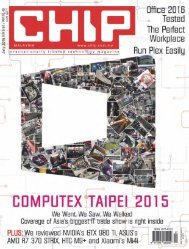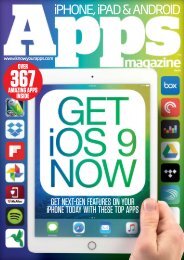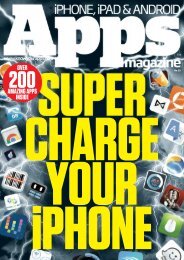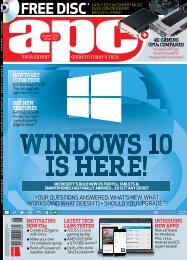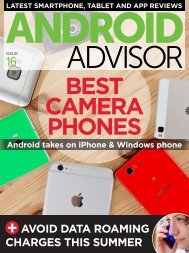Apps Unveiled - July 2015 IN.pdf
- No tags were found...
You also want an ePaper? Increase the reach of your titles
YUMPU automatically turns print PDFs into web optimized ePapers that Google loves.
EXTEND THE BATTERY LIFE<br />
OH No!<br />
Again! Battery Low!!<br />
USEFUL TIPS ON PROLONG<strong>IN</strong>G THE<br />
BATTERY LIFE OF YOUR SMART DEVICE<br />
1. Mind the temperature<br />
Your battery will last longest if used near<br />
room temperature. It works best from 0 to<br />
30 degrees Celsius. Try and keep the<br />
device out of direct sunlight, or exposing<br />
it to below freezing temperatures, when<br />
possible. While extreme heat can affect a<br />
battery more than extreme cold can, but<br />
both are equally harmful. In addition,<br />
check the battery while it's charging. If it<br />
seems excessively hot, your charger may<br />
be malfunctioning.<br />
2. Full discharge vs. Partial<br />
discharge<br />
While you may have heard from many<br />
experts about letting your device getting<br />
fully discharged before plugging in the<br />
charger, it has been found that a partial<br />
discharge is actually better than a full<br />
discharge cycle. It is usually helpful to<br />
keep the charge within the 40 to 80%<br />
range. That means plug-in the charger<br />
when the battery reaches 40 percent, and<br />
stop charging it when it is 80 percent<br />
charged. Of course, you will have to<br />
balance this out with the practical usage<br />
of your device. For instance, if you are<br />
heading out and won't be near a charger<br />
for a while, do charge it to 100%.<br />
3. Don't overcharge the battery<br />
Leaving your devices plugged in at 100<br />
percent is also harmful for battery life.<br />
Battery University says overcharging is<br />
not good for the battery: “Avoiding full<br />
charge has benefits, and some<br />
manufacturers set the charge threshold<br />
lower on purpose to prolong battery<br />
life... Li-ion battery cannot absorb<br />
overcharge, and when fully charged the<br />
charge current must be cut off. A<br />
continuous trickle charge would cause<br />
plating of metallic lithium, and this could<br />
compromise safety. ”<br />
4. Avoid using ultra-fast chargers<br />
Ultra-fast chargers can charge your phone<br />
up faster than regular chargers, but that's<br />
not good for your device's battery in the<br />
long run.<br />
5. Avoid using fake chargers<br />
Don't use fake chargers to juice up your<br />
phone. That means never use road-side<br />
fake chargers because they are cheap<br />
knock-offs that will damage your battery<br />
or might even cause physical injury to<br />
you. (You never know, they might<br />
explode).<br />
6. Medium to Long-term storage<br />
If you're not using your device for a while,<br />
then you should try to keep the battery at<br />
around 50 percent before turning it off. If<br />
you're going for a long trip and want to<br />
leave your phone in storage, most<br />
manufacturers recommend that you<br />
should keep it in a cool place (under 32<br />
degrees Celsius), with the battery at the<br />
halfway mark.<br />
Apple's battery guide mentions that if you<br />
plan to store the device for longer than six<br />
months, you should charge it to 50<br />
percent every six months. This is<br />
something you should do regardless of the<br />
brand of the device you are using.<br />
<strong>July</strong> <strong>2015</strong><br />
13