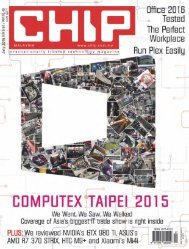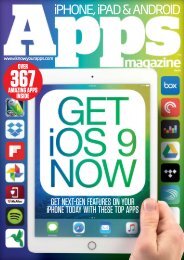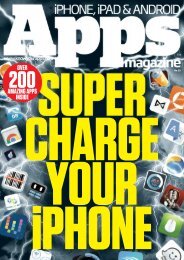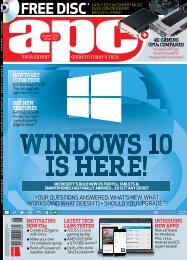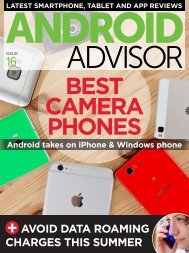Apps Unveiled - July 2015 IN.pdf
- No tags were found...
You also want an ePaper? Increase the reach of your titles
YUMPU automatically turns print PDFs into web optimized ePapers that Google loves.
FUN WITH PHOTOS<br />
A picture is worth a<br />
thousand words. So<br />
true! We use<br />
photography as a<br />
means of selfexpression.<br />
That's<br />
where Photofy mobile<br />
app comes into the<br />
picture. This app is<br />
more than just a photo<br />
editor; it lets you<br />
express yourself<br />
through photos. Photofy<br />
app is superbly<br />
awesome and one-stop<br />
solution when it comes<br />
to turning ordinary<br />
photos into instant<br />
works of art and<br />
expression. With<br />
Photofy app, you can<br />
create a meme, an<br />
Instagram flyer or a<br />
small business promo,<br />
or you can simply use<br />
this app to enhance<br />
your photos with<br />
professionally predesigned<br />
typography<br />
type overlays of words,<br />
phrases, quotes and<br />
expressions.<br />
Photofy app wraps up the photo editing<br />
features such as filters, frames,<br />
background, mirror effects, and photo<br />
blur among many other features, and a<br />
typography gallery of over thirty nine<br />
thousand graphics in a highly intuitive<br />
interface, which is so easy-to-use. Once<br />
you have the app downloaded on your<br />
phone, you can get creating. Add a photo<br />
– by snapping it with built-in camera,<br />
which allows you to apply filters in real<br />
time before taking the photo – or<br />
importing it from either your camera roll<br />
or a third-party service like Tumblr,<br />
Dropbox, Facebook, Instagram and others.<br />
The app also has its own stock photos<br />
that you can use for creations that are<br />
meant to convey a message and don't<br />
require personal photographs. Added to<br />
that, you can also choose to create a<br />
collage with over 70+ free layouts.<br />
Once you know what you want to edit or<br />
create, the actual fun begins! There's a<br />
host of things you could do to play around<br />
with the photo. Whether you prefer<br />
tinkering with dramatic light FX effects,<br />
adding stickers and text to your<br />
photographs, or just adjusting sharpness<br />
and brightness, or any other basic<br />
enhancements, you can do pretty much<br />
every possible editing with this app to get<br />
the perfect photo.<br />
What stands out on the Photofy app is an<br />
unmatched collection of typography<br />
sayings categorized based various<br />
themes such as selfies, birthday, baby,<br />
anniversary and love, which can be<br />
placed over the image. A picture of a<br />
beach, for instance, could have the saying<br />
“Making Memories” or “You make my<br />
heart sing” placed on top of it, depending<br />
upon your desired message. After the<br />
typography has been chosen, you can<br />
further edit it by changing the color of the<br />
font, its location on the screen, its size<br />
and scale, and more. Once complete, you<br />
can choose to share your unique photo<br />
creations via your favorite social media<br />
outlet or send a Passagram email with the<br />
Photofy's innovative e-greeting tool.<br />
The app also features a Photofy Stream,<br />
where you can explore other's Photofy<br />
projects to get inspired. Plus, there is a<br />
marketplace from where you can<br />
download both free and paid typography<br />
add-ons from featured partners and<br />
designers.<br />
All in all, Photofy can help bring your<br />
photos a whole new level of meaning and<br />
impact. It is a perfect app for sending a<br />
birthday greeting, capturing a favorite<br />
memory from the weekend, or keeping<br />
friends and family up-to-date on life<br />
events like graduation or buying a home.<br />
So, get this app today and start creating<br />
your memory book, where each page<br />
worth a thousand words.<br />
Available on:<br />
Price: FREE (offers in-app purchases)<br />
Reviewed on: iPhone 5 | v 4.0<br />
<strong>July</strong> <strong>2015</strong><br />
23