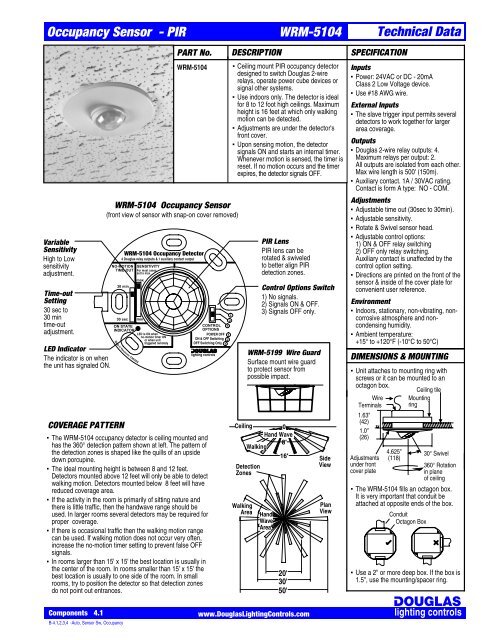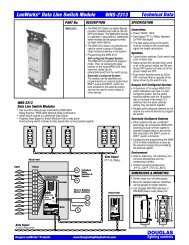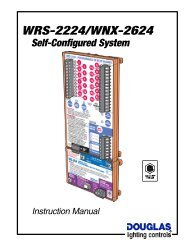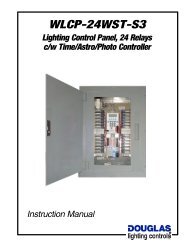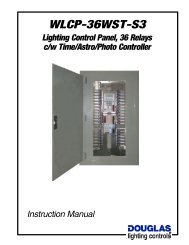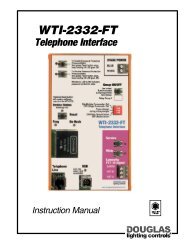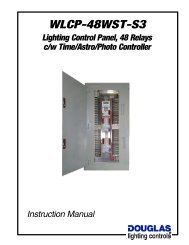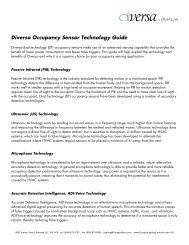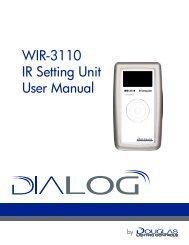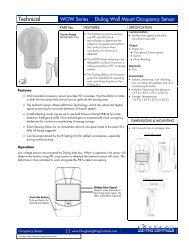Occupancy Sensor - PIR WRM-5104 Technical Data noncorrosive noncondensing
PIR Occupancy Sensor - Douglas Lighting Control
PIR Occupancy Sensor - Douglas Lighting Control
- No tags were found...
You also want an ePaper? Increase the reach of your titles
YUMPU automatically turns print PDFs into web optimized ePapers that Google loves.
<strong>Occupancy</strong> <strong>Sensor</strong> - <strong>PIR</strong><br />
Variable<br />
Sensitivity<br />
High to Low<br />
sensitivity<br />
adjustment.<br />
Time-out<br />
Setting<br />
30 sec to<br />
30 min<br />
time-out<br />
adjustment.<br />
LED Indicator<br />
The indicator is on when<br />
the unit has signaled ON.<br />
<strong>WRM</strong>-<strong>5104</strong><br />
<strong>WRM</strong>-<strong>5104</strong> <strong>Occupancy</strong> <strong>Sensor</strong><br />
(front view of sensor with snap-on cover removed)<br />
6 1 <br />
6 1 - 7 6<br />
! E<br />
5 6 ) 6 -<br />
1 , 1+ ) 6 4<br />
COVERAGE PATTERN<br />
4 Douglas relay outputs & 1 auxiliary contact output<br />
! I A ? E<br />
Made in Vancouver, CANADA<br />
5 - 5 16 18 16 ;<br />
For most cases<br />
set to max.<br />
= N<br />
LED is ON when<br />
no-motion timer ON<br />
or when unit<br />
triggered remotely<br />
PART No.<br />
<strong>WRM</strong>-<strong>5104</strong> <strong>Occupancy</strong> Detector<br />
+ 6 4 !<br />
2 6 1 5<br />
POWER OFF <br />
ON & OFF Switching<br />
OFF Switching Only !<br />
lighting controls<br />
<br />
The <strong>WRM</strong>-<strong>5104</strong> occupancy detector is ceiling mounted and<br />
has the 360° detection pattern shown at left. The pattern of<br />
the detection zones is shaped like the quills of an upside<br />
down porcupine.<br />
<br />
The ideal mounting height is between 8 and 12 feet.<br />
Detectors mounted above 12 feet will only be able to detect<br />
walking motion. Detectors mounted below 8 feet will have<br />
reduced coverage area.<br />
<br />
If the activity in the room is primarily of sitting nature and<br />
there is little traffic, then the handwave range should be<br />
used. In larger rooms several detectors may be required for<br />
proper coverage.<br />
<br />
If there is occasional traffic then the walking motion range<br />
can be used. If walking motion does not occur very often,<br />
increase the no-motion timer setting to prevent false OFF<br />
signals.<br />
<br />
In rooms larger than 15' x 15' the best location is usually in<br />
the center of the room. In rooms smaller than 15' x 15' the<br />
best location is usually to one side of the room. In small<br />
rooms, try to position the detector so that detection zones<br />
do not point out entrances.<br />
<br />
DESCRIPTION<br />
<strong>WRM</strong>-<strong>5104</strong><br />
<br />
Ceiling mount <strong>PIR</strong> occupancy detector<br />
designed to switch Douglas 2-wire<br />
relays, operate power cube devices or<br />
signal other systems.<br />
<br />
Use indoors only. The detector is ideal<br />
for 8 to 12 foot high ceilings. Maximum<br />
height is 16 feet at which only walking<br />
motion can be detected.<br />
<br />
Adjustments are under the detector's<br />
front cover.<br />
<br />
Upon sensing motion, the detector<br />
signals ON and starts an internal timer.<br />
Whenever motion is sensed, the timer is<br />
reset. If no motion occurs and the timer<br />
expires, the detector signals OFF.<br />
<strong>PIR</strong> Lens<br />
<strong>PIR</strong> lens can be<br />
rotated & swiveled<br />
to better align <strong>PIR</strong><br />
detection zones.<br />
Control Options Switch<br />
1) No signals.<br />
2) Signals ON & OFF.<br />
3) Signals OFF only.<br />
Ceiling <br />
Hand Wave<br />
& <br />
Walking<br />
$ <br />
Detection<br />
Zones<br />
Walking<br />
Area<br />
<strong>WRM</strong>-5199 Wire Guard<br />
Surface mount wire guard<br />
to protect sensor from<br />
possible impact.<br />
Hand<br />
Wave<br />
Area<br />
20'<br />
30'<br />
50'<br />
Side<br />
View<br />
Plan<br />
View<br />
Inputs<br />
<strong>Technical</strong> <strong>Data</strong><br />
SPECIFICATION<br />
<br />
Power: 24VAC or DC - 20mA<br />
Class 2 Low Voltage device.<br />
<br />
Use #18 AWG wire.<br />
External Inputs<br />
<br />
The slave trigger input permits several<br />
detectors to work together for larger<br />
area coverage.<br />
Outputs<br />
<br />
Douglas 2-wire relay outputs: 4.<br />
Maximum relays per output: 2.<br />
All outputs are isolated from each other.<br />
Max wire length is 500' (150m).<br />
<br />
Auxiliary contact. 1A / 30VAC rating.<br />
Contact is form A type: NO - COM.<br />
Adjustments<br />
<br />
Adjustable time out (30sec to 30min).<br />
<br />
Adjustable sensitivity.<br />
<br />
Rotate & Swivel sensor head.<br />
<br />
Adjustable control options:<br />
1) ON & OFF relay switching<br />
2) OFF only relay switching.<br />
Auxiliary contact is unaffected by the<br />
control option setting.<br />
<br />
Directions are printed on the front of the<br />
sensor & inside of the cover plate for<br />
convenient user reference.<br />
Environment<br />
<br />
Indoors, stationary, non-vibrating, <strong>noncorrosive</strong><br />
atmosphere and <strong>noncondensing</strong><br />
humidity.<br />
<br />
Ambient temperature:<br />
+15° to +120°F (-10°C to 50°C)<br />
DIMENSIONS & MOUNTING<br />
<br />
Unit attaches to mounting ring with<br />
screws or it can be mounted to an<br />
octagon box.<br />
Wire<br />
Terminals<br />
1.63"<br />
(42)<br />
1.0"<br />
(26)<br />
Adjustments<br />
under front<br />
cover plate<br />
4.625"<br />
(118)<br />
Ceiling tile<br />
Mounting<br />
ring<br />
30° Swivel<br />
360° Rotation<br />
in plane<br />
of ceiling<br />
<br />
The <strong>WRM</strong>-<strong>5104</strong> fills an octagon box.<br />
It is very important that conduit be<br />
attached at opposite ends of the box.<br />
Conduit<br />
Octagon Box<br />
<br />
Use a 2" or more deep box. If the box is<br />
1.5", use the mounting/spacer ring.<br />
Components 4.1<br />
B-4.1,2,3,4 -Auto, <strong>Sensor</strong> Sw, <strong>Occupancy</strong><br />
www.DouglasLightingControls.com
<strong>Occupancy</strong> <strong>Sensor</strong> - <strong>PIR</strong><br />
<strong>WRM</strong>-<strong>5104</strong><br />
CONNECTIONS<br />
<strong>Technical</strong> <strong>Data</strong><br />
<strong>WRM</strong>-<strong>5104</strong> & Douglas 2-wire Relays<br />
The <strong>WRM</strong>-<strong>5104</strong> has 4 outputs for Douglas 2-Wire Relays. This is<br />
useful for applications that require the detector to switch several<br />
relays together and local wall switches to switch relays<br />
individually. Classrooms and boardrooms are typical applications.<br />
Relay Panel<br />
DETECTOR ELECTRONICS<br />
Operates Switcher<br />
when motion detected<br />
SWITCHER<br />
Pulse Maintained<br />
(White)<br />
24AC or +24 DC<br />
POWER 20mA<br />
(Blue)<br />
24AC or GND<br />
RETURN<br />
REMOTE TRIGGER<br />
INPUT<br />
Auxiliary Contacts COM<br />
Rating: 1Amp, 30V<br />
AUX ON<br />
Transformer<br />
W 24VAC<br />
B<br />
Relays<br />
H<br />
Breaker<br />
Lights<br />
OFF<br />
ON<br />
OFF<br />
ON<br />
Relay Switching Power<br />
OFF<br />
ON<br />
OFF<br />
ON<br />
Isolated<br />
Switching<br />
Pulse to<br />
Douglas<br />
Relays<br />
WHITE<br />
RED 1<br />
RED 2<br />
RED 3<br />
RED 4<br />
Sw<br />
Sw<br />
Sw<br />
Sw<br />
Wall Switches (Optional)<br />
Individual Occupant Switches<br />
DETECTOR ELECTRONICS<br />
Operates Switcher<br />
when motion detected<br />
SWITCHER<br />
Pulse Maintained<br />
OFF<br />
ON<br />
OFF<br />
ON<br />
Back of <strong>WRM</strong>-<strong>5104</strong> Detector<br />
(White)<br />
Relay Switching Power<br />
OFF<br />
ON<br />
OFF<br />
ON<br />
Isolated<br />
Switching<br />
Pulse to<br />
Douglas<br />
Relays<br />
24AC or +24 DC<br />
POWER 20mA<br />
(Blue)<br />
24AC or GND<br />
RETURN<br />
REMOTE TRIGGER<br />
INPUT<br />
Auxiliary Contacts COM<br />
Rating: 1Amp, 30V<br />
AUX ON<br />
WHITE<br />
RED 1<br />
RED 2<br />
RED 3<br />
RED 4<br />
<strong>WRM</strong>-<strong>5104</strong> & Signaling other Systems<br />
The <strong>WRM</strong>-<strong>5104</strong> has an auxiliary contact that can be used to<br />
signal other devices and/or systems. The contact is closed and<br />
stays closed until there is no more occupancy detected.<br />
To power the detector, use a 24VAC control transformer or if your<br />
device/system has a 24 VAC or VDC supply use it. The detector's<br />
power requirement is very low (20mA).<br />
<strong>WRM</strong>-<strong>5104</strong> & Power Cube Applications<br />
The <strong>WRM</strong>-<strong>5104</strong> can be used with standard 24VDC Power Cube<br />
Devices. Connect as shown in the schematic. When the auxiliary<br />
contact closes, the Power Cube closes the lighting load contact.<br />
When the auxiliary contact opens, the Power Cube opens the<br />
lighting load contact.<br />
24VDC Power Cube<br />
+ 24VDC<br />
GND<br />
TRIGGER<br />
H<br />
N<br />
LINE<br />
VOLTAGE<br />
LIGHTING<br />
LOAD<br />
Wall Switch (OPTIONAL)<br />
NOTE: Both switch and detector<br />
contact must be closed<br />
for Power cube to close<br />
the lighting load contact.<br />
Components 4.2<br />
B-4.1,2,3,4 -Auto, <strong>Sensor</strong> Sw, <strong>Occupancy</strong><br />
www.DouglasLightingControls.com
24AC or +24 DC<br />
<strong>Occupancy</strong> <strong>Sensor</strong> - <strong>PIR</strong><br />
CONNECTIONS<br />
Multiple Detectors to Increase Coverage Area<br />
To increase coverage area, extra detectors can be designated as<br />
slave detectors. The auxiliary contacts of the slave detectors are<br />
all connected in parallel to the primary detector's slave input.<br />
If any one of the detectors (slave or primary) changes to the ON<br />
state, the primary detector will issue an ON signal. For an OFF<br />
signal to occur, all of the detector's no-motion timers must have<br />
expired. When the last expires, an OFF signal is issued.<br />
The maximum number of slave detectors is limited by the<br />
transformer size. 20 slave detectors would need 400mA (20 x<br />
20mA). All Douglas transformers can accommodate this load.<br />
To Other<br />
Detectors<br />
<strong>WRM</strong>-<strong>5104</strong><br />
Placement of<br />
Multiple Detectors<br />
In rooms such as classrooms (40'x40'<br />
or less) one detector is often sufficient.<br />
Handwave motion is detected in the<br />
center area and walking motion is<br />
detected around the perimeter.<br />
In larger spaces, determine if the<br />
detection requirement is for walking or<br />
handwave motion. Consider traffic<br />
patterns and/or where occupants will<br />
be sitting when laying out the<br />
detectors.<br />
For open areas such as a cafeteria or<br />
open office plan, position the detectors<br />
in a grid. Modify the grid if there are<br />
partitions or obstructions.<br />
<strong>Technical</strong> <strong>Data</strong><br />
Size for Walking Motion<br />
" = N<br />
" <br />
= N<br />
Size for Handwave Motion<br />
<br />
Grid Placement<br />
for Larger Rooms<br />
<br />
Slave Detector<br />
DETECTOR ELECTRONICS<br />
Operates Switcher<br />
when motion detected<br />
SWITCHER<br />
Pulse Maintained<br />
OFF<br />
ON<br />
OFF<br />
ON<br />
(White)<br />
Auxiliary Contacts<br />
Rating: 1Amp, 30V<br />
Relay Switching Power<br />
OFF<br />
ON<br />
OFF<br />
ON<br />
Isolated<br />
Switching<br />
Pulse to<br />
Douglas<br />
Relays<br />
POWER 20mA<br />
(Blue)<br />
24AC or GND<br />
RETURN<br />
REMOTE TRIGGER<br />
INPUT<br />
COM<br />
AUX ON<br />
WHITE<br />
RED 1<br />
RED 2<br />
RED 3<br />
RED 4<br />
For hallway applications, it is recommended that detectors be<br />
spaced no more than 30' apart. Since most traffic travels parallel<br />
to the detection zones instead of across them, the range of<br />
detection will be decreased.<br />
Placement for Hallway Applications<br />
30'<br />
Centers<br />
30'<br />
Max<br />
Back of <strong>WRM</strong>-<strong>5104</strong> Detector<br />
DETECTOR ELECTRONICS<br />
Operates Switcher<br />
when motion detected<br />
SWITCHER<br />
Pulse Maintained<br />
(White)<br />
24AC or +24 DC<br />
POWER 20mA<br />
(Blue)<br />
24AC or GND<br />
RETURN<br />
REMOTE TRIGGER<br />
INPUT<br />
Auxiliary Contacts COM<br />
Rating: 1Amp, 30V<br />
AUX ON<br />
Relay Panel<br />
Transformer<br />
W<br />
B<br />
24VAC<br />
Relays<br />
H<br />
Breaker<br />
Lights<br />
OFF<br />
ON<br />
OFF<br />
ON<br />
Relay Switching Power<br />
OFF<br />
ON<br />
OFF<br />
ON<br />
Isolated<br />
Switching<br />
Pulse to<br />
Douglas<br />
Relays<br />
WHITE<br />
RED 1<br />
RED 2<br />
RED 3<br />
RED 4<br />
Sw<br />
Sw<br />
Sw<br />
Wall<br />
Switches<br />
(Optional)<br />
Sw<br />
Components 4.3<br />
B-4.1,2,3,4 -Auto, <strong>Sensor</strong> Sw, <strong>Occupancy</strong><br />
www.DouglasLightingControls.com
<strong>Occupancy</strong> <strong>Sensor</strong> - <strong>PIR</strong><br />
<strong>WRM</strong>-<strong>5104</strong><br />
<strong>Technical</strong> <strong>Data</strong><br />
INSTALLATION<br />
Method of Detection - <strong>PIR</strong><br />
<strong>WRM</strong>-5100 series detectors use Passive Infra Red (<strong>PIR</strong>)<br />
technology. All objects emit a specific infra-red frequency that is<br />
dependent upon the temperature of the object. <strong>PIR</strong> occupancy<br />
detectors are optical devices that are tuned to detect the infra-red<br />
frequency emitted from people (98°F).<br />
It is the movement of the infra-red source (walking or a handwave)<br />
that is "seen" by the detector. The detector accomplishes this by<br />
having several small lenses that each focus a zone onto a sensing<br />
element. As the person travels in to and out of a zone, the amount<br />
of infra-red light focused on the element changes. This is<br />
interpreted as motion.<br />
Movements across a focus zone cause a stronger motion signal<br />
than movements parallel to a detection zone. When locating <strong>PIR</strong><br />
occupancy detectors, try to maximize the probability of<br />
movements across the detection pattern.<br />
The amount of infra-red<br />
light focused on the<br />
sensing element is<br />
greater from objects that<br />
are close than from<br />
objects that are distant.<br />
Only at close range (less<br />
than 15') is handwave<br />
motion detectable. At<br />
greater distances (15' to<br />
25') only walking motion<br />
is detectable.<br />
The <strong>WRM</strong>-<strong>5104</strong> detector<br />
is designed for ceilings<br />
that are from 8 to 16 feet<br />
high. Handwave motion<br />
is only possible for<br />
ceilings 12' or less.<br />
Walking motion can be<br />
detected from 16'<br />
ceilings. Do not use the<br />
<strong>WRM</strong>-<strong>5104</strong> detector on<br />
ceilings higher than 16'.<br />
Solid Objects<br />
OK<br />
BEST<br />
0'<br />
Handwave<br />
# <br />
Walking<br />
25'<br />
& walking detection<br />
detection<br />
only<br />
Detection cannot be made through solid objects (partitions or<br />
bookshelves). Position detector(s) so that there are no<br />
obstructions.<br />
Forced Air Vents<br />
0<br />
8'<br />
16'<br />
Hand Wave<br />
Walking<br />
Ceiling<br />
Floor<br />
Locate detector away from forced air vents (4 feet or more). Large<br />
amounts of hot, moving air can be detected which causes false<br />
tripping. If this problem is occurring, try reducing the sensitivity.<br />
The swivel or rotation feature may also help reduce false tripping<br />
from air vents.<br />
Detection Zone Alignment<br />
The <strong>WRM</strong>-<strong>5104</strong> sensor has alignment features to help optimize<br />
the performance of the sensor for your application.<br />
Rotation<br />
The rotation<br />
feature permits<br />
the detection<br />
zones to be<br />
precisely aligned<br />
with entrance ways.<br />
This will ensure immediate<br />
detection upon entry.<br />
Swivel<br />
If detection is<br />
occurring from<br />
traffic exterior to<br />
the room (1),<br />
use swivel<br />
feature to aim<br />
detection zone<br />
at the bottom of<br />
the doorway (2).<br />
ENERGY SAVINGS INFORMATION<br />
<br />
40' Max<br />
Door open<br />
! <br />
40'<br />
Max<br />
To calculate the energy savings, examine your application to first<br />
estimate the amount of extra off time that could be obtained for<br />
over the course of a whole year.<br />
For example, consider a school classroom. Assume that the<br />
classroom is used for regular school and occasional night school.<br />
The following assumptions are made for this example:<br />
a) Between the hours of 8:00AM and 10:00 PM (14 hrs. total) the<br />
room is occupied for 8 hours.<br />
b) If there is no automatic control, lights are likely to be left ON for<br />
the full 14 hours. Thus, there are at least 6 hours per day of<br />
available off time (14 hrs total - 8 hrs occupancy).<br />
c) Since there are only 5 school days in a week, and 40 weeks of<br />
use, there are a total of 1200 hours (6hrs x 5days x 40weeks)<br />
of off time available.<br />
The second step to calculate energy savings is to determine the<br />
KWH (Kilo Watt Hour) load. Electrical utilities bill electricity by this<br />
unit of measure. One KWH is equal to running a 1 Kilo-Watt<br />
(1000W) lighting load for one hour.<br />
For the classroom example:<br />
d) There are 25, 4 lamp fluorescent fixtures.<br />
Each lamp is a 40W lamp.<br />
e) The total load is then 4000W (25 fixtures x 4 lamps x 40W).<br />
f) The hourly KWH load is then 4 KWH (4000W ÷ 1000).<br />
g) Determine your electrical rate. For this example we will<br />
assume a $0.05 rate. Therefore, a 4 KW load will cost $0.20<br />
per hour to operate.<br />
h) Since there are 1200 hours of estimated off time available, the<br />
total savings should be at least $240.00 ($0.20 x 1200hrs).<br />
The savings calculated above do not include late night savings<br />
and weekend savings. These savings will add significantly to the<br />
total. Payback for this installation should be less than one year.<br />
! <br />
Components 4.4<br />
B-4.1,2,3,4 -Auto, <strong>Sensor</strong> Sw, <strong>Occupancy</strong><br />
www.DouglasLightingControls.com