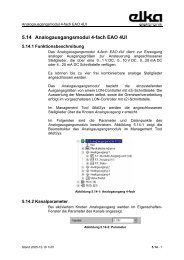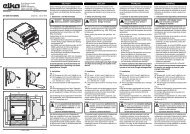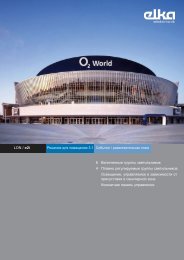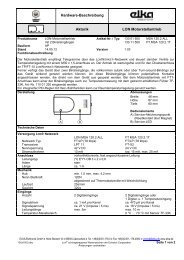LON / e2i Room Solution 1.1 2 switched light groups 2 sunblinds ...
LON / e2i Room Solution 1.1 2 switched light groups 2 sunblinds ...
LON / e2i Room Solution 1.1 2 switched light groups 2 sunblinds ...
Create successful ePaper yourself
Turn your PDF publications into a flip-book with our unique Google optimized e-Paper software.
Functions Office / Control panel without display<br />
2 <strong>switched</strong> <strong>light</strong> <strong>groups</strong><br />
2 <strong>sunblinds</strong><br />
heating<br />
cooling<br />
control panel<br />
occupancy sensor<br />
Option occupancy sensor<br />
For automatic detection of room<br />
occupation, an occupancy sensor<br />
can be used. It also measures the<br />
room brightness and provides this<br />
value to the network.<br />
www.elka.de<br />
Lighting<br />
Both <strong>light</strong> <strong>groups</strong> (window, door) are <strong>switched</strong> on and off at the room control panel.<br />
Central control (timer program, GLT, etc.) is possible.<br />
Sunblinds<br />
Both <strong>sunblinds</strong> are controlled together from the room control panel. A long depression<br />
of the key drives the sunblind into end position of the corresponding drive direction. A<br />
short depression of the key stops the sun blind and each further short depression<br />
changes the incidence of <strong>light</strong> (the slat angle). An equally valued or priority control<br />
from a central point or from a weather station is also possible.<br />
Heating and Cooling<br />
The heating and cooling system is controlled via zone valves. The room temperature<br />
is measured in the control panel and provided to the controller. The nominal temperature<br />
value can be changed via the adjusting wheel. By means of the presence key<br />
you can change between the operation modes (comfort / standby). The night reduction<br />
is activated by a central timer program. When the windows are open, the controller<br />
automatically switches to frost protection mode. If in cooling operation the dew<br />
point is reached, the controller stops.<br />
LEDs and corresponding symbols indicate the current state at the control panel.<br />
Lighting<br />
Both <strong>light</strong> <strong>groups</strong> are <strong>switched</strong> on and off by the occupancy sensor<br />
depending on the room brightness. The occupancy sensor can be<br />
overridden by the room control panel.<br />
Heating and Cooling<br />
The operation mode switch-over (comfort / standby) is effected independent<br />
of the brightness by detection of the occupancy sensor.<br />
Monitoring<br />
In addition to the evaluation of window contacts, the occupancy sensor<br />
can also be <strong>switched</strong> into the insensitive signalling mode. It then<br />
passes on its information to a central point.