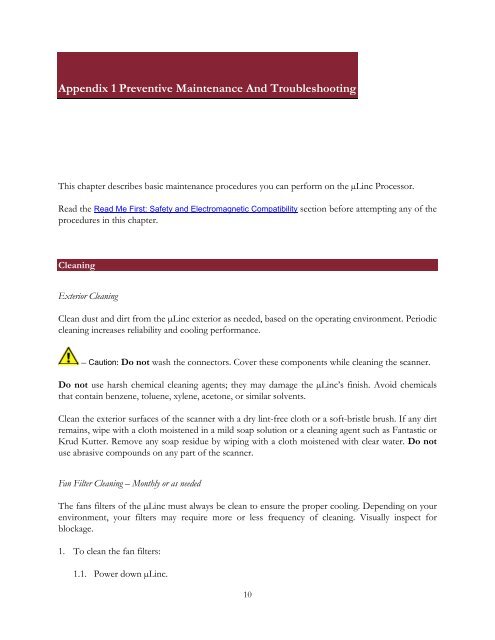µLinc Processor
TLAser203 Manual - LaserLinc, Inc.
TLAser203 Manual - LaserLinc, Inc.
- No tags were found...
You also want an ePaper? Increase the reach of your titles
YUMPU automatically turns print PDFs into web optimized ePapers that Google loves.
Appendix 1 Preventive Maintenance And Troubleshooting<br />
This chapter describes basic maintenance procedures you can perform on the <strong>µLinc</strong> <strong>Processor</strong>.<br />
Read the Read Me First: Safety and Electromagnetic Compatibility section before attempting any of the<br />
procedures in this chapter.<br />
Cleaning<br />
Exterior Cleaning<br />
Clean dust and dirt from the <strong>µLinc</strong> exterior as needed, based on the operating environment. Periodic<br />
cleaning increases reliability and cooling performance.<br />
– Caution: Do not wash the connectors. Cover these components while cleaning the scanner.<br />
Do not use harsh chemical cleaning agents; they may damage the <strong>µLinc</strong>’s finish. Avoid chemicals<br />
that contain benzene, toluene, xylene, acetone, or similar solvents.<br />
Clean the exterior surfaces of the scanner with a dry lint-free cloth or a soft-bristle brush. If any dirt<br />
remains, wipe with a cloth moistened in a mild soap solution or a cleaning agent such as Fantastic or<br />
Krud Kutter. Remove any soap residue by wiping with a cloth moistened with clear water. Do not<br />
use abrasive compounds on any part of the scanner.<br />
Fan Filter Cleaning – Monthly or as needed<br />
The fans filters of the <strong>µLinc</strong> must always be clean to ensure the proper cooling. Depending on your<br />
environment, your filters may require more or less frequency of cleaning. Visually inspect for<br />
blockage.<br />
1. To clean the fan filters:<br />
1.1. Power down <strong>µLinc</strong>.<br />
10