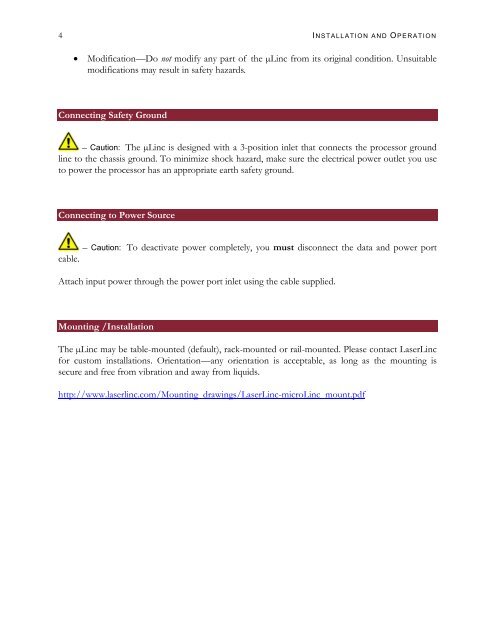µLinc Processor
TLAser203 Manual - LaserLinc, Inc.
TLAser203 Manual - LaserLinc, Inc.
- No tags were found...
Create successful ePaper yourself
Turn your PDF publications into a flip-book with our unique Google optimized e-Paper software.
4 INSTALLATION AND O PERATION<br />
• Modification—Do not modify any part of the <strong>µLinc</strong> from its original condition. Unsuitable<br />
modifications may result in safety hazards.<br />
Connecting Safety Ground<br />
– Caution: The <strong>µLinc</strong> is designed with a 3-position inlet that connects the processor ground<br />
line to the chassis ground. To minimize shock hazard, make sure the electrical power outlet you use<br />
to power the processor has an appropriate earth safety ground.<br />
Connecting to Power Source<br />
– Caution: To deactivate power completely, you must disconnect the data and power port<br />
cable.<br />
Attach input power through the power port inlet using the cable supplied.<br />
Mounting /Installation<br />
The <strong>µLinc</strong> may be table-mounted (default), rack-mounted or rail-mounted. Please contact LaserLinc<br />
for custom installations. Orientation—any orientation is acceptable, as long as the mounting is<br />
secure and free from vibration and away from liquids.<br />
http://www.laserlinc.com/Mounting_drawings/LaserLinc-microLinc_mount.pdf