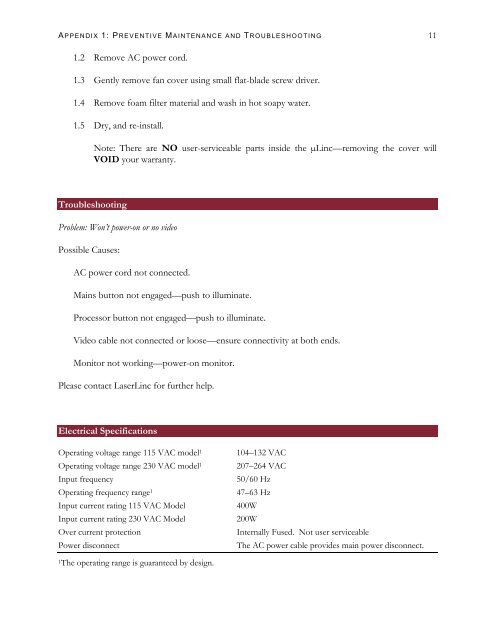µLinc Processor
TLAser203 Manual - LaserLinc, Inc.
TLAser203 Manual - LaserLinc, Inc.
- No tags were found...
Create successful ePaper yourself
Turn your PDF publications into a flip-book with our unique Google optimized e-Paper software.
APPENDIX 1: PREVENTIVE M AINTENANCE AND TROUBLESHOOTING 11<br />
1.2 Remove AC power cord.<br />
1.3 Gently remove fan cover using small flat-blade screw driver.<br />
1.4 Remove foam filter material and wash in hot soapy water.<br />
1.5 Dry, and re-install.<br />
Note: There are NO user-serviceable parts inside the <strong>µLinc</strong>—removing the cover will<br />
VOID your warranty.<br />
Troubleshooting<br />
Problem: Won’t power-on or no video<br />
Possible Causes:<br />
AC power cord not connected.<br />
Mains button not engaged—push to illuminate.<br />
<strong>Processor</strong> button not engaged—push to illuminate.<br />
Video cable not connected or loose—ensure connectivity at both ends.<br />
Monitor not working—power-on monitor.<br />
Please contact LaserLinc for further help.<br />
Electrical Specifications<br />
Operating voltage range 115 VAC model 1<br />
Operating voltage range 230 VAC model 1<br />
Input frequency<br />
Operating frequency range 1<br />
Input current rating 115 VAC Model<br />
Input current rating 230 VAC Model<br />
Over current protection<br />
Power disconnect<br />
104–132 VAC<br />
207–264 VAC<br />
50/60 Hz<br />
47–63 Hz<br />
400W<br />
200W<br />
Internally Fused. Not user serviceable<br />
The AC power cable provides main power disconnect.<br />
1The operating range is guaranteed by design.