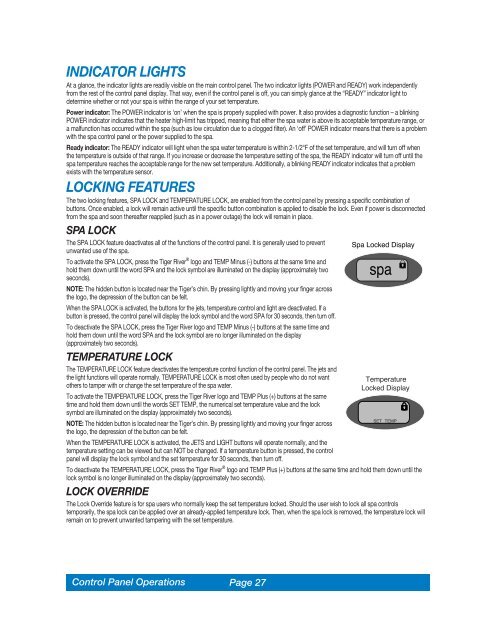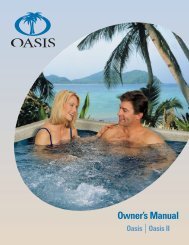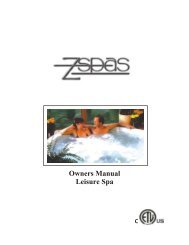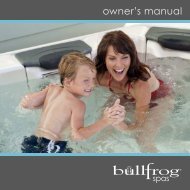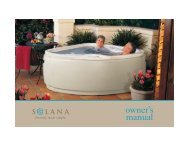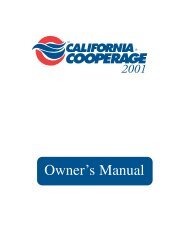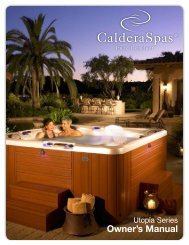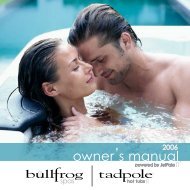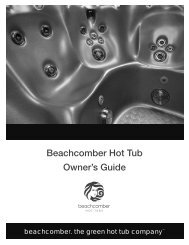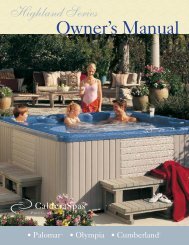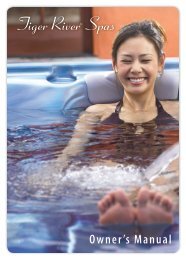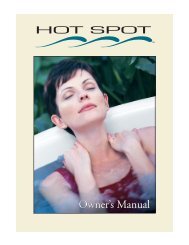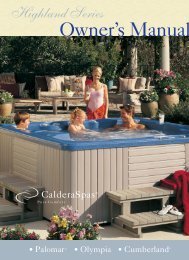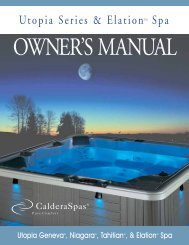Tiger Spas
2003 - All Seasons Spa
2003 - All Seasons Spa
Create successful ePaper yourself
Turn your PDF publications into a flip-book with our unique Google optimized e-Paper software.
INDICATOR LIGHTS<br />
At a glance, the indicator lights are readily visible on the main control panel. The two indicator lights (POWER and READY) work independently<br />
from the rest of the control panel display. That way, even if the control panel is off, you can simply glance at the “READY” indicator light to<br />
determine whether or not your spa is within the range of your set temperature.<br />
Power indicator: The POWER indicator is ‘on’ when the spa is properly supplied with power. It also provides a diagnostic function – a blinking<br />
POWER indicator indicates that the heater high-limit has tripped, meaning that either the spa water is above its acceptable temperature range, or<br />
a malfunction has occurred within the spa (such as low circulation due to a clogged filter). An ‘off’ POWER indicator means that there is a problem<br />
with the spa control panel or the power supplied to the spa.<br />
Ready indicator: The READY indicator will light when the spa water temperature is within 2-1/2°F of the set temperature, and will turn off when<br />
the temperature is outside of that range. If you increase or decrease the temperature setting of the spa, the READY indicator will turn off until the<br />
spa temperature reaches the acceptable range for the new set temperature. Additionally, a blinking READY indicator indicates that a problem<br />
exists with the temperature sensor.<br />
LOCKING FEATURES<br />
The two locking features, SPA LOCK and TEMPERATURE LOCK, are enabled from the control panel by pressing a specific combination of<br />
buttons. Once enabled, a lock will remain active until the specific button combination is applied to disable the lock. Even if power is disconnected<br />
from the spa and soon thereafter reapplied (such as in a power outage) the lock will remain in place.<br />
SPA LOCK<br />
The SPA LOCK feature deactivates all of the functions of the control panel. It is generally used to prevent<br />
unwanted use of the spa.<br />
To activate the SPA LOCK, press the <strong>Tiger</strong> River ® logo and TEMP Minus (-) buttons at the same time and<br />
hold them down until the word SPA and the lock symbol are illuminated on the display (approximately two<br />
seconds).<br />
NOTE: The hidden button is located near the <strong>Tiger</strong>’s chin. By pressing lightly and moving your finger across<br />
the logo, the depression of the button can be felt.<br />
When the SPA LOCK is activated, the buttons for the jets, temperature control and light are deactivated. If a<br />
button is pressed, the control panel will display the lock symbol and the word SPA for 30 seconds, then turn off.<br />
To deactivate the SPA LOCK, press the <strong>Tiger</strong> River logo and TEMP Minus (-) buttons at the same time and<br />
hold them down until the word SPA and the lock symbol are no longer illuminated on the display<br />
(approximately two seconds).<br />
TEMPERATURE LOCK<br />
The TEMPERATURE LOCK feature deactivates the temperature control function of the control panel. The jets and<br />
the light functions will operate normally. TEMPERATURE LOCK is most often used by people who do not want<br />
others to tamper with or change the set temperature of the spa water.<br />
To activate the TEMPERATURE LOCK, press the <strong>Tiger</strong> River logo and TEMP Plus (+) buttons at the same<br />
time and hold them down until the words SET TEMP, the numerical set temperature value and the lock<br />
symbol are illuminated on the display (approximately two seconds).<br />
NOTE: The hidden button is located near the <strong>Tiger</strong>’s chin. By pressing lightly and moving your finger across<br />
the logo, the depression of the button can be felt.<br />
When the TEMPERATURE LOCK is activated, the JETS and LIGHT buttons will operate normally, and the<br />
temperature setting can be viewed but can NOT be changed. If a temperature button is pressed, the control<br />
panel will display the lock symbol and the set temperature for 30 seconds, then turn off.<br />
To deactivate the TEMPERATURE LOCK, press the <strong>Tiger</strong> River ® logo and TEMP Plus (+) buttons at the same time and hold them down until the<br />
lock symbol is no longer illuminated on the display (approximately two seconds).<br />
LOCK OVERRIDE<br />
The Lock Override feature is for spa users who normally keep the set temperature locked. Should the user wish to lock all spa controls<br />
temporarily, the spa lock can be applied over an already-applied temperature lock. Then, when the spa lock is removed, the temperature lock will<br />
remain on to prevent unwanted tampering with the set temperature.<br />
Control Panel Operations<br />
Page 27