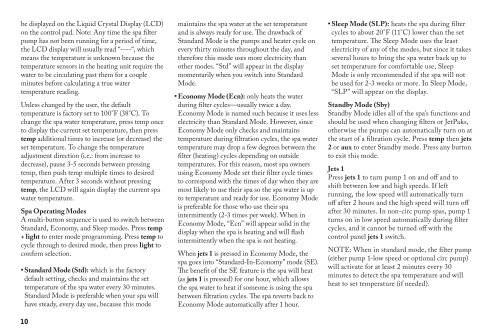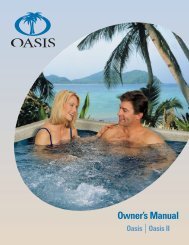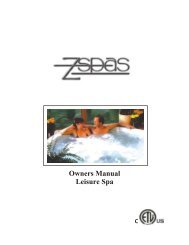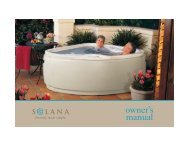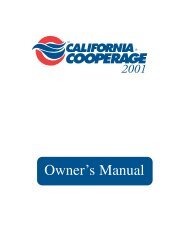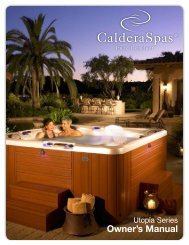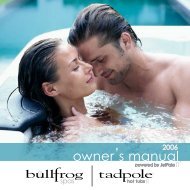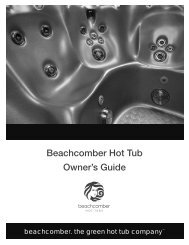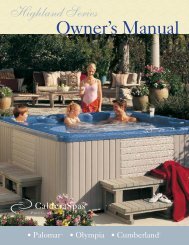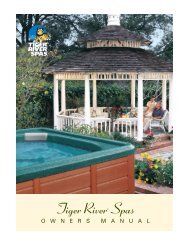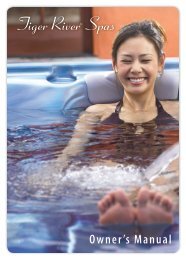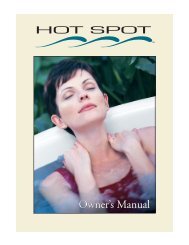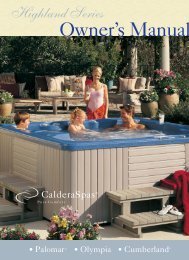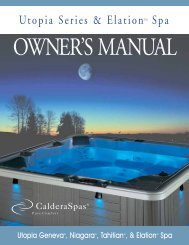owner’s manual
owner's manual - Bullfrog Spas
owner's manual - Bullfrog Spas
You also want an ePaper? Increase the reach of your titles
YUMPU automatically turns print PDFs into web optimized ePapers that Google loves.
e displayed on the Liquid Crystal Display (LCD)<br />
on the control pad. Note: Any time the spa filter<br />
pump has not been running for a period of time,<br />
the LCD display will usually read “----“, which<br />
means the temperature is unknown because the<br />
temperature sensors in the heating unit require the<br />
water to be circulating past them for a couple<br />
minutes before calculating a true water<br />
temperature reading.<br />
Unless changed by the user, the default<br />
temperature is factory set to 100°F (38°C). To<br />
change the spa water temperature, press temp once<br />
to display the current set temperature, then press<br />
temp additional times to increase (or decrease) the<br />
set temperature. To change the temperature<br />
adjustment direction (i.e.: from increase to<br />
decrease), pause 3-5 seconds between pressing<br />
temp, then push temp multiple times to desired<br />
temperature. After 3 seconds without pressing<br />
temp, the LCD will again display the current spa<br />
water temperature.<br />
Spa Operating Modes<br />
A multi-button sequence is used to switch between<br />
Standard, Economy, and Sleep modes. Press temp<br />
+ light to enter mode programming. Press temp to<br />
cycle through to desired mode, then press light to<br />
confirm selection.<br />
• Standard Mode (Std): which is the factory<br />
default setting, checks and maintains the set<br />
temperature of the spa water every 30 minutes.<br />
Standard Mode is preferable when your spa will<br />
have steady, every day use, because this mode<br />
10<br />
maintains the spa water at the set temperature<br />
and is always ready for use. The drawback of<br />
Standard Mode is the pumps and heater cycle on<br />
every thirty minutes throughout the day, and<br />
therefore this mode uses more electricity than<br />
other modes. “Std” will appear in the display<br />
momentarily when you switch into Standard<br />
Mode.<br />
• Economy Mode (Ecn): only heats the water<br />
during filter cycles—usually twice a day.<br />
Economy Mode is named such because it uses less<br />
electricity than Standard Mode. However, since<br />
Economy Mode only checks and maintains<br />
temperature during filtration cycles, the spa water<br />
temperature may drop a few degrees between the<br />
filter (heating) cycles depending on outside<br />
temperatures. For this reason, most spa owners<br />
using Economy Mode set their filter cycle times<br />
to correspond with the times of day when they are<br />
most likely to use their spa so the spa water is up<br />
to temperature and ready for use. Economy Mode<br />
is preferable for those who use their spa<br />
intermittently (2-3 times per week). When in<br />
Economy Mode, “Ecn” will appear solid in the<br />
display when the spa is heating and will flash<br />
intermittently when the spa is not heating.<br />
When jets 1 is pressed in Economy Mode, the<br />
spa goes into “Standard-In-Economy” mode (SE).<br />
The benefit of the SE feature is the spa will heat<br />
(as jets 1 is pressed) for one hour, which allows<br />
the spa water to heat if someone is using the spa<br />
between filtration cycles. The spa reverts back to<br />
Economy Mode automatically after 1 hour.<br />
• Sleep Mode (SLP): heats the spa during filter<br />
cycles to about 20°F (11°C) lower than the set<br />
temperature. The Sleep Mode uses the least<br />
electricity of any of the modes, but since it takes<br />
several hours to bring the spa water back up to<br />
set temperature for comfortable use, Sleep<br />
Mode is only recommended if the spa will not<br />
be used for 2-3 weeks or more. In Sleep Mode,<br />
“SLP” will appear on the display.<br />
Standby Mode (Sby)<br />
Standby Mode idles all of the spa’s functions and<br />
should be used when changing filters or JetPaks,<br />
otherwise the pumps can automatically turn on at<br />
the start of a filtration cycle. Press temp then jets<br />
2 or aux to enter Standby mode. Press any button<br />
to exit this mode.<br />
Jets 1<br />
Press jets 1 to turn pump 1 on and off and to<br />
shift between low and high speeds. If left<br />
running, the low speed will automatically turn<br />
off after 2 hours and the high speed will turn off<br />
after 30 minutes. In non-circ pump spas, pump 1<br />
turns on in low speed automatically during filter<br />
cycles, and it cannot be turned off with the<br />
control panel jets 1 switch.<br />
NOTE: When in standard mode, the filter pump<br />
(either pump 1-low speed or optional circ pump)<br />
will activate for at least 2 minutes every 30<br />
minutes to detect the spa temperature and will<br />
heat to set temperature (if needed).