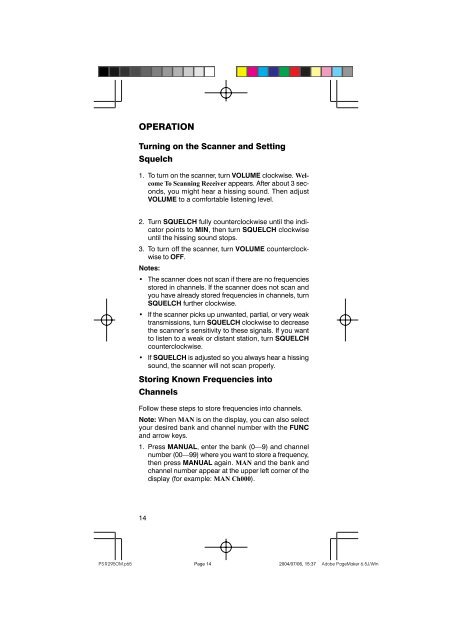PSR-295 Portable Scanner OWNER’S MANUAL
PSR-295 Portable Scanner OWNER'S MANUAL - Radios-UK
PSR-295 Portable Scanner OWNER'S MANUAL - Radios-UK
You also want an ePaper? Increase the reach of your titles
YUMPU automatically turns print PDFs into web optimized ePapers that Google loves.
OPERATION<br />
Turning on the <strong>Scanner</strong> and Setting<br />
Squelch<br />
1. To turn on the scanner, turn VOLUME clockwise. Welcome<br />
To Scanning Receiver appears. After about 3 seconds,<br />
you might hear a hissing sound. Then adjust<br />
VOLUME to a comfortable listening level.<br />
2. Turn SQUELCH fully counterclockwise until the indicator<br />
points to MIN, then turn SQUELCH clockwise<br />
until the hissing sound stops.<br />
3. To turn off the scanner, turn VOLUME counterclockwise<br />
to OFF.<br />
Notes:<br />
• The scanner does not scan if there are no frequencies<br />
stored in channels. If the scanner does not scan and<br />
you have already stored frequencies in channels, turn<br />
SQUELCH further clockwise.<br />
• If the scanner picks up unwanted, partial, or very weak<br />
transmissions, turn SQUELCH clockwise to decrease<br />
the scanner’s sensitivity to these signals. If you want<br />
to listen to a weak or distant station, turn SQUELCH<br />
counterclockwise.<br />
• If SQUELCH is adjusted so you always hear a hissing<br />
sound, the scanner will not scan properly.<br />
Storing Known Frequencies into<br />
Channels<br />
Follow these steps to store frequencies into channels.<br />
Note: When MAN is on the display, you can also select<br />
your desired bank and channel number with the FUNC<br />
and arrow keys.<br />
1. Press <strong>MANUAL</strong>, enter the bank (0—9) and channel<br />
number (00—99) where you want to store a frequency,<br />
then press <strong>MANUAL</strong> again. MAN and the bank and<br />
channel number appear at the upper left corner of the<br />
display (for example: MAN Ch000).<br />
14<br />
Page 14<br />
2004/07/06, 15:37