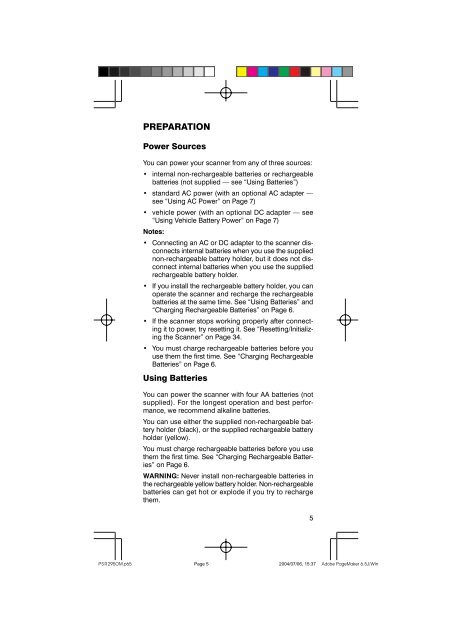PSR-295 Portable Scanner OWNER’S MANUAL
PSR-295 Portable Scanner OWNER'S MANUAL - Radios-UK
PSR-295 Portable Scanner OWNER'S MANUAL - Radios-UK
You also want an ePaper? Increase the reach of your titles
YUMPU automatically turns print PDFs into web optimized ePapers that Google loves.
PREPARATION<br />
Power Sources<br />
You can power your scanner from any of three sources:<br />
• internal non-rechargeable batteries or rechargeable<br />
batteries (not supplied — see “Using Batteries”)<br />
• standard AC power (with an optional AC adapter —<br />
see “Using AC Power” on Page 7)<br />
• vehicle power (with an optional DC adapter — see<br />
“Using Vehicle Battery Power” on Page 7)<br />
Notes:<br />
• Connecting an AC or DC adapter to the scanner disconnects<br />
internal batteries when you use the supplied<br />
non-rechargeable battery holder, but it does not disconnect<br />
internal batteries when you use the supplied<br />
rechargeable battery holder.<br />
• If you install the rechargeable battery holder, you can<br />
operate the scanner and recharge the rechargeable<br />
batteries at the same time. See “Using Batteries” and<br />
“Charging Rechargeable Batteries” on Page 6.<br />
• If the scanner stops working properly after connecting<br />
it to power, try resetting it. See “Resetting/Initializing<br />
the <strong>Scanner</strong>” on Page 34.<br />
• You must charge rechargeable batteries before you<br />
use them the first time. See “Charging Rechargeable<br />
Batteries” on Page 6.<br />
Using Batteries<br />
You can power the scanner with four AA batteries (not<br />
supplied). For the longest operation and best performance,<br />
we recommend alkaline batteries.<br />
You can use either the supplied non-rechargeable battery<br />
holder (black), or the supplied rechargeable battery<br />
holder (yellow).<br />
You must charge rechargeable batteries before you use<br />
them the first time. See “Charging Rechargeable Batteries”<br />
on Page 6.<br />
WARNING: Never install non-rechargeable batteries in<br />
the rechargeable yellow battery holder. Non-rechargeable<br />
batteries can get hot or explode if you try to recharge<br />
them.<br />
5<br />
Page 5<br />
2004/07/06, 15:37