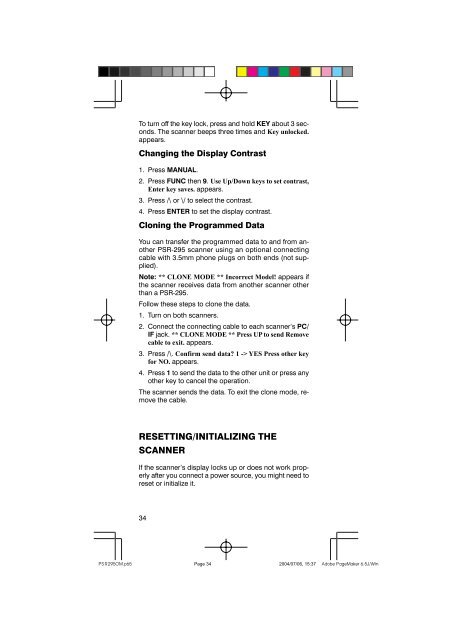PSR-295 Portable Scanner OWNER’S MANUAL
PSR-295 Portable Scanner OWNER'S MANUAL - Radios-UK
PSR-295 Portable Scanner OWNER'S MANUAL - Radios-UK
Create successful ePaper yourself
Turn your PDF publications into a flip-book with our unique Google optimized e-Paper software.
To turn off the key lock, press and hold KEY about 3 seconds.<br />
The scanner beeps three times and Key unlocked.<br />
appears.<br />
Changing the Display Contrast<br />
1. Press <strong>MANUAL</strong>.<br />
2. Press FUNC then 9. Use Up/Down keys to set contrast,<br />
Enter key saves. appears.<br />
3. Press /\ or \/ to select the contrast.<br />
4. Press ENTER to set the display contrast.<br />
Cloning the Programmed Data<br />
You can transfer the programmed data to and from another<br />
<strong>PSR</strong>-<strong>295</strong> scanner using an optional connecting<br />
cable with 3.5mm phone plugs on both ends (not supplied).<br />
Note: ** CLONE MODE ** Incorrect Model! appears if<br />
the scanner receives data from another scanner other<br />
than a <strong>PSR</strong>-<strong>295</strong>.<br />
Follow these steps to clone the data.<br />
1. Turn on both scanners.<br />
2. Connect the connecting cable to each scanner’s PC/<br />
IF jack. ** CLONE MODE ** Press UP to send Remove<br />
cable to exit. appears.<br />
3. Press /\. Confirm send data? 1 -> YES Press other key<br />
for NO. appears.<br />
4. Press 1 to send the data to the other unit or press any<br />
other key to cancel the operation.<br />
The scanner sends the data. To exit the clone mode, remove<br />
the cable.<br />
RESETTING/INITIALIZING THE<br />
SCANNER<br />
If the scanner’s display locks up or does not work properly<br />
after you connect a power source, you might need to<br />
reset or initialize it.<br />
34<br />
Page 34<br />
2004/07/06, 15:37