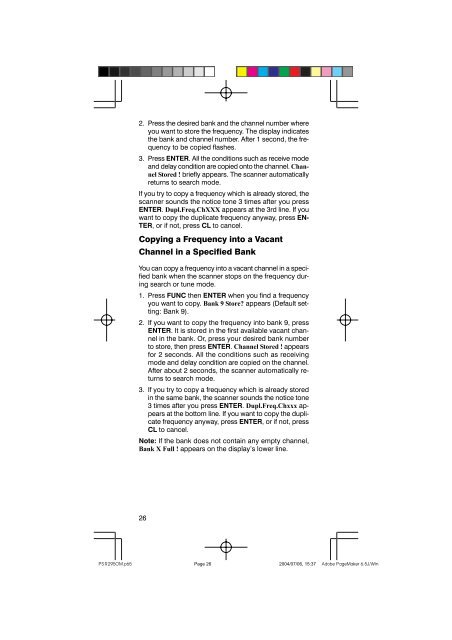PSR-295 Portable Scanner OWNER’S MANUAL
PSR-295 Portable Scanner OWNER'S MANUAL - Radios-UK
PSR-295 Portable Scanner OWNER'S MANUAL - Radios-UK
Create successful ePaper yourself
Turn your PDF publications into a flip-book with our unique Google optimized e-Paper software.
2. Press the desired bank and the channel number where<br />
you want to store the frequency. The display indicates<br />
the bank and channel number. After 1 second, the frequency<br />
to be copied flashes.<br />
3. Press ENTER. All the conditions such as receive mode<br />
and delay condition are copied onto the channel. Channel<br />
Stored ! briefly appears. The scanner automatically<br />
returns to search mode.<br />
If you try to copy a frequency which is already stored, the<br />
scanner sounds the notice tone 3 times after you press<br />
ENTER. Dupl.Freq.ChXXX appears at the 3rd line. If you<br />
want to copy the duplicate frequency anyway, press EN-<br />
TER, or if not, press CL to cancel.<br />
Copying a Frequency into a Vacant<br />
Channel in a Specified Bank<br />
You can copy a frequency into a vacant channel in a specified<br />
bank when the scanner stops on the frequency during<br />
search or tune mode.<br />
1. Press FUNC then ENTER when you find a frequency<br />
you want to copy. Bank 9 Store? appears (Default setting:<br />
Bank 9).<br />
2. If you want to copy the frequency into bank 9, press<br />
ENTER. It is stored in the first available vacant channel<br />
in the bank. Or, press your desired bank number<br />
to store, then press ENTER. Channel Stored ! appears<br />
for 2 seconds. All the conditions such as receiving<br />
mode and delay condition are copied on the channel.<br />
After about 2 seconds, the scanner automatically returns<br />
to search mode.<br />
3. If you try to copy a frequency which is already stored<br />
in the same bank, the scanner sounds the notice tone<br />
3 times after you press ENTER. Dupl.Freq.Chxxx appears<br />
at the bottom line. If you want to copy the duplicate<br />
frequency anyway, press ENTER, or if not, press<br />
CL to cancel.<br />
Note: If the bank does not contain any empty channel,<br />
Bank X Full ! appears on the display’s lower line.<br />
26<br />
Page 26<br />
2004/07/06, 15:37