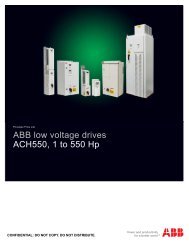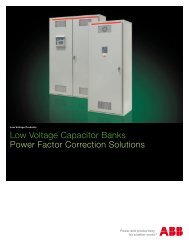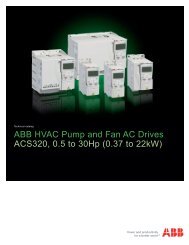BACnet® Protocol ACH550 AC Drives
ACH550 Bacnet Protocol User's Manual - HSL Automation
ACH550 Bacnet Protocol User's Manual - HSL Automation
You also want an ePaper? Increase the reach of your titles
YUMPU automatically turns print PDFs into web optimized ePapers that Google loves.
8 <strong><strong>AC</strong>H550</strong> B<strong>AC</strong>net User’s Manual<br />
Note! The words “output” and “input” are used as seen from the fieldbus controller<br />
point of view. For example an output describes data flow from the fieldbus controller<br />
to the drive and appears as an input from the drive point of view.<br />
Planning<br />
Network planning should address the following questions:<br />
• What types and quantities of devices must be connected to the network?<br />
• What control information must be sent down to the drives?<br />
• What feedback information must be sent from the drives to the controlling<br />
system?<br />
Hardware Installation<br />
WARNING! Connections should be made only while the drive is disconnected<br />
from the power source.<br />
Drive terminals 28…32 are for RS485 communications.<br />
• Use Belden 9842 or equivalent. Belden 9842 is a dual twisted, shielded pair cable<br />
with a wave impedance of 120 !.<br />
• Use one of these twisted shielded pairs for the RS485 link. Use this pair to<br />
connect all A (-) terminals together and all B (+) terminals together.<br />
• Use one of the wires in the other pair for the logical ground (terminal 31), leaving<br />
one wire unused.<br />
• Do not directly ground the RS485 network at any point. Ground all devices on the<br />
network using their corresponding earthing terminals.<br />
• As always, the grounding wires should not form any closed loops, and all the<br />
devices should be earthed to a common ground.<br />
• Connect the RS485 link in a daisy-chained bus, without dropout lines.<br />
• To reduce noise on the network, terminate the RS485 network using 120 !<br />
resistors at both ends of the network. Use the DIP switch to connect or disconnect<br />
the termination resistors. See following diagram and table.<br />
Terminated<br />
Terminated<br />
Station Station Station Station<br />
Installation