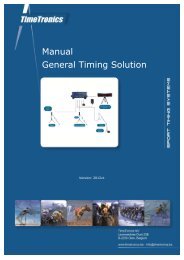Manual EDM
Manual EDM - TimeTronics
Manual EDM - TimeTronics
- No tags were found...
Create successful ePaper yourself
Turn your PDF publications into a flip-book with our unique Google optimized e-Paper software.
2012v1 <strong>Manual</strong> Electronic Distance & Height Measurement (<strong>EDM</strong>)<br />
APPENDIX 1: LASER SOFTWARE SERIAL OUT PROTOCOL<br />
The Laser distance measuring system can live output the results by means of a RS232 serial out connector.<br />
Use a standard “MacFinish” type 5 pins male connector to tap this output line, where you use the following connections:<br />
Pin 2 = Ground<br />
Pin 4 = Serial data out, RS232, 1200 baud, 7 databits, Even parity, 1 stop bit<br />
These serial settings are FIXED, and exactly the same as the serial settings of the (TOPCON) laser system, because there<br />
is ONLY 1 serial port used in the (portable) pc that does the calculations. For this (COM1) serial port of the pc, the serial<br />
input is used for the laser, and the serial output is used for outputting the results to an external computer for further<br />
processing or displaying the results on TV or a scoreboard.<br />
The serial data out will be always 10 characters, for each result record, in the following format:<br />
“Header”+”DATA block”+”Footer”<br />
where<br />
“Header”= one character= HEXADECIMAL 02<br />
”DATA block” = 8 characters<br />
”Footer”= one character=HEXADECIMAL 03<br />
The ”DATA block” can be one of the following types of result:<br />
1) Real result, measured with the laser system, expressed in "m" (meter): “xxx.xx”<br />
or in detail “hex 20” + the numeric result in ascii format “xxx.xx” + “hex 20”.<br />
2) Good attempt, or the “OK” button in the software or the “F1” function key: “o“<br />
3) Bad attempt, or the “Failed” button in the software or the “F2” function key: “x“<br />
4) No attempt, or the “No attempt” button in the software or the “F3” function key: “-“<br />
5) Abandon, or the “Abandon” button in the software or the “F4” function key: “a“<br />
6) No result, or the “No result” button in the software or the “F5” function key: “ “<br />
10