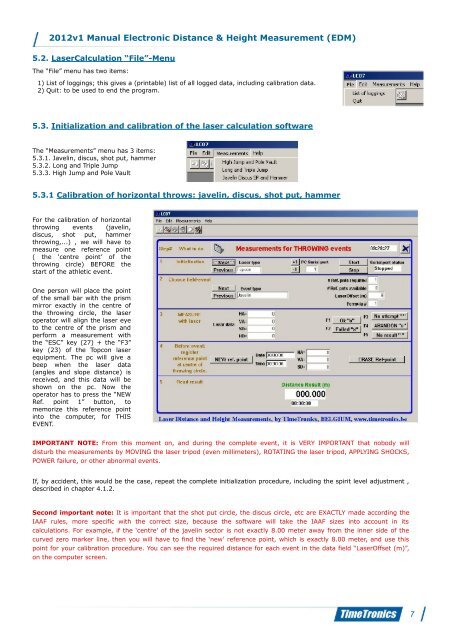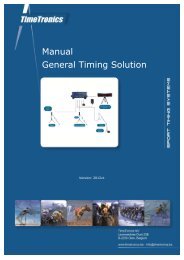Manual EDM
Manual EDM - TimeTronics
Manual EDM - TimeTronics
- No tags were found...
You also want an ePaper? Increase the reach of your titles
YUMPU automatically turns print PDFs into web optimized ePapers that Google loves.
2012v1 <strong>Manual</strong> Electronic Distance & Height Measurement (<strong>EDM</strong>)<br />
5.2. LaserCalculation “File”-Menu<br />
The “File” menu has two items:<br />
1) List of loggings; this gives a (printable) list of all logged data, including calibration data.<br />
2) Quit: to be used to end the program.<br />
5.3. Initialization and calibration of the laser calculation software<br />
The “Measurements” menu has 3 items:<br />
5.3.1. Javelin, discus, shot put, hammer<br />
5.3.2. Long and Triple Jump<br />
5.3.3. High Jump and Pole Vault<br />
5.3.1 Calibration of horizontal throws: javelin, discus, shot put, hammer<br />
For the calibration of horizontal<br />
throwing events (javelin,<br />
discus, shot put, hammer<br />
throwing,...) , we will have to<br />
measure one reference point<br />
( the ‘centre point’ of the<br />
throwing circle) BEFORE the<br />
start of the athletic event.<br />
One person will place the point<br />
of the small bar with the prism<br />
mirror exactly in the centre of<br />
the throwing circle, the laser<br />
operator will align the laser eye<br />
to the centre of the prism and<br />
perform a measurement with<br />
the “ESC” key (27) + the “F3”<br />
key (23) of the Topcon laser<br />
equipment. The pc will give a<br />
beep when the laser data<br />
(angles and slope distance) is<br />
received, and this data will be<br />
shown on the pc. Now the<br />
operator has to press the “NEW<br />
Ref. point 1” button, to<br />
memorize this reference point<br />
into the computer, for THIS<br />
EVENT.<br />
IMPORTANT NOTE: From this moment on, and during the complete event, it is VERY IMPORTANT that nobody will<br />
disturb the measurements by MOVING the laser tripod (even millimeters), ROTATING the laser tripod, APPLYING SHOCKS,<br />
POWER failure, or other abnormal events.<br />
If, by accident, this would be the case, repeat the complete initialization procedure, including the spirit level adjustment ,<br />
described in chapter 4.1.2.<br />
Second important note: It is important that the shot put circle, the discus circle, etc are EXACTLY made according the<br />
IAAF rules, more specific with the correct size, because the software will take the IAAF sizes into account in its<br />
calculations. For example, if the ‘centre’ of the javelin sector is not exactly 8.00 meter away from the inner side of the<br />
curved zero marker line, then you will have to find the ‘new’ reference point, which is exactly 8.00 meter, and use this<br />
point for your calibration procedure. You can see the required distance for each event in the data field “LaserOffset (m)”,<br />
on the computer screen.<br />
7