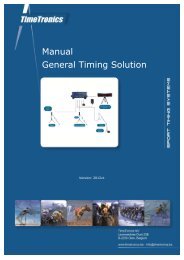Manual EDM
Manual EDM - TimeTronics
Manual EDM - TimeTronics
- No tags were found...
You also want an ePaper? Increase the reach of your titles
YUMPU automatically turns print PDFs into web optimized ePapers that Google loves.
2012v1 <strong>Manual</strong> Electronic Distance & Height Measurement (<strong>EDM</strong>)<br />
4.2.2 Directing the laser to the prism reflector<br />
We first unlock the laser direction by means of screws (4) and (14). We<br />
make a raw estimation of the direction by looking through the small<br />
telescopic collimator (17) on top of the Topcon laser. Try to direct the<br />
triangle within this tube approximately ten centimeters above the prism<br />
reflector in the field.<br />
Then lock the Topcon laser with BOTH screws (4) and (14). We now look<br />
through the eyepiece (15) of the Topcon laser and try to track down the<br />
reflector in the heart of the eye. You can focus the eye by turning the ring<br />
(16) around the eye.<br />
When the eye of the Topcon laser is pointed to the prism reflector, you<br />
can optionally hear a buzzing sound.<br />
We now fine tune the laser direction by means of the controls (5) and<br />
(13).<br />
4.2.3 Actual Laser Measurement<br />
You perform the actual laser measurement by pressing the “ESC” button (27).<br />
This button will perform the laser measurement, but will NOT YET send the measurement data towards the computer.<br />
After the measurement you will see the text “>REC ? [YES] [NO]” on line 4 of the LCD display, and you can send the data<br />
to the computer by means of the [YES] action = the “F3” button (23).<br />
Example: On the display, you could see the HR (horizontal angle 28°30’50”), V<br />
(vertical angle 90°56’25”) and SD (Slope Distance 32,003m):<br />
You can now unlock the Topcon laser again by means of screws (4) and (14) and put it out of position (which will stop the<br />
optional buzzer sound).<br />
The operator (or official) with the prism mirror can now be informed that the measurement is completed, so that he can<br />
move away from the throwing area, to allow the next athlete to compete.<br />
The PC software will record the transmitted data, and calculate and display the required distance or height result,<br />
depending on the selected athletic event.<br />
5. SOFTWARE<br />
5.1. Installation and startup<br />
Copy the “LCxx” software folder (for example LC06 where xx is the latest version<br />
number 06) from the TimeTronics cd to your harddisk “C” of your computer.<br />
Start now the (application) ‘LCxx.EXE’ (=LaserCalculation program), which you have<br />
placed on your harddisk, by double clicking its icon. The first time that you start the<br />
program, it will ask you for a suitable data file. Just press the “NEW” button, and give a<br />
name and location for the new datafile, for example “LC datafile”. You now see the<br />
background screen of the program, with the ‘TimeTronics’ logo.<br />
6