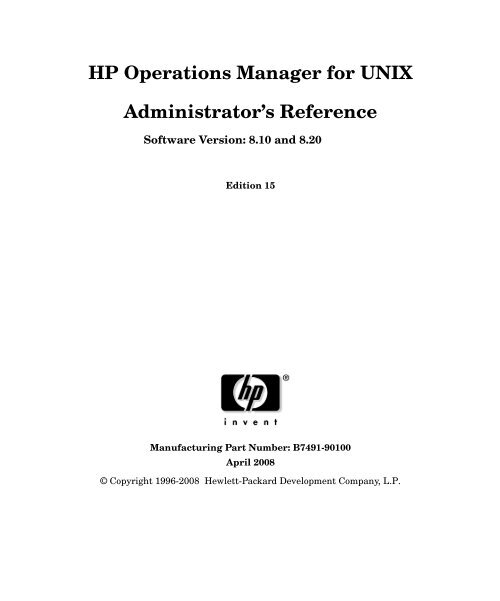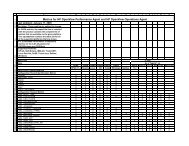HP Operations Manager for UNIX Administrator’s Reference
HP Operations Manager for UNIX Administrator's Reference
HP Operations Manager for UNIX Administrator's Reference
- No tags were found...
You also want an ePaper? Increase the reach of your titles
YUMPU automatically turns print PDFs into web optimized ePapers that Google loves.
<strong>HP</strong> <strong>Operations</strong> <strong>Manager</strong> <strong>for</strong> <strong>UNIX</strong><br />
<strong>Administrator’s</strong> <strong>Reference</strong><br />
Software Version: 8.10 and 8.20<br />
Edition 15<br />
Manufacturing Part Number: B7491-90100<br />
April 2008<br />
© Copyright 1996-2008 Hewlett-Packard Development Company, L.P.
Legal Notices<br />
Warranty.<br />
Hewlett-Packard makes no warranty of any kind with regard to this<br />
document, including, but not limited to, the implied warranties of<br />
merchantability and fitness <strong>for</strong> a particular purpose. Hewlett-Packard<br />
shall not be held liable <strong>for</strong> errors contained herein or direct, indirect,<br />
special, incidental or consequential damages in connection with the<br />
furnishing, per<strong>for</strong>mance, or use of this material.<br />
A copy of the specific warranty terms applicable to your Hewlett-Packard<br />
product can be obtained from your local Sales and Service Office.<br />
Restricted Rights Legend.<br />
Use, duplication or disclosure by the U.S. Government is subject to<br />
restrictions as set <strong>for</strong>th in subparagraph (c) (1) (ii) of the Rights in<br />
Technical Data and Computer Software clause at DFARS 252.227-7013.<br />
Hewlett-Packard Company<br />
United States of America<br />
Rights <strong>for</strong> non-DOD U.S. Government Departments and Agencies are as<br />
set <strong>for</strong>th in FAR 52.227-19(c)(1,2).<br />
Copyright Notices.<br />
©Copyright 1996-2008 Hewlett-Packard Development Company, L.P., all<br />
rights reserved.<br />
No part of this document may be copied, reproduced, or translated to<br />
another language without the prior written consent of Hewlett-Packard<br />
Company. The in<strong>for</strong>mation contained in this material is subject to<br />
change without notice.<br />
Trademark Notices.<br />
Adobe® is a trademark of Adobe Systems Incorporated.<br />
Intel® and Itanium® are trademarks or registered trademarks of Intel<br />
Corporation in the U.S. and other countries and are used under license.<br />
Java and all Java based trademarks and logos are trademarks or<br />
registered trademarks of Sun Microsystems, Inc. in the U.S. and other<br />
countries.<br />
2
Microsoft® is a U.S. registered trademark of Microsoft Corporation.<br />
Oracle® is a registered U.S. trademark of Oracle Corporation, Redwood<br />
City, Cali<strong>for</strong>nia.<br />
Pentium® is a U.S. registered trademark of Intel Corporation.<br />
<strong>UNIX</strong>® is a registered trademark of the Open Group.<br />
Windows® and MS Windows® are U.S. registered trademarks of<br />
Microsoft Corporation.<br />
All other product names are the property of their respective trademark<br />
or service mark holders and are hereby acknowledged.<br />
3
4
Contents<br />
1. Installing <strong>HP</strong>OM Agents on the Managed Nodes<br />
In this Chapter. . . . . . . . . . . . . . . . . . . . . . . . . . . . . . . . . . . . . . . . . . . . . . . . . . . . . . . . . 32<br />
Installation Requirements. . . . . . . . . . . . . . . . . . . . . . . . . . . . . . . . . . . . . . . . . . . . . . . . 33<br />
Operating System Requirements. . . . . . . . . . . . . . . . . . . . . . . . . . . . . . . . . . . . . . . . . 33<br />
Hardware and Software Requirements . . . . . . . . . . . . . . . . . . . . . . . . . . . . . . . . . . . . 33<br />
Setting Kernel Parameters. . . . . . . . . . . . . . . . . . . . . . . . . . . . . . . . . . . . . . . . . . . . . . 34<br />
Communication Software . . . . . . . . . . . . . . . . . . . . . . . . . . . . . . . . . . . . . . . . . . . . . . . 35<br />
Installation Tips. . . . . . . . . . . . . . . . . . . . . . . . . . . . . . . . . . . . . . . . . . . . . . . . . . . . . . . . 36<br />
Tips <strong>for</strong> Installing on Managed Nodes. . . . . . . . . . . . . . . . . . . . . . . . . . . . . . . . . . . . . 36<br />
Tips <strong>for</strong> Installing on the Management Server . . . . . . . . . . . . . . . . . . . . . . . . . . . . . 39<br />
Tips <strong>for</strong> <strong>UNIX</strong> Installations . . . . . . . . . . . . . . . . . . . . . . . . . . . . . . . . . . . . . . . . . . . . . 40<br />
Installing or Updating <strong>HP</strong>OM Software Automatically . . . . . . . . . . . . . . . . . . . . . . . . 42<br />
Be<strong>for</strong>e You Begin. . . . . . . . . . . . . . . . . . . . . . . . . . . . . . . . . . . . . . . . . . . . . . . . . . . . . . 42<br />
To Install or Update <strong>HP</strong>OM Software Automatically. . . . . . . . . . . . . . . . . . . . . . . . . 43<br />
Secure Shell Installation Method . . . . . . . . . . . . . . . . . . . . . . . . . . . . . . . . . . . . . . . . . . 44<br />
Hardware and Software Requirements . . . . . . . . . . . . . . . . . . . . . . . . . . . . . . . . . . . . 45<br />
To Install <strong>HP</strong>OM Agent Software Using SSH Installation Method. . . . . . . . . . . . . . 46<br />
De-Installing <strong>HP</strong>OM Software from the Managed Node . . . . . . . . . . . . . . . . . . . . . . . . 49<br />
Managing <strong>HP</strong>OM Agent Software. . . . . . . . . . . . . . . . . . . . . . . . . . . . . . . . . . . . . . . . . . 50<br />
Managing Different Versions of Agent Software. . . . . . . . . . . . . . . . . . . . . . . . . . . . . 50<br />
Displaying Versions of Available Agent Packages . . . . . . . . . . . . . . . . . . . . . . . . . . . 51<br />
Displaying Versions of Installed Agent Packages . . . . . . . . . . . . . . . . . . . . . . . . . . . . 51<br />
Administering Managed Nodes Depending on Subagent id Values. . . . . . . . . . . . . . 52<br />
Removing an Older Agent Package . . . . . . . . . . . . . . . . . . . . . . . . . . . . . . . . . . . . . . . 53<br />
Debugging Software Installation and De-Installation on Managed Nodes . . . . . . . . . 55<br />
Facilities <strong>for</strong> Debugging Installation and De-Installation . . . . . . . . . . . . . . . . . . . . . 55<br />
To Enable Debugging . . . . . . . . . . . . . . . . . . . . . . . . . . . . . . . . . . . . . . . . . . . . . . . . . . 56<br />
To Disable Debugging . . . . . . . . . . . . . . . . . . . . . . . . . . . . . . . . . . . . . . . . . . . . . . . . . . 56<br />
2. Configuring <strong>HP</strong>OM<br />
In this Chapter. . . . . . . . . . . . . . . . . . . . . . . . . . . . . . . . . . . . . . . . . . . . . . . . . . . . . . . . . 58<br />
About Preconfigured Elements . . . . . . . . . . . . . . . . . . . . . . . . . . . . . . . . . . . . . . . . . . . . 59<br />
About Default Node Groups . . . . . . . . . . . . . . . . . . . . . . . . . . . . . . . . . . . . . . . . . . . . . 59<br />
About Default Message Groups . . . . . . . . . . . . . . . . . . . . . . . . . . . . . . . . . . . . . . . . . . 59<br />
About Message Ownership. . . . . . . . . . . . . . . . . . . . . . . . . . . . . . . . . . . . . . . . . . . . . . 62<br />
About Template Groups . . . . . . . . . . . . . . . . . . . . . . . . . . . . . . . . . . . . . . . . . . . . . . . . 66<br />
5
Contents<br />
About Default Users . . . . . . . . . . . . . . . . . . . . . . . . . . . . . . . . . . . . . . . . . . . . . . . . . . . 69<br />
About Default Applications and Application Groups . . . . . . . . . . . . . . . . . . . . . . . . . 76<br />
Correlating Events . . . . . . . . . . . . . . . . . . . . . . . . . . . . . . . . . . . . . . . . . . . . . . . . . . . . 83<br />
Encapsulating Logfiles . . . . . . . . . . . . . . . . . . . . . . . . . . . . . . . . . . . . . . . . . . . . . . . . . 83<br />
Intercepting SNMP Traps and Events . . . . . . . . . . . . . . . . . . . . . . . . . . . . . . . . . . . . 83<br />
Intercepting <strong>HP</strong>OM Messages . . . . . . . . . . . . . . . . . . . . . . . . . . . . . . . . . . . . . . . . . . . 86<br />
Monitoring Objects . . . . . . . . . . . . . . . . . . . . . . . . . . . . . . . . . . . . . . . . . . . . . . . . . . . . 86<br />
Monitoring MIB Objects from Other Communities . . . . . . . . . . . . . . . . . . . . . . . . . . 87<br />
Templates <strong>for</strong> External Interfaces . . . . . . . . . . . . . . . . . . . . . . . . . . . . . . . . . . . . . . . 87<br />
About Database Reports . . . . . . . . . . . . . . . . . . . . . . . . . . . . . . . . . . . . . . . . . . . . . . . . . 88<br />
Defining a Printer <strong>for</strong> Reports . . . . . . . . . . . . . . . . . . . . . . . . . . . . . . . . . . . . . . . . . . . 88<br />
Configuring Timeouts <strong>for</strong> Report Generation . . . . . . . . . . . . . . . . . . . . . . . . . . . . . . . 88<br />
Generating Reports <strong>for</strong> the Internet . . . . . . . . . . . . . . . . . . . . . . . . . . . . . . . . . . . . . . 88<br />
Create and Integrate a New Report. . . . . . . . . . . . . . . . . . . . . . . . . . . . . . . . . . . . . . . 89<br />
Types of Preconfigured Administrator Reports. . . . . . . . . . . . . . . . . . . . . . . . . . . . . . 91<br />
Defining Customized Administrator Reports . . . . . . . . . . . . . . . . . . . . . . . . . . . . . . . 93<br />
Types of Preconfigured Operator Reports . . . . . . . . . . . . . . . . . . . . . . . . . . . . . . . . . . 94<br />
Defining Customized Operator Reports . . . . . . . . . . . . . . . . . . . . . . . . . . . . . . . . . . . 95<br />
Generating Statistical and Trend-analysis Reports . . . . . . . . . . . . . . . . . . . . . . . . . . 95<br />
About Report Security . . . . . . . . . . . . . . . . . . . . . . . . . . . . . . . . . . . . . . . . . . . . . . . . . 96<br />
Configuring Flexible Management Templates . . . . . . . . . . . . . . . . . . . . . . . . . . . . . . . . 97<br />
Locations of Flexible Management Templates . . . . . . . . . . . . . . . . . . . . . . . . . . . . . . 97<br />
Types of Flexible Management Templates . . . . . . . . . . . . . . . . . . . . . . . . . . . . . . . . . 97<br />
Keywords <strong>for</strong> Flexible Management Templates . . . . . . . . . . . . . . . . . . . . . . . . . . . . . 99<br />
Syntax <strong>for</strong> Flexible Management Templates. . . . . . . . . . . . . . . . . . . . . . . . . . . . . . . 104<br />
About Scheduling Templates . . . . . . . . . . . . . . . . . . . . . . . . . . . . . . . . . . . . . . . . . . . 109<br />
About the Template <strong>for</strong> Message Forwarding . . . . . . . . . . . . . . . . . . . . . . . . . . . . . . 115<br />
About HTTPS-Based Event Forwarding Between<br />
Multiple Management Servers. . . . . . . . . . . . . . . . . . . . . . . . . . . . . . . . . . . . . . . . . . 119<br />
About Time Templates . . . . . . . . . . . . . . . . . . . . . . . . . . . . . . . . . . . . . . . . . . . . . . . . 122<br />
Examples of Flexible Management Templates . . . . . . . . . . . . . . . . . . . . . . . . . . . . . 127<br />
About Variables . . . . . . . . . . . . . . . . . . . . . . . . . . . . . . . . . . . . . . . . . . . . . . . . . . . . . . . 134<br />
Types of Variables Supported by <strong>HP</strong>OM . . . . . . . . . . . . . . . . . . . . . . . . . . . . . . . . . . 134<br />
<strong>HP</strong>OM and User-Defined Variables. . . . . . . . . . . . . . . . . . . . . . . . . . . . . . . . . . . . . . 134<br />
To Set Personal Environment Variables . . . . . . . . . . . . . . . . . . . . . . . . . . . . . . . . . . 135<br />
About Environment Variables . . . . . . . . . . . . . . . . . . . . . . . . . . . . . . . . . . . . . . . . . . 136<br />
6
Contents<br />
About Variables in All Message Source Templates. . . . . . . . . . . . . . . . . . . . . . . . . . 136<br />
Variables to Be Used in Instruction Text Interface Calls. . . . . . . . . . . . . . . . . . . . . 151<br />
Variables in Application Calls and the User Interface . . . . . . . . . . . . . . . . . . . . . . . 152<br />
3. Installing and Updating the <strong>HP</strong>OM Configuration on the Managed Nodes<br />
In this Chapter. . . . . . . . . . . . . . . . . . . . . . . . . . . . . . . . . . . . . . . . . . . . . . . . . . . . . . . . 170<br />
Distributing the <strong>HP</strong>OM Agent Configuration to the Managed Nodes . . . . . . . . . . . . 171<br />
Distributing Scripts and Programs to the Managed Nodes. . . . . . . . . . . . . . . . . . . . . 172<br />
Be<strong>for</strong>e You Distribute Scripts and Programs . . . . . . . . . . . . . . . . . . . . . . . . . . . . . . 172<br />
To Distribute Scripts and Programs . . . . . . . . . . . . . . . . . . . . . . . . . . . . . . . . . . . . . 175<br />
Selective Distribution of User-selected Files to Managed Nodes . . . . . . . . . . . . . . . . 176<br />
How Does Selective Distribution Work? . . . . . . . . . . . . . . . . . . . . . . . . . . . . . . . . . . 177<br />
The seldist Configuration File . . . . . . . . . . . . . . . . . . . . . . . . . . . . . . . . . . . . . . . . . . 178<br />
The opcseldist Utility . . . . . . . . . . . . . . . . . . . . . . . . . . . . . . . . . . . . . . . . . . . . . . . . . 181<br />
Enabling Selective Distribution Using the Supplied SPI Configuration File . . . . . 182<br />
Disabling Selective Distribution . . . . . . . . . . . . . . . . . . . . . . . . . . . . . . . . . . . . . . . . 184<br />
To Configure Custom Selective Distribution. . . . . . . . . . . . . . . . . . . . . . . . . . . . . . . 184<br />
4. <strong>HP</strong> Per<strong>for</strong>mance Agent<br />
In this Chapter. . . . . . . . . . . . . . . . . . . . . . . . . . . . . . . . . . . . . . . . . . . . . . . . . . . . . . . . 186<br />
About Other Plat<strong>for</strong>ms . . . . . . . . . . . . . . . . . . . . . . . . . . . . . . . . . . . . . . . . . . . . . . . . . 187<br />
About <strong>HP</strong> Per<strong>for</strong>mance Agent . . . . . . . . . . . . . . . . . . . . . . . . . . . . . . . . . . . . . . . . . . . . 188<br />
Integrating Data with <strong>HP</strong> Per<strong>for</strong>mance Agent . . . . . . . . . . . . . . . . . . . . . . . . . . . . . 188<br />
Analyzing Data with <strong>HP</strong> Per<strong>for</strong>mance Agent . . . . . . . . . . . . . . . . . . . . . . . . . . . . . . 188<br />
Logging Data with <strong>HP</strong> Per<strong>for</strong>mance Agent . . . . . . . . . . . . . . . . . . . . . . . . . . . . . . . . 188<br />
Customizing <strong>HP</strong> Per<strong>for</strong>mance Agent . . . . . . . . . . . . . . . . . . . . . . . . . . . . . . . . . . . . . 189<br />
Installation Requirements. . . . . . . . . . . . . . . . . . . . . . . . . . . . . . . . . . . . . . . . . . . . . . . 190<br />
Hardware and Software Requirements . . . . . . . . . . . . . . . . . . . . . . . . . . . . . . . . . . . 191<br />
Installing and De-Installing <strong>HP</strong> Per<strong>for</strong>mance Agent. . . . . . . . . . . . . . . . . . . . . . . . . . 192<br />
Installing <strong>HP</strong> Per<strong>for</strong>mance Agent . . . . . . . . . . . . . . . . . . . . . . . . . . . . . . . . . . . . . . . 192<br />
De-Installing <strong>HP</strong> Per<strong>for</strong>mance Agent . . . . . . . . . . . . . . . . . . . . . . . . . . . . . . . . . . . . 195<br />
Preconfigured Elements. . . . . . . . . . . . . . . . . . . . . . . . . . . . . . . . . . . . . . . . . . . . . . . . . 197<br />
Types of Applications . . . . . . . . . . . . . . . . . . . . . . . . . . . . . . . . . . . . . . . . . . . . . . . . . 197<br />
Types of Templates . . . . . . . . . . . . . . . . . . . . . . . . . . . . . . . . . . . . . . . . . . . . . . . . . . . 199<br />
<strong>HP</strong> Per<strong>for</strong>mance Agent Documentation . . . . . . . . . . . . . . . . . . . . . . . . . . . . . . . . . . . . 202<br />
Downloading and Viewing Documentation . . . . . . . . . . . . . . . . . . . . . . . . . . . . . . . . 203<br />
7
Contents<br />
5. About <strong>HP</strong>OM Interoperability<br />
In this Chapter. . . . . . . . . . . . . . . . . . . . . . . . . . . . . . . . . . . . . . . . . . . . . . . . . . . . . . . . 206<br />
Interoperability in Flexible Management Environments . . . . . . . . . . . . . . . . . . . . . . 207<br />
Mixed Flexible Management with OVO 7 and <strong>HP</strong>OM 8 . . . . . . . . . . . . . . . . . . . . . 208<br />
Interoperability Between <strong>HP</strong>OM <strong>for</strong> <strong>UNIX</strong> and <strong>HP</strong>OM <strong>for</strong> Windows . . . . . . . . . . . . 209<br />
Configuring <strong>HP</strong>OM Agents to Send Messages to Different Management Servers . 211<br />
Forwarding <strong>HP</strong>OM <strong>for</strong> Windows Messages to <strong>HP</strong>OM <strong>for</strong> <strong>UNIX</strong> . . . . . . . . . . . . . . . 211<br />
Synchronize Configuration Between Servers . . . . . . . . . . . . . . . . . . . . . . . . . . . . . . 217<br />
6. Integrating Applications into <strong>HP</strong>OM<br />
In this Chapter. . . . . . . . . . . . . . . . . . . . . . . . . . . . . . . . . . . . . . . . . . . . . . . . . . . . . . . . 220<br />
About Application Integration. . . . . . . . . . . . . . . . . . . . . . . . . . . . . . . . . . . . . . . . . . . . 221<br />
Assigning Applications to Operators . . . . . . . . . . . . . . . . . . . . . . . . . . . . . . . . . . . . . 221<br />
Integrating <strong>HP</strong> Applications into <strong>HP</strong>OM . . . . . . . . . . . . . . . . . . . . . . . . . . . . . . . . . 221<br />
Integrating Applications into <strong>HP</strong>OM Components . . . . . . . . . . . . . . . . . . . . . . . . . 221<br />
Integrating Applications into the Application Desktop . . . . . . . . . . . . . . . . . . . . . . . 222<br />
Integrating <strong>HP</strong>OM Applications . . . . . . . . . . . . . . . . . . . . . . . . . . . . . . . . . . . . . . . . 222<br />
About the Plug-in <strong>for</strong> Integrated <strong>HP</strong> Software Applications . . . . . . . . . . . . . . . . . . 222<br />
Integrating NNM into <strong>HP</strong>OM . . . . . . . . . . . . . . . . . . . . . . . . . . . . . . . . . . . . . . . . . . 223<br />
Integrating NNM Applications into <strong>HP</strong>OM . . . . . . . . . . . . . . . . . . . . . . . . . . . . . . . . . 224<br />
Limitations of NNM Integration . . . . . . . . . . . . . . . . . . . . . . . . . . . . . . . . . . . . . . . . 224<br />
To Enable Operators to Manage IP Networks in the IP Map . . . . . . . . . . . . . . . . . 225<br />
To Integrate “Ethernet Traffic <strong>HP</strong>” as an OV Application . . . . . . . . . . . . . . . . . . . . 226<br />
To Integrate “IP Activity Monitoring - Tables” as an OV Service . . . . . . . . . . . . . . 227<br />
To Enable Operators to Control <strong>HP</strong>OM Agents . . . . . . . . . . . . . . . . . . . . . . . . . . . . 228<br />
Integrating Applications as Broadcast Commands . . . . . . . . . . . . . . . . . . . . . . . . . . . 230<br />
Requirements <strong>for</strong> Integrating Applications as Broadcast Commands . . . . . . . . . . 230<br />
Distributing Application to Managed Nodes. . . . . . . . . . . . . . . . . . . . . . . . . . . . . . . 230<br />
Integrating Applications as Actions . . . . . . . . . . . . . . . . . . . . . . . . . . . . . . . . . . . . . . . 231<br />
About the Action Agent . . . . . . . . . . . . . . . . . . . . . . . . . . . . . . . . . . . . . . . . . . . . . . . 231<br />
Requirements <strong>for</strong> Integrating Applications as Actions. . . . . . . . . . . . . . . . . . . . . . . 232<br />
Distributing Actions to Managed Nodes . . . . . . . . . . . . . . . . . . . . . . . . . . . . . . . . . . 232<br />
Integrating Monitoring Applications . . . . . . . . . . . . . . . . . . . . . . . . . . . . . . . . . . . . . . 233<br />
Requirements <strong>for</strong> Integrating Monitored Applications . . . . . . . . . . . . . . . . . . . . . . 233<br />
Distributing Monitored Applications to Managed Nodes . . . . . . . . . . . . . . . . . . . . . 233<br />
Monitoring Application Logfiles . . . . . . . . . . . . . . . . . . . . . . . . . . . . . . . . . . . . . . . . . . 234<br />
8
Contents<br />
Intercepting Application Messages . . . . . . . . . . . . . . . . . . . . . . . . . . . . . . . . . . . . . . . 235<br />
About the Message Stream Interface API . . . . . . . . . . . . . . . . . . . . . . . . . . . . . . . . . . 236<br />
Starting Applications and Broadcasts on Managed Nodes . . . . . . . . . . . . . . . . . . . . . 237<br />
Restrictions on Applications and Broadcasts . . . . . . . . . . . . . . . . . . . . . . . . . . . . . . 237<br />
Guidelines <strong>for</strong> Setting Up User Profiles . . . . . . . . . . . . . . . . . . . . . . . . . . . . . . . . . . 238<br />
7. About Notification Services and Trouble Ticket Systems<br />
In this Chapter. . . . . . . . . . . . . . . . . . . . . . . . . . . . . . . . . . . . . . . . . . . . . . . . . . . . . . . . 240<br />
What Is a Notification Service or Trouble Ticket System? . . . . . . . . . . . . . . . . . . . . . 241<br />
Notification Services. . . . . . . . . . . . . . . . . . . . . . . . . . . . . . . . . . . . . . . . . . . . . . . . . . 241<br />
Trouble Ticket Systems . . . . . . . . . . . . . . . . . . . . . . . . . . . . . . . . . . . . . . . . . . . . . . . 241<br />
<strong>HP</strong> Service Desk . . . . . . . . . . . . . . . . . . . . . . . . . . . . . . . . . . . . . . . . . . . . . . . . . . . . . 241<br />
Writing Scripts and Programs. . . . . . . . . . . . . . . . . . . . . . . . . . . . . . . . . . . . . . . . . . . . 242<br />
Example Script . . . . . . . . . . . . . . . . . . . . . . . . . . . . . . . . . . . . . . . . . . . . . . . . . . . . . . 242<br />
Guidelines <strong>for</strong> Writing Scripts and Programs. . . . . . . . . . . . . . . . . . . . . . . . . . . . . . 242<br />
Configuring Notification Services and Trouble Ticket Systems . . . . . . . . . . . . . . . . . 244<br />
Configuring Notification Services . . . . . . . . . . . . . . . . . . . . . . . . . . . . . . . . . . . . . . . 244<br />
Configuring Trouble Ticket Systems . . . . . . . . . . . . . . . . . . . . . . . . . . . . . . . . . . . . . 245<br />
Parameters <strong>for</strong> Notification Services and Trouble Ticket Systems. . . . . . . . . . . . . . . 247<br />
8. About <strong>HP</strong>OM Language Support<br />
In this Chapter. . . . . . . . . . . . . . . . . . . . . . . . . . . . . . . . . . . . . . . . . . . . . . . . . . . . . . . . 252<br />
About Language Support on the Management Server . . . . . . . . . . . . . . . . . . . . . . . . 253<br />
Setting the Language on the Management Server . . . . . . . . . . . . . . . . . . . . . . . . . . 253<br />
Setting the Character Set on the Management Server . . . . . . . . . . . . . . . . . . . . . . 254<br />
Setting the Language of the <strong>HP</strong>OM Motif GUI . . . . . . . . . . . . . . . . . . . . . . . . . . . . 255<br />
About Language Support on Managed Nodes . . . . . . . . . . . . . . . . . . . . . . . . . . . . . . . 262<br />
Setting the Language of Messages on Managed Nodes . . . . . . . . . . . . . . . . . . . . . . 264<br />
Setting the Character Set on the Managed Nodes . . . . . . . . . . . . . . . . . . . . . . . . . . 265<br />
About External Character Sets on Managed Nodes . . . . . . . . . . . . . . . . . . . . . . . . . 268<br />
Character Sets Supported by the Logfile Encapsulator . . . . . . . . . . . . . . . . . . . . . 272<br />
About Character Code Conversion in <strong>HP</strong>OM . . . . . . . . . . . . . . . . . . . . . . . . . . . . . . . 275<br />
Configuring an English-language Management Server . . . . . . . . . . . . . . . . . . . . . 275<br />
Configuring a Japanese-language Management Server . . . . . . . . . . . . . . . . . . . . . 279<br />
About Flexible Management in a Japanese-Language Environment. . . . . . . . . . . . . 282<br />
Converting the Management Server to EUC . . . . . . . . . . . . . . . . . . . . . . . . . . . . . . 282<br />
9
Contents<br />
About the Localized <strong>HP</strong>OM . . . . . . . . . . . . . . . . . . . . . . . . . . . . . . . . . . . . . . . . . . . . . . 283<br />
Scope of Localization. . . . . . . . . . . . . . . . . . . . . . . . . . . . . . . . . . . . . . . . . . . . . . . . . . 283<br />
Configuration Upload in International Environments . . . . . . . . . . . . . . . . . . . . . . . . 284<br />
Configuration Upload in ASCII Mode . . . . . . . . . . . . . . . . . . . . . . . . . . . . . . . . . . . . 284<br />
Default Directory <strong>for</strong> Configuration Upload . . . . . . . . . . . . . . . . . . . . . . . . . . . . . . . 286<br />
Troubleshooting Other Language Environments. . . . . . . . . . . . . . . . . . . . . . . . . . . . . 288<br />
About Windows NT/2000 Managed Nodes . . . . . . . . . . . . . . . . . . . . . . . . . . . . . . . . 288<br />
About the PC Virtual Terminal Application . . . . . . . . . . . . . . . . . . . . . . . . . . . . . . . 288<br />
About Broadcast Command Output. . . . . . . . . . . . . . . . . . . . . . . . . . . . . . . . . . . . . . 288<br />
Localizing Object Names . . . . . . . . . . . . . . . . . . . . . . . . . . . . . . . . . . . . . . . . . . . . . . . 289<br />
Use ASCII Characters Only . . . . . . . . . . . . . . . . . . . . . . . . . . . . . . . . . . . . . . . . . . . . 289<br />
Localize Labels, Not Objects . . . . . . . . . . . . . . . . . . . . . . . . . . . . . . . . . . . . . . . . . . . 289<br />
9. About the <strong>HP</strong>OM Java-Based Operator GUI<br />
In this Chapter. . . . . . . . . . . . . . . . . . . . . . . . . . . . . . . . . . . . . . . . . . . . . . . . . . . . . . . . 292<br />
What Is the <strong>HP</strong>OM Java-Based Operator GUI? . . . . . . . . . . . . . . . . . . . . . . . . . . . . . 293<br />
Comparison of the Java and Motif GUIs . . . . . . . . . . . . . . . . . . . . . . . . . . . . . . . . . . . 294<br />
Comparison of Applications . . . . . . . . . . . . . . . . . . . . . . . . . . . . . . . . . . . . . . . . . . . . 294<br />
Comparison of Message Browsers . . . . . . . . . . . . . . . . . . . . . . . . . . . . . . . . . . . . . . . 294<br />
Comparison of General Features . . . . . . . . . . . . . . . . . . . . . . . . . . . . . . . . . . . . . . . . 296<br />
About the ito_op Startup Options . . . . . . . . . . . . . . . . . . . . . . . . . . . . . . . . . . . . . . . . . 297<br />
Timezone Settings in ito_op.bat. . . . . . . . . . . . . . . . . . . . . . . . . . . . . . . . . . . . . . . . . 299<br />
About the itooprc Resource File . . . . . . . . . . . . . . . . . . . . . . . . . . . . . . . . . . . . . . . . . . 300<br />
Accessing NNM from the Java GUI . . . . . . . . . . . . . . . . . . . . . . . . . . . . . . . . . . . . . . . 306<br />
Accessing NNM on a Local System . . . . . . . . . . . . . . . . . . . . . . . . . . . . . . . . . . . . . . 306<br />
Accessing NNM from a Remote System . . . . . . . . . . . . . . . . . . . . . . . . . . . . . . . . . . 307<br />
About OV Applications Available from the Java GUI . . . . . . . . . . . . . . . . . . . . . . . 308<br />
Configuring NNM Access with Command-line Tools . . . . . . . . . . . . . . . . . . . . . . . . 310<br />
About the Controller Tool . . . . . . . . . . . . . . . . . . . . . . . . . . . . . . . . . . . . . . . . . . . . . . 310<br />
About the Node Mapping Tool . . . . . . . . . . . . . . . . . . . . . . . . . . . . . . . . . . . . . . . . . . 311<br />
Accessing Jovw . . . . . . . . . . . . . . . . . . . . . . . . . . . . . . . . . . . . . . . . . . . . . . . . . . . . . . . . 313<br />
To Access the Default IP Map with Jovw . . . . . . . . . . . . . . . . . . . . . . . . . . . . . . . . . 313<br />
To Access Other IP Maps with Jovw . . . . . . . . . . . . . . . . . . . . . . . . . . . . . . . . . . . . . 314<br />
Configuring Backup Management Servers <strong>for</strong> the Java GUI . . . . . . . . . . . . . . . . . . . 316<br />
Operating with the Java GUI from Other Java Applications . . . . . . . . . . . . . . . . . . . 318<br />
Global Property Files in the Java GUI . . . . . . . . . . . . . . . . . . . . . . . . . . . . . . . . . . . . . 319<br />
10
Contents<br />
Enabling Global Property Files . . . . . . . . . . . . . . . . . . . . . . . . . . . . . . . . . . . . . . . . . 320<br />
Using Individual Settings with Global Property Files . . . . . . . . . . . . . . . . . . . . . . . 321<br />
Polling Global Configuration Changes . . . . . . . . . . . . . . . . . . . . . . . . . . . . . . . . . . . 321<br />
Secure HTTPS-based Java GUI Communication. . . . . . . . . . . . . . . . . . . . . . . . . . . . . 322<br />
Establishing a Secure Communication . . . . . . . . . . . . . . . . . . . . . . . . . . . . . . . . . . . 322<br />
Configuring the opcuihttps Process . . . . . . . . . . . . . . . . . . . . . . . . . . . . . . . . . . . . . . 324<br />
Configuring the HTTPS-Based Java GUI Connection Through Firewalls . . . . . . . 326<br />
Assigning Java GUI Operator Defaults . . . . . . . . . . . . . . . . . . . . . . . . . . . . . . . . . . . . 327<br />
To Assign Operator Defaults . . . . . . . . . . . . . . . . . . . . . . . . . . . . . . . . . . . . . . . . . . . 327<br />
Tips <strong>for</strong> Improved Per<strong>for</strong>mance. . . . . . . . . . . . . . . . . . . . . . . . . . . . . . . . . . . . . . . . . . . 330<br />
Identifying Logged-on Java GUI Users . . . . . . . . . . . . . . . . . . . . . . . . . . . . . . . . . . . 330<br />
About Security Exception Warnings . . . . . . . . . . . . . . . . . . . . . . . . . . . . . . . . . . . . . 330<br />
10. About <strong>HP</strong>OM Processes<br />
In this Chapter. . . . . . . . . . . . . . . . . . . . . . . . . . . . . . . . . . . . . . . . . . . . . . . . . . . . . . . . 332<br />
About Communication in <strong>HP</strong>OM . . . . . . . . . . . . . . . . . . . . . . . . . . . . . . . . . . . . . . . . . 333<br />
About Management Server Processes . . . . . . . . . . . . . . . . . . . . . . . . . . . . . . . . . . . . . 335<br />
Types of Processes on the Management Server . . . . . . . . . . . . . . . . . . . . . . . . . . . . 335<br />
Types of Process Files on the Management Server . . . . . . . . . . . . . . . . . . . . . . . . . 338<br />
About Managed Node Processes . . . . . . . . . . . . . . . . . . . . . . . . . . . . . . . . . . . . . . . . . . 340<br />
Types of Processes on the Managed Node . . . . . . . . . . . . . . . . . . . . . . . . . . . . . . . . . 340<br />
Types of Process Files on the Managed Node . . . . . . . . . . . . . . . . . . . . . . . . . . . . . . 343<br />
Location of Process Files on the Managed Node . . . . . . . . . . . . . . . . . . . . . . . . . . . . 345<br />
Types of <strong>HP</strong>OM Agent Configuration Files . . . . . . . . . . . . . . . . . . . . . . . . . . . . . . . 346<br />
Location of <strong>HP</strong>OM Agent Configuration Files . . . . . . . . . . . . . . . . . . . . . . . . . . . . . 347<br />
About Process Security . . . . . . . . . . . . . . . . . . . . . . . . . . . . . . . . . . . . . . . . . . . . . . . . . 348<br />
About Required Security Levels <strong>for</strong> Processes . . . . . . . . . . . . . . . . . . . . . . . . . . . . . 348<br />
Troubleshooting Authentication Problems . . . . . . . . . . . . . . . . . . . . . . . . . . . . . . . . 348<br />
11. About <strong>HP</strong>OM Security<br />
In this Chapter. . . . . . . . . . . . . . . . . . . . . . . . . . . . . . . . . . . . . . . . . . . . . . . . . . . . . . . . 352<br />
Types of Security . . . . . . . . . . . . . . . . . . . . . . . . . . . . . . . . . . . . . . . . . . . . . . . . . . . . . . 353<br />
About System Security . . . . . . . . . . . . . . . . . . . . . . . . . . . . . . . . . . . . . . . . . . . . . . . . . 354<br />
Guidelines <strong>for</strong> System Security . . . . . . . . . . . . . . . . . . . . . . . . . . . . . . . . . . . . . . . . . 354<br />
About Network Security . . . . . . . . . . . . . . . . . . . . . . . . . . . . . . . . . . . . . . . . . . . . . . . . 356<br />
About HTTPS Security . . . . . . . . . . . . . . . . . . . . . . . . . . . . . . . . . . . . . . . . . . . . . . . . 357<br />
11
Contents<br />
About <strong>HP</strong>OM Process Security . . . . . . . . . . . . . . . . . . . . . . . . . . . . . . . . . . . . . . . . . 358<br />
About Secure Shell (SSH). . . . . . . . . . . . . . . . . . . . . . . . . . . . . . . . . . . . . . . . . . . . . . 360<br />
About Security in <strong>HP</strong>OM. . . . . . . . . . . . . . . . . . . . . . . . . . . . . . . . . . . . . . . . . . . . . . . . 361<br />
Accessing <strong>HP</strong>OM. . . . . . . . . . . . . . . . . . . . . . . . . . . . . . . . . . . . . . . . . . . . . . . . . . . . . 361<br />
About Java GUI Permissions . . . . . . . . . . . . . . . . . . . . . . . . . . . . . . . . . . . . . . . . . . . 362<br />
About Program Security . . . . . . . . . . . . . . . . . . . . . . . . . . . . . . . . . . . . . . . . . . . . . . . 362<br />
About Database Security . . . . . . . . . . . . . . . . . . . . . . . . . . . . . . . . . . . . . . . . . . . . . . 363<br />
Starting Applications . . . . . . . . . . . . . . . . . . . . . . . . . . . . . . . . . . . . . . . . . . . . . . . . . 363<br />
About PAM Authentication . . . . . . . . . . . . . . . . . . . . . . . . . . . . . . . . . . . . . . . . . . . . 364<br />
About Remote Access . . . . . . . . . . . . . . . . . . . . . . . . . . . . . . . . . . . . . . . . . . . . . . . . . 368<br />
Assigning Passwords on Managed Nodes . . . . . . . . . . . . . . . . . . . . . . . . . . . . . . . . . 369<br />
Protecting Configuration Distribution. . . . . . . . . . . . . . . . . . . . . . . . . . . . . . . . . . . . 370<br />
Protecting Automatic and Operator-Initiated Actions . . . . . . . . . . . . . . . . . . . . . . . 371<br />
Protecting Remote Actions . . . . . . . . . . . . . . . . . . . . . . . . . . . . . . . . . . . . . . . . . . . . . 372<br />
About Queue Files. . . . . . . . . . . . . . . . . . . . . . . . . . . . . . . . . . . . . . . . . . . . . . . . . . . . 374<br />
About Security in <strong>HP</strong>OM Auditing . . . . . . . . . . . . . . . . . . . . . . . . . . . . . . . . . . . . . . . . 375<br />
Types of Audit Modes . . . . . . . . . . . . . . . . . . . . . . . . . . . . . . . . . . . . . . . . . . . . . . . . . 375<br />
Types of Audit Levels . . . . . . . . . . . . . . . . . . . . . . . . . . . . . . . . . . . . . . . . . . . . . . . . . 377<br />
Audit Areas . . . . . . . . . . . . . . . . . . . . . . . . . . . . . . . . . . . . . . . . . . . . . . . . . . . . . . . . . 378<br />
Creating the <strong>HP</strong>OM GUI Startup Message . . . . . . . . . . . . . . . . . . . . . . . . . . . . . . . . . 380<br />
<strong>HP</strong>OM GUI Startup Message Considerations . . . . . . . . . . . . . . . . . . . . . . . . . . . . . 380<br />
To Create the <strong>HP</strong>OM GUI Startup Message. . . . . . . . . . . . . . . . . . . . . . . . . . . . . . . 381<br />
12. Maintaining <strong>HP</strong>OM<br />
In this Chapter. . . . . . . . . . . . . . . . . . . . . . . . . . . . . . . . . . . . . . . . . . . . . . . . . . . . . . . . 384<br />
Maintaining the Management Server . . . . . . . . . . . . . . . . . . . . . . . . . . . . . . . . . . . . 384<br />
Maintaining the Managed Nodes. . . . . . . . . . . . . . . . . . . . . . . . . . . . . . . . . . . . . . . . 384<br />
Maintaining Licenses and Hostnames . . . . . . . . . . . . . . . . . . . . . . . . . . . . . . . . . . . 384<br />
Downloading Configuration Data . . . . . . . . . . . . . . . . . . . . . . . . . . . . . . . . . . . . . . . . . 385<br />
Method <strong>for</strong> Downloading Configuration Data. . . . . . . . . . . . . . . . . . . . . . . . . . . . . . 385<br />
Parts of the Configuration to be Downloaded . . . . . . . . . . . . . . . . . . . . . . . . . . . . . . 385<br />
Backing up Data on the Management Server . . . . . . . . . . . . . . . . . . . . . . . . . . . . . . . 386<br />
Redistributing Scripts to All Managed Nodes. . . . . . . . . . . . . . . . . . . . . . . . . . . . . . 386<br />
About Backup and Recover Tools. . . . . . . . . . . . . . . . . . . . . . . . . . . . . . . . . . . . . . . . 386<br />
About Archive Log Mode in Oracle . . . . . . . . . . . . . . . . . . . . . . . . . . . . . . . . . . . . . . 386<br />
About Offline Backups . . . . . . . . . . . . . . . . . . . . . . . . . . . . . . . . . . . . . . . . . . . . . . . . 387<br />
12
Contents<br />
About Automatic Backups . . . . . . . . . . . . . . . . . . . . . . . . . . . . . . . . . . . . . . . . . . . . . 388<br />
Recovering Configuration Data After an Automatic Backup. . . . . . . . . . . . . . . . . . 396<br />
Maintaining a Database . . . . . . . . . . . . . . . . . . . . . . . . . . . . . . . . . . . . . . . . . . . . . . . . 399<br />
Configuring a Database on Multiple Disks . . . . . . . . . . . . . . . . . . . . . . . . . . . . . . . . . 400<br />
To Move Oracle Control Files to the Second Disk. . . . . . . . . . . . . . . . . . . . . . . . . . . 400<br />
To Create Another Set of Mirrored Online Redo Logs . . . . . . . . . . . . . . . . . . . . . . . 401<br />
Maintaining the <strong>HP</strong> Software Plat<strong>for</strong>m . . . . . . . . . . . . . . . . . . . . . . . . . . . . . . . . . . . . 402<br />
Maintaining <strong>HP</strong>OM Directories and Files . . . . . . . . . . . . . . . . . . . . . . . . . . . . . . . . . . 403<br />
Maintaining the Managed Nodes . . . . . . . . . . . . . . . . . . . . . . . . . . . . . . . . . . . . . . . . . 404<br />
About Managed Node Directories with Runtime Data. . . . . . . . . . . . . . . . . . . . . . . 405<br />
Location of Local Logfiles . . . . . . . . . . . . . . . . . . . . . . . . . . . . . . . . . . . . . . . . . . . . . . 406<br />
Maintaining Licenses. . . . . . . . . . . . . . . . . . . . . . . . . . . . . . . . . . . . . . . . . . . . . . . . . . . 408<br />
Advantages of OVKey Licenses . . . . . . . . . . . . . . . . . . . . . . . . . . . . . . . . . . . . . . . . . 408<br />
Replacing Instant On Licenses with OVKey Licenses . . . . . . . . . . . . . . . . . . . . . . . 408<br />
Types of Licenses . . . . . . . . . . . . . . . . . . . . . . . . . . . . . . . . . . . . . . . . . . . . . . . . . . . . 408<br />
About the Command-Line License Maintenance Tool . . . . . . . . . . . . . . . . . . . . . . . 410<br />
Changing Hostnames and IP Addresses. . . . . . . . . . . . . . . . . . . . . . . . . . . . . . . . . . . . 411<br />
opc_node_change.pl. . . . . . . . . . . . . . . . . . . . . . . . . . . . . . . . . . . . . . . . . . . . . . . . . . . 412<br />
To Change the Hostname or IP Address of the Management Server . . . . . . . . . . . 414<br />
To Change the Hostname or IP Address of a Managed Node . . . . . . . . . . . . . . . . . 424<br />
Changing Hostnames and IP Addresses in a Cluster Environment. . . . . . . . . . . . . . 430<br />
To Change the Virtual Hostname or IP Address of the Management Server . . . . . 431<br />
To Reconfigure the <strong>HP</strong> <strong>Operations</strong> Management Server After Changing<br />
Its Virtual Hostname or IP Address . . . . . . . . . . . . . . . . . . . . . . . . . . . . . . . . . . . . . 435<br />
13. Administration of the <strong>HP</strong> <strong>Operations</strong> Management Server in a Cluster<br />
Environment<br />
In this Chapter. . . . . . . . . . . . . . . . . . . . . . . . . . . . . . . . . . . . . . . . . . . . . . . . . . . . . . . . 444<br />
About the Cluster Architecture . . . . . . . . . . . . . . . . . . . . . . . . . . . . . . . . . . . . . . . . . . . 445<br />
The <strong>HP</strong> <strong>Operations</strong> Management Server Running as an HA Resource Group . . . . . 446<br />
Concepts . . . . . . . . . . . . . . . . . . . . . . . . . . . . . . . . . . . . . . . . . . . . . . . . . . . . . . . . . . . 446<br />
Starting, Stopping, and Switching HA Resource Group. . . . . . . . . . . . . . . . . . . . . . 447<br />
Manual <strong>Operations</strong> <strong>for</strong> Starting, Stopping, and Monitoring <strong>HP</strong> <strong>Operations</strong><br />
Management Server in a Cluster Environment . . . . . . . . . . . . . . . . . . . . . . . . . . . . 449<br />
Switchover Example . . . . . . . . . . . . . . . . . . . . . . . . . . . . . . . . . . . . . . . . . . . . . . . . . . . 451<br />
Switchover Procedure . . . . . . . . . . . . . . . . . . . . . . . . . . . . . . . . . . . . . . . . . . . . . . . . 452<br />
13
Contents<br />
Troubleshooting <strong>HP</strong>OM in a Cluster Environment . . . . . . . . . . . . . . . . . . . . . . . . . . . 453<br />
HA Resource Group Cannot Be Started on a Particular Cluster Node . . . . . . . . . . 453<br />
Monitored <strong>HP</strong> <strong>Operations</strong> Management Server Processes Cause an Unwanted<br />
Switchover of the <strong>HP</strong> <strong>Operations</strong> Management Server HA Resource Group . . . . . 457<br />
Trap Interception in a Cluster Environment . . . . . . . . . . . . . . . . . . . . . . . . . . . . . . 457<br />
Preconfigured Elements. . . . . . . . . . . . . . . . . . . . . . . . . . . . . . . . . . . . . . . . . . . . . . . . . 458<br />
Templates and Template Groups . . . . . . . . . . . . . . . . . . . . . . . . . . . . . . . . . . . . . . . . 458<br />
Files . . . . . . . . . . . . . . . . . . . . . . . . . . . . . . . . . . . . . . . . . . . . . . . . . . . . . . . . . . . . . . . 459<br />
A. About <strong>HP</strong>OM Managed Node APIs and Libraries<br />
In this Appendix. . . . . . . . . . . . . . . . . . . . . . . . . . . . . . . . . . . . . . . . . . . . . . . . . . . . . . . 462<br />
About <strong>HP</strong>OM APIs on Managed Nodes . . . . . . . . . . . . . . . . . . . . . . . . . . . . . . . . . . . . 463<br />
About <strong>HP</strong>OM Managed Node Libraries . . . . . . . . . . . . . . . . . . . . . . . . . . . . . . . . . . . . 464<br />
B. About <strong>HP</strong>OM Tables and Tablespaces in the Database<br />
In this Appendix. . . . . . . . . . . . . . . . . . . . . . . . . . . . . . . . . . . . . . . . . . . . . . . . . . . . . . . 466<br />
About <strong>HP</strong>OM Tables and Tablespaces in an Oracle Database . . . . . . . . . . . . . . . . . . 467<br />
About non-<strong>HP</strong>OM Tables and Tablespaces. . . . . . . . . . . . . . . . . . . . . . . . . . . . . . . . . . 472<br />
C. About <strong>HP</strong>OM Man Pages<br />
In this Appendix. . . . . . . . . . . . . . . . . . . . . . . . . . . . . . . . . . . . . . . . . . . . . . . . . . . . . . . 476<br />
Accessing and Printing Man Pages. . . . . . . . . . . . . . . . . . . . . . . . . . . . . . . . . . . . . . . . 477<br />
To Access an <strong>HP</strong>OM Man Page from the Command Line . . . . . . . . . . . . . . . . . . . . 477<br />
To Print a Man Page from the Command Line . . . . . . . . . . . . . . . . . . . . . . . . . . . . . 477<br />
To Access the Man Pages in HTML Format . . . . . . . . . . . . . . . . . . . . . . . . . . . . . . . 477<br />
Man Pages in <strong>HP</strong>OM . . . . . . . . . . . . . . . . . . . . . . . . . . . . . . . . . . . . . . . . . . . . . . . . . . . 478<br />
Man Pages <strong>for</strong> <strong>HP</strong>OM APIs . . . . . . . . . . . . . . . . . . . . . . . . . . . . . . . . . . . . . . . . . . . . . . 482<br />
Man Pages <strong>for</strong> <strong>HP</strong> <strong>Operations</strong> Service Navigator . . . . . . . . . . . . . . . . . . . . . . . . . . . . 483<br />
Man Pages <strong>for</strong> the <strong>HP</strong>OM Developer’s Kit APIs . . . . . . . . . . . . . . . . . . . . . . . . . . . . . 484<br />
Index . . . . . . . . . . . . . . . . . . . . . . . . . . . . . . . . . . . . . . . . . . . . . . . . . . . . . . . . . . 487<br />
14
Printing History<br />
The printing date and part number of the manual indicate the edition of<br />
the manual. The printing date will change when a new edition is printed.<br />
Minor changes may be made at reprint without changing the printing<br />
date. The part number of the manual will change when extensive<br />
changes are made.<br />
Manual updates may be issued between editions to correct errors or<br />
document product changes. To ensure that you receive the updated or<br />
new editions, you should subscribe to the appropriate product support<br />
service. See your <strong>HP</strong> sales representative <strong>for</strong> details.<br />
First Edition: June 1996<br />
Second Edition: August 1997<br />
Third Edition: February 1999<br />
Fourth Edition: September 1999<br />
Fifth Edition: June 2000<br />
Sixth Edition: January 2002<br />
Seventh Edition April 2002<br />
Eighth Edition June 2004<br />
Ninth Edition September 2004<br />
Tenth Edition April 2005<br />
Eleventh Edition June 2005<br />
Twelfth Edition November 2005<br />
Thirteenth Edition August 2006<br />
Fourteenth Edition October 2006<br />
Fifteenth Edition April 2008<br />
15
16
Preface<br />
This guide explains <strong>HP</strong> <strong>Operations</strong> <strong>Manager</strong> (<strong>HP</strong>OM) <strong>for</strong> <strong>UNIX</strong> to the<br />
<strong>HP</strong>OM administrator who installs, administers, and troubleshoots<br />
<strong>HP</strong>OM systems.<br />
The product name has been recently changed from <strong>HP</strong> OpenView<br />
<strong>Operations</strong> to the <strong>HP</strong> <strong>Operations</strong> <strong>Manager</strong>. Consider that the short<br />
product name is <strong>HP</strong>OM. Due to a recent product name change, you will<br />
find in this document as well as in most other <strong>HP</strong>OM related materials<br />
still the old names referenced: <strong>HP</strong> OpenView <strong>Operations</strong> <strong>for</strong> <strong>UNIX</strong>, or in<br />
short OVO/<strong>UNIX</strong> or just OVO.<br />
17
What this Guide Does<br />
This guide explains agent installation, first-time configuration, agent<br />
de-installation, tuning, and troubleshooting to <strong>HP</strong>OM administrators.<br />
18
Who Should Read this Guide<br />
This guide is <strong>for</strong> the <strong>HP</strong>OM administrator who installs <strong>HP</strong>OM on the<br />
managed nodes, and is responsible <strong>for</strong> administering and<br />
troubleshooting the <strong>HP</strong>OM system. The guide assumes you have a sound<br />
knowledge of <strong>HP</strong>-UX or Sun Solaris system, as well as network<br />
administration and troubleshooting.<br />
Authority Required to Use this Guide<br />
To use this guide, you should have authority to do the following:<br />
❏<br />
❏<br />
❏<br />
Update the system with new software<br />
Per<strong>for</strong>m remote logins to other systems<br />
Search, locate, and edit ASCII files<br />
Knowledge Required to Use this Guide<br />
To use this guide, you should be thoroughly familiar with the following:<br />
❏<br />
❏<br />
❏<br />
❏<br />
❏<br />
File system organization<br />
X applications<br />
<strong>HP</strong> NNM plat<strong>for</strong>m user interface and services<br />
Database administration<br />
<strong>HP</strong>OM concepts<br />
19
About Related Documents<br />
For in<strong>for</strong>mation about how to install <strong>HP</strong>OM on the management server<br />
or upgrade an earlier version of <strong>HP</strong>OM, see the <strong>HP</strong>OM Installation<br />
Guide <strong>for</strong> the Management Server. For in<strong>for</strong>mation about <strong>HP</strong>OM<br />
concepts, see the <strong>HP</strong>OM Concepts Guide.<br />
20
Table 1<br />
Conventions<br />
The following typographical conventions are used in this manual.<br />
Typographical Conventions<br />
Font Meaning Example<br />
Italic<br />
Book or manual titles, and man page<br />
names<br />
Emphasis<br />
Variable that you must supply when<br />
entering a command<br />
Parameters to a function<br />
Refer to the <strong>HP</strong>OM <strong>Administrator’s</strong><br />
<strong>Reference</strong> and the opc(1M) manpage<br />
<strong>for</strong> more in<strong>for</strong>mation.<br />
You must follow these steps.<br />
At the prompt, enter rlogin<br />
username.<br />
The oper_name parameter returns<br />
an integer response.<br />
Bold New terms The HTTPS agent observes...<br />
Computer<br />
Text and other items on the<br />
computer screen<br />
The following system message<br />
displays:<br />
Are you sure you want to<br />
remove current group?<br />
Command names Use the grep command ...<br />
Function names<br />
File and directory names<br />
Process names<br />
Use the opc_connect() function to<br />
connect ...<br />
/opt/OV/bin/OpC/<br />
Check to see if opcmona is running.<br />
Window/dialog-box names In the Add Logfile window ...<br />
Menu name followed by a colon (:)<br />
means that you select the menu,<br />
then the item. When the item is<br />
followed by an arrow (->), a<br />
cascading menu follows.<br />
Select Actions: Filtering -><br />
All Active Messages from the<br />
menu bar.<br />
21
Table 1<br />
Typographical Conventions (Continued)<br />
Font Meaning Example<br />
Computer<br />
Bold<br />
Text that you enter At the prompt, enter ls -l<br />
Keycap Keyboard keys Press Return.<br />
[Button] Buttons in the user interface Click [OK].<br />
22
<strong>HP</strong>OM Documentation Map<br />
<strong>HP</strong> <strong>Operations</strong> <strong>Manager</strong> (<strong>HP</strong>OM) provides a set of manuals and online<br />
help that help you to use the product and to understand the concepts<br />
underlying the product. This section describes what in<strong>for</strong>mation is<br />
available and where you can find it.<br />
Electronic Versions of the Manuals<br />
All the manuals are available as Adobe Portable Document Format<br />
(PDF) files in the documentation directory on the <strong>HP</strong>OM product<br />
CD-ROM.<br />
With the exception of the <strong>HP</strong>OM Software Release Notes, all the manuals<br />
are also available in the following <strong>HP</strong>OM web-server directory:<br />
http://:3443/ITO_DOC//manuals/*.pdf<br />
In this URL, is the fully-qualified hostname of<br />
your management server, and stands <strong>for</strong> your system language,<br />
<strong>for</strong> example, C <strong>for</strong> the English environment and japanese <strong>for</strong> the<br />
Japanese environment.<br />
Alternatively, you can download the manuals from the following website:<br />
http://support.openview.hp.com/selfsolve/manuals<br />
Watch this website regularly <strong>for</strong> the latest edition of the <strong>HP</strong>OM Software<br />
Release Notes, which gets updated every 2-3 months with the latest news<br />
such as additionally supported OS versions, latest patches and so on.<br />
23
Table 2<br />
<strong>HP</strong>OM Manuals<br />
This section provides an overview of the <strong>HP</strong>OM manuals and their<br />
contents.<br />
<strong>HP</strong>OM Manuals<br />
Manual Description Media<br />
<strong>HP</strong>OM Installation Guide<br />
<strong>for</strong> the Management Server<br />
<strong>HP</strong>OM Concepts Guide<br />
<strong>HP</strong>OM <strong>Administrator’s</strong><br />
<strong>Reference</strong><br />
<strong>HP</strong>OM HTTPS Agent<br />
Concepts and Configuration<br />
Guide<br />
<strong>HP</strong>OM Reporting and<br />
Database Schema<br />
<strong>HP</strong>OM Entity Relationship<br />
Diagrams<br />
Designed <strong>for</strong> administrators who install <strong>HP</strong>OM software<br />
on the management server and per<strong>for</strong>m the initial<br />
configuration.<br />
This manual describes:<br />
• Software and hardware requirements<br />
• Software installation and de-installation<br />
instructions<br />
• Configuration defaults<br />
Provides you with an understanding of <strong>HP</strong>OM on two<br />
levels. As an operator, you learn about the basic<br />
structure of <strong>HP</strong>OM. As an administrator, you gain an<br />
insight into the setup and configuration of <strong>HP</strong>OM in<br />
your own environment.<br />
Designed <strong>for</strong> administrators who install <strong>HP</strong>OM on the<br />
managed nodes and are responsible <strong>for</strong> <strong>HP</strong>OM<br />
administration and troubleshooting. Contains<br />
conceptual and general in<strong>for</strong>mation about the <strong>HP</strong>OM<br />
managed nodes.<br />
Provides plat<strong>for</strong>m-specific in<strong>for</strong>mation about each<br />
HTTPS-based managed-node plat<strong>for</strong>m.<br />
Provides a detailed description of the <strong>HP</strong>OM database<br />
tables, as well as examples <strong>for</strong> generating reports from<br />
the <strong>HP</strong>OM database.<br />
Provides you with an overview of the relationships<br />
between the tables and the <strong>HP</strong>OM database.<br />
Hardcopy<br />
PDF<br />
Hardcopy<br />
PDF<br />
PDF only<br />
PDF only<br />
PDF only<br />
PDF only<br />
24
Table 2<br />
<strong>HP</strong>OM Manuals (Continued)<br />
Manual Description Media<br />
<strong>HP</strong>OM Java GUI Operator’s<br />
Guide<br />
Service Navigator Concepts<br />
and Configuration Guide<br />
<strong>HP</strong>OM Software Release<br />
Notes<br />
<strong>HP</strong>OM Supplementary<br />
Guide to MPE/iX Templates<br />
Managing Your Network<br />
with <strong>HP</strong> Network Node<br />
<strong>Manager</strong><br />
<strong>HP</strong>OM Database Tuning<br />
Provides you with a detailed description of the <strong>HP</strong>OM<br />
Java-based operator GUI and the Service Navigator.<br />
This manual contains detailed in<strong>for</strong>mation about general<br />
<strong>HP</strong>OM and Service Navigator concepts and tasks <strong>for</strong><br />
<strong>HP</strong>OM operators, as well as reference and<br />
troubleshooting in<strong>for</strong>mation.<br />
Provides in<strong>for</strong>mation <strong>for</strong> administrators who are<br />
responsible <strong>for</strong> installing, configuring, maintaining, and<br />
troubleshooting the <strong>HP</strong> <strong>Operations</strong> Service Navigator.<br />
This manual also contains a high-level overview of the<br />
concepts behind service management.<br />
Describes new features and helps you:<br />
• Compare features of the current software with<br />
features of previous versions.<br />
• Determine system and software compatibility.<br />
• Solve known problems.<br />
Describes the message source templates that are<br />
available <strong>for</strong> the MPE/iX managed nodes. This guide is<br />
not available <strong>for</strong> <strong>HP</strong>OM on Solaris.<br />
Designed <strong>for</strong> administrators and operators. This manual<br />
describes the basic functionality of the <strong>HP</strong> Network Node<br />
<strong>Manager</strong>, which is an embedded part of <strong>HP</strong>OM.<br />
This ASCII file is located on the <strong>HP</strong>OM management<br />
server at the following location:<br />
/opt/OV/ReleaseNotes/opc_db.tuning<br />
PDF only<br />
Hardcopy<br />
PDF<br />
PDF only<br />
PDF only<br />
Hardcopy<br />
PDF<br />
ASCII<br />
25
Table 3<br />
Additional <strong>HP</strong>OM-Related Products<br />
This section provides an overview of the <strong>HP</strong>OM-related manuals and<br />
their contents.<br />
Additional <strong>HP</strong>OM-related Manuals<br />
Manual Description Media<br />
<strong>HP</strong> <strong>Operations</strong> <strong>Manager</strong> <strong>for</strong> <strong>UNIX</strong> Developer’s Toolkit<br />
If you purchase the <strong>HP</strong> <strong>Operations</strong> <strong>Manager</strong> <strong>for</strong> <strong>UNIX</strong> Developer’s Toolkit, you receive the full <strong>HP</strong>OM<br />
documentation set, as well as the following manuals:<br />
<strong>HP</strong>OM Application<br />
Integration Guide<br />
<strong>HP</strong>OM Developer’s <strong>Reference</strong><br />
Suggests several ways in which external applications can<br />
be integrated into <strong>HP</strong>OM.<br />
Provides an overview of all the available application<br />
programming interfaces (APIs).<br />
Hardcopy<br />
PDF<br />
Hardcopy<br />
PDF<br />
<strong>HP</strong> Event Correlation Designer <strong>for</strong> NNM and <strong>HP</strong>OM<br />
If you purchase <strong>HP</strong> Event Correlation Designer <strong>for</strong> NNM and <strong>HP</strong>OM, you receive the following<br />
additional documentation. Note that <strong>HP</strong> Event Correlation Composer is an integral part of NNM and<br />
<strong>HP</strong>OM. <strong>HP</strong> Composer usage in the <strong>HP</strong>OM context is described in the OS-SPI documentation.<br />
<strong>HP</strong> ECS Configuring<br />
Circuits <strong>for</strong> NNM and<br />
<strong>HP</strong>OM<br />
Explains how to use the ECS Designer product in the<br />
NNM and <strong>HP</strong>OM environments.<br />
Hardcopy<br />
PDF<br />
26
Table 4<br />
<strong>HP</strong>OM Online In<strong>for</strong>mation<br />
The following in<strong>for</strong>mation is available online.<br />
<strong>HP</strong>OM Online In<strong>for</strong>mation<br />
Online In<strong>for</strong>mation<br />
<strong>HP</strong>OM Java GUI Online<br />
In<strong>for</strong>mation<br />
<strong>HP</strong>OM Man Pages<br />
Description<br />
HTML-based help system <strong>for</strong> the <strong>HP</strong>OM Java-based operator GUI<br />
and Service Navigator. This help system contains detailed<br />
in<strong>for</strong>mation about general <strong>HP</strong>OM and Service Navigator concepts<br />
and tasks <strong>for</strong> <strong>HP</strong>OM operators, as well as reference and<br />
troubleshooting in<strong>for</strong>mation.<br />
Manual pages available online <strong>for</strong> <strong>HP</strong>OM. These manual pages are<br />
also available in HTML <strong>for</strong>mat.<br />
To access these pages, go to the following location (URL) with your<br />
web browser:<br />
http://:3443/ITO_MAN<br />
In this URL, the variable is the fully-qualified<br />
hostname of your management server. Note that the man pages <strong>for</strong><br />
the <strong>HP</strong> <strong>Operations</strong> HTTPS agents are installed on each managed<br />
node.<br />
27
28
About <strong>HP</strong>OM Online Help<br />
This preface describes online documentation <strong>for</strong> the <strong>HP</strong> <strong>Operations</strong><br />
<strong>Manager</strong> (<strong>HP</strong>OM) Java operator graphical user interface (GUI).<br />
Online Help <strong>for</strong> the Java GUI and Service<br />
Navigator<br />
The online help <strong>for</strong> the <strong>HP</strong> <strong>Operations</strong> <strong>Manager</strong> (<strong>HP</strong>OM) Java graphical<br />
user interface (GUI), including Service Navigator, helps operators to<br />
become familiar with and use the <strong>HP</strong>OM product.<br />
Types of Online Help<br />
The online help <strong>for</strong> the <strong>HP</strong>OM Java GUI includes the following<br />
in<strong>for</strong>mation:<br />
❏<br />
❏<br />
❏<br />
❏<br />
❏<br />
Tasks<br />
Step-by-step instructions.<br />
Concepts<br />
Introduction to the key concepts and features.<br />
<strong>Reference</strong>s<br />
Detailed in<strong>for</strong>mation about the product.<br />
Troubleshooting<br />
Solutions to common problems you might encounter while using the<br />
product.<br />
Index<br />
Alphabetized list of topics to help you find the in<strong>for</strong>mation you need,<br />
quickly and easily.<br />
Viewing a Topic<br />
To view any topic, open a folder in the left frame of the online<br />
documentation window, then click the topic title. Hyperlinks provide<br />
access to related help topics.<br />
29
Accessing the Online Help<br />
To access the help system, select Help: Contents from the menu bar of<br />
the Java GUI. A web browser opens and displays the help contents.<br />
NOTE<br />
To access online help <strong>for</strong> the Java GUI, you must first configure <strong>HP</strong>OM<br />
to use your preferred browser.<br />
30
1 Installing <strong>HP</strong>OM Agents on the<br />
Managed Nodes<br />
Chapter 1 31
Installing <strong>HP</strong>OM Agents on the Managed Nodes<br />
In this Chapter<br />
In this Chapter<br />
This chapter gives general instructions on how to install the <strong>HP</strong><br />
<strong>Operations</strong> <strong>Manager</strong> (<strong>HP</strong>OM) agent software on the supported managed<br />
nodes.<br />
The installation procedures assume that you have already installed and<br />
configured the database and <strong>HP</strong>OM on the management server, as<br />
described in the <strong>HP</strong>OM Installation Guide <strong>for</strong> the Management Server.<br />
32<br />
Chapter 1
Installing <strong>HP</strong>OM Agents on the Managed Nodes<br />
Installation Requirements<br />
Installation Requirements<br />
This section describes the operating system, hardware, and software<br />
requirements <strong>for</strong> installing <strong>HP</strong>OM agents on the managed nodes.<br />
Operating System Requirements<br />
For a detailed list of the specific versions of the various agent operating<br />
systems that are supported by <strong>HP</strong>OM, refer to the <strong>HP</strong>OM Installation<br />
Guide <strong>for</strong> the Management Server.<br />
Hardware and Software Requirements<br />
For details about the hardware and software requirements <strong>for</strong> each<br />
supported managed node plat<strong>for</strong>m, refer to the <strong>HP</strong>OM Software Release<br />
Notes.<br />
Chapter 1 33
Installing <strong>HP</strong>OM Agents on the Managed Nodes<br />
Installation Requirements<br />
Setting Kernel Parameters<br />
Be<strong>for</strong>e installing <strong>HP</strong>OM on <strong>UNIX</strong> systems, make sure the kernel<br />
parameters are set correctly. Although system default values are<br />
normally sufficient, the logfile encapsulator sometimes requires that the<br />
number of open files be increased.<br />
Table 1-1 gives values <strong>for</strong> kernel parameters on <strong>HP</strong>-UX managed nodes.<br />
Other <strong>UNIX</strong>-based agent plat<strong>for</strong>ms generally require similar values.<br />
NOTE<br />
For in<strong>for</strong>mation about recommended kernel parameters <strong>for</strong> Solaris<br />
managed nodes, refer to the <strong>HP</strong>OM Software Release Notes.<br />
Table 1-1<br />
Important Kernel Parameters <strong>for</strong> Managed Nodes<br />
Parameter Description Minimum Value<br />
nfile<br />
Maximum number of open<br />
files.<br />
20 a<br />
semmns Required semaphores. 20<br />
shmmax Maximum shared memory. None required.<br />
msgmni Message queues. None required.<br />
nflocks File locks. 10<br />
a. This number depends on several factors. Normally a value of<br />
20 per process is sufficient. However, the more logfiles that<br />
are configured <strong>for</strong> the logfile encapsulator, the more file<br />
descriptors are needed. Normally, one logfile requires about<br />
one file descriptor. Any actions that result in processes being<br />
started on the managed node need additional file descriptors.<br />
34<br />
Chapter 1
Installing <strong>HP</strong>OM Agents on the Managed Nodes<br />
Installation Requirements<br />
Communication Software<br />
To communicate between the management server and the client nodes,<br />
<strong>HP</strong>OM uses the HTTPS mechanism.<br />
HTTPS 1.1 based communication is the latest communication technology<br />
used <strong>for</strong> <strong>HP</strong> BTO Software products and allows applications to exchange<br />
data between heterogeneous systems. HTTP/SSL is the default<br />
communication type <strong>for</strong> new <strong>HP</strong>OM nodes.<br />
Chapter 1 35
Installing <strong>HP</strong>OM Agents on the Managed Nodes<br />
Installation Tips<br />
Installation Tips<br />
This section describes tips <strong>for</strong> installing <strong>HP</strong>OM agents on managed<br />
nodes, on the management server, and on <strong>UNIX</strong> managed nodes.<br />
Tips <strong>for</strong> Installing on Managed Nodes<br />
When installing on the managed nodes, follow these guidelines:<br />
❏<br />
❏<br />
❏<br />
❏<br />
❏<br />
❏<br />
Install on All Managed Nodes<br />
Whenever possible, install the latest <strong>HP</strong>OM agent software version<br />
on all managed nodes. Installing the latest version enables the latest<br />
<strong>HP</strong>OM features to be used on those nodes.<br />
Do Not Use Internal <strong>HP</strong>OM Names<br />
You may not use the names bin, conf, distrib, unknown, and<br />
mgmt_sv <strong>for</strong> managed nodes. These names are used internally by<br />
<strong>HP</strong>OM, and there<strong>for</strong>e may not be used as names of other systems.<br />
Do Not Use Host Aliases<br />
Avoid using host aliases. Identical host aliases cause system<br />
problems.<br />
Specify One IP Address<br />
Identify managed nodes having more than one IP address. Specify<br />
the most appropriate address (<strong>for</strong> example, the IP address of a fast<br />
network connection) in the <strong>HP</strong>OM configuration. Verify that all other<br />
IP addresses of that managed node are also identified on the<br />
management server. Otherwise, messages from multiple IP address<br />
systems might not be <strong>for</strong>warded by <strong>HP</strong>OM.<br />
Reserve Extra Disk Space<br />
During installation on managed nodes, twice the amount of disk<br />
space normally required by <strong>HP</strong>OM is needed. This extra disk space is<br />
needed because the tape image is transferred to the managed node<br />
be<strong>for</strong>e it is uncompressed and unpacked.<br />
Use Long Host Names <strong>for</strong> Actions Only<br />
Use long host names in your templates only when per<strong>for</strong>ming<br />
automatic actions or operator-initiated actions.<br />
36<br />
Chapter 1
Installing <strong>HP</strong>OM Agents on the Managed Nodes<br />
Installation Tips<br />
❏<br />
❏<br />
❏<br />
❏<br />
❏<br />
❏<br />
Use Operating System Versions Supported by <strong>HP</strong>OM<br />
Do not upgrade or downgrade the operating system version of the<br />
management server or managed node to a version not supported by<br />
<strong>HP</strong>OM. For a list of supported operating system versions on the<br />
management server and on the managed nodes, see the <strong>HP</strong>OM<br />
Installation Guide <strong>for</strong> the Management Server.<br />
You can also get a list of supported operating systems by running the<br />
following script on the management server:<br />
/opt/OV/bin/OpC/agtinstall/opcversion<br />
Synchronize System Times<br />
Verify that the system times of the management server and the<br />
managed nodes are synchronized. By synchronizing system times,<br />
you ensure that the time at which the message is generated on the<br />
managed node is earlier than the time at which the message is<br />
received on the management server.<br />
Learn All Root Passwords<br />
Be<strong>for</strong>e you install the <strong>HP</strong>OM agent software, make sure you know all<br />
the root passwords of all the managed nodes.<br />
On <strong>UNIX</strong> managed nodes, passwords are not required if an .rhosts<br />
entry exists <strong>for</strong> the root or if the management server is included in<br />
/etc/hosts.equiv (<strong>HP</strong>-UX 11.x, Solaris).<br />
Work Around Disk Space Limitations<br />
If you do not have enough disk space <strong>for</strong> <strong>HP</strong>OM in your <strong>UNIX</strong> file<br />
system, apply one or both of the following solutions:<br />
• Use a symbolic link.<br />
For example, <strong>for</strong> Solaris, enter the following:<br />
ln -s /mt1/OV /opt/OV<br />
• Mount a dedicated volume.<br />
Network Path to Management Server<br />
There must be an existing route (network path) to and from the<br />
management server from and to the managed nodes.<br />
De-install Software Be<strong>for</strong>e Moving Management Server<br />
Chapter 1 37
Installing <strong>HP</strong>OM Agents on the Managed Nodes<br />
Installation Tips<br />
❏<br />
If you want to move the management server to some other system,<br />
you must first de-install the <strong>HP</strong>OM managed node software from all<br />
managed nodes. See also “Changing Hostnames and IP Addresses”<br />
on page 411 <strong>for</strong> more in<strong>for</strong>mation.<br />
Purge the Functionality of the <strong>HP</strong>OM Default Operator<br />
If you do not need the functionality of the <strong>HP</strong>OM default operator on<br />
your managed nodes (except <strong>for</strong> the management server), you can<br />
purge the related in<strong>for</strong>mation. This in<strong>for</strong>mation will be recreated<br />
when you re-install the <strong>HP</strong>OM agent software.<br />
<strong>UNIX</strong>:<br />
• Erase the home directory of the user opc_op.<br />
• Remove the opc_op entry from /etc/passwd.<br />
• Remove the opcgrp entry from /etc/group.<br />
MPE/iX:<br />
• Purge the account OVOPR.<br />
NOTE You may not remove the <strong>HP</strong>OM default operator from Windows 2000<br />
managed nodes because the agents run under the operator’s account.<br />
❏<br />
Stop All Programs and Applications Using “opcmsg” APIs<br />
When you upgrade or re-install <strong>HP</strong>OM software on managed nodes,<br />
make sure that all programs and applications that use the<br />
opcmsg(3) or opcmon(3) API are stopped.<br />
These APIs as well as other APIs are stored in the <strong>HP</strong>OM shared<br />
library, which is overwritten during <strong>HP</strong>OM software upgrade or<br />
reinstallation. For more in<strong>for</strong>mation, see the <strong>HP</strong>OM Developer’s<br />
<strong>Reference</strong>.<br />
38<br />
Chapter 1
Installing <strong>HP</strong>OM Agents on the Managed Nodes<br />
Installation Tips<br />
Tips <strong>for</strong> Installing on the Management Server<br />
When installing on the management server, follow these guidelines:<br />
❏<br />
❏<br />
❏<br />
❏<br />
Clean the “distrib” Directory<br />
If you want to stop the configuration and script or program<br />
distribution (<strong>for</strong> example, if the configuration is invalid), clean the<br />
distrib directory:<br />
/var/opt/OV/share/tmp/OpC/distrib<br />
You should clean this directory only in an emergency, and only after<br />
the <strong>HP</strong> <strong>Operations</strong> management server processes have been stopped.<br />
Do Not Interrupt Installation or De-Installation<br />
Avoid interrupting the software installation or de-installation<br />
process on managed nodes. Interrupting either process causes a<br />
semaphore file to be left on the management server. As a result, you<br />
will not be able to re-invoke the installation.<br />
If a semaphore file is created on the management server, remove the<br />
file manually by entering:<br />
/var/opt/OV/share/tmp/OpC/mgmt_sv/inst.lock<br />
If you interrupt the software installation or de-installation on the<br />
managed nodes at the time you are asked <strong>for</strong> a password, your<br />
terminal settings will be corrupted, and any commands that you type<br />
will not be echoed in the terminal.<br />
If your terminal settings are corrupted, you can reset the terminal by<br />
entering the following:<br />
stty echo<br />
Do Not De-Install Bits<br />
If any managed node is still configured and has the <strong>HP</strong>OM bits, do<br />
not de-install any of the management server bits (<strong>for</strong> example<br />
OVOPC-ORA or OVOPC).<br />
Do Not De-Install the Tape Image<br />
If another managed node of the type you are de-installing is still<br />
configured and has the <strong>HP</strong>OM bits installed on it, do not de-install<br />
the managed node tape images (<strong>for</strong> example OVOPC-CLT-ENG) from<br />
the management server. If you de-install the tape image, you will be<br />
unable to de-install the <strong>HP</strong>OM agent software.<br />
Chapter 1 39
Installing <strong>HP</strong>OM Agents on the Managed Nodes<br />
Installation Tips<br />
Tips <strong>for</strong> <strong>UNIX</strong> Installations<br />
When installing on <strong>UNIX</strong> managed nodes, follow these general<br />
guidelines:<br />
❏<br />
❏<br />
❏<br />
❏<br />
Short System Name<br />
Make sure that uname(1M) (<strong>HP</strong>-UX) or uname(1)(Solaris) returns<br />
the short system name.<br />
Fully Qualified System Name<br />
Configure the name service (/etc/hosts or DNS) so all name-service<br />
operations (<strong>for</strong> example, nslookup) are consistently resolved to the<br />
fully qualified system name. For example, hostname is not<br />
name-service related and may return the short hostname.<br />
Same Log Directory<br />
During de-installation of <strong>HP</strong>OM, the non-default log directory on<br />
<strong>UNIX</strong> systems is erased.<br />
The following rules apply to this directory:<br />
• Directories <strong>for</strong> Managed Nodes<br />
Do not use the same directory <strong>for</strong> more than one managed node.<br />
Using the same directory could cause problems if the directory is<br />
NFS-mounted across several systems.<br />
• Directories <strong>for</strong> Other Applications<br />
Do not use the same log directory <strong>for</strong> <strong>HP</strong>OM and other<br />
applications.<br />
• Subdirectories <strong>for</strong> Other Applications or Managed Nodes<br />
Do not create subdirectories other than the <strong>HP</strong>OM log directory<br />
<strong>for</strong> use by other applications or managed nodes.<br />
Security File<br />
Make sure that the security file <strong>for</strong> inetd on the managed nodes<br />
allows remshd or ftpd <strong>for</strong> the management server.<br />
If managing Novell NetWare nodes, echo service must be allowed as<br />
well.<br />
For example, <strong>for</strong> <strong>HP</strong>-UX 11.x, use the following:<br />
/var/adm/inetd.sec<br />
40<br />
Chapter 1
Installing <strong>HP</strong>OM Agents on the Managed Nodes<br />
Installation Tips<br />
❏<br />
❏<br />
❏<br />
Root<br />
If no .rhosts entry <strong>for</strong> root and no /etc/hosts.equiv entry <strong>for</strong> the<br />
management server are available, make sure the root is not<br />
registered in /etc/ftpusers on the managed node.<br />
User IDs and Group IDs<br />
For consistency, make sure that the user ID and group ID are<br />
identical on all your managed nodes.<br />
NIS Clients<br />
If the managed node is a Network In<strong>for</strong>mation Service (NIS or NIS+)<br />
client, you must add the <strong>HP</strong>OM default operator opc_op on the NIS<br />
server be<strong>for</strong>e installing the <strong>HP</strong>OM software on a managed node. By<br />
doing so, you ensure that the <strong>HP</strong>OM default operator opc_op is used<br />
by <strong>HP</strong>OM and is consistent on all systems. Make sure that you adapt<br />
the user registration of adapted system resources accordingly.<br />
Chapter 1 41
Installing <strong>HP</strong>OM Agents on the Managed Nodes<br />
Installing or Updating <strong>HP</strong>OM Software Automatically<br />
Installing or Updating <strong>HP</strong>OM Software<br />
Automatically<br />
This section describes how to install or update <strong>HP</strong>OM software<br />
automatically by using the installation script.<br />
Be<strong>for</strong>e You Begin<br />
Be<strong>for</strong>e you install or update <strong>HP</strong>OM, you need to understand how to work<br />
with the installation script, root passwords, and managed nodes.<br />
About the Installation Script<br />
When you install, update, or de-install <strong>HP</strong>OM software, you use the<br />
inst.sh(1M) script.<br />
To avoid the verbose output of this script, you can set a shell variable <strong>for</strong><br />
the user root:<br />
Bourne/Korn OPC_SILENT=1; export OPC_SILENT<br />
C<br />
setenv OPC_SILENT<br />
About Root Passwords<br />
Be<strong>for</strong>e you can begin software maintenance, you need to know either the<br />
root passwords of the managed nodes, or you must make.rhosts entries<br />
available <strong>for</strong> user root (<strong>UNIX</strong> only). Failing that, make sure the local<br />
/etc/hosts.equiv (on the <strong>UNIX</strong> managed nodes) contains an entry <strong>for</strong><br />
the management server.<br />
About Managed Nodes<br />
Be<strong>for</strong>e installing or de-installing <strong>HP</strong>OM software on the managed nodes,<br />
read the section “Installation Tips” on page 36.<br />
IMPORTANT<br />
Make sure you have either REXEC, RSHD or SSH services enabled on the<br />
remote agent (HTTPS-based) be<strong>for</strong>e you start the <strong>HP</strong>OM agent<br />
installation. Otherwise the agent installation will fail.<br />
42<br />
Chapter 1
Installing <strong>HP</strong>OM Agents on the Managed Nodes<br />
Installing or Updating <strong>HP</strong>OM Software Automatically<br />
Adding a Managed Node to the <strong>HP</strong>OM Database<br />
NOTE<br />
Make sure that the SNMP agent is running be<strong>for</strong>e adding a managed<br />
node to the <strong>HP</strong>OM database.<br />
Be<strong>for</strong>e you can install <strong>HP</strong>OM on a managed node, you must add the<br />
managed node by using the opcnode command line tool, <strong>for</strong> example:<br />
opcnode -add_node node_name= \<br />
net_type= mach_type= \<br />
group_name= node_type=<br />
For detailed in<strong>for</strong>mation, refer to the opcnode manpage.<br />
To Install or Update <strong>HP</strong>OM Software Automatically<br />
NOTE<br />
<strong>HP</strong>OM agent software installation does not include configuration<br />
distribution.<br />
To install or update the <strong>HP</strong>OM software automatically, use the inst.sh<br />
script.<br />
The installation script inst.sh(1M) verifies that all specified systems<br />
are reachable and accessible by the super user. (If a password is missing,<br />
you are asked to supply one be<strong>for</strong>e installation is done.)<br />
Watch the script execution carefully. Your interaction might be required<br />
if any errors or warnings occur. Then, when the script is finished, verify<br />
the overall result of the script run.<br />
Check the local (managed node) installation logfile <strong>for</strong> any problems.<br />
If necessary (<strong>for</strong> example, if you could not review the installation process<br />
in a terminal window), check the following logfile on the management<br />
server <strong>for</strong> errors or warnings:<br />
/var/opt/OV/log/OpC/mgmt_sv/install.log<br />
Chapter 1 43
Installing <strong>HP</strong>OM Agents on the Managed Nodes<br />
Secure Shell Installation Method<br />
Secure Shell Installation Method<br />
This section describes how to use Secure Shell (SSH) software <strong>for</strong><br />
installing <strong>HP</strong>OM agent software on managed nodes.<br />
The SSH installation method provides enhanced security <strong>for</strong><br />
installations that are per<strong>for</strong>med over insecure lines (<strong>for</strong> example, over<br />
the Internet).<br />
NOTE<br />
<strong>HP</strong>OM does not provide the SSH software. If you want to use SSH <strong>for</strong> the<br />
<strong>HP</strong>OM agent installation, you must first install and configure the SSH<br />
software on the management server and the managed node.<br />
There are two SSH protocol versions available: SSHv1 and SSHv2. The<br />
<strong>HP</strong>OM agent installation uses whichever version of the SSH protocol<br />
that is available on the management server and the managed node.<br />
44<br />
Chapter 1
Installing <strong>HP</strong>OM Agents on the Managed Nodes<br />
Secure Shell Installation Method<br />
Hardware and Software Requirements<br />
This section describes the hardware and software requirements <strong>for</strong><br />
installing <strong>HP</strong>OM agents on the managed nodes using the SSH<br />
installation method.<br />
See the <strong>HP</strong>OM Installation Guide <strong>for</strong> the Management Server <strong>for</strong> a list of<br />
managed node plat<strong>for</strong>ms and operating system versions on which the<br />
SSH installation method is supported.<br />
Hardware Requirements<br />
For details about the hardware requirements <strong>for</strong> each supported<br />
managed node plat<strong>for</strong>m, see the <strong>HP</strong>OM Software Release Notes.<br />
Software Requirements<br />
❏<br />
❏<br />
❏<br />
Basic software requirements:<br />
• Management Server<br />
Software requirements as described in the <strong>HP</strong>OM Installation<br />
Guide <strong>for</strong> the Management Server.<br />
• Managed Nodes<br />
Software requirements <strong>for</strong> the <strong>HP</strong>OM managed node as<br />
described in <strong>HP</strong>OM Software Release Notes.<br />
Installed and fully configured SSH client and server (daemon) on<br />
both the management server and the managed nodes.<br />
Login without a password <strong>for</strong> the user root from the management<br />
server must be enabled on both the management server and the<br />
managed nodes. See “To Install <strong>HP</strong>OM Agent Software Using SSH<br />
Installation Method” on page 46.<br />
NOTE<br />
The login without a password is only required during the <strong>HP</strong>OM<br />
agent installation and upgrade. You can disable it afterwards.<br />
Chapter 1 45
Installing <strong>HP</strong>OM Agents on the Managed Nodes<br />
Secure Shell Installation Method<br />
To Install <strong>HP</strong>OM Agent Software Using SSH<br />
Installation Method<br />
To install <strong>HP</strong>OM agent software using the SSH installation method,<br />
follow these steps:<br />
1. Configure login <strong>for</strong> user root.<br />
The recommended method to configure login without a password is<br />
RSA authentication, based on the user’s public/private key pair and<br />
the ssh agent utility.<br />
To configure a login using the provided utilities, follow these steps:<br />
a. If you are setting up <strong>HP</strong>-UX managed node, make sure that the<br />
sshd configuration options in /usr/local/etc/sshd_config are<br />
set as follows:<br />
AllowTcpForwarding yes<br />
X11Forwarding yes<br />
X11DisplayOffset 10<br />
X11UseLocalhost no<br />
b. Run the ssh-keygen.<br />
[username@local ~]$ssh-keygen<br />
Initializing random number generator...<br />
Generating p: ............++ (distance 186)<br />
Generating q: ......................................++<br />
(distance 498)<br />
Computing the keys...<br />
Testing the keys...<br />
Key generation complete.<br />
Enter file in which to save the key<br />
(/home/username/.ssh/identity): <br />
NOTE<br />
Make sure not to provide a passphrase. This way, no private key<br />
is needed when establishing a connection.<br />
46<br />
Chapter 1
Installing <strong>HP</strong>OM Agents on the Managed Nodes<br />
Secure Shell Installation Method<br />
Enter passphrase: <br />
Enter the same passphrase again: <br />
Identification has been saved in<br />
/home/username/.ssh/identity.<br />
Your public key is:<br />
1024 35 718535638573954[...] username@local<br />
Public key has been saved in<br />
/home/username/.ssh/identity.pub<br />
c. Use ssh to connect to the managed node, and from there connect<br />
back to the management server.<br />
This step creates the $HOME/.ssh directory on the managed<br />
node, as well as some files in that directory. After the directory is<br />
created, log out from the managed node.<br />
d. Copy the local public key to the managed node using one of the<br />
following methods:<br />
• scp .ssh/identity.pub<br />
user@managednode:.ssh/authorized_keys<br />
• ssh user@managednode ’cat >><br />
~/.ssh/authorized_keys’ < ~/.ssh/identity.pub<br />
NOTE<br />
Since the file ~/.ssh/authorized_keys can contain many keys,<br />
it is important that it is not overwritten during the preparations<br />
<strong>for</strong> the installation on a new system. The second method <strong>for</strong><br />
transferring public key mentioned above, will not overwrite the<br />
file.<br />
e. During the <strong>HP</strong>OM agent installation, ssh and scp executables<br />
must reside at one of the following recommended locations:<br />
• /usr/bin/<br />
• /usr/sbin/<br />
Create a soft link to the ssh executable. For example:<br />
ln -s /usr/local/bin/ssh /usr/bin/ssh<br />
ln -s /usr/local/bin/scp /usr/bin/scp<br />
ln -s /usr/local/sbin/sshd /usr/sbin/sshd<br />
Chapter 1 47
Installing <strong>HP</strong>OM Agents on the Managed Nodes<br />
Secure Shell Installation Method<br />
2. Set up managed nodes <strong>for</strong> <strong>HP</strong>OM agent installation using<br />
SSH.<br />
When the inst.sh script prompts you to enter the distribution<br />
method <strong>for</strong> the agent package, choose 4=Secure Shell<br />
installation (default=1).<br />
48<br />
Chapter 1
Installing <strong>HP</strong>OM Agents on the Managed Nodes<br />
De-Installing <strong>HP</strong>OM Software from the Managed Node<br />
De-Installing <strong>HP</strong>OM Software from the<br />
Managed Node<br />
To de-install the <strong>HP</strong>OM agent software, follow these steps:<br />
1. Stop all <strong>HP</strong>OM agents running on the managed node.<br />
2. Enter commands to de-install the software.<br />
To find out which command to enter <strong>for</strong> the plat<strong>for</strong>m from which you are<br />
de-installing the software, refer to the <strong>HP</strong>OM HTTPS Agent Concepts<br />
and Configuration Guide.<br />
NOTE<br />
After de-installing the <strong>HP</strong>OM software from a managed node, you must<br />
enter the following command on the management server:<br />
opcsw -de_installed <br />
Chapter 1 49
Installing <strong>HP</strong>OM Agents on the Managed Nodes<br />
Managing <strong>HP</strong>OM Agent Software<br />
Managing <strong>HP</strong>OM Agent Software<br />
Frequently, managed nodes, including those with the same architecture,<br />
do not run the same operating system versions. Different operating<br />
systems are used <strong>for</strong> different purposes.<br />
For example:<br />
❏<br />
❏<br />
❏<br />
Production Systems<br />
Run approved operating systems versions where all required<br />
applications are available.<br />
Development Systems<br />
Run the approved or latest operating systems versions.<br />
Test Systems<br />
Run approved or latest operating system versions.<br />
Managing Different Versions of Agent Software<br />
Because different operating systems are used <strong>for</strong> different purposes,<br />
<strong>HP</strong>OM has to support a growing list of operating system versions.<br />
Because of technical limitations and new technologies, it is possible that<br />
not all future versions of <strong>HP</strong>OM may be able to support the entire<br />
spectrum of operating system versions. Nevertheless, <strong>HP</strong>OM does<br />
provide internal management of the <strong>HP</strong>OM agent software version.<br />
If you install a new <strong>HP</strong>OM agent version (with the same fileset name) on<br />
a management server supporting the same set (or a superset) of<br />
operating system versions as the previously installed <strong>HP</strong>OM agent<br />
version, the previous <strong>HP</strong>OM agent version is erased. However, if you<br />
install a new <strong>HP</strong>OM agent version on a management server supporting<br />
only some of the previously supported operating system versions, then<br />
both <strong>HP</strong>OM agent versions are kept on the management server.<br />
50<br />
Chapter 1
Installing <strong>HP</strong>OM Agents on the Managed Nodes<br />
Managing <strong>HP</strong>OM Agent Software<br />
Displaying Versions of Available Agent Packages<br />
To display a summary of all <strong>HP</strong>OM agent packages including the<br />
supported operating system versions that are currently available on the<br />
management server, run the following script on the management server:<br />
/opt/OV/bin/OpC/agtinstall/opcversion -a<br />
The latest possible <strong>HP</strong>OM agent version supporting the operating<br />
system version of the managed node is probably installed on that node.<br />
See “Displaying Versions of Installed Agent Packages” on page 51 <strong>for</strong><br />
in<strong>for</strong>mation about how to query the version of the installed agent<br />
software.<br />
The related <strong>HP</strong>OM software <strong>for</strong> each supported architecture is available<br />
in:<br />
/var/opt/OV/share/databases/OpC/mgd_node/vendor/\<br />
//<br />
Where:<br />
<br />
One of the selectors <strong>for</strong> your plat<strong>for</strong>m.<br />
<br />
<br />
Version of <strong>HP</strong>OM that supports this<br />
agent plat<strong>for</strong>m (<strong>for</strong> example,<br />
A.08.10).<br />
Type of RPC communication used by<br />
that plat<strong>for</strong>m.<br />
Displaying Versions of Installed Agent Packages<br />
To display the version number of the <strong>HP</strong>OM agent software that is<br />
currently installed on a managed node, run the following command on<br />
the management server:<br />
/opt/OV/bin/OpC/opcragt -agent_version ...<br />
See the man page opcragt(1M) <strong>for</strong> more in<strong>for</strong>mation about possible<br />
restrictions of this command.<br />
Chapter 1 51
Installing <strong>HP</strong>OM Agents on the Managed Nodes<br />
Managing <strong>HP</strong>OM Agent Software<br />
Administering Managed Nodes Depending on<br />
Subagent id Values<br />
opcragt in <strong>HP</strong>OM <strong>for</strong> <strong>UNIX</strong> can accept subagent id values as numbers<br />
or names. The communication type being used is HTTPS.<br />
When the subagent id argument is a name, the selected node is<br />
administrated directly. When the subagent id is a number, a mapping<br />
to subagent id name must exist in the subagt_aliases file.<br />
By default three mappings are defined in subagent_aliases file:<br />
• (0 -> AGENT)<br />
• (1 -> EA)<br />
• (12 -> CODA)<br />
The location of the subagt_aliases file is:<br />
/etc/opt/OV/share/conf/OpC/mgmt_sv/subagt_aliases<br />
When mapping between number and name is required but does not exist,<br />
the following error message is displayed:<br />
Subagent XXX:<br />
Subagent not registered.<br />
USAGE EXAMPLES<br />
❏<br />
Query Subagent Status<br />
opcragt -id CODA <br />
Node :<br />
OVO Managed Node status :<br />
-------------------------<br />
Control<br />
Agent /opt/OV/bin/OpC/opcctla (7052) is<br />
running<br />
Message<br />
Agent /opt/OV/bin/OpC/opcmsga (7059) is<br />
running<br />
BBC Local Location<br />
Broker /opt/OV/bin/llbserver (7060) is running<br />
Subagent 12:<br />
Per<strong>for</strong>mance Agent<br />
/opt/OV/bin/coda<br />
-redirect (7062) is running<br />
52<br />
Chapter 1
Installing <strong>HP</strong>OM Agents on the Managed Nodes<br />
Managing <strong>HP</strong>OM Agent Software<br />
Done.<br />
Node :<br />
OVO Managed Node status :<br />
-------------------------<br />
OV<br />
Control ovcd (12338<br />
) is running<br />
OV Communication<br />
Broker ovbbccb (12339) is running<br />
OV Config and<br />
Deploy ovconfd (12342) is running<br />
Subagent CODA:<br />
OV Per<strong>for</strong>mance<br />
Core coda (12345) is running<br />
Done.<br />
❏<br />
Start/Stop Subagent on Nodes<br />
opcragt -start -id CODA <br />
Node :<br />
Starting OpC services...Done.<br />
Removing an Older Agent Package<br />
If you no longer need an older <strong>HP</strong>OM agent package, and that package is<br />
not installed on any managed node, you can remove it by running:<br />
/opt/OV/bin/OpC/install/rm_opc.sh \<br />
<br />
Where:<br />
.<br />
One of the selectors <strong>for</strong> your plat<strong>for</strong>m.<br />
.<br />
Version of <strong>HP</strong>OM that supports this<br />
agent plat<strong>for</strong>m (<strong>for</strong> example,<br />
A.08.10).<br />
Chapter 1 53
Installing <strong>HP</strong>OM Agents on the Managed Nodes<br />
Managing <strong>HP</strong>OM Agent Software<br />
NOTE<br />
Do not use swremove to de-install an <strong>HP</strong>OM agent package that you no<br />
longer need. Running swremove is useful only if you want to de-install all<br />
<strong>HP</strong>OM agent packages of a particular architecture. In addition, remove<br />
the managed nodes by using the opcnode tool be<strong>for</strong>e per<strong>for</strong>ming a<br />
complete de-installation of all managed nodes of a given architecture.<br />
Otherwise, the managed nodes cannot be removed easily using the<br />
rm_opc.sh script.<br />
54<br />
Chapter 1
Installing <strong>HP</strong>OM Agents on the Managed Nodes<br />
Debugging Software Installation and De-Installation on Managed Nodes<br />
Debugging Software Installation and<br />
De-Installation on Managed Nodes<br />
<strong>HP</strong>OM provides facilities <strong>for</strong> debugging the installation and<br />
de-installation of the <strong>HP</strong>OM software on the managed nodes. These tools<br />
help developers when testing <strong>HP</strong>OM installation scripts <strong>for</strong> new<br />
plat<strong>for</strong>ms, and assist users in examining errors that occur during the<br />
installation of the <strong>HP</strong>OM agent software.<br />
Facilities <strong>for</strong> Debugging Installation and<br />
De-Installation<br />
The following facilities are available:<br />
❏<br />
❏<br />
Command Tracing<br />
Prints shell commands and their arguments from installation<br />
programs into a file specified in the file inst_debug.conf as<br />
argument of the environment variable OPC_DEBUG_FILE.<br />
Event Tracing<br />
Can be used in addition to command tracing to record important<br />
events of the installation process into the existing installation logfile:<br />
/var/opt/OV/log/OpC/mgmt_sv/install.log<br />
You can debug the installation or de-installation process locally (on the<br />
management server) and remotely (on the managed node). A debug<br />
definition file inst_debug.conf is provided to <strong>for</strong>ce debugging and to<br />
specify debug options.<br />
Chapter 1 55
Installing <strong>HP</strong>OM Agents on the Managed Nodes<br />
Debugging Software Installation and De-Installation on Managed Nodes<br />
To Enable Debugging<br />
The file inst_debug.conf must be edited be<strong>for</strong>e starting the installation<br />
process. It can only be edited by user root.<br />
To enable installation and de-installation debugging, follow these steps:<br />
1. Copy the file inst_debug.conf by entering:<br />
cp /etc/opt/OV/share/tmp/OpC/mgmt_sv/inst_debug.conf \<br />
/var/opt/OV/share/tmp/OpC/mgmt_sv/inst_debug.conf<br />
2. Edit your copy of the file inst_debug.conf by uncommenting the<br />
desired environment variables and by changing the values.<br />
NOTE<br />
The syntax of the file inst_debug.conf is not checked. Be careful<br />
when editing this file. If there are any syntax errors in the file, the<br />
installation process will abort.<br />
For a detailed description of the (de-)installation debug facilities, as well<br />
as examples of the file inst_debug.conf, see the man page<br />
inst_debug(5).<br />
To Disable Debugging<br />
To disable debugging, remove the following file:<br />
/var/opt/OV/share/tmp/OpC/mgmt_sv/inst_debug.conf<br />
56<br />
Chapter 1
2 Configuring <strong>HP</strong>OM<br />
Chapter 2 57
Configuring <strong>HP</strong>OM<br />
In this Chapter<br />
In this Chapter<br />
This chapter describes the preconfigured elements <strong>for</strong> <strong>HP</strong> <strong>Operations</strong><br />
<strong>Manager</strong> (<strong>HP</strong>OM). It also describes how to distribute the <strong>HP</strong>OM<br />
configuration to managed nodes, and how to integrate applications into<br />
<strong>HP</strong>OM. To better understand the elements and windows you can use to<br />
customize these preconfigured elements, see the <strong>HP</strong>OM Concepts Guide.<br />
IMPORTANT<br />
The in<strong>for</strong>mation in this chapter is applicable only <strong>for</strong> RPC-based<br />
managed nodes. For details about configuring <strong>HP</strong>OM on HTTPS-based<br />
managed nodes, refer to <strong>HP</strong>OM HTTPS Agent Concepts and<br />
Configuration Guide. See also ovconfget and ovconfchg man pages <strong>for</strong><br />
more in<strong>for</strong>mation.<br />
58<br />
Chapter 2
Configuring <strong>HP</strong>OM<br />
About Preconfigured Elements<br />
About Preconfigured Elements<br />
This section describes defaults <strong>for</strong> managed nodes, message groups, and<br />
message ownership.<br />
By default, the management server is configured as a managed node<br />
with the default templates <strong>for</strong> SNMP event interception, <strong>HP</strong>OM message<br />
interception, logfile encapsulation and monitoring.<br />
About Default Node Groups<br />
<strong>HP</strong>OM provides default node groups <strong>for</strong> the management server. You can<br />
add, modify, delete, and hide these default node groups, as needed.<br />
Node Groups <strong>for</strong> the Management Server<br />
The management server belongs to one of the following node groups:<br />
• hp_ux<br />
<strong>HP</strong> <strong>Operations</strong> management server on <strong>HP</strong>-UX<br />
• solaris<br />
<strong>HP</strong> <strong>Operations</strong> management server on Sun Solaris<br />
Adding, Modifying, Deleting, or Hidding Node Groups<br />
As an <strong>HP</strong>OM administrator, you can add, modify, and delete node groups<br />
using the Node Group Bank window of the <strong>HP</strong>OM GUI.<br />
About Default Message Groups<br />
<strong>HP</strong>OM provides default message groups. You can display, add, modify,<br />
and delete these default message groups.<br />
Chapter 2 59
Configuring <strong>HP</strong>OM<br />
About Preconfigured Elements<br />
Displaying Default Message Groups<br />
Table 2-1<br />
The Message Group Bank window displays the default Message Groups<br />
provided with <strong>HP</strong>OM. Details about individual message groups are<br />
shown in Table 2-1.<br />
<strong>HP</strong>OM Default Message Groups<br />
Message<br />
Group<br />
SNMP<br />
Network<br />
Backup<br />
Certificate<br />
Per<strong>for</strong>mance<br />
Output<br />
Job<br />
OS<br />
Security<br />
Database<br />
OpC<br />
Description<br />
Messages generated by SNMP traps.<br />
Messages about network or connectivity problems.<br />
Messages about backing up, restoring, and<br />
restoring <strong>HP</strong>OM (<strong>for</strong> example, fbackup(1), <strong>HP</strong><br />
Data Protector, <strong>HP</strong> OmniStorage, Turbo-Store).<br />
Messages related to certificate handling.<br />
Messages about hardware malfunctions (that is,<br />
CPU, disk, or process malfunctions) and software<br />
malfunctions (<strong>for</strong> example, <strong>HP</strong> Per<strong>for</strong>mance<br />
malfunctions).<br />
Messages about print spooling and hardcopy<br />
functionality (<strong>for</strong> example, lp(1), lpr(1).<br />
Messages about job streaming.<br />
Messages about malfunctions in the operating<br />
system, I/O, and so on.<br />
Messages about security violations or attempts to<br />
break into a system.<br />
Messages about database problems<br />
Messages generated by <strong>HP</strong>OM itself. This message<br />
group should not be used by opcmsg(1|3). The<br />
<strong>HP</strong>OM message group cannot be deleted.<br />
60<br />
Chapter 2
Configuring <strong>HP</strong>OM<br />
About Preconfigured Elements<br />
Table 2-1<br />
<strong>HP</strong>OM Default Message Groups (Continued)<br />
Message<br />
Group<br />
Misc<br />
NetWare<br />
Hardware<br />
SSP<br />
HA<br />
Description<br />
Messages that cannot be assigned to any other<br />
message group. If a message does not have a<br />
message group assigned, or if the message group is<br />
not configured, the message automatically belongs<br />
to the Misc message group. This message group<br />
cannot be deleted.<br />
Messages generated by Novell NetWare managed<br />
nodes.<br />
Messages about hardware problems<br />
Messages generated by SSP templates.<br />
Messages about high-availability problems.<br />
Adding, Modifying, and Deleting Message Groups<br />
You can add, modify, or delete message groups with the Message Group<br />
Bank window on the <strong>HP</strong>OM GUI, while working as an <strong>HP</strong>OM<br />
administrator.<br />
Chapter 2 61
Configuring <strong>HP</strong>OM<br />
About Preconfigured Elements<br />
About Message Ownership<br />
<strong>HP</strong>OM message ownership enables users to mark or own messages.<br />
Marking or Owning a Message<br />
By marking or owning a message, you restrict access to the message, as<br />
follows:<br />
❏<br />
❏<br />
Marking a Message<br />
Operator or administrator has taken note of a message.<br />
Owning a Message<br />
Operator or administrator either chooses to take charge of a message<br />
or is <strong>for</strong>ced to take charge of a message, Depending on how your<br />
environment has been configured. The operator or administrator<br />
must take charge of the message to carry out actions associated with<br />
that message.<br />
Types of Ownership Display Modes<br />
<strong>HP</strong>OM provides different ways to configure the way message ownership<br />
is displayed and en<strong>for</strong>ced.<br />
<strong>HP</strong>OM provides two ownership-display modes:<br />
❏<br />
❏<br />
No Status Propagation (default)<br />
Uses the option OPC_OWN_DISPLAY NO_STATUS_PROPAGATE.<br />
Status Propagation<br />
Uses the option OPC_OWN_DISPLAY STATUS_PROPAGATE.<br />
About the “No Status Propagation” Display Mode<br />
If the display mode is set to No Status Propagation, the severity color<br />
of a message changes when the message is owned or marked.<br />
<strong>HP</strong>OM uses the following default colors to indicate ownership:<br />
Pink<br />
Message is owned by you.<br />
Beige<br />
Message is owned by someone else.<br />
62<br />
Chapter 2
Configuring <strong>HP</strong>OM<br />
About Preconfigured Elements<br />
In addition, a flag indicating ownership displays in the own-state column<br />
(S) of the Message Browser window. And the own-state color bar at the<br />
bottom of the Message Browser window reflects the new number of<br />
messages owned. For the purposes of status propagation, the status of a<br />
message that is owned or marked is ignored in the Managed Nodes<br />
window; the operator Message Group, Node Bank and Node Group Bank<br />
windows; and the administrator Message Group Bank window. In<br />
addition, the status of the message is not indicated by the <strong>HP</strong>OM Alarm<br />
symbol in the Node Submap.<br />
About the “Status Propagation” Display Mode<br />
If the ownership-display mode is set to status propagation, then the<br />
status of all messages whether they are owned or not is used in reflecting<br />
status propagation in the related symbols of other submap windows. In<br />
this display mode, the only indication that the a message is owned is a<br />
flag in the own-state column in the Message Browser window.<br />
For in<strong>for</strong>mation on how to go about setting the ownership and<br />
ownership-display modes, see the <strong>HP</strong>OM <strong>Administrator’s</strong> Guide to<br />
Online In<strong>for</strong>mation.<br />
Changing Ownership Display Modes<br />
To change to an alternative ownership display mode, follow these steps:<br />
1. To use the required display mode, use the command line tool<br />
ovconfchg on the <strong>HP</strong> <strong>Operations</strong> management server. For example,<br />
to change to the status propagation display mode, use the option<br />
OPC_OWN_DISPLAY STATUS_PROPAGATE. See “Types of Ownership<br />
Display Modes” on page 62 <strong>for</strong> the available options.<br />
2. Reload the configuration of any connected Java GUI. (See the <strong>HP</strong>OM<br />
Java GUI Operator’s Guide.)<br />
Chapter 2 63
Configuring <strong>HP</strong>OM<br />
About Preconfigured Elements<br />
Types of Default Ownership Modes<br />
The administrator sets ownership policy by selecting one of the following<br />
default ownership modes:<br />
Optional<br />
User may take ownership of a message. Use the option<br />
OPC_OWN_MODE OPTIONAL.<br />
En<strong>for</strong>ced User must take ownership of messages. Use the option<br />
OPC_OWN_MODE ENFORCED.<br />
In<strong>for</strong>mational Concept of ownership is replaced with that of marking<br />
and unmarking. A marked message indicates that an<br />
operator has taken note of a message. Use the option<br />
OPC_OWN_MODE INFORM.<br />
About the “Optional” Ownership Mode<br />
In optional mode, the owner of a message has exclusive read-write<br />
access to the message. All other users who can view the message in their<br />
browsers have only limited access to it.<br />
In optional mode, only the owner of a message may do the following:<br />
❏<br />
❏<br />
❏<br />
Actions<br />
Per<strong>for</strong>m operator-initiated actions related to the message.<br />
Escalation<br />
Escalate the message.<br />
Acknowledgement<br />
Acknowledge the message (that is, move the message to the history<br />
database).<br />
About the “En<strong>for</strong>ced” Ownership Mode<br />
In en<strong>for</strong>ced ownership mode, either an operator chooses explicitly to take<br />
ownership of a message, or the operator is assigned the message<br />
automatically. A message can be assigned to an operator if the operator<br />
attempts to per<strong>for</strong>m operations on a message that is not owned by any<br />
other operator.<br />
In en<strong>for</strong>ced mode, ownership of a message is assigned to any operator<br />
who attempts to do the following with the message:<br />
64<br />
Chapter 2
Configuring <strong>HP</strong>OM<br />
About Preconfigured Elements<br />
❏<br />
❏<br />
❏<br />
Actions<br />
Per<strong>for</strong>m operator-initiated actions relating to the message.<br />
Escalation<br />
Escalate the message.<br />
Unacknowledgement<br />
Unacknowledge the message (that is, move the message from the<br />
history database to the active database).<br />
About the “In<strong>for</strong>mational” Ownership Mode<br />
In in<strong>for</strong>mational mode, a marked message indicates that an operator has<br />
taken note of a message. Marking a message is <strong>for</strong> in<strong>for</strong>mational<br />
purposes only. Unlike optional and en<strong>for</strong>ced modes, in<strong>for</strong>mational mode<br />
does not restrict or alter operations on the message. Operator may<br />
unmark only those messages they themselves have marked.<br />
Configuring Message Ownership Mode<br />
The <strong>HP</strong>OM administrator can choose a message ownership mode to<br />
determine the message ownership policy.<br />
To specify a message ownership mode:<br />
1. Since the configuration is global and affects all <strong>HP</strong>OM sessions, close<br />
all running GUIs and stop the <strong>HP</strong> <strong>Operations</strong> management server<br />
processes be<strong>for</strong>e editing the opcsvinfo file.<br />
2. Edit the <strong>HP</strong> <strong>Operations</strong> management server configuration file<br />
/opt/OV/bin/OpC/install/opcsvinfo<br />
3. Add one of the following options to the file:<br />
OPC_OWN_MODE ENFORCED<br />
OPC_OWN_MODE OPTIONAL<br />
OPC_OWN_MODE INFORM<br />
4. Save and close the file.<br />
5. Restart the <strong>HP</strong> <strong>Operations</strong> management server processes <strong>for</strong> the new<br />
configuration to be read.<br />
6. Restart the <strong>HP</strong>OM GUI.<br />
Chapter 2 65
Configuring <strong>HP</strong>OM<br />
About Preconfigured Elements<br />
If the file does not contain a valid entry <strong>for</strong> the ownership mode, <strong>HP</strong>OM<br />
assumes the default value OPC_OWN_MODE ENFORCED.<br />
Configuring Message Ownership Display Mode<br />
The <strong>HP</strong>OM administrator can choose the ownership display mode to<br />
determine the way in which message ownership is displayed. To change<br />
the message ownership display mode:<br />
1. Close all running GUIs and stop the <strong>HP</strong> <strong>Operations</strong> management<br />
server processes be<strong>for</strong>e editing the opcsvinfo file. The configuration<br />
is global and affects all <strong>HP</strong>OM sessions.<br />
2. Open and edit the <strong>HP</strong> <strong>Operations</strong> management server configuration<br />
file /opt/OV/bin/OpC/install/opcsvinfo.<br />
3. Add one of the following options to the file:<br />
OPC_OWN_DISPLAY STATUS_PROPAGATE<br />
OPC_OWN_DISPLAY NO_STATUS_PROPAGATE<br />
4. Save and close the file.<br />
5. Restart the <strong>HP</strong> <strong>Operations</strong> management server processes <strong>for</strong> the new<br />
configuration to be read.<br />
6. Restart the <strong>HP</strong>OM GUI.<br />
If the file does not contain a valid entry <strong>for</strong> the ownership mode, <strong>HP</strong>OM<br />
assumes the default value OPC_OWN_DISPLAY NO_STATUS_PROPAGATE.<br />
About Template Groups<br />
The template administrator uses the Message Source Templates<br />
window to add, modify, or delete templates and template groups.<br />
Types of Default Template Groups<br />
Default template groups are provided with the OS-SPI <strong>for</strong> the following<br />
plat<strong>for</strong>ms: AIX, <strong>HP</strong>-UX, Linux, Sun Solaris, Tru64 <strong>UNIX</strong>, and Windows.<br />
For more in<strong>for</strong>mation on default template groups provided with the<br />
OS-SPI, refer to the OS-SPI documentation.<br />
66<br />
Chapter 2
Configuring <strong>HP</strong>OM<br />
About Preconfigured Elements<br />
NOTE<br />
<strong>HP</strong>OM templates are available <strong>for</strong> reference but no longer as default <strong>for</strong><br />
the specified agent plat<strong>for</strong>ms.<br />
NOTE The matching OS-SPI configuration and software that supports OVO 7<br />
agents and is supplied together with <strong>HP</strong>OM 8.x, can also be installed and<br />
used on RPC-based plat<strong>for</strong>ms.<br />
Table 2-2<br />
Table 2-2 lists some of default template groups that are provided with<br />
<strong>HP</strong>OM. It also describes briefly what each group does.<br />
<strong>HP</strong>OM Default Template Groups<br />
Template Group<br />
RPC-Based Agents<br />
ECS Agent<br />
<strong>HP</strong> ServiceGuard<br />
Management Server<br />
SSP<br />
HA Management Server<br />
Description<br />
Default template groups delivered<br />
with <strong>HP</strong>OM<br />
Event correlation templates <strong>for</strong> the<br />
<strong>HP</strong>OM agent a<br />
Templates <strong>for</strong> <strong>HP</strong> ServiceGuard<br />
support b<br />
Templates <strong>for</strong> the<br />
<strong>HP</strong>OM management server<br />
Templates <strong>for</strong> SSP nodes<br />
Templates <strong>for</strong> the High Availability<br />
management server<br />
a. For more in<strong>for</strong>mation on supported plat<strong>for</strong>ms <strong>for</strong> ECS, see the<br />
<strong>HP</strong>OM Installation Guide <strong>for</strong> the Management Server.<br />
b. <strong>HP</strong> ServiceGuard is not supported on Sun Solaris.<br />
Chapter 2 67
Configuring <strong>HP</strong>OM<br />
About Preconfigured Elements<br />
NOTE<br />
A template group <strong>for</strong> each individual agent plat<strong>for</strong>m exists. For details<br />
about your agent plat<strong>for</strong>m, see the <strong>HP</strong>OM HTTPS Agent Concepts and<br />
Configuration Guide.<br />
Adding, Modifying, and Deleting Template Groups<br />
You can add, modify, or delete template groups with the Message Source<br />
Templates window in the <strong>HP</strong>OM GUI.<br />
68<br />
Chapter 2
Configuring <strong>HP</strong>OM<br />
About Preconfigured Elements<br />
About Default Users<br />
<strong>HP</strong>OM provides a number of user configurations. You can customize<br />
these default settings to match the specific requirements of your<br />
organization.<br />
Types of Default Users<br />
Standard <strong>HP</strong>OM user configurations include the following:<br />
❏<br />
❏<br />
opc_adm<br />
<strong>HP</strong>OM administrator.<br />
opc_op<br />
<strong>HP</strong>OM operator.<br />
NOTE<br />
The home directory of opc_op is always /home/opc_op on <strong>HP</strong>-UX<br />
and /export/home/opc_op on Sun Solaris.<br />
❏<br />
❏<br />
netop<br />
Network operator.<br />
itop<br />
IT operator.<br />
<strong>HP</strong>OM Default User Names and Passwords<br />
Table 2-3<br />
For a list of default user names and passwords <strong>for</strong> all preconfigured<br />
users, see Table 2-3 on page 69.<br />
<strong>HP</strong>OM User Names and Passwords<br />
Default User Default User Name Default Password<br />
<strong>HP</strong>OM administrator opc_adm OpC_adm<br />
Template<br />
Administrator<br />
Configurable<br />
Configurable<br />
opc_op operator opc_op OpC_op<br />
netop operator netop NeT_op<br />
Chapter 2 69
Configuring <strong>HP</strong>OM<br />
About Preconfigured Elements<br />
Table 2-3<br />
<strong>HP</strong>OM User Names and Passwords (Continued)<br />
Default User Default User Name Default Password<br />
itop operator itop ItO_op<br />
About the <strong>HP</strong>OM Administrator<br />
<strong>HP</strong>OM supports only one <strong>HP</strong>OM administrator, whose responsibility is<br />
to set up and maintain the <strong>HP</strong>OM software. The <strong>HP</strong>OM administrator’s<br />
login name, opc_adm, cannot be modified.<br />
Multiple template administrators may be configured by using the<br />
opccfguser command line tool to manage message-source templates.<br />
Template administrators’ responsibility is limited to template<br />
management.<br />
For detailed in<strong>for</strong>mation, refer to the opccfguser man page.<br />
Types of Default Operators<br />
<strong>HP</strong>OM provides three default operators:<br />
❏ opc_op<br />
❏ netop<br />
❏ itop<br />
These default operators are preconfigured with distinct areas of<br />
responsibility. For more in<strong>for</strong>mation on the scope of each default<br />
operator, see the <strong>HP</strong>OM Concepts Guide.<br />
OS-SPI, which is automatically installed by default, will add its user<br />
profiles to the default operator opc_op.<br />
Types of Default Node Groups<br />
Table 2-4<br />
Table 2-4 shows which node groups are assigned by default to each<br />
<strong>HP</strong>OM operator.<br />
Default Node Groups <strong>for</strong> Operators<br />
Node Group opc_op netop itop<br />
<strong>HP</strong>-UX ✓ ✓<br />
70<br />
Chapter 2
Configuring <strong>HP</strong>OM<br />
About Preconfigured Elements<br />
Table 2-4<br />
Default Node Groups <strong>for</strong> Operators (Continued)<br />
Node Group opc_op netop itop<br />
Solaris ✓ ✓<br />
Net Devices ✓ ✓<br />
Types of Default Message Groups<br />
Table 2-5<br />
Table 2-5 shows which message groups are assigned by default to each<br />
<strong>HP</strong>OM operator.<br />
Default Message Groups <strong>for</strong> Operators<br />
Message Group opc_op netop itop<br />
Backup ✓ ✓<br />
Databases ✓ ✓<br />
HA ✓ ✓<br />
Hardware ✓ ✓<br />
Job ✓ ✓<br />
Misc. ✓ ✓<br />
NetWare ✓ ✓<br />
Network ✓ ✓ ✓<br />
OpC ✓ ✓<br />
OS ✓ ✓<br />
Output ✓ ✓<br />
Per<strong>for</strong>mance ✓ ✓<br />
Security ✓ ✓<br />
SNMP ✓ ✓ ✓<br />
SSP ✓ ✓ ✓<br />
Chapter 2 71
Configuring <strong>HP</strong>OM<br />
About Preconfigured Elements<br />
NOTE<br />
Although the various operators may have the same message group icon<br />
in their respective Message Groups windows, the messages each<br />
operator receives and the nodes those messages come from are not<br />
necessarily the same. The responsibility matrix chosen by the<br />
administrator <strong>for</strong> a given operator determines which node group sends<br />
which messages to which operator.<br />
For example, by default, all <strong>HP</strong>OM operators have the Network<br />
message-group icon in their respective Message Groups windows.<br />
However, the node groups that send messages associated with the<br />
Network message group vary according to the operator. The origin of the<br />
messages depends on the selection the administrator makes in a given<br />
operator’s responsibility matrix.<br />
Types of Default Application Groups<br />
Table 2-6<br />
Table 2-6 shows which application groups are assigned by default to each<br />
<strong>HP</strong>OM operator.<br />
Default Application Groups <strong>for</strong> Operators<br />
Application Groups opc_op netop itop<br />
Net. Activity ✓ ✓<br />
Net. Config ✓ ✓<br />
Net. Diag.<br />
NNM Tools<br />
✓<br />
✓<br />
<strong>HP</strong> Software Services ✓ ✓<br />
SNMP Data ✓ ✓<br />
X-OVw ✓ ✓<br />
72<br />
Chapter 2
Configuring <strong>HP</strong>OM<br />
About Preconfigured Elements<br />
Types of Default Applications<br />
Table 2-7<br />
The applications and application groups assigned by default to the<br />
<strong>HP</strong>OM users reflect the responsibility given to them by the<br />
administrator.<br />
Table 2-7 on page 73 shows you which applications are assigned by<br />
default to each user. <strong>HP</strong>OM allows you to add, delete, and move<br />
applications (by dragging and dropping applications, or by copying and<br />
pasting applications). In this way, the administrator can use the default<br />
settings as a base <strong>for</strong> configuring users and responsibilities that match<br />
the needs of individual environments.<br />
Default Applications <strong>for</strong> Operators<br />
Applications opc_op netop itop<br />
Broadcast ✓ ✓<br />
Demand Poll<br />
✓<br />
Disk Space<br />
✓<br />
EMS Resources<br />
✓<br />
Highlight Message Node in<br />
OVw<br />
Highlight Selected Node in<br />
OVw<br />
✓<br />
✓<br />
IP Map ✓ ✓<br />
Locate Route via SNMP<br />
✓<br />
MIB Browser ✓ ✓<br />
Motif Sam a<br />
✓<br />
Physical Terminal ✓ ✓<br />
Ping<br />
✓<br />
Print Status<br />
Processes<br />
✓<br />
✓<br />
Remote Ping<br />
✓<br />
Chapter 2 73
Configuring <strong>HP</strong>OM<br />
About Preconfigured Elements<br />
Table 2-7<br />
Default Applications <strong>for</strong> Operators (Continued)<br />
Applications opc_op netop itop<br />
Start OVw<br />
✓<br />
Telnet (xterm)<br />
Test IP<br />
✓<br />
✓<br />
Virtual Terminal ✓ ✓<br />
<strong>HP</strong>OM Status ✓ ✓<br />
<strong>HP</strong>OM Templates<br />
✓<br />
a. Motif Sam application is not available on Solaris.<br />
Enabling <strong>UNIX</strong> Users to Log to the Managed Node Directly<br />
By default, the <strong>UNIX</strong> user opc_op cannot log into the managed node<br />
directly. This inability is indicated by an asterisk (*) in the password<br />
field of /etc/passwd. Access to the <strong>HP</strong>OM Virtual Terminal application,<br />
as well as to other applications in the Application Desktop, is possible<br />
only if the user is allowed to log into the managed node on which the<br />
application is to be run.<br />
To enable an operator to log into the managed node directly, you can use<br />
one of the following methods:<br />
❏<br />
❏<br />
❏<br />
Create a Home Directory<br />
Provide a $HOME/.rhosts entry on the managed node <strong>for</strong> every<br />
<strong>UNIX</strong> user logged into the management server. $HOME is the home<br />
directory of the executing user on the managed node.<br />
Create a Host Equivalent<br />
On the managed node, provide a /etc/hosts.equiv entry <strong>for</strong> the<br />
management server. This solution is preferable to the method above<br />
if you log in or run applications on the managed node as many<br />
different users.<br />
Create a Password<br />
Set a password <strong>for</strong> the executing user on the managed node, if not yet<br />
done. Use this password in the corresponding <strong>HP</strong>OM windows.<br />
74<br />
Chapter 2
Configuring <strong>HP</strong>OM<br />
About Preconfigured Elements<br />
Enabling <strong>UNIX</strong> Users to Access Windows Nodes<br />
The <strong>UNIX</strong> user has only limited access to Windows managed nodes, most<br />
notably through <strong>HP</strong>OM virtual terminal application. This application is<br />
a part of the Windows agent, and is not available unless the agent is<br />
running on the Windows node.<br />
NOTE<br />
The virtual terminal application will not work <strong>for</strong> HTTPS-based<br />
Windows nodes.<br />
It is not possible to direct the display of a Windows terminal to a <strong>UNIX</strong><br />
terminal. For this reason, access through the virtual terminal is<br />
restricted to command-line actions. Any programs that invoke a<br />
graphical user interface cannot be used.<br />
Chapter 2 75
Configuring <strong>HP</strong>OM<br />
About Preconfigured Elements<br />
About Default Applications and Application Groups<br />
Default applications and application groups are provided with the<br />
OS-SPI <strong>for</strong> the following plat<strong>for</strong>ms: AIX, <strong>HP</strong>-UX, Linux, Sun Solaris,<br />
Tru64 <strong>UNIX</strong>, and Windows. For more in<strong>for</strong>mation on default application<br />
groups provided with the OS-SPI, see the OS-SPI documentation.<br />
NOTE<br />
<strong>HP</strong>OM applications are available <strong>for</strong> reference but no longer as default<br />
<strong>for</strong> the specified agent plat<strong>for</strong>ms.<br />
NOTE The matching OS-SPI configuration and software that supports OVO 7<br />
agents and is supplied together with <strong>HP</strong>OM 8.x, can also be installed and<br />
used on RPC-based plat<strong>for</strong>ms.<br />
Table 2-8<br />
Table 2-8 shows the default applications and application groups provided<br />
by <strong>HP</strong>OM.<br />
Default Applications and Application Groups<br />
Name Application Application Group<br />
Broadcast<br />
Net Activity<br />
Net Config<br />
Net Diag<br />
NNM Tools<br />
<strong>HP</strong> Software Services<br />
Physical Terminal<br />
SNMP Data<br />
Virtual Terminal<br />
<strong>HP</strong>OM Status<br />
Certificate Tools<br />
✓<br />
✓<br />
✓<br />
✓<br />
✓<br />
✓<br />
✓<br />
✓<br />
✓<br />
✓<br />
✓<br />
76<br />
Chapter 2
Configuring <strong>HP</strong>OM<br />
About Preconfigured Elements<br />
Table 2-8<br />
Default Applications and Application Groups (Continued)<br />
Name Application Application Group<br />
MPE Tools<br />
<strong>HP</strong> Composer<br />
<strong>HP</strong>OM Licence Tools<br />
SSP Tools<br />
NNM Admin Tools<br />
NNM Views<br />
NNM-ET Views<br />
✓<br />
✓<br />
✓<br />
✓<br />
✓<br />
✓<br />
✓<br />
About the “Broadcast” Application<br />
The Broadcast application enables you to issue the same command on<br />
multiple systems in parallel:<br />
❏<br />
❏<br />
<strong>UNIX</strong><br />
Default<br />
User:<br />
Default<br />
Password:<br />
Windows<br />
Default<br />
User:<br />
Default<br />
Password:<br />
opc_op<br />
None is required because the application is started<br />
through the <strong>HP</strong>OM action agent.<br />
opc_op<br />
None is required because the application is started<br />
through the <strong>HP</strong>OM action agent.<br />
NOTE<br />
For both <strong>UNIX</strong> and Windows, if the default user has been changed by the<br />
operator, you must supply a password.<br />
Chapter 2 77
Configuring <strong>HP</strong>OM<br />
About Preconfigured Elements<br />
About the “Disk Space” Application<br />
The Disk Space application shows the current disk usage:<br />
❏<br />
<strong>UNIX</strong><br />
Command<br />
Issued:<br />
Default<br />
User:<br />
opcdf<br />
This command is a script calling bdf on <strong>HP</strong>-UX, as<br />
well as df on Solaris, AIX, Linux, SGI IRIX, Tru64<br />
<strong>UNIX</strong>, IBM/ptx, and SINIX/Reliant.<br />
opc_op<br />
NOTE<br />
If the default user has been changed by the operator, you must<br />
supply a password.<br />
❏<br />
Windows<br />
Returns in<strong>for</strong>mation about all drives on the system, including floppy<br />
drives, CD-ROM drives, and network drives<br />
Default<br />
User:<br />
<strong>HP</strong> ITO account<br />
About the “MIB Browser” Application<br />
The MIB Browser application is the standard <strong>HP</strong> browser xnmbrowser.<br />
About the “<strong>HP</strong> Software Services” and “<strong>HP</strong> Software<br />
Applications” Groups<br />
NOTE<br />
See “About the “X-OVw” Application Group” on page 82 <strong>for</strong> more<br />
in<strong>for</strong>mation about the <strong>HP</strong> Software application group X-OVw.<br />
78<br />
Chapter 2
Configuring <strong>HP</strong>OM<br />
About Preconfigured Elements<br />
Depending on the integration mechanism you use <strong>for</strong> <strong>HP</strong> applications,<br />
<strong>HP</strong>OM logically distinguishes between <strong>HP</strong> Software Services and <strong>HP</strong><br />
Software Applications. <strong>HP</strong> Software Services are accessed from the<br />
menu bar. Some <strong>HP</strong> Software Services only start daemons.<br />
The administrator can see <strong>HP</strong> Software Service symbols in the<br />
administrator Application Bank window. These symbols can be copied<br />
to the operator Application Desktop window, as needed. For details<br />
about <strong>HP</strong> Software Services, see the <strong>HP</strong>OM <strong>Administrator’s</strong> Guide to<br />
Online In<strong>for</strong>mation.<br />
NOTE<br />
You always start <strong>HP</strong> Software Services and <strong>HP</strong> Software<br />
Applications under the <strong>UNIX</strong> account that started the <strong>HP</strong>OM GUI.<br />
About the “Physical Terminal” Application<br />
When starting the physical terminal application, you call the script<br />
defined as the Physical Terminal command in the Node Advanced<br />
Options window:<br />
❏<br />
❏<br />
<strong>UNIX</strong><br />
Default<br />
User:<br />
Default<br />
Password:<br />
Windows<br />
Default<br />
User:<br />
Default<br />
Password:<br />
root<br />
None is configured.<br />
administrator<br />
None is configured.<br />
Chapter 2 79
Configuring <strong>HP</strong>OM<br />
About Preconfigured Elements<br />
About the “Print Status” Application<br />
The Print Status application shows the current status of spooling<br />
systems:<br />
❏<br />
<strong>UNIX</strong><br />
Command<br />
Issued: lpstat -t<br />
Default<br />
User:<br />
opc_op<br />
Default<br />
Password:<br />
None is required because the application is started<br />
through the <strong>HP</strong>OM action agent.<br />
NOTE<br />
If the default user has been changed by the operator, you must<br />
supply a password.<br />
❏<br />
Windows<br />
Print status is unavailable <strong>for</strong> Windows managed nodes.<br />
About the “Processes” Application<br />
The Processes application displays the status of the running processes:<br />
❏<br />
<strong>UNIX</strong><br />
Command<br />
Issued:<br />
Default<br />
User:<br />
opcps<br />
This command is a script calling ps -eaf on<br />
<strong>HP</strong>-UX, AIX, Solaris, Linux, SGI IRIX, Tru64<br />
<strong>UNIX</strong>, IBM/ptx, and SINIX/Reliant.<br />
opc_op<br />
NOTE<br />
If the default user has been changed by the operator, you must<br />
supply a password.<br />
80<br />
Chapter 2
Configuring <strong>HP</strong>OM<br />
About Preconfigured Elements<br />
❏<br />
Windows<br />
Command<br />
Issued:<br />
Default<br />
User:<br />
itodiag.exe /processes<br />
<strong>HP</strong> ITO account<br />
About the “Virtual Terminal” Application (<strong>UNIX</strong> Only)<br />
The Virtual Terminal application provides virtual terminal connection<br />
to <strong>UNIX</strong> systems using rlogin (remote login).<br />
CAUTION<br />
Make sure that the rlogind has not been configured with the -B (<strong>for</strong><br />
banner file) option in the inetd.conf file. This option causes problems<br />
with the remote login procedure <strong>for</strong> Window (Input/Output) applications.<br />
If an .rhosts (or /etc/hosts.equiv) entry is available <strong>for</strong> the specified<br />
user, or if the default or configured password fits, a remote login is<br />
per<strong>for</strong>med. For details, see “Enabling <strong>UNIX</strong> Users to Log to the Managed<br />
Node Directly” on page 74.<br />
Default<br />
User:<br />
opc_op<br />
Default<br />
User:<br />
None is configured.<br />
About the “OVO Status” Application<br />
The OVO Status application issues the opcragt command. This<br />
application enables you to remotely generate a current status report<br />
about all <strong>HP</strong>OM agents on all nodes.<br />
The <strong>HP</strong>OM Control Agent must always run on the managed nodes.<br />
Otherwise, the agents cannot remotely be accessed from the <strong>HP</strong><br />
<strong>Operations</strong> management server.<br />
Default<br />
User:<br />
root (user must be root)<br />
Chapter 2 81
Configuring <strong>HP</strong>OM<br />
About Preconfigured Elements<br />
Default<br />
Password:<br />
None is required because the application is started<br />
through the <strong>HP</strong>OM action agent.<br />
NOTE<br />
If the default user has been changed by the operator, you must supply a<br />
password.<br />
About the “X-OVw” Application Group<br />
The X-OVw application group contains the following applications:<br />
❏<br />
❏<br />
❏<br />
Highlight Message Node in OVw<br />
Maps the node related to a selected message to an NNM system, and<br />
highlights the node in an ovw session of that NNM system.<br />
Highlight Selected Node in OVw<br />
Maps the selected node to man NNM system, and highlights the<br />
node in an ovw session of that NNM system.<br />
Start OVw<br />
This application starts an ovw session on a remote NNM system.<br />
These application provide the basis <strong>for</strong> the default integration of <strong>HP</strong>OM<br />
with the Network Node <strong>Manager</strong>.<br />
82<br />
Chapter 2
Configuring <strong>HP</strong>OM<br />
About Preconfigured Elements<br />
Correlating Events<br />
The runtime engine <strong>for</strong> <strong>HP</strong>OM event-correlation is available <strong>for</strong> the <strong>HP</strong><br />
<strong>Operations</strong> management server and the <strong>HP</strong> <strong>Operations</strong> agent. See the<br />
<strong>HP</strong>OM Installation Guide <strong>for</strong> the Management Server <strong>for</strong> a list of<br />
plat<strong>for</strong>ms on which the runtime engine currently runs.<br />
For more in<strong>for</strong>mation about the concepts behind event correlation, as<br />
well as the way event correlation works in <strong>HP</strong>OM, see the <strong>HP</strong>OM<br />
Concepts Guide. For help in setting up event correlation in <strong>HP</strong>OM, see<br />
the <strong>HP</strong>OM <strong>Administrator’s</strong> Guide to Online In<strong>for</strong>mation.<br />
Encapsulating Logfiles<br />
For detailed in<strong>for</strong>mation about encapsulated logfiles, see the template in<br />
the <strong>HP</strong>OM GUI.<br />
NOTE<br />
The templates are configured to collect in<strong>for</strong>mation from logfiles that are<br />
produced by standard installations. If you are monitoring a non-standard<br />
installation, you should modify the templates to suit your particular<br />
needs.<br />
Intercepting SNMP Traps and Events<br />
For details about which traps are intercepted by default, see the SNMP<br />
trap templates in the Message Source Templates window of the <strong>HP</strong>OM<br />
administrator GUI. By default, <strong>HP</strong>OM intercepts SNMP traps from any<br />
application sending traps to the opctrapi daemon running on the<br />
management server. <strong>HP</strong>OM also intercepts SNMP traps on all managed<br />
nodes where the trap daemon (ovtrapd) is running, or where port 162 can<br />
be accessed directly.<br />
See the <strong>HP</strong>OM Installation Guide <strong>for</strong> the Management Server <strong>for</strong> a list of<br />
plat<strong>for</strong>ms on which the SNMP event interceptor is currently supported.<br />
Types of Traps that Can Be Intercepted<br />
The following kinds of traps can be intercepted:<br />
❏<br />
Well-defined Traps<br />
Example: system coldstart, network interface up/down, and so on<br />
Chapter 2 83
Configuring <strong>HP</strong>OM<br />
About Preconfigured Elements<br />
❏<br />
Internal <strong>HP</strong> Traps<br />
Example: traps originating from netmon<br />
Resolving Localhost IP Addresses<br />
By default, intercepted traps whose source address is the local host<br />
address (127.0.0.1) are <strong>for</strong>warded to the management server with that<br />
address. If you want intercepted traps of this type to be <strong>for</strong>warded to the<br />
management server with the local host address replaced by the resolved<br />
IP address of the node processing the trap, per<strong>for</strong>m the following on<br />
HTTPS-based managed nodes:<br />
Use the ovconfchg command-line tool as follows:<br />
ovconfchg -ns eaagt -set OPC_RESOLVE_TRAP_LOCALHOST TRUE<br />
Intercepting Distributed Events<br />
<strong>HP</strong>OM Distributed Event Interception enables you to intercept SNMP<br />
traps on systems other than the <strong>HP</strong> <strong>Operations</strong> management server.<br />
Intercepting these SNMP traps provides per<strong>for</strong>mance benefits by<br />
allowing the local processing of messages. Automatic actions, <strong>for</strong><br />
example, can be triggered and executed directly on the node or in the<br />
subnet, instead of being first <strong>for</strong>warded to the management server.<br />
Configuring <strong>HP</strong>OM Distributed Event Interception<br />
<strong>HP</strong>OM Distributed Event Interception has two configurations:<br />
❏<br />
Basic Configuration<br />
To set up the basic configuration, follow these steps:<br />
1. Configure SNMP destinations or NNM collection stations.<br />
Make sure that SNMP devices have only one SNMP destination,<br />
or that there is only one system serving as the NNM collection<br />
station <strong>for</strong> the management server (preferably, the collection<br />
station connected through the fastest network).<br />
Set the destination systems <strong>for</strong> SNMP devices on <strong>HP</strong>-UX and<br />
Solaris nodes in the /etc/SnmpAgent.d/snmpd.conf file with<br />
the following statement:<br />
trap_dest:<br />
84<br />
Chapter 2
Configuring <strong>HP</strong>OM<br />
About Preconfigured Elements<br />
❏<br />
2. If NNM is not running on the node where you want to intercept<br />
events, per<strong>for</strong>m the following on HTTPS-based managed nodes:<br />
Use the ovconfchg command-line tool as follows:<br />
ovconfchg -ns eaagt -set \<br />
SNMP_SESSION_MODE NO_TRAPD<br />
3. Assign and distribute the trap template to the node.<br />
Configuration to Avoid Duplicate Messages<br />
Make certain that an <strong>HP</strong>OM agent (and thus, an <strong>HP</strong>OM event<br />
interceptor) runs on all NNM collection stations. Use the Print<br />
Collection Station application in the NNM Tools application group to<br />
verify which managed nodes are set up as NNM collection stations.<br />
Intercepting Events with Event Correlation Services<br />
By default, opctrapi connects to the correlated event flow of pmd.<br />
You can change this behavior by per<strong>for</strong>ming the following on<br />
HTTPS-based managed nodes:<br />
Use the ovconfchg command-line tool as follows:<br />
ovconfchg -ns eaagt -set \<br />
SNMP_EVENT_FLOW [CORR|RAW|ALL]<br />
where:<br />
CORR<br />
Correlated event flow (the default).<br />
RAW<br />
Uncorrelated event flow. This flow does not contain<br />
events created by correlations.<br />
ALL<br />
CORR plus RAW minus any duplicates.<br />
The correlated event flow (CORR) is further divided into streams.<br />
opctrapi connects to the default Event Correlation Services (ECS)<br />
stream of pmd (default). If necessary, you can configure opctrapi to<br />
connect to a specific ECS stream of pmd by per<strong>for</strong>ming the following on<br />
HTTPS-based managed nodes:<br />
Use the ovconfchg command-line tool as follows:<br />
ovconfchg -ns eaagt -set \<br />
SNMP_STREAM_NAME <br />
Chapter 2 85
Configuring <strong>HP</strong>OM<br />
About Preconfigured Elements<br />
For more in<strong>for</strong>mation about ECS, see <strong>HP</strong> ECS Configuring Circuits <strong>for</strong><br />
NNM and <strong>HP</strong>OM.<br />
Intercepting <strong>HP</strong>OM Messages<br />
By default, any message submitted through the opcmsg(1) command or<br />
through the opcmsg(3) API is intercepted. For message attribute<br />
defaults, logging options and so <strong>for</strong>th, see the template, opcmsg(1|3).<br />
<strong>HP</strong>OM internal error messages can also be intercepted by the <strong>HP</strong>OM<br />
message interceptor; see the <strong>HP</strong>OM Error Message <strong>Reference</strong> <strong>for</strong> more<br />
in<strong>for</strong>mation.<br />
Monitoring Objects<br />
Table 2-9<br />
Table 2-9 shows how <strong>HP</strong>OM monitors object thresholds on the<br />
management server.<br />
Object Thresholds on the Management Server<br />
Object Description Threshold Polling<br />
Interval<br />
disk_util<br />
distrib_mon<br />
mondbfile<br />
proc_util<br />
Monitors disk space<br />
utilization on the root disk.<br />
Monitors the software<br />
distribution process.<br />
Generates a message <strong>for</strong><br />
each pending distribution.<br />
Monitors free space on disk,<br />
as well as the remaining<br />
space available <strong>for</strong> Oracle<br />
autoextend datafiles.<br />
Monitors process table<br />
utilization.<br />
90% 10m<br />
1 10m<br />
0% 10m<br />
75% 5m<br />
swap_util Monitors SWAP utilization. 80% 5m<br />
86<br />
Chapter 2
Configuring <strong>HP</strong>OM<br />
About Preconfigured Elements<br />
Monitoring MIB Objects from Other Communities<br />
You can monitor MIB objects from communities other than public. To<br />
monitor these communities, per<strong>for</strong>m the following on HTTPS-based<br />
managed nodes:<br />
Use the ovconfchg command-line tool as follows:<br />
ovconfchg -ns eaagt -set SNMP_COMMUNITY <br />
In this instance, is the community <strong>for</strong> which the snmpd is<br />
configured.<br />
If SNMP_COMMUNITY is not set, the default community public is used. To<br />
find out how to determine the configuration of snmpd, see the<br />
documentation supplied with the SNMP daemon.<br />
Templates <strong>for</strong> External Interfaces<br />
By default, no notification is configured. You can configure <strong>HP</strong>OM<br />
Notification Services by using the opcnotiservice command line<br />
interface. No trouble ticket system interface is configured. You can set up<br />
one by using the opctt command line interface.<br />
For more in<strong>for</strong>mation, see the opcnotiservice and opctt man pages.<br />
Chapter 2 87
Configuring <strong>HP</strong>OM<br />
About Database Reports<br />
About Database Reports<br />
<strong>HP</strong>OM provides preconfigured reports <strong>for</strong> the administrator and the<br />
operators. In addition, you can create customized reports using the<br />
report writer supplied with the installed database or any other<br />
report-writing tool.<br />
You can do the following with database reports:<br />
❏<br />
❏<br />
❏<br />
Display in a window<br />
Save to a file<br />
Print<br />
Defining a Printer <strong>for</strong> Reports<br />
You can define a printer <strong>for</strong> reports using the X resource,<br />
Opc.printCommand, in the general application defaults file:<br />
/opt/OV/lib/X11/app-defaults//Opc<br />
Or you can use Opc.printCommand in your private file:<br />
$HOME/.Xdefaults<br />
Configuring Timeouts <strong>for</strong> Report Generation<br />
If you expect that generating a report may take longer than five minutes,<br />
set the keyword OPC_REPORT_TIMEOUT using the command-line tool<br />
ovconfchg on the <strong>HP</strong> <strong>Operations</strong> management server. By default, this<br />
keyword assumes a value of 300 seconds. To increase the time-out, set<br />
the keyword using the ovconfchg, specify the desired value in seconds,<br />
and restart your GUI session.<br />
Generating Reports <strong>for</strong> the Internet<br />
You can retrieve specific in<strong>for</strong>mation directly from the database and<br />
publish and view the resulting reports in graphically rich <strong>for</strong>mats on the<br />
Internet. To generate these Internet-ready reports, use enhanced<br />
reporting features of <strong>HP</strong>OM in conjunction with <strong>HP</strong> Service Reporter.<br />
For more in<strong>for</strong>mation, see the documentation supplied with the <strong>HP</strong><br />
Service Reporter and the <strong>HP</strong>OM Concepts Guide.<br />
88<br />
Chapter 2
Configuring <strong>HP</strong>OM<br />
About Database Reports<br />
Create and Integrate a New Report<br />
Although <strong>HP</strong>OM provides a comprehensive set of default reports, you<br />
may want to customize one of them, or create and integrate new reports.<br />
You can create SQL*Plus reports (called from the shell script<br />
call_sqlplus.sh), or program reports. To modify a report you can<br />
either change the program, or customize the report configuration file.<br />
The configuration of a new report is done by either creating a new script<br />
or program, or by creating a new SQL*Plus file. Then you edit existing<br />
ASCII files to integrate the new reports. These configuration files define<br />
which reports are <strong>for</strong> the administrator and which are <strong>for</strong> the operator.<br />
1. Access the directory containing the report files. Enter:<br />
/etc/opt/OV/share/conf/OpC/mgmt_sv/reports/<br />
2. Either modify an existing report, or create a new SQL*Plus report.<br />
New reports must have the ending .sql and must be contained in<br />
this directory.<br />
3. Test the new or modified report from the command line:<br />
/opt/OV/bin/OpC/call_sqlplus.sh <br />
where is the name of the report file without the .sql ending,<br />
and is an optional parameter passed to the report.<br />
4. Choose the configuration file (oper.rpts or admin.rpts) to enter<br />
details about your new report. The .rpts file contains a definition <strong>for</strong><br />
each report. The syntax of this definition is defined as follows:<br />
REPORTNAME %<br />
REPORTTYPE %<br />
DESCRIPTION %<br />
REPORTFILE %<br />
PARM<br />
%<br />
A PGM report (SQL*Plus or program) may look like this:<br />
REPORTNAME Active Message<br />
REPORTTYPE PGM<br />
DESCRIPTION Report about one selected active message<br />
REPORTFILE /opt/OV/bin/OpC/call_sqlplus.sh sel_actmsg<br />
Chapter 2 89
Configuring <strong>HP</strong>OM<br />
About Database Reports<br />
PARM<br />
$message_active<br />
REPORTNAME<br />
REPORTTYPE<br />
DESCRIPTION<br />
REPORTFILE<br />
PARM<br />
History Message<br />
PGM<br />
Report about one selected history message<br />
/opt/OV/bin/OpC/call_sqlplus.sh sel_histmsg<br />
$message_history<br />
REPORTNAME<br />
REPORTTYPE<br />
DESCRIPTION<br />
REPORTFILE<br />
PARM<br />
OpC Error Report<br />
PGM<br />
Review of OpC error logfile<br />
/bin/cat<br />
/var/opt/OV/log/OpC/mgmt_sv/opcerror<br />
<strong>HP</strong>OM supports the following parameters:<br />
$node<br />
selected node name<br />
$nodegrp<br />
selected node group id<br />
$msggrp<br />
selected message group name<br />
$application selected application id<br />
$operator<br />
selected operator id<br />
$message_history selected message id<br />
$message_active selected message id<br />
$template<br />
selected template<br />
5. Save the appended .rpts file with the same name in the same<br />
directory.<br />
90<br />
Chapter 2
Configuring <strong>HP</strong>OM<br />
About Database Reports<br />
Types of Preconfigured Administrator Reports<br />
Table 2-10<br />
Table 2-10 describes various reports configured <strong>for</strong> the <strong>HP</strong>OM<br />
administrator. You can access these reports by using the<br />
call_sqlplus.sh script.<br />
Preconfigured Reports <strong>for</strong> the <strong>HP</strong>OM Administrator<br />
Report Name<br />
Action Report<br />
All Active Messages<br />
Audit Report<br />
CE Audit Report<br />
Cert. State Overview<br />
Licence Overview<br />
Logon/Logoff Report<br />
Node Config Report<br />
Description<br />
Action audit report <strong>for</strong> all operators.<br />
Shows the <strong>HP</strong>OM user, <strong>UNIX</strong> user, source<br />
(<strong>for</strong> example JUI, API, CLI), date, time,<br />
report area, and action (that is, successful<br />
or unsuccessful). Available only <strong>for</strong> audit<br />
level Administrator Audit.<br />
Report on the number of active messages<br />
per message group.<br />
Report on all user areas. Shows the<br />
<strong>HP</strong>OM users, source (<strong>for</strong> example JUI,<br />
API, CLI), date, time, report area, and any<br />
associated actions. The audit-level setting<br />
determines which areas are included in<br />
the report.<br />
Audit Report <strong>for</strong> Certificate Events.<br />
Report about Cert. States <strong>for</strong> all<br />
configured nodes.<br />
<strong>HP</strong>OM licence status and report.<br />
Logon/Logoff audit report <strong>for</strong> all <strong>HP</strong>OM<br />
users. Shows the <strong>UNIX</strong> user, source (<strong>for</strong><br />
example, JUI, API, CLI), date, time, report<br />
area (that is, logon or logoff), and actions<br />
(that is, successful or unsuccessful).<br />
Available only if auditing is enabled.<br />
Report on all resulting template to node<br />
assignments.<br />
Chapter 2 91
Configuring <strong>HP</strong>OM<br />
About Database Reports<br />
Table 2-10<br />
Preconfigured Reports <strong>for</strong> the <strong>HP</strong>OM Administrator (Continued)<br />
Report Name<br />
Node Group Report<br />
Node Groups Overview<br />
Node <strong>Reference</strong> Report<br />
Node Report<br />
Nodes Overview<br />
Oper. Active Details<br />
Oper. Active Message<br />
Operator History<br />
Messages<br />
Operator Overview<br />
Operator Pending<br />
Messages<br />
Operator Report<br />
Description<br />
Detailed report on a selected Node Group.<br />
Same as “Nodes Overview” except it adds<br />
user and message-group assignments <strong>for</strong><br />
the given node group.<br />
Report on all configured Node Groups<br />
indicating which nodes and external nodes<br />
belong to which node groups.<br />
Report on referenced nodes that are not in<br />
the Node Bank.<br />
Detailed report on a selected managed<br />
node.<br />
Report on all configured nodes. Shows the<br />
node name, machine type, node type (<strong>for</strong><br />
example, message-allowed, controlled),<br />
license, and heartbeat polling settings.<br />
Report on all active messages <strong>for</strong> an<br />
operator (detailed description).<br />
Report on all active messages <strong>for</strong> an<br />
operator (short description).<br />
Short history of the (acknowledged)<br />
messages <strong>for</strong> a given operator.<br />
Short description of all configured<br />
operators, including real and logon names,<br />
role, rights, and responsibilities.<br />
Short description of pending messages <strong>for</strong><br />
a given operator.<br />
Detailed report on a selected operator.<br />
Includes a responsibility matrix (node and<br />
message groups), available applications,<br />
and assigned user profiles.<br />
92<br />
Chapter 2
Configuring <strong>HP</strong>OM<br />
About Database Reports<br />
Table 2-10<br />
Preconfigured Reports <strong>for</strong> the <strong>HP</strong>OM Administrator (Continued)<br />
Report Name<br />
<strong>HP</strong>OM Error Report<br />
Template Detail<br />
Templates Overview<br />
Templates Summary<br />
Unmonitored<br />
User Action Report<br />
User Audit Report<br />
User Logon/Logoff<br />
Report<br />
User Profile Overview<br />
User Profile Report<br />
Working <strong>HP</strong>OM Users<br />
Description<br />
Review of the <strong>HP</strong>OM error logfile on the<br />
management server:<br />
/var/opt/OV/log/System.txt<br />
Detailed report on one selected template.<br />
Lists all templates. Shows which template<br />
groups the various templates belong to.<br />
Report about all aspects of all templates.<br />
Might take a long time to generate.<br />
Report on configured but currently<br />
unmonitored objects. Indicates, <strong>for</strong><br />
example, the unassigned node group or<br />
message group combinations.<br />
Same as “Action Report” except it is <strong>for</strong><br />
only one selected user.<br />
Same as “Audit Report” except it is <strong>for</strong><br />
only one selected user.<br />
Same as “Logon/Logoff Report” except it is<br />
<strong>for</strong> only one selected user.<br />
Report on all configured user profiles.<br />
Detailed report on one selected user<br />
profile.<br />
Report on all <strong>HP</strong>OM users who are<br />
currently logged on. Shows, <strong>for</strong> example,<br />
the IP addresses of their machines.<br />
Defining Customized Administrator Reports<br />
You can define customized administrator reports by modifying the<br />
following file:<br />
Chapter 2 93
Configuring <strong>HP</strong>OM<br />
About Database Reports<br />
/etc/opt/OV/share/conf/OpC/mgmt_sv/reports//\<br />
admin.rpts<br />
If no absolute path is specified, the output of all <strong>HP</strong>OM administrator<br />
reports is saved by default in the directory of the <strong>UNIX</strong> user that started<br />
the <strong>HP</strong>OM administrator session. This directory is defined by<br />
$OPC_HOME, if set, $HOME, or /tmp in that order. All files that are<br />
created when the administrator saves report output are owned by the<br />
administrator’s <strong>UNIX</strong> user, which may be but does not need to be the<br />
root.<br />
Types of Preconfigured Operator Reports<br />
Table 2-11<br />
Table 2-11 shows the types of reports that are preconfigured <strong>for</strong> <strong>HP</strong>OM<br />
operators. You can access operator reports by using the<br />
call_sqlplus.sh script.<br />
Preconfigured Reports <strong>for</strong> <strong>HP</strong>OM Operators<br />
Report Name<br />
All Active Details<br />
All Active Messages<br />
All History Messages<br />
All History Details<br />
All Pending Details<br />
All Pending<br />
Messages<br />
Sel. Active Details<br />
Sel. Active Message<br />
Sel. History Details<br />
Sel. History Message<br />
Description<br />
Detailed report on all active messages seen by<br />
the user who runs the report.<br />
Short report on all active messages seen by the<br />
user who runs the report.<br />
Brief report on all history messages seen by<br />
the user who runs the report.<br />
Detailed report on all history messages seen<br />
by the user who runs the report.<br />
Detailed report on all pending messages seen<br />
by the user who runs the report.<br />
Brief report on all pending messages see by<br />
the user who runs the report.<br />
Detailed report on selected active messages.<br />
Report on selected active messages.<br />
Detailed history of selected (acknowledged)<br />
messages.<br />
History of selected (acknowledged) messages.<br />
94<br />
Chapter 2
Configuring <strong>HP</strong>OM<br />
About Database Reports<br />
Table 2-11<br />
Preconfigured Reports <strong>for</strong> <strong>HP</strong>OM Operators (Continued)<br />
Report Name<br />
Sel. Pending Details<br />
Sel. Pending<br />
Messages<br />
<strong>HP</strong>OM Error Report<br />
Description<br />
Detailed report on selected pending messages.<br />
Brief report on selected pending messages.<br />
Review of the <strong>HP</strong>OM error logfile on the<br />
management server:<br />
/var/opt/OV/log/System.txt<br />
Defining Customized Operator Reports<br />
You can define customized operator reports by modifying the following<br />
file:<br />
/etc/opt/OV/share/conf/OpC/mgmt_sv/reports//\<br />
oper.rpts<br />
Whenever an operator saves report output to a file without specifying an<br />
absolute path (starting with “/”), the file is stored in the operator’s <strong>UNIX</strong><br />
working directory, which is defined by $OPC_HOME (if set), $HOME, or<br />
/tmp, in that order. In addition, the file is owned by the operator’s <strong>UNIX</strong><br />
user, not by opc_op, unless the operator logged in as <strong>UNIX</strong> user opc_op.<br />
The permissions of the file are determined by the umask.<br />
Generating Statistical and Trend-analysis Reports<br />
<strong>HP</strong>OM enables you to generate statistical and trend-analysis reports<br />
over a defined period of time. These reports can be configured to cover<br />
periods from as little as a few days to as much as weeks or even months.<br />
NOTE<br />
The tool /opt/OV/bin/OpC/opcdbmsgmv moves all messages that are<br />
marked as acknowledged to the history-message tables in the database,<br />
where they are retained with little or no negative effect on operational<br />
Chapter 2 95
Configuring <strong>HP</strong>OM<br />
About Database Reports<br />
tasks. Although automatically started every two hours by the <strong>HP</strong>OM<br />
control manager, opcdbmsgmv may also be called manually <strong>for</strong><br />
troubleshooting purposes.<br />
About Report Security<br />
To enhance report security, <strong>HP</strong>OM restricts database access, Net8<br />
access, and web reporting capabilities. You can customize these security<br />
measures to match the particular needs of your organization.<br />
Restricting Database Access<br />
For report-writing tools, <strong>HP</strong>OM restricts database access to a single<br />
database user, opc_report. This user has read-only access. The<br />
opc_report user makes use of the Oracle report role opc_report_role.<br />
This report role is a kind of database user profile. You can use the role to<br />
enable additional users to access to the database so they can create<br />
reports using in<strong>for</strong>mation in the <strong>HP</strong>OM database tables.<br />
Restricting Net8 Access<br />
To accept net connections, Net8 requires a listener process running on<br />
the database node. The listener process accepts connection requests from<br />
any legal database user. If you want to tighten security still further,<br />
there are products available (<strong>for</strong> example, from Oracle) that help improve<br />
general communication security in this area. For more in<strong>for</strong>mation, see<br />
the Oracle product documentation.<br />
Restricting Web Reporting<br />
To restrict web reporting, <strong>HP</strong>OM requires you to place the web-reporting<br />
server on the same side of your firewall as the <strong>HP</strong>OM database server.<br />
Any other configuration is not supported.<br />
96<br />
Chapter 2
Configuring <strong>HP</strong>OM<br />
Configuring Flexible Management Templates<br />
Configuring Flexible Management Templates<br />
This section describes the conventions you use to set up flexible<br />
management with the example templates provided by <strong>HP</strong>OM. For more<br />
in<strong>for</strong>mation about the tasks involved in setting up flexible management<br />
in <strong>HP</strong>OM, see the <strong>HP</strong>OM <strong>Administrator’s</strong> Guide to Online In<strong>for</strong>mation.<br />
Locations of Flexible Management Templates<br />
<strong>HP</strong>OM provides a set of ASCII templates you use to define the <strong>HP</strong>OM to<br />
configure and implement flexible management in a widely-distributed<br />
environment.<br />
The ASCII templates are located in the following directory:<br />
/etc/opt/OV/share/conf/OpC/mgmt_sv/tmpl_respmgrs<br />
Types of Flexible Management Templates<br />
Table 2-12<br />
Table 2-12 provides a brief description of each template.<br />
Example Templates <strong>for</strong> <strong>HP</strong>OM Flexible Management<br />
Template Name<br />
backup-server<br />
escmgr<br />
example.m2<br />
Description<br />
Defines the responsible managers <strong>for</strong> an <strong>HP</strong>OM<br />
backup server. If the <strong>HP</strong>OM primary server<br />
fails, management responsibility can be switched<br />
to a backup server. The template defines two<br />
management servers: M1 and M2. Management<br />
server M2 can act as a backup server <strong>for</strong><br />
management server M1.<br />
Defines the responsible managers <strong>for</strong> message<br />
escalation.<br />
The template defines two management servers: M1<br />
and M2. Management server M2 has permission to<br />
escalate messages, at any time, to management<br />
server M1.<br />
Combines follow-the-sun and service-oriented<br />
message distribution functions.<br />
Chapter 2 97
Configuring <strong>HP</strong>OM<br />
Configuring Flexible Management Templates<br />
Table 2-12<br />
Example Templates <strong>for</strong> <strong>HP</strong>OM Flexible Management (Continued)<br />
Template Name<br />
example.m3<br />
followthesun<br />
hier.specmgr<br />
hier.time.all<br />
hier.time.spec<br />
hierarchy<br />
hierarchy.agt<br />
hierarchy.sv<br />
Description<br />
Additional example template <strong>for</strong> follow-the-sun<br />
functions.<br />
Defines the time templates and responsible<br />
managers <strong>for</strong> <strong>HP</strong>OM follow-the-sun<br />
responsibility switching. The template defines<br />
three management servers: M1, (M2, and M3. These<br />
management servers can switch responsibility at<br />
different times of the day and week.<br />
Provides an example of hierarchical management<br />
responsibility. SNMP traps are sent to the local<br />
management server. All other messages are sent<br />
to the primary management server.<br />
Provides an example of hierarchical management<br />
responsibility. Responsibility is switched between<br />
two servers according to a follow-the-sun time<br />
template.<br />
Provides an example of hierarchical management<br />
responsibility. SNMP traps are sent to the local<br />
management server. All other<br />
messages are sent to the primary management<br />
server according to a follow-the-sun time<br />
template.<br />
Defines the target management server (MC) to<br />
which messages can be escalated.<br />
Defines the responsible managers <strong>for</strong> hierarchical<br />
management responsibility switching <strong>for</strong> all<br />
nodes. The template defines two management<br />
servers: M1 and MC. M1 is configured as the<br />
primary manager <strong>for</strong> all nodes. MC is configured<br />
as an action-allowed manager <strong>for</strong> all nodes.<br />
Defines the responsible managers <strong>for</strong> hierarchical<br />
management responsibility switching <strong>for</strong><br />
regional management servers.<br />
98<br />
Chapter 2
Configuring <strong>HP</strong>OM<br />
Configuring Flexible Management Templates<br />
Table 2-12<br />
Example Templates <strong>for</strong> <strong>HP</strong>OM Flexible Management (Continued)<br />
Template Name<br />
msg<strong>for</strong>w<br />
outage<br />
service<br />
Description<br />
Defines the responsible managers <strong>for</strong><br />
manager-to-manager message <strong>for</strong>warding.<br />
The template defines the message-<strong>for</strong>warding<br />
target rules.<br />
Defines the period of time in which a service is to<br />
be provided, or in which a system (<strong>for</strong> example, a<br />
database server) or service is scheduled to be<br />
unavailable.<br />
Defines the responsible managers <strong>for</strong><br />
service-related message distribution (<strong>for</strong><br />
example, competence centers). The template<br />
defines a local management server: M1. The<br />
template also defines two examples of service<br />
centers: a database service center (DBSVC) and an<br />
application service center (ASVC).<br />
Keywords <strong>for</strong> Flexible Management Templates<br />
To define the various elements required in a flexible management<br />
configuration, <strong>HP</strong>OM uses the following keywords and definitions:<br />
CONDSTATUSVARS<br />
Conditions status variables. For details, see “About Status<br />
Variables <strong>for</strong> Conditions” on page 112.<br />
RESPMGRCONFIG<br />
Responsible manager configuration.<br />
DESCRIPTION<br />
Short description of the manager.<br />
Chapter 2 99
Configuring <strong>HP</strong>OM<br />
Configuring Flexible Management Templates<br />
SECONDARYMANAGERS<br />
Secondary <strong>HP</strong>OM managers of an agent. Each of these<br />
management servers have permission to take over responsibility<br />
and become the primary <strong>HP</strong>OM manager <strong>for</strong> an agent.<br />
SECONDARYMANAGER Name of the secondary manager.<br />
NODE Node name of the secondary manager.<br />
DESCRIPTION Description of the secondary manager.<br />
ACTIONALLOWMANAGERS<br />
<strong>HP</strong>OM managers that are allowed to execute actions on the<br />
managed node. The action response (<strong>for</strong> example, command<br />
broadcast) is sent to this manager. Only the primary <strong>HP</strong>OM<br />
manager can configure action-allowed managers <strong>for</strong> an agent.<br />
ACTIONALLOWMANAGER Name of the manager allowed to execute<br />
actions on the managed node.<br />
NODE<br />
Node name of the action-allowed<br />
manager. You can use the variable<br />
$OPC_PRIMARY_MGR to specify that this<br />
node name is always the node name of<br />
the primary manager.<br />
DESCRIPTION Short description of the action-allowed<br />
manager.<br />
MSGTARGETRULES<br />
Message target rules.<br />
MSGTARGETRULE Rule to configure the message target<br />
conditions and the message target<br />
manager.<br />
DESCRIPTION Description of the message target rule.<br />
100<br />
Chapter 2
Configuring <strong>HP</strong>OM<br />
Configuring Flexible Management Templates<br />
MSGTARGETMANAGERS<br />
Message target managers. <strong>HP</strong> <strong>Operations</strong> manager to which the<br />
agents send <strong>HP</strong>OM messages, as well as the action responses to<br />
those <strong>HP</strong>OM messages. The result of an <strong>HP</strong>OM message is sent<br />
to only one <strong>HP</strong>OM manager. The keyword is also used to escalate<br />
messages from one manager to another.<br />
MSGTARGETMANAGER Message target manager. Management<br />
server to which you <strong>for</strong>ward a message.<br />
Always specify the IP address of the<br />
target management server as 0.0.0.0.<br />
The real IP address is then resolved by<br />
the domain name server (DNS).<br />
TIMETEMPLATE Time template. Name of the time<br />
template corresponding to the target<br />
manager. If the time condition is always<br />
true, you can use the variable<br />
$OPC_ALWAYS. If you use this keyword,<br />
message transfers to the target manager<br />
will not depend on the time.<br />
OPCMGR<br />
Node name of the target manager. You<br />
can use the keyword $OPC_PRIMARY_MGR<br />
to indicate that this will always be the<br />
primary manager.<br />
MSGCONTROLLINGMGR Message-controlling manager. Enables<br />
message target manager to switch control<br />
of a message.<br />
NOTIFYMGR<br />
Notify manager. Enables the message<br />
target manager to notify itself. This<br />
attribute is set by default if no attribute<br />
is defined <strong>for</strong> the message target<br />
manager.<br />
ACKNONLOCALMGR Enables a message rule to <strong>for</strong>ce a direct<br />
acknowledgment of a notification<br />
message on a source management server.<br />
Chapter 2 101
Configuring <strong>HP</strong>OM<br />
Configuring Flexible Management Templates<br />
MSGTARGETRULECONDS<br />
Message target rule conditions.<br />
MSGTARGETRULECOND Condition that tells the agent to which<br />
management server to send specific<br />
messages. Messages are sent based on<br />
message attributes or time. The message<br />
agent evaluates the message target<br />
conditions by reading the file mgrconf. If<br />
the mgrconf file does not exist, the<br />
messages are sent to the management<br />
server name stored in the primmgr file. If<br />
the primmgr file does not exist, messages<br />
are sent according to instructions set<br />
using the ovconfchg command-line tool.<br />
DESCRIPTION Description of the message target rule<br />
condition.<br />
SEVERITY<br />
Severity level of the message. Can be<br />
Unknown, Normal, Warning, Minor,<br />
Major, Critical.<br />
NODE One or more node names or node groups,<br />
separated by spaces:<br />
• IP or IP <br />
<br />
For example, NODE IP 0.0.0.0<br />
hpbbn.<br />
If the node is defined using the<br />
<strong>for</strong>mat IP or IP<br />
, you should<br />
use the IP address “0.0.0.0”. The real<br />
IP address is then resolved by the<br />
domain name server (DNS).<br />
• NODEGROUP <br />
For example, NODEGROUP<br />
"maintenance" specifies all nodes in<br />
the node group maintenance.<br />
102<br />
Chapter 2
Configuring <strong>HP</strong>OM<br />
Configuring Flexible Management Templates<br />
APPLICATION<br />
MSGGRP<br />
OBJECT<br />
MSGTYPE<br />
MSGCONDTYPE<br />
TEXT<br />
SERVICE_NAME<br />
MSGOPERATION<br />
For example, to specify multiple nodes<br />
and node groups:<br />
NODE IP 192.168.12.5 NODEGROUP<br />
"maintenance" IP 192.168.25.4<br />
NODEGROUP "office"<br />
Application name.<br />
Message group name.<br />
Object name.<br />
Description of the message type.<br />
Message condition type:<br />
• Match<br />
Condition is true if the specified<br />
attributes are matched.<br />
• Suppress<br />
Condition is true if the specified<br />
attributes are not matched.<br />
A string containing all or part of the<br />
message text. Pattern-matching may be<br />
used.<br />
A string containing the unique identifier<br />
of the service. Pattern-matching may be<br />
used.<br />
Message operation:<br />
• Suppress<br />
• Log-only<br />
• Inservice<br />
For details, see Table 2-13.<br />
Chapter 2 103
Configuring <strong>HP</strong>OM<br />
Configuring Flexible Management Templates<br />
Syntax <strong>for</strong> Flexible Management Templates<br />
You can use the syntax described in the following sections as a basis <strong>for</strong><br />
configuring flexible management features (<strong>for</strong> example, the switching of<br />
responsibility between managers) in the template files provided.<br />
More In<strong>for</strong>mation about Syntax Examples<br />
For more in<strong>for</strong>mation about the template syntax <strong>for</strong> flexible management<br />
templates, see the man pages opcmom(4) and opcmomchk(1m), as well as<br />
the README file in the template directory:<br />
/etc/opt/OV/share/conf/OpC/mgmt_sv/tmpl_respmgrs<br />
Special Characters in Flexible Management Templates<br />
The syntax examples below use the following special characters:<br />
e<br />
Empty string. If you want to include an empty string in<br />
a template, simple enter e.<br />
Example: e<br />
# Comment. If you want to include a comment in a<br />
template, include a pound sign (#) be<strong>for</strong>e every line of<br />
the comment. Every character in the line is treated as<br />
part of the comment by <strong>HP</strong>OM.<br />
Example: # This is a comment<br />
\ Escape character. If you want to use quotation marks<br />
in a syntax string, escape the quotation marks with a<br />
backslash (\).<br />
Example: \"quotation\"<br />
104<br />
Chapter 2
Configuring <strong>HP</strong>OM<br />
Configuring Flexible Management Templates<br />
Syntax <strong>for</strong> Responsible <strong>Manager</strong> Configuration Templates<br />
Use the following syntax <strong>for</strong> responsible manager configuration<br />
templates:<br />
respmgrconfigs ::= RESPMGRCONFIG DESCRIPTION<br />
| e<br />
respmgrconds ::= SECONDARYMANAGERS <br />
ACTIONALLOWMANAGERS <br />
[MSGTARGETRULES ]<br />
secondmgrs ::= SECONDARYMANAGER NODE <br />
[DESCRIPTION ] | e<br />
actallowmgrs ::= ACTIONALLOWMANGER<br />
NODE <br />
[DESCRIPTION ] | e<br />
msgtargetrules ::= MSGTARGETRULE DESCRIPTION<br />
| e<br />
msgtargetrule ::= MSGTARGETRULECONDS <br />
MSGTARGETMANAGERS <br />
| MSGTARGETRULECONDS <br />
MSGTARGETMANAGERS <br />
ACKNONLOCALMGR<br />
mtrconditions ::= MSGTARGETRULECOND<br />
DESCRIPTION<br />
| e<br />
mtrcond ::= SEVERITY |<br />
NODE |<br />
APPLICATION |<br />
MSGGRP |<br />
OBJECT |<br />
MSGTYPE |<br />
TEXT 1 |<br />
SERVICE_NAME 1| |<br />
MSGCONDTYPE | e<br />
severity ::= Unknown | Normal | Warning | Critical |<br />
Minor | Major<br />
msgcondtype ::= Match | Suppress<br />
nodelist ::= | <br />
node ::= IP | IP |<br />
NODEGROUP <br />
string<br />
::= "any alphanumeric string"<br />
ipaddress ::= ...<br />
1. Pattern-matching is only available with TEXT and<br />
SERVICE_NAME.<br />
Chapter 2 105
Configuring <strong>HP</strong>OM<br />
Configuring Flexible Management Templates<br />
Syntax <strong>for</strong> Time Templates<br />
Use the following syntax <strong>for</strong> time templates:<br />
timetmpls ::= TIMETEMPLATE <br />
DESCRIPTION<br />
| e<br />
conditions ::= TIMETMPLCONDS | e<br />
timetmplconds ::= TIMETMPLCOND <br />
timetmplcond ::= [TIMECONDTYPE ] [TIME FROM<br />
TO ] [WEEKDAY ]<br />
[DATE ] | e<br />
timecondtype ::= Match | Suppress<br />
time<br />
::= :<br />
weekday ::= ON | FROM TO <br />
exact_date ::= ON | FROM TO <br />
day<br />
::= Monday | Tuesday | Wednesday | Thursday<br />
| Friday | Saturday | Sunday<br />
date<br />
::= // |//*<br />
NOTE<br />
The time template is compared with the creation time of the message on<br />
the managed node. Message creation time is always defined in GMT.<br />
Syntax <strong>for</strong> Management Responsibility Switching Templates<br />
Use the following syntax <strong>for</strong> templates that switch management server<br />
responsibility:<br />
configfile := [TIMETEMPLATES ] RESPMGRCONFIGS<br />
<br />
Syntax <strong>for</strong> Message Target Rules Templates<br />
Use the following syntax <strong>for</strong> templates that define message target rules:<br />
msgtargetmgrs ::= MSGTARGETMANAGER<br />
TIMETEMPLATE OPCMGR |<br />
MSGTARGETMANAGER<br />
TIMETEMPLATE OPCMGR <br />
MSGCONTROLLINGMGR | <br />
MSGTARGETMANAGER TIMETEMPLATE <br />
OPCMGR NOTIFYMGR | e<br />
106<br />
Chapter 2
Configuring <strong>HP</strong>OM<br />
Configuring Flexible Management Templates<br />
NOTE<br />
You can replace the variable with $OPC_ALWAYS to specify that<br />
the time condition is always true. To specify that the current primary<br />
manager is always used as the message target server, replace the <br />
variable with $OPC_PRIMARY_MGR.<br />
Syntax <strong>for</strong> Message <strong>Operations</strong> Templates<br />
Use the following syntax <strong>for</strong> message operations templates:<br />
msgoperations ::= MSGOPERATION TIMETEMPLATE<br />
|<br />
MSGOPERATION<br />
| e<br />
msgoperation<br />
::= INSERVICE|SUPPRESS|LOGONLY<br />
Syntax <strong>for</strong> Service Hours and Scheduled Outages Templates<br />
Use the following syntax <strong>for</strong> templates that define service hours and<br />
scheduled outages:<br />
configfile := [TIMETEMPLATES ]<br />
[CONDSTATUSVARS ]<br />
RESPMGRCONFIGS <br />
Syntax <strong>for</strong> the declaration of condition status variables:<br />
statusvarsdef ::= CONDSTATUSVAR<br />
| e<br />
Syntax <strong>for</strong> the Time Template:<br />
timetmpls<br />
timetmpldefs<br />
timezonetype<br />
conditions<br />
timetmplconds 1<br />
timetmplcond<br />
::= TIMETEMPLATE <br />
DESCRIPTION <br />
| e<br />
::= TIMEZONETYPE <br />
TIMEZONEVALUE | e<br />
::= Fix | Local<br />
::= TIMETMPLCONDS | e<br />
::= TIMETMPLCOND <br />
::= [TIMECONDTYPE ] [TIME FROM<br />
1. Outages only.<br />
Chapter 2 107
Configuring <strong>HP</strong>OM<br />
Configuring Flexible Management Templates<br />
timecondtype<br />
time<br />
weekday<br />
exact_date<br />
day<br />
date<br />
TO ] [WEEKDAY ]<br />
[DATE ] | e<br />
::= Match | Unmatch<br />
::= :<br />
::= ON | FROM TO <br />
::= ON | FROM TO <br />
::= Monday | Tuesday | Wednesday | Thursday<br />
| Friday | Saturday | Sunday<br />
::= // |//*<br />
Syntax <strong>for</strong> service hours and scheduled outages:<br />
respmgrconfigs ::= RESPMGRCONFIG 1<br />
DESCRIPTION<br />
| e<br />
respmgrconds ::= MSGTARGETRULES <br />
msgtargetrules ::= MSGTARGETRULE<br />
DESCRIPTION <br />
| e<br />
msgtargetrule ::= MSGTARGETRULECONDS <br />
MSGOPERATIONS <br />
mtrconditions ::= MSGTARGETRULECOND<br />
DESCRIPTION | e<br />
mtrcond ::= CONDSTATUSVAR |<br />
SEVERITY |<br />
NODE |<br />
APPLICATION |<br />
MSGGRP |<br />
OBJECT |<br />
MSGTYPE |<br />
TEXT 2 |<br />
SERVICE_NAME 1 |<br />
MSGCONDTYPE<br />
| e<br />
bool ::= True | False<br />
severity ::= Unknown | Normal | Warning<br />
| Critical | Minor | Major<br />
msgcondtype ::= Match | Unmatch<br />
nodelist ::= | <br />
node<br />
::= IP | IP <br />
1. Only one RESPMGRCONFIG (responsible manager<br />
configuration) is supported in scheduled outage configuration files.<br />
2. Pattern-matching is only available with TEXT and<br />
SERVICE_NAME.<br />
108<br />
Chapter 2
Configuring <strong>HP</strong>OM<br />
Configuring Flexible Management Templates<br />
| NODEGROUP <br />
string<br />
::= "any alphanumeric string"<br />
ipaddress ::= ...<br />
NOTE<br />
You can replace the variable with $OPC_ALWAYS to specify that<br />
the time condition is always true.<br />
About Scheduling Templates<br />
The template <strong>for</strong> service hours and scheduled outages allows you to<br />
suppress, or buffer (inservice) messages that match certain conditions<br />
<strong>for</strong> defined time periods. The <strong>HP</strong>OM administrator configures service<br />
hours and scheduled outages on the management server with a template<br />
similar to the one used to configure flexible management.<br />
NOTE<br />
A log-only message, also known as a server message, is processed on the<br />
<strong>HP</strong> <strong>Operations</strong> management server as follows:<br />
• It is NOT <strong>for</strong>warded to troubleticket.<br />
• No automatic actions are triggered by the <strong>HP</strong> <strong>Operations</strong><br />
management server.<br />
• The messages are used <strong>for</strong> message correlation. A log-only message<br />
can have message key relationships which are able to acknowledge<br />
messages from the browser of the active messages.<br />
Syntax <strong>for</strong> Service Hours and Scheduled Outages Templates<br />
The syntax used to configure service hours and scheduled outages is the<br />
same as that used to configure flexible management. The syntax <strong>for</strong> both<br />
may be checked with the opcmomchk tool. For more in<strong>for</strong>mation about<br />
template syntax, see “Syntax <strong>for</strong> Time Templates” on page 106 and<br />
“Syntax <strong>for</strong> Service Hours and Scheduled Outages Templates” on<br />
page 107.<br />
Chapter 2 109
Configuring <strong>HP</strong>OM<br />
Configuring Flexible Management Templates<br />
Location of Service Hours and Scheduled Outages Templates<br />
The template <strong>for</strong> service hours and scheduled outages is located in the<br />
following directory:<br />
/etc/opt/OV/share/conf/OpC/mgmt_sv/tmpl_respmgrs/outage<br />
Be<strong>for</strong>e making any changes, copy the file to the working directory:<br />
/etc/opt/OV/share/conf/OpC/mgmt_sv/work_respmgrs<br />
After the template file is ready <strong>for</strong> use, move it to the following directory:<br />
/etc/opt/OV/share/conf/OpC/mgmt_sv/respmgrs<br />
Then start a new <strong>HP</strong>OM session so the new configuration can be read<br />
and implemented.<br />
NOTE<br />
You may not change templates names. <strong>HP</strong>OM looks <strong>for</strong> specific template<br />
file names. To find out more about how to set up templates <strong>for</strong> service<br />
hours and scheduled outages, see the s <strong>HP</strong>OM <strong>Administrator’s</strong> Guide to<br />
Online In<strong>for</strong>mation.<br />
Parameters <strong>for</strong> Service Hours and Scheduled Outages Templates<br />
Table 2-13<br />
Table 2-13 on page 110 describes the parameters in the template used to<br />
define service hours and scheduled outages.<br />
Parameters <strong>for</strong> Service Hours and Scheduled Templates<br />
Parameter<br />
INSERVICE<br />
LOGONLY<br />
SUPPRESS<br />
Description<br />
If the message condition matches, and the time<br />
template condition does not match, <strong>HP</strong>OM sends<br />
messages to the Pending Messages Browser, where<br />
they remain until the unbuffer time condition is<br />
matched or until the message is unbuffered<br />
manually.<br />
Send a matching messages to the history browser.<br />
Deletes messages. Message-related actions<br />
triggered by the <strong>HP</strong> <strong>Operations</strong> management<br />
server are not started if the SUPPRESS option is<br />
defined.<br />
110<br />
Chapter 2
Configuring <strong>HP</strong>OM<br />
Configuring Flexible Management Templates<br />
NOTE<br />
Scheduled outages and service hours may be configured by an external<br />
application. However, the designated external application must create<br />
the template <strong>for</strong> outages and service hours and use the opccfgout(1M)<br />
command to control outages.<br />
Parameters <strong>for</strong> Buffering Messages<br />
Messages buffered in the Pending Messages Browser window are<br />
automatically moved to the Message Browser window as soon as the<br />
specified buffer time expires. You can change this behavior by setting the<br />
value of the OPC_AUTO_DEBUFFER parameter using the ovconfchg<br />
command-line tool on the <strong>HP</strong> <strong>Operations</strong> management server to FALSE.<br />
In this case, messages remain in the Pending Messages Browser<br />
window.<br />
Forwarding Messages to a Trouble Ticket or Notification<br />
Interface<br />
You can change the value of message attributes to do the following:<br />
❏ Forward to trouble ticket<br />
❏ Forward to notification interface<br />
In conjunction with the time template, you can <strong>for</strong>ward messages to a<br />
trouble ticket or notification interface according to time of day.<br />
For example, set the following values in the service hours template to<br />
<strong>for</strong>ward messages to the Trouble Ticket interface:<br />
MSGOPERATION TIMETEMPLATE "SLA_cust1" TROUBLETICKET True<br />
MSGOPERATION TIMETEMPLATE "SLA_cust2" NOTIFICATION False<br />
For more in<strong>for</strong>mation on these and other variables, see “Syntax <strong>for</strong><br />
Service Hours and Scheduled Outages Templates” on page 107.<br />
Chapter 2 111
Configuring <strong>HP</strong>OM<br />
Configuring Flexible Management Templates<br />
About Status Variables <strong>for</strong> Conditions<br />
Status variables <strong>for</strong> conditions allow you to enable and disable conditions<br />
dynamically. The conditions are used in conditions <strong>for</strong> message target<br />
rules, and must be declared at be beginning of the template, after the<br />
TIMETEMPLATES values.<br />
<strong>HP</strong>OM enables you to declare several variables <strong>for</strong> one condition, as well<br />
as declare one variable in several conditions. For example, an external<br />
interface can set the state of many conditions with one call.<br />
The following abbreviated (...) example of a template defining service<br />
hours sets the condition status variable <strong>for</strong> SAP to true:<br />
TIMETEMPLATES<br />
...<br />
CONDSTATUSVARS<br />
...<br />
RESPMGRCONFIG<br />
...<br />
CONDSTATUSVAR "sap" True<br />
MESSAGETARGETRULECONDS<br />
MESSAGETARGETRULECOND<br />
APPLICATION "Sap"<br />
DESCRIPTION "Filter SAP messages"<br />
CONDSTATUSVAR "sap"<br />
MSGOPERATIONS<br />
MSGOPERATION<br />
INSERVICE<br />
NOTE<br />
Status variables are persistent. They are not affected by the message<br />
manager stopping and restarting.<br />
112<br />
Chapter 2
Configuring <strong>HP</strong>OM<br />
Configuring Flexible Management Templates<br />
About the Time Zone String<br />
The creation time of an <strong>HP</strong>OM message is always defined in UTC,<br />
regardless of where in the world the managed node is located. As a<br />
result, <strong>HP</strong>OM messages contain an indication of the difference between<br />
UTC and the local time on the managed node. By tracking time in this<br />
way, the <strong>HP</strong> <strong>Operations</strong> management server is able to calculate the local<br />
time of the managed node that sent the message. The management<br />
server can then decide whether or not it is appropriate to act.<br />
Service hours are usually defined in terms of the local time on the<br />
managed node. For example, a service provider uses the service hours<br />
template to tell the <strong>HP</strong> <strong>Operations</strong> management server that managed<br />
nodes in various time zones must be supported between 08:00 and 16:00<br />
local time. Templates <strong>for</strong> scheduled outages define time in terms of the<br />
local time on the server that provides the service that is scheduled to be<br />
unavailable. For example, the administrator of an <strong>HP</strong> <strong>Operations</strong><br />
management server in the United Kingdom (UK) knows that a SAP<br />
server situated in eastern United States (U.S.) will be unavailable <strong>for</strong><br />
maintenance reasons between 22:00 and 02:00 U.S. Easter Standard<br />
Time (EST).<br />
The templates <strong>for</strong> scheduled outages and service hours on the <strong>HP</strong><br />
<strong>Operations</strong> management server can contain a string that defines a fixed<br />
local time zone (<strong>for</strong> example, EST). The <strong>HP</strong> <strong>Operations</strong> management<br />
server uses the value of the time zone string and the time (in UTC) to<br />
calculate the fixed local time on the given management server <strong>for</strong> which<br />
an outage has been scheduled.<br />
Syntax <strong>for</strong> the Time Zone String<br />
The following example illustrates the syntax <strong>for</strong> the time zone string:<br />
TIMEZONETYPE Fix TIMEZONEVALUE "EST"<br />
By default, <strong>HP</strong>OM evaluates time conditions <strong>for</strong> both service hours and<br />
scheduled outages by comparing the time frame defined <strong>for</strong> each<br />
condition to the time the message is received on the <strong>HP</strong> <strong>Operations</strong><br />
management server.<br />
Chapter 2 113
Configuring <strong>HP</strong>OM<br />
Configuring Flexible Management Templates<br />
Setting the Time Zone Parameter<br />
You can <strong>for</strong>ce the <strong>HP</strong> <strong>Operations</strong> management server to use the message<br />
creation time on the local managed node, rather than the message<br />
arrival time on the management server.<br />
To specify the time zone parameter <strong>for</strong> service hours or scheduled<br />
outages, set one of the following strings using the ovconfchg<br />
command-line tool:<br />
❏<br />
Service Hours<br />
OPC_SERVHRS_USE_AGENT_TZ TRUE<br />
❏ Scheduled Outages<br />
OPC_OUTAGE_USE_CREATE_TIME TRUE<br />
These strings <strong>for</strong>ce the <strong>HP</strong>OM management server to apply the time<br />
frame <strong>for</strong> service hours and scheduled outages defined on the <strong>HP</strong><br />
<strong>Operations</strong> management server (<strong>for</strong> example, 08:00 -- 16:00) as a sliding<br />
time frame <strong>for</strong> managed nodes in their respective local time zone.<br />
NOTE<br />
Make sure the local time is correctly set on the managed node.<br />
About the Command-Line Interface<br />
The message manager does not automatically read the configuration<br />
template <strong>for</strong> outages and service hours each time the template file is<br />
modified (<strong>for</strong> example, by the system administrator or an external<br />
application).<br />
You can use the command-line tool opccfgout(1M) to start the<br />
reconfigure request:<br />
opccfgout -update<br />
Additional options allow you to set status variables <strong>for</strong> the conditions:<br />
opccfgout -set_cond [-true|-false|-default]<br />
To list the current status of the status variables, enter:<br />
opccfgout -list_cond |-all<br />
114<br />
Chapter 2
Configuring <strong>HP</strong>OM<br />
Configuring Flexible Management Templates<br />
About the Template <strong>for</strong> Message Forwarding<br />
<strong>HP</strong>OM enables you to generate notification messages to be sent to<br />
remote management servers. And it enables you to assign control of the<br />
messages to the source management server with one template. You can<br />
check the template using the tool opcmomchk.<br />
Location of the Message Forwarding Template<br />
<strong>HP</strong>OM stores the message <strong>for</strong>warding template in:<br />
/etc/opt/OV/share/conf/OpC/mgmt_sv/respmgrs/msg<strong>for</strong>w<br />
NOTE<br />
For all MoM considerations, such as hosting several certificate servers,<br />
certificate handling <strong>for</strong> a second <strong>HP</strong> <strong>Operations</strong> management server, and<br />
so on, refer to the <strong>HP</strong>OM HTTPS Agent Concepts and Configuration<br />
Guide.<br />
Configuring the Message Forwarding Template<br />
The configuration and syntax of the template is similar to that of the<br />
message-escalation template, with the following exceptions:<br />
❏<br />
❏<br />
❏<br />
❏<br />
Targets<br />
You can assign a message to multiple target servers.<br />
Control<br />
You can assign the attribute MSGCONTROLLINGMGR to target<br />
management servers to which you <strong>for</strong>ward a message. This attribute<br />
enables the target servers to switch control of a message.<br />
Notification<br />
You can assign the attribute NOTIFYMGR to target management<br />
servers to which you <strong>for</strong>ward a message. This attribute enables the<br />
target server to send notifications to themselves.<br />
Acknowledgement<br />
You can assign the attribute ACKNONLOCALMGR to messages. This<br />
attribute <strong>for</strong>ces the source management server to acknowledge<br />
message notifications explicitly.<br />
Chapter 2 115
Configuring <strong>HP</strong>OM<br />
Configuring Flexible Management Templates<br />
Attributes of the Message Forwarding Template<br />
The message <strong>for</strong>warding template accepts any of the following message<br />
attributes in a message condition:<br />
❏ OBJECT<br />
❏ APPLICATION<br />
❏ MSGGRP<br />
❏ SEVERITY<br />
❏ NODE<br />
❏ MSGCONDTYPE<br />
For more in<strong>for</strong>mation about message attributes, see the man page<br />
opcmom(4).<br />
Setting Parameters <strong>for</strong> the Message Forwarding Template<br />
Table 2-14<br />
As an <strong>HP</strong>OM administrator, you can set several parameters to configure<br />
message <strong>for</strong>warding on various target managers. These parameters are<br />
required <strong>for</strong> the management of system and network resources. You can<br />
add the parameters with the ovconfchg command on each target<br />
management server. The value of the parameters must be set <strong>for</strong> each<br />
target manager. If no value is specified, the default value is set.<br />
Table 2-14 provides more in<strong>for</strong>mation about these parameters, their<br />
default values, and a short description of the function of each parameter.<br />
Message Forwarding Parameters<br />
Parameter Name<br />
Default<br />
Value<br />
Description<br />
OPC_ACCEPT_CTRL_SWTCH_ACKN TRUE Accepts<br />
acknowledgment <strong>for</strong><br />
control-switched<br />
messages from other<br />
management servers.<br />
OPC_ACCEPT_CTRL_SWTCH_MSGS TRUE Accepts<br />
control-switched<br />
messages from other<br />
management servers.<br />
116<br />
Chapter 2
Configuring <strong>HP</strong>OM<br />
Configuring Flexible Management Templates<br />
Table 2-14<br />
Message Forwarding Parameters (Continued)<br />
Parameter Name<br />
Default<br />
Value<br />
Description<br />
OPC_ACCEPT_NOTIF_MSSGS TRUE Accepts notification<br />
messages<br />
from other<br />
management servers.<br />
OPC_FORW_CTRL_SWTCH_TO_TT TRUE Forwards<br />
control-switch<br />
messages to a trouble<br />
ticket or a notification<br />
service.<br />
OPC_FORW_NOTIF_TO_TT FALSE Forwards notification<br />
messages to a trouble<br />
ticket or a notification<br />
service.<br />
OPC_ONE_LINE_MSG_FORWARD FALSE Controls <strong>for</strong>warding in<br />
larger manager<br />
hierarchies.<br />
OPC_SEND_ACKN_TO_CTRL_SWTCH TRUE Sends<br />
acknowledgements to<br />
control-switched<br />
messages.<br />
OPC_SEND_ANNO_TO_CTRL_SWTCH TRUE Sends annotations to<br />
control-switched<br />
messages.<br />
OPC_SEND_ANNO_TO_NOTIF TRUE Sends annotation to<br />
notification messages.<br />
OPC_SEND_ANT_TO_CTRL_SWTCH TRUE Sends action-related<br />
data to control-switched<br />
messages.<br />
OPC_SEND_ANT_TO_NOTIF TRUE Sends action-related<br />
data to notification<br />
messages.<br />
Chapter 2 117
Configuring <strong>HP</strong>OM<br />
Configuring Flexible Management Templates<br />
Message Target Rules<br />
Message-target rules define the management server to which specific<br />
messages are sent based on the time of day, date, and message attribute<br />
conditions. <strong>HP</strong>OM uses message-target rules to determine message<br />
escalation policy in an environment containing multiple management<br />
servers. <strong>HP</strong>OM provides a set of ASCII templates which you can copy<br />
and edit to define Flexible Management features.<br />
These example templates are located in the following directory:<br />
/etc/opt/OV/share/conf/OpC/mgmt_sv/tmpl_respmgrs<br />
To define message-target rules:<br />
1. Open the appropriate Responsible Management template file.<br />
2. Find the section header MSGTARGETRULES<br />
3. Define the message conditions in the subsection, MSGCONDTYPE.<br />
You can define the following conditions:<br />
Match<br />
Suppress<br />
4. Define the message attributes in the subsection, MSGTARGETRULES.<br />
You can define the following attributes:<br />
Severity, Message group, Application, Object, Node, Message type,<br />
Message text, Service name.<br />
5. Define the message-target manager, according to the time template<br />
used, in the subsection, MSGTARGETMANAGER.<br />
6. Save and close the modified template file.<br />
7. Run the <strong>HP</strong>OM template validation tool opcmomchk(1) on the<br />
finished configuration file to ensure that your changes are correct:<br />
/opt/OV/bin/OpC/opcmomchk file_name<br />
See the man page opcmomchk(1) <strong>for</strong> more in<strong>for</strong>mation.<br />
8. As user root, copy the validated file to the configuration directory:<br />
cp file_name /etc/opt/OV/share/conf/OpC/mgmt_sv/respmgrs<br />
118<br />
Chapter 2
Configuring <strong>HP</strong>OM<br />
Configuring Flexible Management Templates<br />
About HTTPS-Based Event Forwarding Between<br />
Multiple Management Servers<br />
<strong>HP</strong>OM uses HTTPS-based communication <strong>for</strong> <strong>for</strong>warding events in a<br />
flexible management environment.<br />
HTTPS-based event <strong>for</strong>warding establishes a higher level of security <strong>for</strong><br />
the communication between management servers in an <strong>HP</strong>OM<br />
environment.<br />
Enabling HTTPS-based Forwarding<br />
To enable HTTPS-based event <strong>for</strong>warding, follow these steps:<br />
1. Set the parameter OPC_HTTPS_MSG_FORWARD to true:<br />
ovconfchg -ovrg server -ns opc -set \<br />
OPC_HTTPS_MSG_FORWARD TRUE<br />
To disable HTTPS-based event <strong>for</strong>warding, set the parameter to<br />
false.<br />
2. Establish a trust relationship between the <strong>HP</strong> <strong>Operations</strong><br />
management servers that will be communicating directly.<br />
For setting up trust relationships between <strong>HP</strong> <strong>Operations</strong><br />
management servers, refer to the section titled Certificate Handling<br />
<strong>for</strong> a Second <strong>HP</strong>OM Management Server in the <strong>HP</strong>OM HTTPS Agent<br />
Concepts and Configuration Guide.<br />
Configuring HTTPS-Based Forwarding<br />
Table 2-15<br />
Although the default values will be adequate <strong>for</strong> most needs, you can<br />
reconfigure HTTPS-based message <strong>for</strong>warding to suit your needs.<br />
The parameters listed in Table 2-15 on page 119 let you configure<br />
different aspects of event <strong>for</strong>warding. See “Descriptions of Forwarding<br />
Configuration Parameters” on page 120 <strong>for</strong> more in<strong>for</strong>mation about each<br />
parameter.<br />
Event Forwarding Configuration Parameters<br />
Parameter Name Default value Description<br />
MAX_DELIVERY_THREADS 10 Maximum number of delivery<br />
threads<br />
Chapter 2 119
Configuring <strong>HP</strong>OM<br />
Configuring Flexible Management Templates<br />
Table 2-15<br />
Event Forwarding Configuration Parameters (Continued)<br />
Parameter Name Default value Description<br />
MAX_INPUT_BUFFER_SIZE 100000 Maximum size of the internal input<br />
buffer (bytes)<br />
MAX_FILE_BUFFER_SIZE 0 (unlimited) Maximum size of the buffer file on<br />
disk (bytes)<br />
BUFFER_PATH<br />
/var/opt/OV/share/\<br />
tmp/OpC/mgmt_sv/snf<br />
Directory <strong>for</strong> buffering files<br />
REQUEST_TIMEOUT 3600 Time after which a request timeouts<br />
and will not be delivered to remote<br />
servers (seconds)<br />
Descriptions of Forwarding Configuration Parameters<br />
MAX_DELIVERY_THREADS<br />
Determines the maximum number of delivery threads<br />
that the <strong>for</strong>ward manager will create when using<br />
HTTPS-based message <strong>for</strong>warding. It is recommended<br />
to leave this variable at its default value, unless your<br />
environment contains a large number of servers to<br />
which messages are <strong>for</strong>warded and you experience<br />
per<strong>for</strong>mance problems with <strong>for</strong>warding.<br />
MAX_INPUT_BUFFER_SIZE<br />
Determines the size of the memory buffer used by the<br />
<strong>for</strong>ward manager (in bytes). There is no need to change<br />
this value, unless issues with the delivery of very large<br />
messages occur.<br />
MAX_FILE_BUFFER_SIZE<br />
Determines the maximum size of the buffer file on a<br />
disk, used by the <strong>for</strong>ward manager to store messages<br />
that are to be delivered to remote <strong>HP</strong> <strong>Operations</strong><br />
management servers that are currently inaccessible.<br />
Increase this value if you expect frequent<br />
communication failures between <strong>HP</strong> <strong>Operations</strong><br />
management servers and usually transfer large<br />
amounts of messages.<br />
120<br />
Chapter 2
Configuring <strong>HP</strong>OM<br />
Configuring Flexible Management Templates<br />
BUFFER_PATH<br />
Determines the location of the directory in which the<br />
<strong>for</strong>ward manager stores buffer files. Change this<br />
location only if you experience loss of messages and<br />
need to place the buffer files on a file system with more<br />
disk space.<br />
REQUEST_TIMEOUT<br />
Time limit after which undeliverable messages and<br />
message operations are discarded. Increase this value<br />
if you expect frequent communication failures that last<br />
longer than one hour.<br />
Changing Parameter Values<br />
The parameters listed in Table 2-15 on page 119 are located in the<br />
opc.opc<strong>for</strong>wm namespace. To change their values, use the ovconfchg<br />
command line tool.<br />
For example, if you want to limit the size of the buffer file on the disk to<br />
200000 bytes, use the following command:<br />
ovconfchg -ovrg server -ns opc.opc<strong>for</strong>wm -set \<br />
MAX_FILE_BUFFER_SIZE 200000<br />
After changing the value of the parameters, restart the <strong>HP</strong>OM server.<br />
To check the current values of the HTTPS-based <strong>for</strong>warding parameters,<br />
use the following command:<br />
ovconfget -ovrg server opc.opc<strong>for</strong>wm<br />
Note that only the non-default values are displayed.<br />
Troubleshooting<br />
If, <strong>for</strong> some reason, removal of all buffered messages is required, per<strong>for</strong>m<br />
the following steps:<br />
1. Stop the <strong>HP</strong> <strong>Operations</strong> management server processes:<br />
opcsv -stop or ovstop opc<br />
2. Remove the directory in which the <strong>for</strong>ward manager stores buffer<br />
files:<br />
rm -rf /var/opt/OV/share/tmp/OpC/mgmt_sv/snf<br />
Chapter 2 121
Configuring <strong>HP</strong>OM<br />
Configuring Flexible Management Templates<br />
3. Start the <strong>HP</strong> <strong>Operations</strong> management server processes:<br />
opcsv -start or ovstart opc<br />
About Time Templates<br />
A time template consists of the following:<br />
❏ Template name<br />
❏ Time conditions<br />
Each time condition defines a specific time period. This time period<br />
contains definitions of the time, day, date, or any combination of the<br />
three. The local time zone is always used to evaluate the template.<br />
NOTE<br />
When specifying a time, use the 24-hour clock notation. For example, <strong>for</strong><br />
“1:00 p.m.” enter 13:00. <strong>HP</strong>OM time inputs are interpreted as<br />
hh:mm:00.For example, if you want to specify a 24 hour time period<br />
ending at midnight, enter:<br />
00:00-24:00<br />
Specifying a notification time period of 00:00 - 23:59 <strong>for</strong> every day would<br />
mean that any message being received after 23:59:00 and be<strong>for</strong>e 00:00:00<br />
would not create notification. When setting values in time fields of the<br />
Scheduled Action Template window, any time fields that are left blank<br />
are interpreted as a wildcard and the scheduled action is executed<br />
continually at one minute intervals. Wildcard characters themselves are<br />
not recognized.<br />
Examples of Time Templates<br />
The following examples show various ways to specify time <strong>for</strong>mats in the<br />
time templates:<br />
❏<br />
No Time<br />
If you do not specify a particular time, day of the week, or year,<br />
<strong>HP</strong>OM assumes that you want the condition to be true <strong>for</strong> 24 hours,<br />
from 00:00 to 24:00 every day of the year.<br />
122<br />
Chapter 2
Configuring <strong>HP</strong>OM<br />
Configuring Flexible Management Templates<br />
❏<br />
❏<br />
<strong>HP</strong>OM requires you set up a time template <strong>for</strong> the message target<br />
rules even if the scheduled action does not depend on time. You can<br />
use the variable OPC_ALWAYS to configure time templates when the<br />
condition is always true.<br />
Specific Days or Dates<br />
If you specify a condition, <strong>HP</strong>OM assumes the conditions exist<br />
continually <strong>for</strong> the day or date specified:<br />
• Day<br />
If you specify only Tuesday, <strong>HP</strong>OM will evaluate the condition as<br />
true every Tuesday from 00:01 to 23:59 throughout the year,<br />
every year. Use the syntax:<br />
WEEKDAY ON Tuesday<br />
• Date<br />
Specifying January 1 and nothing else will match a condition<br />
every January 1st of every year. Use the syntax:<br />
DATE ON 01/01/*<br />
Time Periods<br />
You can set time periods:<br />
• Time<br />
To set a time period from 7:00 to 17:00, use the syntax:<br />
TIME FROM 7:00 TO 17:00<br />
• Day<br />
To set a time period from Monday to Friday, use the syntax:<br />
WEEKDAY FROM Monday TO Friday<br />
• Date<br />
To set a time period from the year 2005 to 2010, use the syntax:<br />
DATE FROM 01/01/2005 TO 12/31/2010<br />
• Date and Time<br />
To set a time on December 31 2008, from 23:00 to 23:59, use the<br />
syntax:<br />
TIME FROM 23:00 TO 23:59 DATE ON 12/31/2008<br />
Chapter 2 123
Configuring <strong>HP</strong>OM<br />
Configuring Flexible Management Templates<br />
If you include the day of the week (<strong>for</strong> example, Monday April 1,<br />
2008), <strong>HP</strong>OM cross-checks the day and date you have entered to<br />
make sure that they match the calendar. If they do not match,<br />
however, the action will not be correctly completed. <strong>HP</strong>OM does not<br />
issue an error message.<br />
❏ Wildcards (*)<br />
You can set dates or periods using a wildcard character (*):<br />
• Specific Dates<br />
To set a condition <strong>for</strong> December 1st every year, use the syntax:<br />
DATE ON 12/01/*<br />
• Time Periods<br />
To set a condition from August 6th to September 10th every year,<br />
use the syntax:<br />
DATE FROM 08/06/* TO 09/10/*<br />
NOTE<br />
Although syntactically correct, <strong>HP</strong>OM cannot handle mixed<br />
conditions like DATE FROM 05/07/08 TO 10/10/*.<br />
For further examples of time templates, see the following:<br />
❏ “Syntax <strong>for</strong> Time Templates” on page 106<br />
❏ man page opcmom(4)<br />
❏ /etc/opt/OV/share/conf/OpC/mgmt_sv/tmpl_respmgrs<br />
NOTE<br />
<strong>HP</strong>-UX Only:<br />
To correct time differences between the different time resources used by<br />
the <strong>HP</strong>OM C-routines and the MPE/iX intrinsics and commands, the<br />
TIMEZONE variable must be set on MPE/iX managed nodes. If not,<br />
messages can be sent to the wrong management server as they are<br />
processed using the incorrect time.<br />
124<br />
Chapter 2
Configuring <strong>HP</strong>OM<br />
Configuring Flexible Management Templates<br />
Keywords <strong>for</strong> Time Templates<br />
To define the various elements required in a flexible management<br />
configuration, <strong>HP</strong>OM uses the following keywords and definitions:<br />
TIMETEMPLATE <br />
Template name is contained in .<br />
DESCRIPTION Short description of the time template.<br />
TIMETMPLCONDS TIMETMPLCOND<br />
TIMECONDTYPE<br />
Condition defining a single time<br />
interval. Several time conditions<br />
together comprise a time period. A<br />
time condition allows you to use<br />
combinations of day, date, and time to<br />
define a time period.<br />
At least one of the following parts<br />
must be used <strong>for</strong> the definition:<br />
• Match<br />
• Suppress<br />
If the current time is within the<br />
defined time period, match is true and<br />
suppress is false.<br />
<strong>HP</strong>OM does not interpret either of<br />
these parts as “always.”<br />
TIME FROM TO <br />
Specifies a time period. Set the<br />
variable using the <strong>for</strong>mat:<br />
:<br />
The FROM variable must be<br />
be<strong>for</strong>e the TO variable (<strong>for</strong><br />
example, FROM 18:00 TO 24:00 or<br />
FROM 0:00 TO 6:00).<br />
Chapter 2 125
Configuring <strong>HP</strong>OM<br />
Configuring Flexible Management Templates<br />
WEEKDAY<br />
You can specify every day of the week:<br />
Monday, Tuesday, Wednesday,<br />
Thursday, Friday, Saturday, or<br />
Sunday:<br />
• ON <br />
Day of the week (<strong>for</strong> example, ON<br />
Sunday).<br />
DATE<br />
• FROM TO <br />
Time period (<strong>for</strong> example, FROM<br />
Monday TO Wednesday).<br />
Date must have one of the following<br />
<strong>for</strong>mats:<br />
//<br />
//<br />
//*<br />
<strong>HP</strong>OM does not verify that the time<br />
period is valid. For example, 10/35/*<br />
is not recognized as an invalid date.<br />
You specify the date as follows:<br />
ON <br />
FROM <br />
TO <br />
126<br />
Chapter 2
Configuring <strong>HP</strong>OM<br />
Configuring Flexible Management Templates<br />
Examples of Flexible Management Templates<br />
This section provides a number of example templates that illustrate a<br />
simple implementation of selected flexible management features.<br />
Example of Management Responsibility Switch Template<br />
The following example template defines management responsibility<br />
switching.<br />
#<br />
# Configuration file<br />
# /etc/opt/OV/share/conf/OpC/mgmt_sv/respmgrs/f887818<br />
# and managed node hptest with<br />
# the IP address 15.136.120.24 (= f887818 in hex notation)<br />
#<br />
TIMETEMPLATES<br />
TIMETEMPLATE "shift1"<br />
DESCRIPTION "Time Template 1"<br />
TIMETMPLCONDS<br />
TIMETMPLCOND<br />
TIMECONDTYPE Match<br />
TIME FROM 10:00 TO 14:00<br />
WEEKDAY FROM Monday TO Friday<br />
TIMETMPLCOND<br />
TIMECONDTYPE Match<br />
TIME FROM 17:00 TO 24:00<br />
WEEKDAY FROM Monday TO Friday<br />
TIMETEMPLATE "shift2"<br />
DESCRIPTION "Time Template 2"<br />
TIMETMPLCONDS<br />
TIMETMPLCOND<br />
TIMECONDTYPE Match<br />
TIME FROM 6:00 TO 18:00<br />
WEEKDAY FROM Monday TO Friday<br />
DATE 1/1/95<br />
RESPMGRCONFIGS<br />
RESPMGRCONFIG<br />
DESCRIPTION "responsible mgrs <strong>for</strong> agents in Europe"<br />
SECONDARYMANAGERS<br />
SECONDARYMANAGER<br />
NODE IP 0.0.0.0"hptest.bbn.hp.com"<br />
DESCRIPTION "Boeblingen"<br />
SECONDARYMANAGER<br />
NODE IP 0.0.0.0 "hpsystem.bbn.hp.com"<br />
DESCRIPTION "Boeblingen gateway"<br />
Chapter 2 127
Configuring <strong>HP</strong>OM<br />
Configuring Flexible Management Templates<br />
ACTIONALLOWMANAGERS<br />
ACTIONALLOWMANGER<br />
NODE IP 0.0.0.0 "hptest.bbn.hp.com"<br />
DESCRIPTION "Boeblingen"<br />
ACTIONALLOWMANGER<br />
NODE IP 0.0.0.0 "hpsystem.bbn.hp.com"<br />
DESCRIPTION "Boeblingen gateway"<br />
ACTIONALLOWMANGER<br />
NODE IP 0.0.0.0 "$OPC_PRIMARY_MGR"<br />
DESCRIPTION "<strong>HP</strong>OM primary manager"<br />
MSGTARGETRULES<br />
MSGTARGETRULE<br />
DESCRIPTION "other messages"<br />
MSGTARGETRULECONDS<br />
MSGTARGETMANAGERS<br />
MSGTARGETMANAGER<br />
TIMETEMPLATE "shift2"<br />
OPCMGR NODE IP 0.0.0.0 "system.aaa.bb.com"<br />
128<br />
Chapter 2
Configuring <strong>HP</strong>OM<br />
Configuring Flexible Management Templates<br />
Example of Follow-the-Sun Responsibility Switch Template<br />
The following example template defines follow-the-sun responsibility<br />
switching.<br />
#<br />
# Time-template configurations <strong>for</strong> follow-the-sun functions<br />
#<br />
# Three responsible managers are used in this example<br />
TIMETEMPLATES<br />
# time template 1<br />
TIMETEMPLATE "shift1"<br />
DESCRIPTION "Time Template 1 "<br />
# Time template <strong>for</strong> shift1<br />
# this include the time from 17:00 to 24:00 and from<br />
# 0:00 to 6:00<br />
# on the weekday Monday to Friday<br />
TIMETMPLCONDS<br />
TIMETMPLCOND<br />
TIME FROM 0:00 TO 6:00<br />
WEEKDAY FROM Monday TO Friday<br />
TIMETMPLCOND<br />
TIME FROM 17:00 TO 24:00<br />
WEEKDAY FROM Monday TO Friday<br />
TIMETEMPLATE "shift2"<br />
DESCRIPTION "Time Template 2 "<br />
# Time template <strong>for</strong> shift2<br />
# this includes the time from 6:00 to 17:00<br />
# on the weekday Monday to Friday<br />
TIMETMPLCONDS<br />
TIMETMPLCOND<br />
TIME FROM 6:00 TO 17:00<br />
WEEKDAY FROM Monday TO Friday<br />
# time template 3<br />
TIMETEMPLATE "shift3"<br />
DESCRIPTION "Time Template 3 "<br />
# Time template <strong>for</strong> shift3<br />
# include the time from 0:00 to 24:00 (all day)<br />
# on the weekday Saturday and Sunday<br />
TIMETMPLCONDS<br />
TIMETMPLCOND<br />
TIME FROM 0:00 TO 24:00<br />
WEEKDAY FROM Saturday TO Sunday<br />
#<br />
# Responsible <strong>Manager</strong> Configurations <strong>for</strong> follow the sun<br />
# functionality<br />
#<br />
Chapter 2 129
Configuring <strong>HP</strong>OM<br />
Configuring Flexible Management Templates<br />
RESPMGRCONFIGS<br />
RESPMGRCONFIG<br />
DESCRIPTION "responsible managers M1 "<br />
SECONDARYMANAGERS<br />
SECONDARYMANAGER<br />
NODE IP 0.0.0.0 "M1"<br />
DESCRIPTION "secondary manager M1"<br />
SECONDARYMANAGER<br />
NODE IP 0.0.0.0 "M2"<br />
DESCRIPTION "secondary manager M2"<br />
SECONDARYMANAGER<br />
NODE IP 0.0.0.0 "M3"<br />
DESCRIPTION "secondary manager M3"<br />
ACTIONALLOWMANAGERS<br />
ACTIONALLOWMANAGER<br />
NODE IP 0.0.0.0 "M1"<br />
DESCRIPTION "action allowed manager M1"<br />
ACTIONALLOWMANAGER<br />
NODE IP 0.0.0.0 "M2"<br />
DESCRIPTION "action allowed manager M2"<br />
ACTIONALLOWMANAGER<br />
NODE IP 0.0.0.0 "M3"<br />
DESCRIPTION "action allowed manager M3"<br />
MSGTARGETRULES<br />
MSGTARGETRULE<br />
DESCRIPTION "target rule description "<br />
MSGTARGETRULECONDS<br />
# <strong>for</strong> all messages<br />
MSGTARGETMANAGERS<br />
MSGTARGETMANAGER<br />
# target manager from 17:00 to 24:00<br />
# and 00:00 to 6:00<br />
# from Monday to Friday<br />
TIMETEMPLATE "shift1"<br />
OPCMGR IP 0.0.0.0 "M1"<br />
# target manager from 6:00 to 17:00<br />
# from Monday to Friday<br />
MSGTARGETMANAGER<br />
TIMETEMPLATE "shift2"<br />
OPCMGR IP 0.0.0.0 "M2"<br />
# target manager on the whole weekend<br />
MSGTARGETMANAGER<br />
TIMETEMPLATE "shift3"<br />
OPCMGR IP 0.0.0.0 "M3"<br />
130<br />
Chapter 2
Configuring <strong>HP</strong>OM<br />
Configuring Flexible Management Templates<br />
Example of Message Forwarding between Management Servers<br />
The following example template defines message <strong>for</strong>warding between<br />
management servers.<br />
If you install the template on a server named Source, that server does<br />
the following:<br />
❏<br />
❏<br />
❏<br />
Forward Messages to Expert Center<br />
Forward messages with the message group DATABASE to a database<br />
expert center (dbexpert) and pass control of the message to the<br />
expert center. The Source server also in<strong>for</strong>ms a second server<br />
(dbnotify). Finally, the Source server causes the message to be<br />
acknowledged directly on the local <strong>HP</strong>OM server.<br />
In<strong>for</strong>m Treasury Server<br />
In<strong>for</strong>m a treasury server (Treasury) about messages that concern<br />
financial and CAD applications.<br />
In<strong>for</strong>m Master Server<br />
In<strong>for</strong>m a master server (master) about critical messages coming<br />
from nodes x1 and x2.<br />
RESPMGRCONFIGS<br />
RESPMGRCONFIG<br />
DESCRIPTION "msg-<strong>for</strong>warding target specification"<br />
MSGTARGETRULES<br />
MSGTARGETRULE<br />
DESCRIPTION "application appl"<br />
MSGTARGETRULECONDS<br />
MSGTARGETRULECOND<br />
DESCRIPTION "no condition"<br />
MSGTARGETMANAGERS<br />
MSGTARGETMANAGER<br />
TIMETEMPLATE "$OPC_ALWAYS"<br />
OPCMGR IP 0.0.0.0 "ligety.bbn.hp.com"<br />
MSGCONTROLLINGMGR<br />
MSGTARGETMANAGER<br />
TIMETEMPLATE "$OPC_ALWAYS"<br />
OPCMGR IP 0.0.0.0 "moses.bbn.hp.com"<br />
MSGCONTROLLINGMGR<br />
Chapter 2 131
Configuring <strong>HP</strong>OM<br />
Configuring Flexible Management Templates<br />
Service Hours<br />
The following example template defines service hours <strong>for</strong> a SAP server<br />
with the node name saparv01. This node must be in service on<br />
weekdays from 08:00 hours to 16:00 hours.<br />
TIMETEMPLATES<br />
# time template<br />
TIMETEMPLATE "service hours"<br />
DESCRIPTION "template match <strong>for</strong> service hours"<br />
TIMETMPLCONDS<br />
TIMETMPLCOND<br />
TIME FROM 08:00 TO 16:00<br />
WEEKDAY FROM Monday TO Friday<br />
RESPMGRCONFIGS<br />
RESPMGRCONFIG<br />
DESCRIPTION "Define service hours <strong>for</strong> a SAP server"<br />
MSGTARGETRULES<br />
MSGTARGETRULE<br />
DESCRIPTION "Buffer msg outside service hrs <strong>for</strong> SAP"<br />
MSGTARGETRULECONDS<br />
MSGTARGETRULECOND<br />
DESCRIPTION "Node with SAP server"<br />
NODE IP 0.0.0.0 "sapsrv01"<br />
MSGOPERATIONS<br />
MSGOPERATION<br />
TIMETEMPLATE "service hours"<br />
INSERVICE<br />
132<br />
Chapter 2
Configuring <strong>HP</strong>OM<br />
Configuring Flexible Management Templates<br />
Example of Scheduled Outage Template<br />
The following example template defines a scheduled outage that<br />
suppresses all messages relating to the application oracle from node<br />
sapsrv01.<br />
CONDSTATUSVARS<br />
CONDSTATUSVAR "ora_on_sapsrv01" False<br />
RESPMGRCONFIGS<br />
RESPMGRCONFIG<br />
DESCRIPTION "define outage <strong>for</strong> oracle on node orasv01"<br />
MSGTARGETRULES<br />
MSGTARGETRULE<br />
DESCRIPTION "outage <strong>for</strong> oracle on node orasv01"<br />
MSGTARGETRULECONDS<br />
MSGTARGETRULECOND<br />
DESCRIPTION "Node with oracle server"<br />
CONDSTATUSVAR "ora_on_sapsrv01"<br />
NODE IP 0.0.0.0 "sapsrv01"<br />
APPLICATION "oracle"<br />
MSGOPERATIONS<br />
MSGOPERATION<br />
SUPPRESS<br />
Chapter 2 133
Configuring <strong>HP</strong>OM<br />
About Variables<br />
About Variables<br />
This section lists and defines the variables that can be used with <strong>HP</strong>OM,<br />
and gives an output example, where appropriate. Each variable is shown<br />
with the required syntax.<br />
Types of Variables Supported by <strong>HP</strong>OM<br />
<strong>HP</strong>OM supports the following types of variables:<br />
❏<br />
❏<br />
❏<br />
❏<br />
Environment Variables<br />
Variables <strong>for</strong> the shell environment. These variables can be set<br />
be<strong>for</strong>e starting <strong>HP</strong>OM.<br />
Variables in All Message Source Templates<br />
Variables must be enclosed with angle brackets. If the <strong>HP</strong>OM agents<br />
cannot resolve a variable, the variable itself is displayed in the GUI.<br />
Variables in Instruction Text Interface Calls<br />
Variables can be used when calling the instruction text interface in<br />
the Java-based operator GUI<br />
Variables in Application Calls and the User Interface<br />
Variables can be used when calling applications or issuing a<br />
broadcast command, or can be passed to external programs. Do not<br />
use angle brackets with these variables.<br />
NOTE<br />
It is also often useful to surround the variable with quotes, especially if it<br />
may return a value that contains spaces.<br />
<strong>HP</strong>OM and User-Defined Variables<br />
<strong>HP</strong>OM and user-defined variables can be used to compose messages, or<br />
can be passed as parameters to action calls. They can also be passed to<br />
external applications, by using the instruction text interface. <strong>HP</strong>OM<br />
variables are reserved words. That is to say, they must not be used <strong>for</strong><br />
any other purpose (such as creating user-defined variables).<br />
134<br />
Chapter 2
Configuring <strong>HP</strong>OM<br />
About Variables<br />
The variable is defined simply by assigning a matched string to it.<br />
Variables must be delimited by the use of angle brackets (< and >).<br />
The following example shows a user-defined variable, error_text followed<br />
by an <strong>HP</strong>OM variable $MSG_APPL, used <strong>for</strong> obtaining the name of the<br />
application associated with the message:<br />
/tmp/example_command <br />
To Set Personal Environment Variables<br />
Personal environment variables can be set in the script file<br />
HomeDirectory/.dtprofile.<br />
1. Edit HomeDirectory/.dtprofile<br />
2. Add lines to the file to set the environment variable<br />
The desktop will accept either sh or ksh syntax <strong>for</strong> the commands in this<br />
file. The commands should only be those that set environment variables,<br />
not any that per<strong>for</strong>m terminal I/O, ex. tset or stty.<br />
NOTE<br />
By default, the files HomeDirectory/.profile and<br />
HomeDirectory/.login are NOT read by the desktop, as they may<br />
contain terminal I/O based command inappropriate <strong>for</strong> a graphical<br />
interface. These files ARE read if the last line of .dtprofile is<br />
uncommented; the line reads DTSOURCEPROFILE=true.<br />
The desktop automatically sets the following environment variables <strong>for</strong><br />
each user:<br />
DISPLAY Set to the value of the first field in the Xservers file<br />
EDITOR Set to the desktop default editor<br />
HOME<br />
Set to the user's home directory (from /etc/passwd)<br />
KBD_LANG Set to the value of $LANG <strong>for</strong> some languages<br />
LANG<br />
Set to the display's current NLS language (if any)<br />
LC_ALL<br />
LC_MESSAGES Set to the value of $LANG<br />
LOGNAME Set to the user name<br />
Chapter 2 135
Configuring <strong>HP</strong>OM<br />
About Variables<br />
MAIL<br />
PATH<br />
USER<br />
SHELL<br />
TERM<br />
TZ<br />
Set to /var/mail/$USER<br />
Set to the value of the Dtlogin ``userPath'' resource<br />
Set to the user name<br />
Set to the user's default shell (from /etc/passwd)<br />
Set to dtterm<br />
Set to the system's zone or to the value of the Dtlogin<br />
``timeZone`` resource<br />
About Environment Variables<br />
You can use the following environmental variables be<strong>for</strong>e starting<br />
<strong>HP</strong>OM.<br />
$OPC_BRC_HISTSIZE<br />
Returns the value of the environment variable <strong>for</strong> the<br />
length of the user’s broadcast command history. The<br />
default number of commands saved is 128 per user.<br />
Example: export OPC_BRC_HISTSIZE=512<br />
$OPC_HOME<br />
Returns the working directory of the user who starts a<br />
<strong>HP</strong>OM GUI session. If $OPC_HOME is not set, the<br />
working directory is /tmp. If the <strong>UNIX</strong> user that<br />
started the <strong>HP</strong>OM GUI has no write permission in<br />
/tmp, an error message is displayed but the GUI still<br />
starts. Example: export OPC_HOME=$HOME/opc<br />
About Variables in All Message Source Templates<br />
You can use the following variables in most text entry fields (exceptions<br />
are noted) <strong>for</strong> logfiles, the MPE/iX console, the <strong>HP</strong>OM interface, the<br />
threshold monitor, and the SNMP trap template. You can use the<br />
variables within <strong>HP</strong>OM, or pass them to external programs. To ensure<br />
correct processing, you must enter the variables with the angle brackets.<br />
<br />
Returns the name of the application associated with<br />
the message. This name is set in the Message Defaults<br />
section of the Add/Modify Console Messages<br />
136<br />
Chapter 2
Configuring <strong>HP</strong>OM<br />
About Variables<br />
windows. However, if a console message already has a<br />
value <strong>for</strong> this field, is not overwritten by<br />
an entry in the Add/Modify Console Messages<br />
window. This variable cannot be used in logfile<br />
templates.<br />
Sample output:<br />
/usr/bin/su(1) Switch User<br />
<br />
Returns the IP address of the node from which the<br />
message originates.<br />
Sample output:<br />
14.136.122.123<br />
<br />
Returns the name of the node on which from which the<br />
message originates.<br />
Sample output:<br />
richie.c.com<br />
<br />
Returns the default message group of the message, as<br />
set in the Message Defaults section of the Add/Modify<br />
Logfile, Add/Modify Console Messages,<br />
Add/Modify Interface Messages window.<br />
Sample output:<br />
Security<br />
<br />
Returns the unique identity number of the message, as<br />
generated by the message agent. Suppressed messages<br />
do not have message IDs.<br />
Sample output:<br />
6e998f80-a06b-71d0-012e-0f887a7c0000<br />
<br />
Chapter 2 137
Configuring <strong>HP</strong>OM<br />
About Variables<br />
Returns the IP address of the node on which the event<br />
took place.<br />
Sample output:<br />
14.136.122.123<br />
<br />
Returns the name of the node on which the event took<br />
place.<br />
Sample output:<br />
richie.c.com<br />
This variable is only available in the Service Name<br />
field.<br />
<br />
Returns the name of the node on which the event took<br />
place. This is the name returned by the node’s name<br />
service.<br />
Sample output:<br />
richie.c.com<br />
<br />
Returns the name of the object associated with the<br />
event. This is set in the Message Defaults section of<br />
the Add/Modify SNMP Trap window. This variable<br />
cannot be used in logfile templates. The variable<br />
returns the default object, not the object set in the<br />
conditions window.<br />
<br />
Returns the service name associated with the message.<br />
This variable can also be used in the Command field of<br />
automatic and operator-initiated actions.<br />
Sample output:<br />
Application_Server<br />
138<br />
Chapter 2
Configuring <strong>HP</strong>OM<br />
About Variables<br />
<br />
Returns the default value <strong>for</strong> the severity of the<br />
message. This is set in the Message Defaults section of<br />
the Add/Modify Logfile, Add/Modify Console<br />
Messages, Add/Modify Interface Messages<br />
window.<br />
Sample output:<br />
Normal<br />
<br />
Returns the original text of the message. This is the<br />
source text that is matched against the message text<br />
pattern in each condition. This variable returns an<br />
empty string when used in threshold monitor<br />
templates.<br />
Sample output:<br />
SU 03/19 16:13 + ttyp7 bill-root<br />
<br />
Returns the time the message was created in seconds<br />
since January 1, 1970.<br />
Sample output:<br />
950008585<br />
<br />
Returns the default name set <strong>for</strong> Message Type. This<br />
name is set in the Add/Modify Console Messages or<br />
Condition No. window.<br />
<br />
Returns the name of the current <strong>HP</strong> <strong>Operations</strong><br />
management server. Cannot be used in definitions of<br />
message key relations.<br />
Sample output:<br />
richie.c.com<br />
Chapter 2 139
Configuring <strong>HP</strong>OM<br />
About Variables<br />
<br />
Returns the value of an optional variable that is set by<br />
opcmsg or opcmon (<strong>for</strong> example, <br />
, and so on). To find out how to set this<br />
variable, the opcmsg or opcmon man page.<br />
NOTE<br />
The $OPTION variable cannot contain double quotes.<br />
Use single quotes instead.<br />
Resolving Variable Values in <strong>HP</strong>OM<br />
The variables used in <strong>HP</strong>OM can take one of several values, depending<br />
on the incoming message, default template configuration or the<br />
configuration of the condition that they are matching. The order in which<br />
the variable values are determined is as follows:<br />
1. Value set by the external source (API/executable, event, and so on).<br />
For example, if the following opcmsg command is called:<br />
opcmsg app=APP object=O msg_text="Message text"<br />
The variable is assigned the value APP.<br />
2. Values <strong>for</strong> some variables can not be set by external sources and are<br />
internally generated by <strong>HP</strong>OM, <strong>for</strong> example, message ID.<br />
3. If none of the above is valid <strong>for</strong> a variable, that variable uses the<br />
value set in the Message Defaults section of the template <strong>for</strong> which<br />
the variable is evaluated. If there is no default value set, the value of<br />
that variable is empty or 0, depending on its type.<br />
The above order is strictly adhered to when resolving variable values.<br />
For example, if a value <strong>for</strong> is set in step 1, a default<br />
value set in the Message Default section (step 3) is ignored.<br />
140<br />
Chapter 2
Configuring <strong>HP</strong>OM<br />
About Variables<br />
Variables <strong>for</strong> Actions Only<br />
The following variables can only be used in the Node field of<br />
operator-initated actions, except <strong>for</strong> the variable which<br />
can be used in all fields.<br />
The variables , and<br />
must be entered with angle brackets.<br />
The variables must not be part of a string or be nested.<br />
$OPC_ENV(env variable)<br />
Returns the value of the environment variable <strong>for</strong> the<br />
user who has started <strong>HP</strong>OM. This variable is only<br />
available <strong>for</strong> operator-initiated actions. It is resolved in<br />
the action call.<br />
Sample output:<br />
PATH, NLS_LANG, EDITOR, SHELL, HOME, TERM.<br />
For example, if SHELL is set to /usr/bin/ksh and you<br />
have set up the operator-initiated action echo<br />
$OPC_ENV(SHELL), the following command will be<br />
executed as operator initiated action:<br />
echo /usr/bin/ksh.<br />
<br />
Executes the application or action on the client where<br />
the Java-based GUI is currently running.<br />
This variable is resolved differently, depending on<br />
whether the GUI client is running on a <strong>UNIX</strong>-based<br />
system with DNS or on a PC using MS WINS<br />
(Windows Internet Name Service). If you are using<br />
WINS, returns the WINS<br />
hostname.<br />
<br />
Returns the name of the current <strong>HP</strong> <strong>Operations</strong><br />
management server. This variable can be used in all<br />
fields related to actions.<br />
Sample output:<br />
richie.c.com<br />
Chapter 2 141
Configuring <strong>HP</strong>OM<br />
About Variables<br />
<br />
Starts a web browser on the client where the<br />
Java-based GUI is currently running.<br />
This variable is resolved differently, depending on<br />
whether the GUI client is running on a <strong>UNIX</strong>-based<br />
system with DNS or on a PC using MS WINS<br />
(Windows Internet Name Service). If you are using<br />
WINS, returns the WINS<br />
hostname.<br />
$OPC_USER<br />
Returns the name of the <strong>HP</strong>OM user who is currently<br />
logged in on the management server. This variable is<br />
only available <strong>for</strong> operator-initiated actions. It is<br />
resolved in the action call.<br />
Sample output:<br />
opc_adm<br />
142<br />
Chapter 2
Configuring <strong>HP</strong>OM<br />
About Variables<br />
Variables <strong>for</strong> Logfile Templates Only<br />
You can use the following variables <strong>for</strong> most text entry fields in logfile<br />
templates. You can use the variables within <strong>HP</strong>OM, or pass them to<br />
external programs.<br />
<br />
Templates <strong>for</strong> Windows Event. Returns one or more of<br />
the possible parameters that are part of a Windows<br />
event (<strong>for</strong> example, returns the first parameter,<br />
returns the second parameter, and so on.)<br />
<br />
Templates <strong>for</strong> Windows Event. Returns the event ID of<br />
the Windows event. simplifies the<br />
processing of multi-line EventLog messages. You need<br />
the Source field and of the event to<br />
identify the event uniquely.<br />
Sample output:<br />
0x0000600F<br />
<br />
Returns the name of the monitored logfile.<br />
Sample output:<br />
sulog<br />
<br />
Returns the full path to the monitored logfile including<br />
the file name.<br />
Sample output:<br />
/var/adm/sulog<br />
Chapter 2 143
Configuring <strong>HP</strong>OM<br />
About Variables<br />
Variables <strong>for</strong> Threshold Monitor Templates Only<br />
You can use the following variables in most text entry fields (exceptions<br />
are noted) of threshold monitor templates. You can use the variables<br />
within <strong>HP</strong>OM, or pass them to external programs.<br />
<br />
Returns the name of a threshold monitor. This name is<br />
set in the Monitor Name field of the Add/Modify<br />
Monitor window. This variable cannot be used in the<br />
Monitor Program or MIB ID field.<br />
Sample output:<br />
cpu_util<br />
<br />
Returns the value set <strong>for</strong> a monitor threshold. This<br />
value is set in the Threshold: field in the Condition<br />
No. window.<br />
Sample output:<br />
95.00<br />
<br />
Returns the average value of all messages reported by<br />
the threshold monitor.<br />
Sample output:<br />
100.00<br />
<br />
Returns the number of times that the threshold<br />
monitor has delivered a message to the browser.<br />
Sample output:<br />
1<br />
<br />
Returns the value measured by a threshold monitor.<br />
Sample output:<br />
100.00<br />
144<br />
Chapter 2
Configuring <strong>HP</strong>OM<br />
About Variables<br />
Variables <strong>for</strong> MPE/iX Console Messages Only<br />
The following variables are only available <strong>for</strong> the MPE/iX console<br />
message source template. MPE/iX managed nodes are not supported by<br />
<strong>HP</strong>OM <strong>for</strong> Sun Solaris.<br />
<br />
Returns the MPE/iX Application ID that is set within<br />
the NMEV marker if the marker was present in the<br />
original message.<br />
Sample output:<br />
05<br />
<br />
Returns the class field that was set within the NMEV<br />
marker if the marker was present in the original<br />
message.<br />
Sample output:<br />
194<br />
<br />
Returns the severity of the message as set within the<br />
NMEV marker if the marker is present in the original<br />
message.<br />
Sample output:<br />
2<br />
Chapter 2 145
Configuring <strong>HP</strong>OM<br />
About Variables<br />
Variables <strong>for</strong> SNMP Trap Templates Only<br />
You can use the following variables in most entry fields (exceptions are<br />
noted) <strong>for</strong> SNMP trap text. You can use the variables within <strong>HP</strong>OM, or<br />
pass them to external programs.<br />
Returns the number of variables in an<br />
enterprise-specific SNMP trap (generic trap 6<br />
Enterprise specific ID).<br />
Sample output:<br />
2<br />
Returns all variables assigned to the trap.<br />
Sample output:<br />
[1] .1.1 (OctetString): arg1 [2] .1.2<br />
(OctetString): kernighan.c.com<br />
<br />
Returns the time the event was received as the number<br />
of seconds since the Epoch (Jan 1, 1970) using the<br />
time_t representation.<br />
Sample output:<br />
859479898<br />
Returns one or more of the possible trap parameters<br />
that are part of an SNMP trap (<strong>for</strong> example, <br />
returns the first variable, returns the second<br />
variable, and so on)<br />
1> Returns all attributes greater than n as value strings,<br />
which are useful <strong>for</strong> printing a variable number of<br />
arguments. 0> is equivalent to $* without<br />
sequence numbers, names, or types.<br />
Sample output:<br />
richie.c.com<br />
+1> Returns all attributes greater than n as name:value<br />
string.<br />
Sample output:<br />
.1.2: richie.c.com<br />
146<br />
Chapter 2
Configuring <strong>HP</strong>OM<br />
About Variables<br />
Returns the nth variable binding as name:value. This<br />
variable is not valid in the command field.<br />
Sample output:<br />
.1.2: richie.c.com<br />
-n> Returns all attributes greater than n as [seq] name<br />
(type): value strings.<br />
Sample output:<br />
[2] .1.2 (OctetString): kernighan.c.com<br />
Returns the nth variable binding as<br />
[seq] name-type:value. This variable is not valid in<br />
command field.<br />
Sample output:<br />
[2] .1.2 (OctetString): richie.c.com<br />
<br />
Returns the node which produced the trap.<br />
Sample output:<br />
richie.c.com<br />
<br />
Returns the community of the trap.<br />
Sample output:<br />
public<br />
<br />
Returns the enterprise ID of the trap.<br />
Sample output:<br />
private.enterprises.hp.nm.openView.hpOpenView<br />
<br />
Returns the enterprise object ID.<br />
Sample output:<br />
.1.3.6.1.4.1.11.2.17.1<br />
<br />
Returns the textual name of the remote pmd’s machine<br />
if the event was <strong>for</strong>warded.<br />
Sample output:<br />
kernighan.c.com<br />
Chapter 2 147
Configuring <strong>HP</strong>OM<br />
About Variables<br />
<br />
<br />
<br />
<br />
<br />
<br />
<br />
Returns the generic trap ID.<br />
Sample output:<br />
6<br />
Returns the event name (textual alias) of the event<br />
<strong>for</strong>mat specification used to <strong>for</strong>mat the event, as<br />
defined in the Event Configurator.<br />
Sample output:<br />
OV_Node_Down<br />
Returns the name (object identifier) of the event.<br />
Sample output:<br />
private.enterprises.hp.nm.openView.hpOpenView<br />
.0.58916872<br />
Returns the numeric object identifier of the event.<br />
Sample output:<br />
.1.3.6.1.4.1.11.2.17.1<br />
Returns the true source of the event. This value is<br />
inferred through the transport mechanism that<br />
delivered the event.<br />
Sample output:<br />
kernighan.c.com<br />
Returns the implied source of the event. This may not<br />
be the true source of the event if the true source is<br />
proxying <strong>for</strong> another source, such as when a monitoring<br />
application running locally is reporting in<strong>for</strong>mation<br />
about a remote node.<br />
Sample output:<br />
richie.c.com<br />
Returns the specific trap ID.<br />
Sample output:<br />
5891686<br />
148<br />
Chapter 2
Configuring <strong>HP</strong>OM<br />
About Variables<br />
<br />
<br />
<br />
<br />
<br />
Returns the event’s severity.<br />
Sample output:<br />
Normal<br />
Returns the trap time stamp.<br />
Sample output:<br />
0<br />
Returns the event type, based on the transport from<br />
which the event was received. Currently supported<br />
types are SNMPv1, SNMPv2, SNMPv2C, CMIP,<br />
GENERIC, and SNMPv2INFORM.<br />
Sample output:<br />
SNMPv1<br />
Returns the time the event was received using the local<br />
time representation.<br />
Sample output:<br />
17:24:58<br />
Returns the date the event was received using the local<br />
date representation.<br />
Sample output:<br />
03/27/97<br />
Chapter 2 149
Configuring <strong>HP</strong>OM<br />
About Variables<br />
Variables in Scheduled Action Messages<br />
You can use the following variables in the Scheduled Action -<br />
Start/Success/Failure Message windows of scheduled action<br />
templates. You can use the variables within <strong>HP</strong>OM, or pass them to<br />
external programs.<br />
<br />
<br />
Returns the name of the program executed by the<br />
scheduled action template.<br />
Sample output:<br />
opcsv<br />
Returns the name of the user under which the<br />
scheduled action was executed.<br />
Sample output:<br />
root<br />
150<br />
Chapter 2
Configuring <strong>HP</strong>OM<br />
About Variables<br />
Variables to Be Used in Instruction Text Interface<br />
Calls<br />
The following variables can only be used in instruction text interface<br />
calls executed on the Java-based operator GUI.<br />
<br />
Starts a program or script on the client where the<br />
Java-based GUI is currently running as a result of the<br />
instruction text interface call.<br />
For example, to start Microsoft Internet Explorer on<br />
the Java GUI client, enter the following in the<br />
Instruction Text Interface Call field in the<br />
administrator GUI:<br />
"C:\Program Files\<br />
Internet Explorer\IEXPLORE.EXE"<br />
<br />
Starts a web browser on the client where the<br />
Java-based GUI is currently running as a result of the<br />
instruction text interface call.<br />
For example, to start a web browser on the Java GUI<br />
client at the URL http://www.hp.com, enter the<br />
following in the Instruction Text Interface Call<br />
field in the administrator GUI:<br />
<br />
http://www.hp.com<br />
Depending on the configuration of the Java GUI<br />
workspace, either the embedded or an external web<br />
browser is started.<br />
Chapter 2 151
Configuring <strong>HP</strong>OM<br />
About Variables<br />
Variables in Application Calls and the User Interface<br />
You can use the following variables listed in most application text entry<br />
fields (exceptions are noted) of the GUI. You can use the variables within<br />
<strong>HP</strong>OM, or pass them to external programs.<br />
$OPC_ENV(env variable)<br />
Returns the value of the environment variable <strong>for</strong> the<br />
user who has started <strong>HP</strong>OM.<br />
Sample output:<br />
PATH, NLS_LANG, EDITOR, SHELL, HOME, TERM.<br />
$OPC_EXT_NODES<br />
Returns the node pattern of all external nodes that are<br />
selected at the time the application is executed. The<br />
names are separated by spaces.<br />
$OPC_MGMTSV<br />
Returns the name of the current <strong>HP</strong> <strong>Operations</strong><br />
management server.<br />
Sample output:<br />
richie.c.com<br />
$OPC_MSG_NODES<br />
Returns the names of all nodes on which the events<br />
that generated currently selected messages took place.<br />
The names are separated by spaces. The nodes do not<br />
need to be in the node bank. If the same message is<br />
selected in more than one of these browsers, the<br />
duplicate selections is ignored. In the <strong>HP</strong>OM<br />
Java-based GUI, only nodes of the messages currently<br />
selected in the topmost browser are returned.<br />
Sample output:<br />
kernighan.c.com richie.c.com<br />
152<br />
Chapter 2
Configuring <strong>HP</strong>OM<br />
About Variables<br />
$OPC_MSG_GEN_NODES<br />
Returns the names of all nodes from which currently<br />
selected messages were sent by <strong>HP</strong>OM agents. The<br />
names are separated by spaces. The nodes do not need<br />
to be in the node bank. If the same message is selected<br />
in more than one of these browsers, the duplicate<br />
selections are ignored. In the <strong>HP</strong>OM Java-based GUI,<br />
only nodes of the messages currently selected in the<br />
topmost browser are returned.<br />
Sample output:<br />
kernighan.c.com richie.c.com<br />
$OPC_MSG_IDS<br />
Returns the Message IDs (UUIDs) of the messages<br />
currently selected in one ore more open Message<br />
Browsers. If the same message is selected in more than<br />
one browser, the duplicate selections are ignored. In<br />
the <strong>HP</strong>OM Java-based GUI, only Message IDs of the<br />
messages currently selected in the topmost browser are<br />
returned.<br />
Sample output:<br />
85432efa-ab4a-71d0-14d4-0f887a7c0000<br />
a9c730b8-ab4b-71d0-1148-0f887a7c0000<br />
$OPC_MSGIDS_ACT<br />
Returns the Message IDs (UUIDs) of the messages<br />
currently selected in the Active/All and any <strong>HP</strong><br />
Software Message Browsers. If the same message is<br />
selected in more than one of these browsers, the<br />
duplicate selections are ignored. In the <strong>HP</strong>OM<br />
Java-based GUI, only Message IDs of the messages<br />
currently selected in the topmost browser are returned.<br />
Sample output:<br />
85432efa-ab4a-71d0-14d4-0f887a7c0000<br />
a9c730b8-ab4b-71d0-1148-0f887a7c0000<br />
Chapter 2 153
Configuring <strong>HP</strong>OM<br />
About Variables<br />
$OPC_MSGIDS_HIST<br />
Returns the Message IDs (UUID) of the messages<br />
currently selected in the History Message Browser. In<br />
the <strong>HP</strong>OM Java-based GUI, only Message IDs of the<br />
messages currently selected in the topmost browser are<br />
returned.<br />
Sample output:<br />
edd93828-a6aa-71d0-0360-0f887a7c0000<br />
ee72729a-a6aa-71d0-0360-0f887a7c0000<br />
$OPC_MSGIDS_PEND<br />
Returns the Message IDs (UUID) of the messages<br />
currently selected in the Pending Messages Browser. In<br />
the <strong>HP</strong>OM Java-based GUI, only Message IDs of the<br />
messages currently selected in the topmost browser are<br />
returned.<br />
Sample output:<br />
edd95828-ac2a-71d0-0360-0f887a7c0000<br />
ee96729a-ada9-71d0-0360-0f887a7c0000<br />
$OPC_NODES<br />
Returns the names of all regular nodes that are<br />
selected at the time the application is executed. The<br />
names are separated by spaces. The nodes do not need<br />
tot be in the node bank. Nodes can be selected directly<br />
in a submap of the IP Map.<br />
Sample output:<br />
kernighan.c.com richie.c.com<br />
$OPC_USER<br />
Returns the name of the <strong>HP</strong>OM user who is currently<br />
logged in on the management server.<br />
Sample output:<br />
opc_adm<br />
154<br />
Chapter 2
Configuring <strong>HP</strong>OM<br />
About Variables<br />
Variables <strong>for</strong> Applications Started from the Java-based GUI<br />
The following variables can only be used in applications started from the<br />
Java-based operator GUI.<br />
$OPC_CUSTOM[name]<br />
Returns the value of the custom message attribute<br />
name. For example, the variable<br />
$OPC_CUSTOM[device] could return the value Lan.<br />
$OPC_EXACT_SELECTED_NODE_LABELS<br />
Returns the labels of all nodes and node groups that<br />
are selected at the time the application is executed. The<br />
names are separated by spaces.<br />
$OPC_GUI_CLIENT<br />
Executes the application or action on the client where<br />
the Java-based GUI is currently running. This variable<br />
is resolved differently, depending on whether the GUI<br />
client is running on a <strong>UNIX</strong>-based system with DNS or<br />
on a PC using MS WINS (Windows Internet Name<br />
Service). If you are using WINS, $OPC_GUI_CLIENT<br />
returns the WINS hostname.<br />
$OPC_GUI_CLIENT_WEB<br />
Starts a web browser on the client where the<br />
Java-based GUI is currently running. This variable is<br />
resolved differently depending on whether the GUI<br />
client is running on a <strong>UNIX</strong>-based system with DNS or<br />
on a PC using MS WINS (Windows Internet Name<br />
Service). If you are using WINS,<br />
$OPC_GUI_CLIENT_WEB returns the WINS hostname.<br />
$OPC_NODE_LABELS<br />
Returns the labels of all nodes in the node tree that are<br />
selected at the time the application is executed. The<br />
names are separated by spaces.<br />
Chapter 2 155
Configuring <strong>HP</strong>OM<br />
About Variables<br />
Message-Related Variables in the Java-Based Operator GUI<br />
This section describes message-related variables:<br />
❏ “Parameters <strong>for</strong> Message-related Variables” on page 156<br />
❏ “Examples of Message-related Variables” on page 166<br />
Parameters <strong>for</strong> Message-related Variables<br />
There are a few variables that return TRUE or FALSE, depending on the<br />
existence of a specific message attribute. For example, if an automatic<br />
action is defined, TRUE is returned. Otherwise, FALSE is returned.<br />
If an attribute is empty, an empty string is returned. If you use an<br />
attribute that does not exist, it is treated like part of a normal string,<br />
which means no evaluation happens and the string remains unchanged.<br />
The data returned from variables is exactly the same type as that shown<br />
in the Message Properties dialog box.<br />
The indexing <strong>for</strong> word extraction from strings and <strong>for</strong> access to specific<br />
annotations starts with 1, not with 0.<br />
$OPC_MSG.ACTIONS.AUTOMATIC<br />
Indicates whether or not an automatic action is<br />
defined.<br />
Sample output:<br />
TRUE<br />
$OPC_MSG.ACTIONS.AUTOMATIC.ACKNOWLEDGE<br />
If an automatic action has been configured to provide<br />
an acknowledgement <strong>for</strong> the selected message, and the<br />
actions have been successfully completed, this variable<br />
returns yes. Otherwise, no is returned.<br />
Sample output:<br />
yes<br />
156<br />
Chapter 2
Configuring <strong>HP</strong>OM<br />
About Variables<br />
$OPC_MSG.ACTIONS.AUTOMATIC.ANNOTATION<br />
If this variable returns yes, an automatic action<br />
provides annotations <strong>for</strong> the selected message. Note, if<br />
the action fails, an annotation will always be written.<br />
Sample output:<br />
yes<br />
$OPC_MSG.ACTIONS.AUTOMATIC.COMMAND<br />
Returns the script or program, including its<br />
parameters, per<strong>for</strong>med as an automatic action <strong>for</strong> the<br />
selected message.<br />
Sample output:<br />
dist_del.sh 30 warning<br />
$OPC_MSG.ACTIONS.AUTOMATIC.NODE<br />
Returns the node on which an automatic action has<br />
been per<strong>for</strong>med <strong>for</strong> the selected message.<br />
Sample output:<br />
kernighan.c.com<br />
$OPC_MSG.ACTIONS.AUTOMATIC.STATUS<br />
Returns the current status of the message’s automatic<br />
action. The variable can return running, failed, or<br />
successful.<br />
Sample output:<br />
successful<br />
$OPC_MSG.ACTIONS.OPERATOR<br />
Indicates whether or not an operator-initiated action is<br />
defined.<br />
Sample output:<br />
TRUE<br />
Chapter 2 157
Configuring <strong>HP</strong>OM<br />
About Variables<br />
$OPC_MSG.ACTIONS.OPERATOR.ACKNOWLEDGE<br />
If an operator-initiated action has been configured to<br />
provide an acknowledgement <strong>for</strong> the selected message,<br />
and the actions have been successfully completed, this<br />
variable returns yes. Otherwise, no is returned.<br />
Sample output:<br />
yes<br />
$OPC_MSG.ACTIONS.OPERATOR.ANNOTATION<br />
If this variable returns yes, an operator-initiated<br />
action provides annotations <strong>for</strong> the selected message.<br />
Note, if the action fails, an annotation will always be<br />
written.<br />
Sample output:<br />
yes<br />
$OPC_MSG.ACTIONS.OPERATOR.COMMAND<br />
Returns the script or program, including its<br />
parameters, per<strong>for</strong>med as an operator-initiated action<br />
<strong>for</strong> the selected message.<br />
Sample output:<br />
ps -ef<br />
$OPC_MSG.ACTIONS.OPERATOR.COMMAND[n]<br />
Returns the nth parameter of the script or program,<br />
per<strong>for</strong>med as an operator-initiated action <strong>for</strong> the<br />
selected message.<br />
Sample output:<br />
-ef<br />
$OPC_MSG.ACTIONS.OPERATOR.NODE<br />
Returns the node on which an operator-initiated action<br />
has been per<strong>for</strong>med <strong>for</strong> the selected message.<br />
Sample output:<br />
kernighan.c.com<br />
158<br />
Chapter 2
Configuring <strong>HP</strong>OM<br />
About Variables<br />
$OPC_MSG.ACTIONS.OPERATOR.STATUS<br />
Returns the current status of the message’s<br />
operator-initiated action. The variable can return<br />
running, failed, or successful.<br />
Sample output:<br />
successful<br />
$OPC_MSG.ACTIONS.TROUBLE_TICKET.ACKNOWLEDGE<br />
This variable can return the following values:<br />
yes—The message was automatically acknowledged<br />
after having been <strong>for</strong>warded to a trouble ticket system.<br />
no—The message was not acknowledged after having<br />
been <strong>for</strong>warded to a trouble ticket system.<br />
Sample output:<br />
yes<br />
$OPC_MSG.ACTIONS.TROUBLE_TICKET.STATUS<br />
This variable can return the following values:<br />
yes—The message was <strong>for</strong>warded to a trouble ticket<br />
system.<br />
no—The message was not <strong>for</strong>warded to a trouble ticket<br />
system.<br />
Sample output:<br />
yes<br />
$OPC_MSG.ANNOTATIONS<br />
Indicates whether or not annotations exist <strong>for</strong> a<br />
message. Returns TRUE if at least one annotation exists<br />
<strong>for</strong> a message. Otherwise, FALSE is returned.<br />
Sample output:<br />
TRUE<br />
Chapter 2 159
Configuring <strong>HP</strong>OM<br />
About Variables<br />
$OPC_MSG.ANNOTATIONS[n]<br />
Returns the nth annotation.<br />
Sample output:<br />
Per<strong>for</strong>med Message Correlation;<br />
Message Key Relation:<br />
Message 59d06840-ac4f-71d5-1f67-0f887e320000<br />
with condition id<br />
fe00fa34-9e34-71d5-143e-0f887e320000 ackn'ed<br />
0 messages.<br />
$OPC_MSG.APPLICATION<br />
Returns the name of the application related to the<br />
selected message.<br />
Sample output:<br />
/usr/bin/su(1) Switch User<br />
$OPC_MSG.ATTRIBUTES<br />
This variable can return the following values:<br />
unmatched—The message did not match any message<br />
conditions.<br />
—The message was not originally displayed in the<br />
message browser.<br />
Sample output:<br />
unmatched<br />
$OPC_MSG.CREATED<br />
Returns the date and time the message was created on<br />
the managed node.<br />
Sample output:<br />
09/18/08 18:08:08<br />
160<br />
Chapter 2
Configuring <strong>HP</strong>OM<br />
About Variables<br />
$OPC_MSG.DUPLICATES<br />
Returns the number of duplicate messages that have<br />
been suppressed.<br />
Sample output:<br />
17<br />
$OPC_MSG.ESCALATION.TO<br />
Returns the name of the receiving management server.<br />
Sample output:<br />
kernighan.c.com<br />
$OPC_MSG.ESCALATION.BY<br />
Returns the operator who initiated the escalation.<br />
Sample output:<br />
opc_op<br />
$OPC_MSG.ESCALATION.TIME<br />
Returns the date/time at which the escalation was<br />
done.<br />
Sample output:<br />
09/17/08 22:07:13<br />
$OPC_MSG.GROUP<br />
Returns the message group to which the selected<br />
message belongs.<br />
Sample output:<br />
Security<br />
$OPC_MSG.INSTRUCTIONS<br />
Returns the text of the instruction.<br />
Sample output:<br />
Available space on the device holding the /<br />
(root) filesystem is less than the configured<br />
threshold. This may lead to ...<br />
Chapter 2 161
Configuring <strong>HP</strong>OM<br />
About Variables<br />
$OPC_MSG.LAST_RECEIVED<br />
Returns the date and time when the last duplicate<br />
message was received on the management server.<br />
Sample output:<br />
09/16/08 03:17:23<br />
$OPC_MSG.MSG_KEY<br />
Returns the message key that is associated with a<br />
message.<br />
Sample output:<br />
my_appl_down:kernighan.c.com<br />
$OPC_MSG.MSG_ID<br />
Returns the unique identification number <strong>for</strong> the<br />
selected message.<br />
Sample output:<br />
217362f4-ac4f-71d5-13f3-0f887e320000<br />
$OPC_MSG.NO_OF_ANNOTATIONS<br />
Returns the number of annotations of a message.<br />
Sample output:<br />
3<br />
$OPC_MSG.NODE<br />
Returns the managed node from which the selected<br />
message was issued.<br />
Sample output:<br />
kernighan.c.com<br />
$OPC_MSG.NODES_INCL_DUPS<br />
Returns the managed node from which the selected<br />
message was issued, including duplicate node names<br />
<strong>for</strong> multiple messages from the same node.<br />
Sample output:<br />
kernighan.c.com richie.c.com richie.c.com<br />
162<br />
Chapter 2
Configuring <strong>HP</strong>OM<br />
About Variables<br />
$OPC_MSG.OBJECT<br />
Returns the object which was affected by, detected, or<br />
caused the event.<br />
Sample output:<br />
CPU<br />
$OPC_MSG.ORIG_TEXT<br />
Returns the original text of the selected message.<br />
Sample output:<br />
SU 09/18 18:07 + 6 root-spooladm<br />
$OPC_MSG.ORIG_TEXT[n]<br />
Returns the nth word in the original text of the<br />
message.<br />
Sample output:<br />
the<br />
$OPC_MSG.OWNER<br />
Returns the owner of the selected message.<br />
Sample output:<br />
opc_op<br />
$OPC_MSG.RECEIVED<br />
Returns the date and time the message was received on<br />
the management server.<br />
Sample output:<br />
09/18/08 18:08:10<br />
$OPC_MSG.SERVICE<br />
Returns the service name that is associated with the<br />
message.<br />
Sample output:<br />
VP_SM:Agent:ServicesProcesses@@kernighan.c.co<br />
m<br />
Chapter 2 163
Configuring <strong>HP</strong>OM<br />
About Variables<br />
$OPC_MSG.SERVICE.MAPPED_SVC_COUNT<br />
Returns the number of service names in messages that<br />
are mapped to this message.<br />
Sample output:<br />
3<br />
$OPC_MSG.SERVICE.MAPPED_SVC[n]<br />
Returns the name of the nth service name in this<br />
message.<br />
Sample output:<br />
SAP:applsv01<br />
$OPC_MSG.SERVICE.MAPPED_SVCS<br />
Returns all service names in messages mapped by this<br />
message. The names are separated by spaces.<br />
Sample output:<br />
SAP:applsv01 SAP:applsv02<br />
$OPC_MSG.SEVERITY<br />
Returns the severity of the message. This can be<br />
Unknown, Normal, Warning, Minor, Major, or Critical.<br />
Sample output:<br />
Normal<br />
$OPC_MSG.SOURCE<br />
Returns the name of the application or component that<br />
generated the message.<br />
Sample output:<br />
Message:opcmsg(1|3)<br />
164<br />
Chapter 2
Configuring <strong>HP</strong>OM<br />
About Variables<br />
$OPC_MSG.TEXT<br />
Returns the complete text of the selected message.<br />
Sample output:<br />
The following configuration in<strong>for</strong>mation was<br />
successfully distributed:<br />
Templates<br />
(OpC30-814)<br />
$OPC_MSG.TEXT[n]<br />
Returns the nth word in the text of the message text.<br />
Sample output:<br />
following<br />
$OPC_MSG.TIME_OWNED<br />
Returns the date and time when the message was<br />
acknowledged.<br />
Sample output:<br />
09/18/08 18:11:10<br />
$OPC_MSG.TYPE<br />
Returns the message type of the message.<br />
Sample output:<br />
ECS<br />
Chapter 2 165
Configuring <strong>HP</strong>OM<br />
About Variables<br />
Examples of Message-related Variables<br />
This section contains examples of messages-related variables and<br />
parameters you can use to per<strong>for</strong>m daily tasks.<br />
❏<br />
❏<br />
❏<br />
Accessing Message Attributes<br />
You can access all message attributes with the following variable:<br />
$OPC_MSG.ATTRIBUTES<br />
All you would need to do is add an attribute name.<br />
For example, to get text of a message, you would use the following:<br />
$OPC_MSG.TEXT<br />
Also when working with attributes that represent strings, you can<br />
access a specific word.<br />
For example, to get the fourth word in the text of a message, you<br />
would use the following:<br />
$OPC_MSG.TEXT[4]<br />
Annotations are an exception to this rule. In annotations, an index<br />
specifies the annotation that are returned.<br />
For example, you would access the seventh annotation of the current<br />
selected messages with the following:<br />
$OPC_MSG.ANNOTATIONS[7]<br />
Finding Duplicate Messages<br />
If you need in<strong>for</strong>mation about the number of message duplicates <strong>for</strong><br />
an application, you would use the following:<br />
$OPC_MSG.DUPLICATES<br />
Extracting Creation Time and Severity<br />
If want to do some statistical calculations, you would specify the<br />
message creation time and the severity, as follows:<br />
$OPC_MSG.CREATED<br />
$OPC_MSG.SEVERITY<br />
166<br />
Chapter 2
Configuring <strong>HP</strong>OM<br />
About Variables<br />
❏<br />
❏<br />
❏<br />
Extracting Message Text<br />
If you have defined a template condition that creates a message text<br />
with some status as the third word, and you would like to extract this<br />
status easily and <strong>for</strong>ward it to an application called<br />
evaluate_status, you would use the following:<br />
evaluate_status $OPC_MSG.TEXT[3].<br />
Evaluating Action Attributes<br />
If you want to use and evaluate action attributes, you could write<br />
shell scripts that check <strong>for</strong> automatic and operator-initiated actions,<br />
and get more in<strong>for</strong>mation about their status and if they are<br />
annotated:<br />
script_name $OPC_MSG.ACTIONS.AUTOMATIC<br />
script_name $OPC_MSG.ACTIONS.AUTOMATIC.STATUS<br />
script_name $OPC_MSG.ACTIONS.AUTOMATIC.ANNOTATION<br />
The first parameter would be TRUE if an automatic action was<br />
defined <strong>for</strong> the message. This script would be useful only if there are<br />
more attributes used afterwards, but not to check <strong>for</strong> every attribute<br />
if it is an empty string.<br />
Accessing Annotations<br />
To access the second annotation of a selected message in an<br />
application, you would use the following:<br />
$OPC_MSG.ANNOTATIONS[2]<br />
Chapter 2 167
Configuring <strong>HP</strong>OM<br />
About Variables<br />
168<br />
Chapter 2
3 Installing and Updating the<br />
<strong>HP</strong>OM Configuration on the<br />
Managed Nodes<br />
Chapter 3 169
Installing and Updating the <strong>HP</strong>OM Configuration on the Managed Nodes<br />
In this Chapter<br />
In this Chapter<br />
This chapter describes how to install and update the <strong>HP</strong> <strong>Operations</strong><br />
<strong>Manager</strong> (<strong>HP</strong>OM) configuration on the managed nodes.<br />
For a fuller understanding of the elements and windows you can use to<br />
review or customize <strong>HP</strong>OM on the managed nodes, refer to the <strong>HP</strong>OM<br />
Concepts Guide.<br />
170<br />
Chapter 3
Installing and Updating the <strong>HP</strong>OM Configuration on the Managed Nodes<br />
Distributing the <strong>HP</strong>OM Agent Configuration to the Managed Nodes<br />
Distributing the <strong>HP</strong>OM Agent Configuration<br />
to the Managed Nodes<br />
After customizing the configuration and assigning templates to managed<br />
nodes, distribute the managed node configuration by using the opcragt<br />
command line tool. If no configuration change has been made since the<br />
last configuration distribution, no new distribution is triggered unless<br />
you use the -<strong>for</strong>ce option. For more in<strong>for</strong>mation, refer to the opcragt<br />
man page.<br />
NOTE<br />
If you have configured actions, monitors or commands, you must<br />
distribute the binaries by using opcragt.<br />
Chapter 3 171
Installing and Updating the <strong>HP</strong>OM Configuration on the Managed Nodes<br />
Distributing Scripts and Programs to the Managed Nodes<br />
Distributing Scripts and Programs to the<br />
Managed Nodes<br />
This section explains how to distribute commonly used scripts and<br />
programs to the managed nodes. You can call scripts and programs as<br />
automatic actions, operator-initiated actions, or scheduled actions.<br />
Scripts can also be used to broadcast commands or other procedures from<br />
the Application Desktop, or they can be used by the monitoring agent<br />
and logfile encapsulator.<br />
Be<strong>for</strong>e You Distribute Scripts and Programs<br />
Be<strong>for</strong>e you distribute scripts and programs to the managed nodes, review<br />
the following distribution requirements and tips.<br />
Distribution Requirements<br />
<strong>HP</strong>OM distributes scripts and programs only if one of the following is<br />
true:<br />
❏<br />
❏<br />
Not Already Installed<br />
Scripts and programs are not already installed on the managed node.<br />
Newer Versions Available<br />
Newer versions of the scripts and programs are available on the<br />
managed server.<br />
Distribution Tips <strong>for</strong> All Systems<br />
To reduce network traffic and speed up distribution, follow these<br />
guidelines:<br />
❏<br />
Commonly Used Binaries<br />
Put only commonly used binaries into the following subdirectories:<br />
/var/opt/OV/share/databases/OpC/mgd_node/customer/\<br />
/{monitor|actions|cmds}<br />
Where is the selector <strong>for</strong> your managed node plat<strong>for</strong>m.<br />
172<br />
Chapter 3
Installing and Updating the <strong>HP</strong>OM Configuration on the Managed Nodes<br />
Distributing Scripts and Programs to the Managed Nodes<br />
The entire directory contents are installed on each specified node,<br />
unless if you are using Selective Distribution feature to distribute<br />
only specified user-selected files to a particular managed node.<br />
For more in<strong>for</strong>mation, see “Selective Distribution of User-selected<br />
Files to Managed Nodes” on page 176.<br />
❏<br />
❏<br />
❏<br />
Customized Binaries<br />
If you need a certain binary to be present only on specific systems,<br />
transfer the file manually. Do not put the file in the default directory<br />
on the managed nodes. The contents of this directory are erased each<br />
time the binaries are distributed.<br />
For example, do not put customized commands in the following<br />
directory:<br />
/opt/OV/bin/OpC/cmds<br />
Customized Scripts<br />
Specify the full path name of the customized script in the <strong>HP</strong>OM<br />
configuration. Or make sure the file is available through the $PATH<br />
settings of the executing user on the managed node.<br />
For example, a customized script to determine running processes<br />
might look like one the following:<br />
/name/opc_op/scripts/my_ps<br />
my_ps<br />
You can call this script as an application on the Application Desktop<br />
or as a broadcast command.<br />
In this example, the $PATH variable of the executing user on the<br />
managed node must contain the following:<br />
/name/opc_op/scripts.<br />
Distribution <strong>Manager</strong><br />
If many distribution requests are handled by the distribution<br />
manager at the same time, other <strong>HP</strong>OM services (<strong>for</strong> example, the<br />
message manager) can be slowed down. If other <strong>HP</strong>OM services slow<br />
down, some managed nodes might not be able to receive data because<br />
the distribution manager is too busy. It the distribution manager is<br />
busy, a warning message is displayed.<br />
Chapter 3 173
Installing and Updating the <strong>HP</strong>OM Configuration on the Managed Nodes<br />
Distributing Scripts and Programs to the Managed Nodes<br />
To avoid per<strong>for</strong>mance problems, do the following:<br />
• Do Not Configure All Managed Nodes at One Time<br />
Minimize the number of managed nodes getting new<br />
configuration data at the same time:<br />
— Distribute configuration to only a few nodes at a time by<br />
using the opcragt command.<br />
— Set a low number <strong>for</strong> maximum distribution requests by<br />
using the ovconfchg command. For example:<br />
/opt/OV/bin/ovconfchg -ovrg server -ns opc -set\<br />
OPC_MAX_DIST_REQS 3<br />
• Reduce the Process Priority of the Distribution <strong>Manager</strong><br />
Use the renice(1) command to reduce the process priority of the<br />
distribution manager (opcdistm) on the management server.<br />
• Use Selective Distribution Feature of the Distribution <strong>Manager</strong><br />
Prevent distribution of the particular configuration files which<br />
are not needed on a specific node by using the Selective<br />
Distribution feature of the Distribution <strong>Manager</strong> (opcdistm).<br />
For details on Selective Distribution Feature, see “Selective<br />
Distribution of User-selected Files to Managed Nodes” on<br />
page 176.<br />
❏ Identical Files<br />
Use the customer file if identical files <strong>for</strong> actions|cmds|monitor<br />
are found in the customer and vendor directories:<br />
/var/opt/OV/share/databases/OpC/mgd_node/customer/\<br />
<br />
/var/opt/OV/share/databases/OpC/mgd_node/vendor/\<br />
//<br />
• Customized Binaries<br />
<strong>HP</strong>OM compresses the monitor|actions|cmds binaries. If a file<br />
with a .Z extension already exists, do not put a file into the following<br />
directory:<br />
/var/opt/OV/share/databases/OpC/mgd_node/customer/\<br />
/{monitor|actions|cmds}<br />
174<br />
Chapter 3
Installing and Updating the <strong>HP</strong>OM Configuration on the Managed Nodes<br />
Distributing Scripts and Programs to the Managed Nodes<br />
Distribution Tips <strong>for</strong> <strong>UNIX</strong> Systems<br />
When distributing scripts to managed nodes on <strong>UNIX</strong> systems, follow<br />
these guidelines:<br />
❏<br />
❏<br />
Mixed Clusters<br />
With mixed clusters, you must install the monitor|actions|cmds<br />
scripts and programs only once <strong>for</strong> each architecture type. For each<br />
architectural type, select one cluster node.<br />
File Names<br />
The file names of the monitor|actions|cmds binaries may not be<br />
longer than 14 characters (including the .Z extension if the binary is<br />
compressed). This limitation is set to ensure smooth processing on<br />
nodes running with short file names.<br />
To Distribute Scripts and Programs<br />
You can distribute scripts and programs by using the opcragt command<br />
line interface. Scripts and programs are distributed only if they are not<br />
already installed on the managed node, or when a newer version is<br />
available on the management server.<br />
NOTE<br />
To update only the changes in the configuration, do not use the -<strong>for</strong>ce<br />
option. The -<strong>for</strong>ce option (re-)distributes all files causing an increase in<br />
network load.<br />
For in<strong>for</strong>mation about the directories on the management server and the<br />
managed node, refer to the <strong>HP</strong>OM HTTPS Agent Concepts and<br />
Configuration Guide.<br />
The binaries are located in the temporary directories only during the<br />
distribution phase. When distribution is completed, the local <strong>HP</strong>OM<br />
action and monitor agents are stopped, the binaries are moved or copied<br />
to their final destination, and the <strong>HP</strong>OM action and monitor agents are<br />
restarted.<br />
The <strong>HP</strong>OM action agent and monitor agent append directories to the<br />
$PATH setting of the executing user.<br />
Chapter 3 175
Installing and Updating the <strong>HP</strong>OM Configuration on the Managed Nodes<br />
Selective Distribution of User-selected Files to Managed Nodes<br />
Selective Distribution of User-selected Files to<br />
Managed Nodes<br />
This section describes the Selective Distribution feature of the<br />
Distribution <strong>Manager</strong> (opcdistm) using the seldist configuration file.<br />
The Distribution <strong>Manager</strong> (opcdistm) usually distributes all the files to<br />
managed nodes from two sets of directories corresponding to the selected<br />
managed node type, <strong>for</strong> example <strong>HP</strong>-UX or Windows. These are located<br />
in the following two directories on the <strong>HP</strong> <strong>Operations</strong> management<br />
server:<br />
/var/opt/OV/share/databases/OpC/mgd_node/vendor/\<br />
[/]/actions|cmds|monitor<br />
/var/opt/OV/share/databases/OpC/mgd_node/customer/ \<br />
[/]/actions|cmds|monitor<br />
Where [/] is the directory specific to the operating system<br />
and possibly the communication type of the node to which you want to<br />
distribute files.<br />
The files contained within the vendor tree:<br />
/var/opt/OV/share/databases/OpC/mgd_node/vendor<br />
are used <strong>for</strong> the default configuration of <strong>HP</strong>OM and are always<br />
distributed. The files contained in the customer tree are needed only if<br />
templates are assigned and distributed.<br />
Normally, files are distributed which are not needed on a specific node.<br />
This problem is especially noticeable with the <strong>HP</strong> <strong>Operations</strong> Smart<br />
Plug-ins (SPIs). The SPI binaries can be very large and when distributed<br />
to all target nodes, may occupy a significant amount of network<br />
bandwidth during distribution and large amounts of disk space on the<br />
managed nodes.<br />
The Selective Distribution functionality gives you greater flexibility in<br />
distributing files from the <strong>HP</strong> <strong>Operations</strong> management server. You can<br />
prevent distribution of a user-selected set of files and binaries, <strong>for</strong><br />
example, files belonging to a SPI, from actions|cmds|monitor to<br />
specific nodes that do not belong to the node group associated with the<br />
SPI.<br />
176<br />
Chapter 3
Installing and Updating the <strong>HP</strong>OM Configuration on the Managed Nodes<br />
Selective Distribution of User-selected Files to Managed Nodes<br />
A configuration file seldist is provided in which node group names<br />
together with file name prefixes and files are listed. For details about<br />
seldist configuration file, see “The seldist Configuration File” on<br />
page 178.<br />
The advantages of this distribution include the reduction of the<br />
following:<br />
❏ disk space utilization on managed nodes<br />
❏ network traffic during configuration file distribution<br />
If selective distribution is not enabled, the standard distribution of<br />
user-selected files is per<strong>for</strong>med.<br />
How Does Selective Distribution Work?<br />
On starting configuration file distribution from the command line, the<br />
distribution manager (opcdistm) checks the selective distribution<br />
configuration and when the distribution process of actions, commands or<br />
monitors is started, Selective Distribution in accordance with the<br />
requirements of the seldist file is started.<br />
On distribution, every file from the customer actions|cmds|monitor<br />
directories is compared against each file name prefix in the seldist file.<br />
If it does not match any prefix, it is distributed to all agents of the<br />
respective plat<strong>for</strong>m.<br />
If it matches one or more entries, it is only distributed to the agents of<br />
the corresponding node group(s). For example, an empty seldist file<br />
would result in all files being distributed to all nodes.<br />
In a MoM environment, you must manually ensure synchronization of<br />
the seldist files on all of your <strong>HP</strong> <strong>Operations</strong> management servers.<br />
Most Database SPI files have a dbspi prefix, SAP SPI files have an r3<br />
prefix, so an example of a SAP SPI binary would be named r3perfmon.<br />
In addition to the preconfigured SPI-related files, you may also add your<br />
own files and file prefixes together with a node group name. This is most<br />
useful if you have your own templates and accompanying scripts that<br />
only need to be distributed to a subset of the nodes. For more<br />
in<strong>for</strong>mation, see the section “To Configure Custom Selective<br />
Distribution” on page 184.<br />
Chapter 3 177
Installing and Updating the <strong>HP</strong>OM Configuration on the Managed Nodes<br />
Selective Distribution of User-selected Files to Managed Nodes<br />
The seldist Configuration File<br />
A seldist configuration file is provided in which node group names<br />
together with file name prefixes and files are listed. This file is read by<br />
the distribution manager process opcdistm either on startup, or<br />
triggered by the opcseldist utility. For more in<strong>for</strong>mation on the<br />
opcseldist utility, usage and command line options, see “The opcseldist<br />
Utility” on page 181 or refer to the opcseldist(1m) man page.<br />
Selective Distribution is automatically enabled if the seldist file exists<br />
in the directory:<br />
/etc/opt/OV/share/conf/OpC/mgmt_sv/<br />
When the distribution of actions, commands or monitors is started,<br />
Selective Distribution in accordance with the requirements of the<br />
seldist file is started.<br />
The list of files in seldist refers only to files within the tree:<br />
/var/opt/OV/share/databases/OpC/mgd_node/customer/\<br />
[/]<br />
The seldist configuration file lists, <strong>for</strong> each SPI, the node group plus a<br />
list of files and file prefixes that belong to this SPI. You must add all<br />
managed nodes that need these files to this node group.<br />
All files that are not listed in the seldist file are also distributed to all<br />
nodes. Hence, this distribution is backwards compatible with the<br />
standard distribution of actions|commands|monitor as only certain<br />
“known” files are blocked from distribution to nodes that do not belong to<br />
a specific group of nodes.<br />
Example of a template configuration file<br />
A template configuration file, seldist.tmpl, contains all currently<br />
known SPIs with proposed node group names. To use this Selective<br />
Distribution template, you must copy the file to seldist. For more<br />
in<strong>for</strong>mation, see the section “Enabling Selective Distribution Using the<br />
Supplied SPI Configuration File” on page 182.<br />
Here is an example extracted from the seldist.tmpl file:<br />
# This is the specification file <strong>for</strong> Selective Distribution.<br />
# It is delivered as:<br />
#/etc/opt/OV/share/conf/OpC/mgmt_sv/seldist.tmpl.<br />
# Be<strong>for</strong>e it can be used, the file has to be copied to:<br />
# /etc/opt/OV/share/conf/OpC/mgmt_sv/seldist and edited there.<br />
178<br />
Chapter 3
Installing and Updating the <strong>HP</strong>OM Configuration on the Managed Nodes<br />
Selective Distribution of User-selected Files to Managed Nodes<br />
# Database SPI<br />
#<br />
DBSPI dbspi<br />
DBSPI ntwdblib.dll<br />
DBSPI sqlakw32.dll<br />
DBSPI libopc_r.sl<br />
11.00<br />
# end of section Database SPI<br />
# general prefix <strong>for</strong> most files<br />
# used <strong>for</strong> MS SQL on Windows<br />
# used <strong>for</strong> MS SQL on Windows<br />
# used <strong>for</strong> Oracle 7.3.4 on <strong>HP</strong>-UX<br />
# SPI <strong>for</strong> mySAP.com<br />
#<br />
sap r3<br />
# general prefix <strong>for</strong> most files<br />
sap sap_mode.sh<br />
sap netperf.cmd<br />
# used <strong>for</strong> the NETPERF subagent<br />
sap OvCor.dll<br />
# used <strong>for</strong> SAP on Windows<br />
sap OvItoAgtAPI.dll # used <strong>for</strong> SAP on Windows<br />
sap OvMFC.dll<br />
# used <strong>for</strong> SAP on Windows<br />
sap OvR3Wrapper.dll # used <strong>for</strong> SAP on Windows<br />
sap OvReadConfig.dll # used <strong>for</strong> SAP on Windows<br />
sap OvSpiASER3.dll # used <strong>for</strong> SAP on Windows<br />
sap librfc32.dll<br />
# used <strong>for</strong> SAP on Windows<br />
# end of section SPI <strong>for</strong> mySAP.com<br />
# PeopleSoft SPI<br />
# This is partitioned into 4 node groups.<br />
# The PS DB Server nodes need the files from the Oracle SPI as<br />
well.<br />
#<br />
PSAppServer psspi<br />
PSBatchServer psspi<br />
PSDBServer psspi<br />
PSDBServer dbspi<br />
PSDBServer libopc_r.sl<br />
11.00<br />
PSWebServer psspi<br />
# end of section PeopleSoft SPI<br />
# used <strong>for</strong> the PS DB Server nodes<br />
# used <strong>for</strong> Oracle 7.3.4 on <strong>HP</strong>-UX<br />
The syntax of the seldist file is as follows:<br />
• Text after a hash (#) is treated as a comment and is not evaluated.<br />
• In all uncommented lines, only the first two words are evaluated:<br />
DBSPI dbspi<br />
sap r3<br />
Chapter 3 179
Installing and Updating the <strong>HP</strong>OM Configuration on the Managed Nodes<br />
Selective Distribution of User-selected Files to Managed Nodes<br />
The first word represents the node group name, <strong>for</strong> example DBSPI<br />
and sap, and the second word represents either a file name prefix or<br />
an individual file.<br />
For example, dbspi and r3 are file name prefixes, and ntwdblib.dll<br />
and sap-mode.sh are individual files.<br />
NOTE<br />
All file names are treated as prefixes. For example, the file name<br />
ntwdblib.dll would also stand <strong>for</strong> ntwdblib.dll.old.<br />
• The same node group can be specified several times and thus it is<br />
possible to specify multiple prefixes, file names, or both <strong>for</strong> the same<br />
node group.<br />
• The same prefix can be specified <strong>for</strong> several node groups. This is the<br />
case where several SPIs may share a common subset of files. An<br />
example is the PeopleSoft SPI which ships certain DBSPI files that<br />
are used on a PeopleSoft database server.<br />
The relevant lines of the seldist file are:<br />
DBSPI dbspi<br />
PS_DB_Server dbspi<br />
A file matching the dbspi prefix, <strong>for</strong> example, dbspicao, is<br />
distributed to a node only if that node belongs to either of the node<br />
groups DBSPI or “PS DB Server”. Similarly, it is even possible specify<br />
prefixes that are subsets of each other.<br />
NOTE<br />
Any files that do not display in the seldist file or do not match any<br />
of the listed prefixes, will always be distributed to all nodes, in the<br />
same way as they would be distributed to all nodes if the seldist<br />
functionality is not enabled.<br />
• To use node groups with spaces, put them in double quotes in<br />
/etc/opt/OV/share/conf/OpC/mgmt_sv/seldlist file.<br />
If a node group does not contain spaces, quoting is not necessary.<br />
For example:<br />
"node group 1" prefix1<br />
• Node group names may be localized.<br />
180<br />
Chapter 3
Installing and Updating the <strong>HP</strong>OM Configuration on the Managed Nodes<br />
Selective Distribution of User-selected Files to Managed Nodes<br />
The opcseldist Utility<br />
The opcseldist utility is a syntax check tool <strong>for</strong> seldist configuration<br />
files. It can also be used to send a re-configuration request to the<br />
distribution manager process opcdistm.<br />
The opcseldist utility has the following command line options:<br />
❏ -check , which checks the syntax of the specified file<br />
❏ -reconfig, which sends the re-configuration request to opcdistm.<br />
If the syntax of the configuration file is not correct, the opcseldist will<br />
display a list of corresponding errors. If there are errors in a seldist file,<br />
<strong>for</strong> example, a node group is specified without a file name prefix, and the<br />
file is used to manage distribution, the distribution manager evaluates<br />
the seldist file up to the error. The rest of the file is ignored. This can<br />
result in distribution of more files than intended.<br />
A re-configuration request to opcdistm is accompanied by a request<br />
status message.<br />
Chapter 3 181
Installing and Updating the <strong>HP</strong>OM Configuration on the Managed Nodes<br />
Selective Distribution of User-selected Files to Managed Nodes<br />
Enabling Selective Distribution Using the Supplied<br />
SPI Configuration File<br />
To enable Selective Distribution using the supplied SPI configuration<br />
file, per<strong>for</strong>m the following procedure:<br />
1. Create node groups <strong>for</strong> the nodes to which you want to distribute<br />
your actions, commands and monitors. Most SPIs already come with<br />
default node groups <strong>for</strong> their specific configurations but you may use<br />
a different node group and change the seldist file accordingly.<br />
NOTE<br />
The Node Group Name that has to be used in the seldist file. The<br />
Node Group Label can be freely used, <strong>for</strong> example, localized.<br />
2. Add all nodes that should have the SPI files distributed to the node<br />
group.<br />
3. Change directory to the location of the configuration template:<br />
cd /etc/opt/OV/share/conf/OpC/mgmt_sv<br />
4. Make a copy of the seldist.tmpl file where you are to make your<br />
changes:<br />
cp seldist.tmpl seldist<br />
5. In the seldist file, locate the configuration section <strong>for</strong> the SPI that<br />
you want to configure and make the desired changes.<br />
NOTE<br />
To avoid confusion, check the configuration sections <strong>for</strong> all SPIs that<br />
you do not have installed. Make sure that you do not have a node<br />
group with the same name as one listed in the seldist file but has<br />
nothing to do with the seldist feature. If necessary, disable the<br />
configuration section <strong>for</strong> SPIs you do not have installed by preceding<br />
with a # comment sign.<br />
6. Save the configuration file and check the syntax:<br />
/opt/OV/bin/OpC/utils/opcseldist -check seldist<br />
Correct any possible syntax errors in the file.<br />
182<br />
Chapter 3
Installing and Updating the <strong>HP</strong>OM Configuration on the Managed Nodes<br />
Selective Distribution of User-selected Files to Managed Nodes<br />
7. Run the opcseldist utility to re-configure the distribution manager<br />
(opcdistm):<br />
/opt/OV/bin/OpC/utils/opcseldist -reconfig<br />
The opcdistm process re-reads the seldist configuration file and<br />
checks the database <strong>for</strong> node groups specified in the configuration<br />
file. Because of possibly unwanted side effects, opcdistm will report<br />
to both the message browser and the System.txt file node groups<br />
that display in the seldist file, but are not in the database.<br />
NOTE<br />
The opcdistm process reads the seldist configuration file during<br />
each startup. However, if you edit the seldist file and want to make<br />
the changes effective instantly, run the opcseldist -reconfig<br />
utility.<br />
For more in<strong>for</strong>mation on the opcseldist utility, usage and command<br />
line options, see “The opcseldist Utility” on page 181 or refer to the<br />
opcseldist(1m) man page.<br />
8. Distribute the actions|cmds|monitor binaries by using the<br />
opcragt command line interface.<br />
NOTE<br />
If you have previously distributed all SPI actions|cmds|monitor to<br />
all nodes, and you now want to remove unnecessary binaries from<br />
these nodes, you can per<strong>for</strong>m the following:<br />
❏<br />
On HTTPS-based managed nodes, run a distribution using the<br />
opcragt command with -purge option. However, note that if you<br />
are distributing the instrumentation from several <strong>HP</strong> <strong>Operations</strong><br />
servers, the -purge option removes the whole instrumentation<br />
from the nodes (even if the instrumentation has been distributed<br />
from another <strong>HP</strong> <strong>Operations</strong> server).<br />
Chapter 3 183
Installing and Updating the <strong>HP</strong>OM Configuration on the Managed Nodes<br />
Selective Distribution of User-selected Files to Managed Nodes<br />
Disabling Selective Distribution<br />
If you do not want Selective Distribution of actions|cmds|monitor, you<br />
can disable Selective Distribution by per<strong>for</strong>ming the following steps:<br />
1. Change directory to the location of the configuration file:<br />
cd /etc/opt/OV/share/conf/OpC/mgmt_sv<br />
2. Rename the seldist file, <strong>for</strong> example<br />
mv seldist seldist.old<br />
3. If the server processes are currently running, run:<br />
/opt/OV/bin/OpC/utils/opcseldist -reconfig<br />
To Configure Custom Selective Distribution<br />
The default seldist file currently contains all known SPIs with<br />
proposed node group names <strong>for</strong> the distribution of SPI related files and<br />
binaries. You can configure a Selective Distribution of your own files and<br />
binaries placed in the actions|cmds|monitor directories that you want<br />
to distribute to specified nodes or node groups, by creating a new<br />
configuration section in the seldist file.<br />
To configure custom selective distribution, complete the following steps:<br />
1. Edit the seldist file and create a new configuration section<br />
including:<br />
• The node group you assign all the nodes that should receive the<br />
files below.<br />
• File names, prefixes, or both of the files you want to distribute.<br />
See “The seldist Configuration File” on page 178 <strong>for</strong> syntax rules that<br />
must be observed.<br />
2. Run the opcseldist -check command to check the syntax rules and<br />
correct any syntax errors if reported:<br />
/opt/OV/bin/OpC/utils/opcseldist -check seldist<br />
3. Add the nodes to which you want to distribute files to the node group.<br />
4. Run the opcseldist utility to re-configure opcdistm as follows:<br />
/opt/OV/bin/OpC/utils/opcseldist -reconfig<br />
184<br />
Chapter 3
4 <strong>HP</strong> Per<strong>for</strong>mance Agent<br />
Chapter 4 185
<strong>HP</strong> Per<strong>for</strong>mance Agent<br />
In this Chapter<br />
In this Chapter<br />
This chapter describes <strong>HP</strong> Per<strong>for</strong>mance Agent.<br />
186<br />
Chapter 4
<strong>HP</strong> Per<strong>for</strong>mance Agent<br />
About Other Plat<strong>for</strong>ms<br />
About Other Plat<strong>for</strong>ms<br />
For the following plat<strong>for</strong>ms, <strong>HP</strong> Per<strong>for</strong>mance Agent is provided on<br />
separate installation media (CD-ROMs) and is not deployable from<br />
<strong>HP</strong>OM.<br />
❏ IBM AIX<br />
❏ Tru64 <strong>UNIX</strong><br />
Each plat<strong>for</strong>m has its own installation and configuration guide.<br />
NOTE<br />
For list of managed node plat<strong>for</strong>ms and operating system versions that<br />
are supported by <strong>HP</strong> Per<strong>for</strong>mance Agent, see the <strong>HP</strong>OM Software<br />
Release Notes.<br />
Chapter 4 187
<strong>HP</strong> Per<strong>for</strong>mance Agent<br />
About <strong>HP</strong> Per<strong>for</strong>mance Agent<br />
About <strong>HP</strong> Per<strong>for</strong>mance Agent<br />
<strong>HP</strong> Per<strong>for</strong>mance Agent collects, summarizes, time stamps, and detects<br />
alarm conditions on current and historical resource data across your<br />
system. It provides per<strong>for</strong>mance, resource, and end-to-end transaction<br />
response time measurements, and supports network and database<br />
measurement in<strong>for</strong>mation.<br />
Integrating Data with <strong>HP</strong> Per<strong>for</strong>mance Agent<br />
Data collected outside <strong>HP</strong> Per<strong>for</strong>mance Agent can be integrated using<br />
data source integration (DSI) capabilities. For example, network,<br />
database, and your own application data can be integrated through DSI.<br />
The data is treated the same as data collected by <strong>HP</strong> Per<strong>for</strong>mance Agent.<br />
All DSI data is logged, time stamped, and can be alarmed on.<br />
Analyzing Data with <strong>HP</strong> Per<strong>for</strong>mance Agent<br />
All of the data collected or received by <strong>HP</strong> Per<strong>for</strong>mance Agent can be<br />
analyzed using spreadsheet programs, <strong>HP</strong> analysis tools such as <strong>HP</strong><br />
Per<strong>for</strong>mance <strong>Manager</strong>, or third-party analysis products. <strong>HP</strong> Per<strong>for</strong>mance<br />
<strong>Manager</strong> is optionally provided on separate media.<br />
Logging Data with <strong>HP</strong> Per<strong>for</strong>mance Agent<br />
The comprehensive data logged by <strong>HP</strong> Per<strong>for</strong>mance Agent enables you to<br />
do the following:<br />
❏<br />
❏<br />
❏<br />
❏<br />
❏<br />
❏<br />
Characterize the workloads in the environment.<br />
Analyze resource usage <strong>for</strong> load balancing.<br />
Per<strong>for</strong>m service-level management based on transaction response<br />
time.<br />
Per<strong>for</strong>m capacity planning.<br />
Respond to alarm conditions.<br />
Solve system management problems be<strong>for</strong>e they arise.<br />
188<br />
Chapter 4
<strong>HP</strong> Per<strong>for</strong>mance Agent<br />
About <strong>HP</strong> Per<strong>for</strong>mance Agent<br />
Customizing <strong>HP</strong> Per<strong>for</strong>mance Agent<br />
<strong>HP</strong> Per<strong>for</strong>mance Agent gathers comprehensive and continuous<br />
in<strong>for</strong>mation on system activity without imposing significant overhead on<br />
the system. Its design offers considerable opportunity <strong>for</strong> customizing.<br />
You can accept default configurations or set parameters to collect data<br />
<strong>for</strong> specific conditions.<br />
Chapter 4 189
<strong>HP</strong> Per<strong>for</strong>mance Agent<br />
Installation Requirements<br />
Installation Requirements<br />
This section describes the system requirements <strong>for</strong> installing <strong>HP</strong><br />
Per<strong>for</strong>mance Agent on a managed node.<br />
❏<br />
❏<br />
❏<br />
❏<br />
Hardware and software requirements<br />
See “Hardware and Software Requirements” on page 191 <strong>for</strong> more<br />
in<strong>for</strong>mation.<br />
Supported managed node plat<strong>for</strong>ms<br />
For list of managed node plat<strong>for</strong>ms that are supported by <strong>HP</strong><br />
Per<strong>for</strong>mance Agent, as well as the requirements <strong>for</strong> installing <strong>HP</strong>OM<br />
on the management server, see the <strong>HP</strong> <strong>Operations</strong> <strong>Manager</strong> Software<br />
Release Notes.<br />
<strong>HP</strong> Per<strong>for</strong>mance Agent in other languages<br />
<strong>HP</strong> Per<strong>for</strong>mance Agent is language-independent and can run on any<br />
supported system. Manuals are provided in both English and<br />
Japanese editions. See “<strong>HP</strong> Per<strong>for</strong>mance Agent Documentation” on<br />
page 202 <strong>for</strong> a list of manual titles.<br />
Embedded per<strong>for</strong>mance component<br />
<strong>HP</strong> Per<strong>for</strong>mance Agent and the embedded per<strong>for</strong>mance component<br />
can co-exist on the same system. However, if you do not require the<br />
embedded per<strong>for</strong>mance component, you can disable it. See the<br />
section on troubleshooting in the <strong>HP</strong>OM <strong>Administrator’s</strong> <strong>Reference</strong><br />
<strong>for</strong> details.<br />
190<br />
Chapter 4
<strong>HP</strong> Per<strong>for</strong>mance Agent<br />
Installation Requirements<br />
Hardware and Software Requirements<br />
Be<strong>for</strong>e installing <strong>HP</strong> Per<strong>for</strong>mance Agent, make sure your managed node<br />
plat<strong>for</strong>m meets the hardware requirements detailed in the <strong>HP</strong><br />
Per<strong>for</strong>mance Agent Installation and Concepts Guide.<br />
DCOM and IIS Setup <strong>for</strong> HTTPS Managed Nodes on Windows<br />
Be<strong>for</strong>e installing HTTPS agents on Windows managed nodes, make sure<br />
that the following permissions are set <strong>for</strong> the Distributed Component<br />
Object Model (DCOM) and Internet In<strong>for</strong>mation Services (IIS):<br />
❏<br />
❏<br />
DCOM<br />
Local administrators must have both launch and access permissions.<br />
To configure launch and access permissions to DCOM, run dcomcnfg,<br />
and check the default permissions in the security settings.<br />
Refer to the Readme.txt file that is available with the <strong>HP</strong><br />
Per<strong>for</strong>mance Agent installation packages <strong>for</strong> more in<strong>for</strong>mation about<br />
DCOM setup.<br />
IIS<br />
Make sure that FTP access is available and you have write access as<br />
anonymous FTP or administrator user.<br />
To configure FTP write access to IIS, enable write access to the FTP<br />
site directory in the Computer Management module.<br />
See the Microsoft Windows documentation <strong>for</strong> more in<strong>for</strong>mation about<br />
configuring DCOM and IIS.<br />
Chapter 4 191
<strong>HP</strong> Per<strong>for</strong>mance Agent<br />
Installing and De-Installing <strong>HP</strong> Per<strong>for</strong>mance Agent<br />
Installing and De-Installing <strong>HP</strong> Per<strong>for</strong>mance<br />
Agent<br />
This section describes how to install and de-install <strong>HP</strong> Per<strong>for</strong>mance<br />
Agent on <strong>HP</strong>OM managed nodes.<br />
Installing <strong>HP</strong> Per<strong>for</strong>mance Agent<br />
You can install <strong>HP</strong> Per<strong>for</strong>mance Agent on supported managed nodes<br />
using the standard or manual installation methods.<br />
TIP<br />
For additional installation and configuration in<strong>for</strong>mation, see the <strong>HP</strong><br />
Per<strong>for</strong>mance Agent Installation and Concepts Guide.<br />
Table 4-1<br />
<strong>HP</strong> Per<strong>for</strong>mance Agent installs into the following directories:<br />
<strong>HP</strong> Per<strong>for</strong>mance Agent Installation Directories<br />
Managed Node<br />
Plat<strong>for</strong>m<br />
Installation<br />
Directory<br />
Data Directory<br />
AIX /usr/lpp/perf /var/opt/perf<br />
<strong>HP</strong>-UX 11.00, 11.11,<br />
11.23<br />
/opt/perf<br />
/var/opt/perf<br />
Linux /opt/perf /var/opt/perf/<br />
Solaris /opt/perf /var/opt/perf<br />
Tru64 /usr/opt/perf /var/opt/perf<br />
Windows<br />
\<br />
<strong>HP</strong>\<strong>HP</strong> BTO Software<br />
\<strong>HP</strong><br />
\<strong>HP</strong> BTO Software\data<br />
192<br />
Chapter 4
<strong>HP</strong> Per<strong>for</strong>mance Agent<br />
Installing and De-Installing <strong>HP</strong> Per<strong>for</strong>mance Agent<br />
Standard Installation of <strong>HP</strong> Per<strong>for</strong>mance Agent<br />
To install <strong>HP</strong> Per<strong>for</strong>mance Agent on a supported managed node using<br />
standard installation, run the product_inst.sh script. The location of<br />
the script is as follows:<br />
/opt/OV/bin/OpC/agtinstall/product_inst.sh<br />
Install the <strong>HP</strong>OM agent software on the managed node where you want<br />
to run <strong>HP</strong> Per<strong>for</strong>mance Agent.<br />
When installing <strong>HP</strong> Per<strong>for</strong>mance Agent with standard installation, you<br />
must enter the system(s) <strong>for</strong> which software maintenance should be<br />
done, the plat<strong>for</strong>m name, and the subagent products installed on the<br />
management server.<br />
Manual Installation of <strong>HP</strong> Per<strong>for</strong>mance Agent<br />
To install <strong>HP</strong> Per<strong>for</strong>mance Agent on a managed node without using the<br />
management server, follow these steps:<br />
1. Make sure the selected temporary directory on the managed node<br />
contains the required disk space specified in the <strong>HP</strong> Per<strong>for</strong>mance<br />
Agent Installation and Concepts Guide.<br />
2. Copy the appropriate package and installation files from the<br />
management server to a temporary directory of the managed node.<br />
See “<strong>HP</strong> Per<strong>for</strong>mance Agent Package and Installation Files” on<br />
page 194 <strong>for</strong> a list of files and directories <strong>for</strong> each plat<strong>for</strong>m.<br />
3. To install the files, enter the following command on the managed<br />
node:<br />
a. Go to the directory containing the package and installation files<br />
copied from the <strong>HP</strong> <strong>Operations</strong> management server.<br />
b. On Windows HTTPS managed nodes only, unzip the package file<br />
with the command:<br />
unzip ovpa_pkg.zip<br />
c. For HTTPS managed nodes, start the installation with the<br />
command:<br />
ovpa_inst INSTALL<br />
Chapter 4 193
<strong>HP</strong> Per<strong>for</strong>mance Agent<br />
Installing and De-Installing <strong>HP</strong> Per<strong>for</strong>mance Agent<br />
<strong>HP</strong> Per<strong>for</strong>mance Agent Package and Installation Files<br />
Copy the <strong>HP</strong> Per<strong>for</strong>mance Agent package and installation files to the<br />
install/ovpa_inst subdirectories be<strong>for</strong>e starting the installation.<br />
Package and installation files are available <strong>for</strong> the HTTPS-based<br />
managed nodes. For detailed in<strong>for</strong>mation, see “HTTP Managed Nodes”<br />
on page 194.<br />
HTTP Managed Nodes<br />
❏ <strong>HP</strong>-UX 11.0<br />
//share/databases/subagent/VP_Perf_Agt\<br />
/hp/pa-risc/hpux1100/C.03.72/ovpa_pkg.Z<br />
//share/databases/subagent/VP_Perf_Agt\<br />
/hp/pa-risc/hpux1100/C.03.72/install/ovpa_inst<br />
❏ <strong>HP</strong>-UX 11.11<br />
//share/databases/subagent/VP_Perf_Agt\<br />
/hp/pa-risc/hpux1100/C.03.72/ovpa_pkg.Z.B.11<br />
//share/databases/subagent/VP_Perf_Agt\<br />
/hp/pa-risc/hpux1100/C.03.72/install/ovpa_inst<br />
❏ <strong>HP</strong>-UX 11.23<br />
//share/databases/subagent/VP_Perf_Agt\<br />
/hp/ipf32/hpux1122/C.03.71.23/ovpa_pkg.Z<br />
//share/databases/subagent/VP_Perf_Agt\<br />
/hp/ipf32/hpux1122/C.03.71.23/install/ovpa_inst<br />
❏<br />
❏<br />
Sun Solaris<br />
//share/databases/subagent/VP_Perf_Agt\<br />
/sun/sparc/solaris7/C.03.82/ovpa_pkg.Z<br />
//share/databases/subagent/VP_Perf_Agt\<br />
/sun/sparc/solaris7/C.03.82/install/ovpa_inst<br />
Microsoft Windows<br />
• unzip utility<br />
The unzip utility must be available on the node:<br />
//share/databases/subagent/VP_Perf_Agt/\<br />
ms/x86/winnt/C.03.65/unzip.exe<br />
194<br />
Chapter 4
<strong>HP</strong> Per<strong>for</strong>mance Agent<br />
Installing and De-Installing <strong>HP</strong> Per<strong>for</strong>mance Agent<br />
/var/opt/OV/share/databases/OpC/mgd_node/vendor/ms/\<br />
intel/nt/A.07.10/RPC_DCE_TCP/unzip.txt<br />
• <strong>HP</strong> Per<strong>for</strong>mance Agent<br />
//share/databases/subagent/VP_Perf_Agt\<br />
/ms/x86/winnt/C.03.65/ovpa_pkg.zip<br />
//share/databases/subagent/VP_Perf_Agt\<br />
/ms/x86/winnt/C.03.65/install/ovpa_inst.exe<br />
De-Installing <strong>HP</strong> Per<strong>for</strong>mance Agent<br />
You can de-install <strong>HP</strong> Per<strong>for</strong>mance Agent from <strong>HP</strong>OM managed nodes<br />
using the standard or manual de-installation methods.<br />
Standard De-Installation of <strong>HP</strong> Per<strong>for</strong>mance Agent<br />
To de-install OVPA from a managed node using the standard installation<br />
method, run the following from the /opt/OV/bin/OpC/agtinstall<br />
directory:<br />
product_inst.sh -r<br />
The OVPA executable files are removed from the managed node.<br />
Configuration files and data files are not removed.<br />
Manual De-Installation of <strong>HP</strong> Per<strong>for</strong>mance Agent<br />
To de-install <strong>HP</strong> Per<strong>for</strong>mance Agent from a managed node using the<br />
manual installation method, follow these steps:<br />
1. Copy the appropriate ovpa_inst file from the directories listed in<br />
“<strong>HP</strong> Per<strong>for</strong>mance Agent Package and Installation Files” on page 194<br />
to a temporary directory of the managed node.<br />
2. To remove the files, enter the following command on the managed<br />
node:<br />
a. Go to the directory containing the package and installation files<br />
copied from the <strong>HP</strong> <strong>Operations</strong> management server.<br />
b. Start the <strong>HP</strong> Per<strong>for</strong>mance Agent de-installation with the<br />
command:<br />
ovpa_inst REMOVE<br />
Chapter 4 195
<strong>HP</strong> Per<strong>for</strong>mance Agent<br />
Installing and De-Installing <strong>HP</strong> Per<strong>for</strong>mance Agent<br />
See “To De-Install <strong>HP</strong> GlancePlus” on page 196 <strong>for</strong> more in<strong>for</strong>mation<br />
about removing GlancePlus from the system.<br />
To De-Install <strong>HP</strong> GlancePlus<br />
The ovpa_inst script does not remove <strong>HP</strong> GlancePlus from the system.<br />
To remove GlancePlus, run the one of the following scripts, depending on<br />
your preferred mode:<br />
❏<br />
❏<br />
Motif Mode Interface<br />
<strong>UNIX</strong><br />
/bin/gpm.remove<br />
Windows \bin\gpm.remove<br />
Character Mode Interface<br />
<strong>UNIX</strong><br />
/bin/glance.remove<br />
Windows \bin\glance.remove<br />
196<br />
Chapter 4
<strong>HP</strong> Per<strong>for</strong>mance Agent<br />
Preconfigured Elements<br />
Preconfigured Elements<br />
This section describes preconfigured templates, template groups, and<br />
applications used by <strong>HP</strong> Per<strong>for</strong>mance Agent on <strong>HP</strong>-UX and Sun Solaris<br />
managed nodes.<br />
NOTE<br />
<strong>HP</strong> Per<strong>for</strong>mance Application bank functions are not available <strong>for</strong><br />
Windows managed nodes. For Windows, only deploy and remove are<br />
available.<br />
Types of Applications<br />
Table 4-2<br />
Application<br />
Check alarmdef<br />
Check parm<br />
Config alarmdef<br />
Config parm<br />
There is one application group named OV Per<strong>for</strong>mance. You can select<br />
the following applications from the<br />
Application Group: OV Per<strong>for</strong>mance window.<br />
Applications in Group: OV Per<strong>for</strong>mance<br />
Description<br />
Check the syntax of the <strong>HP</strong> Per<strong>for</strong>mance Agent alarmdef file (utility -xc).<br />
Check the syntax of the <strong>HP</strong> Per<strong>for</strong>mance Agent parm file (utility -xp).<br />
Edit the <strong>HP</strong> Per<strong>for</strong>mance Agent alarmdef file and check the syntax (utility -xc).<br />
Edit the <strong>HP</strong> Per<strong>for</strong>mance Agent parm file and check the syntax (utility -up).<br />
Config Datasources<br />
Config ttd.conf<br />
List Processes<br />
List Versions<br />
Reactivate alarmdef<br />
Restart PA Servers<br />
For <strong>HP</strong> Per<strong>for</strong>mance Agent 3.x, edit the /var/opt/perf/perflbd.rc file.<br />
For <strong>HP</strong> Per<strong>for</strong>mance Agent 4.x, edit the /var/opt/OV/conf/perf/datasources<br />
file.<br />
Edit the /var/opt/perf/ttd.conf file.<br />
List the active per<strong>for</strong>mance tool processes (perfstat -p).<br />
List the version numbers <strong>for</strong> key per<strong>for</strong>mance tool files (perfstat -v).<br />
Reinitialize <strong>HP</strong> Per<strong>for</strong>mance Agent alarmgen process (mwa restart alarm).<br />
Reinitialize <strong>HP</strong> Per<strong>for</strong>mance Agent server processes (mwa restart server).<br />
Chapter 4 197
<strong>HP</strong> Per<strong>for</strong>mance Agent<br />
Preconfigured Elements<br />
Table 4-2<br />
Application<br />
Restart Perf Agt<br />
Start extract<br />
Start Perf Agt<br />
Start pv<br />
Start pvalarmd<br />
Start utility<br />
Stop Perf Agt<br />
Stop pvalarmd<br />
Tail Status Files<br />
Start OVPM<br />
Stop OVPM<br />
Restart OVPM<br />
Status OVPM<br />
Applications in Group: OV Per<strong>for</strong>mance (Continued)<br />
Description<br />
Reinitialize all <strong>HP</strong> Per<strong>for</strong>mance Agent processes (mwa restart).<br />
Start the <strong>HP</strong> Per<strong>for</strong>mance Agent extract program.<br />
Start all <strong>HP</strong> Per<strong>for</strong>mance Agent processes (mwa start).<br />
Start the <strong>HP</strong> Per<strong>for</strong>mance <strong>Manager</strong> monitoring tool.<br />
Start the <strong>HP</strong> Per<strong>for</strong>mance <strong>Manager</strong> pvalarmd process (pvalarmd.start).<br />
Start the <strong>HP</strong> Per<strong>for</strong>mance Agent utility program.<br />
Stop all <strong>HP</strong> Per<strong>for</strong>mance Agent processes except <strong>for</strong> ttd (mwa stop).<br />
Stop the <strong>HP</strong> Per<strong>for</strong>mance <strong>Manager</strong> pvalarmd process (pvalarmd.stop).<br />
Display last few lines of per<strong>for</strong>mance tool status files (perfstat -t)<br />
Start the<strong>HP</strong> Per<strong>for</strong>mance <strong>Manager</strong> processes.<br />
Stop the <strong>HP</strong> Per<strong>for</strong>mance <strong>Manager</strong> processes.<br />
Restart the<strong>HP</strong> Per<strong>for</strong>mance <strong>Manager</strong> processes.<br />
Status of <strong>HP</strong> Per<strong>for</strong>mance <strong>Manager</strong> is displayed.<br />
198<br />
Chapter 4
<strong>HP</strong> Per<strong>for</strong>mance Agent<br />
Preconfigured Elements<br />
Types of Templates<br />
<strong>HP</strong> Per<strong>for</strong>mance Agent installs the OpenView Per<strong>for</strong>mance template<br />
group, which contains the OV Per<strong>for</strong>mance Agent and the OV<br />
Per<strong>for</strong>mance <strong>Manager</strong> template groups.<br />
OV Per<strong>for</strong>mance Agent Template Group<br />
The OV Per<strong>for</strong>mance Agent template group contains policies of the<br />
following types:<br />
❏<br />
❏<br />
❏<br />
Message templates<br />
See Table 4-3, “OV Per<strong>for</strong>mance Agent: Message Templates,” on<br />
page 199.<br />
Logfile templates<br />
See Table 4-4, “OV Per<strong>for</strong>mance Agent: Logfile Templates,” on<br />
page 200.<br />
Monitor templates<br />
See Table 4-5, “OV Per<strong>for</strong>mance Agent: Monitor Templates,” on<br />
page 200.<br />
Table 4-3<br />
Template<br />
opcmsg <strong>for</strong> OV<br />
Per<strong>for</strong>mance<br />
Table 4-3 shows the message templates in the OV Per<strong>for</strong>mance Agent<br />
template group.<br />
OV Per<strong>for</strong>mance Agent: Message Templates<br />
Description<br />
Interception of messages from <strong>HP</strong> Per<strong>for</strong>mance Agent.<br />
Chapter 4 199
<strong>HP</strong> Per<strong>for</strong>mance Agent<br />
Preconfigured Elements<br />
Table 4-4<br />
Template<br />
status.alarmgen<br />
status.mi<br />
status.perflbd<br />
status.rep_server<br />
status.scope<br />
status.ttd<br />
Table 4-5<br />
Template<br />
agdbserver<br />
alarmgen<br />
midaemon<br />
perflbd<br />
rep_server<br />
scopeux<br />
ttd<br />
Table 4-4 shows the logfile templates in the OV Per<strong>for</strong>mance Agent<br />
template group.<br />
OV Per<strong>for</strong>mance Agent: Logfile Templates<br />
Description<br />
Retrieves messages from the alarmgen/agdbserver status file.<br />
Retrieves messages from the midaemon status file.<br />
Retrieves messages from the perflbd status file.<br />
Retrieves messages from the rep_server status file.<br />
Retrieves messages from the scopeux status file.<br />
Retrieves messages from the ttd status file.<br />
Table 4-5 shows the monitor templates in the OV Per<strong>for</strong>mance Agent<br />
template group.<br />
OV Per<strong>for</strong>mance Agent: Monitor Templates<br />
Description<br />
Sends a message if the agdbserver process is not running.<br />
Sends a message if the alarmgen process is not running.<br />
Sends a message if the midaemon process is not running.<br />
Sends a message if the perflbd process is not running.<br />
Sends a message if the number of rep_server processes running does not<br />
match the number configured in the perflbd.rc file.<br />
Sends a message if the scopeux process is not running.<br />
Sends a message if the ttd process is not running.<br />
200<br />
Chapter 4
<strong>HP</strong> Per<strong>for</strong>mance Agent<br />
Preconfigured Elements<br />
OV Per<strong>for</strong>mance <strong>Manager</strong> Template Group<br />
You can select the following OV Per<strong>for</strong>mance <strong>Manager</strong> templates from<br />
the Message Source Templates window:<br />
❏<br />
❏<br />
Logfile templates<br />
See Table 4-6, “OV Per<strong>for</strong>mance <strong>Manager</strong>: Logfile Templates,” on<br />
page 201.<br />
Monitor templates<br />
See Table 4-7, “OV Per<strong>for</strong>mance <strong>Manager</strong>: Monitor Templates,” on<br />
page 201.<br />
Table 4-6<br />
Template<br />
status.pv<br />
status.pvalarmd<br />
Table 4-7<br />
Template<br />
pvalarmd<br />
Table 4-6 shows the logfile templates in the OV Per<strong>for</strong>mance <strong>Manager</strong><br />
template group.<br />
OV Per<strong>for</strong>mance <strong>Manager</strong>: Logfile Templates<br />
Description<br />
Retrieves messages from the pv status file.<br />
Retrieves messages from the pvalarmd/pvmapd status file.<br />
Table 4-7 shows the monitor templates in the OV Per<strong>for</strong>mance <strong>Manager</strong><br />
template group.<br />
OV Per<strong>for</strong>mance <strong>Manager</strong>: Monitor Templates<br />
Description<br />
Sends a message if the pvalarmd process is not running.<br />
Chapter 4 201
<strong>HP</strong> Per<strong>for</strong>mance Agent<br />
<strong>HP</strong> Per<strong>for</strong>mance Agent Documentation<br />
<strong>HP</strong> Per<strong>for</strong>mance Agent Documentation<br />
<strong>HP</strong> Per<strong>for</strong>mance Agent documentation is available in the following<br />
languages from the web, or from an <strong>HP</strong>OM managed node where <strong>HP</strong><br />
Per<strong>for</strong>mance Agent is installed:<br />
❏<br />
❏<br />
English<br />
Japanese<br />
NOTE<br />
<strong>HP</strong> Per<strong>for</strong>mance Agent <strong>for</strong> Sun Solaris systems is not localized. The<br />
documentation is available in the English language only.<br />
The documentation on an <strong>HP</strong>OM managed node can be found at the<br />
following location:<br />
//paperdocs///<br />
For example:<br />
/opt/perf/paperdocs/mwa/C/mwauser.pdf<br />
All <strong>HP</strong> Software product manuals can be downloaded from the web site:<br />
http://support.openview.hp.com/selfsolve/manuals<br />
To download the <strong>HP</strong> Per<strong>for</strong>mance Agent documentation:<br />
1. Select per<strong>for</strong>mance agent in the product list box, select the product<br />
version, and the operating system. Click [Search].<br />
2. Select the document you require and click [Open] to view the<br />
document online, or click [Download] to save the file on your<br />
computer.<br />
202<br />
Chapter 4
<strong>HP</strong> Per<strong>for</strong>mance Agent<br />
<strong>HP</strong> Per<strong>for</strong>mance Agent Documentation<br />
Downloading and Viewing Documentation<br />
All documentation files are in Adobe Acrobat 4.0 Portable Document<br />
Format (PDF). You can view these file on the web with Adobe Acrobat<br />
Reader 3.0 or higher. If the Acrobat Reader is not already installed in<br />
your Web browser, you can download it at no charge from the Adobe web<br />
site:<br />
http://www.adobe.com<br />
While viewing a document in the Acrobat Reader, you can print a single<br />
page, a group of pages, or the entire document.<br />
Chapter 4 203
<strong>HP</strong> Per<strong>for</strong>mance Agent<br />
<strong>HP</strong> Per<strong>for</strong>mance Agent Documentation<br />
204<br />
Chapter 4
5 About <strong>HP</strong>OM Interoperability<br />
Chapter 5 205
About <strong>HP</strong>OM Interoperability<br />
In this Chapter<br />
In this Chapter<br />
This chapter describes the following topics:<br />
❏<br />
❏<br />
Interoperability between <strong>HP</strong>OM <strong>for</strong> <strong>UNIX</strong> 7 and 8 in flexible<br />
management environments (MoM).<br />
See “Interoperability in Flexible Management Environments” on<br />
page 207.<br />
Interoperability between <strong>HP</strong>OM <strong>for</strong> <strong>UNIX</strong> and <strong>HP</strong> <strong>Operations</strong><br />
<strong>Manager</strong> <strong>for</strong> Windows (<strong>HP</strong>OM <strong>for</strong> Windows).<br />
See “Interoperability Between <strong>HP</strong>OM <strong>for</strong> <strong>UNIX</strong> and <strong>HP</strong>OM <strong>for</strong><br />
Windows” on page 209.<br />
206<br />
Chapter 5
About <strong>HP</strong>OM Interoperability<br />
Interoperability in Flexible Management Environments<br />
Interoperability in Flexible Management<br />
Environments<br />
In a flexible management environment, you can spread responsibility <strong>for</strong><br />
managed nodes over multiple management servers, thereby enabling the<br />
managed nodes to send messages to the various management servers<br />
according to the time of day, location, or subject of the messages.<br />
All participating <strong>HP</strong> <strong>Operations</strong> management servers should have the<br />
same major version of <strong>HP</strong>OM, but there may be situations where one or<br />
more management servers are still running on an older version, <strong>for</strong><br />
example when you are in the process of upgrading your <strong>HP</strong>OM<br />
environment to a newer version, with some management servers not<br />
being upgraded yet.<br />
Note that it is recommended that you upgrade all <strong>HP</strong> <strong>Operations</strong><br />
management servers and managed nodes to the most recent version of<br />
<strong>HP</strong>OM in a timely manner. Mixed-version environments should remain a<br />
temporary solution.<br />
Chapter 5 207
About <strong>HP</strong>OM Interoperability<br />
Interoperability in Flexible Management Environments<br />
Mixed Flexible Management with OVO 7 and <strong>HP</strong>OM 8<br />
In general, message <strong>for</strong>warding from <strong>HP</strong>OM 8 to OVO 7 and OVO 7 to<br />
<strong>HP</strong>OM 8 works in the same way as message <strong>for</strong>warding from OVO 7 to 7<br />
and <strong>HP</strong>OM 8 to 8. 1<br />
However, the HTTPS communication mechanism, which is new with<br />
<strong>HP</strong>OM 8, is not entirely compatible with DCE-based communication in a<br />
mixed flexible management environment:<br />
❏ HTTPS-based managed nodes cannot communicate with an OVO 7<br />
management server directly, only through an <strong>HP</strong>OM 8 server.<br />
❏ Actions and applications cannot be started on HTTPS-based<br />
managed nodes.<br />
To receive messages from <strong>HP</strong>OM 8 HTTPS-based managed nodes on an<br />
OVO 7 management server, the HTTPS-based managed nodes must first<br />
send their messages to an <strong>HP</strong>OM 8 server, who will then <strong>for</strong>ward them to<br />
the OVO 7 server. In addition, the <strong>HP</strong>OM 8 HTTPS-based nodes must be<br />
added as message-allowed or external nodes to the node bank of the<br />
OVO 7 management server.<br />
Refer to the chapter titled MOM Environments in the <strong>HP</strong>OM HTTPS<br />
Agent Concepts and Configuration Guide <strong>for</strong> more in<strong>for</strong>mation about<br />
migrating the flexible management configuration of OVO 7 DCE<br />
environments to <strong>HP</strong>OM 8 HTTPS environments.<br />
1. Patch levels 7.24 and 8.11 are required on the management server<br />
<strong>for</strong> full message text and severity synchronization.<br />
208<br />
Chapter 5
About <strong>HP</strong>OM Interoperability<br />
Interoperability Between <strong>HP</strong>OM <strong>for</strong> <strong>UNIX</strong> and <strong>HP</strong>OM <strong>for</strong> Windows<br />
Interoperability Between <strong>HP</strong>OM <strong>for</strong> <strong>UNIX</strong> and<br />
<strong>HP</strong>OM <strong>for</strong> Windows<br />
The <strong>HP</strong>OM management server is available in two versions: a <strong>UNIX</strong><br />
version and a Windows version. Both versions of management servers<br />
can work together to manage the same nodes in your environment.<br />
<strong>HP</strong>OM <strong>for</strong> <strong>UNIX</strong> and <strong>HP</strong>OM <strong>for</strong> Windows provide several possibilities<br />
<strong>for</strong> exchanging messages and configuration. Figure 5-1 on page 210<br />
shows the various communication paths between <strong>HP</strong>OM <strong>for</strong> <strong>UNIX</strong> and<br />
<strong>HP</strong>OM <strong>for</strong> Windows:<br />
❏<br />
❏<br />
❏<br />
Message <strong>for</strong>warding<br />
<strong>HP</strong>OM <strong>for</strong> Windows management servers can <strong>for</strong>ward messages to<br />
<strong>HP</strong>OM <strong>for</strong> <strong>UNIX</strong> management servers. See “Forwarding <strong>HP</strong>OM <strong>for</strong><br />
Windows Messages to <strong>HP</strong>OM <strong>for</strong> <strong>UNIX</strong>” on page 211 <strong>for</strong> more<br />
in<strong>for</strong>mation.<br />
Messages<br />
<strong>HP</strong>OM agents can send messages in the following directions:<br />
• <strong>HP</strong>OM <strong>for</strong> <strong>UNIX</strong> agents to <strong>HP</strong>OM <strong>for</strong> Windows servers<br />
• <strong>HP</strong>OM <strong>for</strong> Windows agents to <strong>HP</strong>OM <strong>for</strong> <strong>UNIX</strong> servers<br />
See “Configuring <strong>HP</strong>OM Agents to Send Messages to Different<br />
Management Servers” on page 211 <strong>for</strong> more in<strong>for</strong>mation.<br />
Configuration<br />
You can synchronize <strong>HP</strong>OM configuration in<strong>for</strong>mation such as<br />
templates (policies) and nodes between <strong>HP</strong>OM <strong>for</strong> <strong>UNIX</strong> and <strong>HP</strong>OM<br />
<strong>for</strong> Windows using the upload and download tools provided with each<br />
version of the management server. See “Synchronize Configuration<br />
Between Servers” on page 217 <strong>for</strong> more in<strong>for</strong>mation.<br />
NOTE<br />
<strong>HP</strong>OM <strong>for</strong> Windows policies are synonymous with templates.<br />
Chapter 5 209
About <strong>HP</strong>OM Interoperability<br />
Interoperability Between <strong>HP</strong>OM <strong>for</strong> <strong>UNIX</strong> and <strong>HP</strong>OM <strong>for</strong> Windows<br />
The key features of interoperability as well as the configuration tasks<br />
are described in this chapter and in the <strong>HP</strong>OM <strong>for</strong> Windows online help<br />
at:<br />
<strong>HP</strong> <strong>Operations</strong> <strong>Manager</strong> <strong>for</strong> Windows<br />
Administering Your Environment<br />
Scalable Architecture <strong>for</strong> Multiple Management Servers<br />
Figure 5-1<br />
<strong>HP</strong>OM <strong>for</strong> <strong>UNIX</strong> and <strong>HP</strong>OM <strong>for</strong> Windows Interoperability<br />
<strong>HP</strong>OM <strong>for</strong> <strong>UNIX</strong><br />
Configuration<br />
In<strong>for</strong>mation<br />
Configuration<br />
In<strong>for</strong>mation<br />
<strong>HP</strong>OM <strong>for</strong> Windows<br />
Management<br />
Server<br />
Management<br />
Server<br />
7.x Agent<br />
on Windows,<br />
AIX, <strong>HP</strong>-UX,<br />
Linux, Tru64,<br />
or Solaris<br />
7.x Agent<br />
on Windows<br />
AIX, <strong>HP</strong>-UX,<br />
Linux, Tru64,<br />
or Solaris<br />
Message <strong>for</strong>warding<br />
Messages<br />
Configuration<br />
210<br />
Chapter 5
About <strong>HP</strong>OM Interoperability<br />
Interoperability Between <strong>HP</strong>OM <strong>for</strong> <strong>UNIX</strong> and <strong>HP</strong>OM <strong>for</strong> Windows<br />
Configuring <strong>HP</strong>OM Agents to Send Messages to<br />
Different Management Servers<br />
Agent-based flexible management allows you to configure managed<br />
nodes to send messages to different management servers, based on time<br />
and message attributes. This is not simply <strong>for</strong>warding all messages from<br />
one management server to another, but rather specifying which<br />
messages from a managed node should be sent to which management<br />
server.<br />
Additional configuration provided by agent-based flexible management<br />
includes specifying which management server is allowed to execute<br />
actions on this managed node and which management server can become<br />
the primary management server of this managed node.<br />
Refer to the <strong>HP</strong>OM <strong>for</strong> Windows online help <strong>for</strong> more in<strong>for</strong>mation:<br />
<strong>HP</strong> <strong>Operations</strong> <strong>Manager</strong> <strong>for</strong> Windows<br />
Administering Your Environment<br />
Scalable Architecture <strong>for</strong> Multiple Management Servers<br />
Agent-based flexible Management<br />
Working with <strong>HP</strong> <strong>Operations</strong> <strong>Manager</strong> <strong>for</strong> <strong>UNIX</strong><br />
Forwarding <strong>HP</strong>OM <strong>for</strong> Windows Messages to <strong>HP</strong>OM<br />
<strong>for</strong> <strong>UNIX</strong><br />
<strong>HP</strong>OM <strong>for</strong> Windows offers two methods <strong>for</strong> <strong>for</strong>warding messages to<br />
<strong>HP</strong>OM <strong>for</strong> <strong>UNIX</strong>:<br />
❏<br />
❏<br />
Agent-based message <strong>for</strong>warding<br />
Agent-based, server-to-server message <strong>for</strong>warding is the message<br />
<strong>for</strong>warding solution used in previous versions of <strong>HP</strong>OM <strong>for</strong> Windows.<br />
<strong>HP</strong>OM <strong>for</strong> Windows 7.5 introduces a new message <strong>for</strong>warding<br />
solution, server-based flexible management, which is now the<br />
recommended message <strong>for</strong>warding solution. Agent-based,<br />
server-to-server message <strong>for</strong>warding is only available to support<br />
backward compatibility.<br />
See “Configuring Agent-Based Message Forwarding in <strong>HP</strong>OM <strong>for</strong><br />
Windows” on page 212 <strong>for</strong> more in<strong>for</strong>mation<br />
Server-based message <strong>for</strong>warding<br />
Chapter 5 211
About <strong>HP</strong>OM Interoperability<br />
Interoperability Between <strong>HP</strong>OM <strong>for</strong> <strong>UNIX</strong> and <strong>HP</strong>OM <strong>for</strong> Windows<br />
Server-based flexible management is the recommended message<br />
<strong>for</strong>warding solution <strong>for</strong> <strong>HP</strong>OM <strong>for</strong> Windows 7.5. It uses the same<br />
message <strong>for</strong>warding and synchronizing techniques used in <strong>HP</strong>OM <strong>for</strong><br />
<strong>UNIX</strong>. It allows <strong>for</strong>warding messages directly from one management<br />
server to other management servers, including <strong>HP</strong>OM <strong>for</strong> <strong>UNIX</strong><br />
management servers.<br />
See the <strong>HP</strong>OM <strong>for</strong> Windows online help <strong>for</strong> more in<strong>for</strong>mation about<br />
server-based message <strong>for</strong>warding:<br />
<strong>HP</strong> <strong>Operations</strong> <strong>Manager</strong> <strong>for</strong> Windows<br />
Administering Your Environment<br />
Scalable Architecture <strong>for</strong> Multiple Management Servers<br />
Server-based Flexible Management<br />
Configuring Agent-Based Message Forwarding in <strong>HP</strong>OM <strong>for</strong><br />
Windows<br />
To configure an <strong>HP</strong>OM <strong>for</strong> Windows management server to <strong>for</strong>ward<br />
messages to <strong>HP</strong>OM <strong>for</strong> <strong>UNIX</strong>, per<strong>for</strong>m these procedures:<br />
1. Configure <strong>HP</strong>OM <strong>for</strong> <strong>UNIX</strong> to accept messages <strong>for</strong>warded from a<br />
<strong>HP</strong>OM <strong>for</strong> Windows management server.<br />
For detailed instructions, see “To Configure <strong>HP</strong>OM <strong>for</strong> <strong>UNIX</strong> to<br />
Accept Messages Forwarded from an <strong>HP</strong>OM <strong>for</strong> Windows<br />
Management Server” on page 213.<br />
2. Configure the <strong>HP</strong>OM <strong>for</strong> Windows agent.<br />
For detailed instructions, see “To Configure the <strong>HP</strong>OM <strong>for</strong> Windows<br />
Agent” on page 216.<br />
3. Optional: Configure the Windows registry<br />
For detailed instructions, see “Optional: To Change the Default<br />
Name of the WMI Policy” on page 216.<br />
About Message Forwarding on an <strong>HP</strong>OM <strong>for</strong> Windows<br />
Management Server<br />
By setting up message <strong>for</strong>warding from an <strong>HP</strong>OM <strong>for</strong> Windows<br />
management server, you establish the following conditions:<br />
❏<br />
Management Node<br />
212<br />
Chapter 5
About <strong>HP</strong>OM Interoperability<br />
Interoperability Between <strong>HP</strong>OM <strong>for</strong> <strong>UNIX</strong> and <strong>HP</strong>OM <strong>for</strong> Windows<br />
❏<br />
❏<br />
The node on which the <strong>HP</strong>OM <strong>for</strong> Windows management server is<br />
running sends messages to, and accepts actions from, the <strong>HP</strong>OM <strong>for</strong><br />
Windows management server and the <strong>HP</strong>OM <strong>for</strong> <strong>UNIX</strong> management<br />
server. The installed agent is an <strong>HP</strong>OM <strong>for</strong> Windows agent.<br />
OV_Messages<br />
All OV_Messages with property Type equal to ForwardToVP are sent<br />
to the <strong>HP</strong>OM <strong>for</strong> <strong>UNIX</strong> management server. All other messages go to<br />
the <strong>HP</strong>OM <strong>for</strong> Windows management server. This configuration is<br />
established through the <strong>HP</strong>OM <strong>for</strong> <strong>UNIX</strong> management server with a<br />
template <strong>for</strong> flexible-management configuration.<br />
WMI Interceptor<br />
To mark messages that should be <strong>for</strong>warded to <strong>HP</strong>OM <strong>for</strong> <strong>UNIX</strong>, the<br />
WMI interceptor of the <strong>HP</strong>OM <strong>for</strong> Windows agent is used to intercept<br />
these messages. Then, messages with the updated value of property<br />
Type will be sent to the <strong>HP</strong>OM <strong>for</strong> <strong>UNIX</strong> server.<br />
To Configure <strong>HP</strong>OM <strong>for</strong> <strong>UNIX</strong> to Accept Messages Forwarded<br />
from an <strong>HP</strong>OM <strong>for</strong> Windows Management Server<br />
1. Prepare the <strong>HP</strong>OM <strong>for</strong> <strong>UNIX</strong> management server.<br />
To prepare the management server:<br />
a. Add the Windows node on which the <strong>HP</strong>OM <strong>for</strong> Windows server<br />
is running as an <strong>HP</strong>OM-controlled node by using the opcnode<br />
command line interface. For instructions, see the <strong>HP</strong>OM<br />
<strong>Administrator’s</strong> Guide to Online In<strong>for</strong>mation.<br />
b. Update the <strong>HP</strong>OM <strong>for</strong> <strong>UNIX</strong> configuration and start heartbeat<br />
polling <strong>for</strong> the <strong>HP</strong>OM <strong>for</strong> Windows node manually.<br />
Use the following commands:<br />
/opt/OV/bin/OpC/opcsw -installed <br />
Sample output: f887b88<br />
/opt/OV/bin/OpC/opchbp -start <br />
The opcsw command returns the hexadecimal value of the node’s<br />
IP address. Write this value down. You will need it to set up the<br />
flexible-management configuration template.<br />
For more in<strong>for</strong>mation about opcsw, see the man page opcsw(1M).<br />
2. Create the message <strong>for</strong>warding file.<br />
Chapter 5 213
About <strong>HP</strong>OM Interoperability<br />
Interoperability Between <strong>HP</strong>OM <strong>for</strong> <strong>UNIX</strong> and <strong>HP</strong>OM <strong>for</strong> Windows<br />
a. Create a file and name it with the hexadecimal value returned by<br />
the command opcsw.<br />
b. Copy the template below and paste it into the file.<br />
File: <br />
#<br />
# Template <strong>for</strong> message <strong>for</strong>warding to an <strong>HP</strong>OM server<br />
#<br />
#TIMETEMPLATES<br />
# None<br />
#<br />
# Responsible <strong>Manager</strong> Configurations<br />
#<br />
#RESPMGRCONFIGS<br />
# Responsible <strong>HP</strong>OM <strong>Manager</strong>: bigunix<br />
# Responsible <strong>HP</strong> <strong>Operations</strong> <strong>Manager</strong> <strong>for</strong> Windows<br />
#<strong>Manager</strong>: bignt<br />
RESPMGRCONFIGS<br />
RESPMGRCONFIG<br />
DESCRIPTION "Responsible managers in an <strong>HP</strong>OM<br />
environment"<br />
SECONDARYMANAGERS<br />
SECONDARYMANAGER<br />
NODE IP 0.0.0.0 "bigunix"<br />
DESCRIPTION "<strong>HP</strong>OM <strong>Manager</strong>"<br />
SECONDARYMANAGER<br />
NODE IP 0.0.0.0 "bignt"<br />
DESCRIPTION "<strong>HP</strong> <strong>Operations</strong> <strong>Manager</strong> <strong>for</strong> Windows<br />
<strong>Manager</strong>"<br />
ACTIONALLOWMANAGERS<br />
ACTIONALLOWMANAGER<br />
NODE IP 0.0.0.0 "bigunix"<br />
DESCRIPTION "<strong>HP</strong>OM <strong>Manager</strong>"<br />
ACTIONALLOWMANAGER<br />
NODE IP 0.0.0.0 "bignt"<br />
DESCRIPTION "<strong>HP</strong> OpenView <strong>Operations</strong> <strong>for</strong><br />
Windows"<br />
MSGTARGETRULES<br />
# Responsible <strong>Manager</strong> is the <strong>HP</strong>OM <strong>Manager</strong><br />
MSGTARGETRULE<br />
DESCRIPTION "All messages with<br />
MsgType=’ForwardToVP’ should be sent to the<br />
<strong>HP</strong>OM Server"<br />
MSGTARGETRULECONDS<br />
214<br />
Chapter 5
About <strong>HP</strong>OM Interoperability<br />
Interoperability Between <strong>HP</strong>OM <strong>for</strong> <strong>UNIX</strong> and <strong>HP</strong>OM <strong>for</strong> Windows<br />
MSGTARGETRULECOND<br />
DESCRIPTION "Message that should be<br />
<strong>for</strong>warded to <strong>HP</strong>OM"<br />
MSGTYPE "ForwardToVP"<br />
MSGTARGETMANAGERS<br />
MSGTARGETMANAGER<br />
TIMETEMPLATE "$OPC_ALWAYS"<br />
OPCMGR IP 0.0.0.0 "bigunix"<br />
# Responsible Mgr is the <strong>HP</strong> <strong>Operations</strong> <strong>Manager</strong> <strong>for</strong><br />
Windows Mgr<br />
MSGTARGETRULE<br />
DESCRIPTION "Message <strong>for</strong> the<br />
<strong>HP</strong> <strong>Operations</strong> <strong>Manager</strong> <strong>for</strong> Windows server"<br />
MSGTARGETRULECONDS<br />
MSGTARGETMANAGERS<br />
MSGTARGETMANAGER<br />
TIMETEMPLATE "$OPC_ALWAYS"<br />
OPCMGR IP 0.0.0.0 "bignt"<br />
c. In the template, change the server names bigunix (<strong>HP</strong>OM <strong>for</strong><br />
<strong>UNIX</strong> server) and bignt (<strong>HP</strong>OM <strong>for</strong> Windows server) to the<br />
server names used in your environment.<br />
d. To ensure that your changes are correct, run the <strong>HP</strong>OM <strong>for</strong><br />
<strong>UNIX</strong> template validation tool opcmomchk(1) on the finished<br />
configuration file:<br />
/opt/OV/bin/OpC/opcmomchk <br />
For more in<strong>for</strong>mation about opcmomchk, see the man page<br />
opcmomchk(1).<br />
e. Copy the file you created to the following directory on the <strong>HP</strong>OM<br />
<strong>for</strong> <strong>UNIX</strong> server:<br />
/etc/opt/OV/share/conf/OpC/mgmt_sv/respmgrs<br />
3. Run the tool Switch management server <strong>for</strong> Windows nodes,<br />
located in the <strong>HP</strong>OM <strong>for</strong> Windows management server console under<br />
Tools/OpenView Tools.<br />
IMPORTANT<br />
Be aware that the status of the tool will stay on “starting” if the<br />
switch was successful.<br />
Chapter 5 215
About <strong>HP</strong>OM Interoperability<br />
Interoperability Between <strong>HP</strong>OM <strong>for</strong> <strong>UNIX</strong> and <strong>HP</strong>OM <strong>for</strong> Windows<br />
When prompted by the script, enter the name of the <strong>HP</strong>OM <strong>for</strong> <strong>UNIX</strong><br />
management server.<br />
4. To distribute the created flexible-management template to the<br />
Windows node of the <strong>HP</strong>OM <strong>for</strong> Windows server, use the following<br />
command line:<br />
opcragt -distrib -templates -<strong>for</strong>ce \<br />
<br />
5. Run the tool Switch management server <strong>for</strong> Windows nodes<br />
again on the <strong>HP</strong>OM <strong>for</strong> Windows management server.<br />
When prompted by the script, enter the name of the <strong>HP</strong>OM <strong>for</strong><br />
Windows management server.<br />
To Configure the <strong>HP</strong>OM <strong>for</strong> Windows Agent<br />
To configure the <strong>HP</strong>OM <strong>for</strong> Windows agent, deploy the policy Policy<br />
management\Samples\Forward to VP on the <strong>HP</strong>OM <strong>for</strong> Windows<br />
management server.<br />
Optional: To Change the Default Name of the WMI Policy<br />
The WMI policy used to define the messages to be <strong>for</strong>warded to <strong>HP</strong>OM<br />
<strong>for</strong> <strong>UNIX</strong> is named ForwardToVP. If you want to use some other name <strong>for</strong><br />
the policy, you must rename the policy and then indicate the new name<br />
in the Windows registry on the <strong>HP</strong>OM <strong>for</strong> Windows management server.<br />
To change the default name of the WMI policy, create the following<br />
registry entry:<br />
REGEDIT4 [HKEY_LOCAL_MACHINE\SOFTWARE\Hewlett-Packard\OV<br />
Enterprise\Agent\OvMsgActFM] "Forward To VP Policy"=""<br />
Optional: To Change the Default Property Type of All<br />
Messages Forwarded to <strong>HP</strong>OM<br />
The WMI interceptor sets the property message type of all messages to<br />
be <strong>for</strong>warded to <strong>HP</strong>OM <strong>for</strong> <strong>UNIX</strong>. The default message type is<br />
ForwardToVP. If you want to use some other message type, you must<br />
change the type in the ForwardtoVP policy and create the following<br />
registry entry on the <strong>HP</strong>OM <strong>for</strong> Windows management server:<br />
REGEDIT4<br />
[HKEY_LOCAL_MACHINE\SOFTWARE\Hewlett-Packard\OVEnterprise\<br />
Agent\OvMsgActFM] "MsgType in Forwarded Messages"=""<br />
216<br />
Chapter 5
About <strong>HP</strong>OM Interoperability<br />
Interoperability Between <strong>HP</strong>OM <strong>for</strong> <strong>UNIX</strong> and <strong>HP</strong>OM <strong>for</strong> Windows<br />
Refer to the <strong>HP</strong>OM <strong>for</strong> Windows online help to learn how to change the<br />
message type of a policy.<br />
NOTE<br />
If you change this default property type of all messages to be <strong>for</strong>warded<br />
to <strong>HP</strong>OM <strong>for</strong> <strong>UNIX</strong>, you must adjust the flexible management template<br />
accordingly. As you can see in the sample template in “To Configure<br />
<strong>HP</strong>OM <strong>for</strong> <strong>UNIX</strong> to Accept Messages Forwarded from an <strong>HP</strong>OM <strong>for</strong><br />
Windows Management Server” on page 213, the default value<br />
ForwardToVP is used in MSGTYPE ForwardToVP to match the <strong>for</strong>warded<br />
messages.<br />
Synchronize Configuration Between Servers<br />
<strong>HP</strong> <strong>Operations</strong> management servers allow exchanging configuration<br />
in<strong>for</strong>mation between management servers. This is useful if you want to<br />
centrally develop policy and other configuration in<strong>for</strong>mation and then<br />
deploy this configuration to multiple management servers.<br />
Configuration synchronization is very helpful <strong>for</strong> <strong>for</strong>warding and<br />
synchronizing messages between management servers. You can easily<br />
synchronize node configuration and instruction text configuration<br />
between the <strong>for</strong>warding management servers, to set up a working<br />
message <strong>for</strong>warding environment.<br />
Refer to the following sections in the <strong>HP</strong>OM <strong>for</strong> Windows online help <strong>for</strong><br />
details:<br />
<strong>HP</strong> <strong>Operations</strong> <strong>Manager</strong> <strong>for</strong> Windows<br />
Administering Your Environment<br />
Scalable Architecture <strong>for</strong> Multiple Management Servers<br />
Synchronize Configuration Between Servers<br />
Heterogeneous Synchronization<br />
Chapter 5 217
About <strong>HP</strong>OM Interoperability<br />
Interoperability Between <strong>HP</strong>OM <strong>for</strong> <strong>UNIX</strong> and <strong>HP</strong>OM <strong>for</strong> Windows<br />
218<br />
Chapter 5
6 Integrating Applications into<br />
<strong>HP</strong>OM<br />
Chapter 6 219
Integrating Applications into <strong>HP</strong>OM<br />
In this Chapter<br />
In this Chapter<br />
This chapter explains how to integrate applications into <strong>HP</strong>OM.<br />
For more detailed in<strong>for</strong>mation on the elements and the windows you can<br />
use to carry out the integration, see the <strong>HP</strong>OM Concepts Guide. See also<br />
the <strong>HP</strong>OM Application Integration Guide available within the <strong>HP</strong><br />
<strong>Operations</strong> <strong>Manager</strong> Developer’s Toolkit.<br />
220<br />
Chapter 6
Integrating Applications into <strong>HP</strong>OM<br />
About Application Integration<br />
About Application Integration<br />
<strong>HP</strong> <strong>Operations</strong> <strong>Manager</strong> (<strong>HP</strong>OM) enables operators to invoke<br />
applications.<br />
Assigning Applications to Operators<br />
You can assign a different set of applications to each operator, as needed.<br />
Integrating <strong>HP</strong> Applications into <strong>HP</strong>OM<br />
If you have purchased an application that is already prepared <strong>for</strong> <strong>HP</strong>OM<br />
integration (<strong>for</strong> example, <strong>HP</strong> Data Protector), you can integrate it<br />
quickly and easily using opccfgupld(1M).<br />
Integrating Applications into <strong>HP</strong>OM Components<br />
You can integrate applications into the following <strong>HP</strong>OM components:<br />
❏<br />
❏<br />
❏<br />
❏<br />
❏<br />
❏<br />
❏<br />
Application Desktop (Operator window)<br />
Application Bank (Administrator window that already contains the<br />
ovw application group X-OVw)<br />
Broadcasts<br />
Automatic actions, operator-initiated actions, and scheduled actions<br />
Monitoring<br />
Logfile encapsulation<br />
SNMP trap and message interception<br />
Chapter 6 221
Integrating Applications into <strong>HP</strong>OM<br />
Integrating Applications into the Application Desktop<br />
Integrating Applications into the Application<br />
Desktop<br />
You can add your own applications to the Application Bank, and assign<br />
them to an operator. The applications are then invoked when the<br />
operator double-clicks a symbol in the Application Desktop.<br />
You can add the following types of applications to the Application<br />
Bank:<br />
❏<br />
❏<br />
<strong>HP</strong>OM applications<br />
<strong>HP</strong> Software applications<br />
Integrating <strong>HP</strong>OM Applications<br />
Typically, <strong>HP</strong>OM applications are utilities that provide services of a<br />
general nature. When integrated into the Application Desktop, they<br />
help build a set of management tools. You can pass in<strong>for</strong>mation (<strong>for</strong><br />
example, selected nodes) as arguments to the applications. Users then<br />
start the applications by double-clicking application icons.<br />
You can add applications through the Add OVO Application and Add<br />
Internal Application windows. These windows enable you to<br />
integrate application into the OVO Application Bank quickly and easily.<br />
For details, see the administrator’s online help and the <strong>HP</strong>OM<br />
Application Integration Guide.<br />
About the Plug-in <strong>for</strong> Integrated <strong>HP</strong> Software<br />
Applications<br />
A plug-in of integrated <strong>HP</strong> Software applications is provided by<br />
Application Registration Files (ARFs). These files define how users<br />
access applications and how application processes are managed. <strong>HP</strong><br />
Software applications also can access <strong>HP</strong> Software windows through the<br />
<strong>HP</strong> Software Windows Applications Programming Interface (API). This<br />
API enables you, <strong>for</strong> example, to generate application-specific submaps.<br />
The submaps are generated by <strong>HP</strong> Software applications.<br />
222<br />
Chapter 6
Integrating Applications into <strong>HP</strong>OM<br />
Integrating Applications into the Application Desktop<br />
For more in<strong>for</strong>mation about integrating <strong>HP</strong> Software applications into<br />
<strong>HP</strong>OM, see the administrator’s online help and <strong>HP</strong>OM Application<br />
Integration Guide.<br />
Integrating NNM into <strong>HP</strong>OM<br />
By default, <strong>HP</strong> Network Node <strong>Manager</strong> (NNM) is integrated into <strong>HP</strong>OM.<br />
This integration enables users to select nodes in the IP Map of NNM<br />
systems, and to see and execute <strong>HP</strong> Software applications from the<br />
<strong>HP</strong>OM GUI.<br />
NNM integration can be used in the following situations:<br />
❏<br />
Locally<br />
If NNM is installed locally on the <strong>HP</strong> <strong>Operations</strong> management<br />
server, NNM is integrated automatically.<br />
❏<br />
Remotely<br />
If NNM is installed remotely on another system, you must install a<br />
separate package on the NNM system manually.<br />
Apart from some differences in implementation, NNM integration is<br />
available <strong>for</strong> the Java UI and the Motif UI. For further in<strong>for</strong>mation about<br />
NNM integration into <strong>HP</strong>OM, see the <strong>HP</strong>OM Application Integration<br />
Guide.<br />
Chapter 6 223
Integrating Applications into <strong>HP</strong>OM<br />
Integrating NNM Applications into <strong>HP</strong>OM<br />
Integrating NNM Applications into <strong>HP</strong>OM<br />
Applications that are a part of Network Node <strong>Manager</strong> (NNM) are<br />
automatically integrated into the <strong>HP</strong> Software plat<strong>for</strong>m. As a result, you<br />
can easily integrate these applications into <strong>HP</strong>OM as OV Applications or<br />
OV Services.<br />
Limitations of NNM Integration<br />
NNM Integration into <strong>HP</strong>OM has the following limitations:<br />
❏<br />
❏<br />
❏<br />
Daemons<br />
If you have so defined them in the application registration file (ARF),<br />
OV Application and OV Service integrations can cause a daemon to<br />
start running when the <strong>HP</strong>OM session is started.<br />
Desktop Icons<br />
By integrating <strong>HP</strong>OM as an OV Application, you integrate a single<br />
action as a desktop icon (as defined in the ARF).<br />
Menu Items<br />
By integrating <strong>HP</strong>OM as an OV Service, you integrate all actions as<br />
menu items (as defined in the ARF).<br />
NOTE<br />
New users who do not have the IP Map application assigned can still log<br />
into <strong>HP</strong>OM and run the command ovw -map . This<br />
command opens a read-only IP Map <strong>for</strong> the specified user. The read-only<br />
IP Map is also present each time the same user subsequently starts<br />
<strong>HP</strong>OM. However, the user cannot per<strong>for</strong>m any actions with the read-only<br />
IP Map. The full menus and services that are usually present in the IP<br />
Map window are not available. As an <strong>HP</strong>OM administrator, make sure<br />
that the directory tree<br />
/var/opt/OV/share/databases/openview/mapdb is owned by root.<br />
224<br />
Chapter 6
Integrating Applications into <strong>HP</strong>OM<br />
Integrating NNM Applications into <strong>HP</strong>OM<br />
To Enable Operators to Manage IP Networks in the IP<br />
Map<br />
To enable an operator to view and manage the topology of IP networks in<br />
the IP Map, follow these steps:<br />
1. As an <strong>HP</strong>OM administrator, from the menu bar of the root IP Map,<br />
select Window:Application Bank....<br />
The OVO Application Bank window opens.<br />
2. Double-click the application group OV Services.<br />
3. Drag and drop the application labeled IP Map into the operator’s<br />
Assigned Applications window.<br />
This application enables the operator to manage the IP topology.<br />
4. Restart the operator session.<br />
5. Verify that the IP topology displays under the IP Internet symbol in<br />
the root submap.<br />
NOTE<br />
If the application IP map is removed this does not actually remove IP<br />
map itself from ovw, the operator map will also need to be removed by<br />
following command:<br />
ovw -deleteMap <br />
Be aware because, deleting the map will also remove any map<br />
customization.<br />
Chapter 6 225
Integrating Applications into <strong>HP</strong>OM<br />
Integrating NNM Applications into <strong>HP</strong>OM<br />
To Integrate “Ethernet Traffic <strong>HP</strong>” as an OV<br />
Application<br />
To integrate “Ethernet Traffic <strong>HP</strong>” as an OV Application, follow these<br />
steps:<br />
1. As <strong>HP</strong>OM administrator, from the menu bar of the root IP Map,<br />
select Window:Application Bank....<br />
The OVO Application Bank window opens.<br />
2. As <strong>HP</strong>OM administrator, from the menu bar select<br />
Actions:Applications->Add OV Application....<br />
The Add OV Application window opens.<br />
3. In the Add OV Application window, enter the following application<br />
attributes:<br />
Application Name: Ethernet Traffic <strong>HP</strong><br />
OV Registration Application Name: IP Graphs<br />
OV Registration Action Identifier: etherTraffic<strong>HP</strong><br />
4. Select [Use Objects selected by Operator].<br />
5. Click [OK].<br />
6. Invoke the OV Application as administrator and as operator:<br />
a. Administrator<br />
To use the OV Application, log out and log back in. Select a node<br />
and double-click the Ethernet Traffic <strong>HP</strong> application in the<br />
<strong>HP</strong>OM Application Bank.<br />
To enable the operator to monitor the ethernet traffic, drag and<br />
drop the OV application into an operator Assigned<br />
Applications window. Then restart the operator’s session.<br />
b. Operator<br />
Select a node and double-click the Ethernet Traffic<br />
application in the Application Desktop.<br />
226<br />
Chapter 6
Integrating Applications into <strong>HP</strong>OM<br />
Integrating NNM Applications into <strong>HP</strong>OM<br />
To Integrate “IP Activity Monitoring - Tables” as an<br />
OV Service<br />
To integrate “IP Activity Monitoring - Tables” as an OV Service, follow<br />
these steps:<br />
1. As an <strong>HP</strong>OM administrator, from the menu bar of the root IP Map,<br />
select Window:Application Bank....<br />
The OVO Application Bank window opens.<br />
2. As an <strong>HP</strong>OM administrator, from the menu bar select<br />
Actions:Applications->Add OV Service....<br />
The Add OV Service window opens.<br />
3. In the Add OV Service window, enter the following application<br />
attributes:<br />
Application Name: IP Monitoring - Tables<br />
OV Registration Application Name: IP Tables<br />
4. Click [OK].<br />
5. Invoke the OV Service as administrator and as operator:<br />
a. Administrator<br />
To use the OV Service, log out and log back in. Click a node and<br />
select one of the menu items in the IP Map under<br />
Per<strong>for</strong>mance:Network Activity or Configuration:Network<br />
Configuration.<br />
To enable the operator to monitor the IP tables, copy the OV<br />
Service into an operator Application Desktop. Then restart the<br />
operator’s sessionb.<br />
Operator<br />
Double-click a node, then select one of the menu items under<br />
Per<strong>for</strong>mance:Network Activity or Configuration:Network<br />
Configuration.<br />
Chapter 6 227
Integrating Applications into <strong>HP</strong>OM<br />
Integrating NNM Applications into <strong>HP</strong>OM<br />
To Enable Operators to Control <strong>HP</strong>OM Agents<br />
By default, only an <strong>HP</strong>OM administrator is allowed to start or stop<br />
<strong>HP</strong>OM agents on the managed nodes through the <strong>HP</strong>OM GUI. However,<br />
operators can make changes to this policy by updating OVO Status,<br />
which <strong>HP</strong>OM provides (in the Application Bank) as a preconfigured<br />
<strong>HP</strong>OM application.<br />
To enable operators to control <strong>HP</strong>OM agents, follow these steps:<br />
1. From the menu bar, select Window:Application Bank....<br />
The Application Bank window opens.<br />
2. Select the application OVO Status from the Application Bank.<br />
3. Copy the application with Actions:Application->Copy.<br />
4. Rename and modify the application:<br />
a. Change the application attributes as follows:<br />
Application Name: OVO Agents Start<br />
Description: Starting of OVO Agents<br />
Application call: /opt/OV/bin/OpC/opcragt -start<br />
$OPC_NODES<br />
Start on Target Node List: Leave field empty.<br />
Executing user: root<br />
Password: Leave field empty.<br />
b. Select [No Window] (<strong>for</strong> example, X Application) from the option<br />
button.<br />
c. Click [OK].<br />
5. Select the application OVO Status from the Application Bank.<br />
6. Copy the application using Actions:Application->Copy.<br />
7. Rename and modify the application:<br />
a. Change the attributes as follows:<br />
Application Name: OVO Agents Stop<br />
Description: Stopping of OVO Agents<br />
228<br />
Chapter 6
Integrating Applications into <strong>HP</strong>OM<br />
Integrating NNM Applications into <strong>HP</strong>OM<br />
Application call: /opt/OV/bin/OpC/opcragt -stop<br />
$OPC_NODES<br />
Start on Target Node List: Leave field empty.<br />
Executing user: root<br />
Password:<br />
Leave field empty.<br />
b. Select [No Window] (<strong>for</strong> example, X Application) from the option<br />
button.<br />
c. Click [OK].<br />
8. Assign the new applications to the operators.<br />
Chapter 6 229
Integrating Applications into <strong>HP</strong>OM<br />
Integrating Applications as Broadcast Commands<br />
Integrating Applications as Broadcast<br />
Commands<br />
You can launch applications on multiple systems at the same time using<br />
the <strong>HP</strong>OM broadcast command facility in the Application Desktop or<br />
Application Bank.<br />
Requirements <strong>for</strong> Integrating Applications as<br />
Broadcast Commands<br />
To launch an application on multiple systems, you must first meet the<br />
following requirements:<br />
❏<br />
❏<br />
<strong>UNIX</strong> Systems<br />
The application must be accessible from your$PATH settings.<br />
All Systems<br />
The path must be fully qualified on the Broadcast Command window.<br />
NOTE<br />
In either case, the application must be available on the managed node.<br />
Distributing Application to Managed Nodes<br />
You can distribute simple and widely used applications to managed<br />
nodes through <strong>HP</strong>OM. For details, see “Distributing the <strong>HP</strong>OM Agent<br />
Configuration to the Managed Nodes” on page 171.<br />
230<br />
Chapter 6
Integrating Applications into <strong>HP</strong>OM<br />
Integrating Applications as Actions<br />
Integrating Applications as Actions<br />
You may configure an application or script to run as an automatic action,<br />
operator-initiated action, or scheduled action:<br />
❏<br />
❏<br />
❏<br />
Automatic Action<br />
Action triggered by a message received in <strong>HP</strong>OM.<br />
Operator-initiated Action<br />
Action enabled by a message received in <strong>HP</strong>OM and executed by an<br />
operator.<br />
Scheduled Action<br />
Actions configured by the <strong>HP</strong>OM administrator. These actions<br />
execute a routine task at a preconfigured time.<br />
About the Action Agent<br />
Actions are always per<strong>for</strong>med by the <strong>HP</strong>OM action agent, which operates<br />
as root on <strong>UNIX</strong> systems, as AGENT.OVOPC on MPE/iX systems, and as<br />
<strong>HP</strong> ITO Account on Windows 2000 systems. To be executed, the action<br />
must be available on the managed node.<br />
NOTE<br />
The <strong>HP</strong> ITO Account is part of the Administrator, Domain<br />
Administrator, and User Administrator groups. If an action is prohibited<br />
<strong>for</strong> one of these groups, the <strong>HP</strong> ITO Account is not able to per<strong>for</strong>m that<br />
action.<br />
Chapter 6 231
Integrating Applications into <strong>HP</strong>OM<br />
Integrating Applications as Actions<br />
Requirements <strong>for</strong> Integrating Applications as Actions<br />
To integrate applications as action, the applications must meet the<br />
following requirements:<br />
❏<br />
<strong>UNIX</strong> Systems<br />
The application must be accessible from the$PATH settings of the<br />
root.<br />
❏<br />
All Systems<br />
The path must be fully qualified in the corresponding message<br />
condition.<br />
Distributing Actions to Managed Nodes<br />
You can distribute simple and widely used actions to managed nodes<br />
through <strong>HP</strong>OM. For details, see “Distributing the <strong>HP</strong>OM Agent<br />
Configuration to the Managed Nodes” on page 171.<br />
232<br />
Chapter 6
Integrating Applications into <strong>HP</strong>OM<br />
Integrating Monitoring Applications<br />
Integrating Monitoring Applications<br />
You can use applications <strong>for</strong> monitoring purposes by configuring them to<br />
deliver the monitored object status using the opcmon(1) command or<br />
opcmon(3) API.<br />
Requirements <strong>for</strong> Integrating Monitored Applications<br />
To integrate a monitored application into <strong>HP</strong>OM, the application must<br />
meet the following requirements:<br />
❏<br />
❏<br />
<strong>UNIX</strong> Systems<br />
The application must be accessible from the$PATH settings of the<br />
root.<br />
All Systems<br />
The path must be fully qualified in the corresponding message<br />
condition.<br />
NOTE<br />
In either case, the application must be available on the managed node.<br />
Distributing Monitored Applications to Managed<br />
Nodes<br />
You can distribute simple and widely used monitoring applications to<br />
managed nodes through <strong>HP</strong>OM. For details, see “Distributing the <strong>HP</strong>OM<br />
Agent Configuration to the Managed Nodes” on page 171.<br />
Chapter 6 233
Integrating Applications into <strong>HP</strong>OM<br />
Monitoring Application Logfiles<br />
Monitoring Application Logfiles<br />
You can monitor applications by observing their logfiles. You can<br />
suppress logfile entries or <strong>for</strong>ward them to <strong>HP</strong>OM as messages. You can<br />
also restructure these messages or configure them with <strong>HP</strong>OM-specific<br />
attributes. For details, see the Message Source Templates window of<br />
the <strong>HP</strong>OM administrator’s GUI.<br />
NOTE<br />
Most applications running on Windows NT systems use Eventlogs. The<br />
in<strong>for</strong>mation in these databases can be extracted by the logfile<br />
encapsulator, but there are some differences in the set-up procedure. For<br />
more in<strong>for</strong>mation, see the <strong>HP</strong>OM online help or the <strong>HP</strong>OM Concepts<br />
Guide.<br />
234<br />
Chapter 6
Integrating Applications into <strong>HP</strong>OM<br />
Intercepting Application Messages<br />
Intercepting Application Messages<br />
To monitor applications, <strong>HP</strong>OM uses the following messages:<br />
❏<br />
❏<br />
❏<br />
❏<br />
Logfiles<br />
SNMP traps<br />
opcmsg(1) command<br />
opcmsg(3) API<br />
Depending on how you have configured <strong>HP</strong>OM, you can suppress<br />
messages or <strong>for</strong>ward them to <strong>HP</strong>OM. You can also restructure these<br />
messages or configure them with <strong>HP</strong>OM-specific attributes. For MPE/iX<br />
systems, <strong>HP</strong>OM also supports console message interception. For details,<br />
see the Message Source Templates window of the <strong>HP</strong>OM<br />
administrator’s GUI.<br />
Chapter 6 235
Integrating Applications into <strong>HP</strong>OM<br />
About the Message Stream Interface API<br />
About the Message Stream Interface API<br />
You can use the Message Stream Interface (MSI) API to register<br />
applications to receive messages on the management server. The MSI<br />
lets you plug in event correlation engines and statistical analysis tools to<br />
establish a link to other network and system management applications.<br />
Messages are intercepted be<strong>for</strong>e they are added to the <strong>HP</strong>OM database<br />
and be<strong>for</strong>e they are displayed in the <strong>HP</strong>OM message browsers. For<br />
further in<strong>for</strong>mation, see the documentation available with the <strong>HP</strong><br />
<strong>Operations</strong> <strong>Manager</strong> Developer’s Toolkit.<br />
236<br />
Chapter 6
Integrating Applications into <strong>HP</strong>OM<br />
Starting Applications and Broadcasts on Managed Nodes<br />
Starting Applications and Broadcasts on<br />
Managed Nodes<br />
Be<strong>for</strong>e it starts an application or broadcast command on the managed<br />
node, <strong>HP</strong>OM verifies the profile of the executing user.<br />
Restrictions on Applications and Broadcasts<br />
The following restrictions apply to applications and broadcasts:<br />
❏<br />
Commands and Applications<br />
The <strong>HP</strong>OM action agent broadcasts commands and starts<br />
applications.<br />
Applications are configured as follows:<br />
• Window (Output Only)<br />
• Window (Input/Output)<br />
• No Window (eg X Application)<br />
During the execution of a user profile s, stdin, stdout and stderr<br />
are not available. For this reason, avoid commands reading from<br />
standard input or writing to standard output or error.<br />
In particular, avoid commands such as the following:<br />
❏<br />
• stty<br />
• tset<br />
• Startup of window (input/output) applications<br />
Delays<br />
If a delay of more than two seconds occurs during output or input<br />
activity, <strong>HP</strong>OM assumes that an error has occurred and stops<br />
execution. For example, an <strong>HP</strong>OM error can occur if a program runs<br />
<strong>for</strong> more than two seconds without generating output.<br />
NOTE<br />
Applications do not require a separate terminal window.<br />
Chapter 6 237
Integrating Applications into <strong>HP</strong>OM<br />
Starting Applications and Broadcasts on Managed Nodes<br />
Guidelines <strong>for</strong> Setting Up User Profiles<br />
When setting up user profiles, follow these guidelines:<br />
❏<br />
❏<br />
❏<br />
User Input<br />
Do not ask <strong>for</strong> specific user input in the profile. Instead, provide a<br />
default value that users confirm with by pressing Return.<br />
For example, the following script <strong>for</strong> <strong>HP</strong>-UX 11.x produces an endless<br />
loop if no valid answer is specified.<br />
#!/usr/bin/sh<br />
TERM=""<br />
while [ -z "${TERM}" ]<br />
do<br />
echo "Type of terminal (hp|vt100): \c"<br />
read TERM<br />
if [ "${TERM}" != "hp" -a "${TERM}" != "vt100" ]<br />
then<br />
TERM=""<br />
fi<br />
done<br />
The correct way to specify the default value is shown in the following<br />
script. If no valid answer is specified, a default value is used.<br />
#!/usr/bin/sh<br />
echo "Type of terminal (hp=default|vt100): \c"<br />
read TERM<br />
if [ "${TERM}" != "hp" -a "${TERM}" != "vt100" ]<br />
then<br />
TERM=hp<br />
fi<br />
Questions<br />
Do not ask more than four questions in the user’s profile. <strong>HP</strong>OM only<br />
answers up to four prompts with Return.<br />
Logout Messages<br />
Do not add a logout message to the user’s profile. <strong>HP</strong>OM adds the<br />
message at the end of the application’s output. In addition, do not use<br />
sequences of escape characters in the profile. Escape characters are<br />
also added to the application output, thereby garbling the output.<br />
238<br />
Chapter 6
7 About Notification Services and<br />
Trouble Ticket Systems<br />
Chapter 7 239
About Notification Services and Trouble Ticket Systems<br />
In this Chapter<br />
In this Chapter<br />
This chapter explains what you need to consider when configuring a link<br />
between <strong>HP</strong>OM and an external notification service or an external<br />
trouble ticket system. It explains how to write scripts and programs to<br />
automatically call an external notification service or an external trouble<br />
ticket system when a message is received on the management server. It<br />
also describes the high-level steps used to integrate an external<br />
notification service or trouble ticket system into <strong>HP</strong>OM. Finally, this<br />
chapter describes the parameters provided by <strong>HP</strong>OM to call a<br />
notification service, and to <strong>for</strong>ward a message to a trouble ticket system.<br />
240<br />
Chapter 7
About Notification Services and Trouble Ticket Systems<br />
What Is a Notification Service or Trouble Ticket System?<br />
What Is a Notification Service or Trouble<br />
Ticket System?<br />
You can configure <strong>HP</strong>OM to automatically call an external notification<br />
service or an external trouble ticket system when a message is received<br />
on the management server. You can set up programs and scripts to notify<br />
users by modem, telephone, or email. You can also send event-specific<br />
details to a trouble ticket system you have predefined.<br />
Notification Services<br />
A notification service can be any <strong>for</strong>m of communication that is used to<br />
in<strong>for</strong>m an operator of a very important event. For example, you could use<br />
a pager, send a Short Messaging Service (SMS), or an email. <strong>HP</strong>OM<br />
allows you to set up different notification mechanisms <strong>for</strong> each of your<br />
operators. In addition, you can schedule your external notification<br />
services according to a timetable.<br />
Trouble Ticket Systems<br />
Trouble ticket systems are used to document, track, and resolve reported<br />
problems<br />
A number of trouble ticket solutions offer integrations with <strong>HP</strong>OM. See<br />
www.openview.hp.com <strong>for</strong> a complete list.<br />
<strong>HP</strong> Service Desk<br />
<strong>HP</strong> Service Desk is <strong>HP</strong> solution to successfully manage all aspects of<br />
your business processes. Service Desk has been tightly integrated with<br />
<strong>HP</strong>OM. You can configure <strong>HP</strong>OM to send all events or specific events to<br />
Service Desk. The event in<strong>for</strong>mation is mapped to a Service Desk<br />
incident. The first time an event is sent an incident is created in Service<br />
Desk. Service Desk is then the owner of that event. The import mapping<br />
in Service Desk defines which event attributes will be imported into the<br />
Incident fields. See www.openview.hp.com <strong>for</strong> more in<strong>for</strong>mation about<br />
this integration.<br />
Chapter 7 241
About Notification Services and Trouble Ticket Systems<br />
Writing Scripts and Programs<br />
Writing Scripts and Programs<br />
The configuration includes writing your own script or program that calls<br />
the external interface. The script serves as a link between <strong>HP</strong>OM and<br />
the notification service or trouble ticket system.<br />
Example Script<br />
To show you how to call an external notification service or trouble ticket<br />
system, <strong>HP</strong>OM provides the following example script:<br />
/opt/OV/bin/OpC/extern_intf/ttns_mail.sh<br />
This script sends an email to all operators responsible <strong>for</strong> the message.<br />
Guidelines <strong>for</strong> Writing Scripts and Programs<br />
When writing your script or program, follow these guidelines:<br />
❏<br />
Default Directory<br />
For scripts and programs calling external interfaces, you can use the<br />
following default directory provided by <strong>HP</strong>OM:<br />
/opt/OV/bin/OpC/extern_intf<br />
CAUTION<br />
If you place your scripts and programs in this directory, they will be<br />
erased when you de-install <strong>HP</strong>OM.<br />
242<br />
Chapter 7
About Notification Services and Trouble Ticket Systems<br />
Writing Scripts and Programs<br />
❏<br />
Shell Scripts<br />
Scripts are executed under the account of the user who started the<br />
<strong>HP</strong>OM server processes. In most cases this is the user root.<br />
If your script is a shell script, the first line must contain a statement<br />
such as the following:<br />
#!/usr/bin/sh<br />
This statement ensures that the shell <strong>for</strong> which your script is<br />
designed is used during execution, and not the shell of the user who<br />
executes the script.<br />
CAUTION<br />
If the first line of your shell script does not contain this statement,<br />
the execution of your script or program may fail.<br />
❏<br />
Default Parameters<br />
<strong>HP</strong>OM sends its own message parameters to the external interface.<br />
You may not use a command that requires additional parameters.<br />
For a list of the parameters provided by <strong>HP</strong>OM, see “Parameters <strong>for</strong><br />
Notification Services and Trouble Ticket Systems” on page 247.<br />
Chapter 7 243
About Notification Services and Trouble Ticket Systems<br />
Configuring Notification Services and Trouble Ticket Systems<br />
Configuring Notification Services and<br />
Trouble Ticket Systems<br />
This section shows you how to integrate an external notification service<br />
or trouble ticket system into <strong>HP</strong>OM. The high-level steps in this section<br />
provide you with an overview of the configuration tasks. For more<br />
detailed configuration in<strong>for</strong>mation, see the <strong>HP</strong>OM <strong>Administrator’s</strong> Guide<br />
to Online In<strong>for</strong>mation.<br />
Configuring Notification Services<br />
To configure a notification service, follow these high-level steps:<br />
1. Set up the notification service.<br />
Do the following:<br />
a. Write a script or program that calls the service.<br />
For details, see “Guidelines <strong>for</strong> Writing Scripts and Programs” on<br />
page 242.<br />
b. Set up a notification method by using the opcnotiservice<br />
command. See the corresponding man page <strong>for</strong> more in<strong>for</strong>mation.<br />
2. Set the notification schedule.<br />
Schedule your external notification services according to a timetable.<br />
Determine which services are used at what time during the week.<br />
For example, you could schedule a phone call at work during working<br />
hours, and a phone call at home during evenings and weekends. For<br />
setting the notification schedule, use the opcnotischedule<br />
command.<br />
3. Set external notification <strong>for</strong> a message condition.<br />
Configure messages to be <strong>for</strong>warded to the external notification<br />
service according to the schedule you have set. Define which<br />
messages send external notifications by setting a switch in the<br />
corresponding condition in the policy.<br />
244<br />
Chapter 7
About Notification Services and Trouble Ticket Systems<br />
Configuring Notification Services and Trouble Ticket Systems<br />
TIP<br />
Instead of modifying each condition separately, you could also set up<br />
a global flexible management template <strong>for</strong> service hours and<br />
scheduled outages to define which messages are <strong>for</strong>warded to the<br />
notification service. See “Forwarding Messages to a Trouble Ticket or<br />
Notification Interface” on page 111 <strong>for</strong> more in<strong>for</strong>mation.<br />
Configuring Trouble Ticket Systems<br />
To configure a trouble ticket system, follow these high-level steps:<br />
1. Set up the trouble ticket system.<br />
Do the following:<br />
a. Write a script or program that calls the trouble ticket system.<br />
For details, see “Guidelines <strong>for</strong> Writing Scripts and Programs” on<br />
page 242.<br />
b. Set up a trouble ticket call by using the opctt command. For<br />
example:<br />
/opt/OV/bin/OpC/opctt -enable /opt/OV/bin/OpC\<br />
/extern_intf/ttns_mail.sh<br />
See the corresponding man page <strong>for</strong> more in<strong>for</strong>mation.<br />
2. Forward messages to a trouble ticket system.<br />
Configure messages to be <strong>for</strong>warded to the trouble ticket system.<br />
Define which messages are <strong>for</strong>warded to the trouble ticket system by<br />
setting a switch in the corresponding condition in the policy.<br />
TIP<br />
Instead of modifying each condition separately, you could also set up<br />
a global flexible management template <strong>for</strong> service hours and<br />
scheduled outages to define which messages are <strong>for</strong>warded to the<br />
trouble ticket system. See “Forwarding Messages to a Trouble Ticket<br />
or Notification Interface” on page 111 <strong>for</strong> more in<strong>for</strong>mation.<br />
Chapter 7 245
About Notification Services and Trouble Ticket Systems<br />
Configuring Notification Services and Trouble Ticket Systems<br />
Sending event-specific details to a predefined trouble ticket system offers<br />
no scheduling functions. This feature is always active unless you choose<br />
to disable it by using the opctt command.<br />
246<br />
Chapter 7
About Notification Services and Trouble Ticket Systems<br />
Parameters <strong>for</strong> Notification Services and Trouble Ticket Systems<br />
Parameters <strong>for</strong> Notification Services and<br />
Trouble Ticket Systems<br />
Table 7-1<br />
To call a notification service, and to <strong>for</strong>ward a message to a trouble ticket<br />
system, <strong>HP</strong>OM uses the following parameters.<br />
Parameters <strong>for</strong> Notification Services and Trouble Ticket<br />
Systems<br />
Parameter<br />
Description and Example<br />
1 Unique message number.<br />
Example:<br />
c1c79228-ae12-71d6-1a8f-0f887ebe0000<br />
2 Message node name.<br />
Example:<br />
hpbbxyz3.bbn.hp.com<br />
3 Node type.<br />
Example:<br />
<strong>HP</strong> 9000 PA-RISC<br />
4 Date (mm/dd/yyyy) on which the message was received on the<br />
managed node in the time zone (system-specific TZ variable) of<br />
the management server.<br />
Example:<br />
08/02/2002<br />
5 Time (hh:mm:ss) at which the message was received on the<br />
managed node. This time uses a 24-hour clock in the time zone<br />
(system-specific TZ variable) of the management server.<br />
Example:<br />
16:22:04<br />
Chapter 7 247
About Notification Services and Trouble Ticket Systems<br />
Parameters <strong>for</strong> Notification Services and Trouble Ticket Systems<br />
Table 7-1<br />
Parameters <strong>for</strong> Notification Services and Trouble Ticket Systems<br />
(Continued)<br />
Parameter<br />
Description and Example<br />
6 Date (mm/dd/yyyy) on which the message was received on the<br />
management server in the time zone (system-specific TZ<br />
variable) of the management server.<br />
Example:<br />
08/02/2008<br />
7 Time (hh:mm:ss) at which the message was received on the<br />
management server. This time uses a 24-hour clock in the time<br />
zone (system-specific TZ variable) of the management server.<br />
Example:<br />
16:22:05<br />
8 Application name.<br />
Example:<br />
/bin/su(1) Switch User<br />
9 Message group.<br />
Example:<br />
Security<br />
10 Object name.<br />
Example:<br />
root<br />
11 Message severity (unknown, normal, warning, minor, major or<br />
critical).<br />
Example:<br />
normal<br />
12 List of responsible <strong>HP</strong>OM operators. Names are separated with<br />
one space.<br />
Example:<br />
opc_op Bill John<br />
248<br />
Chapter 7
About Notification Services and Trouble Ticket Systems<br />
Parameters <strong>for</strong> Notification Services and Trouble Ticket Systems<br />
Table 7-1<br />
Parameters <strong>for</strong> Notification Services and Trouble Ticket Systems<br />
(Continued)<br />
Parameter<br />
Description and Example<br />
13 Message text. Text is not enclosed in quotation marks ("").<br />
Example:<br />
Succeeded switch user to root by charlie<br />
14 Instructions (empty string if not available). The instructions<br />
are passed without quotation marks (""), backslashes (\), or<br />
other characters that might be interpreted by a <strong>UNIX</strong> shell.<br />
Example:<br />
This is the instruction text <strong>for</strong> the appropriate<br />
message condition. It is available <strong>for</strong> the operator<br />
when a message matching this condition displays in<br />
the Message Browser.<br />
15 Custom message attributes (empty string if not available).<br />
Multiple name=value pairs are separated with two semi-colons<br />
(;;).<br />
Example:<br />
Customer=Hewlett-Packard;;Country=United States of<br />
America<br />
16 Number of suppressed duplicate messages.<br />
This number is 0 unless at least one of the following<br />
parameters has been set to TRUE using the ovconfchg<br />
command-line tool:<br />
• OPC_NOTIF_WHEN_DUPLICATE<br />
Passes duplicates to the interfaces with a 16th parameter<br />
containing the duplicate counter. The counter is zero if it is<br />
the first message or this feature is not switched on.<br />
• OPC_TT_WHEN_DUPLICATE<br />
Passes messages to trouble ticket systems even if they are<br />
duplicates of other messages.<br />
Example:<br />
14<br />
Chapter 7 249
About Notification Services and Trouble Ticket Systems<br />
Parameters <strong>for</strong> Notification Services and Trouble Ticket Systems<br />
250<br />
Chapter 7
8 About <strong>HP</strong>OM Language Support<br />
Chapter 8 251
About <strong>HP</strong>OM Language Support<br />
In this Chapter<br />
In this Chapter<br />
This chapter describes the language dependencies of the <strong>HP</strong> <strong>Operations</strong><br />
<strong>Manager</strong> (<strong>HP</strong>OM) management server processes, managed node<br />
commands and processes, and the Java GUI. It also describes the<br />
languages and LANG settings supported <strong>for</strong> the various <strong>HP</strong>OM<br />
plat<strong>for</strong>ms. Finally, it lists the character sets supported by <strong>HP</strong>OM.<br />
252<br />
Chapter 8
About <strong>HP</strong>OM Language Support<br />
About Language Support on the Management Server<br />
About Language Support on the Management<br />
Server<br />
On the <strong>HP</strong> <strong>Operations</strong> management server, localization considerations<br />
determine the following:<br />
❏<br />
❏<br />
Language<br />
Language used to display status messages from the <strong>HP</strong> <strong>Operations</strong><br />
server and managed nodes in the <strong>HP</strong>OM Java GUI.<br />
Character Set<br />
Character set used <strong>for</strong> internal processing.<br />
Setting the Language on the Management Server<br />
When you start the <strong>HP</strong>OM server processes (<strong>for</strong> example, with ovstart<br />
ovoacomm and ovstart opc), <strong>HP</strong>OM evaluates the currently set locale<br />
and selects the related message catalog to be used. This evaluation and<br />
selection usually takes place during system boot.<br />
ovstart is issued on the management server from within the following<br />
shell script:<br />
❏<br />
<strong>HP</strong>-UX<br />
/sbin/init.d/ov500<br />
❏ Solaris<br />
/etc/rc3.d/S98netmgt<br />
At this point, the LANG variable is set to C or not yet set.<br />
If you want the <strong>HP</strong>OM server processes to send their status messages in<br />
a different (supported) language, set LANG be<strong>for</strong>e ovstart ovoacomm is<br />
called. Currently the <strong>HP</strong>OM sever processes send their status messages<br />
only in the English or Japanese language.<br />
Chapter 8 253
About <strong>HP</strong>OM Language Support<br />
About Language Support on the Management Server<br />
Setting the Character Set on the Management Server<br />
Table 8-1<br />
You set the database character set during the <strong>HP</strong>OM installation. The<br />
database character set determines the internal processing character set<br />
of the management server. The database and the <strong>HP</strong> <strong>Operations</strong><br />
management server must have the same internal character set to<br />
process data correctly and to minimize character set conversions during<br />
runtime. All data on the management server must be input using this<br />
character set.<br />
<strong>HP</strong>OM supports the Oracle database character sets listed in Table 8-1 on<br />
page 254:<br />
Supported Database Character Sets and NLS_LANG Values<br />
Language Character Set NLS_LANG Comment<br />
Czech EE8ISO8859P2 czech_czech republic.\<br />
EE8ISO8859P2<br />
The space in NLS_LANG<br />
is required.<br />
Japanese JA16SJIS japanese_japan.JA16SJIS Shift-JIS character set<br />
used <strong>for</strong> the Japanese<br />
environment only.<br />
Korean KO16KSC5601 korean_korea.KO16KSC5601 Character set <strong>for</strong> a<br />
Korean environment.<br />
Russian CL8ISO8859P5 russian_russia.CL8ISO8859P5 Character set <strong>for</strong> a<br />
Russian environment.<br />
Simplified<br />
Chinese<br />
ZHS16CGB231280<br />
simplified chinese_\<br />
china.ZHS16CGB231280<br />
The space in NLS_LANG<br />
is required.<br />
Western<br />
European a WE8ISO8859P15 american_america.WE8ISO8859P15 8-bit character set that<br />
corresponds to<br />
ISO8859-15 and<br />
supports most Western<br />
European languages.<br />
a. ISO 88591 and ISO 885915 character sets.<br />
254<br />
Chapter 8
About <strong>HP</strong>OM Language Support<br />
About Language Support on the Management Server<br />
Setting the Language of the <strong>HP</strong>OM Motif GUI<br />
<strong>HP</strong>OM uses the setting of the environment variable LANG to determine<br />
the language of the message catalog and the Motif GUI.<br />
Types of Language Variables <strong>for</strong> the Management Server<br />
The settings <strong>for</strong> the LANG variable listed in Table 8-2 on page 255 are<br />
supported <strong>for</strong> the <strong>HP</strong>OM Motif GUI on the management server. <strong>HP</strong>OM<br />
has been verified to run in these languages.<br />
CAUTION<br />
If you install the English version of <strong>HP</strong>OM but enter Japanese, Korean,<br />
Simplified Chinese, or Traditional Chinese characters in the text entry<br />
fields of the Motif GUI, you may find that the GUI accepts more<br />
characters than the database. <strong>HP</strong>OM returns a corresponding error<br />
message and asks you to reduce the number of entered characters.<br />
Table 8-2<br />
LANG Setting <strong>for</strong> the <strong>HP</strong>OM Motif GUI<br />
Language LANG (<strong>HP</strong>-UX) LANG (Solaris)<br />
Czech cs_CZ.iso88592 cs_CZ.ISO8859-2<br />
English (Euro) C.iso885915 C.ISO8859-15<br />
English (ISO88591)<br />
C<br />
C.iso88591<br />
C<br />
C.ISO8859-1<br />
France - French (Euro) fr_FR.iso885915@euro fr.ISO8859-15<br />
France - French (ISO88591) fr_FR.iso88591 fr<br />
Germany German (Euro) de_DE.iso885915@euro de.ISO8859-15<br />
Germany German (ISO88591) de_DE.iso88591 de<br />
Italy - Italian (Euro) it_IT.iso885915@euro it.ISO8859-15<br />
Italy - Italian (ISO88591) it_IT.iso88591 it<br />
Spain - Spanish (Euro) es_ES.iso885915@euro es.ISO8859-15<br />
Spain - Spanish (ISO88591) es_ES.iso88591 es<br />
Japanese ja_JP.SJIS ja_JP.PCK<br />
Chapter 8 255
About <strong>HP</strong>OM Language Support<br />
About Language Support on the Management Server<br />
Table 8-2<br />
LANG Setting <strong>for</strong> the <strong>HP</strong>OM Motif GUI (Continued)<br />
Language LANG (<strong>HP</strong>-UX) LANG (Solaris)<br />
Korean ko_KR.eucKR ko_KR.EUC<br />
Russian ru_RU.iso88595 ru_RU.ISO8859-5<br />
Simplified Chinese zh_CN.hp15CN zh_CN.EUC<br />
Traditional Chinese zh_TW.big5 zh_TW.BIG5<br />
Displaying the Euro Symbol in the Motif GUI<br />
If the Motif GUI message browser displays a period (.) instead of the<br />
Euro symbol or instead of any other non-ASCII character, <strong>for</strong> example<br />
instead of a German umlaut, do the following:<br />
❏<br />
<strong>HP</strong>-UX<br />
Set LANG to a language with an @euro extension be<strong>for</strong>e starting the<br />
Motif GUI.<br />
Example:<br />
LANG=de_DE.iso885915@euro<br />
❏ Solaris<br />
Set LANG to a language with an -15 extension be<strong>for</strong>e starting the<br />
Motif GUI.<br />
Example:<br />
LANG=de.ISO8859-15<br />
See “Types of Language Variables <strong>for</strong> the Management Server” on<br />
page 255 <strong>for</strong> a list of languages that are supported with <strong>HP</strong>OM.<br />
256<br />
Chapter 8
About <strong>HP</strong>OM Language Support<br />
About Language Support on the Management Server<br />
Running an English <strong>HP</strong>OM Motif GUI in a Japanese<br />
Environment<br />
<strong>HP</strong>OM enables you to run an English-language <strong>HP</strong>OM Motif GUI in a<br />
Japanese-language environment. In this case, you receive messages and<br />
some labels in Japanese because of various <strong>HP</strong> plat<strong>for</strong>m restrictions.<br />
If you want to receive English-language messages, set the following<br />
language variables:<br />
❏<br />
❏<br />
<strong>HP</strong>-UX<br />
LANG=ja_JP.SJIS<br />
LC_MESSAGES=C<br />
Solaris<br />
LANG=ja_JP.PCK<br />
LC_MESSAGES=C<br />
Setting the Language Variable <strong>for</strong> Keyboards on <strong>HP</strong>-UX<br />
When working with international keyboards on <strong>HP</strong>-UX, make sure you<br />
have set the KBD_LANG variable accordingly.<br />
For example, to enter German text containing umlauts and other<br />
non-ASCII characters into the <strong>HP</strong>OM GUI, set the variable as follows:<br />
KBD_LANG=de_DE.iso885915@euro ; export KBD_LANG<br />
Chapter 8 257
About <strong>HP</strong>OM Language Support<br />
About Language Support on the Management Server<br />
Types of X Resources <strong>for</strong> Fonts<br />
<strong>HP</strong>OM uses the following X resources <strong>for</strong> fonts:<br />
❏<br />
❏<br />
❏<br />
System wide X resources<br />
See “Types of System-wide X Resources <strong>for</strong> Fonts” on page 258 <strong>for</strong><br />
details.<br />
<strong>HP</strong> Windows specific X resources<br />
See “Types of <strong>HP</strong> Windows specific X Resources <strong>for</strong> Fonts” on<br />
page 259 <strong>for</strong> details.<br />
<strong>HP</strong>OM specific X resources<br />
See “Types of <strong>HP</strong>OM-specific X Resources <strong>for</strong> Fonts” on page 260 <strong>for</strong><br />
details.<br />
Types of System-wide X Resources <strong>for</strong> Fonts<br />
The fonts used by system-wide X resources must be compatible with the<br />
internal character set used by the management server. In other words, if<br />
you run an environment using the ISO8859-15 character set, your fonts<br />
should be ISO8859-15 fonts. If not, some labels or messages may not<br />
display correctly.<br />
NOTE<br />
If you run the <strong>HP</strong>OM Motif GUI using the ISO8859-15 or ISO8859-1<br />
character set, some symbols are displayed differently depending on the<br />
character set used <strong>for</strong> running the <strong>HP</strong>OM GUI.<br />
Table 8-3<br />
Table 8-3 lists system-wide X-resources <strong>for</strong> window titles and icon labels.<br />
System-wide X Resources in a CDE Environment<br />
Resource<br />
*FontList<br />
Dtwm*icon*fontList<br />
Font Use<br />
Window titles<br />
Icon titles<br />
258<br />
Chapter 8
About <strong>HP</strong>OM Language Support<br />
About Language Support on the Management Server<br />
Types of <strong>HP</strong> Windows specific X Resources <strong>for</strong> Fonts<br />
You set the <strong>HP</strong> Windows specific X resources on the management server<br />
with the file listed below:<br />
/usr/lib/X11/app-defaults/OVw<br />
<strong>HP</strong>OM uses <strong>HP</strong> Windows X resources <strong>for</strong> example <strong>for</strong> labels of <strong>HP</strong>OM<br />
objects in the <strong>HP</strong> Windows maps. <strong>HP</strong> Windows maps are, <strong>for</strong> example,<br />
the OVO Node Bank, the OVO Application Bank, the OVO Message<br />
Group Bank, and so on.<br />
If you are running the <strong>HP</strong>OM Motif GUI in a non-English language, you<br />
may encounter problems with incorrectly displayed object labels. This is<br />
the case if required fonts are missing. In this case the GUI displays<br />
ASCII characters only.<br />
To solve this problem, copy the English OVw resource file and change the<br />
font specification, enter:<br />
1. Change to the directory where the OVw resource file is located:<br />
cd /usr/lib/X11/app-defaults<br />
2. Copy the English OVw resource file to a locale-specific directory:<br />
cp OVw ..//app-defaults<br />
where is, <strong>for</strong> example, es_ES.iso88591.<br />
3. Edit the copied file and change the font specification:<br />
vi ..//app-defaults/OVw<br />
Change the following font specifications to the font most applicable<br />
to your language:<br />
OVw*size30Font:<br />
OVw*size20Font:<br />
OVw*size10Font:<br />
OVw*smallFont:<br />
-*-helvetica-medium-r-*-140-*<br />
-*-helvetica-medium-r-*-120-*<br />
-*-helvetica-medium-r-*-100-*<br />
-*-helvetica-medium-r-*-80-*<br />
For example, <strong>HP</strong>OM uses as fixed-width font:<br />
-dt-interface user-medium-r-normal-m*-*-*-*-*-*-*<br />
and as variable-width font:<br />
-dt-interface system-medium-r-normal-m sans-*-*-*-*-*-*-*<br />
Chapter 8 259
About <strong>HP</strong>OM Language Support<br />
About Language Support on the Management Server<br />
Types of <strong>HP</strong>OM-specific X Resources <strong>for</strong> Fonts<br />
You set these <strong>HP</strong>OM-specific X resources on the management server<br />
with the default files listed below:<br />
❏<br />
<strong>HP</strong>-UX<br />
• English/Spanish:<br />
/opt/OV/lib/X11/app-defaults/C/Opc<br />
• Japanese:<br />
/opt/OV/lib/X11/app-defaults/ja_JP.SJIS/Opc<br />
❏<br />
Sun Solaris<br />
• English/Spanish:<br />
/opt/OV/lib/X11/app-defaults/C/Opc<br />
• Japanese:<br />
/opt/OV/lib/X11/app-defaults/ja_JP.PCK/Opc<br />
Table 8-4<br />
Table 8-4 lists <strong>HP</strong>OM-specific X resources used <strong>for</strong> fonts.<br />
<strong>HP</strong>OM-specific X Resources <strong>for</strong> Fonts<br />
Resource<br />
Opc.fixedTextFont<br />
Opc.variableTextFont<br />
Opc.buttonFont<br />
Font Use<br />
List boxes (<strong>for</strong> example, in the<br />
Message Browser)<br />
Other labels in the GUI.<br />
Push buttons (<strong>for</strong> example, Close)<br />
260<br />
Chapter 8
About <strong>HP</strong>OM Language Support<br />
About Language Support on the Management Server<br />
If you are running the <strong>HP</strong>OM Motif GUI in a non-English language, you<br />
may encounter problems with incorrectly displayed messages in the<br />
message browser. This is the case if required fonts are missing. In this<br />
case the GUI displays ASCII characters only.<br />
To solve this problem, copy the English Opc resource file and change the<br />
font specification, enter:<br />
1. Change to the directory where the English Opc resource file is<br />
located:<br />
cd /opt/OV/lib/X11/app-defaults/C<br />
2. Copy the English OVw resource file to a locale-specific directory:<br />
cp Opc ../<br />
where is, <strong>for</strong> example, zh_TW.big5.<br />
3. Edit the copied file and change the font specification:<br />
vi ..//Opc<br />
Comment out the following font specifications with an exclamation<br />
point followed by a number sign (!#):<br />
!#Opc.fixedTextFont: -dt-interface user-medium-r-normal-m*-*-*-*-*-*-*-*-*<br />
!#Opc.variableTextFont: -dt-interface system-medium-r-normal-msans-*-*-*-*-*-*-*<br />
!#Opc.buttonFont: -dt-interface system-medium-r-normal-msans-*-*-*-*-*-*-*<br />
Chapter 8 261
About <strong>HP</strong>OM Language Support<br />
About Language Support on Managed Nodes<br />
About Language Support on Managed Nodes<br />
Table 8-5<br />
<strong>HP</strong>OM language support <strong>for</strong> <strong>HP</strong>OM internal messages on managed<br />
nodes is shown in Table 8-5 and Table 8-6.<br />
Language Support <strong>for</strong> <strong>HP</strong>OM Internal Messages<br />
Management Server Managed Nodes English Japanese<br />
<strong>HP</strong>-UX<br />
or<br />
Sun Solaris<br />
AIX ✔ ✔<br />
<strong>HP</strong>-UX ✔ ✔<br />
Linux ✔ ✔<br />
Novell NetWare<br />
SGI IRIX<br />
✔<br />
✔<br />
Solaris ✔ ✔<br />
Tru64 <strong>UNIX</strong> ✔ ✔<br />
Windows ✔ ✔<br />
<strong>HP</strong>-UX MPE/iX ✔<br />
IBM/ptx<br />
SINIX RM/Reliant<br />
✔<br />
✔<br />
262<br />
Chapter 8
About <strong>HP</strong>OM Language Support<br />
About Language Support on Managed Nodes<br />
Table 8-6<br />
Language Support <strong>for</strong> HTTPS Agents Only<br />
Management Server Managed Nodes Spanish, Korean,<br />
Simplified Chinese<br />
<strong>HP</strong>-UX<br />
or<br />
Sun Solaris<br />
<strong>HP</strong>-UX<br />
Linux<br />
Solaris<br />
Windows<br />
✔<br />
✔<br />
✔<br />
✔<br />
NOTE<br />
Windows and Novell NetWare managed nodes use the NT System<br />
Language. A LANG environment variable is not available.<br />
Chapter 8 263
About <strong>HP</strong>OM Language Support<br />
About Language Support on Managed Nodes<br />
Setting the Language of Messages on Managed Nodes<br />
Managed-node processes determine the language of <strong>HP</strong>OM messages by<br />
the locale you have set. For example, if you want these processes to<br />
generate Japanese messages, you must set the locale and language<br />
variable accordingly be<strong>for</strong>e you call opcagt -start.<br />
NOTE<br />
<strong>HP</strong>OM generates only English and Japanese internal <strong>HP</strong>OM messages<br />
on the managed nodes. If you have templates in any other language,<br />
ensure that the <strong>HP</strong>OM agents use the English message catalogs.<br />
To Set the Language of Messages on a Managed Node<br />
To set the language of messages on a managed node, follow these steps:<br />
1. Set the locale <strong>for</strong> the <strong>HP</strong>OM agents in the system startup script.<br />
For example, on <strong>HP</strong>-UX 11.x, use the system startup script<br />
/etc/rc.config.d/opcagt.<br />
2. Set START_LANG to the locale in which you want the <strong>HP</strong>OM agent to<br />
start.<br />
3. Restart the agents.<br />
Locations of System Resource Files Adapted by <strong>HP</strong>OM<br />
For the location of the system resource files adapted by <strong>HP</strong>OM on all<br />
supported agent plat<strong>for</strong>ms, refer to the <strong>HP</strong>OM HTTPS Agent Concepts<br />
and Configuration Guide.<br />
Synchronizing Commands with the Character Set of the <strong>HP</strong>OM<br />
Agent<br />
The output of <strong>HP</strong>OM agent commands (<strong>for</strong> example, opcagt -status) is<br />
in the internal character set of the agent. For this reason, when the<br />
locale of the terminal window in which you execute the command is<br />
different from the internal character set of the agent, the output is not<br />
readable. If the agent has the internal EUC character set, use an EUC<br />
terminal window.<br />
264<br />
Chapter 8
About <strong>HP</strong>OM Language Support<br />
About Language Support on Managed Nodes<br />
Fileset Requirements on Managed Nodes<br />
Some operating systems must have a specific fileset installed <strong>for</strong> code-set<br />
conversion. Refer to the <strong>HP</strong>OM Software Release Notes <strong>for</strong> software<br />
requirements on all managed node plat<strong>for</strong>ms.<br />
Setting the Character Set on the Managed Nodes<br />
The character sets available on plat<strong>for</strong>ms supported by <strong>HP</strong>OM can differ<br />
from the character set used in the <strong>HP</strong>OM database. Consequently, when<br />
a message is generated on a managed node, it must often be converted<br />
be<strong>for</strong>e it can be sent to the management server and stored in the<br />
database. <strong>HP</strong>OM takes care of this conversion. If necessary, automatic<br />
character-set conversions take place through <strong>HP</strong>OM managed node<br />
processes be<strong>for</strong>e a message is sent to the server.<br />
Differences in the ISO 8859-1 and ISO 8859-15 Character Sets<br />
The ISO 8859-15 character set replaces some of the characters of the<br />
ISO 8859-1 character set so that character-set conversion between<br />
ISO 8859-1 and ISO 8859-15 is not possible. Hence <strong>HP</strong>OM treats the<br />
character sets ISO 8859-1 and ISO 8859-15 as if they are identical.<br />
Table 8-7 on page 265 describes any differences between the ISO 8859-1<br />
and ISO 8859-15 character sets.<br />
Table 8-7 Differences Between ISO 8859-1 and ISO 8859-15<br />
Position ISO 8859-1 ISO 8859-15<br />
A4 currency symbol (¤) Euro symbol (a)<br />
A6 broken bar (¦) Latin capital letter s with caron (Š)<br />
A8 dieresis (¨) Latin small letter s with caron (š)<br />
B4 acute accent (´) Latin capital letter Z with caron<br />
B8 cedilla (¸) Latin small letter z with caron<br />
BC<br />
BD<br />
fraction:<br />
one quarter (¼)<br />
fraction:<br />
one half (½)<br />
Latin capital ligature oe (Œ)<br />
Latin small ligature oe (œ)<br />
Chapter 8 265
About <strong>HP</strong>OM Language Support<br />
About Language Support on Managed Nodes<br />
Table 8-7<br />
Differences Between ISO 8859-1 and ISO 8859-15 (Continued)<br />
Position ISO 8859-1 ISO 8859-15<br />
BE<br />
fraction:<br />
three quarters (¾)<br />
Latin capital letter y with dieresis (ÿ)<br />
Types of Character Sets in an English/Spanish-language<br />
Environment<br />
The character set supported <strong>for</strong> managed nodes depends on the<br />
environment. If you operate in an English/Spanish-language<br />
environment, your database character set is WE8ISO8859P15 (Oracle).<br />
Table 8-8 shows the English/Spanish-language character sets that are<br />
supported <strong>for</strong> <strong>HP</strong>OM managed nodes.<br />
NOTE<br />
<strong>HP</strong>OM automatically sets the default of the internal agent character set<br />
to the character set supported by the lowest version of the operating<br />
system.<br />
Table 8-8<br />
Verified Character Sets on Managed Nodes (English/Spanish)<br />
<strong>HP</strong>OM Plat<strong>for</strong>m Character Set<br />
Management<br />
server on <strong>HP</strong>-UX<br />
and Sun Solaris<br />
<strong>HP</strong>-UX ISO 8859-15, ISO 8859-1,<br />
ROMAN8, ASCII<br />
AIX, Linux, SGI IRIX,<br />
Solaris, Tru64 <strong>UNIX</strong><br />
ISO 8859-15, ISO 8859-1, ASCII<br />
Management<br />
server on <strong>HP</strong>-UX<br />
Novell NetWare,<br />
Windows<br />
MPE/iX<br />
IBM/ptx,<br />
SINIX RM/Reliant<br />
Multilingual ANSI Code Page<br />
1252 a , ASCII<br />
ROMAN8, ROMAN9<br />
ISO 8859-15, ISO 8859-1, ASCII<br />
a. Code Page 1252 is analogous to ISO 8859-1.<br />
266<br />
Chapter 8
About <strong>HP</strong>OM Language Support<br />
About Language Support on Managed Nodes<br />
Types of Character Sets in a Japanese-language Environment<br />
Table 8-9<br />
If you operate in a Japanese environment, your database character set is<br />
Shift JIS. Table 8-9 shows the Japanese-language character sets that<br />
are supported <strong>for</strong> <strong>HP</strong>OM managed nodes.<br />
Verified Character Sets on Managed Nodes (Japanese)<br />
<strong>HP</strong>OM Plat<strong>for</strong>m Character Set<br />
Management<br />
server on <strong>HP</strong>-UX<br />
and Sun Solaris<br />
<strong>HP</strong>-UX, Solaris<br />
Linux<br />
Shift JIS, EUC a , ASCII<br />
EUC a , ASCII<br />
Windows Japanese ANSI Code Page 932 b ,<br />
ASCII<br />
AIX, Tru64 <strong>UNIX</strong><br />
Shift JIS, EUC a , ASCII<br />
a. 2-byte Extended <strong>UNIX</strong> Code.<br />
b. Code Page 932 is analogous to Shift JIS.<br />
Chapter 8 267
About <strong>HP</strong>OM Language Support<br />
About Language Support on Managed Nodes<br />
About External Character Sets on Managed Nodes<br />
All commands <strong>for</strong> <strong>HP</strong>OM managed nodes (<strong>for</strong> example, opcmsg(1M) or<br />
opcmon(1M)) as well as the APIs of the Developer’s Toolkit interpret the<br />
character set of their command-line arguments by the locale setting. This<br />
character set may also be different from the database character set and<br />
the managed node processing character set. All command input is also<br />
converted be<strong>for</strong>e it is acted on by any managed node processes.<br />
Types of Character Sets in an English-language Environment<br />
Table 8-10<br />
Table 8-10 shows the values of LANG and the related external character<br />
set in an English-language environment.<br />
External Character Sets <strong>for</strong> <strong>HP</strong>OM Management server on<br />
<strong>HP</strong>-UX and Sun Solaris (English/Spanish)<br />
Node Plat<strong>for</strong>m LANG External Character Set<br />
AIX<br />
<strong>HP</strong>-UX 11.x<br />
Novell NetWare<br />
Linux<br />
.8859-15<br />
C<br />
.ISO8859-1<br />
.IBM-850<br />
.iso885915<br />
.iso885915@euro<br />
C<br />
.roman8<br />
.iso88591<br />
LANG variable not<br />
available<br />
@euro<br />
C<br />
<br />
ISO 8859-15<br />
ASCII<br />
ISO 8859-1<br />
OEM Code Page 850<br />
ISO 8859-15<br />
ISO 8859-15<br />
ASCII<br />
ROMAN8<br />
ISO 8859-1<br />
ASCII<br />
OEM Code Page 850<br />
OEM Code Page 437<br />
ANSI Code Page 1252<br />
ISO 8859-15<br />
ASCII<br />
ISO 8859-1<br />
268<br />
Chapter 8
About <strong>HP</strong>OM Language Support<br />
About Language Support on Managed Nodes<br />
Table 8-10<br />
External Character Sets <strong>for</strong> <strong>HP</strong>OM Management server on<br />
<strong>HP</strong>-UX and Sun Solaris (English/Spanish) (Continued)<br />
Node Plat<strong>for</strong>m LANG External Character Set<br />
SGI IRIX<br />
Solaris<br />
Tru64 <strong>UNIX</strong><br />
Windows<br />
.ISO8859-15<br />
C<br />
<br />
.ISO8859-15<br />
C<br />
<br />
.ISO8859-15<br />
C<br />
.ISO8859-1<br />
LANG variable not<br />
available<br />
ISO 8859-15<br />
ASCII<br />
ISO 8859-1<br />
ISO 8859-15<br />
ASCII<br />
ISO 8859-1<br />
ISO 8859-15<br />
ASCII<br />
ISO 8859-1<br />
OEM Code Page 850<br />
OEM Code Page 437<br />
ANSI Code page 1252<br />
ASCII<br />
Chapter 8 269
About <strong>HP</strong>OM Language Support<br />
About Language Support on Managed Nodes<br />
Table 8-11<br />
Table 8-11 shows the values of LANG and the related external character<br />
set in an English-language environment.<br />
External Character Sets <strong>HP</strong>OM Management server on <strong>HP</strong>-UX<br />
(English/Spanish)<br />
Node Plat<strong>for</strong>m LANG External Character Set<br />
MPE/iX NATIVE-3000 ROMAN8<br />
ROMAN9<br />
IBM/ptx<br />
SINIX<br />
RM/Reliant<br />
_EU<br />
C<br />
<br />
.ISO8859-15<br />
.ISO8859-15@euro<br />
C<br />
.88591<br />
ISO 8859-15<br />
ASCII<br />
ISO 8859-1<br />
ISO 8859-15<br />
ASCII<br />
ISO 8859-1<br />
The variable refers to any language that is supported by the<br />
operating system. Although it is possible to specify literally any language<br />
in this field, you can receive <strong>HP</strong>OM internal messages only in a language<br />
supported by <strong>HP</strong>OM. <strong>HP</strong>OM only uses the value of LANG to determine<br />
the external character set.<br />
270<br />
Chapter 8
About <strong>HP</strong>OM Language Support<br />
About Language Support on Managed Nodes<br />
Types of External Character Sets in a Japanese-language<br />
Environment<br />
Table 8-12<br />
Table 8-12 shows the values of LANG and the related external character<br />
set in a Japanese-language environment.<br />
External Character Sets (Japanese)<br />
Node Plat<strong>for</strong>m LANG External Character<br />
Set<br />
AIX<br />
<strong>HP</strong>-UX<br />
Linux<br />
Solaris<br />
Tru64 <strong>UNIX</strong><br />
Windows<br />
C<br />
ja_JP<br />
.IBM-932<br />
.IBM-eucJP<br />
C<br />
ja_JP.SJIS<br />
ja_JP.eucJP<br />
C<br />
ja_JP<br />
ja_JP.eucJP<br />
C<br />
ja_JP.PCK<br />
ja<br />
C<br />
ja_JP.SJIS<br />
ja_JP.eucJP<br />
LANG variable not<br />
available<br />
ASCII<br />
Shift JIS<br />
EUC<br />
ASCII<br />
Shift JIS<br />
2-byte EUC<br />
ASCII<br />
EUC<br />
EUC<br />
ASCII<br />
Shift JIS<br />
EUC<br />
ASCII<br />
Shift JIS<br />
2-byte EUC<br />
ANSI Code page 932,<br />
ASCII<br />
The variable refers to any language that is supported by the<br />
operating system. Although it is possible to specify literally any language<br />
in this field, you can receive <strong>HP</strong>OM internal messages only in a language<br />
supported by <strong>HP</strong>OM.<br />
Chapter 8 271
About <strong>HP</strong>OM Language Support<br />
About Language Support on Managed Nodes<br />
Character Sets Supported by the Logfile<br />
Encapsulator<br />
The <strong>HP</strong>OM Logfile Encapsulator can monitor files with different<br />
character sets. You can specify a character set <strong>for</strong> each file monitored by<br />
<strong>HP</strong>OM. The character set can be different from the character set defined<br />
<strong>for</strong> that managed node but must be compatible.<br />
NOTE<br />
If you are using ASCII as the character set <strong>for</strong> internal processing, you<br />
must also specify ASCII as the character set <strong>for</strong> the monitored logfile<br />
messages.<br />
ASCII is a subset of Shift JIS. You risk loss of data if you monitor Shift<br />
JIS logfiles by running the <strong>HP</strong>OM agent in ASCII mode.<br />
272<br />
Chapter 8
About <strong>HP</strong>OM Language Support<br />
About Language Support on Managed Nodes<br />
Table 8-13<br />
Table 8-13 shows all the supported character sets <strong>for</strong> various logfile<br />
messages.<br />
Character Sets Supported by the Logfile Encapsulator<br />
Character<br />
Set<br />
Windows Nodes<br />
English<br />
Spanish<br />
Japanese<br />
<strong>HP</strong>-UX, Solaris,<br />
Linux, AIX,<br />
Tru64 <strong>UNIX</strong><br />
Nodes<br />
English<br />
Spanish<br />
Japanese<br />
Net<br />
Ware<br />
Nodes<br />
English<br />
Other<br />
Nodes<br />
English<br />
ASCII ✔ ✔ ✔ ✔ ✔ ✔<br />
ISO 8859-15 ✔ ✔ ✔<br />
no MPE<br />
ISO 8859-1 ✔ ✔ ✔<br />
no MPE<br />
ROMAN9<br />
MPE<br />
ROMAN8 <strong>HP</strong>-UX MPE<br />
American<br />
EBCDIC<br />
Multilingual<br />
OEM code<br />
page 850<br />
<strong>HP</strong>-UX<br />
✔ AIX ✔<br />
OEM US code<br />
page 437<br />
Multilingual<br />
ANSI code<br />
page 1252<br />
✔<br />
✔<br />
✔<br />
✔<br />
Japanese<br />
ANSI code<br />
page 932<br />
✔<br />
Shift JIS<br />
✔<br />
Chapter 8 273
About <strong>HP</strong>OM Language Support<br />
About Language Support on Managed Nodes<br />
Table 8-13<br />
Character Sets Supported by the Logfile Encapsulator<br />
Character<br />
Set<br />
Windows Nodes<br />
English<br />
Spanish<br />
Japanese<br />
<strong>HP</strong>-UX, Solaris,<br />
Linux, AIX,<br />
Tru64 <strong>UNIX</strong><br />
Nodes<br />
English<br />
Spanish<br />
Japanese<br />
Net<br />
Ware<br />
Nodes<br />
English<br />
Other<br />
Nodes<br />
English<br />
EUC (2-byte<br />
Extended<br />
<strong>UNIX</strong> code)<br />
✔<br />
NOTE<br />
Code Page 932 or Code Page 1252 are the only character sets valid <strong>for</strong> the<br />
NT EventLog.<br />
274<br />
Chapter 8
About <strong>HP</strong>OM Language Support<br />
About Character Code Conversion in <strong>HP</strong>OM<br />
About Character Code Conversion in <strong>HP</strong>OM<br />
This section describes how to configure <strong>HP</strong>OM and related character sets<br />
in English- and Japanese-language environments.<br />
Configuring an English-language Management Server<br />
Figure 8-1 shows the <strong>HP</strong>OM configuration and related character sets on<br />
an English-language <strong>HP</strong>-UX management server.<br />
Figure 8-1<br />
<strong>HP</strong>-UX Configuration and Related Character Sets (English)<br />
AIX<br />
ISO 8859-1<br />
ISO 8859-15<br />
ASCII<br />
(ISO 8859-15)<br />
output to disk<br />
reports<br />
broadcast (save)<br />
(ISO 8859-15)<br />
opccfgupld<br />
opccfgdwn<br />
opchistdwn<br />
opchistupl<br />
(ISO 8859-15)<br />
opcservice<br />
WE8ISO8859P15<br />
(Oracle)<br />
(ISO 8859-15)<br />
database<br />
<strong>HP</strong>OM Server<br />
(ISO 8859-15)<br />
MoM<br />
config<br />
IBM/ptx<br />
<strong>HP</strong>-UX<br />
Linux<br />
MPE/iX<br />
NetWare<br />
SGI IRIX<br />
ISO 8859-1<br />
ISO 8859-15<br />
ASCII<br />
Roman8<br />
ISO 8859-1<br />
ISO 8859-15<br />
ASCII<br />
ISO 8859-1<br />
ISO 8859-15<br />
ASCII<br />
Roman8<br />
Roman9<br />
ACP1252<br />
ASCII<br />
ISO 8859-1<br />
ISO 8859-15<br />
ASCII<br />
SNMP<br />
traps<br />
Node CS<br />
action<br />
agent<br />
Node CS<br />
user command:<br />
opcmsg<br />
opcmon<br />
opcagt<br />
Ext. CS<br />
configuration<br />
files<br />
Node CS<br />
<strong>HP</strong>OM Java GUI<br />
(ACP 1252)<br />
Management Server<br />
<strong>HP</strong>OM Motif GUI<br />
(ISO 8859-15)<br />
SINIX<br />
Solaris<br />
Tru64 <strong>UNIX</strong><br />
Windows<br />
ISO 8859-1<br />
ISO 8859-15<br />
ASCII<br />
ISO 8859-1<br />
ISO 8859-15<br />
ASCII<br />
ISO 8859-1<br />
ISO 8859-15<br />
ASCII<br />
ACP1252<br />
ASCII<br />
monitored<br />
logfile<br />
MIB<br />
User def.<br />
logfiles:<br />
opcerror<br />
opcmsglg<br />
Node CS<br />
Key:<br />
SV CS = Server Character Set<br />
Ext. CS = External Character Set<br />
Managed Nodes<br />
Chapter 8 275
About <strong>HP</strong>OM Language Support<br />
About Character Code Conversion in <strong>HP</strong>OM<br />
Figure 8-2 shows the <strong>HP</strong>OM configuration and related character sets on<br />
an English-language management server on Solaris.<br />
Figure 8-2<br />
(ISO 8859-15)<br />
output to disk<br />
reports<br />
broadcast (save)<br />
(ISO 8859-15)<br />
opccfgupld<br />
opccfgdwn<br />
opchistdwn<br />
opchistupl<br />
(ISO 8859-15)<br />
opcservice<br />
Solaris Configuration and Related Character Sets (English)<br />
<strong>HP</strong>OM Java GUI<br />
(ACP 1252)<br />
WE8ISO8859P15<br />
(Oracle)<br />
(ISO 8859-15)<br />
database<br />
<strong>HP</strong>OM Server<br />
(ISO 8859-15)<br />
Management Server<br />
MoM<br />
config<br />
<strong>HP</strong>OM Motif GUI<br />
(ISO 8859-15)<br />
AIX<br />
<strong>HP</strong>-UX<br />
Linux<br />
NetWare<br />
SGI IRIX<br />
Solaris<br />
Tru64 <strong>UNIX</strong><br />
Windows<br />
ISO 8859-1<br />
ISO 8859-15<br />
ASCII<br />
Roman8<br />
ISO 8859-1<br />
ISO 8859-15<br />
ASCII<br />
ISO 8859-1<br />
ISO 8859-15<br />
ASCII<br />
ACP1252<br />
ASCII<br />
ISO 8859-1<br />
ISO 8859-15<br />
ASCII<br />
ISO 8859-1<br />
ISO 8859-15<br />
ASCII<br />
ISO 8859-1<br />
ISO 8859-15<br />
ASCII<br />
ACP1252<br />
ASCII<br />
Managed Nodes<br />
SNMP<br />
traps<br />
Node CS<br />
action<br />
agent<br />
Node CS<br />
user command:<br />
opcmsg<br />
opcmon<br />
opcagt<br />
Ext. CS<br />
configuration<br />
files<br />
Node CS<br />
monitored<br />
logfile<br />
MIB<br />
User def.<br />
logfiles:<br />
opcerror<br />
opcmsglg<br />
Node CS<br />
Key:<br />
SV CS = Server Character Set<br />
Ext. CS = External Character Set<br />
Processing Management Server Files with ISO 8859-15<br />
On an English-language management server, <strong>HP</strong>OM uses an ISO<br />
8859-15 character set to do the following:<br />
❏<br />
❏<br />
❏<br />
❏<br />
Process local logfile entries (opcerror), temporary queue file, and so<br />
on.<br />
Upload and download the <strong>HP</strong>OM configuration.<br />
Upload and download the <strong>HP</strong>OM history messages.<br />
Service Navigator configuration management with opcservice.<br />
276<br />
Chapter 8
About <strong>HP</strong>OM Language Support<br />
About Character Code Conversion in <strong>HP</strong>OM<br />
Converting Managed Node Files with ROMAN8 and ROMAN9<br />
In an English-language environment, <strong>HP</strong>OM does not per<strong>for</strong>m a runtime<br />
conversion on the management server. <strong>HP</strong>OM per<strong>for</strong>ms a runtime<br />
conversion only <strong>for</strong> managed node configuration files if the <strong>HP</strong>OM agents<br />
on <strong>HP</strong>-UX or MPE/iX are running with the ROMAN8 and ROMAN9<br />
(only on MPE/iX) character set.<br />
Processing Managed Node Files<br />
In an English-language environment, <strong>HP</strong>OM processes managed node<br />
files as follows:<br />
❏<br />
❏<br />
❏<br />
❏<br />
❏<br />
❏<br />
SNMP Events<br />
Interprets incoming SNMP events in ASCII <strong>for</strong>mat.<br />
User Commands<br />
Converts user commands from the external character set to the node<br />
character set.<br />
Configuration Files<br />
Does not convert input <strong>for</strong> configuration files. <strong>HP</strong>OM always<br />
processes configuration files in the node processing character set.<br />
Local Logfiles<br />
Does not convert output <strong>for</strong> local <strong>HP</strong>OM logfiles. <strong>HP</strong>OM always<br />
processes the contents of logfiles in the node processing character<br />
set.<br />
MIB Processing<br />
Processes MIB files in the <strong>HP</strong>OM node processing character set.<br />
Action Agents<br />
Be<strong>for</strong>e actions are started, action agents receive their input in the<br />
management server character set, and convert it into the node<br />
processing character set.<br />
Chapter 8 277
About <strong>HP</strong>OM Language Support<br />
About Character Code Conversion in <strong>HP</strong>OM<br />
Example of Processing Files on Managed Nodes<br />
In an English-language environment, <strong>HP</strong>OM could process managed<br />
node files as follows:<br />
Scenario <strong>HP</strong>OM agent-processing character set is ROMAN8.<br />
Conversion<br />
LANG=de_DE.iso88591<br />
opcmsg msg_text=“This is a message with ä, ü,<br />
ö”<br />
Input conversion of the opcmsg is from ISO8859-1 to<br />
ROMAN8 be<strong>for</strong>e the <strong>HP</strong>OM message interceptor<br />
evaluates the message attributes.<br />
Output conversion, be<strong>for</strong>e <strong>for</strong>warding the message to<br />
the management server, is from ROMAN8 to<br />
ISO8859-1/WE8ISO8859P1 (the database character<br />
set).<br />
Tips <strong>for</strong> Processing Files on Managed Nodes<br />
On <strong>HP</strong>-UX, you can define different character sets <strong>for</strong> different managed<br />
nodes. Define the character set most frequently used on each managed<br />
node. For example, if you use mostly monitor logfiles with ROMAN8<br />
characters, you should use ROMAN8 <strong>for</strong> your managed nodes. Similarly,<br />
if your environment mostly generates input data <strong>for</strong> <strong>HP</strong>OM in the ISO<br />
8859-15 character set, you should set the managed node character set to<br />
ISO 8859-15. When in doubt, use ISO 8859-15.<br />
NOTE<br />
You can use a different character set <strong>for</strong> each managed node. You<br />
determine the managed node character set by the character sets used in<br />
your environment.<br />
278<br />
Chapter 8
About <strong>HP</strong>OM Language Support<br />
About Character Code Conversion in <strong>HP</strong>OM<br />
Configuring a Japanese-language Management<br />
Server<br />
Figure 8-1 shows the <strong>HP</strong>OM configuration and related character sets in<br />
a Japanese-language management server.<br />
Figure 8-3<br />
(Shift JIS)<br />
output to disk<br />
reports<br />
broadcast (save)<br />
(Shift JIS)<br />
opccfgupld<br />
opccfgdwn<br />
opchistdwn<br />
opchistupl<br />
(Shift JIS)<br />
opcservice<br />
Configuration and Related Character Sets (Japanese)<br />
<strong>HP</strong>OM Java GUI<br />
(ACP 932)<br />
JA16SJIS<br />
(Oracle)<br />
database<br />
<strong>HP</strong>OM Server<br />
(Shift JIS)<br />
Management Server<br />
(Shift JIS)<br />
MoM<br />
config<br />
<strong>HP</strong>OM Motif GUI<br />
(Shift JIS)<br />
AIX<br />
<strong>HP</strong>-UX<br />
Linux<br />
Solaris<br />
Tru64 <strong>UNIX</strong><br />
Windows<br />
Shift JIS<br />
EUC<br />
ASCII<br />
Shift JIS<br />
EUC<br />
ASCII<br />
EUC<br />
ASCII<br />
Shift JIS<br />
EUC<br />
ASCII<br />
Shift JIS<br />
EUC<br />
ASCII<br />
ACP932<br />
ASCII<br />
Managed Nodes<br />
SNMP<br />
traps<br />
Node CS<br />
action<br />
agent<br />
Node CS<br />
user command:<br />
opcmsg<br />
opcmon<br />
opcagt<br />
Ext. CS<br />
configuration<br />
files<br />
Node CS<br />
monitored<br />
logfile<br />
MIB<br />
User def.<br />
logfiles:<br />
opcerror<br />
opcmsglg<br />
Node CS<br />
Processing Management Server Files with Shift JIS<br />
On a Japanese-language management server, <strong>HP</strong>OM uses a Shift JIS<br />
character set to do the following:<br />
❏<br />
❏<br />
❏<br />
❏<br />
Process local logfile entries (opcerror), temporary queue file, and so<br />
on.<br />
Upload and download the <strong>HP</strong>OM configuration.<br />
Upload and download the <strong>HP</strong>OM history messages.<br />
Service Navigator configuration management with opcservice.<br />
Chapter 8 279
About <strong>HP</strong>OM Language Support<br />
About Character Code Conversion in <strong>HP</strong>OM<br />
Converting Managed Node Files with EUC<br />
In a Japanese-language environment, <strong>HP</strong>OM does not per<strong>for</strong>m a runtime<br />
conversion on the management server. <strong>HP</strong>OM per<strong>for</strong>ms a runtime<br />
conversion only <strong>for</strong> managed node configuration files if the <strong>HP</strong>OM agents<br />
on <strong>HP</strong>-UX, Solaris, AIX, or Tru64 <strong>UNIX</strong> are running with the EUC<br />
character set.<br />
Processing Managed Node Files<br />
In a Japanese-language environment, <strong>HP</strong>OM processes managed node<br />
files as follows:<br />
❏<br />
❏<br />
❏<br />
❏<br />
❏<br />
❏<br />
SNMP Events<br />
Interprets incoming SNMP events in ASCII <strong>for</strong>mat.<br />
User Commands<br />
Converts user commands from the external character set to the node<br />
character set.<br />
Configuration Files<br />
Does not convert input <strong>for</strong> configuration files. <strong>HP</strong>OM always<br />
processes configuration files in the node processing character set.<br />
Local Logfiles<br />
Does not convert output <strong>for</strong> local <strong>HP</strong>OM logfiles. <strong>HP</strong>OM always<br />
processes the contents of logfiles in the node processing character<br />
set.<br />
MIB Processing<br />
Processes MIB files in the <strong>HP</strong>OM node processing character set.<br />
Action Agents<br />
Be<strong>for</strong>e actions are started, action agents receive their input in the<br />
management server character set, and convert it into the node<br />
processing character set.<br />
280<br />
Chapter 8
About <strong>HP</strong>OM Language Support<br />
About Character Code Conversion in <strong>HP</strong>OM<br />
Example of Processing Managed Node Files<br />
Scenario<br />
<strong>HP</strong>OM agent-processing character set on an <strong>HP</strong>-UX<br />
managed node is EUC.<br />
LANG=ja_JP.SJIS<br />
opcmsg msg_text="This is a message with Shift<br />
JIS characters"<br />
Conversion<br />
Input conversion of the opcmsg is from Shift JIS to<br />
EUC.<br />
Output conversion, be<strong>for</strong>e <strong>for</strong>warding the message to<br />
the management server, is from EUC to Shift JIS (the<br />
database character set).<br />
Tips <strong>for</strong> Processing Managed Nodes Files<br />
On <strong>HP</strong>-UX, you can define different character sets <strong>for</strong> different managed<br />
nodes. Define the character set most frequently used on each managed<br />
node. For example, if you use mostly monitor logfiles with Shift JIS<br />
characters, you should use Shift JIS <strong>for</strong> your managed nodes. Similarly,<br />
if your environment mostly generates input data <strong>for</strong> <strong>HP</strong>OM in the EUC<br />
character set, you should set the managed node character set to EUC.<br />
When in doubt, use Shift JIS.<br />
NOTE<br />
You can use a different character set <strong>for</strong> each managed node. You<br />
determine the managed node character set by the character sets used in<br />
your environment.<br />
Chapter 8 281
About <strong>HP</strong>OM Language Support<br />
About Flexible Management in a Japanese-Language Environment<br />
About Flexible Management in a<br />
Japanese-Language Environment<br />
If your management server runs with the character set Shift JIS, but<br />
your managed nodes are running with the character set EUC, you must<br />
do one of the following:<br />
❏<br />
❏<br />
Convert the management server configuration files <strong>for</strong> flexible<br />
management from Shift JIS to EUC.<br />
Convert the managed nodes from EUC to Shift JIS.<br />
Converting the Management Server to EUC<br />
You can synchronize the character <strong>for</strong>mat of the management server<br />
with that of the managed nodes by manually converting the MoM<br />
configuration file on the management server from Shift JIS to EUC.<br />
To convert the MoM configuration file on the management server from<br />
Shift JIS to EUC, enter the following:<br />
❏<br />
❏<br />
<strong>HP</strong>-UX<br />
/usr/bin/iconv -f sjis -t euc > <br />
Solaris<br />
/usr/bin/iconv -f PCK -t eucJP > <br />
In this command, is the name of the original configuration<br />
file in Shift JIS, and is the IP address of the managed node in<br />
hexadecimal, as returned by the command opc_ip_addr.<br />
282<br />
Chapter 8
About <strong>HP</strong>OM Language Support<br />
About the Localized <strong>HP</strong>OM<br />
About the Localized <strong>HP</strong>OM<br />
This section describes the localized version of <strong>HP</strong>OM. It describes the<br />
scope of the localization.<br />
Scope of Localization<br />
The localization of <strong>HP</strong>OM includes the following components:<br />
❏<br />
Templates<br />
Translated message source templates <strong>for</strong> the following supported<br />
managed node plat<strong>for</strong>ms:<br />
❏<br />
• <strong>HP</strong>-UX<br />
• Solaris<br />
• Windows<br />
SMS templates and SNMP trap templates are not localized.<br />
Java-based Operator GUI<br />
The Java-based operator GUI and Service Navigator are localized,<br />
including the online documentation and the HTML pages <strong>for</strong><br />
downloading the GUI client software from the management server.<br />
See the <strong>HP</strong>OM Installation Guide <strong>for</strong> the Management Server <strong>for</strong><br />
installation instructions and <strong>for</strong> a list of Software Distributor (SD)<br />
bundles and filesets available that are <strong>for</strong> the installation.<br />
Chapter 8 283
About <strong>HP</strong>OM Language Support<br />
Configuration Upload in International Environments<br />
Configuration Upload in International<br />
Environments<br />
This section describes how to exchange configuration data between<br />
management servers running in different language environments.<br />
Configuration Upload in ASCII Mode<br />
Any download data contains language-specific in<strong>for</strong>mation that has been<br />
extracted from the environment of the source management server. The<br />
following parts of the configuration are affected:<br />
❏ node configuration<br />
❏ logfile templates<br />
❏ management server configuration<br />
This could cause problems when uploading data into a language<br />
environment where the character set of the source management server is<br />
not supported. For example, you could receive incompatible data when<br />
uploading configuration data into a management server running in<br />
Shift JIS if the configuration data has been downloaded from a<br />
management server running in ISO885915.<br />
<strong>HP</strong>OM’s solution to this problem is to upload configuration data in ASCII<br />
mode. If you select ASCII mode <strong>for</strong> uploading data, the upload process<br />
replaces all instances of a character set with the ASCII character set. In<br />
the example above, the character set ISO885915 would be replaced with<br />
the ASCII character set. Figure 8-4 on page 284 shows this process.<br />
Figure 8-4<br />
Configuration Exchange in International Environments<br />
ISO885915<br />
download<br />
Shift JIS<br />
ASCII upload<br />
server config<br />
node config<br />
logfile templates<br />
server config<br />
node config<br />
logfile templates<br />
284<br />
Chapter 8
About <strong>HP</strong>OM Language Support<br />
Configuration Upload in International Environments<br />
Be<strong>for</strong>e starting the download, you must ensure that the configuration<br />
data does not contain any data that cannot be represented in ASCII, <strong>for</strong><br />
example German umlauts or the Euro symbol (!). Use 7-bit ASCII in this<br />
case. 7-bit ASCII is a subset of all available character sets. 7-bit ASCII<br />
data transfers without data corruption.<br />
There are several methods to enable ASCII-en<strong>for</strong>ced upload:<br />
❏<br />
❏<br />
❏<br />
Passing a parameter to opcconfig<br />
When configuring <strong>HP</strong>OM <strong>for</strong> the first time, call opcconfig with the<br />
parameter -a to enable ASCII upload of the initial configuration.<br />
This is typically used together with the -c parameter. The -c<br />
parameter allows you to specify a database character set <strong>for</strong> use with<br />
opcconfig. See the man page opcconfig(1M) <strong>for</strong> more in<strong>for</strong>mation.<br />
The following example configures <strong>HP</strong>OM to use a character set of<br />
Simplified Chinese:<br />
export LANG=zh_CN.hp15CN<br />
/opt/OV/bin/OpC/install/opcconfig -a -c ZHSI6CGB231280<br />
Running opcdbsetup -a or opcdbinit -a also triggers opccfgupld<br />
to use the -ascii option.<br />
Passing a parameter to opccfgupld<br />
If you want to upload a third-party integration package or Smart<br />
Plug-in (SPI), or simply want to upload data that you have<br />
downloaded yourself, you can directly call the <strong>HP</strong>OM configuration<br />
upload tool opccfgupld with the parameter -ascii:<br />
/opt/OV/bin/OpC/opccfgupld [...] \<br />
-ascii <br />
Setting a variable on the server<br />
If you want to en<strong>for</strong>ce configuration upload in ASCII mode, set the<br />
following variable:<br />
ovconfchg -ovrg -ns opc -set \<br />
OPC_CFG_CHAR_SET_ASCII TRUE<br />
Where is the name of the management server<br />
resource group.<br />
Chapter 8 285
About <strong>HP</strong>OM Language Support<br />
Configuration Upload in International Environments<br />
This is most useful when you have an integration package or SPI,<br />
that, during installation, calls opccfgupld but without the ASCII<br />
option. The OPC_CFG_CHAR_SET_ASCII parameter then overrides the<br />
installation procedure and uploads the data in ASCII mode.<br />
NOTE<br />
This is a global setting that overrides all other settings. It is<br />
recommended that you disable this setting after you have<br />
successfully uploaded your data.<br />
Default Directory <strong>for</strong> Configuration Upload<br />
You can download configuration data from the command line using the<br />
opccfgdwn(1M) command. You are asked to specify a download<br />
specification file and a directory name where the download procedure<br />
places the configuration files. By default, the configuration data is placed<br />
into the following directory:<br />
/var/opt/OV/share/tmp/OpC_appl/cfgdwn/$LANG<br />
$LANG is the value of the language variable that is set <strong>for</strong> your<br />
environment. This is, <strong>for</strong> example, C <strong>for</strong> English environments, or<br />
ja_JP.SJIS (<strong>HP</strong>-UX) and <strong>for</strong> Japanese environments.<br />
When uploading configuration data with opccfgupld(1M), the tool<br />
automatically determines the current value of LANG in your environment,<br />
and then uploads configuration data accordingly. For example, if LANG is<br />
set to C, opccfgupld automatically uploads the configuration data from<br />
/var/opt/OV/share/tmp/OpC_appl/cfgdwn/C. If LANG is set to<br />
es_ES.iso885915@euro, opccfgupld automatically uploads<br />
configuration data from the following directory:<br />
/var/opt/OV/share/tmp/OpC_appl/cfgdwn/es_ES.iso885915<br />
NOTE<br />
The value of LANG is truncated to its base <strong>for</strong>m to determine the<br />
language-specific directory. This means that any trailing @euro or<br />
similar suffixes are omitted.<br />
286<br />
Chapter 8
About <strong>HP</strong>OM Language Support<br />
Configuration Upload in International Environments<br />
If opccfgupld does not find a language-specific download directory, that<br />
is, a directory with the name of the current LANG variable, opccfgupld<br />
automatically uploads the default configuration data from C. C is the<br />
default directory and always contains the English configuration data.<br />
NOTE<br />
The complete configuration data must reside either in the<br />
language-specific directory or in the C directory.<br />
Combined upload from both directories is not possible.<br />
Chapter 8 287
About <strong>HP</strong>OM Language Support<br />
Troubleshooting Other Language Environments<br />
Troubleshooting Other Language<br />
Environments<br />
See the <strong>HP</strong>OM Installation Guide <strong>for</strong> the Management Server <strong>for</strong> details<br />
on installing the <strong>HP</strong>OM management server in international<br />
environments.<br />
This section contains in<strong>for</strong>mation about specific cases where <strong>HP</strong>OM<br />
functionality does not work as expected in international environments.<br />
About Windows NT/2000 Managed Nodes<br />
In the localized versions of the Windows NT/2000 operating system, the<br />
user Administrator has been localized. Consequently, the installation of<br />
the <strong>HP</strong>OM agent software on Windows NT/2000 managed nodes fails<br />
because <strong>HP</strong>OM is trying to install as user Administrator while the user<br />
has a different name in the Windows NT/2000 operating system.<br />
To avoid problems of this kind, enter the localized Windows NT/2000<br />
user name in the As User field of the Add/Modify Node window in the<br />
<strong>HP</strong>OM administrator GUI. For Spanish Windows NT/2000 operating<br />
systems, enter Administrator.<br />
About the PC Virtual Terminal Application<br />
The application PC Virtual Terminal does not work and is not supported<br />
on Windows NT/2000.<br />
About Broadcast Command Output<br />
The output of the broadcast command is not always readable. This is the<br />
case if the command is run in an MS-DOS window that uses an MS-DOS<br />
code page that is different from the Windows NT code page. For Western<br />
European languages, the ANSI code pages ACP1252 and OEMCP850 are<br />
supported.<br />
288<br />
Chapter 8
About <strong>HP</strong>OM Language Support<br />
Localizing Object Names<br />
Localizing Object Names<br />
Although you can localize most of the <strong>HP</strong>OM-specific configuration, you<br />
must observe a few restrictions.<br />
Use ASCII Characters Only<br />
<strong>HP</strong>OM supports only ASCII characters <strong>for</strong> node names.<br />
For this reason, you should use ASCII characters when naming the<br />
following:<br />
❏<br />
❏<br />
❏<br />
❏<br />
❏<br />
Files<br />
Examples of files include automatic actions, scheduled actions,<br />
monitor scripts and programs, the fully qualified trouble ticket<br />
interface, notification services, and the physical console.<br />
Monitored objects (<strong>for</strong> example, using opcmon)<br />
Operator names<br />
Operator names are used to create corresponding subdirectories and<br />
must there<strong>for</strong>e not be localized.<br />
Operator passwords<br />
<strong>HP</strong>OM administrator password<br />
Localize Labels, Not Objects<br />
<strong>HP</strong>OM uses the name of objects (<strong>for</strong> example, the template name,<br />
message group name, or node group name) as an internal identifier. For<br />
this reason, you should not localize the names of <strong>HP</strong>OM objects<br />
themselves.<br />
Enter the localized string in the Label field. If a label is present, it is<br />
shown in the Java GUI instead of an internal name.<br />
Chapter 8 289
About <strong>HP</strong>OM Language Support<br />
Localizing Object Names<br />
290<br />
Chapter 8
9 About the <strong>HP</strong>OM Java-Based<br />
Operator GUI<br />
Chapter 9 291
About the <strong>HP</strong>OM Java-Based Operator GUI<br />
In this Chapter<br />
In this Chapter<br />
This chapter describes the <strong>HP</strong> <strong>Operations</strong> <strong>Manager</strong> (<strong>HP</strong>OM) Java-based<br />
operator graphical user interface (GUI). It explains the differences<br />
between the Motif-based GUI and the Java-based operator GUI. And it<br />
describes the default integration of the <strong>HP</strong>OM Java GUI with the<br />
Network Node <strong>Manager</strong> (NNM).<br />
For detailed installation requirements and instructions, see the <strong>HP</strong>OM<br />
Installation Guide <strong>for</strong> the Management Server.<br />
292<br />
Chapter 9
About the <strong>HP</strong>OM Java-Based Operator GUI<br />
What Is the <strong>HP</strong>OM Java-Based Operator GUI?<br />
What Is the <strong>HP</strong>OM Java-Based Operator GUI?<br />
The <strong>HP</strong> <strong>Operations</strong> <strong>Manager</strong> (<strong>HP</strong>OM) Java-based operator graphical<br />
user interface (GUI) is a powerful alternative to the standard <strong>HP</strong>OM<br />
Motif-based GUI. In addition to most of the functionality of the Motif<br />
GUI, the Java-based operator GUI offers a Microsoft Windows-like<br />
interface that is extremely easy to use.<br />
Because it is programmed in Java, the <strong>HP</strong>OM Java-based GUI runs on<br />
any plat<strong>for</strong>m where the Java Runtime Environment (JRE) is installed.<br />
This multiple-plat<strong>for</strong>m enables you to run <strong>HP</strong>OM on a variety of<br />
plat<strong>for</strong>ms to meet the specific needs of your organization. In addition,<br />
<strong>HP</strong>OM operators can access <strong>HP</strong>OM or the Network Node <strong>Manager</strong><br />
(NNM) from anywhere, be it from laptops at home or workstations at the<br />
office.<br />
Chapter 9 293
About the <strong>HP</strong>OM Java-Based Operator GUI<br />
Comparison of the Java and Motif GUIs<br />
Comparison of the Java and Motif GUIs<br />
In general, the <strong>HP</strong>OM Java-based operator GUI offers the same<br />
functionality as the Motif-based operator GUI. However, because of<br />
differences in the implementation of Java and Motif, there are some<br />
areas where the GUIs behave differently. These areas are described in<br />
this section, and where appropriate, workarounds are given.<br />
Comparison of Applications<br />
The Java and Motif GUIs handle applications differently:<br />
❏<br />
❏<br />
Virtual Terminals<br />
By default, virtual terminals are not available in the Java GUI. You<br />
can set up virtual terminals by adding an <strong>HP</strong>OM application of the<br />
type Start on Local Client, which calls the application. When<br />
executing the application in the Java GUI, <strong>HP</strong>OM opens the<br />
application on the managed node from which it was executed.<br />
For Windows NT managed nodes, you can use the Telnet<br />
application. If the Java GUI is running on <strong>UNIX</strong>, you can use xterm,<br />
dtterm, or hpterm. You must set the parameter $OPC_NODES to get<br />
the names of the nodes selected in the Java GUI. This parameter<br />
tells your configured application on which node to start the terminal.<br />
NNM IP Map Application<br />
By default, the NNM IP Map application, Jovw, is assigned to the<br />
itop and netop operators. To find out how to access Jovw from the<br />
Java GUI, see “Accessing Jovw” on page 313.<br />
Comparison of Message Browsers<br />
The Java and Motif GUIs handle message browsers differently:<br />
❏<br />
Customizing Message Columns<br />
The <strong>HP</strong>OM Java GUI lets you resize, move, hide, and change the<br />
order of the columns in the message browsers. The Motif GUI does<br />
not let you resize or move columns. With the Motif GUI, you can only<br />
hide columns.<br />
294<br />
Chapter 9
About the <strong>HP</strong>OM Java-Based Operator GUI<br />
Comparison of the Java and Motif GUIs<br />
The Java GUI lets you sort messages according to message attributes<br />
(<strong>for</strong> example, by Date and Time, Node, or Application. In the Motif<br />
GUI, this functionality is available only <strong>for</strong> the History Message<br />
Browser.<br />
❏<br />
❏<br />
❏<br />
❏<br />
Displaying Messages<br />
In the Java GUI, you can choose between displaying all messages or<br />
only the most recent messages. The number of messages displayed in<br />
the latest messages view is configurable.<br />
Setting Flags<br />
Unlike the Motif GUI, the Java GUI does not constantly update the<br />
SUIAONE flags. That is, the Java GUI does not update flags<br />
immediately when the message status changes. For example, it is<br />
possible <strong>for</strong> an operator-initiated action to complete be<strong>for</strong>e the status<br />
in the browser is set to started.<br />
Acknowledging Messages<br />
In Motif GUI message browsers, you can select the menu item<br />
Acknowledge in Current View: from the Actions menu.<br />
This menu item is not available in the Java GUI.<br />
In the Java GUI, to acknowledge messages based on their severity,<br />
open a View Message Browser, choose a level of severity as filtering<br />
criteria, and acknowledge all messages in the current view. Or click<br />
the Severity column in the browser to sort the messages by severity,<br />
select the messages with level of severity you want, and acknowledge<br />
all messages in the current view.<br />
Owning Messages<br />
The Java GUI lets you own only selected messages. In contrast, the<br />
Motif GUI offers you the choice between owning All and Selected<br />
Messages. If you want to own all messages in a message browser of<br />
the Java GUI, change the preferences settings so the browser<br />
displays all messages, then select and own them all.<br />
Chapter 9 295
About the <strong>HP</strong>OM Java-Based Operator GUI<br />
Comparison of the Java and Motif GUIs<br />
Comparison of General Features<br />
The Java and Motif GUIs handle general <strong>HP</strong>OM features differently:<br />
❏<br />
❏<br />
Refreshing Windows<br />
In the Motif GUI, windows are always refreshed immediately. This<br />
immediate refresh cannot be delayed. In contrast, the Java GUI<br />
automatically updates the status of nodes, message groups,<br />
messages, and services (if applicable) at a preset interval. In the Java<br />
GUI, you can reconfigure this refresh interval. When you press the<br />
[Acknowledge] button in the Message Properties window, the<br />
node coloring in the object pane is not immediately updated.<br />
However, you can manually refresh the node coloring by pressing the<br />
Refresh toolbar button or by selecting the menu View: Refresh. Or<br />
can wait until the next automatic refresh is completed.<br />
Viewing Users<br />
The Java GUI does not create an entry in the database table<br />
opc_op_runtime <strong>for</strong> currently working <strong>HP</strong>OM users. As a result, the<br />
reports Unmonitored and Working OVO Users do not include Java<br />
GUI users.<br />
296<br />
Chapter 9
About the <strong>HP</strong>OM Java-Based Operator GUI<br />
About the ito_op Startup Options<br />
About the ito_op Startup Options<br />
Table 9-1<br />
This section describes the startup options evaluated by the Java GUI<br />
when it is started with the ito_op startup script.<br />
You can start the Java GUI with the ito_op script by entering the<br />
following:<br />
/opt/OV/www/htdocs/ito_op/ito_op &<br />
When the Java GUI is started, options are read from the environment<br />
first, then the command line options passed with the startup script are<br />
evaluated, and finally the content of the itooprc file is read.<br />
Table 9-1 shows the options evaluated by the Java GUI in the startup<br />
scripts:<br />
Startup Script Options Evaluated by the Java GUI<br />
Option Format Default Description<br />
apisid OV_JGUI_API Sets a session ID <strong>for</strong> the<br />
particular Java GUI<br />
instance at its startup.<br />
bbc.http:proxy “” Configures a proxy server<br />
<strong>for</strong> HTTPS-based<br />
communication.<br />
colored_message_lines yes|no no Decides whether whole<br />
messages or just the<br />
severity column are<br />
colored in the message<br />
browser.<br />
def_browser “” Path to the web browser<br />
on a local host.<br />
def_look_and_feel Windows:<br />
com.sun.java.<br />
swing.plaf.mo<br />
tif.Motif<br />
LookAndFeel<br />
Defines the appearance of<br />
the Java GUI.<br />
Chapter 9 297
About the <strong>HP</strong>OM Java-Based Operator GUI<br />
About the ito_op Startup Options<br />
Table 9-1<br />
Startup Script Options Evaluated by the Java GUI (Continued)<br />
Option Format Default Description<br />
display :0 :0 Hostname to which the<br />
display of the X<br />
application is exported.<br />
initial_node Hostname of the <strong>HP</strong><br />
<strong>Operations</strong> management<br />
server to which the Java<br />
GUI will connect.<br />
locale Presets the locale name.<br />
max_limited_messages 50 Maximum number of<br />
messages displayed in a<br />
browser.<br />
nosec true|false false Starts the SSL Secure<br />
Java GUI in standard<br />
mode without SSL<br />
functionality.<br />
passwd “” Password of the <strong>HP</strong>OM<br />
operator used <strong>for</strong> login.<br />
refresh_interval (seconds) 30 Sequence of time after<br />
which the message<br />
browser will be refreshed.<br />
server Hostname of the <strong>HP</strong><br />
<strong>Operations</strong> management<br />
server to which the Java<br />
GUI will connect.<br />
title_suffix “” Displays the string next<br />
to the title in the main<br />
window.<br />
trace true|false false Enables the appearance<br />
of tracing messages in<br />
the terminal.<br />
298<br />
Chapter 9
About the <strong>HP</strong>OM Java-Based Operator GUI<br />
About the ito_op Startup Options<br />
Table 9-1<br />
Startup Script Options Evaluated by the Java GUI (Continued)<br />
Option Format Default Description<br />
user “” <strong>HP</strong>OM operator name<br />
used <strong>for</strong> login.<br />
Timezone Settings in ito_op.bat<br />
The Java GUI displays time-related in<strong>for</strong>mation in the local timezone of<br />
the client. If the Java GUI and the <strong>HP</strong> <strong>Operations</strong> management server<br />
are located in different timezones, you can <strong>for</strong>ce the Java GUI to use the<br />
timezone of the management server by setting the<br />
-Duser.timezone= switch in the ito_op.bat file.<br />
For example, to use the timezone Australia/Sydney, add the text<br />
-Duser.timezone=Australia/Sydney to the ito_op.bat file (example<br />
extract):<br />
:: Starting JavaGUI<br />
<strong>for</strong> %%p in (true TRUE on ON yes YES) do if "%%p"=="%TRACE%" echo on<br />
<strong>for</strong> %%p in (true TRUE on ON yes YES) do if "%%p"=="%PLUGIN%" goto :PLUGIN<br />
%START% .\j2re1.4.2\bin\%JAVA% -Duser.timezone=Australia/Sydney -Xmx128m<br />
com.hp.ov.it.ui.OvEmbApplet initial_node=%ITOSERVER% user=%USER% passwd=%PASSWD%<br />
trace=%TRACE% display=%DISPLAY% locale=%LOCALE%<br />
max_limited_messages=%MAX_LIMITED_MESSAGES% refresh_interval=%REFRESH_INTERVAL%<br />
apiport=%APIPORT% apisid=%APISID% https=%HTTPS% %BBCPARM%<br />
goto END<br />
Valid timezones are listed in the directory \lib\zi, <strong>for</strong><br />
example GMT, Asia/Singapore, or Europe/Warsaw. If you specify an<br />
invalid timezone, GMT is used.<br />
Chapter 9 299
About the <strong>HP</strong>OM Java-Based Operator GUI<br />
About the itooprc Resource File<br />
About the itooprc Resource File<br />
The Java GUI resource file itooprc is used to store operator preferences.<br />
The itooprc file is created or updated automatically in the home<br />
directory of the user who started the Java GUI after each click the [OK]<br />
button in the Preferences dialog.<br />
Operator preference options are listed in the itooprc file. Each defined<br />
option must be listed in a separate line and followed by its parameter.<br />
NOTE<br />
The itooprc file should be edited by experienced administrators or<br />
operators only.<br />
Table 9-2<br />
Table 9-2 on page 300 describes the options that can be added in the<br />
itooprc file with their parameters.<br />
itooprc Options and Parameters<br />
Option Format Description<br />
apisid Sets a session ID <strong>for</strong> the<br />
particular Java GUI instance<br />
at its startup.<br />
bbc.http:proxy Configures a proxy server <strong>for</strong><br />
HTTPS-based communication.<br />
colored_message_lines<br />
on|off|true|false|yes|no Enables you to color the entire<br />
message row in the message<br />
browser with the severity<br />
color of that message<br />
def_help_url Path to the help pages on the<br />
management server.<br />
def_look_and_feel Defines the appearance of<br />
Java GUI: Metal, Motif, or<br />
Windows.<br />
default_browser Path to the web browser on a<br />
local host.<br />
300<br />
Chapter 9
About the <strong>HP</strong>OM Java-Based Operator GUI<br />
About the itooprc Resource File<br />
Table 9-2<br />
itooprc Options and Parameters (Continued)<br />
display Hostname of the exported<br />
display where X applications<br />
will be launched.<br />
global_settings_poll_interval Determines how frequently<br />
the Java GUI checks <strong>for</strong><br />
changes to the global property<br />
files. Default is five minutes.<br />
ice_proxy<br />
on|off|true|false|yes|no Determines whether a proxy<br />
server is used <strong>for</strong> the<br />
embedded web browser.<br />
ice_proxy_address Domain name or IP address of<br />
the proxy server (embedded<br />
web browser).<br />
ice_proxy_advanced<br />
Option Format Description<br />
on|off|true|false|yes|no Determines whether<br />
advanced proxy settings are<br />
used <strong>for</strong> the embedded web<br />
browser.<br />
ice_proxy_ftp Domain name of IP address of<br />
the FTP server (embedded<br />
web browser).<br />
ice_proxy_ftp_port Port number of the FTP server<br />
(embedded web browser).<br />
ice_proxy_gopher Domain name of the IP<br />
address of the Gopher server<br />
(embedded web browser).<br />
ice_proxy_gopher_port Port number of the Gopher<br />
server (embedded web<br />
browser).<br />
ice_proxy_http Domain name of the IP<br />
address of the HTTP server<br />
(embedded web browser).<br />
ice_proxy_http_port Port number of the HTTP<br />
server (embedded web<br />
browser).<br />
Chapter 9 301
About the <strong>HP</strong>OM Java-Based Operator GUI<br />
About the itooprc Resource File<br />
Table 9-2<br />
itooprc Options and Parameters (Continued)<br />
ice_proxy_port Port number of the proxy<br />
server (embedded web<br />
browser).<br />
ice_proxy_sec Domain name of the IP<br />
address of the Secure server<br />
(embedded web browser).<br />
ice_proxy_sec_port Port number of the Secure<br />
server (embedded web<br />
browser).<br />
ice_proxy_sock Domain name of the IP<br />
address of the Socket server<br />
(embedded web browser).<br />
ice_proxy_sock_port Port number of the Socket<br />
server (embedded web<br />
browser).<br />
initial_node Hostname of the <strong>HP</strong>OM<br />
management server to which<br />
the Java GUI will connect.<br />
install_dir For <strong>HP</strong> internal use only.<br />
locale Presets the locale name.<br />
max_limited_messages Determines how many<br />
messages to display in the<br />
message browsers.<br />
message_notification_dlg<br />
Option Format Description<br />
message_notification_dlg_app<br />
message_notification_dlg_app_path <br />
message_notification_show_all<br />
on|off|true|false|yes|no Shows a warning dialog when<br />
a message event occurs.<br />
on|off|true|false|yes|no Starts a local application that<br />
will be executed when a<br />
message event occurs.<br />
Path to the local application<br />
that will be started when a<br />
message event occurs.<br />
on|off|true|false|yes|no Sends event notification<br />
either <strong>for</strong> the first message to<br />
arrive or <strong>for</strong> every new<br />
message.<br />
302<br />
Chapter 9
About the <strong>HP</strong>OM Java-Based Operator GUI<br />
About the itooprc Resource File<br />
Table 9-2<br />
itooprc Options and Parameters (Continued)<br />
nosec<br />
on|off|true|false|yes|no Starts the SSL Secure Java<br />
GUI in standard mode<br />
without SSL functionality.<br />
passwd Password of the <strong>HP</strong>OM<br />
operator used <strong>for</strong> login.<br />
port Port number the Java GUI<br />
uses to connect to the<br />
management server.<br />
prompt_<strong>for</strong>_activate<br />
Option Format Description<br />
on|off|true|false|yes|no For <strong>HP</strong> internal use only.<br />
reconnect_interval Time (in seconds) the Java<br />
GUI allocates <strong>for</strong> reconnecting<br />
to the management server.<br />
reconnect_timeout Time (in seconds) after which<br />
the Java GUI will stop<br />
reconnecting to an<br />
unreachable management<br />
server.<br />
refresh_interval Determines how frequently<br />
the Java GUI refreshes<br />
automatically. Default is 30<br />
seconds.<br />
secure_port Port number the Secure Java<br />
GUI uses to connect to the<br />
management server.<br />
severity_label text|both|icon Determines whether the<br />
message browsers display<br />
icons, text, or both in the<br />
severity column.<br />
shortcut_tree_icon_width Controls the size (in pixels) of<br />
icons. Default is 32 pixels.<br />
Chapter 9 303
About the <strong>HP</strong>OM Java-Based Operator GUI<br />
About the itooprc Resource File<br />
Table 9-2<br />
itooprc Options and Parameters (Continued)<br />
show_at_severity 0|1|2|3|4|5 Defines the severity of the<br />
message <strong>for</strong> which event<br />
notification takes place:<br />
0 = Unknown<br />
1 = Normal<br />
2 = Warning<br />
3 = Minor<br />
4 = Major<br />
5 = Critical<br />
subproduct For <strong>HP</strong> internal use only.<br />
tailored_applications_start<br />
on|off|true|false|yes|no Enables you to include only<br />
applications related to the<br />
selected message in the popup<br />
menus.<br />
title_suffix Displays the string next to the<br />
title in the main window.<br />
trace<br />
Option Format Description<br />
on|off|true|false|yes|no Enables display of tracing<br />
messages in the terminal.<br />
user <strong>HP</strong>OM operator name used<br />
<strong>for</strong> login.<br />
304<br />
Chapter 9
About the <strong>HP</strong>OM Java-Based Operator GUI<br />
About the itooprc Resource File<br />
Table 9-2<br />
itooprc Options and Parameters (Continued)<br />
Option Format Description<br />
web_browser_type external|auto|manual Type of web browser to use in<br />
the workspace pane:<br />
• External<br />
On non-ActiveX tabs in<br />
the workspace pane,<br />
selects a web browser<br />
external to the Java GUI.<br />
On ActiveX tabs in the<br />
workspace pane, selects<br />
the Microsoft Internet<br />
Explorer ActiveX control.<br />
• Auto<br />
Selects the embedded web<br />
browser provided with the<br />
Java GUI.<br />
• Manual<br />
Custom selection of web<br />
browser. See the<br />
which_browser option.<br />
which_browser 1|2 Type of web browser to use:<br />
1 = ActiveX Internet Explorer<br />
2 = Embedded web browser<br />
Chapter 9 305
About the <strong>HP</strong>OM Java-Based Operator GUI<br />
Accessing NNM from the Java GUI<br />
Accessing NNM from the Java GUI<br />
By default, the <strong>HP</strong>OM Java GUI integrates Network Node <strong>Manager</strong><br />
(NNM). This NNM integration enables users to highlight nodes in the IP<br />
Map of NNM systems, and to see and execute OV applications and<br />
services directly from the <strong>HP</strong>OM Java GUI.<br />
You can use NNM integration in the following two situations:<br />
❏<br />
❏<br />
Locally<br />
Where NNM is installed locally on the management server. This<br />
integration is carried out automatically with the <strong>HP</strong>OM installation.<br />
Remotely<br />
Where NNM is installed remotely on another system. A separate<br />
package must be manually installed on the NNM system. To find out<br />
how to install NNM remotely on another system, see the <strong>HP</strong>OM<br />
Installation Guide <strong>for</strong> the Management Server.<br />
Accessing NNM on a Local System<br />
Accessing NNM on a local system enables you to view and start OV<br />
services and applications locally from the <strong>HP</strong>OM Java GUI. No<br />
additional installation steps are necessary <strong>for</strong> this integration solution.<br />
If NNM is running on the <strong>HP</strong>OM management server, the user’s<br />
assigned OV applications and OV services are used at startup to<br />
configure the NNM GUI.<br />
NOTE<br />
To access NNM locally through the Java GUI, an <strong>HP</strong>OM agent must be<br />
installed and running on the <strong>HP</strong>OM management server.<br />
When an operator logs into a new <strong>HP</strong>OM Java GUI session, the Java<br />
GUI server process opcuiwww updates the operator’s specific registration<br />
directory, based on the operator’s assigned OV services and OV<br />
applications. The user can then view and execute OV applications from<br />
the Java GUI, provided an X Window system is running on the Java GUI<br />
client system.<br />
306<br />
Chapter 9
About the <strong>HP</strong>OM Java-Based Operator GUI<br />
Accessing NNM from the Java GUI<br />
NOTE<br />
Users cannot see <strong>HP</strong>OM-specific symbols and submaps in the accessed<br />
ovw map. The map shows a pure network view, with no <strong>HP</strong>OM-related<br />
status messages.<br />
Accessing NNM from a Remote System<br />
If NNM is installed on a system other than the <strong>HP</strong> <strong>Operations</strong><br />
management server, operators can access NNM from the Java GUI.<br />
To access a remote NNM system, make sure the following requirements<br />
are met:<br />
❏<br />
❏<br />
❏<br />
❏<br />
❏<br />
NNM on <strong>HP</strong>-UX or Solaris<br />
NNM is installed and running on an <strong>HP</strong>-UX or Solaris server. An<br />
<strong>HP</strong>-UX <strong>HP</strong>OM server can access a remote NNM system running on<br />
Solaris. And a Solaris <strong>HP</strong>OM server can access a remote NNM<br />
system running on <strong>HP</strong>-UX.<br />
NNM on Remote System and <strong>HP</strong>OM Server<br />
NNM version installed on the remote systems is identical to the<br />
NNM version on the <strong>HP</strong>OM server <strong>for</strong> that architecture (<strong>for</strong> example,<br />
only NNM 6.1 can be used <strong>for</strong> remote access with <strong>HP</strong>OM A.08.10).<br />
<strong>HP</strong>OM Agent on Remote System<br />
<strong>HP</strong>OM agent is installed and running on the remote NNM system.<br />
ovw Bundle on Remote NNM System<br />
Bundle OVORemoteOVw has been manually installed on the remote<br />
NNM system (see the <strong>HP</strong>OM Installation Guide <strong>for</strong> the Management<br />
Server, <strong>for</strong> the installation procedure).<br />
Node Mapping Tool on Management Server<br />
Tool opcmapnode has been configured on the management server, to<br />
determine in<strong>for</strong>mation about which NNM nodes are available on the<br />
system domain.<br />
Chapter 9 307
About the <strong>HP</strong>OM Java-Based Operator GUI<br />
Accessing NNM from the Java GUI<br />
NOTE<br />
No operator-specific registration directory is used <strong>for</strong> remote NNM<br />
systems. The Java GUI server process opcuiwww cannot create this<br />
directory on a remote client. However, you can preconfigure multiple<br />
registration directories, then use different directories <strong>for</strong> different<br />
operators.<br />
About OV Applications Available from the Java GUI<br />
Operators can choose from a number of applications that provide access<br />
to NNM. These applications are included in the application group X-OVw,<br />
as shown in Figure 9-1. Applications of type OV Application display in<br />
all application menus.<br />
Figure 9-1<br />
Applications Contained in the X-OVw Group<br />
NOTE<br />
When an operator starts an OV application from the Java GUI <strong>for</strong> the<br />
first time, the operator’s private map is used. By default, the map is<br />
opened in read/write mode.<br />
308<br />
Chapter 9
About the <strong>HP</strong>OM Java-Based Operator GUI<br />
Accessing NNM from the Java GUI<br />
Types of OV Applications Available from the Java GUI<br />
In the Java GUI, operators can choose from the following applications:<br />
❏<br />
❏<br />
❏<br />
Highlight Message Node<br />
Maps the node related to a selected message to an NNM system, and<br />
highlights the node in an ovw session of that NNM system. By<br />
default, the target NNM system is the <strong>HP</strong>OM management server.<br />
Highlight Selected Node<br />
Maps the selected node to an NNM system, and highlights the node<br />
in an ovw session of that NNM system. By default, the selected NNM<br />
system is the <strong>HP</strong>OM management server.<br />
Start ovw<br />
Starts an ovw session on a remote NNM system.<br />
About the “opcctrlovw” Command<br />
When an OV application is started from the Java GUI, the Java GUI<br />
server process calls the opcctrlovw command on the management<br />
server’s agent. The command will always be run with the <strong>UNIX</strong> user<br />
account opc_op.<br />
You start the opcctrlovw command with the following syntax:<br />
opcctrlovw<br />
-display <br />
-user <br />
-action { ...}<br />
In this command, you use the following variables:<br />
Configured X display of the Java GUI.<br />
<strong>HP</strong>OM operator name.<br />
<br />
<br />
Application registration name of the OV application to<br />
be started.<br />
Action of the OV application to be started.<br />
, , ... IP hostnames of all selected nodes from the<br />
node tree of the Java GUI.<br />
Chapter 9 309
About the <strong>HP</strong>OM Java-Based Operator GUI<br />
Accessing NNM from the Java GUI<br />
Configuring NNM Access with Command-line Tools<br />
To configure and deploy NNM access, <strong>HP</strong>OM provides two command-line<br />
tools:<br />
opcctrlovw<br />
opcmapnode<br />
Controller tool.<br />
See “About the Controller Tool” on page 310.<br />
Node mapping tool.<br />
See “About the Node Mapping Tool” on page 311.<br />
About the Controller Tool<br />
The opcctrlovw tool is used to control an associated ovw process. When<br />
provided with startup in<strong>for</strong>mation as a command-line argument, the<br />
controller tool opcctrlovw calls the process ovw, based on that startup<br />
in<strong>for</strong>mation. The controller tool is responsible <strong>for</strong> one ovw process. If the<br />
controller tool process stops <strong>for</strong> any reason, the ovw process is<br />
terminated automatically.<br />
Syntax <strong>for</strong> the Controller Tool<br />
The command-line syntax <strong>for</strong> the controller tool is as follows:<br />
opcctrlovw<br />
[-display ]<br />
[-user ]<br />
[-stop | -highlight | -action <br />
{}]<br />
For more in<strong>for</strong>mation, see the man page opcctrlovw(1m).<br />
Configuring the Controller Tool<br />
You can configure the controller tool opcctrlovw by writing a<br />
configuration file, which contains user-specific settings. You should place<br />
this configuration file on the management server, then distribute it to<br />
each managed node station.<br />
The user name provided on the command line is used as a key. For each<br />
user name, you can configure a configuration entry containing the map,<br />
registration directory, and read-only or read/write-only mode,<br />
The configuration file is based on the Extensible Markup Language<br />
(XML), with the following Document Type Definition (DTD):<br />
310<br />
Chapter 9
About the <strong>HP</strong>OM Java-Based Operator GUI<br />
Accessing NNM from the Java GUI<br />
<br />
<br />
<br />
<br />
<br />
<br />
<br />
<br />
For example:<br />
<br />
<br />
<br />
hugomap<br />
<br />
<br />
<br />
opc_op<br />
mymap<br />
/sdlflf/sdflksdjf/sdfsldk:/sdflkdsh<br />
<br />
<br />
<br />
hugo<br />
hugomap<br />
<br />
<br />
<br />
About the Node Mapping Tool<br />
Be<strong>for</strong>e starting an OV application or service remotely from the <strong>HP</strong>OM<br />
GUI, you must map the target nodes on which the application will be<br />
started. with the node mapping tool opcmapnode. This tool, which you<br />
run on the <strong>HP</strong> <strong>Operations</strong> management server, automatically determines<br />
in<strong>for</strong>mation about available NNM nodes on the system domain at<br />
startup time.<br />
Chapter 9 311
About the <strong>HP</strong>OM Java-Based Operator GUI<br />
Accessing NNM from the Java GUI<br />
Pattern Matching to Return Node Names<br />
The node mapping tool uses pattern matching to return a node name on<br />
stdout. When the problem node has been highlighted in the Node Bank,<br />
the node mapping tool uses pattern-matching to look up the specified<br />
node name on the corresponding NNM system. In this way, it locates the<br />
hostname or IP address patterns in a match table.<br />
The pattern-matching procedure is carried out from the top of the file to<br />
the bottom, until the first pattern matches. If a pattern matches, the<br />
specified target node will be returned. If none of the patterns match, the<br />
output will be empty.<br />
Syntax <strong>for</strong> the Node Mapping Tool<br />
You use the opcmapnode tool as a dynamic target node command in the<br />
<strong>HP</strong>OM application, in backquotes, as follows:<br />
‘opcmapnode ‘<br />
For more in<strong>for</strong>mation, see the man page opcmapnode(1m).<br />
Configuring the Node Mapping Tool<br />
When passed, opcmapnode reads the following file:<br />
/etc/opt/OV/share/conf/OpC/mgmt_sv/opcmapnode.conf<br />
This configuration file contains an <strong>HP</strong>OM pattern in every line, followed<br />
by a node name, or by the variable $MGMT_SERVER, as follows:<br />
^.site1.my.domain$ system1.my.domain<br />
^.site2.my.domain$ system2.my.domain<br />
^.$<br />
$MGMT_SERVER<br />
If opcmapnode is started in this configuration file, any nodes in domain<br />
site 1 are mapped to system 1, any nodes in domain site 2 are mapped to<br />
system 2, and all other nodes are mapped to the <strong>HP</strong> <strong>Operations</strong><br />
management server.<br />
NOTE<br />
If no node name is returned by opcmapnode, the only available NNM<br />
system is locally installed. If the mapping file does not exist, or if it<br />
contains no pattern lines, all NNM nodes will be mapped to the<br />
management server.<br />
312<br />
Chapter 9
About the <strong>HP</strong>OM Java-Based Operator GUI<br />
Accessing Jovw<br />
Accessing Jovw<br />
Jovw is the Java-based web interface to the Network Node <strong>Manager</strong><br />
(NNM). Jovw is integrated into the <strong>HP</strong>OM Application Bank. By default,<br />
Jovw is assigned to the itop and netop operators. This section describes<br />
how to access the default IP map with Jovw, and how to modify the<br />
integration so that other IP maps can be accessed.<br />
To Access the Default IP Map with Jovw<br />
To access the default IP Map with Jovw, follow these steps:<br />
1. Start ovw on the <strong>HP</strong> <strong>Operations</strong> management server.<br />
As user root, enter:<br />
ovw<br />
When accessing Jovw, ovw must be running.<br />
2. As <strong>HP</strong>OM administrator, assign the application group Jovw to other<br />
operators, as needed.<br />
3. Start the Java-based GUI and log in.<br />
If you are already logged in, select View: Reload Configuration<br />
from the menu bar. This option retrieves the new configuration from<br />
the <strong>HP</strong> <strong>Operations</strong> management server.<br />
4. Select Edit: Preferences from the menu bar.<br />
5. Enter the path to your local web browser.<br />
6. Highlight a node in the IP Map<br />
Right-click the node in the object pane, and select the Start: Jovw:<br />
Highlight in Ip-Map menu item from the popup menu.<br />
IMPORTANT<br />
Jovw replicates the ovw default map. For this reason, ovw must be<br />
running when accessing Jovw.<br />
Chapter 9 313
About the <strong>HP</strong>OM Java-Based Operator GUI<br />
Accessing Jovw<br />
To Access Other IP Maps with Jovw<br />
If you want to access an IP map other than the default IP Map, modify<br />
the Jovw applications in the <strong>HP</strong>OM administrator GUI.<br />
To modify the Jovw applications in the <strong>HP</strong>OM administrator GUI, follow<br />
these steps:<br />
1. Copy the applications Highlight in Ip-Map and Jovw in the<br />
application group Jovw,<br />
2. Modify the applications to use an IP map other than the default map:<br />
• Copy the application Highlight in Ip-Map:<br />
a. Right-click the application Highlight in Ip-Map and select<br />
Copy... from the popup-menu.<br />
b. Modify the name and label to suit your needs.<br />
c. In the Application Call field, replace the string default<br />
with the name of the IP map you want to use.<br />
d. Click [OK] to save the copied application under the new<br />
name.<br />
• Copy the application Jovw:<br />
a. Select the application Jovw and select Copy... from the<br />
right-click popup-menu.<br />
b. Modify the name and label to suit your requirements.<br />
c. In the Application Call field, add the following string to<br />
the call:<br />
?MapName=<br />
In this string, is the name of the IP map you want<br />
to access.<br />
For example, the application call could look like this:<br />
http://$OPC_MGMTSV:3443/OvCgi/jovw.exe?MapName=new_map<br />
d. Click [OK] to save the copied application under the new<br />
name.<br />
314<br />
Chapter 9
About the <strong>HP</strong>OM Java-Based Operator GUI<br />
Accessing Jovw<br />
3. Create a new application group.<br />
4. Move the new applications (using drag and drop) into the new group.<br />
5. Add the unchanged application OVlaunch to the new group.<br />
To add the application, use Copy and Paste from the Edit menu.<br />
6. Assign the new group to an <strong>HP</strong>OM operator.<br />
7. Start ovw on the <strong>HP</strong> <strong>Operations</strong> management server.<br />
As user root, enter:<br />
ovw -map <br />
In this command, is the name of the IP map you have<br />
specified in the previous steps.<br />
When accessing Jovw, ovw must be running.<br />
8. Start the Java-based GUI and log in.<br />
If you are already logged in, select View: Reload Configuration<br />
from the menu bar. This retrieves the new configuration from the <strong>HP</strong><br />
<strong>Operations</strong> management server.<br />
9. Select Edit: Preferences from the menu bar.<br />
10. Enter the path to your local web browser.<br />
11. Highlight a node in the IP Map.<br />
Right-click the node in the object pane, and select the new highlight<br />
application from the popup menu.<br />
IMPORTANT<br />
Jovw replicates the ovw map. For this reason, ovw must be running when<br />
you access Jovw.<br />
Chapter 9 315
About the <strong>HP</strong>OM Java-Based Operator GUI<br />
Configuring Backup Management Servers <strong>for</strong> the Java GUI<br />
Configuring Backup Management Servers <strong>for</strong><br />
the Java GUI<br />
Java GUI clients can automatically reconnect to one or more backup<br />
management servers, if the currently connected <strong>HP</strong> <strong>Operations</strong><br />
management server suddenly becomes unavailable, <strong>for</strong> example because<br />
of a system failure.<br />
If the connection is disrupted, the Java GUI tries to connect to the<br />
current <strong>HP</strong> <strong>Operations</strong> management server by default three times. If all<br />
reconnects fail, Java GUI users are asked whether they want to connect<br />
to the next backup management server in the list or continue trying to<br />
connect to the current management server. If they choose the current<br />
management server, the Java GUI will try to connect until the server can<br />
be reached again or until the Java GUI is closed.<br />
If the user names and passwords of the connecting <strong>HP</strong>OM users are<br />
known on all participating management servers, the Java GUI<br />
reconnects to a backup server without displaying the Login dialog box.<br />
You can configure the number and order of backup management servers<br />
<strong>for</strong> each <strong>HP</strong> <strong>Operations</strong> management server, as well as the number of<br />
reconnect attempts of the Java GUI client by setting parameters <strong>for</strong> the<br />
ovconfchg command line tool:<br />
❏<br />
Backup management servers<br />
Use the keyword OPC_JGUI_BACKUP_SRV to create a list of <strong>HP</strong>OM<br />
backup management servers <strong>for</strong> connecting Java GUIs. Use commas<br />
or colons to separate the management server hostnames.<br />
In the following example, the <strong>HP</strong> <strong>Operations</strong> management servers<br />
ovo1.hp.com and ovo2.hp.com are configured as backup servers <strong>for</strong><br />
all connecting Java GUIs:<br />
ovconfchg -ovrg server -ns opc -set OPC_JGUI_BACKUP_SRV \<br />
ovo1.hp.com,ovo2.hp.com<br />
316<br />
Chapter 9
About the <strong>HP</strong>OM Java-Based Operator GUI<br />
Configuring Backup Management Servers <strong>for</strong> the Java GUI<br />
❏ Number of reconnect attempts<br />
Use the keyword OPC_JGUI_RECONNECT_RETRIES to specify the<br />
number of reconnects a Java GUI client attempts be<strong>for</strong>e connecting<br />
to a backup management server.<br />
In the following example, the maximum number of reconnect<br />
attempts is configured to be five.<br />
ovconfchg -ovrg server -ns opc -set \<br />
OPC_JGUI_RECONNECT_RETRIES 5<br />
The Java GUI must be restarted after the configuration has been<br />
updated on the management server.<br />
See also the man page ovconfchg(1) <strong>for</strong> more in<strong>for</strong>mation.<br />
Chapter 9 317
About the <strong>HP</strong>OM Java-Based Operator GUI<br />
Operating with the Java GUI from Other Java Applications<br />
Operating with the Java GUI from Other Java<br />
Applications<br />
It is possible to control certain Java GUI features remotely from other<br />
Java applications using the Java GUI Remote APIs.<br />
For more in<strong>for</strong>mation on the concept, integration details, and usage of<br />
the Java GUI Remote APIs, refer to <strong>HP</strong>OM Application Integration<br />
Guide.<br />
For details about the available Java GUI Remote APIs, refer to the Java<br />
GUI Remote APIs Specification, which can be accessed through the<br />
following URL:<br />
http://:3443/ITO_DOC<br />
In this instance, is the fully qualified hostname<br />
of your management server.<br />
318<br />
Chapter 9
About the <strong>HP</strong>OM Java-Based Operator GUI<br />
Global Property Files in the Java GUI<br />
Global Property Files in the Java GUI<br />
When a Java GUI user customizes the GUI, the customized settings are<br />
stored in property files, which reside in the user’s home directory. The<br />
property files include the following files:<br />
❏<br />
Console settings files<br />
❏<br />
• <strong>HP</strong>_OV_consoleSettings__<br />
• <strong>HP</strong>_OV_consoleSettings_<br />
• <strong>HP</strong>_OV_consoleSettings<br />
Refer to the <strong>HP</strong>OM Java GUI Operator’s Guide <strong>for</strong> more in<strong>for</strong>mation<br />
about saving console settings.<br />
Resource files<br />
The Java GUI resource file itooprc. See also “About the itooprc<br />
Resource File” on page 300.<br />
❏ Browser settings files<br />
The browser settings file itoopbrw. Refer to the <strong>HP</strong>OM Java GUI<br />
Operator’s Guide <strong>for</strong> more in<strong>for</strong>mation.<br />
To override these individual settings, you can configure the Java GUI to<br />
use global property files from a shared location. The global property files<br />
override all individual settings with the following exceptions:<br />
❏<br />
❏<br />
Startup parameters<br />
The following parameters control the connection to the <strong>HP</strong>OM<br />
management server and are ignored in global mode:<br />
• initial_node<br />
• user<br />
• passwd<br />
• port<br />
• locale<br />
Allowed users<br />
The Java GUI continues to use individual property files of the<br />
administrator and, if so configured, of selected operators, if such files<br />
exist in the home directory of the user. See also “Using Individual<br />
Settings with Global Property Files” on page 321.<br />
Chapter 9 319
About the <strong>HP</strong>OM Java-Based Operator GUI<br />
Global Property Files in the Java GUI<br />
Enabling Global Property Files<br />
Use the ovconfchg configuration tool on the <strong>HP</strong> <strong>Operations</strong><br />
management server to enable global property files <strong>for</strong> the Java GUI:<br />
1. Create a shared location where the global property files are stored.<br />
The shared location can be one of the following:<br />
• Local path<br />
Examples: ‘X:\share\javagui’ or /net/share/javagui<br />
• Remote path<br />
Example: ‘\\jacko.hp.com\share\javagui’<br />
• URL (must start with the string http:)<br />
Example: http://jacko:3443/ITO_OP/<br />
2. Copy the global property files to the shared location.<br />
3. Configure the Java GUI to evaluate the global property files:<br />
• Java GUIs running on Windows<br />
ovconfchg -ovrg server -ns opc -set \<br />
OPC_JGUI_GLOBAL_SETTINGS_WIN <br />
• Java GUIs running on <strong>UNIX</strong><br />
ovconfchg -ovrg server -ns opc -set \<br />
OPC_JGUI_GLOBAL_SETTINGS_<strong>UNIX</strong> <br />
The Java GUI clients running on Windows systems will read the<br />
global settings from the location specified in the<br />
OPC_JGUI_GLOBAL_SETTINGS_WIN variable, while clients running on<br />
other systems will read the global settings from the location specified<br />
in the OPC_JGUI_GLOBAL_SETTINGS_<strong>UNIX</strong> variable.<br />
4. Restart all running Java GUI clients.<br />
320<br />
Chapter 9
About the <strong>HP</strong>OM Java-Based Operator GUI<br />
Global Property Files in the Java GUI<br />
Using Individual Settings with Global Property Files<br />
When global property files are enabled and configured, only the<br />
administrator and, if so configured, selected operators, are allowed to<br />
save and use individual settings. These users can save their settings in<br />
their home directories without affecting the global settings files.<br />
To grant permission to selected operators to save and use individual<br />
property files, specify their user names, separated by commas, <strong>for</strong> the<br />
variable OPC_JGUI_CONF_ALLOWED_USERS, <strong>for</strong> example:<br />
/opt/OV/bin/ovconfchg -ovrg server -ns opc -set \<br />
OPC_JGUI_CONF_ALLOWED_USERS opc_op,itoop<br />
For all users that are treated as allowed users, the property files in their<br />
local home directories are evaluated first, if they exist. Then the global<br />
property files are loaded from the shared location.<br />
Polling Global Configuration Changes<br />
By default, Java GUI clients check every five minutes <strong>for</strong> changes to the<br />
global property files in the shared location. If a change is detected, the<br />
OVO Communication Status dialog box displays a message, which<br />
in<strong>for</strong>ms the operator of the changes and requests a restart of the Java<br />
GUI.<br />
You can change the polling interval by specifying a value <strong>for</strong> the<br />
parameter global_settings_poll_interval in the itooprc file.<br />
For example, to set the polling interval to one minute, add the following<br />
line to the itooprc file:<br />
global_settings_poll_interval 1<br />
Chapter 9 321
About the <strong>HP</strong>OM Java-Based Operator GUI<br />
Secure HTTPS-based Java GUI Communication<br />
Secure HTTPS-based Java GUI<br />
Communication<br />
HTTPS-based Java GUI is a solution <strong>for</strong> providing a secure<br />
communication between Java GUI and the <strong>HP</strong> <strong>Operations</strong> management<br />
server.<br />
The standard Java GUI supplied with <strong>HP</strong>OM 8 has no secured link to<br />
the management server. This functionality is provided with the<br />
HTTPS-based Java GUI, that is the Java GUI which uses a HTTPS<br />
protocol with Secure Socket Layer (SSL) encryption <strong>for</strong> communication<br />
with <strong>HP</strong> <strong>Operations</strong> management server. The SSL encryption is based on<br />
the Core functionality components.<br />
For more in<strong>for</strong>mation about the HTTPS-based Java GUI architecture,<br />
configuring and usage, refer to the <strong>HP</strong>OM Java GUI Operator’s Guide.<br />
Instructions on how to install and enable the HTTPS-based Java GUI, as<br />
well as to disable the non-secure communication between the Java GUI<br />
client and the <strong>HP</strong> <strong>Operations</strong> management server are detailed in the<br />
<strong>HP</strong>OM Installation Guide <strong>for</strong> the Management Server.<br />
Establishing a Secure Communication<br />
The process of establishing a secure communication is as follows:<br />
Java GUI client connects to the opcuihttps process, which acts as a<br />
proxy between Java GUI client and <strong>HP</strong> <strong>Operations</strong> management server<br />
using the HTTPS protocol.<br />
Java GUI communicates with opcuihttps process using a secure<br />
HTTPS protocol on the port 35211. The opcuihttps then redirects the<br />
HTTPS requests to the standard Java GUI port (2531) using socket<br />
communication.<br />
NOTE<br />
Make sure the port to which the HTTPS requests are redirected is set to<br />
the default value 2531. The option <strong>for</strong> connecting the opcuihttps<br />
process to other than default opcuiwww port is currently not available.<br />
322<br />
Chapter 9
About the <strong>HP</strong>OM Java-Based Operator GUI<br />
Secure HTTPS-based Java GUI Communication<br />
All <strong>for</strong>warded HTTPS requests are then handled by inetd process, as<br />
well as the requests from non-secure Java GUI clients.<br />
The opcuihttps also processes replies from the <strong>HP</strong> <strong>Operations</strong><br />
management server and mediates them to the Java GUI using the<br />
HTTPS protocol.<br />
This way all communication requests, from Java GUI to <strong>HP</strong> <strong>Operations</strong><br />
management server and the other way round, become trustworthy <strong>for</strong><br />
secure exchange of data.<br />
For in<strong>for</strong>mation about how to configure opcuihttps settings as well as<br />
<strong>for</strong> the list the parameters related to HTTPS-based Java GUI, see<br />
“Configuring the opcuihttps Process” on page 324.<br />
Figure 9-2 shows the client-server communication. Depending on the<br />
chosen communication type, the following applies:<br />
❏<br />
❏<br />
HTTPS-based communication<br />
If you are using the HTTPS-based Java GUI communication, a closed<br />
padlock icon appears on the login window and on the status bar.<br />
Standard communication<br />
If you are using the standard HTTPS Java GUI communication, an<br />
open padlock icon appears in the GUI.<br />
Chapter 9 323
About the <strong>HP</strong>OM Java-Based Operator GUI<br />
Secure HTTPS-based Java GUI Communication<br />
Figure 9-2<br />
Client-server Communication<br />
Standard Java GUI<br />
client<br />
tcp socket<br />
port 2531<br />
opcuihttps<br />
process<br />
inetd<br />
internet services<br />
daemon<br />
opcuiwww<br />
Secure Java UI client<br />
(HTTPS-based)<br />
https<br />
port 35211<br />
Management<br />
Server<br />
The authentication process which ensure establishing a secure<br />
communication, including providing and installing certificates is<br />
described in the <strong>HP</strong>OM Java GUI Operator’s Guide.<br />
Configuring the opcuihttps Process<br />
The opcuihttps process acts as a proxy between the Java GUI client and<br />
the <strong>HP</strong> <strong>Operations</strong> management server. It is controlled by the Control<br />
<strong>Manager</strong> process opcctlm, which means that opcuihttps is started and<br />
stopped together with the other server processes.<br />
Updating the opcuihttps Binary Automatically<br />
<strong>HP</strong>OM installs the opcuihttps binary into the /opt/OV/contrib/OpC<br />
directory. However, to successfully use the HTTPS-based Java GUI, the<br />
binary must also be available in the /opt/OV/bin/OpC directory at<br />
runtime. Once the runtime binary is available in /opt/OV/bin/OpC, it is<br />
automatically updated when you install an <strong>HP</strong>OM patch.<br />
324<br />
Chapter 9
About the <strong>HP</strong>OM Java-Based Operator GUI<br />
Secure HTTPS-based Java GUI Communication<br />
Configuring Parameters <strong>for</strong> opcuihttps<br />
The configuration parameters <strong>for</strong> opcuihttps are read at startup.<br />
To change the opcuihttps parameters, per<strong>for</strong>m the following steps:<br />
1. Use the ovconfchg command-line tool to change a parameter:<br />
ovconfchg -ovrg server -ns opc.opcuihttps -set \<br />
<br />
See Table 9-3 on page 325 <strong>for</strong> a list of the parameters <strong>for</strong> configuring<br />
the opcuihttps process.<br />
2. If any of the opcuihttps parameters are changed at runtime, you<br />
must restart the opcuihttps process.<br />
Table 9-3 lists the parameters <strong>for</strong> configuring the opcuihttps process.<br />
Table 9-3<br />
The opcuihttps Parameters<br />
Parameter<br />
Format<br />
Default<br />
value<br />
Description<br />
SERVER_PORT a 35211 b A port on which the Java<br />
GUI is listening.<br />
OPCUIWWW_PORT 2531 The opcuiwww port number<br />
as defined in<br />
/etc/services, ito-e-gui<br />
entry.<br />
SSL_CLIENT_<br />
VERIFICATION_MODE<br />
Anonymous|<br />
RequireCertificate<br />
Anonymous<br />
Specifies whether the<br />
opcuihttps server accepts<br />
anonymous connections<br />
from the clients. If set to<br />
RequireCertificate, the<br />
clients will require the<br />
certificate <strong>for</strong> (full)<br />
authentication c .<br />
MAX_CONNECTIONS 100 The maximum number of<br />
connections to opcuihttps.<br />
a. For troubleshooting purposes, you can also set the port in the command line, by<br />
starting opcuihttps the with the parameter specified.<br />
Chapter 9 325
About the <strong>HP</strong>OM Java-Based Operator GUI<br />
Secure HTTPS-based Java GUI Communication<br />
b. The port on which opcuihttps is listening, used to establish a secure HTTPS-based<br />
connection. The standard Java GUI uses the port 2531.<br />
c. For full authentication, set also the startup parameter lcore_defaults to yes.<br />
NOTE<br />
You can check if it is possible to connect to the opcuihttps process using<br />
a web browser, such as Internet Explorer or Mozilla. To do so, enter the<br />
following:<br />
https://:/opcuihttps/info<br />
Where is an <strong>HP</strong> <strong>Operations</strong> management server hostname,<br />
and is the port on which opcuihttps is listening.<br />
Configuring the HTTPS-Based Java GUI Connection<br />
Through Firewalls<br />
For the HTTPS-based Java GUI to communicate with an <strong>HP</strong>OM<br />
management server through a firewall, you can either configure the<br />
firewall to allow the HTTPS-based Java GUI direct access to the <strong>HP</strong>OM<br />
management server, or you can configure the HTTPS-based Java GUI to<br />
use a proxy server <strong>for</strong> all communication with the <strong>HP</strong>OM management<br />
server. The default port on which the opcuihttps process is listening on<br />
the management server, is 35211. (The standard Java GUI uses port<br />
3521.)<br />
There are several different methods <strong>for</strong> specifying a proxy server <strong>for</strong> the<br />
HTTPS-based Java GUI:<br />
❏ Using the ito_op command line tool.<br />
❏ Updating the itooprc file.<br />
❏ In the Login dialog box.<br />
❏ For Java GUI applets.<br />
❏ Using the Core functionality.<br />
See the <strong>HP</strong>OM Java GUI Operator’s Guide <strong>for</strong> more in<strong>for</strong>mation about<br />
each method.<br />
326<br />
Chapter 9
About the <strong>HP</strong>OM Java-Based Operator GUI<br />
Assigning Java GUI Operator Defaults<br />
Assigning Java GUI Operator Defaults<br />
As an <strong>HP</strong>OM administrator, you can define default startup behavior <strong>for</strong><br />
operator areas in Java GUI with two application groups:<br />
❏<br />
❏<br />
Shortcuts<br />
You can create new application groups that are added individually at<br />
the end of the Java GUI shortcut bar.These application groups can<br />
contain any kind of application.<br />
Workspaces<br />
You can create new application groups that are added individually<br />
after existing default workspaces in the Java GUI workspace pane.<br />
These application groups can contain any kind of application.<br />
NOTE<br />
You can assign a set of shortcuts or workspaces to an individual operator,<br />
a group of operators, or all operators.<br />
For more in<strong>for</strong>mation about operator defaults assigned by the <strong>HP</strong>OM<br />
administrator, refer to the <strong>HP</strong>OM Java GUI Operator’s Guide.<br />
To Assign Operator Defaults<br />
To assign operator defaults, you have to be familiar with the following<br />
procedures:<br />
❏<br />
❏<br />
❏<br />
To Create a New Application Group<br />
To Add Applications to Application Groups<br />
To Assign Applications and Application Groups to an Operator<br />
Chapter 9 327
About the <strong>HP</strong>OM Java-Based Operator GUI<br />
Assigning Java GUI Operator Defaults<br />
To Create a New Application Group<br />
To create a new application group, follow the procedure:<br />
1. In the Motif GUI, Select Window->Application Bank from the menu<br />
bar of the Node Bank window. The Application Bank window opens.<br />
2. Select Actions-> Application: Add Application Group... from<br />
the menu bar of the Application Bank window.<br />
3. Enter the name, the label, and a description of the application group<br />
in the fields.<br />
4. Click [OK]. The new application group symbol displays in the<br />
Application Bank window.<br />
To Add Applications to Application Groups<br />
To add applications to an application group, per<strong>for</strong>m the following:<br />
1. In the Motif GUI, Select Actions->Application->Add OVO<br />
Application... in the Application Bank window.<br />
2. In the Add OVO Application window, enter the Application Name.<br />
Complete all of the fields of the window.<br />
3. If you want to enable starting applications without a graphical user<br />
interface as local applications in the Java GUI, use the following<br />
command in the Application Call field:<br />
• Windows<br />
cmd /c start <br />
• <strong>UNIX</strong><br />
dtterm -e <br />
For example, to enable starting telnet on Windows, enter the<br />
following command:<br />
cmd /c start telnet $OPC_NODES<br />
4. Click [OK]. The new application symbol displays in the Application<br />
Bank window.<br />
328<br />
Chapter 9
About the <strong>HP</strong>OM Java-Based Operator GUI<br />
Assigning Java GUI Operator Defaults<br />
To Assign Applications and Application Groups to an Operator<br />
To assign application or application group to an operator, per<strong>for</strong>m the<br />
following:<br />
1. In the Motif GUI, Select Window->User Profile Bank or User Bank<br />
from the menu bar of the Node Bank window. The User Profile<br />
Bank window or User Bank window opens.<br />
2. On the User Profile Bank window or User Bank window, right<br />
click any user icon and select [Modify].<br />
3. On [Modify User] window, click [Applications] button.<br />
4. In the Application Bank window, click the symbol representing the<br />
application or application group that you want to assign, drag it to<br />
the Applications of User window, and release the mouse button<br />
on the window <strong>for</strong> the user to which you want to assign a particular<br />
application or application group.<br />
NOTE<br />
When you assign an application with a hierarchical structure, that is<br />
an application group, the same structure displays in the user’s<br />
Application Desktop window.<br />
Chapter 9 329
About the <strong>HP</strong>OM Java-Based Operator GUI<br />
Tips <strong>for</strong> Improved Per<strong>for</strong>mance<br />
Tips <strong>for</strong> Improved Per<strong>for</strong>mance<br />
This section contains tips to help you improve per<strong>for</strong>mance of the <strong>HP</strong>OM<br />
Java-based operator GUI.<br />
Identifying Logged-on Java GUI Users<br />
Be<strong>for</strong>e stopping the <strong>HP</strong> <strong>Operations</strong> management server or the database<br />
processes <strong>for</strong> longer periods of time, it can be helpful to identify the<br />
<strong>HP</strong>OM operators who are currently logged into the Java GUI, and notify<br />
them of the upcoming downtime.<br />
To find out who is currently logged into the Java GUI, start the following<br />
tool:<br />
/opt/OV/contrib/OpC/listguis -java<br />
The output lists the number of open Java GUIs, the operator names and<br />
the GUI hostnames. You can then either ask the operators to exit from<br />
the Java -based GUI, or kill the opcuiwww processes.<br />
About Security Exception Warnings<br />
If you receive a security exception warning when trying to run the Java<br />
GUI as an applet in a web browser, the security file identitydb.obj has<br />
not been downloaded in binary mode.<br />
To download the security file identitydb.obj in binary mode, follow<br />
these steps.<br />
1. Open the file /opt/OV/httpd/conf/mime.types, and add the<br />
following line:<br />
application/x-javakey obj<br />
2. As user root, restart your Apache web server by entering:<br />
/opt/OV/httpd/bin/apachectl restart<br />
3. Download the file identitydb.obj again.<br />
330<br />
Chapter 9
10 About <strong>HP</strong>OM Processes<br />
Chapter 10 331
About <strong>HP</strong>OM Processes<br />
In this Chapter<br />
In this Chapter<br />
This chapter provides a functional overview of the management server<br />
and managed node processes used by <strong>HP</strong> <strong>Operations</strong> <strong>Manager</strong> (<strong>HP</strong>OM).<br />
332<br />
Chapter 10
About <strong>HP</strong>OM Processes<br />
About Communication in <strong>HP</strong>OM<br />
About Communication in <strong>HP</strong>OM<br />
The communication flow between the management server, managed<br />
nodes, and processes in <strong>HP</strong>OM is shown in Figure 10-1.<br />
Figure 10-1<br />
Functional Overview of <strong>HP</strong>OM<br />
Managed<br />
Nodes<br />
Management<br />
Server<br />
Display<br />
Stations<br />
External<br />
Trouble Ticket<br />
System<br />
External<br />
Notification<br />
Service<br />
Message Sources<br />
Console Msg<br />
SNMP Traps<br />
Console<br />
Interceptor<br />
Event<br />
Interceptor<br />
Message<br />
Agent<br />
Message<br />
<strong>Manager</strong><br />
Logfile<br />
NT Eventlog<br />
opcmsg<br />
Monitor Sources<br />
System Values<br />
SNMP MIB<br />
Perf Metrics<br />
others<br />
Logfile<br />
Encapsulator<br />
Command<br />
Interceptor<br />
Monitor<br />
Script/Program<br />
SNMP<br />
(Ext.) Agent<br />
Supplied Actions<br />
Shell Scripts<br />
Programs<br />
filter<br />
+<br />
actions<br />
Monitor<br />
Script/Program<br />
Monitor<br />
Script/Program<br />
logfile<br />
thresholds<br />
threshold exceeded<br />
Monitor<br />
Agent<br />
Action<br />
Agent<br />
Local Automatic Action<br />
Automatic Action<br />
regroup<br />
+<br />
correlate<br />
Action<br />
<strong>Manager</strong><br />
msg<br />
database<br />
Broadcast<br />
Operator-Initiated<br />
Action<br />
Display<br />
<strong>Manager</strong><br />
WWW UI<br />
Server<br />
WWW UI<br />
Server<br />
Broadcast<br />
Operator-Initiated<br />
Action<br />
Java<br />
GUI<br />
Java<br />
GUI<br />
Java<br />
GUI<br />
Java<br />
GUI<br />
....<br />
Chapter 10 333
About <strong>HP</strong>OM Processes<br />
About Communication in <strong>HP</strong>OM<br />
<strong>HP</strong> <strong>Operations</strong> agents and management servers communicate through<br />
Remote Procedure Calls (RPCs), based on BBC, queues, pipes, or signals.<br />
These mechanisms apply to communication between the management<br />
server and the managed nodes, as well as to communication between<br />
processes running locally on the management server.<br />
For more in<strong>for</strong>mation on how the processes communicate with one<br />
another and what each process does, see “About Management Server<br />
Processes” on page 335 and “About Managed Node Processes” on<br />
page 340.<br />
334<br />
Chapter 10
About <strong>HP</strong>OM Processes<br />
About Management Server Processes<br />
About Management Server Processes<br />
This section describes <strong>HP</strong>OM processes and their associated files on the<br />
management server.<br />
Types of Processes on the Management Server<br />
This section describes the processes that run on the <strong>HP</strong> <strong>Operations</strong><br />
management server.<br />
opcactm<br />
ovoareqsdr<br />
ovcd<br />
opcdispm<br />
opcbbcdist<br />
Action manager that feeds the action agents with<br />
automatic actions, operator-initiated actions, scheduled<br />
actions, and application startup and broadcasting<br />
in<strong>for</strong>mation through the control agent. In addition,<br />
external instructions are determined using this<br />
mechanism.<br />
Request sender that in<strong>for</strong>ms the control agents to<br />
start, stop, or update their local <strong>HP</strong>OM agents. The<br />
request sender is also responsible <strong>for</strong> the<br />
self-monitoring of <strong>HP</strong>OM manager services, and <strong>for</strong> the<br />
heartbeat-polling of the managed nodes.<br />
Control daemon that controls and checks the status<br />
of processes and components, which are registered with<br />
it.<br />
Display manager that serves <strong>HP</strong>OM GUIs. The<br />
display manager also feeds the action manager<br />
with operator-initiated actions, application startup<br />
in<strong>for</strong>mation (not requiring a separate terminal), and<br />
broadcasting in<strong>for</strong>mation issued by operators. It also<br />
serves clients connected to the MSI <strong>for</strong> message and<br />
configuration changes. Several <strong>HP</strong>OM user GUIs may<br />
be active at the same time.<br />
Configuration management adapter between the<br />
<strong>HP</strong> <strong>Operations</strong> management server and the HTTPS<br />
agents that creates instrumentation from existing<br />
actions, commands, and monitors, and switches<br />
nodeinfo settings into the XPL <strong>for</strong>mat used on HTTPS<br />
nodes.<br />
Chapter 10 335
About <strong>HP</strong>OM Processes<br />
About Management Server Processes<br />
opcecm<br />
opcecmas<br />
opcmsgm<br />
opc<strong>for</strong>wm<br />
Event correlation manager that connects to the<br />
server MSI to allow access to and modification of<br />
messages from the <strong>HP</strong>OM message flow by the event<br />
correlation (EC) engine. Depending on filters and<br />
conditions, the messages are then correlated and<br />
written back to <strong>HP</strong>OM. The messages display in the<br />
Message Details window (available from the Message<br />
Browser) with the message source MSI opcecm. Like<br />
all server processes, the event correlation manager is<br />
controlled by the control manager, opcctlm.<br />
Annotation server that runs on the management<br />
server and obtains data from outside the ECS engine<br />
<strong>for</strong> use within correlation circuits. This process<br />
connects to the opcecm process using the standard<br />
annotate API. It receives annotate requests <strong>for</strong><br />
launching external programs and returns the output to<br />
the circuit.<br />
Message manager that receives messages from the<br />
managed nodes through the message receiver<br />
(opcmsgrb). The messages can be correlated, regrouped<br />
and logged by the message manager running on the<br />
management server. The message manager is also<br />
responsible <strong>for</strong> adding annotations, triggering<br />
notifications, and <strong>for</strong>warding the message to the<br />
trouble ticket and notification service manager<br />
<strong>for</strong> external notification and trouble ticket generation.<br />
Message <strong>for</strong>warding manager that relieves the<br />
message manager, opcmsgm, of time-consuming tasks<br />
(<strong>for</strong> example, sending messages to remote managers).<br />
This relief allows the message manager to manage<br />
messages more effectively. On the local “source”<br />
management server, the message <strong>for</strong>warding manager<br />
receives data from the message manager (in the <strong>for</strong>m of<br />
messages), the action manager (action responses), and<br />
the display manager (message operations such as<br />
acknowledge, add annotation, and so on). The message<br />
<strong>for</strong>warding manager sends data to the message<br />
receiver on the “target” management servers.<br />
336<br />
Chapter 10
About <strong>HP</strong>OM Processes<br />
About Management Server Processes<br />
opctss<br />
opcttnsm<br />
opcuiwww<br />
opcuihttps<br />
opcsvcm<br />
Distribution manager subprocesses that transfer<br />
configuration data to the distribution agent through<br />
TCP/IP.<br />
Trouble ticket and notification service manager<br />
that feeds the external notification interface, as well as<br />
the external trouble ticket interface, with message<br />
attributes. This manager is an auxiliary process of the<br />
message manager designed to ensure high message<br />
throughput. If external instructions are specified <strong>for</strong> a<br />
message, the trouble ticket and notification service<br />
manager evaluates the help text through the action<br />
manager.<br />
Whenever the trouble ticket and notification service<br />
manager receives a message in its queue, it passes the<br />
message on to the trouble ticket interface or the<br />
external notification service. It does so by <strong>for</strong>king and<br />
executing the customer-defined program that receives<br />
the message (that is, the ticketing interface or the<br />
notification service). As soon as this program is<br />
finished and exited, a SIGCHLD is sent to the trouble<br />
ticket and notification service manager. The manager<br />
stops processing the message queue until it receives<br />
another SIGCHLD.<br />
Server process that serves the <strong>HP</strong>OM Java-based<br />
operator GUI. This process <strong>for</strong>wards all communication<br />
requests between the Java GUI and the display<br />
manager. For each Java GUI, at least one server<br />
process is started.<br />
Server process that acts as a proxy between the Java<br />
GUI client and the <strong>HP</strong>OM management server using<br />
the HTTPS protocol.<br />
Service engine that maintains the global<br />
(operator-independent) service status and can log<br />
service changes into the database.<br />
Chapter 10 337
About <strong>HP</strong>OM Processes<br />
About Management Server Processes<br />
Types of Process Files on the Management Server<br />
The files used <strong>for</strong> <strong>HP</strong> <strong>Operations</strong> management server processes are<br />
contained in the following directory:<br />
/var/opt/OV/share/tmp/OpC/mgmt_sv<br />
This section describes those pipes and queue files.<br />
actreqp/actreqq<br />
actrespp/actrespq<br />
ctrlq/ctrlp<br />
cfgchanges<br />
dispq<br />
dispp<br />
<strong>for</strong>wmgrp/<strong>for</strong>wmgrq<br />
magmgrp/magmgrq<br />
mpicdmp/mpicdmq<br />
Queue/pipe used by the display manager,<br />
message manager, TTNS manager, (and<br />
action manager) to pass action requests to the<br />
action manager.<br />
Queue/pipe used by the message receiver,<br />
request sender, and action manager to pass<br />
action responses to the action manager.<br />
Queue/pipe between the display manager and<br />
control manager.<br />
File that in<strong>for</strong>ms the <strong>HP</strong> <strong>Operations</strong><br />
management server processes about<br />
configuration changes (<strong>for</strong> example, regroup<br />
conditions, nodes, trouble tickets, notification<br />
services).<br />
Queue/pipe between the display manager and<br />
GUI (opcuiop/opcuiadm). There is one instance<br />
of this queue/pipe <strong>for</strong> each <strong>HP</strong>OM GUI that is<br />
running.<br />
Queue/pipe used by the message manager,<br />
display manager, action manager, and the<br />
<strong>for</strong>ward manager to pass data to be <strong>for</strong>warded<br />
to other management servers.<br />
Queue/pipe between the message dispatcher<br />
and the request handler.<br />
Queue/pipe used by the display manager and<br />
the message stream interfaces to transfer control<br />
sequences <strong>for</strong> message-change event handling.<br />
338<br />
Chapter 10
About <strong>HP</strong>OM Processes<br />
About Management Server Processes<br />
mpicmmp/mpicmmq<br />
mpimmp/mpimmq<br />
msgmgrq/msgmgrp<br />
oareqhdl<br />
opcecap/opcecaq<br />
pids<br />
rqsdbf<br />
rqsp/rqsq<br />
ttnsarp/ttnsarq<br />
ttnsq/ttnsp<br />
Queue/pipe used by the message manager and<br />
message stream interfaces to transfer control<br />
sequences <strong>for</strong> message handling through the<br />
MSI.<br />
Queue/pipe used by the message manager and<br />
the message stream interfaces to transfer<br />
messages from MSI-programs to the message<br />
manager.<br />
Queue/pipe between the message receiver and<br />
message manager.<br />
File used by the Open Agent request handler to<br />
store connections to other processes.<br />
Queue/pipe used to pass messages from the<br />
message manager to the event correlation<br />
manager.<br />
Process IDs of the <strong>HP</strong> <strong>Operations</strong> <strong>Manager</strong> that<br />
are controlled by the control manager, which is<br />
also used <strong>for</strong> self-monitoring.<br />
Buffer file used by the request sender to store<br />
requests if the control agent on a given<br />
managed node cannot be accessed<br />
Queue/pipe between the request handler and<br />
the request sender. Also used by the display<br />
manager and the action manager<br />
Queue/pipe used by the trouble ticket<br />
manager and action manager when message<br />
instructions have to be fetched by the TTNS<br />
manager.<br />
Queue/pipe between the message manager,<br />
trouble ticket manager, and notification<br />
service manager.<br />
Chapter 10 339
About <strong>HP</strong>OM Processes<br />
About Managed Node Processes<br />
About Managed Node Processes<br />
This section describes the processes used on the <strong>HP</strong>OM managed node.<br />
Types of Processes on the Managed Node<br />
This section describes the <strong>HP</strong>OM processes on the managed node. The<br />
files <strong>for</strong> these processes are described in “Types of Process Files on the<br />
Managed Node” on page 343.<br />
coda<br />
opcacta<br />
opcdista<br />
opceca<br />
Embedded per<strong>for</strong>mance component that collects<br />
per<strong>for</strong>mance counter and instance data from the<br />
operating system. Threshold monitor templates are<br />
used to access per<strong>for</strong>mance metrics collected by the<br />
embedded per<strong>for</strong>mance component.<br />
Action agent that is responsible <strong>for</strong> starting and<br />
controlling automatic actions, operator-initiated<br />
actions, and scheduled actions (that is, scripts and<br />
programs). The action agent is also used <strong>for</strong> command<br />
broadcasting and <strong>for</strong> applications configured as<br />
Window (Input/Output).<br />
Distribution agent that requests node-specific<br />
configurations from the distribution manager<br />
(opcdistm). Scripts and programs required <strong>for</strong><br />
automatic actions, operator-initiated actions, scheduled<br />
actions, monitoring requests, and broadcasting<br />
requests can also be distributed through the<br />
distribution manager.<br />
Event correlation agent that connects to the agent<br />
MSI in the same way that the ECS runtime library is<br />
integrated into the <strong>HP</strong>OM server. This connection<br />
allows access to and modification of messages from the<br />
<strong>HP</strong>OM message flow on the agent. The messages<br />
modified by this process display in the Message<br />
Details window (available from the Message Browser)<br />
with the message source “MSI: opceca”. Like all agent<br />
processes, this process is controlled by the control<br />
agent.<br />
340<br />
Chapter 10
About <strong>HP</strong>OM Processes<br />
About Managed Node Processes<br />
opcecaas<br />
opcle<br />
opcmona<br />
Annotation server that runs on a managed node and<br />
obtains data from outside the ECS engine <strong>for</strong> use<br />
within correlation circuits. This process connects to the<br />
opceca using the standard annotate API. It receives<br />
annotate requests <strong>for</strong> launching external programs and<br />
returns the output to the circuit.<br />
Logfile encapsulator that scans one or more application<br />
or system-logfiles (including the Windows NT<br />
Eventlog) <strong>for</strong> messages or patterns specified by the<br />
<strong>HP</strong>OM administrator. The logfile encapsulator<br />
<strong>for</strong>wards the scanned and filtered messages to the<br />
message agent.<br />
Monitor agent that monitors the following:<br />
❏ System parameters (<strong>for</strong> example, CPU load, disk<br />
utilization, kernel parameters)<br />
❏ SNMP MIBs<br />
❏ Other parameters, if specified<br />
The monitor agent checks the values it finds against<br />
predefined thresholds. If a threshold is exceeded, a<br />
message is generated and <strong>for</strong>warded to the message<br />
agent. The polling interval of the monitored object can<br />
be configured by the <strong>HP</strong>OM administrator. In addition,<br />
the opcmon(1) command and opcmon(3) API can be<br />
used (asynchronously) to feed the monitor agent with<br />
the current threshold values.<br />
The monitor agent does not immediately begin<br />
monitoring when agents are started. Instead, it waits<br />
one polling interval, and only then executes the<br />
monitor script <strong>for</strong> the first time. Typically, polling<br />
intervals are 30 seconds to 5 minutes.<br />
Chapter 10 341
About <strong>HP</strong>OM Processes<br />
About Managed Node Processes<br />
opcmsga<br />
opcmsgi<br />
opcconsi<br />
opcctla<br />
opctrapi<br />
Message agent that receives messages from the<br />
logfile encapsulator, monitor agent, console<br />
interceptor, event interceptor and message<br />
interceptor on the local system. The messages are<br />
<strong>for</strong>warded to the message receiver running on the<br />
management server; If the connection to the<br />
management server has been lost, the messages are<br />
buffered locally. The message agent triggers local<br />
automatic actions by <strong>for</strong>warding the task to the action<br />
agent.<br />
Message interceptor that receives and processes<br />
incoming messages. The opcmsg(1) command and<br />
opcmsg(3) API can be used to <strong>for</strong>ward messages to<br />
<strong>HP</strong>OM. Conditions can be set up to integrate or<br />
suppress chosen message types.<br />
MPE/iX console message interceptor that is the<br />
message interface <strong>for</strong> feeding MPE/iX console messages<br />
to <strong>HP</strong>OM. Conditions can be set to integrate or<br />
suppress chosen message types.<br />
Control agent that starts and stops all <strong>HP</strong>OM agents,<br />
and per<strong>for</strong>ms <strong>HP</strong>OM self-monitoring tasks. The control<br />
agent is in<strong>for</strong>med of new configuration and distribution<br />
requests by the request sender.<br />
Event interceptor that is the message interface <strong>for</strong><br />
feeding SNMP events to <strong>HP</strong>OM. Conditions can be set<br />
to integrate or suppress selected message types.<br />
342<br />
Chapter 10
About <strong>HP</strong>OM Processes<br />
About Managed Node Processes<br />
Types of Process Files on the Managed Node<br />
This section describes the pipes and queue files used by the <strong>HP</strong>OM<br />
processes outlined in “Types of Processes on the Managed Node” on<br />
page 340. The location of these process files are listed in “Location of<br />
Process Files on the Managed Node” on page 345.<br />
actagtp/actagtq<br />
monagtq/monagtp<br />
mpicmap/mpicmaq<br />
mpimap/mpimaq<br />
msgagtdf<br />
msgagtp/msgagtq<br />
msgip/msgiq<br />
Queue/pipe <strong>for</strong> pending action requests <strong>for</strong> the<br />
action agent. The pending action requests are<br />
filled by the message agent and the control<br />
agent. The action agent polls the queue every 5<br />
seconds.<br />
Queue on <strong>UNIX</strong> systems between the <strong>HP</strong>OM<br />
monitor command opcmon(1), the <strong>HP</strong>OM<br />
monitor API opcmon(3), and the monitor<br />
agent. The monitor agent checks the queue after<br />
the termination of the triggered monitor scripts<br />
or programs every 15 seconds, if externally<br />
monitored objects are configured.<br />
Queue/pipe used by the message agent and the<br />
message stream interfaces to transfer control<br />
sequences <strong>for</strong> message handling through the<br />
MSI.<br />
Queue/pipe used by the message agent and the<br />
message stream interfaces to transfer messages<br />
from MSI programs to the message agent.<br />
File that holds any messages that cannot be<br />
passed to the management server (<strong>for</strong> example, if<br />
the network is down). The messages are read<br />
from this file after the management server is<br />
available.<br />
Queue/pipe <strong>for</strong> local buffering of messages to be<br />
sent to the message receiver when the<br />
management server is not accessible.<br />
Queue (only on <strong>UNIX</strong> systems) between the<br />
<strong>HP</strong>OM message command opcmsg(1) or the<br />
<strong>HP</strong>OM message API opcmsg(3) and the message<br />
interceptor.<br />
Chapter 10 343
About <strong>HP</strong>OM Processes<br />
About Managed Node Processes<br />
opcecap/opcecaq<br />
pids<br />
trace (ASCII)<br />
Queue/pipe that passes messages from the<br />
message agent to the event correlation<br />
agent.<br />
Process IDs of <strong>HP</strong>OM agents controlled by the<br />
control agent.<br />
<strong>HP</strong>OM trace logfile.<br />
aa*<br />
moa*<br />
Temporary files used by the action agent (<strong>for</strong><br />
example, to store the action or application output<br />
written to stderr and sdtout).<br />
Temporary files used by the monitor agent.<br />
344<br />
Chapter 10
About <strong>HP</strong>OM Processes<br />
About Managed Node Processes<br />
Location of Process Files on the Managed Node<br />
Table 10-1<br />
Table 10-1 shows the location of the files used by the <strong>HP</strong>OM processes<br />
described in “Types of Processes on the Managed Node” on page 340.<br />
These files are described in “Types of Process Files on the Managed<br />
Node” on page 343.<br />
Locating Process-related Files on the Managed Nodes<br />
Plat<strong>for</strong>m<br />
File Location<br />
AIX<br />
<strong>HP</strong>-UX 11.x<br />
Linux<br />
IBM/ptx<br />
SGI IRIX<br />
Solaris<br />
Tru64 <strong>UNIX</strong><br />
MPE/iX<br />
Novell NetWare<br />
Windows 2000<br />
/var/lpp/OV/tmp/OpC<br />
/var/opt/OV/tmp/OpC<br />
TMP.OVOPC<br />
SYS:/var/opt/OV/tmp/OpC<br />
\usr\OV\tmp\OpC\<br />
Chapter 10 345
About <strong>HP</strong>OM Processes<br />
About Managed Node Processes<br />
Types of <strong>HP</strong>OM Agent Configuration Files<br />
Table 10-2<br />
Table 10-2 describes the <strong>HP</strong>OM agent configuration files, and indicates<br />
whether the contents of the files are encrypted. The location of these files<br />
are listed in Table 10-3 on page 347.<br />
Agent Configuration Files and their Contents<br />
File Contents Encrypted?<br />
consi MPE/iX console interceptor. Yes<br />
le Logfile encapsulation configuration. Yes<br />
mgrconf MOM configuration file. No<br />
monitor Monitor agent template file. Yes<br />
msgi<br />
nodeinfo a<br />
Message interceptors opcmsg(1)<br />
and opcmsg(3).<br />
Node-specific <strong>HP</strong>OM configuration<br />
in<strong>for</strong>mation (<strong>for</strong> example, the<br />
logging directory and the type of<br />
managed node internal character<br />
set).<br />
Yes<br />
No<br />
primmgr MOM configuration file. No<br />
trapi SNMP event interceptor. Yes<br />
a. Only on RPC-based managed nodes.<br />
346<br />
Chapter 10
About <strong>HP</strong>OM Processes<br />
About Managed Node Processes<br />
Location of <strong>HP</strong>OM Agent Configuration Files<br />
Table 10-3<br />
Table 10-3 lists the locations of the <strong>HP</strong>OM agent specific configuration<br />
files described in Table 10-2 on page 346.<br />
Locating Agent Configuration Files on the Managed Nodes<br />
Plat<strong>for</strong>m<br />
Agent File Location<br />
AIX<br />
<strong>HP</strong>-UX 11.x<br />
Linux<br />
IBM/ptx<br />
SGI IRIX<br />
Solaris<br />
Tru64 <strong>UNIX</strong><br />
MPE/iX<br />
Novell Net<br />
Windows 2000<br />
/var/lpp/OV/conf/OpC<br />
/var/opt/OV/conf/OpC<br />
CONF.OVOPC<br />
SYS:/var/opt/OV/conf/OpC<br />
\usr\OV\conf\OpC\<br />
Chapter 10 347
About <strong>HP</strong>OM Processes<br />
About Process Security<br />
About Process Security<br />
When communication between the management server and the managed<br />
nodes is required, <strong>HP</strong>OM carries out basic authorization checks.<br />
The level of data protection is chosen by the client, although the server<br />
has the option of deciding whether a chosen level is sufficient. <strong>HP</strong>OM<br />
handles authentication in the context of either the RPC client or the RPC<br />
server. For example, just as a server verifies that an incoming request is<br />
from a genuine <strong>HP</strong>OM client, so an RPC client verifies that the server it<br />
is calling is a real <strong>HP</strong>OM server.<br />
About Required Security Levels <strong>for</strong> Processes<br />
In addition, <strong>HP</strong>OM allows you to select and configure the security level<br />
your particular environment requires <strong>for</strong> an individual managed node:<br />
the value is stored in the given RPC-based managed node’s opcinfo file<br />
and in the relevant entry in the database on the management server.<br />
NOTE<br />
For HTTPS-based managed nodes, you can get this value by calling<br />
ovconfget, or change it by calling ovconfchg command-line tool.<br />
For more details, refer to <strong>HP</strong>OM HTTPS Agent Concepts and<br />
Configuration Guide. See also ovconfget and ovconfchg man pages <strong>for</strong><br />
more in<strong>for</strong>mation.<br />
In this way, security on a given managed node may be changed to handle,<br />
<strong>for</strong> example, the addition of sensitive connections through a firewall.<br />
Troubleshooting Authentication Problems<br />
You can configure <strong>HP</strong>OM to overcome a situation where, owing to the<br />
temporary unavailability or misconfiguration of the security service, a<br />
process is required either to run in unauthenticated mode or to fail. For<br />
example, if a management server process fails (<strong>for</strong> example, a request<br />
sender receives an authentication failure when calling a control agent on<br />
a managed node), an error message is generated. This error message<br />
displays in the Message Browser window. The administrator is then able<br />
348<br />
Chapter 10
About <strong>HP</strong>OM Processes<br />
About Process Security<br />
to take immediate corrective action (<strong>for</strong> example, by temporarily<br />
changing the security level on the managed node in question to allow the<br />
retransmitted request to succeed).<br />
Chapter 10 349
About <strong>HP</strong>OM Processes<br />
About Process Security<br />
350<br />
Chapter 10
11 About <strong>HP</strong>OM Security<br />
Chapter 11 351
About <strong>HP</strong>OM Security<br />
In this Chapter<br />
In this Chapter<br />
This chapter explains security in <strong>HP</strong> <strong>Operations</strong> <strong>Manager</strong> (<strong>HP</strong>OM).<br />
352<br />
Chapter 11
About <strong>HP</strong>OM Security<br />
Types of Security<br />
Types of Security<br />
To improve the security of your <strong>HP</strong>OM system, you need to do much<br />
more than configure software.<br />
In particular, you should investigate the following:<br />
❏<br />
❏<br />
❏<br />
System Security<br />
Enable the <strong>HP</strong> <strong>Operations</strong> management server and managed node to<br />
run on a “trusted” system.<br />
For details, see “About System Security” on page 354.<br />
Network Security<br />
Protect data that is exchanged between the management server and<br />
the managed node.<br />
For details, see “About Network Security” on page 356.<br />
<strong>HP</strong>OM Security<br />
Investigate security-related aspects of application setup and<br />
execution, operator-initiated actions, and <strong>HP</strong>OM auditing.<br />
For details, see “About Security in <strong>HP</strong>OM” on page 361 and “About<br />
Security in <strong>HP</strong>OM Auditing” on page 375.<br />
NOTE<br />
To find out how <strong>HP</strong>OM behaves in an environment protected by<br />
firewalls, see the <strong>HP</strong>OM Firewall Configuration white paper.<br />
Chapter 11 353
About <strong>HP</strong>OM Security<br />
About System Security<br />
About System Security<br />
This section describes how <strong>HP</strong>OM behaves in trusted system<br />
environments.<br />
NOTE<br />
Be<strong>for</strong>e installing and running <strong>HP</strong>OM on any system, you must ensure<br />
that the system-level security measures comply with your organization’s<br />
system security policies. To learn about system-level security policies, see<br />
the product documentation <strong>for</strong> the relevant operating systems as well as<br />
your specific company guidelines.<br />
Guidelines <strong>for</strong> System Security<br />
A secure or “trusted” system uses a number of techniques to improve<br />
security at system level. Many different system security standards exist,<br />
ranging from standards with industry-wide recognition such as the C2<br />
system developed by the United States Defense Department, to<br />
standards that are established and used internally in IT departments<br />
within enterprises.<br />
NOTE<br />
Installing and running <strong>HP</strong>OM in a C2-secure environment is not<br />
certified.<br />
Different system security standards vary in stringency and apply a<br />
variety of system security techniques, including the following:<br />
❏<br />
Authentication<br />
System security standards may impose strict password and user<br />
authentication methods <strong>for</strong> the user login procedure. <strong>HP</strong>OM<br />
supports a pluggable authentication module (PAM) <strong>for</strong> the<br />
authentication of users during the Java GUI login sequence. PAM<br />
enables multiple authentication technologies to be added without<br />
changing any of the login services, thereby preserving existing<br />
system environments. For more in<strong>for</strong>mation on PAM authentication,<br />
see “About PAM Authentication” on page 364.<br />
354<br />
Chapter 11
About <strong>HP</strong>OM Security<br />
About System Security<br />
❏<br />
❏<br />
❏<br />
When imposing system security standards, be aware that password<br />
aging and changing can lead to problems with application startup if<br />
any passwords have been hard coded in <strong>HP</strong>OM.<br />
Auditing<br />
System security standards may require regular auditing of<br />
networking, shared memory, file systems, and so on. <strong>HP</strong>OM enables<br />
the auditing of any kind of user interaction within <strong>HP</strong>OM. For<br />
further details, see “About Security in <strong>HP</strong>OM Auditing” on page 375.<br />
Terminal Access and Remote Access<br />
System security standards may include measures to control access to<br />
terminals. If the system security policy disallows root login through<br />
the network, <strong>HP</strong>OM agents must be installed manually.<br />
File Access<br />
System security standards may include measures to manage access<br />
to files. Some policies recommend the use of access control lists<br />
(ACLs). When maintaining the system security standard on a system<br />
running <strong>HP</strong>OM, be aware that <strong>HP</strong>OM does not use ACLs. <strong>HP</strong>OM<br />
imposes strict file access permissions, and protects important files<br />
either by encrypting them or by using digital signatures.<br />
Chapter 11 355
About <strong>HP</strong>OM Security<br />
About Network Security<br />
About Network Security<br />
In <strong>HP</strong>OM, network security is designed to improve the security of<br />
connections between processes. These secure process connections can be<br />
within a network, across multiple networks, or through routers or other<br />
restrictive devices.<br />
For example, you could limit access to a network or a section of a network<br />
by restricting the set of nodes (with or without <strong>HP</strong>OM agents running on<br />
them) that are allowed to communicate with the management server<br />
across restrictive routers or even a packet-filtering firewall. It is not<br />
important to <strong>HP</strong>OM whether the server or the network of managed<br />
nodes are inside or outside the firewall. A management server outside<br />
your firewall can manage a network of nodes inside your firewall.<br />
Conversely, a management server inside your firewall can manage nodes<br />
outside your firewall.<br />
One way of limiting access to a network, and consequently improving the<br />
network’s inherent security, is to restrict all connections between <strong>HP</strong>OM<br />
processes on the management server and a managed node to a specific<br />
range of ports. To simplify matters, <strong>HP</strong>OM sets the default value on the<br />
managed node to “No security,” and allows you to select the security<br />
configuration node by node. In this way, you can change the security of a<br />
given node, depending, <strong>for</strong> example, on whether there is a need <strong>for</strong> the<br />
node to communicate across a firewall or through a restricted router.<br />
356<br />
Chapter 11
About <strong>HP</strong>OM Security<br />
About Network Security<br />
About HTTPS Security<br />
HTTPS 1.1 based communication is the communication technology used<br />
by <strong>HP</strong> <strong>for</strong> <strong>HP</strong> BTO Software products and allows applications to<br />
exchange data between heterogeneous systems.<br />
HTTPS communication, through application of the Secure Socket Layer<br />
(SSL) protocol, uses authentication to validate who can access data, and<br />
encryption to secure data exchange. Now that businesses are sending<br />
and receiving transactions across the Internet and private intranets<br />
more than ever be<strong>for</strong>e, security and authentication assume an especially<br />
important role.<br />
HTTPS communication meets this goal through established industry<br />
standards. The HTTP protocol and SSL encryption and authentication<br />
ensure data integrity and privacy:<br />
❏<br />
❏<br />
❏<br />
❏<br />
By default, data is compressed, ensuring that data is not transmitted<br />
in clear text <strong>for</strong>mat, even <strong>for</strong> non-SSL connections.<br />
All remote messages arrive through the Communication Broker,<br />
providing a single port entry to the node.<br />
You may specify a restricted bind port range <strong>for</strong> use in configuring<br />
firewalls.<br />
When sending messages, files or objects, you may configure one or<br />
more standard HTTP proxies to cross a firewall or reach a remote<br />
system.<br />
For further in<strong>for</strong>mation about HTTPS security in <strong>HP</strong>OM, refer to the<br />
<strong>HP</strong>OM HTTPS Agent Concepts and Configuration Guide.<br />
Chapter 11 357
About <strong>HP</strong>OM Security<br />
About Network Security<br />
About <strong>HP</strong>OM Process Security<br />
In <strong>HP</strong>OM, the management server and the managed nodes<br />
simultaneously run both RPC clients and servers. As a result, <strong>HP</strong>OM<br />
reduces the process configuration in<strong>for</strong>mation needed to execute RPC<br />
calls.<br />
To execute an RPC call, <strong>HP</strong>OM needs the following configuration<br />
in<strong>for</strong>mation about a process:<br />
❏ Name and password<br />
❏ Security level<br />
This configuration in<strong>for</strong>mation must be present on both the management<br />
server and the managed node.<br />
Configuring <strong>HP</strong>OM Security Levels<br />
<strong>HP</strong>OM allows you to select and configure the security level that your<br />
particular environment requires <strong>for</strong> each managed node.<br />
NOTE<br />
For HTTPS-based managed nodes, you can get this value by calling<br />
ovconfget, or change it by calling ovconfchg command-line tool. For<br />
more details, refer to <strong>HP</strong>OM HTTPS Agent Concepts and Configuration<br />
Guide. See also ovconfget and ovconfchg man pages <strong>for</strong> more in<strong>for</strong>mation.<br />
In this way, security on a given managed node may be changed to handle,<br />
<strong>for</strong> example, the addition of sensitive connections.<br />
It is possible that the process fails or is required to run in the<br />
unauthenticated mode due to the temporary unavailability or poor<br />
configuration of the security service. <strong>HP</strong>OM can be configured to help<br />
you to work around such situations.<br />
For example, if a management server process (<strong>for</strong> example, the request<br />
sender) receives an authentication failure when calling a control agent<br />
on a managed node, an error message is generated. This error message<br />
displays in the Message Browser window. As an <strong>HP</strong>OM administrator,<br />
you can then take immediate corrective action, <strong>for</strong> example, by<br />
temporarily changing the security level on the managed node in question<br />
to allow the retransmitted request to succeed.<br />
358<br />
Chapter 11
About <strong>HP</strong>OM Security<br />
About Network Security<br />
CAUTION<br />
When correcting authentication failures, be careful. An error in the<br />
connection can, in certain circumstances, indicate that the system is<br />
under attack.<br />
Chapter 11 359
About <strong>HP</strong>OM Security<br />
About Network Security<br />
About Secure Shell (SSH)<br />
The <strong>HP</strong>OM agent software can alternatively be installed using the<br />
Secure Shell (SSH) installation method. For details, see “Secure Shell<br />
Installation Method” on page 44.<br />
Secure Shell (SSH) is a <strong>UNIX</strong> shell program <strong>for</strong> logging into, and<br />
executing commands on a remote computer. SSH is intended to replace<br />
rlogin and rsh, and provide secure encrypted communications between<br />
two untrusted hosts over an insecure network. X11 connections and<br />
arbitrary TCP/IP ports can also be <strong>for</strong>warded over the secure channel.<br />
The SSH provides a number of security features, such as:<br />
❏<br />
❏<br />
❏<br />
Port <strong>for</strong>warding<br />
All communication between two systems is conducted between<br />
well-known ports, thereby creating a virtual encrypted<br />
communication channel.<br />
RSA authentication<br />
All logins, even those without a password, use RSA authentication.<br />
Public-key encryption<br />
All traffic between systems is secured with public-key encryption.<br />
<strong>HP</strong>OM Agent Installation Using Secure Shell<br />
The SSH installation method provides enhanced security <strong>for</strong><br />
installations that are per<strong>for</strong>med over insecure lines (<strong>for</strong> example, over<br />
the Internet).<br />
Files needed <strong>for</strong> agent installation are copied using SCP (Secure CoPy),<br />
and remote commands are executed using the command execution<br />
facility built into SSH. As a result, no one can eavesdrop on or alter<br />
communications between systems.<br />
The <strong>HP</strong>OM installation procedure works with any configuration already<br />
established on the management server, regardless of security features<br />
used, as long as you have set up a passwordless login <strong>for</strong> user root on<br />
the managed node. The best way to set up this login is to establish an<br />
RSA-based passwordless login. For more in<strong>for</strong>mation, see “To Install<br />
<strong>HP</strong>OM Agent Software Using SSH Installation Method” on page 46.<br />
360<br />
Chapter 11
About <strong>HP</strong>OM Security<br />
About Security in <strong>HP</strong>OM<br />
About Security in <strong>HP</strong>OM<br />
As an <strong>HP</strong>OM administrator, you need to carefully think through the<br />
security implications of your <strong>HP</strong>OM configurations. For example,<br />
managed nodes allow only those management servers that they<br />
recognize as action-allowed managers to execute operator-initiated<br />
actions.<br />
Accessing <strong>HP</strong>OM<br />
Only registered <strong>HP</strong>OM users can access the <strong>HP</strong>OM GUI. By default, the<br />
users opc_adm and opc_op are available.<br />
Changing User Names<br />
<strong>HP</strong>OM user names and passwords have no direct relation to <strong>UNIX</strong> user<br />
names and passwords. However, you can use <strong>UNIX</strong> user names. If you do<br />
so, and if the user name is defined in the <strong>HP</strong>OM database, the user is not<br />
prompted <strong>for</strong> <strong>HP</strong>OM password. This is the fastest way to open an <strong>HP</strong>OM<br />
GUI. If you use <strong>UNIX</strong> user names, you should map <strong>UNIX</strong> user names<br />
(1:1) to <strong>HP</strong>OM operator names.<br />
Changing Passwords<br />
As an <strong>HP</strong>OM administrator, you can change operator passwords.<br />
However, you cannot see new passwords set by operators (that is, the<br />
characters are masked with asterisks). By default, operators can change<br />
their own passwords.<br />
To Prevent Operators from Changing Passwords<br />
To remove the change password functionality from all operators, follow<br />
these steps:<br />
1. Open the following file:<br />
/etc/opt/OV/share/conf/OpC/mgmt_sv/appl/registration/\<br />
C/opc_op/opcop<br />
2. Add the following lines to the file:<br />
Action “Change Password”<br />
{<br />
Chapter 11 361
About <strong>HP</strong>OM Security<br />
About Security in <strong>HP</strong>OM<br />
}<br />
About Java GUI Permissions<br />
This section describes permissions in the Java-based operator GUI.<br />
Accessing the Java-based Operator GUI<br />
The <strong>HP</strong>OM Java-based operator GUI communicates with the <strong>HP</strong><br />
<strong>Operations</strong> management server through port 2531. The inetd listens at<br />
port 2531 and starts the process /opt/OV/bin/OpC/opcuiwww when it<br />
receives a request <strong>for</strong> the service ito-e-gui.<br />
By default, the <strong>HP</strong> <strong>Operations</strong> management server accepts connections<br />
from any client. You can restrict client acceptance to specific systems by<br />
editing the /var/adm/inetd.conf file on the management server. Make<br />
sure to specify the systems <strong>for</strong> the service ito-e-gui.<br />
About Program Security<br />
This section describes security <strong>for</strong> <strong>HP</strong>-UX and MPE/iX programs.<br />
Accessing <strong>HP</strong>-UX Programs<br />
The <strong>HP</strong>-UX 11.x programs /opt/OV/bin/OpC/opc and<br />
/opt/OV/bin/OpC/opcuiadm) have the s-bit (set user-ID on execution).<br />
Accessing MPE/iX Programs<br />
For MPE/iX, the job OPCSTRTJ.BIN.OVOPC contains the readable<br />
password of AGENT.OVOPC if the standard STREAM facility is used. If the<br />
managed node has a customized stream command specified, no password<br />
is inserted in OPCSTRTJ.BIN.OVOPC. This entry is only established<br />
during first-time installation, or if the <strong>HP</strong>OM entry is found in<br />
SYSSTART.PUB.SYS.<br />
Change the job according to your security policies. The job is streamed<br />
during system boot by SYSSTART.PUB.SYS and is responsible <strong>for</strong> starting<br />
the Local Location Broker (if not yet running) and the <strong>HP</strong>OM agents.<br />
362<br />
Chapter 11
About <strong>HP</strong>OM Security<br />
About Security in <strong>HP</strong>OM<br />
About Database Security<br />
Security of the database is controlled by the operating system and by the<br />
database itself. Users must have an operating system logon <strong>for</strong> either<br />
remote or local access to the data. After a user is logged on, security<br />
mechanisms of the database control access to the database and tables.<br />
For more in<strong>for</strong>mation about database security, see Using Relational<br />
Databases with <strong>HP</strong> Network Node <strong>Manager</strong> and the vendor’s manuals<br />
supplied with the database.<br />
Starting Applications<br />
Applications run under the account (user and password) specified by the<br />
administrator during application configuration. The action agent uses<br />
the in<strong>for</strong>mation in this account be<strong>for</strong>e executing an application, that is, it<br />
switches to the user specified and then uses the name and password<br />
stored in the application request to start the application.<br />
About User Root<br />
If the user account under which the <strong>HP</strong>OM agents are running has been<br />
switched to a user other than root, you have to carry out additional<br />
configuration steps. For more in<strong>for</strong>mation, see the man page<br />
opcswitchuser(1M).<br />
About Password Aging<br />
Application execution can be compromised by the use of password aging.<br />
Password aging is a feature of some system security standards such as<br />
C2 that requires passwords to expire after:<br />
❏<br />
❏<br />
❏<br />
Specified period of time has passed.<br />
Specified date has been reached.<br />
Specified number of unsuccessful login attempts have been made.<br />
If password aging is enabled, application startup failures may occur due<br />
to the account that a given application uses being temporarily<br />
inaccessible. Such failures can be avoided by implementing the <strong>HP</strong>OM<br />
pluggable authentication module (PAM) interface, which enables<br />
third-party authentication methods to be used while preserving existing<br />
system environments.<br />
Chapter 11 363
About <strong>HP</strong>OM Security<br />
About Security in <strong>HP</strong>OM<br />
About PAM Authentication<br />
You can use PAM (pluggable authentication modules) to retrieve and<br />
check user and password in<strong>for</strong>mation. The user in<strong>for</strong>mation is saved into<br />
a central repository and is accessed by a PAM module. To use PAM <strong>for</strong><br />
authentication, use the command-line tool ovconfchg on the <strong>HP</strong><br />
<strong>Operations</strong> management server. For more in<strong>for</strong>mation, refer to the<br />
ovconfchg man page.<br />
Setting up PAM User Authentication<br />
The <strong>HP</strong>OM user model requires users (humans or programs) to log on to<br />
the <strong>HP</strong> <strong>Operations</strong> management server be<strong>for</strong>e being able to use any<br />
further functionality. This mainly applies to the Java-based graphical<br />
user interface, but also to some of the <strong>HP</strong> <strong>Operations</strong> management<br />
server APIs and command line tools.<br />
The log-in procedure is necessary <strong>for</strong> the following checks:<br />
❏ Authenticate the user and verify access permission.<br />
❏ Determine the user's capabilities.<br />
<strong>HP</strong>OM provides the possibility to use PAM alternatively to the built-in<br />
authentication.<br />
Using PAM has the following major advantages:<br />
❏<br />
❏<br />
Use of a common user database shared with the operating system<br />
and other applications. User accounts and passwords have to be set<br />
up and maintained only in one place.<br />
Higher security measures like stronger encryption, password aging,<br />
account expiration etc. are available and can be en<strong>for</strong>ced.<br />
NOTE<br />
This only applies to the user authentication itself; the <strong>HP</strong>OM user<br />
accounts must still exist to determine the user's capabilities.<br />
To Configure PAM User Authentication<br />
1. To enable PAM user authentication in <strong>HP</strong>OM, set the variable<br />
OPC_USE_PAM_AUTH to TRUE:<br />
364<br />
Chapter 11
About <strong>HP</strong>OM Security<br />
About Security in <strong>HP</strong>OM<br />
/opt/OV/bin/ovconfchg -ovrg server -ns opc -set \<br />
OPC_USE_PAM_AUTH TRUE<br />
This setting will instruct <strong>HP</strong>OM to use PAM as authentication<br />
mechanism. It will become effective after the <strong>HP</strong> <strong>Operations</strong><br />
management server processes are restarted.<br />
2. Configure PAM to route the <strong>HP</strong>OM authentication requests to the<br />
desired PAM module.<br />
Add the following entry to the PAM configuration file pam.conf:<br />
pam.conf(4):<br />
ovo auth required <br />
ovo<br />
auth<br />
required<br />
<br />
The <strong>HP</strong>OM application ID.<br />
Defines that the module is used <strong>for</strong> authentication<br />
only.<br />
The authentication step must succeed.<br />
The PAM module to be used, or technically a<br />
shared library which implements the<br />
authentication mechanism like <strong>UNIX</strong> passwd,<br />
Kerberos, NIS, or LDAP.<br />
For example, to use <strong>UNIX</strong> passwd authentication use the following<br />
entries in pam.conf:<br />
• <strong>HP</strong>-UX (except on <strong>HP</strong>-UX 11.23 Itanium)<br />
ovo auth required /usr/lib/security/libpam_unix.1<br />
ovo account required /usr/lib/security/libpam_unix.1<br />
• <strong>HP</strong>-UX 11.23 Itanium<br />
ovo auth required \<br />
/usr/lib/security/hpux32/libpam_ldap.so.1<br />
ovo account required \<br />
/usr/lib/security/hpux32/libpam_ldap.so.1<br />
• Sun Solaris (except on Sun Solaris 10)<br />
ovo auth required pam_unix.so.1<br />
ovo account required pam_unix.so.1<br />
Chapter 11 365
About <strong>HP</strong>OM Security<br />
About Security in <strong>HP</strong>OM<br />
NOTE<br />
Make sure all the required patches are installed if you plan to<br />
use Kerberos or LDAP PAM authentication. For Sun Solaris 10,<br />
no patches are required. See “Required Patches” on page 366 <strong>for</strong><br />
a list of required patches.<br />
• Sun Solaris 10<br />
ovo auth requisite pam_authtok_get.so.1<br />
ovo auth required pam_unix_auth.so.1<br />
ovo account required pam_unix_account.so.1<br />
3. Further configuration, such as user-based or module-specific flags,<br />
may be applicable (see the general PAM and module documentation).<br />
4. For the <strong>HP</strong>OM administrator (opc_adm) and each of the <strong>HP</strong>OM<br />
operators, create user names and corresponding passwords using<br />
external tools, depending on the selected PAM mechanism.<br />
5. Log on to <strong>HP</strong>OM as opc_adm using the password specified in the<br />
previous step. Then create the remaining <strong>HP</strong>OM operators accounts<br />
from step 4 in <strong>HP</strong>OM and assign the required responsibilities.<br />
Required Patches If you plan to use Kerberos PAM authentication on<br />
Sun Solaris systems, make sure that the following patches are installed:<br />
❏ Sun Solaris 8<br />
109805-17<br />
❏ Sun Solaris 9<br />
• 112907-02<br />
• 112908-12<br />
• 112921-03<br />
• 112922-02<br />
• 112923-03<br />
• 112924-01<br />
• 112925-03<br />
❏ Sun Solaris 10<br />
No patches are required.<br />
366<br />
Chapter 11
About <strong>HP</strong>OM Security<br />
About Security in <strong>HP</strong>OM<br />
Uncomment the appropriate lines in the ovo.info.SunOS.5.x.txt file<br />
prior to installation (unless it is a CD-based installation) and make sure<br />
that those patches are installed on the management server system prior<br />
to configuring PAM.<br />
LDAP PAM authentication on Sun Solaris is available with the <strong>HP</strong>OM<br />
<strong>for</strong> Unix 8.11 management server patch.<br />
The following OS patches are a prerequisite <strong>for</strong> PAM support on Sun<br />
Solaris:<br />
❏ Sun Solaris 8<br />
108993-45, or superseding<br />
❏ Sun Solaris 9<br />
112960-22, or superseding<br />
❏ Sun Solaris 10<br />
No patches are required.<br />
PAM User Authentication Restrictions The following restrictions<br />
apply to PAM user authentication with <strong>HP</strong>OM:<br />
❏<br />
❏<br />
❏<br />
No account or session management<br />
<strong>HP</strong>OM PAM does not support PAM account nor session<br />
management. It uses PAM purely <strong>for</strong> authentication.<br />
Account setup and management<br />
Account setup and management (including password update) must<br />
be done using external tools depending on the PAM mechanism used.<br />
For example, if the <strong>UNIX</strong> passwd PAM module is used, the standard<br />
<strong>UNIX</strong> commands have to be used to deal with user accounts and<br />
passwords on the OS level.<br />
The <strong>HP</strong>OM password change facility only updates the user's<br />
password in the <strong>HP</strong>OM database. This password is not used <strong>for</strong><br />
authentication when PAM authentication is enabled. Use external<br />
tools to modify or set the user’s password.<br />
Multiple password requests<br />
It is not possible to use authentication stacks which request multiple<br />
passwords.<br />
Chapter 11 367
About <strong>HP</strong>OM Security<br />
About Security in <strong>HP</strong>OM<br />
To Disable PAM User Authentication To disable PAM user<br />
authentication in <strong>HP</strong>OM, set the variable OPC_USE_PAM_AUTH to FALSE:<br />
The new setting will become effective after the management server<br />
processes are restarted.<br />
About Remote Access<br />
This section describes security <strong>for</strong> remote login and command execution<br />
in <strong>UNIX</strong> and MPE/iX environments.<br />
Starting Applications and Broadcast Commands<br />
If <strong>HP</strong>OM operators do not log in with the default user account set up by<br />
the <strong>HP</strong>OM administrator, they must use the corresponding passwords<br />
<strong>for</strong> broadcasting commands or starting applications. If operators do not<br />
use the correct passwords, the command or application will fail.<br />
Starting I/O Applications<br />
When starting applications configured as Window (Input/Output),<br />
operators must do one of the following:<br />
• Specify passwords with the application attributes.<br />
• Provide .rhosts entries or /etc/hosts.equiv functionality.<br />
• Specify passwords interactively.<br />
368<br />
Chapter 11
About <strong>HP</strong>OM Security<br />
About Security in <strong>HP</strong>OM<br />
Assigning Passwords on Managed Nodes<br />
This section explains how to assign passwords on <strong>UNIX</strong>, MPE/iX,<br />
Microsoft Windows NT, and Novell NetWare managed nodes.<br />
Assigning Passwords on <strong>UNIX</strong> Managed Nodes<br />
On <strong>UNIX</strong> managed nodes, the default <strong>HP</strong>OM operator opc_op cannot<br />
login into the system through normal login, telnet, and so on because of a<br />
* entry in the /etc/passwd file and because.rhosts entries are not<br />
provided. If you want to provide a virtual terminal or application startup<br />
(requiring a Window (Input/Output)) <strong>for</strong> the default <strong>HP</strong>OM operator,<br />
set the password or provide .rhosts or /etc/hosts.equiv functionality.<br />
NOTE<br />
The opc_op password should be consistent <strong>for</strong> all managed nodes.<br />
For example, if$HOME is the home directory on the managed node, the<br />
$HOME/.rhosts entry of the executing user would be:<br />
opc_op<br />
Assigning Passwords on MPE/iX Managed Nodes<br />
NOTE<br />
MPE/iX managed nodes are not supported by <strong>HP</strong>OM <strong>for</strong> Sun Solaris.<br />
On MPE/iX managed nodes, the default <strong>HP</strong>OM operator MGR.OVOPR does<br />
not have a password assigned. You can set a password <strong>for</strong> user MGR, <strong>for</strong><br />
his home group PUB, or <strong>for</strong> the account OVOPR.<br />
By default, no passwords are set <strong>for</strong> the following:<br />
❏<br />
❏<br />
❏<br />
Account Passwords<br />
OVOPC and OVOPR<br />
Group Passwords<br />
OVOPC and OVOPR<br />
User Passwords<br />
MGR.OVOPC, AGENT.OVOPC, and MGR.OVOPR<br />
Chapter 11 369
About <strong>HP</strong>OM Security<br />
About Security in <strong>HP</strong>OM<br />
Assigning Passwords on Windows NT Managed Nodes<br />
On Microsoft Windows NT managed nodes, you can assign the password<br />
<strong>for</strong> the <strong>HP</strong>OM account during installation of the agent software. If you do<br />
not assign a password <strong>for</strong> the <strong>HP</strong>OM account, a default password is<br />
created. However, a password is not assigned by default.<br />
Assigning Passwords on Novell NetWare Managed Nodes<br />
On Novell NetWare managed nodes, the password <strong>for</strong> the default<br />
operator opc_op is not assigned during installation of the agent<br />
software.<br />
IMPORTANT<br />
For security reasons, assign a password to opc_op with NetWare tools<br />
after the agent software is installed.<br />
Protecting Configuration Distribution<br />
The command opctmpldwn provides a way of bypassing the standard<br />
<strong>HP</strong>OM template distribution mechanism: it allows you to download and<br />
encrypt <strong>HP</strong>OM templates and configuration data on the management<br />
server and then copy it to the target location on the managed nodes. Only<br />
assigned logfile, SNMP trap, opcmsg, threshold monitor, scheduled<br />
action, event correlation, and <strong>Manager</strong>-of-<strong>Manager</strong> (MoM) templates are<br />
downloaded.<br />
The files are encrypted, either with the default key of the managed node,<br />
or with keys generated specifically <strong>for</strong> the node.<br />
Specific keys can be generated and managed with the <strong>HP</strong>OM key<br />
management tools opcsvskm and opcskm. opcsvskm is used to create and<br />
export keys on the management server; opcskm is used to import keys on<br />
the managed nodes. Both tools must be used with the -t option so that a<br />
template key file is used.<br />
See the man pages opctmpldwn(1M), opcsvskm(1M), and opcskm(1M) <strong>for</strong><br />
more in<strong>for</strong>mation.<br />
370<br />
Chapter 11
About <strong>HP</strong>OM Security<br />
About Security in <strong>HP</strong>OM<br />
Protecting Automatic and Operator-Initiated Actions<br />
Action requests and action responses can contain sensitive in<strong>for</strong>mation<br />
(<strong>for</strong> example, application password, application responses and so on) that<br />
might be of interest to intruders. In a secure system, this is not problem.<br />
However, if the requests and responses have to pass through a firewall<br />
system or over the Internet, where packets may be routed through many<br />
unknown gateways and networks, then you should take measures<br />
required to improve security.<br />
Protecting Shell Scripts<br />
In addition, automatic actions and operator-initiated actions are<br />
normally executed as root. To prevent security holes, it is essential that<br />
you protect any shell scripts (<strong>for</strong> example, those used to switch users) by<br />
assigning minimal rights and choose carefully the commands which an<br />
application uses.<br />
Switching the User <strong>for</strong> <strong>HP</strong>OM HTTPS Agents<br />
To further increase security, you can switch the user <strong>for</strong> <strong>HP</strong>OM HTTPS<br />
agents from user root to a specified user account or group by using the<br />
ovswitchuser.sh command.<br />
For details, see the ovswitchuser(1M) man page.<br />
Chapter 11 371
About <strong>HP</strong>OM Security<br />
About Security in <strong>HP</strong>OM<br />
Protecting Remote Actions<br />
Remote actions are automatic or operator-initiated actions executed on a<br />
managed node that is controlled by <strong>HP</strong>OM, but is not the originator of<br />
the message that triggered the action.<br />
The execution of such actions can be controlled with the file<br />
/etc/opt/OV/share/conf/OpC/mgmt_sv/remactconf.xml. Refer to the<br />
<strong>HP</strong>OM HTTPS Agent Concepts and Configuration Guide <strong>for</strong> more<br />
in<strong>for</strong>mation.<br />
For example, Figure 11-1 shows how Managed Node A sends a message<br />
to the <strong>HP</strong> <strong>Operations</strong> management server which then executes the action<br />
on Managed Node B.<br />
Figure 11-1<br />
Example of Remote Actions<br />
<strong>HP</strong>OM<br />
Management<br />
Server<br />
Message<br />
Action<br />
<strong>HP</strong>OM<br />
Managed<br />
Node A<br />
<strong>HP</strong>OM<br />
Managed<br />
Node B<br />
372<br />
Chapter 11
About <strong>HP</strong>OM Security<br />
About Security in <strong>HP</strong>OM<br />
Who Needs to Protect Remote Actions<br />
<strong>HP</strong>OM offers a variety of security mechanisms that prevent the misuse<br />
of remote actions. These security measures are especially important <strong>for</strong><br />
companies that manage systems from more than one customer with one<br />
<strong>HP</strong> <strong>Operations</strong> management server. Remote actions designed <strong>for</strong> the<br />
managed nodes of one customer may not be executed on the managed<br />
nodes of another. Some of these security mechanisms are active by<br />
default. Others must be enabled manually.<br />
Types of Security Mechanisms <strong>for</strong> Remote Actions<br />
To prevent the misuse of remote actions, <strong>HP</strong>OM offers the following<br />
security mechanisms:<br />
❏<br />
❏<br />
❏<br />
Assigning Trusted User to Configuration Files<br />
All <strong>HP</strong>OM configuration files on the managed nodes must belong to a<br />
trusted user. By default, this trusted user is the super user. You can<br />
change the trusted user (that is, the account under which the <strong>HP</strong>OM<br />
agents run) to another user. For details, see the man page<br />
opcswitchuser(1M).<br />
Encrypting Message Source Templates<br />
By default, <strong>HP</strong>OM message source templates that are assigned and<br />
installed on a managed node are encrypted. Encryption protects<br />
message source templates from unwanted modifications and misuse.<br />
Disabling Remote Actions<br />
If necessary, you can entirely disable remote actions <strong>for</strong> all managed<br />
nodes.<br />
A remote action is defined as an automatic action or<br />
operator-initiated action which is defined within an <strong>HP</strong>OM message<br />
sent by Managed Node A and configured to run on Managed Node B.<br />
The execution of such actions can be controlled with the file<br />
/etc/opt/OV/share/conf/OpC/mgmt_sv/remactconf.xml<br />
Chapter 11 373
About <strong>HP</strong>OM Security<br />
About Security in <strong>HP</strong>OM<br />
❏<br />
Detecting Faked IP Addresses or Secret Keys<br />
If you have installed the <strong>HP</strong>OM Advanced Network Security (ANS)<br />
extension, you can also check <strong>for</strong> mismatched sender addresses by<br />
using the command-line tool ovconfchg on the <strong>HP</strong> <strong>Operations</strong><br />
management server:<br />
ovconfchg -ovrg -ns opc -set \<br />
OPC_CHK_SENDER_ADDR_MISMATCH TRUE<br />
Where is the name of the management<br />
server resource group.<br />
This check rein<strong>for</strong>ces OPC_DISABLE_REMOTE_ACTIONS TRUE by<br />
detecting any attempts to use faked IP addresses or secret keys that<br />
were generated by another node.<br />
If the check detects an IP address and hostname mismatch, all<br />
actions that are to be executed on a node other than the message<br />
originator are removed from the message. Only local actions that<br />
were already started on the message originator are not removed.<br />
Failed action requests are documented in annotations, which are<br />
added to the message automatically.<br />
About Queue Files<br />
The opcmsg and opcmon commands use the queue files <strong>for</strong> the message<br />
interceptor (msgiq) and the monitor agent (monagtq) to communicate<br />
with their corresponding processes. The queue files grant read/write<br />
permission to all users. You can read sensitive messages by displaying<br />
these queue files as a regular user.<br />
CAUTION<br />
The opcmsg and opcmon commands allow any user to send a message<br />
triggering an automatic action, even on another node.<br />
374<br />
Chapter 11
About <strong>HP</strong>OM Security<br />
About Security in <strong>HP</strong>OM Auditing<br />
About Security in <strong>HP</strong>OM Auditing<br />
<strong>HP</strong>OM distinguishes between modes and levels of audit control:<br />
❏<br />
Mode<br />
Determines who is permitted to change the level of auditing. See<br />
“Types of Audit Modes” on page 375 <strong>for</strong> more in<strong>for</strong>mation.<br />
❏ Level<br />
Determines what kind of auditing in<strong>for</strong>mation is being collected. See<br />
“Types of Audit Levels” on page 377 <strong>for</strong> more in<strong>for</strong>mation.<br />
Audit in<strong>for</strong>mation can be written to a report <strong>for</strong> future review, and can be<br />
displayed in the OVO Reports window. You can view these reports on<br />
your screen, write them to a file, or print them.<br />
CAUTION<br />
Download audit in<strong>for</strong>mation regularly from the database if you have set<br />
the audit level to Administrator Audit and you are running <strong>HP</strong>OM in<br />
a large environment with a high number of managed nodes and users.<br />
Otherwise, your database may quickly run out of space.<br />
To find out how to configure auditing, see the <strong>HP</strong>OM <strong>Administrator’s</strong><br />
Guide to Online In<strong>for</strong>mation.<br />
Types of Audit Modes<br />
Your company policy determines which auditing mode you use:<br />
❏<br />
❏<br />
Normal Audit Control<br />
Default mode after installation. You can change the level of auditing<br />
in the Configure Management Server window.<br />
Enhanced Audit Control<br />
Can only be set by the user root, and cannot be reset without<br />
re-initializing the database.<br />
Chapter 11 375
About <strong>HP</strong>OM Security<br />
About Security in <strong>HP</strong>OM Auditing<br />
Enhanced audit control sets the audit level to Administrator Audit in<br />
the database. Once this audit mode has been enabled, the Configure<br />
Management Server Window does not allow the <strong>HP</strong>OM<br />
administrator to change the audit level. The enhanced audit control<br />
mode can only be set by the user root using a command line utility.<br />
NOTE<br />
The lock cannot be reset without re-initializing the database using<br />
opcdbinit -c.<br />
1. As user root, stop the management server processes by entering:<br />
/opt/OV/bin/OpC/opcsv -stop<br />
2. Execute the following command:<br />
/opt/OV/bin/OpC/opc_audit_secure -audit \<br />
-hist <br />
where: audit_log_dir is the directory <strong>for</strong> audit download data and<br />
hist_log_dir is the directory fo history download data. If you do not<br />
specify a download directory, the following default directory is used:<br />
on <strong>HP</strong>-UX: /var/opt/OV/download/OpC/mgmt_sv<br />
Once enhanced audit control is activated the <strong>HP</strong>OM administrator<br />
cannot change the download path in the Database Maintenance<br />
Window. We recommend that you configure downloading of audit and<br />
history data to avoid filling the database<br />
3. Start the management server processes, enter:<br />
/opt/OV/bin/OpC/opcsv -start<br />
See the man page opc_audit_secure(1M) <strong>for</strong> more in<strong>for</strong>mation about<br />
configuring enhanced audit control<br />
376<br />
Chapter 11
About <strong>HP</strong>OM Security<br />
About Security in <strong>HP</strong>OM Auditing<br />
Types of Audit Levels<br />
You can select from the following audit levels:<br />
❏<br />
❏<br />
❏<br />
No Audit<br />
<strong>HP</strong>OM does not maintain any auditing in<strong>for</strong>mation.<br />
Operator Audit<br />
Default level after installation.<br />
Maintains audit in<strong>for</strong>mation about:<br />
• Operator logins and logouts, including attempted logins<br />
• Changes to the <strong>HP</strong>OM user passwords<br />
• All actions started from browsers and the Application Desktop<br />
Administrator Audit<br />
<strong>HP</strong>OM maintains audit in<strong>for</strong>mation about user logins and logouts,<br />
including attempted logins and changes to <strong>HP</strong>OM user passwords. In<br />
addition, <strong>HP</strong>OM creates audit entries when actions are started<br />
from the message browsers and in the Application Bank, and when<br />
the configuration of <strong>HP</strong>OM users, managed nodes, node groups, or<br />
templates changes.<br />
See Table 11-1 on page 378 <strong>for</strong> a list of audit areas of the<br />
administrator audit level.<br />
NOTE<br />
If you change an existing audit level, the new level is applied only after<br />
the operator has begun a new <strong>HP</strong>OM session.<br />
Chapter 11 377
About <strong>HP</strong>OM Security<br />
About Security in <strong>HP</strong>OM Auditing<br />
Audit Areas<br />
Table 11-1 provides complete overview of the audit areas that are<br />
included in the administrator audit level.<br />
Table 11-1<br />
Audit Areas of the Administrator Audit Level<br />
Audit Area<br />
Administrator Level<br />
GUI a API b CLI c<br />
<strong>HP</strong>OM User<br />
• Logon<br />
✔<br />
✔<br />
• Logoff<br />
✔<br />
✔<br />
• Change password<br />
✔<br />
✔<br />
Actions, Applications, Broadcasts<br />
• Start<br />
✔<br />
✔<br />
• Add, modify, delete, or hide<br />
✔<br />
✔<br />
Message Source Templates<br />
• Add, modify, or delete automatic<br />
or operator-initiated action<br />
• Add, modify, or delete condition<br />
✔<br />
✔<br />
✔<br />
✔<br />
✔<br />
✔<br />
✔<br />
✔<br />
✔<br />
Managed Nodes<br />
• Configure<br />
✔<br />
✔<br />
• Distribute actions, monitor, and<br />
commands<br />
• Change node defaults<br />
• Assign template<br />
✔<br />
✔<br />
✔<br />
✔<br />
✔<br />
378<br />
Chapter 11
About <strong>HP</strong>OM Security<br />
About Security in <strong>HP</strong>OM Auditing<br />
Table 11-1<br />
Audit Areas of the Administrator Audit Level (Continued)<br />
Audit Area<br />
Administrator Level<br />
GUI a API b CLI c<br />
Node Groups<br />
• Add, modify, or delete<br />
• Assign managed node<br />
<strong>HP</strong>OM User Configuration<br />
✔<br />
✔<br />
✔<br />
✔<br />
• Add, modify, or delete ✔ ✔<br />
Database Maintenance<br />
✔<br />
Trouble Ticket<br />
✔<br />
Notification<br />
✔<br />
Services d<br />
• Add, remove, replace operations<br />
✔<br />
✔<br />
✔<br />
• Assign, deassign operations<br />
✔<br />
✔<br />
✔<br />
a. <strong>HP</strong>OM creates an audit entry when the action is carried out<br />
using the GUI.<br />
b. <strong>HP</strong>OM creates an audit entry when the action is carried out<br />
using an API. No entry in this column indicates only that no<br />
audit in<strong>for</strong>mation is collected. It does not indicate that no APIs<br />
are available.<br />
c. <strong>HP</strong>OM creates an audit entry when the action is carried out<br />
using a command-line interface (CLI). No entry in this column<br />
indicates only that no audit in<strong>for</strong>mation is collected. It does<br />
not indicate that no command line interfaces are available.<br />
d. <strong>HP</strong>OM creates an audit entry when the action is carried out in<br />
Service Navigator (opcsvcm process).<br />
Chapter 11 379
About <strong>HP</strong>OM Security<br />
Creating the <strong>HP</strong>OM GUI Startup Message<br />
Creating the <strong>HP</strong>OM GUI Startup Message<br />
According to the NIST 800-37 standard, usage and criticality of any<br />
application should be acknowledged be<strong>for</strong>e its startup, as well as<br />
allowance <strong>for</strong> its usage. This is achieved with a warning message which<br />
is displayed be<strong>for</strong>e the application is started.<br />
By default, the <strong>HP</strong>OM GUI startup message does not exist. You can<br />
create it by writing your own text in a text editor and storing the<br />
message in the database. You can also set and change its status (enabled<br />
or disabled). See “To Create the <strong>HP</strong>OM GUI Startup Message” on<br />
page 381 <strong>for</strong> details.<br />
The <strong>HP</strong>OM GUI startup message displays, if enabled, after the Login<br />
window. If the agreement defined in this message is accepted, <strong>HP</strong>OM<br />
starts. Otherwise the login sequence is stopped immediately.<br />
If the <strong>HP</strong>OM GUI startup message is disabled, <strong>HP</strong>OM starts right after<br />
the Login window.<br />
Figure 11-2 shows an example of the <strong>HP</strong>OM GUI startup message.<br />
Figure 11-2<br />
Example of the <strong>HP</strong>OM GUI Startup Message<br />
<strong>HP</strong>OM GUI Startup Message Considerations<br />
Be<strong>for</strong>e you create the <strong>HP</strong>OM GUI startup message, consider the<br />
following points:<br />
380<br />
Chapter 11
About <strong>HP</strong>OM Security<br />
Creating the <strong>HP</strong>OM GUI Startup Message<br />
❏<br />
❏<br />
Customizations<br />
The startup message is defined and enabled after the <strong>HP</strong>OM<br />
installation.<br />
You must be user root to customize, edit, or change the status of the<br />
<strong>HP</strong>OM GUI startup message.<br />
Database storage<br />
The startup message is stored in the opc_mgmt_config table in the<br />
attribute ovou_license_text. Refer to the <strong>HP</strong>OM Reporting and<br />
Database Schema <strong>for</strong> details about the database tables.<br />
To Create the <strong>HP</strong>OM GUI Startup Message<br />
To create the <strong>HP</strong>OM GUI startup message, per<strong>for</strong>m the following steps:<br />
1. Write your own message in a text editor and save it.<br />
The length of the message must not exceed 2048 single byte or 1024<br />
multi byte characters.<br />
To ensure that the startup message is displayed correctly in the<br />
startup message window, pay attention to the line fields in the text<br />
editor while writing the message.<br />
2. Use the opcuistartupmsg command line tool to store the customized<br />
startup message in the database and to enable it:<br />
opcuistartupmsg -f -e<br />
For more in<strong>for</strong>mation about the opcuistartupmsg tool, see the<br />
opcuistartupmsg(1M) manpage.<br />
To display the current startup message and its status, use<br />
opcuistartupmsg or opcuistartupmsg -s.<br />
Chapter 11 381
About <strong>HP</strong>OM Security<br />
Creating the <strong>HP</strong>OM GUI Startup Message<br />
382<br />
Chapter 11
12 Maintaining <strong>HP</strong>OM<br />
Chapter 12 383
Maintaining <strong>HP</strong>OM<br />
In this Chapter<br />
In this Chapter<br />
This chapter contains in<strong>for</strong>mation <strong>for</strong> administrators who are<br />
responsible <strong>for</strong> maintaining <strong>HP</strong>OM, and who may need to change the<br />
hostname and IP address of the management server and managed nodes.<br />
Maintaining the Management Server<br />
Maintaining the <strong>HP</strong> <strong>Operations</strong> management server includes the<br />
following:<br />
❏<br />
❏<br />
❏<br />
❏<br />
❏<br />
Downloading Configuration Data<br />
Backing up Data on the Management Server<br />
Maintaining a Database<br />
Maintaining the <strong>HP</strong> Software Plat<strong>for</strong>m<br />
Maintaining <strong>HP</strong>OM Directories and Files<br />
Maintaining the Managed Nodes<br />
Maintaining the managed nodes includes the following:<br />
❏<br />
❏<br />
Managed Node Directories Containing Runtime Data<br />
Location of Local Logfiles<br />
Maintaining Licenses and Hostnames<br />
In addition, this chapter contains in<strong>for</strong>mation about:<br />
❏<br />
❏<br />
Maintaining Licenses<br />
Changing Hostnames and IP Addresses<br />
384<br />
Chapter 12
Maintaining <strong>HP</strong>OM<br />
Downloading Configuration Data<br />
Downloading Configuration Data<br />
You should download configuration data as part of your standard<br />
maintenance or backup routine. Also, be<strong>for</strong>e you significantly change<br />
your <strong>HP</strong>OM configuration, you should download configuration data or<br />
back up your configuration data. To back up your configuration, see<br />
“Backing up Data on the Management Server” on page 386.<br />
Method <strong>for</strong> Downloading Configuration Data<br />
You can download configuration data by using the opccfgdwn(1M)<br />
command.<br />
This method enables you to select the parts of the configuration that you<br />
want to download. For example, instead of downloading the entire<br />
configuration, you may choose to download only the templates.<br />
Parts of the Configuration to be Downloaded<br />
The different parts of the configuration to be downloaded are specified in<br />
the following file:<br />
/var/opt/OV/share/tmp/OpC_appl/cfgdwn/download.dsf<br />
This specification file is required as a parameter by the opccfgdwn(1M)<br />
command.<br />
Chapter 12 385
Maintaining <strong>HP</strong>OM<br />
Backing up Data on the Management Server<br />
Backing up Data on the Management Server<br />
<strong>HP</strong>OM provides two methods <strong>for</strong> backing up data on the <strong>HP</strong> <strong>Operations</strong><br />
management server:<br />
❏<br />
❏<br />
Offline Backup<br />
opc_backup<br />
Automatic Backup<br />
ovbackup.ovpl<br />
Redistributing Scripts to All Managed Nodes<br />
<strong>HP</strong>OM configuration data is stored on the management server and the<br />
managed nodes. If the restored configuration on the management server<br />
does not match the current configuration on a managed node, errors<br />
relating to missing instructions or incorrectly assigned templates may<br />
occur. After you have restored a backup, you should redistribute the<br />
templates, action, command and monitor scripts to all managed nodes by<br />
using the -<strong>for</strong>ce option of opcragt.<br />
About Backup and Recover Tools<br />
When recovering data, use the recover tool corresponding to the backup<br />
tool originally used to back up the data. For example, use opc_recover<br />
to restore data backed up with opc_backup. Use ovrestore.ovpl to<br />
recover data backed up with ovbackup.ovpl. And so on.<br />
About Archive Log Mode in Oracle<br />
Archive log mode is mode used by Oracle to save data automatically<br />
and periodically. Changes to data files stored in redo log files. These<br />
redo log files are subsequently archived. For more in<strong>for</strong>mation about<br />
archive log mode and redo log files, see the Oracle documentation. To find<br />
out how to set up archive log mode in <strong>HP</strong>OM, see “Maintaining a<br />
Database” on page 399, as well as the <strong>HP</strong>OM <strong>Administrator’s</strong> Guide to<br />
Online In<strong>for</strong>mation.<br />
386<br />
Chapter 12
Maintaining <strong>HP</strong>OM<br />
Backing up Data on the Management Server<br />
About Offline Backups<br />
You can use the opc_backup tool to per<strong>for</strong>m partial or full backups of<br />
data on the management server:<br />
❏<br />
Partial Backup<br />
<strong>HP</strong>OM configuration data only. Includes current messages and<br />
history messages.<br />
❏ Full Backup<br />
Includes the <strong>HP</strong>OM binaries and installation defaults.<br />
In either case, you have to shut down the Java GUI and stop all <strong>HP</strong><br />
Software services, including the <strong>HP</strong>OM server processes. Then, you shut<br />
down the Oracle database, and per<strong>for</strong>m an offline backup.<br />
Advantages of Offline Backups<br />
Backing up data offline has the following advantages:<br />
❏<br />
❏<br />
Archive log mode is not needed:<br />
• Better overall per<strong>for</strong>mance<br />
• Less disk space required<br />
Binaries are backed up (if full mode is used).<br />
Disadvantages of Offline Backups<br />
Backing up data offline has the following disadvantages:<br />
❏<br />
❏<br />
You can recover data only to the state of the most recent full backup.<br />
You must stop all <strong>HP</strong> Software services and the Java GUI.<br />
Types of Offline Backup Functions<br />
For an overview of the backup functions, see man pages opc_backup(1M)<br />
and opc_recover(1M).<br />
Chapter 12 387
Maintaining <strong>HP</strong>OM<br />
Backing up Data on the Management Server<br />
About Automatic Backups<br />
To carry out a complete automatic backup of the database while the GUI<br />
and server processes are running, <strong>HP</strong>OM integrates its own backup and<br />
restore scripts with those provided by the Network Node <strong>Manager</strong><br />
(NNM):<br />
❏ ovbackup.ovpl<br />
❏ ovrestore.ovpl<br />
Automatic backups are designed to be run with cron jobs or through<br />
scheduled <strong>HP</strong>OM actions. For more in<strong>for</strong>mation about the automatic<br />
NNM backup scripts, as well as the automated-backup scripts provided<br />
by <strong>HP</strong>OM, see “About the ovbackup.ovpl Command” on page 392 and<br />
“About the ovrestore.ovpl Command” on page 394.<br />
Advantages of Automatic Backups<br />
Automatic backups have the following advantages:<br />
❏<br />
❏<br />
❏<br />
<strong>HP</strong>OM GUI<br />
There is no need to exit the <strong>HP</strong>OM GUI, although OVW actions are<br />
not possible <strong>for</strong> a short time.<br />
Processes and Services<br />
<strong>HP</strong>OM server processes, <strong>HP</strong>OM Operator Web GUI services, trouble<br />
ticket services, and notification services remain fully operational.<br />
Database<br />
Partial recovery of the Oracle database is possible.<br />
For example, you could recover the Oracle database as follows:<br />
• Up to a given time<br />
• Individual damaged tablespaces<br />
388<br />
Chapter 12
Maintaining <strong>HP</strong>OM<br />
Backing up Data on the Management Server<br />
Disadvantages of Automatic Backups<br />
Automatic backups have the following disadvantages:<br />
❏<br />
❏<br />
Archive Log Mode<br />
Oracle archive log mode must be enabled:<br />
• Reduces overall per<strong>for</strong>mance<br />
• Requires more disk space<br />
Binaries<br />
No binaries are backed up<br />
Excluding Temporary Files from Automatic Backups<br />
Temporary files (<strong>for</strong> example, queue files) are excluded from automatic<br />
backups. When a backup starts, the <strong>HP</strong>OM GUI pops up a notification<br />
window and some OVW maps remain blocked <strong>for</strong> the duration of the<br />
backup. If a task cannot be completed be<strong>for</strong>e the backup starts, the task<br />
remains idle until the backup is finished. After the backup is finished,<br />
the task resumes and completes.<br />
Excluding Oracle Files from Automatic Backups<br />
Automatic backups do not include the Oracle online, redo, and log files,<br />
which cannot be backed up while the database is running. However,<br />
Oracle does allow you to mirror these files on different disks so that they<br />
can be recreated in the event of problems. For details, see the Oracle<br />
documentation.<br />
About the Archive Log Mode in Oracle<br />
The scripts provided by <strong>HP</strong>OM <strong>for</strong> automated backups use the online<br />
backup method from Oracle, which requires the database run in archive<br />
log mode. The Oracle archive log mode is not the default setting <strong>for</strong> the<br />
Oracle database. You have to configure archive log mode manually.<br />
In archive log mode, Oracle stores any changes to data files between full<br />
backups in numbered redo log files. The redo log files are used in the<br />
event of a shut down to restore a configuration from the most recent, full<br />
backup. For details, see Oracle’s product documentation.<br />
Chapter 12 389
Maintaining <strong>HP</strong>OM<br />
Backing up Data on the Management Server<br />
To Enable Archive Log Mode in Oracle<br />
To enable archive-log mode in Oracle:<br />
1. Close all open <strong>HP</strong>OM sessions.<br />
2. Stop ovw. Enter the following:<br />
ovstop<br />
3. Shut down the database.<br />
4. Set the archive log parameters in the init.ora file:<br />
$ORACLE_HOME/dbs/init${ORACLE_SID}.ora<br />
a. To start the archive process, uncomment the following line:<br />
log_archive_start = true<br />
If the line is not already in the init.ora file, add it.<br />
NOTE<br />
For Oracle 10g, do not uncomment or add this line because the<br />
parameter log_archive_start is deprecated in Oracle 10g and<br />
can cause problems when per<strong>for</strong>ming an Oracle backup or<br />
restore of the database.<br />
b. To specify the archive directory, uncomment the following line:<br />
log_archive_dest =<br />
/admin//arch/<br />
Fill in the corresponding values <strong>for</strong> and<br />
.<br />
NOTE<br />
Make sure to add a trailing slash to the log_archive_dest path.<br />
c. To define the names of the archived log files, uncomment the<br />
following line:<br />
log_archive_<strong>for</strong>mat = “T%TS%S.ARC”<br />
390<br />
Chapter 12
Maintaining <strong>HP</strong>OM<br />
Backing up Data on the Management Server<br />
5. Start the database and enable archive log mode.<br />
Enter the following commands as user oracle:<br />
sqlplus /nolog<br />
SQL>connect / as sysdba<br />
SQL>startup mount<br />
SQL>alter database archivelog;<br />
SQL>alter database open;<br />
SQL>exit<br />
6. Recommended: Make a full offline backup of the database.<br />
Shut down the database again. Then make a full offline backup of<br />
the database as a foundation <strong>for</strong> later online backups.<br />
About the opcwall Command<br />
The command-line utility opcwall(1) enables you to notify all running<br />
<strong>HP</strong>OM GUIs of an imminent automated backup.<br />
This command accepts the following options:<br />
opcwall {-user } <br />
<br />
<br />
-user<br />
Name of the operator you want to receive the<br />
message.<br />
Text of the message you want the operator to see.<br />
If not specified, all operators receive the message.<br />
Chapter 12 391
Maintaining <strong>HP</strong>OM<br />
Backing up Data on the Management Server<br />
About the ovbackup.ovpl Command<br />
The automated backup command ovbackup.ovpl pauses running<br />
processes and flushes their data to disk be<strong>for</strong>e backing up the NNM<br />
databases and the data of integrated applications. After the backup has<br />
completed, the NNM processes are resumed.<br />
The command accepts the following options:<br />
ovbackup.ovpl [-operational] [-analytical] [-d \<br />
]<br />
-d If specified, the following location is used:<br />
/ovbackup<br />
If not specified, the following default location is<br />
used:<br />
/var/opt/OV/tmp/ovbackup<br />
<br />
-operational<br />
Destination must be a file system (that may be<br />
mounted) and should contain sufficient space to<br />
complete the backup.<br />
Approximately 300MB of free disk space is<br />
required to backup a fresh <strong>HP</strong>OM installation.<br />
Bigger environments require more disk space. You<br />
complete the backup itself using a command such<br />
as fbackup to save the backup to an archive<br />
medium such as a tape device. For more<br />
in<strong>for</strong>mation on the command-line options <strong>for</strong><br />
ovbackup.ovpl, see the man page<br />
ovbackup.ovpl(1M).<br />
If specified, or if no option is specified, backs up<br />
operational data, as follows:<br />
1.Runs all backup scripts found in the directory:<br />
$OV_CONF/ovbackup/pre_pause/<br />
Scripts include the <strong>HP</strong>OM script ito_oracle.sh,<br />
which per<strong>for</strong>ms the online backup of the Oracle<br />
database outside the ovpause timeframe, and<br />
moves the old archive log files to the staging area.<br />
392<br />
Chapter 12
Maintaining <strong>HP</strong>OM<br />
Backing up Data on the Management Server<br />
-analytical<br />
These archive logs are not subsequently restored.<br />
They are only required if the backup is corrupt<br />
and an earlier backup has to be used.<br />
2.Calls ovpause to pause all NNM processes (and<br />
block OVW API calls).<br />
3.Runs all backup scripts found in the directory:<br />
$OV_CONF/ovbackup/checkpoint/operational/<br />
Scripts include the <strong>HP</strong>OM script<br />
ito_checkpoint.sh, which reads the current<br />
time stamp of Oracle, copies offline redo logs not<br />
moved by ito_oracle.sh to the staging area, and<br />
copies the <strong>HP</strong>OM configuration in the file system<br />
that is not backed up by nnm_checkpoint.ovpl.<br />
The NNM script nnm_checkpoint.ovpl backs up<br />
all operational NNM databases and also backs up<br />
the directory $OV_CONF, which includes some<br />
<strong>HP</strong>OM configuration files, the NNM database<br />
(flat) files, and the NNM configuration files.<br />
4.Calls ovresume to resume operation of NNM<br />
processes.<br />
5.Runs all backup scripts found in the directory:<br />
$OV_CONF/ovbackup/post_resume<br />
If specified, or if no option is specified, backs up<br />
analytical data.<br />
Runs all backup scripts found in the directory:<br />
$OV_CONF/ovbackup/checkpoint/analytical<br />
Scripts include nnm_checkpoint.ovpl. Option<br />
also backs up the NNM analytical repository if the<br />
embedded database is used<br />
NOTE<br />
The ovbackup.ovpl command stores progress in<strong>for</strong>mation in the file<br />
/var/opt/OV/tmp/ovbackup.log.<br />
Chapter 12 393
Maintaining <strong>HP</strong>OM<br />
Backing up Data on the Management Server<br />
About the ovrestore.ovpl Command<br />
The ovrestore.ovpl command restores a backup or parts of a backup<br />
created with ovbackup.ovpl.<br />
TIP<br />
Be<strong>for</strong>e running ovrestore.ovpl, make sure that /opt/OV/bin is<br />
included in your PATH.<br />
Be<strong>for</strong>e starting, ovrestore.ovpl verifies that no <strong>HP</strong> Software or<br />
integrated processes are running.<br />
This command accepts the following command-line options:<br />
ovrestore.ovpl [-operational] [-analytical] [-d \<br />
]<br />
-operational If selected, or if no option is selected, restores<br />
operational data.<br />
Run all of the restore scripts found in the directory;<br />
$OV_CONF/ovbackup/restore/operational/<br />
including ito_restore.sh and nnm_restore.ovpl.<br />
The ito_restore.sh script restores the Oracle<br />
database asking you to choose between the following<br />
restore options:<br />
-analytical<br />
• To State of Last Backup<br />
Restore to the state of the last backup.<br />
• To Most Recent State of Backup<br />
Restore to the most recent state of the backup. A<br />
roll <strong>for</strong>ward is per<strong>for</strong>med, based on the offline redo<br />
logs from the backup and the offline redo logs on<br />
the system.<br />
If selected, or if no option is selected, restore analytical<br />
data.<br />
Runs all of the restore scripts found in the directory:<br />
$OV_CONF/ovbackup/restore/analytical/<br />
Scripts include nnm_restore.ovpl.<br />
394<br />
Chapter 12
Maintaining <strong>HP</strong>OM<br />
Backing up Data on the Management Server<br />
-d Specify the directory where the backup image resides.<br />
You can use this option only if you still have the backup<br />
on disk. Otherwise, you will need to restore the image<br />
to disk from the archive medium be<strong>for</strong>e running the<br />
command and option.<br />
For more in<strong>for</strong>mation on the command-line options, see the man page<br />
ovrestore.ovpl(1M).<br />
NOTE<br />
The ovrestore.ovpl command stores progress in<strong>for</strong>mation in the same<br />
file as ovbackup.ovpl:<br />
/var/opt/OV/tmp/ovbackup.log<br />
The ito_restore.sh script is integrated into the ovrestore.ovpl<br />
command.<br />
About the ito_restore.sh Script in the ovrstore.ovpl Command<br />
The ito_restore.sh script, which is integrated in the ovrestore.ovpl<br />
command, allows you to restore the complete Oracle database. You can<br />
restore the database either to the state of the backup or to the most<br />
recent state (a roll <strong>for</strong>ward is done based on the offline redo logs).<br />
However, the Oracle archive log mode offers more possibilities, such as:<br />
❏<br />
❏<br />
Recovering Specified Corrupt Data Files<br />
You can retrieve single, corrupt data files from the backup and<br />
recover them with offline redo logs.<br />
Recovering Data up to a Specified Time<br />
With a backup and offline redo logs, you can recover data up to a<br />
specified point in time.<br />
Chapter 12 395
Maintaining <strong>HP</strong>OM<br />
Backing up Data on the Management Server<br />
Recovering Configuration Data After an Automatic<br />
Backup<br />
Automatic backup scripts back up only configuration data and dynamic<br />
data. If binaries or static configuration files are lost, you have to recover<br />
them be<strong>for</strong>e restoring the database.<br />
You can recover binaries or static configuration files in one of the<br />
following ways:<br />
❏<br />
❏<br />
❏<br />
Re-install <strong>HP</strong>OM<br />
If Software Distributor indicates that <strong>HP</strong>OM is already installed,<br />
you may need to use the option Reinstall Fileset even if the same<br />
revision already exists.<br />
Run a Full Offline Backup<br />
Use a full offline backup that was taken with opc_backup with the<br />
full option.<br />
Restore a Full Offline Backup<br />
Restore a full offline backup of the complete system.<br />
Restoring a Database to its State at the Latest Backup<br />
Restoring the database to its state at the time of the last backup requires<br />
data contained in the backup only. As a result, you can restore the<br />
database even if you have to re-install <strong>HP</strong>OM. However, the restoring<br />
the database in this way is incorrect in Oracle because the latest state of<br />
the database is not restored. In addition, Oracle log numbers are reset in<br />
the control files and in the online redo logs. The control files are restored<br />
from a backup control file. Missing online redo log files are re-created by<br />
the Oracle recover process.<br />
Recovering a Database to its Latest State<br />
Recovering the database to the latest state more complicated than<br />
restoring the database to its state at the time of the last backup.<br />
Recovering the database to its last state uses not only the data contained<br />
in the backup but also data on the system itself (that is, online redo logs<br />
and archive logs since the last backup). In addition, this method may<br />
introduce inconsistencies between the configuration files (restored to the<br />
state of the backup) and the data in the database (restored to the latest<br />
possible state).<br />
396<br />
Chapter 12
Maintaining <strong>HP</strong>OM<br />
Backing up Data on the Management Server<br />
Recovering a database to its latest state works only if the following<br />
restrictions apply:<br />
❏<br />
❏<br />
❏<br />
❏<br />
❏<br />
❏<br />
Control Files<br />
All control files must exist. Normally, control files are mirrored. If<br />
one of the control file still exists, it can be copied from one location to<br />
the other. However, this should be done by an Oracle DBA. The<br />
scripts will only restore to the latest state if all control files exist.<br />
Redo Log Files<br />
All online redo log files must exist. Online redo log files can be<br />
mirrored. If one of the online redo log files in a log group still exists,<br />
it can be copied to the other locations. This should be done by an<br />
Oracle DBA. The scripts will only restore to the latest state if all redo<br />
log files exist.<br />
Oracle Log Number<br />
The Oracle log number has not been reset since the backup.<br />
Archived Redo Logs<br />
All archived redo logs made since the backup still exist.<br />
<strong>HP</strong>OM Users<br />
No <strong>HP</strong>OM users have been modified since the backup, which<br />
modifies files in the file system.<br />
ECS Templates<br />
No ECS templates have been added since the backup.<br />
Chapter 12 397
Maintaining <strong>HP</strong>OM<br />
Backing up Data on the Management Server<br />
To Remove <strong>HP</strong>OM Queue Files<br />
<strong>HP</strong>OM queue files are neither backed up with the automated backup<br />
scripts nor deleted during the restore. In addition, the messages in the<br />
queue files at the time of the backup are not in the database and are<br />
processed only when the <strong>HP</strong>OM processes are next restarted.<br />
If corrupt queue files prevent the server processes from being started,<br />
remove the queue files.<br />
To remove the queue files, follow these steps:<br />
1. Stop all <strong>HP</strong>OM server processes:<br />
/opt/OV/bin/ovstop ovctrl<br />
2. Remove a selected temporary file or all temporary files:<br />
rm -f /var/opt/OV/share/tmp/OpC/mgmt_sv/*<br />
3. Restart the <strong>HP</strong>OM server processes:<br />
/opt/OV/bin/ovstart<br />
398<br />
Chapter 12
Maintaining <strong>HP</strong>OM<br />
Maintaining a Database<br />
Maintaining a Database<br />
To ensure that your <strong>HP</strong>OM database runs efficiently, you should per<strong>for</strong>m<br />
the following tasks periodically:<br />
❏<br />
❏<br />
❏<br />
❏<br />
❏<br />
Download History Messages and Audit In<strong>for</strong>mation<br />
Download history messages and audit in<strong>for</strong>mation by using the<br />
Database Maintenance window. To restore previously backed up<br />
history messages or audit in<strong>for</strong>mation, see the opchistupl(1m) or<br />
opcaudupl(1m) man page.<br />
Back up the <strong>HP</strong>OM Configuration<br />
Back up the <strong>HP</strong>OM configuration regularly. For details, see “Backing<br />
up Data on the Management Server” on page 386.<br />
Move Messages into the History Database<br />
If a very large number of messages have been produced (<strong>for</strong> example,<br />
by an inappropriately configured template), operators may find that<br />
their Message Browser takes a long time to open. In this case, as<br />
user root, use the command-line utilities opcack or opcackmsg to<br />
acknowledge these messages and move them to the history database.<br />
For details, see the opcack(1m) and opcackmsg(1m) man pages.<br />
Add Disks<br />
The <strong>HP</strong>OM database files automatically consume the extra disk<br />
space required to cope with any growth. If a disk runs out of space,<br />
you can use other disks to add additional files <strong>for</strong> a tablespace. For<br />
details, see the Oracle in<strong>for</strong>mation.<br />
Review Audit Files<br />
Every time a user runs the command connect internal, Oracle<br />
adds an audit file to the directory $ORACLE_HOME/rdbms/audit.<br />
Because the monitor template mondbfile runs the connect<br />
internal command roughly every ten minute, you should review the<br />
files in this directory regularly and, if necessary, remove them.<br />
Chapter 12 399
Maintaining <strong>HP</strong>OM<br />
Configuring a Database on Multiple Disks<br />
Configuring a Database on Multiple Disks<br />
Although using the Oracle archive log mode helps to reduce the loss of<br />
data after backing up and restoring a database, Oracle offers additional<br />
ways to avoid data loss in the unlikely event that a disk fails.<br />
If you can access more than one disk, you should review the following<br />
configuration tips. Use the in<strong>for</strong>mation provided when implementing<br />
similar scenarios in your own <strong>HP</strong>OM environment.<br />
To Move Oracle Control Files to the Second Disk<br />
To move one or more Oracle control files to the second disk, follow these<br />
steps:<br />
1. Create the directories on the second disk:<br />
mkdir -p /u02/oradata/openview<br />
chown oracle:dba /u02/oradata/openview<br />
2. Shutdown the database<br />
3. Move selected control file(s) to a directory on the other disk, <strong>for</strong><br />
example from disk /u01 to disk /u02:<br />
mv /u01/oradata/openview/control03.ctl \<br />
/u02/oradata/openview/control03.ctl<br />
4. Modify the control file names in the following file:<br />
$ORACLE_HOME/dbs/init${ORACLE_SID}.ora<br />
Example of old control file names:<br />
control_files = (/u01/oradata/openview/control01.ctl,<br />
/u01/oradata/openview/control02.ctl,<br />
/u01/oradata/openview/control03.ctl)<br />
Example of new control file names:<br />
control_files = (/u01/oradata/openview/control01.ctl,<br />
/u01/oradata/openview/control02.ctl,<br />
/u02/oradata/openview/control03.ctl)<br />
5. Restart the database.<br />
400<br />
Chapter 12
Maintaining <strong>HP</strong>OM<br />
Configuring a Database on Multiple Disks<br />
To Create Another Set of Mirrored Online Redo Logs<br />
You can create a second (or even third) set of mirrored, online redo logs<br />
on the second (or third) disk. <strong>HP</strong>OM installs Oracle in such a way that,<br />
by default, it has three redo log groups, each containing one member.<br />
The following procedure creates a second set of redo log files in the<br />
directory. /u02/oradata/openview. Modify the directory names (and<br />
repeat the steps) as required.<br />
To create a second set of redo logfiles, follow these steps:<br />
1. Create the directories on the second disk.<br />
Example:<br />
mkdir -p /u02/oradata/openview<br />
chown oracle:dba /u02/oradata/openview<br />
2. As user oracle, enter the following:<br />
sqlplus /nolog<br />
SQL>connect / as sysdba<br />
alter database add logfile member<br />
‘/u02/oradata/openview/redo01.log’ to group 1;<br />
alter database add logfile member<br />
‘/u02/oradata/openview/redo02.log’ to group 2;<br />
alter database add logfile member<br />
‘/u02/oradata/openview/redo03.log’ to group 3;<br />
exit<br />
Chapter 12 401
Maintaining <strong>HP</strong>OM<br />
Maintaining the <strong>HP</strong> Software Plat<strong>for</strong>m<br />
Maintaining the <strong>HP</strong> Software Plat<strong>for</strong>m<br />
To maintain the <strong>HP</strong> Software plat<strong>for</strong>m, periodically verify that the trap<br />
daemon logfile, trapd.log, has not grown too large. A large trap daemon<br />
logoff can reduce the per<strong>for</strong>mance of <strong>HP</strong>OM.<br />
A backup file of trapd.log is also provided:<br />
/var/opt/OV/log/trapd.log.old<br />
If you no longer need the entries, erase the trap daemon logfile:<br />
/var/opt/OV/log/trapd.log<br />
For details about system maintenance in <strong>HP</strong> NNM, see Managing Your<br />
Network with <strong>HP</strong> Network Node <strong>Manager</strong>.<br />
402<br />
Chapter 12
Maintaining <strong>HP</strong>OM<br />
Maintaining <strong>HP</strong>OM Directories and Files<br />
Maintaining <strong>HP</strong>OM Directories and Files<br />
To maintain <strong>HP</strong>OM directories and files, follow these guidelines:<br />
❏<br />
❏<br />
❏<br />
Do Not Clean Up the Management Server Directory<br />
Important runtime data is contained in the mgmt_sv directory:<br />
/var/opt/OV/share/tmp/OpC/mgmt_sv<br />
Do not clean up this directory unless you are unable to use another<br />
solution or there are too many unprocessed and old messages.<br />
Back Up and Erase the Software Installation File<br />
If you no longer need the logfiles, you should backup and then erase<br />
the continuously growing <strong>HP</strong>OM software installation, update, and<br />
de-installation logfile:<br />
/var/opt/OV/log/OpC/mgmt_sv/install.log.<br />
The inst_err.log and inst_sum.log logfiles do not continuously<br />
grow because they are generated <strong>for</strong> each <strong>HP</strong>OM software<br />
(de-)installation and update.<br />
Back up and Erase the Error Logfile<br />
You should backup and then erase the <strong>HP</strong>OM error and warning<br />
logfile and its backups:<br />
• For HTTPS-based managed nodes:<br />
/var/opt/OV/log/System.txt<br />
<strong>HP</strong>OM uses an automatic backup logfile mechanism having up to<br />
four files.<br />
If the System.txt logfile size is greater than 1 MB, <strong>HP</strong>OM<br />
automatically does the following:<br />
• Moves System.txt.002 to System.txt.003 (if exists).<br />
• Moves System.txt.001 to System.txt.002 (if exists).<br />
• Moves System.txt to System.txt.001<br />
Chapter 12 403
Maintaining <strong>HP</strong>OM<br />
Maintaining the Managed Nodes<br />
Maintaining the Managed Nodes<br />
On the managed nodes, you should periodically back up, and then erase,<br />
local <strong>HP</strong>OM logfiles (and their backups). <strong>HP</strong>OM uses 90% of the<br />
specified log directory size <strong>for</strong> local message logging, and 10% <strong>for</strong> error<br />
and warning logging. <strong>HP</strong>OM also uses an automatic backup mechanism<br />
<strong>for</strong> the logfiles (four on <strong>UNIX</strong> and Solaris, nine on MPE/iX).<br />
For example, the configured size of a <strong>UNIX</strong> log directory is 10 MB.<br />
The size of a <strong>UNIX</strong> log directory is allocated in the following way:<br />
❏<br />
❏<br />
Message Logging<br />
<strong>HP</strong>OM allocates 9 MB <strong>for</strong> local message logging.<br />
Given that there are four logfiles, if the opcmsglg file size is greater<br />
than 2.25 MB, <strong>HP</strong>OM does the following:<br />
• Moves opcmsgl2 to opcmsgl3 (if exists).<br />
• Moves opcmsgl1 to opcmsgl2 (if exists).<br />
• Moves opcmsglg to opcmsgl1.<br />
Error and Warning Message Logging<br />
<strong>HP</strong>OM allocates 1 MB <strong>for</strong> local error and warning message logging.<br />
If the System.txt (on HTTPS-based managed nodes) file size is<br />
greater than 0.25 MB, <strong>HP</strong>OM does the following:<br />
• Moves System.txt to System.txt.003 (if exists).<br />
• Moves System.txt.001 to System.txt.002 (if exists).<br />
• Moves System.txt to System.txt.001<br />
404<br />
Chapter 12
Maintaining <strong>HP</strong>OM<br />
Maintaining the Managed Nodes<br />
About Managed Node Directories with Runtime Data<br />
Table 12-1<br />
Table 12-1 shows the managed node directories that contain important<br />
runtime data.<br />
Managed Node Directories Containing Runtime Data<br />
<strong>HP</strong>OM<br />
Management<br />
server on<br />
<strong>HP</strong>-UX and<br />
Sun Solaris<br />
Management<br />
server on<br />
<strong>HP</strong>-UX<br />
Operating<br />
System on the<br />
Managed Node<br />
AIX<br />
<strong>HP</strong>-UX 11.x,<br />
Linux, Solaris,<br />
Tru64 <strong>UNIX</strong>,<br />
IRIX<br />
Novell NetWare<br />
Windows<br />
IBM/ptx,<br />
SINIX/Reliant<br />
MPE/iX<br />
Directories Containing<br />
Runtime Data<br />
/var/lpp/OV/tmp/OpC<br />
/var/lpp/OV/tmp/OpC/bin<br />
/var/lpp/OV/tmp/OpC/conf<br />
/var/opt/OV/tmp/OpC<br />
/var/opt/OV/tmp/OpC/bin<br />
/var/opt/OV/tmp/OpC/conf<br />
SYS:/var/opt/OV/tmp/OpC<br />
SYS:/var/opt/OV/tmp/OpC/bin<br />
SYS:/var/opt/OV/tmp/OpC/conf<br />
\usr\OV\tmp\OpC\<br />
\usr\OV\tmp\OpC\bin\intel<br />
\usr\OV\tmp\OpC\conf\<br />
/var/opt/OV/tmp/OpC<br />
/var/opt/OV/tmp/OpC/bin<br />
/var/opt/OV/tmp/OpC/conf<br />
TMP.OVOPC TMPACT.OVOPC<br />
TMPCMDS.OVOPC TMPCONF.OVOPC<br />
TMPMON.OVOPC Z.OVOPC<br />
Unless there is no alternative, or if there are too many unprocessed and<br />
old messages, do not clean up these directories.<br />
Chapter 12 405
Maintaining <strong>HP</strong>OM<br />
Maintaining the Managed Nodes<br />
Location of Local Logfiles<br />
Table 12-2<br />
Table 12-2 shows where local logfiles reside on <strong>HP</strong>-UX 10.x/11.x and<br />
Windows HTTPS-based managed nodes.<br />
Local Logfiles on <strong>HP</strong>-UX 10.x/11.x and Windows HTTPS-based<br />
Managed Nodes<br />
Logfile Windows <strong>HP</strong>-UX 10.x and 11.x<br />
Default logfile<br />
path<br />
<strong>HP</strong>OM errors/<br />
warnings<br />
<strong>HP</strong>OM<br />
messages<br />
\Program Files\<strong>HP</strong> \<br />
OpenView\data\log<br />
System.txt<br />
System.txt.(001-003)<br />
opcmsglg opcmsgl(1-3)<br />
/var/opt/OV/log<br />
System.txt<br />
System.txt.(001-003)<br />
opcmsglg<br />
opcmsgl(1-3)<br />
Table 12-3<br />
Table 12-3 shows where local logfiles reside on AIX HTTPS-based<br />
managed nodes.<br />
Local Logfiles on AIX HTTPS-based Managed Nodes<br />
Logfile<br />
Default logfile path<br />
<strong>HP</strong>OM errors/warnings<br />
<strong>HP</strong>OM messages<br />
AIX<br />
/var/lpp/OV/log/<br />
System.txt System.txt.(001-003)<br />
opcerror, opcerro(1-3)<br />
406<br />
Chapter 12
Maintaining <strong>HP</strong>OM<br />
Maintaining the Managed Nodes<br />
Table 12-4<br />
Table 12-4 shows where local logfiles reside on other <strong>UNIX</strong> managed<br />
nodes.<br />
Local Logfiles on Other <strong>UNIX</strong> HTTPS-based Managed Nodes<br />
Logfile<br />
Default logfile path<br />
<strong>HP</strong>OM errors/warnings<br />
Tru64 Unix, Linux, and<br />
Solaris<br />
/var/opt/OV/log/System.txt<br />
System.txt System.txt.(001-003)<br />
<strong>HP</strong>OM messages opcmsglg, opcmsg (1-3)<br />
Chapter 12 407
Maintaining <strong>HP</strong>OM<br />
Maintaining Licenses<br />
Maintaining Licenses<br />
<strong>HP</strong>OM uses the OVKey license mechanism to install and maintain<br />
product licenses. The OVKey license technology is based on node-locked<br />
licenses with license passwords in a license file, not on a central license<br />
server.<br />
Advantages of OVKey Licenses<br />
One clear and significant advantage of this approach is that you do not<br />
need to set up a license server that handles the licenses. In addition, you<br />
can use the product behind firewalls and in cluster environments.<br />
Replacing Instant On Licenses with OVKey Licenses<br />
<strong>HP</strong>OM provides a command-line tool, opclic, to maintain the licenses. For<br />
more in<strong>for</strong>mation about the command-line interface, see the man page<br />
opclic(1M).<br />
After installing <strong>HP</strong>OM, you replace the Instant On licence with the<br />
correct license. The licence maintenance tool opclic ensures that the<br />
license file does not contain more than one server license.<br />
Types of Licenses<br />
License types relate very strictly to the <strong>HP</strong>OM product structure. Each<br />
sub-product or licensable feature has its own license type and product<br />
number. However, not all licenses will be required <strong>for</strong> <strong>HP</strong>OM to run. In<br />
some cases a message in the Message Browser window in<strong>for</strong>ms you<br />
when no license is available, or a license has expired.<br />
For more detailed in<strong>for</strong>mation on the types of licenses available in<br />
<strong>HP</strong>OM, see Table 12-5 on page 409.<br />
408<br />
Chapter 12
Maintaining <strong>HP</strong>OM<br />
Maintaining Licenses<br />
Table 12-5<br />
License Types <strong>for</strong> <strong>HP</strong>OM<br />
License Type<br />
Description<br />
Management<br />
Stations<br />
Management<br />
Server<br />
Upgrades<br />
<strong>HP</strong>OM<br />
Extensions<br />
<strong>HP</strong> Software<br />
Extensions<br />
(not handled<br />
by <strong>HP</strong>OM)<br />
<strong>HP</strong> <strong>Operations</strong><br />
Management<br />
Server<br />
Development Kit<br />
Instant-on a<br />
Emergency a<br />
Evaluation<br />
<strong>HP</strong> <strong>Operations</strong><br />
Management<br />
Server upgrade<br />
<strong>for</strong> NNM<br />
<strong>HP</strong>OM Managed<br />
Nodes<br />
<strong>HP</strong> <strong>Operations</strong><br />
Service Navigator<br />
b<br />
ECS Designer<br />
<strong>HP</strong> Reporter<br />
<strong>HP</strong>OM license. Includes a full NNM<br />
license (Enterprise NNM).<br />
Limited management server license<br />
with 5 nodes.<br />
NNM can manage a maximum of 25<br />
objects with this license.<br />
Same as the <strong>HP</strong>OM management<br />
server license. Runtime is 90 days.<br />
Same as the <strong>HP</strong> <strong>Operations</strong><br />
management server license. Runtime<br />
is 14 days.<br />
Evaluation license with full<br />
functionality. Runtime is 120 days.<br />
Full <strong>HP</strong>OM management server<br />
license.<br />
Managed node licenses.<br />
Service management with <strong>HP</strong>OM.<br />
Event correlation services <strong>for</strong> NNM<br />
and <strong>HP</strong>OM.<br />
<strong>HP</strong>OM-specific service reports.<br />
a. Not installed with opclic. Generated at runtime by the<br />
management server.<br />
b. Included with the <strong>HP</strong> <strong>Operations</strong> management server license.<br />
Chapter 12 409
Maintaining <strong>HP</strong>OM<br />
Maintaining Licenses<br />
About the Command-Line License Maintenance Tool<br />
<strong>HP</strong>OM provides a command-line interface <strong>for</strong> the maintenance of<br />
licenses.<br />
The principal license maintenance tool, opclic, enables you to do the<br />
following:<br />
❏ Add licenses<br />
❏ List the installed licenses<br />
❏ Print a report about the license status of <strong>HP</strong>OM<br />
❏ Check <strong>for</strong> inconsistencies<br />
❏ Check whether the user has enough licenses <strong>for</strong> the environment<br />
❏ Start the License Request GUI to request license password.<br />
See the man page opclic(1M) <strong>for</strong> more in<strong>for</strong>mation about this tool and its<br />
options.<br />
410<br />
Chapter 12
Maintaining <strong>HP</strong>OM<br />
Changing Hostnames and IP Addresses<br />
Changing Hostnames and IP Addresses<br />
Hostnames work within IP networks to identify a managed node. While a<br />
node may have many IP addresses, the hostname is used to pinpoint a<br />
specific node. The system hostname is the string returned when you use<br />
the <strong>UNIX</strong> hostname(1) command.<br />
It is not uncommon <strong>for</strong> a node to have more than one IP address. If a<br />
node becomes a member of another subnet, you may need to change its<br />
IP addresses. In this case, the IP address or fully qualified domain name<br />
may change.<br />
NOTE<br />
For HTTPS-based nodes, you can also specify the IP address as dynamic.<br />
You can do this by using the opcnode command line tool.<br />
In general, on <strong>HP</strong>-UX and Solaris systems, the IP address and the<br />
related hostname are configured in one of the following:<br />
❏ /etc/hosts<br />
❏ Domain Name Service (DNS)<br />
❏ Network In<strong>for</strong>mation Service (NIS on <strong>HP</strong>-UX, NIS+ on Solaris)<br />
<strong>HP</strong>OM also configures the hostname and IP address of the management<br />
server <strong>for</strong> the managed node in the management server database.<br />
If you are moving from a non-name-server environment to a name-server<br />
environment (that is, DNS or BIND), make sure the name server can<br />
access the new IP address.<br />
To change the hostname or IP address of managed nodes, use the<br />
opc_node_change.pl command line tool on the management server. See<br />
“opc_node_change.pl” on page 412 <strong>for</strong> more in<strong>for</strong>mation about this tool.<br />
Chapter 12 411
Maintaining <strong>HP</strong>OM<br />
Changing Hostnames and IP Addresses<br />
opc_node_change.pl<br />
Use the tool /opt/OV/bin/OpC/utils/opc_node_change.pl on the <strong>HP</strong><br />
<strong>Operations</strong> management server to change the hostname or IP address of<br />
managed nodes.<br />
Synopsis<br />
opc_node_change.pl [-h[elp]]<br />
-oldname <br />
-oldaddr <br />
-newname <br />
-newaddr [,,...]<br />
[-nnmupdate -netmask <br />
-macaddr [-hook ]<br />
[-nnmtopofix]]<br />
Description<br />
Be<strong>for</strong>e changing the IP address or hostname of one or more managed<br />
nodes in the <strong>HP</strong>OM database, opc_node_change.pl verifies that the<br />
new IP address and hostname can be resolved on the management server<br />
and that they are not already used by other managed nodes. The tool also<br />
verifies that all management server processes including the database<br />
processes are running. On the managed node, opc_node_change.pl<br />
ensures that the new IP address is configured with the <strong>HP</strong>OM agent<br />
software and, if the hostname has changed, that all currently assigned<br />
templates are redistributed. If required, <strong>HP</strong> Network Node <strong>Manager</strong><br />
(NNM) is also updated.<br />
Options<br />
opc_node_change.pl has the following options:<br />
-oldname <br />
Current fully qualified domain name of the managed<br />
node.<br />
-oldaddr <br />
Current IP address of the managed node.<br />
-newname <br />
New fully qualified domain name of the managed node.<br />
412<br />
Chapter 12
Maintaining <strong>HP</strong>OM<br />
Changing Hostnames and IP Addresses<br />
-newaddr <br />
New IP address of the managed node. If the node has<br />
multiple IP addresses, specify all of them separated by<br />
commas.<br />
-nnmupdate<br />
Updates NNM with the in<strong>for</strong>mation specified <strong>for</strong> the<br />
-netmask option and the Adapter/MAC address of the<br />
managed node.<br />
-netmask <br />
Specifies the network mask of the managed node.<br />
-macaddr <br />
Specifies the adapter/MAC address of the managed<br />
node in hexadecimal notation.<br />
-hook <br />
Specifies the adapter/MAC address of the managed<br />
node as returned by a callback command line tool. The<br />
command line tool will get the and<br />
as parameters. It must exit with exit<br />
status 0 and pass the MAC address by printing the<br />
string MAC=XX:XX:XX:XX:XX:XX to standard output.<br />
One example of such a command line tool is<br />
opcgetmacaddr.sh which can be found in the<br />
/opt/OV/contrib/OpC directory on the management<br />
server.<br />
-nnmtopofix<br />
Troubleshoots and solves problems with hostname and<br />
IP address changes. Note that this option has a high<br />
time and resource consumption.<br />
Chapter 12 413
Maintaining <strong>HP</strong>OM<br />
Changing Hostnames and IP Addresses<br />
To Change the Hostname or IP Address of the<br />
Management Server<br />
To change the hostname or IP address of the management server, follow<br />
these steps:<br />
1. Request and install new licenses from the <strong>HP</strong> Password<br />
Delivery Service.<br />
For more in<strong>for</strong>mation about <strong>HP</strong>OM licensing, see the <strong>HP</strong>OM<br />
Installation Guide <strong>for</strong> the Management Server.<br />
2. Stop all <strong>HP</strong>OM processes on your management server.<br />
Stop the manager, agent, and Java GUI processes running on the<br />
system:<br />
a. Stop all running Java GUIs.<br />
b. Stop the <strong>HP</strong> <strong>Operations</strong> manager processes by entering:<br />
/opt/OV/bin/ovstop<br />
c. Stop the <strong>HP</strong>OM agents on your management server by entering:<br />
/opt/OV/bin/ovc -kill<br />
d. Verify that no <strong>HP</strong>OM processes are running by entering:<br />
ps -eaf | grep opc<br />
ps -eaf | grep ovc<br />
e. If an <strong>HP</strong>OM process is still running, kill it manually by entering:<br />
kill <br />
All <strong>HP</strong>OM intelligent agents on <strong>HP</strong>OM managed nodes start<br />
buffering their messages.<br />
3. Make sure the database is running.<br />
a. Verify that the database is running by entering:<br />
ps -ef | grep ora<br />
b. If the database is not running, start it by entering:<br />
/sbin/init.d/ovoracle start<br />
For more in<strong>for</strong>mation about the Oracle database, see the <strong>HP</strong>OM<br />
Installation Guide <strong>for</strong> the Management Server.<br />
414<br />
Chapter 12
Maintaining <strong>HP</strong>OM<br />
Changing Hostnames and IP Addresses<br />
4. Change the IP address or node name of the <strong>HP</strong> <strong>Operations</strong><br />
management server in the <strong>HP</strong>OM database.<br />
Use the following command to change the IP address and node name<br />
of the <strong>HP</strong> <strong>Operations</strong> management server:<br />
/opt/OV/bin/OpC/utils/opc_node_change.pl \<br />
-oldname -oldaddr \<br />
-newname -newaddr <br />
<br />
Current fully qualified domain name of the<br />
management server.<br />
Current IP address of the management server.<br />
<br />
New fully qualified domain name of the<br />
management server.<br />
New IP address of the management server.<br />
See “opc_node_change.pl” on page 412 <strong>for</strong> more in<strong>for</strong>mation about<br />
this command line tool.<br />
5. Shut down the database.<br />
Enter the following:<br />
/sbin/init.d/ovoracle stop<br />
6. Modify the <strong>HP</strong> <strong>Operations</strong> management server configuration.<br />
Update the <strong>HP</strong> <strong>Operations</strong> management server configuration, enter<br />
the following:<br />
/opt/OV/bin/ovconfchg -ovrg server -ns opc \<br />
-set OPC_MGMT_SERVER <br />
NOTE<br />
Also update any other customized settings on the management<br />
server, such as bbc.cb.ports:PORTS.<br />
Chapter 12 415
Maintaining <strong>HP</strong>OM<br />
Changing Hostnames and IP Addresses<br />
7. Update the local agent configuration on the management<br />
server.<br />
a. Specify the new hostname of the management server in the<br />
security name space:<br />
/opt/OV/bin/ovconfchg -ns sec.core.auth \<br />
-set MANAGER <br />
b. If the certificate server is located on the same system as the<br />
management server, the CERTIFICATE_SERVER variable must<br />
also be updated. Enter:<br />
/opt/OV/bin/ovconfchg -ns sec.cm.client \<br />
-set CERTIFICATE_SERVER <br />
c. Update the OPC_IP_ADDRESS setting with the new value:<br />
/opt/OV/bin/ovconfchg -ns eaagt \<br />
-set OPC_IP_ADDRESS <br />
8. Update the database files.<br />
a. Edit the following files and replace any occurrence of the old<br />
hostname with the new one:<br />
/var/opt/OV/share/databases/openview/ovwdb/ovserver<br />
/etc/opt/OV/share/conf/ovspmd.auth<br />
/etc/opt/OV/share/conf/ovwdb.auth<br />
/etc/opt/OV/share/conf/ovw.auth<br />
/opt/oracle/product//network/admin/listener.ora<br />
/opt/oracle/product//network/admin/sqlnet.ora<br />
/opt/oracle/product//network/admin/tnsnames.ora<br />
/opt/oracle/product//network/admin/tnsnav.ora<br />
b. If the directory /var/opt/oracle/scls_scr/<br />
exists, rename it to<br />
/var/opt/oracle/scls_scr/.<br />
416<br />
Chapter 12
Maintaining <strong>HP</strong>OM<br />
Changing Hostnames and IP Addresses<br />
9. Reconfigure the <strong>HP</strong> <strong>Operations</strong> management server system<br />
with the new hostname or IP address and restart the system.<br />
a. Change the hostname or IP address:<br />
• <strong>HP</strong>-UX<br />
To change the hostname permanently, run the special<br />
initialization script /sbin/set_parms. See the man page<br />
set_parms(1M) <strong>for</strong> more in<strong>for</strong>mation.<br />
For details, see the <strong>HP</strong>-UX System <strong>Manager</strong>’s Guide.<br />
• Sun Solaris<br />
To change the hostname permanently, run the<br />
/usr/sbin/sys-unconfig command. See the man page<br />
sys-unconfig(1M) <strong>for</strong> more details<br />
If you are moving from a non-name-server environment to a<br />
name-server environment, make sure the name server has the<br />
new hostname or IP address available.<br />
b. Restart the system <strong>for</strong> your changes to take effect.<br />
Chapter 12 417
Maintaining <strong>HP</strong>OM<br />
Changing Hostnames and IP Addresses<br />
To Reconfigure the Management Server after Changing its<br />
Hostname or IP Address<br />
To reconfigure the management server after changing its hostname or IP<br />
address, follow these steps:<br />
1. Stop the management server.<br />
Enter the following:<br />
/opt/OV/bin/ovstop opc ovoacomm ovctrl<br />
2. Update the <strong>HP</strong> <strong>Operations</strong> management server registration.<br />
If you have changed the hostname, update the <strong>HP</strong> <strong>Operations</strong><br />
management server registration. Enter the following:<br />
rm /etc/opt/OV/share/conf/OpC/mgmt_sv/svreg<br />
touch /etc/opt/OV/share/conf/OpC/mgmt_sv/svreg<br />
/opt/OV/bin/OpC/install/opcsvreg \<br />
-add /etc/opt/OV/share/conf/OpC/mgmt_sv/itosvr.reg<br />
To find out how to reconfigure additionally installed subagent<br />
packages, see the manuals supplied with these packages.<br />
3. If NNM discovery is enabled on the management server.<br />
If NNM discovery is enabled, per<strong>for</strong>m the following steps. If NNM<br />
discovery is disabled, you can skip these steps.<br />
a. Start the <strong>HP</strong> Topology <strong>Manager</strong> Daemon Service.<br />
Enter the following:<br />
/opt/OV/bin/ovstart ovtopmd<br />
b. Stop the netmon process.<br />
If the netmon process automatically starts when the system<br />
starts, stop the netmon process.<br />
Enter the following:<br />
/opt/OV/bin/ovstop netmon<br />
c. Remove all entries from the SNMP configuration cache.<br />
Enter the following:<br />
/opt/OV/bin/xnmsnmpconf -clearCache<br />
418<br />
Chapter 12
Maintaining <strong>HP</strong>OM<br />
Changing Hostnames and IP Addresses<br />
d. Update the creation time of objects contained in the<br />
ovtopmd database.<br />
Enter the following:<br />
/opt/OV/bin/ovtopofix -U<br />
This command causes the objects to display again in all maps the<br />
next time they are synchronized.<br />
e. Restart the netmon process.<br />
Enter the following:<br />
/opt/OV/bin/ovstart netmon<br />
f. Update <strong>HP</strong> Software with the changed hostname.<br />
Enter the following:<br />
ping <br />
g. Update the Topology Database.<br />
Enter the following:<br />
/opt/OV/bin/nmdemandpoll <br />
4. Make sure the database is running.<br />
If the database is not running, start it with the following command:<br />
/sbin/init.d/ovoracle start<br />
For more in<strong>for</strong>mation about the Oracle database, see the <strong>HP</strong>OM<br />
Installation Guide <strong>for</strong> the Management Server.<br />
5. Start <strong>HP</strong> Software.<br />
a. Run:<br />
/opt/OV/bin/ovstart<br />
b. Start the <strong>HP</strong>OM agent on the management server:<br />
/opt/OV/bin/ovc -start<br />
NOTE<br />
At this point, the agent starts <strong>for</strong>warding its buffered messages.<br />
6. Log in to the Java GUI.<br />
Chapter 12 419
Maintaining <strong>HP</strong>OM<br />
Changing Hostnames and IP Addresses<br />
Enter the following:<br />
/opt/OV/bin/OpC/ito_op<br />
7. If NNM discovery is disabled on the management server.<br />
If NNM discovery is disabled, per<strong>for</strong>m the following steps. If NNM<br />
discovery is enabled, you can skip these steps.<br />
a. Create a new application registration file.<br />
Create a new application registration file<br />
/etc/opt/OV/share/registration//fieldChange with<br />
the following content:<br />
Application "Field Change"<br />
{<br />
Enroll Describe {<br />
if isNode {<br />
Field "IP Hostname" {<br />
Label "Change Hostname: ";<br />
}<br />
}<br />
}<br />
}<br />
b. Create a new OV Service in the OV Services application<br />
group.<br />
Add a new OV Service with the following fields:<br />
Application Name:<br />
Field Change<br />
Label:<br />
Field Change<br />
Description:<br />
Field Change application<br />
OV Registration Application Name: Field Change<br />
c. Assign the Field Change OV Service to the administrator.<br />
If the OV Services application group is not assigned to the<br />
administrator, you must separately assign the Field Change OV<br />
Service to opc_adm:<br />
1. In the User Bank window, select opc_adm, then select<br />
Actions:User->Modify… from the menu bar.<br />
420<br />
Chapter 12
Maintaining <strong>HP</strong>OM<br />
Changing Hostnames and IP Addresses<br />
2. Click [Applications…] and select the Field Change OV<br />
Service in the OV Services application group.<br />
3. Open the Application Bank window and drag and drop the<br />
Field Change OV Service to opc_adm’s applications.<br />
4. Close the Application Bank windows and click [OK] in the<br />
Modify User window to save your changes.<br />
d. Restart the Administrator GUI.<br />
Select Map:Restart Session from the menu bar.<br />
e. Change the selection name in NNM database.<br />
1. Select the changed node, that is the management server, in<br />
the Node Bank window, then select Edit:Add to Quick<br />
Navigator->Add Selected Objects from the menu bar.<br />
2. In the Node Bank window, select Window:Quick Navigator<br />
to open the Quick Navigator window.<br />
3. In the Quick Navigator window, right-click the node and<br />
select Object Properties… from the shortcut menu. The<br />
Object Properties window opens.<br />
4. In the Object Properties window, select Field Change<br />
from the list of Object Attributes, and then click<br />
[View/Modify Object Attributes…].<br />
5. Change the old name to the new fully qualified domain name<br />
(FQDN), then click [OK].<br />
6. In the Object Properties window, click [Set Selection<br />
Name…].<br />
7. Choose the new FQDN, then click [OK] in the Set<br />
Selection Name and in the Object Properties windows.<br />
8. Verify the templates.<br />
Verify that the templates are still assigned to the new node.<br />
9. Redistribute all Event Correlation templates.<br />
If you have changed the hostname, redistribute all Event-correlation<br />
templates assigned to the management server.<br />
Select Actions:Server->Install / Update Server Templates<br />
from the menu bar of the Node Bank window.<br />
Chapter 12 421
Maintaining <strong>HP</strong>OM<br />
Changing Hostnames and IP Addresses<br />
10. Update all managed nodes with the new hostname of the<br />
management server.<br />
Per<strong>for</strong>m the following steps on HTTPS-based managed nodes that<br />
are configured in the Node Bank and which are running an <strong>HP</strong>OM<br />
agent:<br />
a. Stop all <strong>HP</strong>OM agent processes on the managed nodes, enter:<br />
/opt/OV/bin/ovc -kill<br />
b. Specify the new hostname of the management server in the<br />
security name space:<br />
/opt/OV/bin/ovconfchg -ns sec.core.auth \<br />
-set MANAGER <br />
c. If the certificate server is located on the same system as the<br />
management server, the CERTIFICATE_SERVER variable must<br />
also be updated. Enter:<br />
/opt/OV/bin/ovconfchg -ns sec.cm.client \<br />
-set CERTIFICATE_SERVER <br />
d. Restart all <strong>HP</strong>OM agent processes by entering:<br />
/opt/OV/bin/ovc -start<br />
11. Change the primary management server.<br />
If the modified <strong>HP</strong> <strong>Operations</strong> management server is configured as a<br />
primary manager <strong>for</strong> some managed nodes, update those managed<br />
nodes by running the following command from the modified <strong>HP</strong><br />
<strong>Operations</strong> management server:<br />
/opt/OV/bin/OpC/opcragt -primmgr [-all | \<br />
[-nodegrp …] …]<br />
12. Verify and redistribute the templates.<br />
Verify that the templates are still assigned to the managed nodes.<br />
Then redistribute the templates.<br />
13. Update flexible management environments.<br />
• Make sure that your hostname and IP address changes are<br />
reflected in all configurations and templates across the entire<br />
flexible-management environment.<br />
422<br />
Chapter 12
Maintaining <strong>HP</strong>OM<br />
Changing Hostnames and IP Addresses<br />
To find out how to set up, modify, or distribute the templates in a<br />
flexible-management environment, see man page opcmom(4).<br />
• If you have set up manager-to-manager message <strong>for</strong>warding,<br />
modify the hostname and IP address manually on all<br />
management servers that have the changed system in their node<br />
bank.<br />
Also, check message-<strong>for</strong>warding and escalation templates on the<br />
management servers <strong>for</strong> occurrences of the old hostname or IP<br />
address.<br />
Modify all files in the following directory:<br />
/etc/opt/OV/share/conf/OpC/mgmt_sv/respmgrs/<br />
Modify message-<strong>for</strong>warding and escalation templates on the<br />
management servers, as needed.<br />
Chapter 12 423
Maintaining <strong>HP</strong>OM<br />
Changing Hostnames and IP Addresses<br />
To Change the Hostname or IP Address of a Managed<br />
Node<br />
Be<strong>for</strong>e changing the hostname or IP address of a managed node, consider<br />
the following points:<br />
❏<br />
❏<br />
❏<br />
❏<br />
Flexible management environment<br />
If you are running <strong>HP</strong>OM in a distributed management server<br />
(MoM) environment, make sure that you per<strong>for</strong>m all steps described<br />
below also on all management server systems that control or monitor<br />
the modified node.<br />
DHCP<br />
It is possible to set the IP address of the managed node to dynamic by<br />
using the opcnode command line interface. This allows you to<br />
per<strong>for</strong>m your <strong>HP</strong>OM managed node’s IP address change in a safer<br />
and a more com<strong>for</strong>table way.<br />
Service Navigator<br />
If you are using Service Navigator, check the service configuration<br />
files. If the service configuration file contains hostnames and IP<br />
addresses, they may need to be changed be<strong>for</strong>e you run opcservice<br />
again. For more in<strong>for</strong>mation, see the Service Navigator Concepts and<br />
Configuration Guide.<br />
Saved filter settings<br />
Message browsers allow you to save the filter settings, such as For<br />
the Following Symbols and Objects. When you, <strong>for</strong> example,<br />
change the hostname of a managed node, remember to also change<br />
the saved filter to the new hostname so that the messages from the<br />
node continue to be displayed after the hostname change.<br />
424<br />
Chapter 12
Maintaining <strong>HP</strong>OM<br />
Changing Hostnames and IP Addresses<br />
To Change the Hostname or IP Address of an HTTPS Managed<br />
Node<br />
Per<strong>for</strong>m the following steps to change the hostname or IP address of an<br />
HTTPS-based managed node:<br />
1. Reconfigure the <strong>HP</strong>OM managed node system with the new<br />
hostname or IP address and restart the system.<br />
On the managed node, change the hostname or IP address of the<br />
system as described in the documentation supplied with the<br />
operating system. Then restart the system <strong>for</strong> your changes to take<br />
effect.<br />
2. Change the node name or IP address of the managed node in<br />
the <strong>HP</strong>OM database.<br />
On the management server, execute the opc_node_change.pl script:<br />
opc_node_change.pl -oldname \<br />
-oldaddr -newname \<br />
-newaddr [,,...]<br />
See “opc_node_change.pl” on page 412 <strong>for</strong> more in<strong>for</strong>mation about<br />
this command line tool.<br />
3. IP address changes only.<br />
Set OPC_IP_ADDRESS to the new IP address. Enter the following<br />
command on the management server:<br />
/opt/OV/bin/OpC/opcragt -set_config_var \<br />
eaagt:OPC_IP_ADDRESS= <br />
Chapter 12 425
Maintaining <strong>HP</strong>OM<br />
Changing Hostnames and IP Addresses<br />
4. Hostname changes only and if NNM discovery is enabled on<br />
the management server.<br />
If NNM discovery is enabled, per<strong>for</strong>m the following steps on the<br />
management server. If NNM discovery is disabled, you can skip these<br />
steps.<br />
a. Start the Topology <strong>Manager</strong> Daemon Service. Enter the<br />
following:<br />
/opt/OV/bin/ovstart ovtopmd<br />
b. If the netmon process automatically starts when the system<br />
starts, stop the netmon process. Enter the following:<br />
/opt/OV/bin/ovstop netmon<br />
c. Remove all entries from the SNMP configuration cache. Enter<br />
the following:<br />
/opt/OV/bin/xnmsnmpconf -clearCache<br />
d. Update the creation time of objects contained in the ovtopmd<br />
database. Enter the following:<br />
/opt/OV/bin/ovtopofix -U<br />
This command causes the objects to display again in all maps the<br />
next time they are synchronized.<br />
e. Restart the netmon process. Enter the following:<br />
/opt/OV/bin/ovstart netmon<br />
f. Update <strong>HP</strong> Software with the changed hostname. Enter the<br />
following:<br />
ping <br />
g. Update the Topology Database. Enter the following:<br />
/opt/OV/bin/nmdemandpoll <br />
h. Restart the daemons:<br />
/opt/OV/bin/ovstart<br />
426<br />
Chapter 12
Maintaining <strong>HP</strong>OM<br />
Changing Hostnames and IP Addresses<br />
5. Hostname changes only and if NNM discovery is disabled on<br />
the management server.<br />
If NNM discovery is disabled, per<strong>for</strong>m the following steps on the<br />
management server. If NNM discovery is enabled, you can skip these<br />
steps.<br />
a. Create a new application registration file<br />
/etc/opt/OV/share/registration//fieldChange with<br />
the following content:<br />
Application "Field Change"<br />
{<br />
Enroll Describe {<br />
if isNode {<br />
Field "IP Hostname" {<br />
Label "Change Hostname: ";<br />
}<br />
}<br />
}<br />
}<br />
b. Create a new OV Service in the OV Services application group.<br />
Add a new OV Service with the following fields:<br />
Application Name:<br />
Field Change<br />
Label:<br />
Field Change<br />
Description:<br />
Field Change application<br />
OV Registration Application Name: Field Change<br />
c. If the OV Services application group is not assigned to the<br />
administrator, you must separately assign the Field Change OV<br />
Service to opc_adm:<br />
1. In the User Bank window, select opc_adm, then select<br />
Actions:User->Modify… from the menu bar.<br />
2. Click [Applications…] and select the Field Change OV<br />
Service in the OV Services application group.<br />
3. Open the Application Bank window and drag and drop the<br />
Field Change OV Service to opc_adm’s applications.<br />
Chapter 12 427
Maintaining <strong>HP</strong>OM<br />
Changing Hostnames and IP Addresses<br />
4. Close the Application Bank windows and click [OK] in the<br />
Modify User window to save your changes.<br />
d. Restart the administrator GUI. Select Map:Restart Session<br />
from the menu bar.<br />
e. Change the selection name in NNM database.<br />
1. Select the changed node, that is the management server, in<br />
the Node Bank window, then select Edit:Add to Quick<br />
Navigator->Add Selected Objects from the menu bar.<br />
2. In the Node Bank window, select Window:Quick Navigator<br />
to open the Quick Navigator window.<br />
3. In the Quick Navigator window, right-click the node and<br />
select Object Properties… from the shortcut menu. The<br />
Object Properties window opens.<br />
4. In the Object Properties window, select Field Change<br />
from the list of Object Attributes, and then click<br />
[View/Modify Object Attributes…].<br />
5. Change the old name to the new fully qualified domain name<br />
(FQDN), then click [OK].<br />
6. In the Object Properties window, click [Set Selection<br />
Name…].<br />
7. Choose the new FQDN, then click [OK] in the Set<br />
Selection Name and in the Object Properties windows.<br />
6. Reload all GUIs.<br />
All <strong>HP</strong>OM users must reload or restart their GUIs when hostnames<br />
change in the <strong>HP</strong>OM environment. For IP address changes, only the<br />
Motif GUIs must be reloaded or restarted.<br />
• Motif GUI administrator<br />
Select Browser:Reload to update the message browser.<br />
• Motif GUI operators<br />
Select Map:Restart Session to restart the operator Motif GUI.<br />
• Java GUI operators<br />
Select File:Reload Configuration to reload the changed<br />
configuration from the management server.<br />
428<br />
Chapter 12
Maintaining <strong>HP</strong>OM<br />
Changing Hostnames and IP Addresses<br />
This is only necessary <strong>for</strong> hostname changes.<br />
Chapter 12 429
Maintaining <strong>HP</strong>OM<br />
Changing Hostnames and IP Addresses in a Cluster Environment<br />
Changing Hostnames and IP Addresses in a<br />
Cluster Environment<br />
Hostnames work within IP networks to identify a managed node. While a<br />
node may have many IP addresses, the hostname is used to pinpoint a<br />
specific node. The system hostname is the string returned when you use<br />
the <strong>UNIX</strong> hostname(1) command.<br />
It is not uncommon <strong>for</strong> a node in a cluster environment to have more<br />
than one IP address. If a node becomes a member of another subnet, you<br />
may need to change its IP addresses. In this case, the IP address or fully<br />
qualified domain name may change.<br />
NOTE<br />
For the HTTPS-based nodes, you can also specify the IP address as<br />
dynamic. You can do this by using the opcnode command line tool.<br />
In general, on <strong>HP</strong>-UX and Solaris systems, the IP address and the<br />
related hostname are configured in one of the following ways:<br />
❏ /etc/hosts<br />
❏ Domain Name Service (DNS)<br />
❏ Network In<strong>for</strong>mation Service (NIS on <strong>HP</strong>-UX, NIS+ on Solaris)<br />
<strong>HP</strong>OM also configures the hostname and IP address of the management<br />
server <strong>for</strong> the managed node in the management server database.<br />
If you are moving from a non-name-server environment to a name-server<br />
environment (that is, DNS or BIND), make sure the name server can<br />
access the new IP address.<br />
430<br />
Chapter 12
Maintaining <strong>HP</strong>OM<br />
Changing Hostnames and IP Addresses in a Cluster Environment<br />
To Change the Virtual Hostname or IP Address of the<br />
Management Server<br />
To change the virtual hostname or IP address of the management server,<br />
per<strong>for</strong>m these steps on the cluster node where the <strong>HP</strong> <strong>Operations</strong><br />
management server is running:<br />
1. Request and install new licenses from the <strong>HP</strong> Password<br />
Delivery Service.<br />
For more in<strong>for</strong>mation about <strong>HP</strong>OM licensing, see the <strong>HP</strong>OM<br />
Installation Guide <strong>for</strong> the Management Server.<br />
2. Disable monitoring <strong>for</strong> the <strong>HP</strong> <strong>Operations</strong> management<br />
server.<br />
To disable monitoring, enter the following command:<br />
/opt/OV/lbin/ovharg -monitor ov-server disable<br />
3. Stop all <strong>HP</strong>OM processes on your management server.<br />
Stop the manager, agent, and Java GUI processes running on the<br />
system:<br />
a. Stop all running Java GUIs.<br />
b. Stop the <strong>HP</strong>OM manager processes by entering:<br />
/opt/OV/bin/ovstop<br />
c. Stop the <strong>HP</strong>OM agents on your management server by entering:<br />
/opt/OV/bin/ovc -kill<br />
d. Verify that no <strong>HP</strong>OM processes are running by entering:<br />
ps -eaf | grep opc<br />
ps -eaf | grep ovc<br />
e. If an <strong>HP</strong>OM process is still running, kill it manually by entering:<br />
kill <br />
All <strong>HP</strong>OM agents on <strong>HP</strong>OM managed nodes start buffering their<br />
messages.<br />
Chapter 12 431
Maintaining <strong>HP</strong>OM<br />
Changing Hostnames and IP Addresses in a Cluster Environment<br />
4. Make sure the database is running.<br />
If the database is not running, start it by entering:<br />
/sbin/init.d/ovoracle start <strong>for</strong>ce<br />
For more in<strong>for</strong>mation about the Oracle database, see the <strong>HP</strong>OM<br />
Installation Guide <strong>for</strong> the Management Server.<br />
5. Change the IP address or node name of the <strong>HP</strong> <strong>Operations</strong><br />
management server in the <strong>HP</strong>OM database.<br />
Use the following command to change the IP address or node name of<br />
the <strong>HP</strong> <strong>Operations</strong> management server:<br />
/opt/OV/bin/OpC/utils/opc_node_change.pl \<br />
-oldname -oldaddr \<br />
-newname -newaddr <br />
See “opc_node_change.pl” on page 412 <strong>for</strong> more in<strong>for</strong>mation about<br />
this tool.<br />
6. Shut down the database.<br />
Enter the following:<br />
/sbin/init.d/ovoracle stop <strong>for</strong>ce<br />
7. Modify the <strong>HP</strong> <strong>Operations</strong> management server configuration.<br />
To change the hostname, enter the following:<br />
a. Specify the new hostname of the management server in the<br />
security name space:<br />
ovconfchg -ns sec.core.auth -set MANAGER <br />
b. Update the <strong>HP</strong> <strong>Operations</strong> management server configuration,<br />
enter the following:<br />
ovconfchg -ovrg server -ns opc -set OPC_MGMT_SERVER \<br />
<br />
c. If the certificate server is located on the same system as the<br />
management server, the CERTIFICATE_SERVER variable must<br />
also be updated. Enter:<br />
ovconfchg -ovrg server -ns sec.cm.client -set \<br />
CERTIFICATE_SERVER <br />
432<br />
Chapter 12
Maintaining <strong>HP</strong>OM<br />
Changing Hostnames and IP Addresses in a Cluster Environment<br />
d. Specify the bind address <strong>for</strong> the server port, enter:<br />
ovconfchg -ovrg server -ns bbc.cb -set \<br />
SERVER_BIND_ADDR <br />
8. Update the database files.<br />
Edit the following files and replace any occurrence of the old<br />
hostname with the new one:<br />
/var/opt/OV/share/databases/openview/ovwdb/ovserver<br />
/etc/opt/OV/share/conf/ovspmd.auth<br />
/etc/opt/OV/share/conf/ovwdb.auth<br />
/etc/opt/OV/share/conf/ovw.auth<br />
/etc/opt/OV/share/conf/ov.conf<br />
On each cluster node replace the hostname with the new one:<br />
/opt/oracle/product//network/admin/listener.ora<br />
/opt/oracle/product//network/admin/sqlnet.ora<br />
/opt/oracle/product//network/admin/tnsnames.ora<br />
/opt/oracle/product//network/admin/tnsnav.ora<br />
/etc/opt/OV/conf/ov.conf.ha<br />
9. Start <strong>HP</strong>OM integrated services.<br />
Start <strong>HP</strong>OM integrated services by entering:<br />
/opt/OV/bin/ovc -start<br />
10. Set the cluster configuration.<br />
a. Stop the <strong>HP</strong> <strong>Operations</strong> server HA Resource group by entering:<br />
/opt/OV/bin/ovharg_config ov-server -stop <br />
b. Change the cluster configuration to use the new IP address.<br />
• <strong>HP</strong> Serviceguard<br />
Edit the /etc/cmcluster/ov-server/ov-server.cntl<br />
file on all cluster nodes. Replace IP[0]= with<br />
IP[0]=.<br />
Chapter 12 433
Maintaining <strong>HP</strong>OM<br />
Changing Hostnames and IP Addresses in a Cluster Environment<br />
• Sun Cluster<br />
Enter:<br />
/opt/OV/bin/ovharg_config ov-server -delete \<br />
ov-application<br />
/opt/OV/bin/ovharg_config ov-server -delete ov-ip<br />
/opt/OV/bin/ovharg_config ov-server -add ov-ip \<br />
NULL VirtualHostname \<br />
<br />
For , enter the name of the NAFO<br />
group <strong>for</strong> Sun Cluster 3.0, and the name of the IPMP group<br />
<strong>for</strong> Sun Cluster 3.1.<br />
/opt/OV/bin/ovharg_config ov-server -add \<br />
ov-application ov-ip,ov-dg OVApplication<br />
• VERITAS Cluster Server<br />
Enter:<br />
/opt/OV/bin/ovharg_config ov-server -set_value \<br />
ov-ip Address <br />
c. Start the <strong>HP</strong> <strong>Operations</strong> server HA Resource group by entering:<br />
/opt/OV/bin/ovharg_config ov-server -start \<br />
<br />
434<br />
Chapter 12
Maintaining <strong>HP</strong>OM<br />
Changing Hostnames and IP Addresses in a Cluster Environment<br />
To Reconfigure the <strong>HP</strong> <strong>Operations</strong> Management<br />
Server After Changing Its Virtual Hostname or IP<br />
Address<br />
To reconfigure the management server after changing its virtual<br />
hostname or IP address in a cluster environment, follow these steps:<br />
1. Disable the HARG monitoring.<br />
Enter the following:<br />
/opt/OV/lbin/ovharg -monitor ov-server disable<br />
2. Stop the management server.<br />
Enter the following:<br />
/opt/OV/bin/ovstop opc ovoacomm<br />
3. Update the <strong>HP</strong> <strong>Operations</strong> management server registration.<br />
If you have changed the hostname, update the <strong>HP</strong> <strong>Operations</strong><br />
management server registration.<br />
Enter the following:<br />
rm /etc/opt/OV/share/conf/OpC/mgmt_sv/svreg<br />
touch /etc/opt/OV/share/conf/OpC/mgmt_sv/svreg<br />
/opt/OV/bin/OpC/install/opcsvreg -add \<br />
/etc/opt/OV/share/conf/OpC/mgmt_sv/itosvr.reg<br />
To find out how to reconfigure additionally installed subagent<br />
packages, see the manuals supplied with these packages.<br />
4. If NNM discovery is enabled on the management server.<br />
If NNM discovery is enabled, per<strong>for</strong>m the following steps. If NNM<br />
discovery is disabled, you can skip these steps.<br />
a. Start the Topology <strong>Manager</strong> Daemon Service.<br />
Enter the following:<br />
/opt/OV/bin/ovstart ovtopmd<br />
Chapter 12 435
Maintaining <strong>HP</strong>OM<br />
Changing Hostnames and IP Addresses in a Cluster Environment<br />
b. Stop the netmon process.<br />
If the netmon process automatically starts when the system<br />
starts, stop the netmon process.<br />
Enter the following:<br />
/opt/OV/bin/ovstop netmon<br />
c. Remove all entries from the SNMP configuration cache.<br />
Enter the following:<br />
/opt/OV/bin/xnmsnmpconf -clearCache<br />
d. Update the creation time of objects contained in the<br />
ovtopmd database.<br />
Enter the following:<br />
/opt/OV/bin/ovtopofix -U<br />
This command causes the objects to display again in all maps the<br />
next time they are synchronized.<br />
e. Restart the netmon process.<br />
Enter the following:<br />
/opt/OV/bin/ovstart netmon<br />
f. Update <strong>HP</strong> Software with the changed hostname<br />
Enter the following:<br />
ping <br />
g. Update the Topology Database.<br />
Enter the following:<br />
/opt/OV/bin/nmdemandpoll <br />
5. Make sure the database is running.<br />
If the database is not running, start it by entering the following:<br />
/sbin/init.d/ovoracle start<br />
For in<strong>for</strong>mation on the Oracle database, see the <strong>HP</strong>OM Installation<br />
Guide <strong>for</strong> the Management Server.<br />
436<br />
Chapter 12
Maintaining <strong>HP</strong>OM<br />
Changing Hostnames and IP Addresses in a Cluster Environment<br />
6. Start <strong>HP</strong> Software.<br />
Start <strong>HP</strong> Software and all other integrated services (including<br />
<strong>HP</strong>OM):<br />
/opt/OV/bin/ovstart<br />
7. Enable the HARG monitoring.<br />
Enter the following:<br />
/opt/OV/lbin/ovharg -monitor ov-server enable<br />
NOTE<br />
At this point, the agent starts <strong>for</strong>warding its buffered messages.<br />
8. Log in to the Java GUI.<br />
Enter the following:<br />
/opt/OV/bin/OpC/ito_op<br />
9. If NNM discovery is disabled on the management server.<br />
If NNM discovery is disabled, per<strong>for</strong>m the following steps. If NNM<br />
discovery is enabled, you can skip these steps.<br />
a. Create a new application registration file.<br />
Create a new application registration file<br />
/etc/opt/OV/share/registration//fieldChange with<br />
the following content:<br />
Application "Field Change"<br />
{<br />
Enroll Describe {<br />
if isNode {<br />
Field "IP Hostname" {<br />
Label "Change Hostname: ";<br />
}<br />
}<br />
}<br />
}<br />
Chapter 12 437
Maintaining <strong>HP</strong>OM<br />
Changing Hostnames and IP Addresses in a Cluster Environment<br />
b. Create a new OV Service in the OV Services application<br />
group.<br />
Add a new OV Service with the following fields:<br />
Application Name:<br />
Field Change<br />
Label:<br />
Field Change<br />
Description:<br />
Field Change application<br />
OV Registration Application Name: Field Change<br />
c. Assign the Field Change OV Service to the administrator.<br />
If the OV Services application group is not assigned to the<br />
administrator, you must separately assign the Field Change OV<br />
Service to opc_adm:<br />
1. In the User Bank window, select opc_adm, then select<br />
Actions:User->Modify… from the menu bar.<br />
2. Click [Applications…] and select the Field Change OV<br />
Service in the OV Services application group.<br />
3. Open the Application Bank window and drag and drop the<br />
Field Change OV Service to opc_adm’s applications.<br />
4. Close the Application Bank windows and click [OK] in the<br />
Modify User window to save your changes.<br />
d. Restart the Administrator GUI.<br />
Select Map:Restart Session from the menu bar.<br />
e. Change the selection name in NNM's database.<br />
1. Select the changed node, that is the management server, in<br />
the Node Bank window, then select Edit:Add to Quick<br />
Navigator->Add Selected Objects from the menu bar.<br />
2. In the Node Bank window, select Window:Quick Navigator<br />
to open the Quick Navigator window.<br />
3. In the Quick Navigator window, right-click the node and<br />
select Object Properties… from the shortcut menu. The<br />
Object Properties window opens.<br />
4. In the Object Properties window, select Field Change<br />
from the list of Object Attributes, and then click<br />
[View/Modify Object Attributes…].<br />
438<br />
Chapter 12
Maintaining <strong>HP</strong>OM<br />
Changing Hostnames and IP Addresses in a Cluster Environment<br />
5. Change the old name to the new fully qualified domain name<br />
(FQDN), then click [OK].<br />
6. In the Object Properties window, click [Set Selection<br />
Name…].<br />
7. Choose the new FQDN, then click [OK] in the Set<br />
Selection Name and in the Object Properties windows.<br />
10. Verify the templates.<br />
Verify that the templates are still assigned to the new node.<br />
11. Reassign and redistribute all Event Correlation templates.<br />
If you have changed the hostname, reassign and redistribute all<br />
Event-correlation templates assigned to the management server.<br />
Select Actions: Server -> Install / Update Server Templates<br />
from the menu bar of the Node Bank window.<br />
12. Update all managed nodes with the new hostname of the<br />
management server.<br />
Per<strong>for</strong>m the following steps on HTTPS-based managed nodes that<br />
are configured in the Node Bank and which are running an <strong>HP</strong>OM<br />
agent:<br />
a. Stop all <strong>HP</strong>OM agent processes on the managed nodes, enter:<br />
/opt/OV/bin/ovc -kill<br />
b. Specify the new hostname of the management server in the<br />
security name space:<br />
/opt/OV/bin/ovconfchg -ns sec.core.auth \<br />
-set MANAGER <br />
c. If the certificate server is located on the same system as the<br />
management server, the CERTIFICATE_SERVER variable must<br />
also be updated. Enter:<br />
/opt/OV/bin/ovconfchg -ns sec.cm.client \<br />
-set CERTIFICATE_SERVER <br />
d. Restart all <strong>HP</strong>OM agent processes by entering:<br />
/opt/OV/bin/ovc -start<br />
Chapter 12 439
Maintaining <strong>HP</strong>OM<br />
Changing Hostnames and IP Addresses in a Cluster Environment<br />
13. Change the primary management server.<br />
If the modified <strong>HP</strong> <strong>Operations</strong> management server is configured as a<br />
primary manager <strong>for</strong> some managed nodes, update those managed<br />
nodes by running the following command from the modified <strong>HP</strong><br />
<strong>Operations</strong> management server:<br />
/opt/OV/bin/OpC/opcragt -primmgr [-all | \<br />
[-nodegrp …] …]<br />
14. Verify and redistribute the templates.<br />
Verify that the templates are still assigned to the managed nodes.<br />
Then redistribute the templates.<br />
15. Update flexible management environments.<br />
• Make sure that your hostname and IP address changes are<br />
reflected in all configurations and templates across the entire<br />
flexible-management environment.<br />
Modify all files in the following directory:<br />
/etc/opt/OV/share/conf/OpC/mgmt_sv/respmgrs/<br />
To find out how to setup, modify, or distribute the templates in a<br />
flexible-management environment, see man page opcmom(4).<br />
• If you have set up manager-to-manager message <strong>for</strong>warding,<br />
modify the hostname and IP address manually on all<br />
management servers that have the changed system in their node<br />
bank.<br />
Also, check message-<strong>for</strong>warding and escalation templates on the<br />
management servers <strong>for</strong> occurrences of the old hostname or IP<br />
address.<br />
Check the following files:<br />
/etc/opc/OV/share/conf/OpC/mgmt_sv/respmgrs/msg<strong>for</strong>w<br />
/etc/opc/OV/share/conf/OpC/mgmt_sv/respmgrs/escmgr<br />
Modify message-<strong>for</strong>warding and escalation templates on the<br />
management servers, as needed.<br />
440<br />
Chapter 12
Maintaining <strong>HP</strong>OM<br />
Changing Hostnames and IP Addresses in a Cluster Environment<br />
16. Change the hostname or IP address of a managed node.<br />
If you also want to change the hostname or IP address of a managed<br />
node, see “To Change the Hostname or IP Address of a Managed<br />
Node” on page 424.<br />
Chapter 12 441
Maintaining <strong>HP</strong>OM<br />
Changing Hostnames and IP Addresses in a Cluster Environment<br />
442<br />
Chapter 12
13 Administration of the <strong>HP</strong><br />
<strong>Operations</strong> Management Server<br />
in a Cluster Environment<br />
Chapter 13 443
Administration of the <strong>HP</strong> <strong>Operations</strong> Management Server in a Cluster Environment<br />
In this Chapter<br />
In this Chapter<br />
This chapter provides in<strong>for</strong>mation <strong>for</strong> system administrators working<br />
with <strong>HP</strong>OM in a cluster environment. It assumes that you are familiar<br />
with the general concepts of <strong>HP</strong>OM and with High Availability (HA)<br />
concepts.<br />
For detailed in<strong>for</strong>mation about Sun Cluster, VERITAS Cluster Server,<br />
and <strong>HP</strong> Serviceguard, refer to the appropriate chapters in the <strong>HP</strong>OM<br />
Installation Guide <strong>for</strong> the Management Server.<br />
444<br />
Chapter 13
Administration of the <strong>HP</strong> <strong>Operations</strong> Management Server in a Cluster Environment<br />
About the Cluster Architecture<br />
About the Cluster Architecture<br />
Cluster architecture provides a single, globally coherent process and<br />
resource management view <strong>for</strong> the multiple nodes of a cluster.<br />
Figure 13-1 shows an example of a cluster architecture.<br />
Figure 13-1<br />
Architecture of a High Availability Cluster<br />
Each node in a cluster is connected to one or more public networks, and<br />
to a private interconnect, representing a communication channel used <strong>for</strong><br />
transmitting data between cluster nodes.<br />
Applications running in a cluster environment are configured as HA<br />
Resource Groups. HA Resource Group is a generic term <strong>for</strong> cluster<br />
objects representing HA Applications.<br />
Chapter 13 445
Administration of the <strong>HP</strong> <strong>Operations</strong> Management Server in a Cluster Environment<br />
The <strong>HP</strong> <strong>Operations</strong> Management Server Running as an HA Resource Group<br />
The <strong>HP</strong> <strong>Operations</strong> Management Server<br />
Running as an HA Resource Group<br />
Concepts<br />
In modern cluster environments such as VERITAS Cluster, Sun Cluster<br />
or <strong>HP</strong> Serviceguard, applications are represented as compounds of<br />
resources, simple operations enabling application to run in a cluster<br />
environment. The resources construct a Resource Group, which<br />
represents an application running in a cluster environment.<br />
Figure 13-2<br />
Typical HA Resources Group Layout<br />
446<br />
Chapter 13
Administration of the <strong>HP</strong> <strong>Operations</strong> Management Server in a Cluster Environment<br />
The <strong>HP</strong> <strong>Operations</strong> Management Server Running as an HA Resource Group<br />
The HA Resource Group is differently represented by the various cluster<br />
environments. Table 13-1 indicates these differences.<br />
Table 13-1<br />
Resource Group in Cluster Environments<br />
Cluster Environment<br />
Abbreviation<br />
HA Resource<br />
Group<br />
Represented As...<br />
<strong>HP</strong> Serviceguard <strong>HP</strong> SG Package<br />
VERITAS Cluster Server VCS Service Group<br />
Sun Cluster SC Resource Group<br />
Instead of cluster specific terms, HA Resource Group is used in this<br />
document as a generic term that designates a set of resources in a cluster<br />
environment.<br />
Starting, Stopping, and Switching HA Resource<br />
Group<br />
Administration of the HA Resource Group is per<strong>for</strong>med by using the<br />
command:<br />
/opt/OV/bin/ovharg_config<br />
To Start the HA Resource Group<br />
To start the HA Resource Group, enter:<br />
/opt/OV/bin/ovharg_config ov-server -start <br />
where is the name of the node on which the HA Resource<br />
Group should be started.<br />
NOTE<br />
The Resource Group name is normally ov-server, but you can also<br />
choose an alternative name.<br />
You will get the following return codes:<br />
0 - <strong>HP</strong>OM application was started successfully.<br />
1 - Start operation failed.<br />
Chapter 13 447
Administration of the <strong>HP</strong> <strong>Operations</strong> Management Server in a Cluster Environment<br />
The <strong>HP</strong> <strong>Operations</strong> Management Server Running as an HA Resource Group<br />
To Stop the HA Resource Group<br />
To stop the HA Resource Group, enter:<br />
/opt/OV/bin/ovharg_config ov-server -stop <br />
where is the name of the node on which the HA Resource<br />
Group should be stopped.<br />
You will get the following return codes:<br />
0 - <strong>HP</strong>OM application was stopped successfully.<br />
1 - Stop operation failed.<br />
To Switch the HA Resource Group<br />
To switch the HA Resource Group from one node to another, enter:<br />
/opt/OV/bin/ovharg_config ov-server -switch <br />
where is the name of the node to which the HA Resource<br />
Group should be switched.<br />
You will get the following return codes:<br />
0 - <strong>HP</strong>OM application was switched successfully.<br />
1 - Switch operation failed.<br />
448<br />
Chapter 13
Administration of the <strong>HP</strong> <strong>Operations</strong> Management Server in a Cluster Environment<br />
The <strong>HP</strong> <strong>Operations</strong> Management Server Running as an HA Resource Group<br />
Manual <strong>Operations</strong> <strong>for</strong> Starting, Stopping, and<br />
Monitoring <strong>HP</strong> <strong>Operations</strong> Management Server in a<br />
Cluster Environment<br />
The <strong>HP</strong> <strong>Operations</strong> management server in a cluster environment is<br />
represented as the OV application which is a part of the HA Resource<br />
Group, containing resources which per<strong>for</strong>m all necessary operations <strong>for</strong><br />
starting, stopping and monitoring the OV application.<br />
The /opt/OV/lbin/ovharg utility is used <strong>for</strong> starting, stopping, and<br />
monitoring the <strong>HP</strong> <strong>Operations</strong> management server running as OV<br />
application in a cluster environment.<br />
To Start <strong>HP</strong> <strong>Operations</strong> Management Server<br />
To start the <strong>HP</strong> <strong>Operations</strong> management server, enter:<br />
/opt/OV/lbin/ovharg -start ov-server<br />
You will get the following return codes:<br />
0 - <strong>HP</strong> <strong>Operations</strong> management server was started successfully.<br />
1 - Start operation failed.<br />
To Stop <strong>HP</strong> <strong>Operations</strong> Management Server<br />
To stop the <strong>HP</strong> <strong>Operations</strong> management server, enter:<br />
/opt/OV/lbin/ovharg -stop ov-server<br />
You will get the following return codes:<br />
0 - <strong>HP</strong> <strong>Operations</strong> management server was stopped successfully.<br />
1 - Stop operation failed.<br />
To Monitor <strong>HP</strong> <strong>Operations</strong> Management Server<br />
The Cluster <strong>Manager</strong> permanently monitors the <strong>HP</strong> <strong>Operations</strong><br />
management server by using the following action:<br />
/opt/OV/lbin/ovharg -monitor ov-server<br />
If the <strong>HP</strong> <strong>Operations</strong> management server is running properly, this<br />
command returns 0, otherwise it returns 1, which causes switching of the<br />
ov-server HA Resource Group to another cluster node.<br />
Chapter 13 449
Administration of the <strong>HP</strong> <strong>Operations</strong> Management Server in a Cluster Environment<br />
The <strong>HP</strong> <strong>Operations</strong> Management Server Running as an HA Resource Group<br />
However, there are situations in which you need the <strong>HP</strong> <strong>Operations</strong><br />
management server to be stopped, while all other parts of the HA<br />
Resource Group should continue to run. In such situations, you will need<br />
to disable monitoring manually.<br />
To disable the <strong>HP</strong> <strong>Operations</strong> management server monitoring manually,<br />
use the disable option:<br />
/opt/OV/lbin/ovharg -monitor ov-server disable<br />
When the monitoring process is disabled manually, you will be able to<br />
stop the <strong>HP</strong> <strong>Operations</strong> management server. This will not cause the HA<br />
Resource Group to be switched to another cluster node. The Cluster<br />
<strong>Manager</strong> will not detect this event, because the return code of the<br />
monitor command will still be 0.<br />
NOTE<br />
After you have finished the manual <strong>HP</strong> <strong>Operations</strong> management server<br />
administration, you must restart the <strong>HP</strong> <strong>Operations</strong> management server.<br />
To check whether the <strong>HP</strong> <strong>Operations</strong> management server runs properly,<br />
use the following command:<br />
/opt/OV/bin/OpC/opcsv<br />
❏<br />
❏<br />
If the management server is running, enable monitoring again by<br />
using the following command:<br />
/opt/OV/lbin/ovharg -monitor ov-server enable<br />
If the <strong>HP</strong> <strong>Operations</strong> management server is not running properly,<br />
you have to per<strong>for</strong>m additional manual steps in order to put it in a<br />
running state.<br />
450<br />
Chapter 13
Administration of the <strong>HP</strong> <strong>Operations</strong> Management Server in a Cluster Environment<br />
Switchover Example<br />
Switchover Example<br />
The example illustrates the switchover procedure in a two node cluster<br />
in which the HA Resource Group ov-server is currently active on<br />
cluster system Node A. The cluster initiates switchover from Node A to<br />
the remaining Node B. The Resource Group ov-server is stopped on<br />
Node A and started on Node B. The switchower procedure is shown on<br />
Figure 13-3.<br />
Figure 13-3<br />
Switchover Procedure<br />
Chapter 13 451
Administration of the <strong>HP</strong> <strong>Operations</strong> Management Server in a Cluster Environment<br />
Switchover Example<br />
Switchover Procedure<br />
When a system failure occurs on Node A, the cluster initiates switchover<br />
of the Resource Group ov-server from Node A. The Resource Group is<br />
stopped on Node A and started on Node B. The procedure is conducted as<br />
follows:<br />
1. On Node A:<br />
a. Cluster <strong>Manager</strong> stops the <strong>HP</strong> <strong>Operations</strong> management server<br />
running as OV application by per<strong>for</strong>ming the following action:<br />
/opt/OV/lbin/ovharg -stop ov-server<br />
The ovharg script reads all stop links and executes stop scripts<br />
in the appropriate sequence.<br />
b. Cluster <strong>Manager</strong> designs the virtual IP and unmounts shared<br />
file systems.<br />
2. On Node B:<br />
a. Cluster <strong>Manager</strong> assigns the virtual IP and mounts shared file<br />
systems.<br />
b. Cluster <strong>Manager</strong> starts the <strong>HP</strong> <strong>Operations</strong> management server<br />
running as OV application by per<strong>for</strong>ming the following action:<br />
/opt/OV/lbin/ovharg -start ov-server<br />
The ovharg script reads all start links and executes start scripts<br />
in the appropriate sequence.<br />
The Resource Group ov-server is now active on Node B.<br />
452<br />
Chapter 13
Administration of the <strong>HP</strong> <strong>Operations</strong> Management Server in a Cluster Environment<br />
Troubleshooting <strong>HP</strong>OM in a Cluster Environment<br />
Troubleshooting <strong>HP</strong>OM in a Cluster<br />
Environment<br />
HA Resource Group Cannot Be Started on a<br />
Particular Cluster Node<br />
Using the Tracing Option<br />
If HA Resource Group cannot be started on one of cluster nodes, first try<br />
to resolve this problem by enabling the trace option. Per<strong>for</strong>m the<br />
following steps:<br />
1. Make sure that HA Resource Group is not running on any cluster<br />
node. If the HA Resource Group is running, stop it with the following<br />
command:<br />
/opt/OV/lbin/ovharg_config ov-server -stop <br />
2. Enable tracing by entering:<br />
/opt/OV/lbin/ovharg -tracing ov-server enable<br />
3. Enter the following command:<br />
/opt/OV/lbin/ovharg_config ov-server -start <br />
If you receive the output 0, the <strong>HP</strong> <strong>Operations</strong> management server has<br />
been successfully started. If the output is 1, the start operation failed. To<br />
find out more about the causes of the problem, check the output of the<br />
trace file:<br />
/var/opt/OV/hacluster/ov-server/trace.log<br />
If the <strong>HP</strong> <strong>Operations</strong> management server failed to start, per<strong>for</strong>m the<br />
steps described in the section entitled “Manual <strong>Operations</strong>” on page 454.<br />
Chapter 13 453
Administration of the <strong>HP</strong> <strong>Operations</strong> Management Server in a Cluster Environment<br />
Troubleshooting <strong>HP</strong>OM in a Cluster Environment<br />
Manual <strong>Operations</strong><br />
If the <strong>HP</strong> <strong>Operations</strong> management server could not be started properly, it<br />
is possible to start the whole <strong>HP</strong> <strong>Operations</strong> management server or parts<br />
of it manually.<br />
To start the whole management server manually, per<strong>for</strong>m the following<br />
steps:<br />
1. Mount the shared file systems:<br />
• File system <strong>for</strong> the <strong>HP</strong> <strong>Operations</strong> server database<br />
• File system <strong>for</strong> /etc/opt/OV/share<br />
• File system <strong>for</strong> /var/opt/OV/share<br />
• File system <strong>for</strong> /var/opt/OV/shared/server<br />
2. Assign the virtual host to the network interface.<br />
3. Run the command:<br />
/opt/OV/lbin/ovharg -start ov-server<br />
If you receive the output 0, the <strong>HP</strong> <strong>Operations</strong> management server has<br />
been successfully started. If the output is 1, the start operation failed.<br />
Check the output of the trace file to find out the problem causes.<br />
If you failed to start the whole <strong>HP</strong> <strong>Operations</strong> management server,<br />
per<strong>for</strong>m the steps described in the section entitled "Using Links".<br />
454<br />
Chapter 13
Administration of the <strong>HP</strong> <strong>Operations</strong> Management Server in a Cluster Environment<br />
Troubleshooting <strong>HP</strong>OM in a Cluster Environment<br />
Using Links<br />
You can start any of the <strong>HP</strong> <strong>Operations</strong> management server components<br />
by using the links placed in the /var/opt/OV/hacluster/ov-server<br />
directory. When activated, these scripts per<strong>for</strong>m start, stop, and monitor<br />
operations <strong>for</strong> the <strong>HP</strong> <strong>Operations</strong> management server components. The<br />
links are given in the following <strong>for</strong>mat:<br />
S_ Start Links<br />
K_ Stop Links<br />
M_ Monitor Links<br />
Where S, K, or M designate the action to be executed (start, stop, or<br />
monitor), is represented by a number which indicates the<br />
sequence of execution, while indicates the operation<br />
to be executed.<br />
NOTE<br />
It is very important to execute links in the correct sequence defined by<br />
.<br />
Table 13-2<br />
The following tables show the links that are used within the cluster High<br />
Availability concept.<br />
Start Links<br />
Link Name<br />
Script Location<br />
Action<br />
Description<br />
S100_disable_java_gui /opt/OV/bin/OpC/utils/disable_java_gui Disables the<br />
Java GUI<br />
S400_oracle /opt/OV/bin/OpC/utils/ha/ha_start_oracle Starts Oracle<br />
S500_cb /opt/OV/bin/OpC/utils/ha/ha_start_cb Starts the BBC<br />
communication<br />
broker<br />
S600_ov_server /opt/OV/bin/OpC/utils/ha/ha_start_ovserver Starts the<br />
<strong>HP</strong>OM<br />
management<br />
server<br />
Chapter 13 455
Administration of the <strong>HP</strong> <strong>Operations</strong> Management Server in a Cluster Environment<br />
Troubleshooting <strong>HP</strong>OM in a Cluster Environment<br />
Table 13-2<br />
Link Name<br />
Start Links (Continued)<br />
Script Location<br />
Action<br />
Description<br />
S700_enable_java_gui /opt/OV/bin/OpC/utils/enable_java_gui Enables the Java<br />
GUI<br />
Table 13-3<br />
Stop Links<br />
Link Name<br />
Script Location<br />
Action<br />
Description<br />
K100_disable_java_gui /opt/OV/bin/OpC/utils/disable_java_gui Disables the Java<br />
GUI<br />
K400_ov_server /opt/OV/bin/OpC/utils/ha/ha_stop_ovserver Stops the <strong>HP</strong>OM<br />
management<br />
server<br />
K500_cb /opt/OV/bin/OpC/utils/ha/ha_stop_cb Stops the BBC<br />
communication<br />
broker<br />
K600_oracle /opt/OV/bin/OpC/utils/ha/ha_stop_oracle Stops Oracle<br />
Table 13-4<br />
Monitor Links<br />
Link Name<br />
Script Location<br />
Action<br />
Description<br />
M100_oracle /opt/OV/bin/OpC/utils/ha/ha_mon_oracle Monitors Oracle<br />
M200_cb /opt/OV/bin/OpC/utils/ha/ha_mon_cb Monitors the BBC<br />
communication<br />
broker<br />
M300_ov_server /opt/OV/bin/OpC/utils/ha/ha_mon_ovserver Monitors the<br />
<strong>HP</strong>OM<br />
management<br />
server<br />
456<br />
Chapter 13
Administration of the <strong>HP</strong> <strong>Operations</strong> Management Server in a Cluster Environment<br />
Troubleshooting <strong>HP</strong>OM in a Cluster Environment<br />
Monitored <strong>HP</strong> <strong>Operations</strong> Management Server<br />
Processes Cause an Unwanted Switchover of the <strong>HP</strong><br />
<strong>Operations</strong> Management Server HA Resource Group<br />
Changing the List of Monitored <strong>HP</strong> <strong>Operations</strong> Management<br />
Server Processes<br />
If specific monitored processes abort and cause switchover of the <strong>HP</strong><br />
<strong>Operations</strong> management server HA Resource Group, remove these<br />
processes from the list of monitored processes by per<strong>for</strong>ming the<br />
following procedure:<br />
1. Open the /opt/OV/bin/OpC/utils/ha/ha_mon_ovserver file <strong>for</strong><br />
editing.<br />
2. At the end of the file, look <strong>for</strong> the list of monitored <strong>HP</strong> <strong>Operations</strong><br />
management server processes and comment out all aborting<br />
processes. These processes will not be monitored anymore.<br />
Trap Interception in a Cluster Environment<br />
On the active cluster node, the <strong>HP</strong>OM event interceptor (opctrapi)<br />
receives traps from the NNM Postmaster process (pmd). When the cluster<br />
switches, opctrapi on the now passive cluster node tries to connect to<br />
the pmd process until the HA Resource Group is switched again.<br />
There is no need to manually stop the opctrapi process when the HA<br />
Resource Group switches. The process continues to attempt connections<br />
to pmd because the configuration setting OPC_HA_TRAPI is set to TRUE in<br />
the eaagt namespace. It is set automatically during the installation of<br />
<strong>HP</strong>OM in a cluster environment. If the setting is not enabled, opctrapi<br />
would exit after several connection attempts and you would receive<br />
<strong>HP</strong>OM messages notifying you of this problem when the agent starts<br />
again.<br />
Chapter 13 457
Administration of the <strong>HP</strong> <strong>Operations</strong> Management Server in a Cluster Environment<br />
Preconfigured Elements<br />
Preconfigured Elements<br />
Templates and Template Groups<br />
HA Management Server template group<br />
❏<br />
❏<br />
HA Virtual Management Server<br />
This subgroup is assigned to the Virtual IP and contains the<br />
following templates <strong>for</strong> the virtual management server node:<br />
• SNMP 7.01 Traps<br />
• SNMP ECS Traps<br />
When distributing the trap template, it is automatically distributed<br />
to all cluster nodes. Because the template is assigned to the Virtual<br />
IP, it is only active on the cluster node where the HA Resource Group<br />
ov-server is currently active.<br />
HA Physical Management Server<br />
This subgroup contains the following templates <strong>for</strong> the physical<br />
management server:<br />
• distrib_mon<br />
• opcmsg (1|3)<br />
• Cron<br />
• disk_util<br />
• proc_util<br />
• mondbfile<br />
The template group HA Management Server contains the <strong>HP</strong><br />
<strong>Operations</strong> management server templates <strong>for</strong> cluster environments and<br />
consists of the following template subgroups:<br />
458<br />
Chapter 13
Administration of the <strong>HP</strong> <strong>Operations</strong> Management Server in a Cluster Environment<br />
Preconfigured Elements<br />
Files<br />
The <strong>HP</strong> <strong>Operations</strong> Management Server HA Files<br />
❏<br />
<strong>HP</strong> <strong>Operations</strong> management server files<br />
The <strong>HP</strong> <strong>Operations</strong> management server HA files are located in the<br />
following directory:<br />
/opt/OV/bin/OpC/utils/ha<br />
• ha_mon_cb<br />
• ha_mon_oracle<br />
• ha_mon_ovserver<br />
• ha_remove<br />
• ha_start_cb<br />
• ha_stop_oracle<br />
• ha_stop_ovserver<br />
<strong>HP</strong> Software HA scripts<br />
❏<br />
❏<br />
/opt/OV/lbin/ovharg<br />
/opt/OV/bin/ovharg_config<br />
Chapter 13 459
Administration of the <strong>HP</strong> <strong>Operations</strong> Management Server in a Cluster Environment<br />
Preconfigured Elements<br />
<strong>HP</strong> Software Cluster Specific HA Files<br />
❏<br />
❏<br />
<strong>HP</strong> Serviceguard Files<br />
<strong>HP</strong> Serviceguard specific files are located in the following directory:<br />
/opt/OV/lbin/clusterconfig/mcsg<br />
• ov_rg.cntl<br />
• ov_rg.conf<br />
• ov_rg.mon<br />
Sun Cluster Files<br />
The following Sun Cluster specific files are located in the directory<br />
/opt/OV/lbin/clusterconfig/sc3:<br />
• monitor_start<br />
• monitor_stop<br />
• start<br />
• stop<br />
• probe<br />
• gettime<br />
• <strong>HP</strong>.OVApplication<br />
The following Sun Cluster specific files are located in the directory<br />
/opt/OV/lbin/clusterconfig/sc3/OVApplication:<br />
• monitor<br />
• online<br />
• offline<br />
460<br />
Chapter 13
A<br />
About <strong>HP</strong>OM Managed Node<br />
APIs and Libraries<br />
Appendix A 461
About <strong>HP</strong>OM Managed Node APIs and Libraries<br />
In this Appendix<br />
In this Appendix<br />
This chapter provides in<strong>for</strong>mation about the following:<br />
❏<br />
❏<br />
About <strong>HP</strong>OM APIs on Managed Nodes<br />
About <strong>HP</strong>OM Managed Node Libraries<br />
462<br />
Appendix A
About <strong>HP</strong>OM Managed Node APIs and Libraries<br />
About <strong>HP</strong>OM APIs on Managed Nodes<br />
About <strong>HP</strong>OM APIs on Managed Nodes<br />
Table A-1<br />
Table A-1 describes commands associated with application program<br />
interfaces (APIs) on <strong>HP</strong> <strong>Operations</strong> <strong>Manager</strong> (<strong>HP</strong>OM) managed nodes.<br />
<strong>HP</strong>OM APIs on Managed Nodes<br />
API Command Description<br />
N/A opcmack(1) Acknowledges an <strong>HP</strong>OM message<br />
received from the message agent on the<br />
managed node and sent to the<br />
management server.<br />
opcmon(3) opcmon(1) Feeds the current value of a monitored<br />
object into the <strong>HP</strong>OM monitoring agent<br />
on the local managed node.<br />
opcmsg(3) opcmsg(1) Submits a message to the <strong>HP</strong>OM<br />
message interceptor on the local<br />
managed node.<br />
For detailed in<strong>for</strong>mation about these commands, see the man pages.<br />
An example of how the API functions are used is available in the<br />
following file on the management server:<br />
/opt/OV/OpC/examples/progs/opcapitest.c<br />
For the corresponding makefiles, see the <strong>HP</strong>OM HTTPS Agent Concepts<br />
and Configuration Guide.<br />
Appendix A 463
About <strong>HP</strong>OM Managed Node APIs and Libraries<br />
About <strong>HP</strong>OM Managed Node Libraries<br />
About <strong>HP</strong>OM Managed Node Libraries<br />
NOTE<br />
Customer applications must be linked to <strong>HP</strong>OM using the libraries, as<br />
well as the link and compile options, in the <strong>HP</strong>OM HTTPS Agent<br />
Concepts and Configuration Guide. Integration is only supported if<br />
applications are linked.<br />
<strong>HP</strong>OM C functions are available in a shared library. The related<br />
definitions and return values are defined in the <strong>HP</strong>OM include file,<br />
opcapi.h. For the location of the include file, the required libraries and<br />
the makefile on your managed node plat<strong>for</strong>m, see the <strong>HP</strong>OM HTTPS<br />
Agent Concepts and Configuration Guide.<br />
An example of how the API functions are used is available in the<br />
following file on the management server:<br />
/opt/OV/OpC/examples/progs/opcapitest.c<br />
This directory also contains the makefiles <strong>for</strong> building the examples.<br />
These makefiles use the compile and link options needed to correctly<br />
build an executable.<br />
464<br />
Appendix A
B<br />
About <strong>HP</strong>OM Tables and<br />
Tablespaces in the Database<br />
Appendix B 465
About <strong>HP</strong>OM Tables and Tablespaces in the Database<br />
In this Appendix<br />
In this Appendix<br />
This appendix describes <strong>HP</strong> <strong>Operations</strong> <strong>Manager</strong> (<strong>HP</strong>OM) tables and<br />
tablespaces in databases.<br />
For detailed in<strong>for</strong>mation about the <strong>HP</strong>OM tables in the RDBMS, see the<br />
<strong>HP</strong>OM Reporting and Database Schema.<br />
466<br />
Appendix B
About <strong>HP</strong>OM Tables and Tablespaces in the Database<br />
About <strong>HP</strong>OM Tables and Tablespaces in an Oracle Database<br />
About <strong>HP</strong>OM Tables and Tablespaces in an<br />
Oracle Database<br />
Table B-1<br />
An Oracle database uses tablespaces to manage available disk space. You<br />
can assign datafiles of a fixed size to tablespaces. The size of the various<br />
datafiles assigned to a tablespace determines the size of the tablespace.<br />
Table B-1 on page 467 shows the default tablespace design and the<br />
assigned database tables.<br />
To increase the size of a tablespace, you must add a datafile of a<br />
particular size to the tablespace. You can do this interactively using the<br />
Oracle tool, Server <strong>Manager</strong>, or using the sql command: alter<br />
tablespace add datafile.<br />
For more in<strong>for</strong>mation about improving the per<strong>for</strong>mance of your database<br />
see the online documentation in:<br />
/opt/OV/ReleaseNotes/opc_db.tuning<br />
<strong>HP</strong>OM Tables and Tablespaces in an Oracle Database<br />
Tables Tablespace Size Comments<br />
opc_act_messages OPC_1 SIZE 4M<br />
AUTOEXTEND ON NEXT 6M<br />
MAXSIZE 500M<br />
DEFAULT STORAGE (<br />
INITIAL 2M<br />
NEXT<br />
2M<br />
PCTINCREASE 0 )<br />
Tables with a<br />
heavy load.<br />
Indexes are not<br />
on the same disk<br />
as the table, thus<br />
providing extra<br />
tablespace.<br />
opc_anno_text<br />
opc_annotation<br />
opc_msg_text<br />
opc_orig_msg_text<br />
OPC_2<br />
SIZE 5M<br />
AUTOEXTEND ON NEXT 6M<br />
MAXSIZE 500M<br />
DEFAULT STORAGE (<br />
INITIAL 1M<br />
NEXT 1M<br />
Tables with a<br />
heavy load.<br />
Indexes are not<br />
on the same disk<br />
as the table, thus<br />
providing extra<br />
tablespace.<br />
PCTINCREASE 0 )<br />
Appendix B 467
About <strong>HP</strong>OM Tables and Tablespaces in the Database<br />
About <strong>HP</strong>OM Tables and Tablespaces in an Oracle Database<br />
Table B-1<br />
<strong>HP</strong>OM Tables and Tablespaces in an Oracle Database<br />
Tables Tablespace Size Comments<br />
opc_node_names OPC_3 SIZE 1M<br />
AUTOEXTEND ON NEXT 1M<br />
MAXSIZE 500M<br />
Table with very<br />
frequent access.<br />
DEFAULT STORAGE (<br />
INITIAL 256K<br />
NEXT 256K<br />
PCTINCREASE 0 )<br />
All other tables OPC_4 SIZE 26M<br />
AUTOEXTEND ON NEXT 2M<br />
MAXSIZE 340M<br />
None.<br />
DEFAULT STORAGE (<br />
INITIAL 64K<br />
NEXT 1M<br />
PCTINCREASE 0 )<br />
Default tablespace of<br />
user opc_op<br />
OPC_5<br />
SIZE 1M<br />
AUTOEXTEND ON NEXT 1M<br />
MAXSIZE 500M<br />
None.<br />
DEFAULT STORAGE (<br />
INITIAL 32K<br />
NEXT 1M<br />
PCTINCREASE 0 )<br />
468<br />
Appendix B
About <strong>HP</strong>OM Tables and Tablespaces in the Database<br />
About <strong>HP</strong>OM Tables and Tablespaces in an Oracle Database<br />
Table B-1<br />
<strong>HP</strong>OM Tables and Tablespaces in an Oracle Database<br />
Tables Tablespace Size Comments<br />
opc_hist_messages OPC_6 SIZE 4M<br />
AUTOEXTEND ON NEXT 2M<br />
MAXSIZE 500M<br />
DEFAULT STORAGE (<br />
INITIAL 2M<br />
NEXT 2M<br />
PCTINCREASE 0 )<br />
opc_hist_msg_text OPC_7 SIZE 4M<br />
AUTOEXTEND ON NEXT 2M<br />
MAXSIZE 500M<br />
DEFAULT STORAGE (<br />
INITIAL 2M<br />
NEXT 2M<br />
PCTINCREASE 0 )<br />
opc_hist_orig_text OPC_8 SIZE 4M<br />
AUTOEXTEND ON NEXT 2M<br />
MAXSIZE 500M<br />
DEFAULT STORAGE (<br />
INITIAL 2M<br />
NEXT 2M<br />
PCTINCREASE 0 )<br />
Tables with a<br />
heavy load.<br />
Indexes are not<br />
on the same disk<br />
as the table, thus<br />
providing extra<br />
tablespace.<br />
Tables with a<br />
heavy load.<br />
Indexes are not<br />
on the same disk<br />
as the table, thus<br />
providing extra<br />
tablespace.<br />
Tables with a<br />
heavy load.<br />
Indexes are not<br />
on the same disk<br />
as the table, thus<br />
providing extra<br />
tablespace.<br />
Appendix B 469
About <strong>HP</strong>OM Tables and Tablespaces in the Database<br />
About <strong>HP</strong>OM Tables and Tablespaces in an Oracle Database<br />
Table B-1<br />
<strong>HP</strong>OM Tables and Tablespaces in an Oracle Database<br />
Tables Tablespace Size Comments<br />
opc_hist_annotation<br />
opc_hist_anno_text<br />
OPC_9<br />
SIZE 6M<br />
AUTOEXTEND ON NEXT 2M<br />
MAXSIZE 500M<br />
DEFAULT STORAGE (<br />
INITIAL 2M<br />
NEXT 2M<br />
Tables with a<br />
heavy load.<br />
Indexes are not<br />
on the same disk<br />
as the table, thus<br />
providing extra<br />
tablespace.<br />
PCTINCREASE 0 )<br />
opc_service_log<br />
opc_service<br />
OPC_10<br />
SIZE 6M<br />
AUTOEXTEND ON NEXT 6M<br />
MAXSIZE 500M<br />
DEFAULT STORAGE (<br />
INITIAL 2M<br />
NEXT 2M<br />
Tables with a<br />
heavy load.<br />
Indexes are not<br />
on the same disk<br />
as the table, thus<br />
providing extra<br />
tablespace.<br />
PCTINCREASE 0 )<br />
Temporary data (used<br />
<strong>for</strong> sorting)<br />
OPC_TEMP<br />
SIZE 1M<br />
AUTOEXTEND ON NEXT 1M<br />
MAXSIZE 500M<br />
None.<br />
DEFAULT STORAGE (<br />
INITIAL 512K<br />
NEXT 512K<br />
PCTINCREASE 0 )<br />
470<br />
Appendix B
About <strong>HP</strong>OM Tables and Tablespaces in the Database<br />
About <strong>HP</strong>OM Tables and Tablespaces in an Oracle Database<br />
Table B-1<br />
<strong>HP</strong>OM Tables and Tablespaces in an Oracle Database<br />
Tables Tablespace Size Comments<br />
Index tablespace <strong>for</strong><br />
active messages<br />
OPC_INDEX1<br />
SIZE 13M<br />
AUTOEXTEND ON NEXT 1M<br />
MAXSIZE 500M<br />
DEFAULT STORAGE (<br />
INITIAL 1M<br />
NEXT 1M<br />
Disk other than<br />
than <strong>for</strong> the<br />
following<br />
tablespaces:<br />
opc_act_messag<br />
es<br />
PCTINCREASE 0 )<br />
Index tablespace <strong>for</strong><br />
history messages<br />
OPC_INDEX2<br />
SIZE 10M<br />
AUTOEXTEND ON NEXT 1M<br />
MAXSIZE 500M<br />
DEFAULT STORAGE (<br />
INITIAL 1M<br />
NEXT 1M<br />
Disk other than<br />
that <strong>for</strong> the<br />
following<br />
tablespaces:<br />
opc_hist_messa<br />
ges<br />
PCTINCREASE 0 )<br />
Index tablespace <strong>for</strong><br />
service logging<br />
OPC_INDEX3<br />
SIZE 10M<br />
AUTOEXTEND ON NEXT 1M<br />
MAXSIZE 500M<br />
Disk other than<br />
<strong>for</strong> the following<br />
tablespaces:<br />
DEFAULT STORAGE (<br />
INITIAL 1M<br />
opc_service_lo<br />
g<br />
NEXT 1M<br />
PCTINCREASE 0 )<br />
Appendix B 471
About <strong>HP</strong>OM Tables and Tablespaces in the Database<br />
About non-<strong>HP</strong>OM Tables and Tablespaces<br />
About non-<strong>HP</strong>OM Tables and Tablespaces<br />
Table B-2<br />
Table B-2 describes non-<strong>HP</strong>OM tablespaces.<br />
Non-<strong>HP</strong>OM Tablespaces<br />
Tables Tablespace Size Comments<br />
System tables SYSTEM SIZE 50M<br />
None<br />
DEFAULT STORAGE (<br />
INITIAL 16K<br />
NEXT 16K<br />
PCTINCREASE 50 )<br />
Temporary data TEMP SIZE 2M<br />
AUTOEXTEND ON NEXT 1M<br />
MAXSIZE 500M<br />
None<br />
DEFAULT STORAGE (<br />
INITIAL 100K<br />
NEXT 100K<br />
PCTINCREASE 0 )<br />
Rollback segments RBS1 SIZE 1M<br />
AUTOEXTEND ON NEXT 1M<br />
MAXSIZE 500M<br />
Tablespace with<br />
a heavy load.<br />
DEFAULT STORAGE (<br />
INITIAL 500K<br />
NEXT 500K<br />
MINEXTENTS 10<br />
PCTINCREASE 0 )<br />
472<br />
Appendix B
About <strong>HP</strong>OM Tables and Tablespaces in the Database<br />
About non-<strong>HP</strong>OM Tables and Tablespaces<br />
Table B-2<br />
Non-<strong>HP</strong>OM Tablespaces (Continued)<br />
Tables Tablespace Size Comments<br />
Tablespace <strong>for</strong><br />
Oracle Tool Tables<br />
(<strong>for</strong> example,<br />
Report Writer)<br />
TOOLS<br />
SIZE 1M<br />
AUTOEXTEND ON NEXT 1M<br />
MAXSIZE 100M<br />
DEFAULT STORAGE (<br />
None<br />
INITIAL 100K<br />
NEXT 100K<br />
PCTINCREASE 0 )<br />
Appendix B 473
About <strong>HP</strong>OM Tables and Tablespaces in the Database<br />
About non-<strong>HP</strong>OM Tables and Tablespaces<br />
474<br />
Appendix B
C<br />
About <strong>HP</strong>OM Man Pages<br />
Appendix C 475
About <strong>HP</strong>OM Man Pages<br />
In this Appendix<br />
In this Appendix<br />
This appendix describes the man pages available in the following areas:<br />
❏<br />
❏<br />
❏<br />
❏<br />
Man Pages in <strong>HP</strong>OM<br />
Man Pages <strong>for</strong> <strong>HP</strong>OM APIs<br />
Man Pages <strong>for</strong> <strong>HP</strong> <strong>Operations</strong> Service Navigator<br />
Man Pages <strong>for</strong> the <strong>HP</strong>OM Developer’s Kit APIs<br />
476<br />
Appendix C
About <strong>HP</strong>OM Man Pages<br />
Accessing and Printing Man Pages<br />
Accessing and Printing Man Pages<br />
You can access the <strong>HP</strong>OM man pages from the command line, from<br />
online help, or in HTML <strong>for</strong>mat on your management server.<br />
To Access an <strong>HP</strong>OM Man Page from the Command<br />
Line<br />
To access an <strong>HP</strong>OM man page from the command line, enter the<br />
following:<br />
man <br />
To Print a Man Page from the Command Line<br />
To print an <strong>HP</strong>OM man page from the command line, enter the following:<br />
man | col -lb | lp -d printer_name<br />
To Access the Man Pages in HTML Format<br />
To access the <strong>HP</strong>OM man pages in HTML <strong>for</strong>mat, from your Internet<br />
browser, open the following location:<br />
http://:3443/ITO_MAN<br />
In this URL, is the fully qualified hostname of<br />
your management server.<br />
Appendix C 477
About <strong>HP</strong>OM Man Pages<br />
Man Pages in <strong>HP</strong>OM<br />
Man Pages in <strong>HP</strong>OM<br />
Table C-1<br />
This section describes man pages in <strong>HP</strong>OM.<br />
<strong>HP</strong>OM Man Pages<br />
Man Page<br />
Description<br />
call_sqlplus.sh(1)<br />
inst.sh(1M)<br />
inst_debug(5)<br />
ito_op(1M)<br />
ito_op_api_cli(1M)<br />
opc_audit_secure(1M)<br />
opc_backup(1M)<br />
opc_backup(5)<br />
opc_chg_ec(1M)<br />
opc_recover(1M)<br />
opc_recover(5)<br />
opcack(1M)<br />
opcackmsg(1M)<br />
opcackmsgs(1M)<br />
opcactivate(1M)<br />
opcadddbf(1M)<br />
Calls SQL*Plus.<br />
Installs <strong>HP</strong>OM software on managed nodes.<br />
Debugs an installation of the <strong>HP</strong>OM agent software.<br />
Launches the <strong>HP</strong>OM Java-based operator or Service<br />
Navigator GUI.<br />
Enables calling the Java GUI Remote APIs.<br />
Locks the audit level in the <strong>HP</strong>OM database, and allows<br />
directories <strong>for</strong> the history and audit download to be set.<br />
Interactively saves the <strong>HP</strong>OM environment <strong>for</strong> Oracle.<br />
Backs up the <strong>HP</strong>OM configuration.<br />
Changes circuit names in event correlation (EC)<br />
templates in the <strong>HP</strong>OM database.<br />
Interactively recovers the <strong>HP</strong>OM environment <strong>for</strong><br />
Oracle.<br />
Recovers the <strong>HP</strong>OM configuration.<br />
Externally acknowledges active messages.<br />
Externally acknowledges active messages using<br />
message IDs.<br />
Externally acknowledges active messages using specific<br />
message attributes.<br />
Activates a pre-installed <strong>HP</strong>OM agent.<br />
Adds a new datafile to an Oracle tablespace.<br />
478<br />
Appendix C
About <strong>HP</strong>OM Man Pages<br />
Man Pages in <strong>HP</strong>OM<br />
Table C-1<br />
<strong>HP</strong>OM Man Pages (Continued)<br />
Man Page<br />
opcagt(1M)<br />
opcagtreg(1M)<br />
opcagtutil(1M)<br />
opcaudupl(1M)<br />
opcaudwn(1M)<br />
opccfgdwn(1M)<br />
opccfgout(1M)<br />
opccfgupld(1M)<br />
opccltconfig(1M)<br />
opcconfig(1M)<br />
opccsa(1M)<br />
opccsacm(1M)<br />
opcdbidx(1M)<br />
opcdbinit(1M)<br />
opcdbinst(1M)<br />
opcdbpwd(1M)<br />
opcdbsetup(1M)<br />
opcdcode(1M)<br />
opcerr(1M)<br />
Administers agent processes on a managed node.<br />
Registers subagents.<br />
Description<br />
Parses the agent plat<strong>for</strong>m file, and per<strong>for</strong>ms operations<br />
with extracted data.<br />
Uploads audit data into the <strong>HP</strong>OM database.<br />
Downloads audit data into the <strong>HP</strong>OM database.<br />
Downloads configuration data from the database to flat<br />
files.<br />
Configures condition status variables <strong>for</strong> scheduled<br />
outages in <strong>HP</strong>OM.<br />
Uploads configuration data from flat files into the<br />
database.<br />
Configures <strong>HP</strong>OM client filesets.<br />
Configures an <strong>HP</strong>OM management server.<br />
Provides the functionality <strong>for</strong> listing, mapping, granting,<br />
denying and deleting specified certificate requests.<br />
Per<strong>for</strong>ms the ovcm’s functionality <strong>for</strong> manually issuing<br />
new node certificate and using the installation key.<br />
Upgrades the structure of the <strong>HP</strong>OM database.<br />
Initializes the database with the default configuration.<br />
Creates or destroys the <strong>HP</strong>OM database scheme.<br />
Changes the password of the <strong>HP</strong>OM database user<br />
opc_op.<br />
Creates the tables in the <strong>HP</strong>OM database.<br />
Views <strong>HP</strong>OM encrypted template files.<br />
Displays instruction text <strong>for</strong> <strong>HP</strong>OM error messages.<br />
Appendix C 479
About <strong>HP</strong>OM Man Pages<br />
Man Pages in <strong>HP</strong>OM<br />
Table C-1<br />
<strong>HP</strong>OM Man Pages (Continued)<br />
Man Page<br />
opcgetmsgids(1m)<br />
opchbp(1M)<br />
opchistdwn(1M)<br />
opchistupl(1M)<br />
opcmack(1)<br />
opcmgrdist(1M)<br />
opcmom(4)<br />
opcmomchk(1)<br />
opcmon(1)<br />
opcmsg(1)<br />
opcpat(1)<br />
opcragt(1M)<br />
opcskm(3)<br />
opcsqlnetconf(1M)<br />
opcsv(1M)<br />
opcsvreg(1M)<br />
opcsvskm(1M)<br />
opcsw(1M)<br />
opcswitchuser(1M)<br />
opctempl(1M)<br />
Gets message IDs to an original message ID.<br />
Switches heartbeat polling of managed nodes on or off.<br />
Downloads <strong>HP</strong>OM history messages to a file.<br />
Uploads history messages into the <strong>HP</strong>OM database.<br />
Acknowledges an <strong>HP</strong>OM message by specifying the<br />
message ID.<br />
Distributes the <strong>HP</strong>OM configuration between<br />
management servers.<br />
Provides an overview of <strong>HP</strong>OM MoM functionality.<br />
Checks syntax of MoM templates.<br />
Forwards the value of a monitored object to the <strong>HP</strong>OM<br />
monitoring agent on the local managed node.<br />
Submits a message to <strong>HP</strong>OM.<br />
Tests a program <strong>for</strong> <strong>HP</strong>OM pattern matching.<br />
Remotely administers agent services <strong>for</strong> <strong>HP</strong>OM on a<br />
managed node.<br />
Manages secret keys.<br />
Description<br />
Configures the <strong>HP</strong>OM database to use an Net8<br />
connection.<br />
Administers <strong>HP</strong>OM manager services.<br />
Registers server configuration files.<br />
Manages secret keys on the management server.<br />
Sets the software status flag in the <strong>HP</strong>OM database.<br />
Switches the ownership of the <strong>HP</strong>OM agents.<br />
Maintains templates in files.<br />
480<br />
Appendix C
About <strong>HP</strong>OM Man Pages<br />
Man Pages in <strong>HP</strong>OM<br />
Table C-1<br />
<strong>HP</strong>OM Man Pages (Continued)<br />
Man Page<br />
opctemplate(1M)<br />
opctmpldwn(1M)<br />
opcwall(1)<br />
ovocomposer(1M)<br />
ovocomposer(5)<br />
ovtrap2opc(1M)<br />
Description<br />
Enables and disables templates.<br />
Downloads and encrypts <strong>HP</strong>OM message source<br />
templates.<br />
Sends a message to currently logged in <strong>HP</strong>OM users.<br />
Per<strong>for</strong>ms tasks related to OV Composer.<br />
Describes the Correlation Composer, an <strong>HP</strong>OM event<br />
correlation feature.<br />
Converts the trapd.conf file and the <strong>HP</strong>OM template<br />
file.<br />
Appendix C 481
About <strong>HP</strong>OM Man Pages<br />
Man Pages <strong>for</strong> <strong>HP</strong>OM APIs<br />
Man Pages <strong>for</strong> <strong>HP</strong>OM APIs<br />
Table C-2<br />
This section describes man pages <strong>for</strong> <strong>HP</strong>OM application program<br />
interfaces (APIs).<br />
<strong>HP</strong>OM API Man Pages<br />
opcmon(3)<br />
opcmsg(3)<br />
Man Page<br />
Description<br />
Forwards the value of a monitored object to the <strong>HP</strong>OM<br />
monitoring agent on the local managed node.<br />
Submits a message to <strong>HP</strong>OM.<br />
482<br />
Appendix C
About <strong>HP</strong>OM Man Pages<br />
Man Pages <strong>for</strong> <strong>HP</strong> <strong>Operations</strong> Service Navigator<br />
Man Pages <strong>for</strong> <strong>HP</strong> <strong>Operations</strong> Service<br />
Navigator<br />
Table C-3<br />
This section describes man pages <strong>for</strong> the <strong>HP</strong> <strong>Operations</strong> Service<br />
Navigator.<br />
Service Navigator Man Pages<br />
Man Page<br />
opcservice(1M)<br />
opcsvcattr (1M)<br />
opcsvcconv(1M)<br />
opcsvcdwn(1M)<br />
opcsvcterm(1M)<br />
opcsvcupl(1M)<br />
Description<br />
Configures <strong>HP</strong> <strong>Operations</strong> Service Navigator.<br />
Add, change or remove service attributes.<br />
Converts service configuration files of <strong>HP</strong> <strong>Operations</strong><br />
Service Navigator from the previous syntax to the<br />
Extensible Markup Language (XML).<br />
Downloads service status logs of <strong>HP</strong> <strong>Operations</strong> Service<br />
Navigator to a file.<br />
Emulates an interface to <strong>HP</strong> <strong>Operations</strong> Service<br />
Navigator. The interface inputs Extensible Markup<br />
Language (XML) markup into stdin and outputs<br />
Extensible Markup Language (XML) markup to stdout.<br />
Uploads service status logs of <strong>HP</strong> <strong>Operations</strong> Service<br />
Navigator into the <strong>HP</strong>OM database.<br />
Appendix C 483
About <strong>HP</strong>OM Man Pages<br />
Man Pages <strong>for</strong> the <strong>HP</strong>OM Developer’s Kit APIs<br />
Man Pages <strong>for</strong> the <strong>HP</strong>OM Developer’s Kit APIs<br />
Table C-4<br />
This section describes man pages <strong>for</strong> the <strong>HP</strong>OM Developer’s Kit<br />
application program interfaces (APIs).<br />
<strong>HP</strong>OM Developer’s Toolkit Man Pages<br />
Man Page<br />
msiconf(4)<br />
opc_comif_close(3)<br />
opc_comif_freedata(3)<br />
opc_comif_open(3)<br />
opc_comif_read(3)<br />
opc_comif_read_request(3)<br />
opc_comif_write(3)<br />
opc_comif_write_request(3)<br />
opc_connect_api(3)<br />
opc_distrib(3)<br />
opcagtmon_send(3)<br />
opcagtmsg_api(3)<br />
opcanno_api(3)<br />
opcapp_start(3)<br />
opcappl_api(3)<br />
opcapplgrp_api(3)<br />
opcconf_api(3)<br />
Description<br />
Configures the <strong>HP</strong>OM message manager.<br />
Closes an instance of the communication queue<br />
interface.<br />
Displays free data that was allocated by<br />
opc_comif_read().<br />
Opens an instance of the communication queue<br />
interface.<br />
Reads in<strong>for</strong>mation from a queue.<br />
Reads in<strong>for</strong>mation from a queue.<br />
Writes in<strong>for</strong>mation into a queue.<br />
Writes in<strong>for</strong>mation into a queue.<br />
Connects <strong>HP</strong>OM.<br />
Distributes the <strong>HP</strong>OM agent configuration.<br />
Forwards the value of a monitored object to <strong>HP</strong>OM.<br />
Handles messages on <strong>HP</strong>OM agents.<br />
Manages <strong>HP</strong>OM message annotations.<br />
Starts an <strong>HP</strong>OM application.<br />
Configures and starts <strong>HP</strong>OM applications.<br />
Configures <strong>HP</strong>OM application groups.<br />
Gets <strong>HP</strong>OM configuration.<br />
484<br />
Appendix C
About <strong>HP</strong>OM Man Pages<br />
Man Pages <strong>for</strong> the <strong>HP</strong>OM Developer’s Kit APIs<br />
Table C-4<br />
<strong>HP</strong>OM Developer’s Toolkit Man Pages (Continued)<br />
Man Page<br />
opcdata(3)<br />
opcdata_api(3)<br />
opcif_api(3)<br />
opciter(3)<br />
opcmsg_api(3)<br />
opcmsggrp_api(3)<br />
opcmsgregrpcond_api(3)<br />
opcnode_api(3)<br />
opcnodegrp_api(3)<br />
opcnodehier_api(3)<br />
opcprofile_api(3)<br />
opcregcond(3)<br />
opcsvc_api(3)<br />
opctempl_api(3)<br />
opctempfile_api(3)<br />
opctemplgrp_api(3)<br />
opctransaction_api(3)<br />
opcuser_api(3)<br />
opcversion(3)<br />
Accesses the attributes of the <strong>HP</strong>OM data structure.<br />
Describes how to access the <strong>HP</strong>OM data structure using<br />
the <strong>HP</strong>OM Data API.<br />
API to work with the <strong>HP</strong>OM Message Stream Interface.<br />
<strong>HP</strong>OM iterator to step through opcdata container.<br />
Manages <strong>HP</strong>OM messages.<br />
Manages <strong>HP</strong>OM message groups.<br />
Creates and modifies <strong>HP</strong>OM message regroup<br />
conditions.<br />
Configures <strong>HP</strong>OM managed nodes.<br />
Configures <strong>HP</strong>OM node groups.<br />
Configures <strong>HP</strong>OM node hierarchies.<br />
Configures <strong>HP</strong>OM user profiles.<br />
Accesses fields of the <strong>HP</strong>OM registration condition<br />
structure.<br />
C++ classes <strong>for</strong> Service Navigator.<br />
Configures <strong>HP</strong>OM message source templates.<br />
Configures <strong>HP</strong>OM templates using template files.<br />
Configures <strong>HP</strong>OM template groups.<br />
Starts, commits, and rolls back transactions.<br />
Configures <strong>HP</strong>OM users.<br />
Description<br />
Returns the string of the <strong>HP</strong>OM library that is currently<br />
used.<br />
Appendix C 485
About <strong>HP</strong>OM Man Pages<br />
Man Pages <strong>for</strong> the <strong>HP</strong>OM Developer’s Kit APIs<br />
486<br />
Appendix C
Index<br />
Symbols<br />
variable, 146<br />
variable, 146<br />
+1> variable, 146<br />
+2> variable, 147<br />
1> variable, 146<br />
-2> variable, 147<br />
-n> variable, 147<br />
variable, 146<br />
Numerics<br />
variable<br />
logfiles, 143<br />
SNMP traps, 146<br />
A<br />
variable, 147<br />
aa* temporary file, 344<br />
about<br />
<strong>HP</strong>OM administrator, 70<br />
access<br />
remote, 368<br />
accessing<br />
GUI<br />
Java, 362<br />
<strong>HP</strong>OM, 361<br />
Jovw, 313–315<br />
man pages<br />
command line, 477<br />
HTML <strong>for</strong>mat, 477<br />
NNM, 306–307<br />
programs<br />
<strong>HP</strong>-UX, 362<br />
MPE/iX, 362<br />
actagtp pipe file, 343<br />
actagtq queue file, 343<br />
action<br />
See also actions<br />
agents, 231<br />
variables, 141–142<br />
Action Report, 91<br />
ACTIONALLOWMANAGERS keyword, 100<br />
actions<br />
See also action<br />
integrating applications, 231–232<br />
integrating applications as, 232<br />
protecting, 371–374<br />
scheduled, 150<br />
actreqp pipe file, 338<br />
actreqq queue file, 338<br />
actrespp pipe file, 338<br />
actrespq queue file, 338<br />
adding<br />
applications to applications groups, 328<br />
message groups, 61<br />
nodes to <strong>HP</strong>OM<br />
node groups, 59<br />
additional documentation, 26<br />
Adobe Portable Document Format. See PDF<br />
documentation<br />
advantages<br />
backups<br />
automatic, 388<br />
offline, 387<br />
OVKey licenses, 408<br />
agdbserver monitor template, 200<br />
agents<br />
de-installing from managed nodes<br />
manually, 49<br />
installation<br />
managed nodes, 31–43<br />
requirements, 33–35<br />
script, 42<br />
tips, 36–41<br />
managing, 50–54<br />
SSH installation method, 44–48<br />
requirements, 45<br />
updating on managed nodes, 42–43<br />
AIX managed nodes<br />
<strong>HP</strong> Per<strong>for</strong>mance Agent, 187<br />
<strong>HP</strong>OM<br />
logfile locations, 406<br />
alarmgen monitor template, 200<br />
All Active Details Report, 94<br />
All Active Messages Report, 91, 94<br />
All History Details Report, 94<br />
All History Messages Report, 94<br />
All Pending Details Report, 94<br />
All Pending Messages Report, 94<br />
analyzing<br />
data with <strong>HP</strong> Per<strong>for</strong>mance Agent, 188<br />
APIs<br />
man pages<br />
487
Developer’s Kit, 484<br />
<strong>HP</strong>OM, 482<br />
managed nodes, 463<br />
MSI, 236<br />
apisid option<br />
ito_op, 297<br />
itooprc, 300<br />
application<br />
Broadcast, 77<br />
Disk Space, 78<br />
group<br />
X-OVw, 82<br />
groups<br />
OV Application, 78<br />
<strong>HP</strong>OM status, 81<br />
MIB Browser, 78<br />
OVO Status, 81<br />
PC Virtual Terminal, 288<br />
Physical Terminal, 79<br />
Print Status, 80<br />
Processes, 80<br />
Virtual Terminal (<strong>UNIX</strong> Only), 81<br />
application group<br />
creating,new, 328<br />
applications<br />
adding to applications groups, 328<br />
assigning to operators, 221<br />
<strong>HP</strong> Per<strong>for</strong>mance Agent, 197<br />
integrating into <strong>HP</strong>OM<br />
actions, 232<br />
Application Desktop, 222–223<br />
broadcast command, 230<br />
components, 221<br />
Ethernet Traffic <strong>HP</strong> as an OV application,<br />
226<br />
<strong>HP</strong> applications, 221<br />
<strong>HP</strong> <strong>Operations</strong> plug-in, 222<br />
<strong>HP</strong>OM applications, 222<br />
monitoring applications, 233<br />
NNM, 223, 224–229<br />
overview, 219–238<br />
intercepting messages, 235<br />
Java GUI<br />
comparisons, 294<br />
monitoring logfiles, 234<br />
Motif GUI, 294<br />
operating with Java GUI, 318<br />
restrictions, 237<br />
starting<br />
accounts, 363<br />
I/O, 368<br />
managed nodes, 237–238<br />
remotely, 368<br />
variables, 152–167<br />
architecture<br />
<strong>HP</strong>OM in a Cluster environment, 445<br />
archive log mode<br />
database<br />
description, 389<br />
enabling, 390–391<br />
description, 386<br />
ASCII characters, 289<br />
ASCII mode<br />
configuration upload, 284–286<br />
assigning<br />
applications and application groups to an<br />
operator, 329<br />
applications to operators, 221<br />
operator defaults, 327–329<br />
passwords<br />
managed nodes, 369–370<br />
MPE/iX, 369<br />
Novell NetWare, 370<br />
<strong>UNIX</strong>, 369<br />
Windows NT, 370<br />
attributes<br />
message <strong>for</strong>warding templates, 116<br />
Audit Report, 91<br />
auditing<br />
levels, 377<br />
modes, 375<br />
security, 375–378<br />
authentication<br />
PAM, 364<br />
processes, 348–349<br />
troubleshooting, 348<br />
automatic actions<br />
protecting, 371<br />
automatic backups<br />
advantages, 388<br />
disadvantages, 389<br />
excluding files<br />
488
database, 389<br />
temporary, 389<br />
overview, 388–395<br />
recovering configuration data, 396–398<br />
automatic de-installation<br />
See also de-installing<br />
automatic installation<br />
See also installing<br />
B<br />
backing up data on management server,<br />
386–398<br />
backup management server<br />
<strong>for</strong> Java GUIs, 316<br />
Backup message group, 60<br />
backups<br />
automatic, 388–395<br />
recovering configuration data, 396–398<br />
offline, 387<br />
tools, 386<br />
backup-server template, 97<br />
bbc.http<br />
proxy option<br />
ito_op, 297<br />
itooprc, 300<br />
binaries<br />
common, 172<br />
customized, 173<br />
filenames, 175<br />
broadcast command<br />
output, 288<br />
broadcast commands<br />
integrating applications, 230<br />
starting<br />
on managed nodes, 237–238<br />
remotely, 368<br />
Broadcast. See application<br />
broadcasts<br />
restrictions, 237<br />
BUFFER_PATH parameter, 120, 121<br />
buffering messages<br />
parameters, 111<br />
C<br />
variable, 147<br />
Cert. State Overview, 91<br />
cfgchanges file, 338<br />
changing<br />
defaults<br />
property type of all messages <strong>for</strong>warded to<br />
<strong>HP</strong>OM, 216<br />
WMI policy name, 216<br />
hostnames, 411–441<br />
IP addresses, 411–441<br />
ownership display modes, 63<br />
passwords, 361<br />
user names, 361<br />
character code conversion, 275–281<br />
character sets<br />
converting, 275–281<br />
English language<br />
configuring, 275–278<br />
supported, 266<br />
types, 268–270<br />
Euro symbol, 265<br />
external on managed nodes, 268–271<br />
ISO 8859-15, 265<br />
Japanese language<br />
configuring, 279–281<br />
supported, 267<br />
types, 271<br />
logfile encapsulator, 272–274<br />
Spanish language<br />
supported, 266<br />
Check alarmdef application, 197<br />
Check parm application, 197<br />
Cluster administration<br />
overview, 443–460<br />
clusters, mixed, 175<br />
coda process, 340<br />
colored_message_lines option<br />
ito_op, 297<br />
itooprc, 300<br />
command line<br />
accessing man pages, 477<br />
interface, 114<br />
license maintenance tool, 410<br />
NNM tools, 310<br />
command tracing, 55<br />
commands<br />
integrating applications as broadcast, 230<br />
opcctrlovw, 309, 310<br />
opcmapnode, 310<br />
opcwall, 391<br />
ovbackup.ovp, 392–393<br />
ovrestore.ovpl, 393–395<br />
synchronizing with <strong>HP</strong>OM agent character<br />
set, 264<br />
communication<br />
489
<strong>HP</strong>OM, 333–334<br />
software types<br />
description, 35<br />
components, integrating into <strong>HP</strong>OM, 221<br />
concepts<br />
trouble ticket system, 241<br />
conditions<br />
status variables, 112<br />
CONDSTATUSVARS keyword, 99<br />
Config alarmdef application, 197<br />
Config parm application, 197<br />
Config perflbd.rc application, 197<br />
Config ttd.conf application, 197<br />
configuration<br />
distributing <strong>HP</strong>OM agent to managed<br />
nodes, 171<br />
downloading data, 385<br />
importing <strong>HP</strong>OM <strong>for</strong> Windows<br />
configuration into <strong>HP</strong>OM, 217<br />
installing on managed nodes, 169–184<br />
protecting distribution, 370<br />
seldist file, 178–180<br />
template example, 178<br />
updating on managed nodes, 169–184<br />
upload<br />
ASCII mode, 284–286<br />
default directory, 286–287<br />
upload in internal environments, 284–287<br />
configuring<br />
custom selective distribution, 184<br />
database on multiple disks, 400–401<br />
flexible management templates, 97–133<br />
<strong>HP</strong>OM<br />
agents <strong>for</strong> <strong>HP</strong>OM <strong>for</strong> Windows<br />
management server, 211<br />
messages <strong>for</strong>warded from <strong>HP</strong>OM <strong>for</strong><br />
Windows, 213–216<br />
preconfigured elements, 57–167<br />
<strong>HP</strong>OM <strong>for</strong> Windows<br />
agent-based message <strong>for</strong>warding, 212–217<br />
agents <strong>for</strong> <strong>HP</strong>OM management server,<br />
211<br />
agents on <strong>HP</strong>OM <strong>for</strong> Windows<br />
management server, 216<br />
HTTPS-based communication <strong>for</strong> message<br />
<strong>for</strong>warding, 119<br />
management server<br />
English language, 275–278<br />
Japanese language, 279–281<br />
NNM access with command-line tools, 310<br />
notification service, 244<br />
templates<br />
message <strong>for</strong>warding, 115<br />
timeouts <strong>for</strong> report generation, 88<br />
trouble ticket system, 245<br />
control<br />
files, 400<br />
controller tool, 310–311<br />
conventions, document, 21<br />
converting<br />
character sets, 275–281<br />
managed node files<br />
EUC, 280<br />
ROMAN8, 277<br />
management server to EUC, 282<br />
correlating<br />
events, 83<br />
creating<br />
<strong>HP</strong>OM GUI startup message, 380–381<br />
mirror online redo logs, 401<br />
new application group, 328<br />
ctrlp pipe file, 338<br />
ctrlq queue file, 338<br />
customizing<br />
binaries, 173<br />
<strong>HP</strong> Per<strong>for</strong>mance Agent, 189<br />
reports<br />
administrator, 93<br />
operator, 95<br />
scripts, 173<br />
D<br />
data, backing up on management server,<br />
386–398<br />
database<br />
archive log mode<br />
description, 386, 389<br />
enabling, 390–391<br />
configuring on multiple disks, 400–401<br />
excluding files from automatic backups, 389<br />
maintaining, 399<br />
moving control files to second disk, 400<br />
490
ecovering, 396–397<br />
removing queue files, 398<br />
reports, 88–96<br />
restoring, 396<br />
restricting access, 96<br />
security, 363<br />
tables and tablespaces<br />
<strong>HP</strong>OM, 467<br />
non-<strong>HP</strong>OM, 472<br />
Database message group, 60<br />
debugging software (de-)installation, 55–56<br />
def_browser option, 297<br />
def_help_url option<br />
itooprc, 300<br />
def_look_and_feel option<br />
ito_op, 297<br />
itooprc, 300<br />
default applications and application groups,<br />
76–82<br />
default ownership modes, types, 64<br />
default users, 69–75<br />
default_browser option<br />
itooprc, 300<br />
defaults<br />
IP map, 313<br />
message<br />
groups, 59–61<br />
node groups, 59<br />
script and program directory, 242<br />
WMI policy name, 216<br />
defining<br />
report printer, 88<br />
de-installation debugging<br />
disabling, 56<br />
enabling, 56<br />
facilities, 55<br />
de-installing<br />
See also automatic de-installation;<br />
installing; manual de-installation;<br />
removing; standard de-installation<br />
<strong>HP</strong> Per<strong>for</strong>mance Agent managed nodes<br />
<strong>HP</strong>-UX, 195<br />
Solaris, 195<br />
<strong>HP</strong>OM agents from managed nodes<br />
manually, 49<br />
deleting<br />
message groups, 61<br />
node groups, 59<br />
DESCRIPTION keyword, 99<br />
destribution<br />
selective, 176–184<br />
Developer’s Kit APIs man pages, 484<br />
Developer’s Toolkit documentation, 26<br />
directories<br />
maintaining, 403<br />
runtime data on managed nodes, 405<br />
disabled nodes<br />
See also disabling<br />
disabling<br />
See also disabled nodes; enabling<br />
(de-)installation debugging, 56<br />
selective distribution, 184<br />
disadvantages of backups<br />
automatic, 389<br />
offline, 387<br />
Disk Space. See application<br />
disks, multiple, 400–401<br />
display modes<br />
"No Status Propagation", 62–63<br />
display modes,ownership, 62<br />
changing, 63<br />
display option<br />
ito_op, 298<br />
itooprc, 301<br />
displaying<br />
available <strong>HP</strong>OM agent versions, 51<br />
installed <strong>HP</strong>OM agent versions, 51<br />
message<br />
groups, 60<br />
dispp pipe file, 338<br />
dispq queue file, 338<br />
distributing<br />
actions to managed nodes, 232<br />
managed nodes<br />
<strong>HP</strong>OM agent configuration, 171<br />
scripts and programs, 172–175<br />
scripts and programs, 175<br />
distribution<br />
manager, 173<br />
scripts and programs<br />
requirements, 172<br />
tips, 172–174<br />
<strong>UNIX</strong>, 175<br />
selective<br />
working, 177<br />
document conventions, 21<br />
documentation, related<br />
additional, 26<br />
Developer’s Toolkit, 26<br />
ECS Designer, 26<br />
491
<strong>HP</strong> Per<strong>for</strong>mance Agent, 202–203<br />
Java GUI, 29–30<br />
online, 27, 29–30<br />
PDFs, 23<br />
documentation,related<br />
print, 24<br />
downloading<br />
configuration<br />
data, 385<br />
<strong>HP</strong> Per<strong>for</strong>mance Agent documentation, 203<br />
E<br />
variable, 147<br />
variable, 147<br />
ECS Designer documentation, 26<br />
elements, preconfigured, 59–87<br />
enabling<br />
See also disabling<br />
(de-)installation debugging, 56<br />
archive log mode in database, 390–391<br />
HTTPS-based communication <strong>for</strong> message<br />
<strong>for</strong>warding, 119<br />
operators<br />
to control <strong>HP</strong>OM agents, 228–229<br />
to manage IP networks in IP map, 225<br />
Selective Distribution Using the Supplied<br />
SPI Configuration File, 182–183<br />
<strong>UNIX</strong> users to access windows nodes, 75<br />
<strong>UNIX</strong> users to log into the managed node<br />
directory, 74<br />
encapsulator,logfile, 83<br />
En<strong>for</strong>ced ownership mode, 64<br />
English language<br />
character sets, 268–270<br />
<strong>HP</strong>-UX configuration and related character<br />
sets, 275<br />
management server, 275–278<br />
processing managed node files, 277–278<br />
environmental variables, 136<br />
environments<br />
configuration upload, 284–287<br />
English language<br />
character sets, 268–270<br />
description, 266<br />
Japanese language<br />
description, 267<br />
external character sets, 271<br />
flexible management, 282<br />
running English-language GUI, 257<br />
Spanish language<br />
description, 266<br />
escmgr template, 97<br />
Ethernet Traffic <strong>HP</strong>, integrating as an OV<br />
application, 226<br />
EUC<br />
managed node, 280<br />
management server, 282<br />
Euro<br />
displaying in Motif GUI, 256<br />
Euro symbol, 265<br />
Event Correlation Service Designer. See ECS<br />
Designer documentation<br />
variable, 143<br />
events<br />
correlating, 83<br />
interseptor, 83–86<br />
tracing, 55<br />
example.m2 template, 97<br />
example.m3 template, 98<br />
examples<br />
message related variables, 166–167<br />
remote action flow, 372<br />
scripts<br />
notification service, 242<br />
trouble ticket system, 242<br />
templates<br />
flexible management, 104, 127–133<br />
follow-the-sun responsibility switch,<br />
129–130<br />
message <strong>for</strong>warding between<br />
management servers, 131<br />
responsibility switch, 127–128<br />
scheduled outages, 133<br />
service hours, 132<br />
time, 122–124<br />
exceptions warnings, system, 330<br />
excluding<br />
files from automatic backups, 389<br />
external<br />
character sets, 268–271<br />
F<br />
variable, 147<br />
492
features<br />
Java and Motif GUIs, 296<br />
filenames<br />
binary, 175<br />
files<br />
control, 400<br />
converting managed node<br />
EUC, 280<br />
ROMAN8, 277<br />
excluding from automatic backups<br />
database, 389<br />
temporary, 389<br />
<strong>HP</strong>OM agent configuration<br />
location, 347<br />
types, 346<br />
itooprc, 300<br />
maintaining, 403<br />
pipe<br />
managed nodes, 343–344<br />
management server, 338–339<br />
process<br />
managed node, 342–345<br />
management server, 338–339<br />
processing managed node<br />
English, 277–278<br />
Japanese, 280–281<br />
processing management server<br />
ISO 8859-15, 276<br />
Shift JIS, 279<br />
queue<br />
managed nodes, 343–344<br />
management server, 338–339<br />
removing, 398<br />
security, 374<br />
flexible management<br />
HTTPS-based communication<br />
configuring, 119<br />
enabling, 119<br />
troubleshooting, 121<br />
interoperability, 207–208<br />
Japanese-language environments, 282<br />
message <strong>for</strong>warding<br />
HTTPS-based, 119–122<br />
mixed environments<br />
mixed environments<br />
flexible management, 208<br />
templates<br />
configuring, 97–133<br />
examples, 127–133<br />
follow-the-sun responsibility switch,<br />
129–130<br />
keywords, 99–103<br />
location, 97<br />
message <strong>for</strong>warding between<br />
management servers, 131<br />
responsibility switch, 127–128<br />
scheduled outages, 133<br />
service hours, 132<br />
syntax, 104–109<br />
types, 97<br />
flow charts<br />
<strong>HP</strong>OM<br />
functional overview, 333<br />
<strong>HP</strong>-UX configuration and related character<br />
sets<br />
English, 275<br />
Japanese, 279<br />
remote actions, 372<br />
followthesun template, 98<br />
font X resources, 257–261<br />
<strong>for</strong>warding<br />
messages<br />
<strong>HP</strong>OM <strong>for</strong> Windows management server,<br />
212<br />
notification system, 111<br />
trouble ticket system, 111<br />
<strong>for</strong>wmgrp pipe file, 338<br />
<strong>for</strong>wmgrq queue file, 338<br />
FTP (re-)installation<br />
See also installing<br />
functions, offline backup, 387<br />
G<br />
variable, 148<br />
generating<br />
Internet reports, 88<br />
global property files<br />
enabling <strong>for</strong> Java GUI, 320<br />
Java GUI, 319<br />
polling interval <strong>for</strong> Java GUI, 321<br />
global_settings_poll_interval option<br />
itooprc, 301<br />
GUI<br />
documentation<br />
Java, 29–30<br />
<strong>HP</strong>OM<br />
startup message creating, 380–381<br />
Java<br />
accessing, 362<br />
493
comparison with Motif, 294–296<br />
overview, 291–330<br />
language support<br />
displaying Euro symbol, 256<br />
font X resources, 257–261<br />
running English GUI in Japanese<br />
environment, 257<br />
setting language, 255–261<br />
Motif<br />
comparison with Java, 294–296<br />
permissions, 362<br />
variables, 152–167<br />
guidelines<br />
scripts and programs<br />
notification service, 242<br />
trouble ticket system, 242<br />
H<br />
HA message group, 61<br />
handshake, SSL, 322<br />
Hardware message group<br />
<strong>HP</strong>OM, 61<br />
hardware requirements<br />
installing <strong>HP</strong>OM using SSH, 45<br />
hie.time.spec template, 98<br />
hier.specmgr template, 98<br />
hier.time.all template, 98<br />
hierarchy template, 98<br />
hierarchy.agt template, 98<br />
hierarchy.sv template, 98<br />
hostnames<br />
changing, 411–441<br />
managed node, 424–429<br />
management server, 414–423, 431–434<br />
<strong>HP</strong> applications, integrating into <strong>HP</strong>OM, 221<br />
<strong>HP</strong> Event Correlation Service Designer. See<br />
ECS Designer documentation<br />
<strong>HP</strong> <strong>Operations</strong><br />
integrating<br />
Ethernet Traffic <strong>HP</strong> as OV application,<br />
226<br />
IP Activity Monitoring - Tables as OV<br />
service, 227<br />
<strong>HP</strong> <strong>Operations</strong> <strong>Manager</strong>. See <strong>HP</strong>OM<br />
<strong>HP</strong> Per<strong>for</strong>mance Agent<br />
AIX, 187<br />
applications, 197<br />
customizing, 189<br />
data<br />
analyzing, 188<br />
integrating, 188<br />
logging, 188<br />
de-installing from managed nodes, 195<br />
description, 188–189<br />
documentation<br />
downloading, 203<br />
PDFs, 203<br />
viewing, 203<br />
hardware requirements, 191<br />
<strong>HP</strong>-UX, 185–203<br />
installation requirements, 190–191<br />
installing and de-installing, 192–196<br />
installing on managed nodes, 192–195<br />
overview, 185–203<br />
software requirements, 191<br />
Solaris, 185–203<br />
template group, 199–200<br />
templates, 199–201<br />
Tru64 <strong>UNIX</strong>, 187<br />
<strong>HP</strong> Service Desk, 241<br />
<strong>HP</strong> Software<br />
maintaining, 402<br />
<strong>HP</strong> VantagePoint Network Node <strong>Manager</strong>.<br />
See NNM<br />
hp_ux node group, 59<br />
<strong>HP</strong>OM<br />
character code conversion, 275–281<br />
communication, 333–334<br />
configuring<br />
notification services, 239–247<br />
overview, 57–167<br />
to accept messages <strong>for</strong>warded from <strong>HP</strong>OM<br />
<strong>for</strong> Windows, 213–216<br />
trouble ticket system, 239–247<br />
database tables and tablespaces, 467<br />
GUI<br />
startup message creating, 380–381<br />
importing <strong>HP</strong>OM <strong>for</strong> Windows<br />
configuration, 217<br />
installing configuration on managed nodes,<br />
169–184<br />
integrating applications<br />
actions, 232<br />
494
Application Desktop, 222–223<br />
broadcast commands, 230<br />
components, 221<br />
<strong>HP</strong> applications, 221<br />
<strong>HP</strong> <strong>Operations</strong> plug-in, 222<br />
<strong>HP</strong>OM applications, 222<br />
monitoring applications, 233<br />
NNM, 223, 224–229<br />
overview, 219–238<br />
interoperability<br />
<strong>HP</strong>OM <strong>for</strong> Windows, 209–217<br />
overview, 205–217<br />
language support, 251–289<br />
maintaining, 383–441<br />
man pages, 478<br />
other languages, 288<br />
processes, 331–349<br />
security<br />
auditing, 375–378<br />
<strong>HP</strong>OM processes, 358–359<br />
levels, 358<br />
operations, 361–374<br />
overview, 351–381<br />
Spanish language, 283<br />
updating configuration on managed nodes,<br />
169–184<br />
<strong>HP</strong>OM administrator<br />
reports<br />
customized, 93<br />
preconfigured, 91<br />
<strong>HP</strong>OM Agents<br />
switching user, 371<br />
<strong>HP</strong>OM agents<br />
configuration files<br />
location, 347<br />
types, 346<br />
configuring <strong>HP</strong>OM <strong>for</strong> Windows<br />
management server, 211<br />
distributing configuration to managed<br />
nodes, 171<br />
enabling operators to control, 228–229<br />
synchronizing commands with character<br />
set, 264<br />
versions<br />
description, 50<br />
displaying available, 51<br />
displaying installed, 51<br />
removing, 53<br />
<strong>HP</strong>OM Error Report, 93, 95<br />
<strong>HP</strong>OM <strong>for</strong> Windows<br />
agent-based message <strong>for</strong>warding, 211–217<br />
configuring<br />
agent policy, 216<br />
agent-based message <strong>for</strong>warding, 212–217<br />
agents <strong>for</strong> <strong>HP</strong>OM management server,<br />
211<br />
<strong>HP</strong>OM agents <strong>for</strong> management server,<br />
211<br />
exporting configuration to <strong>HP</strong>OM, 217<br />
<strong>for</strong>warding messages on managment<br />
server, 212<br />
interoperability with <strong>HP</strong>OM <strong>for</strong> <strong>UNIX</strong>,<br />
209–217<br />
<strong>HP</strong>OM in a Cluster environment<br />
architecture, 445<br />
preconfigured elements, 458<br />
troubleshooting, 453–457<br />
<strong>HP</strong>OM Status. See application<br />
<strong>HP</strong>-UX managed nodes<br />
<strong>HP</strong> Per<strong>for</strong>mance Agent<br />
de-installing, 195<br />
installation requirements, 190–191<br />
installing, 192–195<br />
overview, 185–203<br />
preconfigured elements, 197–201<br />
template groups, 199–201<br />
<strong>HP</strong>OM<br />
accessing programs, 362<br />
logfile locations, 406–407<br />
<strong>HP</strong>-UX management server<br />
configuration and related character sets<br />
English, 275<br />
Japanese, 279<br />
language variable <strong>for</strong> keyboards, 257<br />
HTML <strong>for</strong>mat, accessing man pages, 477<br />
HTTPS security, 357<br />
HTTPS-based communication<br />
message <strong>for</strong>warding<br />
configuring, 119<br />
enabling, 119<br />
troubleshooting, 121<br />
I<br />
I/O applications, starting remotely, 368<br />
ice_proxy option<br />
itooprc, 301<br />
ice_proxy_address option<br />
itooprc, 301<br />
495
ice_proxy_advanced option<br />
itooprc, 301<br />
ice_proxy_ftp option<br />
itooprc, 301<br />
ice_proxy_ftp_port option<br />
itooprc, 301<br />
ice_proxy_gopher option<br />
itooprc, 301<br />
ice_proxy_gopher_port option<br />
itooprc, 301<br />
ice_proxy_http option<br />
itooprc, 301<br />
ice_proxy_http_port option<br />
itooprc, 301<br />
ice_proxy_port option<br />
itooprc, 302<br />
ice_proxy_sec option<br />
itooprc, 302<br />
ice_proxy_sec_port option<br />
itooprc, 302<br />
ice_proxy_sock option<br />
itooprc, 302<br />
ice_proxy_sock_port option<br />
itooprc, 302<br />
identifying users logged into Java GUI, 330<br />
implementation, SSL, 322<br />
importing<br />
<strong>HP</strong>OM <strong>for</strong> Windows configuration into<br />
<strong>HP</strong>OM, 217<br />
improving<br />
per<strong>for</strong>mance<br />
Java GUI, 330<br />
In<strong>for</strong>mational ownership mode, 65<br />
initial_node option, 298<br />
itooprc, 302<br />
INSERVICE parameter, 110<br />
install_dir option<br />
itooprc, 302<br />
installation debugging<br />
disabling, 56<br />
enabling, 56<br />
facilities, 55<br />
installation requirements<br />
<strong>HP</strong> Per<strong>for</strong>mance Agent<br />
<strong>HP</strong>-UX, 190–191<br />
Solaris, 190–191<br />
<strong>HP</strong>OM<br />
overview, 33–35<br />
installation script, 42<br />
installation tips<br />
managed nodes<br />
overview, 36–38<br />
<strong>UNIX</strong>, 40–41<br />
management server, 39<br />
installing<br />
See also automatic installation;<br />
de-installing; FTP (re-)installation;<br />
manual installation; removing;<br />
standard installation<br />
<strong>HP</strong> Per<strong>for</strong>mance Agent managed nodes<br />
<strong>HP</strong>-UX, 192–195<br />
<strong>HP</strong>OM agents on managed nodes<br />
automatically, 42–43<br />
overview, 31–56<br />
SSH installation method, 44–48<br />
<strong>HP</strong>OM configuration on managed nodes,<br />
169–184<br />
Instant On licenses, 408<br />
instruction text interface<br />
variables, 151<br />
integrating<br />
applications into <strong>HP</strong>OM<br />
actions, 231–232<br />
Application Desktop, 222–223<br />
broadcast commands, 230<br />
components, 221<br />
<strong>HP</strong> <strong>Operations</strong> plug-in, 222<br />
<strong>HP</strong>OM applications, 222<br />
monitoring applications, 233<br />
NNM, 223, 224–229<br />
overview, 219–238<br />
data with <strong>HP</strong> Per<strong>for</strong>mance Agent, 188<br />
Ethernet Traffic <strong>HP</strong> as OV application, 226<br />
IP Activity Monitoring - Tables as OV<br />
service, 227<br />
intercepting<br />
<strong>HP</strong>OM messages, 86<br />
messages<br />
applications, 235<br />
Internet reports, generating, 88<br />
interoperability<br />
flexible management, 207–208<br />
496
<strong>HP</strong>OM <strong>for</strong> <strong>UNIX</strong> and <strong>HP</strong>OM <strong>for</strong> Windows,<br />
209–217<br />
overview, 205–217<br />
IP<br />
address<br />
resolving localhost, 84<br />
addresses<br />
changing, 411–441<br />
managed node, 424–429<br />
management server, 414–423, 431–434<br />
map<br />
accessing with Jovw, 313–315<br />
network management, 225<br />
IP Activity Monitoring - Tables, integrating<br />
as OV service, 227<br />
ISO 8859-15<br />
on managed nodes, 265<br />
on management server, 276<br />
ito_op startup script, 297<br />
timezone settings, 299<br />
ito_restore.sh script, 395<br />
J<br />
Japanese language<br />
character sets, 271<br />
flexible management, 282<br />
<strong>HP</strong>-UX configuration and related character<br />
sets, 279<br />
management server, 279–281<br />
processing managed node files, 280–281<br />
Java GUI<br />
accessing<br />
<strong>HP</strong>OM, 362<br />
Jovw, 313–315<br />
NNM, 306–312<br />
applications, 155<br />
backup management server, 316<br />
comparison with Motif GUI, 294–296<br />
global property files<br />
enabling, 320<br />
overview, 319<br />
polling interval, 321<br />
identifying logged-in users, 330<br />
ito_op startup script, 297<br />
itooprc file, 300<br />
operating from other Java applications, 318<br />
operator defaults,assigning, 327–329<br />
overview, 291–330<br />
per<strong>for</strong>mance tips, 330<br />
saving individual settings, 321<br />
startup options, 297<br />
variables, 152–167<br />
Job message group<br />
<strong>HP</strong>OM, 60<br />
Jovw<br />
accessing, 313–315<br />
default IP map, 313–315<br />
Just-in-Time compiler. See JVM JIT compiler<br />
K<br />
kernel parameters, 34<br />
keyboards, setting language variable on<br />
<strong>HP</strong>-UX, 257<br />
keywords, template<br />
flexible management, 99–103<br />
time, 125–126<br />
L<br />
language support<br />
GUI<br />
displaying Euro symbol, 256<br />
font X resources, 257–261<br />
running English GUI in Japanese<br />
environment, 257<br />
setting language, 255–261<br />
managed nodes<br />
overview, 262–274<br />
setting character set, 265<br />
setting language, 264–265<br />
management server<br />
overview, 253–261<br />
setting character set, 254<br />
setting language, 253<br />
overview, 251–289<br />
languages<br />
<strong>HP</strong>OM<br />
other, 288<br />
libraries<br />
managed nodes, 464<br />
Licence Overview, 91<br />
licenses<br />
command-line tool, 410<br />
Instant On, 408<br />
maintaining, 408–410<br />
types, 408–409<br />
List Processes application, 197<br />
List Versions application, 197<br />
LOCAL_ON_JAVA_CLIENT variable, 151<br />
497
LOCAL_ON_JAVA_CLIENT_WEB variable,<br />
151<br />
locale option, 298<br />
itooprc, 302<br />
localize labels, not objects, 289<br />
localizing object names, 289<br />
location<br />
configuration data, 385<br />
files<br />
<strong>HP</strong>OM agent configuration, 347<br />
managed node logfiles, 406–407<br />
managed node processes, 345<br />
templates<br />
flexible management, 97<br />
message <strong>for</strong>warding, 115<br />
scheduled outage, 110<br />
scheduled outages, 110<br />
service hours, 110<br />
variable, 143<br />
logfile<br />
application, monitoring, 234<br />
encapsulator, 83<br />
character sets supported, 272–274<br />
locations on managed nodes, 406–407<br />
templates<br />
variables, 143<br />
logging data with <strong>HP</strong> Per<strong>for</strong>mance Agent,<br />
188<br />
Logon Report, 91<br />
LOGONLY parameter, 110<br />
variable, 143<br />
logs, redo, 401<br />
M<br />
magmgrp pipe file, 338<br />
magmgrq queue file, 338<br />
maintaining<br />
database, 399<br />
directories, 403<br />
files, 403<br />
<strong>HP</strong> Software, 402<br />
<strong>HP</strong>OM, 383–441<br />
licenses, 408–410<br />
managed nodes, 404–407<br />
man pages<br />
accessing<br />
command line, 477<br />
HTML <strong>for</strong>mat, 477<br />
APIs<br />
Developer’s Kit, 484<br />
<strong>HP</strong>OM, 482<br />
<strong>HP</strong>OM, 475–484<br />
printing, 477<br />
Service Navigator, 483<br />
managed nodes<br />
adding to <strong>HP</strong>OM<br />
in Node Bank window, 43<br />
APIs, 463<br />
character sets<br />
EUC, 280<br />
external, 268–271<br />
ROMAN8, 277<br />
debugging software (de-)installation, 55–56<br />
de-installing <strong>HP</strong>OM agents<br />
manually, 49<br />
directories with runtime data, 405<br />
distributing<br />
<strong>HP</strong>OM agent configuration, 171<br />
scripts and programs, 172–175<br />
distributing actions, 232<br />
files<br />
pipe, 343–344<br />
process, 343–344<br />
queue, 343–344<br />
hostnames and IP addresses, 424–429<br />
installing<br />
<strong>HP</strong>OM agents, 31–56<br />
<strong>HP</strong>OM configuration, 169–184<br />
kernel parameters, 34<br />
language support, 262–274<br />
libraries, 464<br />
logfile locations<br />
AIX, 406<br />
<strong>HP</strong>OM, 406–407<br />
<strong>HP</strong>-UX, 407<br />
<strong>HP</strong>-UX 10.x/11.x, 406<br />
MPE/iX, 406<br />
Solaris, 407<br />
Windows NT, 406<br />
maintaining, 404–407<br />
managing <strong>HP</strong>OM agents, 50–54<br />
passwords<br />
assigning, 369–370<br />
498
MPE/iX, 369<br />
Novell NetWare, 370<br />
<strong>UNIX</strong>, 369<br />
Windows NT, 370<br />
process files, 342–345<br />
process files,location, 345<br />
processes, 340–347<br />
processing files<br />
English, 277–278<br />
Japanese, 280–281<br />
redistributing scripts, 386<br />
returning names with pattern matching,<br />
312<br />
starting<br />
applications, 237–238<br />
broadcast commands, 237–238<br />
updating<br />
<strong>HP</strong>OM agents, 42–43<br />
<strong>HP</strong>OM configuration, 169–184<br />
Windows NT/2000, 288<br />
management responsibility<br />
message <strong>for</strong>warding between management<br />
servers, 131<br />
switch, 127–128<br />
follow-the-sun, 129–130<br />
template syntax, 106<br />
management server<br />
backing up data, 386–398<br />
backup <strong>for</strong> Java GUI, 316<br />
changing hostnames or IP addresses,<br />
414–423, 431–434<br />
configuring<br />
English language, 275–278<br />
<strong>HP</strong>OM agents <strong>for</strong> <strong>HP</strong>OM <strong>for</strong> Windows,<br />
211<br />
<strong>HP</strong>OM <strong>for</strong> Windows agent-based message<br />
<strong>for</strong>warding, 212–217<br />
<strong>HP</strong>OM <strong>for</strong> Windows agents <strong>for</strong> <strong>HP</strong>OM,<br />
211<br />
Japanese language, 279–281<br />
converting to EUC, 282<br />
files<br />
pipe, 338–339<br />
process, 338–339<br />
queue, 338–339<br />
<strong>for</strong>warding messages<br />
<strong>HP</strong>OM <strong>for</strong> Windows, 212<br />
installation tips, 39<br />
language support<br />
overview, 253–261<br />
setting character set, 254<br />
setting language, 253<br />
processes, 335–339<br />
types, 335–337<br />
processing files<br />
ISO 8859-15, 276<br />
Shift JIS, 279<br />
reconfiguring after changing hostname or<br />
IP address, 435–441<br />
manager, distribution, 173<br />
managing<br />
<strong>HP</strong>OM agents, 50–54<br />
manual de-installation<br />
See also de-installing<br />
<strong>HP</strong> Per<strong>for</strong>mance Agent<br />
<strong>HP</strong>-UX, 195<br />
Solaris, 195<br />
manual installation<br />
See also installing<br />
<strong>HP</strong> Per<strong>for</strong>mance Agent<br />
<strong>HP</strong>-UX, 193<br />
Solaris, 193<br />
marking message, 62<br />
MAX_DELIVERY_THREADS parameter,<br />
119, 120<br />
MAX_FILE_BUFFER_SIZE parameter, 120<br />
MAX_INPUT_BUFFER_SIZE parameter,<br />
120<br />
max_limited_messages option, 298<br />
itooprc, 302<br />
message<br />
ownership, 62–66<br />
message browser<br />
Java and Motif GUIs, 294<br />
Message Group Bank window, 60<br />
message groups<br />
adding, 61<br />
default, 59–61<br />
deleting, 61<br />
displaying, 60<br />
modifying, 61<br />
message operations template syntax, 107<br />
message source templates<br />
variables, 136–150<br />
Message Stream Interface. See MSI<br />
message target rules template syntax, 106<br />
message_notification_dlg option<br />
itooprc, 302<br />
message_notification_dlg_app option<br />
itooprc, 302<br />
499
message_notification_dlg_app_path option<br />
itooprc, 302<br />
message_notification_show_all option<br />
itooprc, 302<br />
messages<br />
buffering<br />
parameters, 111<br />
<strong>for</strong>warding<br />
between management servers, 131<br />
<strong>HP</strong>OM <strong>for</strong> Windows management server,<br />
212<br />
HTTPS-based, 119–122<br />
notification system, 111<br />
template, 115–118<br />
trouble ticket system, 111<br />
intercepting<br />
application messages, 235<br />
marking, 62<br />
MPE/iX console<br />
variables, 145<br />
owning, 62<br />
scheduled action variables, 150<br />
MIB Browser. See application<br />
midaemon monitor template, 200<br />
mirrored online redo logs, 401<br />
Misc message group<br />
<strong>HP</strong>OM, 61<br />
mixed clusters, 175<br />
moa* temporary file, 344<br />
modes<br />
archive log<br />
database, 386, 389<br />
enabling, 390–391<br />
auditing, 375<br />
modifying<br />
message groups, 61<br />
node groups, 59<br />
monagtq queue file, 343<br />
monitoring<br />
application<br />
integration, 233<br />
logfiles, 234<br />
objects, 86<br />
MIB, 87<br />
Motif GUI<br />
comparison with Java GUI, 294–296<br />
variables, 152–167<br />
MPE/iX console<br />
See also MPE/iX managed nodes<br />
accessing programs, 362<br />
messages<br />
variables, 145<br />
MPE/iX managed nodes<br />
See also MPE/iX console<br />
logfile<br />
locations, 406<br />
passwords, 369<br />
mpicdmp pipe file, 338<br />
mpicdmq queue file, 338<br />
mpicmap pipe file, 343<br />
mpicmaq queue file, 343<br />
mpicmmp pipe file, 339<br />
mpicmmq queue file, 339<br />
mpimap pipe file, 343<br />
mpimaq queue file, 343<br />
mpimmp pipe file, 339<br />
variable, 136<br />
variable, 137<br />
variable, 137<br />
variable, 137<br />
variable, 137<br />
variable, 137<br />
variable, 138<br />
variable, 138<br />
variable, 138<br />
variable, 138<br />
variable, 139<br />
variable, 139<br />
variable, 139<br />
variable, 139<br />
msgagtdf file, 343<br />
msgagtp pipe file, 343<br />
msgagtq queue file, 343<br />
msg<strong>for</strong>w template, 99<br />
msgip pipe file, 343<br />
msgiq queue file, 343<br />
msgmgrp pipe file, 339<br />
msgmgrq queue file, 339<br />
msgmni parameter, 34<br />
MSGTARGETMANAGERS keyword, 101<br />
MSGTARGETRULECONDS keyword, 102<br />
MSGTARGETRULES keyword, 100<br />
MSI API, 236<br />
multiple<br />
disks <strong>for</strong> configuring database, 400–401<br />
500
N<br />
variable, 148<br />
variable, 144<br />
Net8, restricting access, 96<br />
NetWare message group, 61<br />
Network message group<br />
<strong>HP</strong>OM, 60<br />
Network Node <strong>Manager</strong>. See NNM<br />
network security<br />
overview, 356–360<br />
SSH, 360<br />
nfile parameter, 34<br />
nflocks parameter, 34<br />
variable, 145<br />
variable, 145<br />
variable, 145<br />
NNM<br />
accessing from Java GUI<br />
locally, 306–307<br />
remotely, 307–308<br />
configuring access with command-line<br />
tools, 310<br />
integrating applications into <strong>HP</strong>OM,<br />
224–229<br />
limitations, 224<br />
integrating into <strong>HP</strong>OM, 223<br />
No Status Propagation display mode, 62–63<br />
Node Config Report, 91<br />
Node Group Bank window, 59<br />
Node Group Report, 92<br />
node groups<br />
adding, 59<br />
default, 59<br />
deleting, 59<br />
management server, 59<br />
modifying, 59<br />
Node Groups Overview Report, 92<br />
node mapping tool, 311–312<br />
Node <strong>Reference</strong> Report, 92<br />
Node Report, 92<br />
Nodes Overview Report, 92<br />
nosec option, 298<br />
itooprc, 303<br />
notification service<br />
concepts, 241<br />
configuring, 244<br />
parameters, 247<br />
writing scripts and programs, 242–243<br />
notification services<br />
<strong>for</strong>warding messages, 111<br />
Novell NetWare managed nodes<br />
assigning passwords, 370<br />
O<br />
variable, 148<br />
variable, 148<br />
oareqhdl file, 339<br />
object names, localizing, 289<br />
objects. See monitoring<br />
offline backups, 387<br />
online documentation<br />
description, 27<br />
OpC message group, 60<br />
OPC_ACCEPT_CTRL_SWTCH_ACKN<br />
parameter, 116<br />
OPC_ACCEPT_CTRL_SWTCH_MSGS<br />
parameter, 116<br />
OPC_ACCEPT_NOTIF_MSSGS parameter,<br />
117<br />
OPC_AUTO_DEBUFFER parameter, 111<br />
$OPC_CUSTOM(name) variable, 155<br />
$OPC_ENV(env variable) variable, 141, 152<br />
$OPC_EXACT_SELECTED_NODE_LABEL<br />
S variable, 155<br />
$OPC_EXT_NODES variable, 152<br />
OPC_FORW_CTRL_SWTCH_TO_TT<br />
parameter, 117<br />
OPC_FORW_NOTIF_TO_TT parameter, 117<br />
variable, 141<br />
$OPC_GUI_CLIENT variable, 155<br />
$OPC_GUI_CLIENT_WEB variable, 155<br />
OPC_JGUI_BACKUP_SRV parameter, 316<br />
OPC_JGUI_RECONNECT_RETRIES<br />
parameter, 317<br />
variable, 139, 141<br />
$OPC_MGMTSV variable, 152<br />
$OPC_MSG.ACTIONS.AUTOMATIC<br />
variable, 156<br />
$OPC_MSG.ACTIONS.AUTOMATIC.ACKN<br />
OWLEDGE variable, 156<br />
$OPC_MSG.ACTIONS.AUTOMATIC.ANNO<br />
TATION variable, 157<br />
$OPC_MSG.ACTIONS.AUTOMATIC.COM<br />
MAND variable, 157<br />
$OPC_MSG.ACTIONS.AUTOMATIC.NODE<br />
variable, 157<br />
$OPC_MSG.ACTIONS.AUTOMATIC.STAT<br />
US variable, 157<br />
$OPC_MSG.ACTIONS.OPERATOR<br />
variable, 157<br />
$OPC_MSG.ACTIONS.OPERATOR.ACKNO<br />
WLEDGE variable, 158<br />
$OPC_MSG.ACTIONS.OPERATOR.ANNOT<br />
ATION variable, 158<br />
501
$OPC_MSG.ACTIONS.OPERATOR.COMM<br />
AND variable, 158<br />
$OPC_MSG.ACTIONS.OPERATOR.COMM<br />
AND[n] variable, 158<br />
$OPC_MSG.ACTIONS.OPERATOR.NODE<br />
variable, 158<br />
$OPC_MSG.ACTIONS.OPERATOR.STATU<br />
S variable, 159<br />
$OPC_MSG.ACTIONS.TROUBLE_TICKET.<br />
ACKNOWLEDGE variable, 159<br />
$OPC_MSG.ACTIONS.TROUBLE_TICKET.<br />
STATUS variable, 159<br />
$OPC_MSG.ANNOTATIONS variable, 159<br />
$OPC_MSG.ANNOTATIONS[n] variable,<br />
160<br />
$OPC_MSG.APPLICATION variable, 160<br />
$OPC_MSG.ATTRIBUTES variable, 160<br />
$OPC_MSG.CREATED variable, 160<br />
$OPC_MSG.DUPLICATES variable, 161<br />
$OPC_MSG.ESCALATION.BY variable, 161<br />
$OPC_MSG.ESCALATION.TIME variable,<br />
161<br />
$OPC_MSG.ESCALATION.TO variable, 161<br />
$OPC_MSG.GROUP variable, 161<br />
$OPC_MSG.INSTRUCTIONS variable, 161<br />
$OPC_MSG.LAST_RECEIVED variable, 162<br />
$OPC_MSG.MSG_ID variable, 162<br />
$OPC_MSG.MSG_KEY variable, 162<br />
$OPC_MSG.NO_OF_ANNOTATIONS<br />
variable, 162<br />
$OPC_MSG.NODE variable, 162<br />
$OPC_MSG.NODES_INCL_DUPS variable,<br />
162<br />
$OPC_MSG.OBJECT variable, 163<br />
$OPC_MSG.ORIG_TEXT variable, 163<br />
$OPC_MSG.ORIG_TEXT[n] variable, 163<br />
$OPC_MSG.OWNER variable, 163<br />
$OPC_MSG.RECEIVED variable, 163<br />
$OPC_MSG.SERVICE variable, 163<br />
$OPC_MSG.SERVICE.MAPPED_SVC_COU<br />
NT variable, 164<br />
$OPC_MSG.SERVICE.MAPPED_SVC[n]<br />
variable, 164<br />
$OPC_MSG.SERVICE.MAPPED_SVCS<br />
variable, 164<br />
$OPC_MSG.SEVERITY variable, 164<br />
$OPC_MSG.SOURCE variable, 164<br />
$OPC_MSG.TEXT variable, 165<br />
$OPC_MSG.TEXT[n] variable, 165<br />
$OPC_MSG.TIME_OWNED variable, 165<br />
$OPC_MSG.TYPE variable, 165<br />
$OPC_MSG_GEN_NODES variable, 153<br />
$OPC_MSG_IDS variable, 153<br />
$OPC_MSG_NODES variable, 152<br />
$OPC_MSGIDS_ACT variable, 153<br />
$OPC_MSGIDS_HIST variable, 154<br />
$OPC_MSGIDS_PEND variable, 154<br />
$OPC_NODE_LABELS variable, 155<br />
$OPC_NODES variable, 154<br />
OPC_ONE_LINE_MSG_FORWARD<br />
parameter, 117<br />
OPC_SEND_ACKN_TO_CTRL_SWTCH<br />
parameter, 117<br />
OPC_SEND_ANNO_TO_CTRL_SWTCH<br />
parameter, 117<br />
OPC_SEND_ANNO_TO_NOTIF parameter,<br />
117<br />
OPC_SEND_ANT_TO_CTRL_SWTCH<br />
parameter, 117<br />
OPC_SEND_ANT_TO_NOTIF parameter,<br />
117<br />
$OPC_USER variable, 142, 154<br />
opcacta process, 340<br />
opcactm process, 335<br />
opcconsi process, 342<br />
opcctla process, 342<br />
opcctlm process, 335<br />
opcctrlovw command, 309, 310<br />
opcdispm process, 335<br />
opcdista process, 340<br />
opcdistm process, 335<br />
opceca process, 340<br />
opcecaas process, 341<br />
opcecap pipe file, 339, 344<br />
opcecaq queue file, 339, 344<br />
opcecm process, 336<br />
opcecmas process, 336<br />
opc<strong>for</strong>wm process, 336<br />
opcle process, 341<br />
opcmack(1) command, 463<br />
opcmapnode command, 310<br />
opcmon(1) command, 463<br />
opcmon(3) API, 463<br />
opcmona process, 341<br />
opcmsg <strong>for</strong> OV Per<strong>for</strong>mance message<br />
template, 199<br />
opcmsg(1) command<br />
description, 463<br />
opcmsg(3) API<br />
description, 463<br />
502
opcmsga process, 342<br />
opcmsgi process, 342<br />
opcmsgm process, 336<br />
opcseldist utility, 181<br />
opctmpldwn, 370<br />
opctrapi process, 342<br />
opctss process, 337<br />
opcttnsm process, 337<br />
opcuiwww process, 337<br />
opcwall command, 391<br />
Oper. Active Details Report, 92<br />
Oper. Active Message Report, 92<br />
operating systems<br />
<strong>HP</strong>-UX<br />
<strong>HP</strong> Per<strong>for</strong>mance Agent, 185–203<br />
Solaris<br />
<strong>HP</strong> Per<strong>for</strong>mance Agent, 185–203<br />
Operator History Messages Report, 92<br />
Operator Overview Report, 92<br />
Operator Pending Messages Report, 92<br />
Operator Report, 92<br />
operator-initiated actions<br />
protecting, 371<br />
operators<br />
accessing GUI<br />
Java, 362<br />
assigning applications, 221<br />
changing<br />
names, 361<br />
passwords, 361<br />
enabling<br />
to control <strong>HP</strong>OM agents, 228–229<br />
to manage IP networks in IP map, 225<br />
reports<br />
customized, 95<br />
preconfigured, 94<br />
security, 361–374<br />
Optional ownership mode, 64<br />
variable, 140<br />
OS message group<br />
<strong>HP</strong>OM, 60<br />
outage template, 99<br />
output<br />
broadcast command, 288<br />
Output message group<br />
<strong>HP</strong>OM, 60<br />
OV Applications. See application<br />
OV Per<strong>for</strong>mance <strong>Manager</strong> Template Group,<br />
201<br />
ovbackup.ovp command, 392–393<br />
OVKey licenses<br />
advantages, 408<br />
replacing Instant On, 408<br />
OVO Status. See application<br />
ovoareqsdr process, 335<br />
ovrestore.ovpl command, 393–395<br />
ownership<br />
default modes, types, 64<br />
display modes, 62<br />
messages, 62–66<br />
owning message, 62<br />
P<br />
PAM, authentication, 364<br />
parameters<br />
kernel, 34<br />
message buffering, 111<br />
notification service, 247<br />
scheduled outages<br />
syntax, 110<br />
templates<br />
message <strong>for</strong>warding, 116<br />
scheduled outages, 110<br />
service hours, 110<br />
time zone string, 114<br />
trouble ticket system, 247<br />
passwd option, 298<br />
itooprc, 303<br />
passwords<br />
aging, 363<br />
assigning, 369–370<br />
changing, 361<br />
controlling, 361<br />
root, 42<br />
pattern matching<br />
returning node names, 312<br />
PC Virtual Terminal application, 288<br />
PDF documentation, 23<br />
<strong>HP</strong> Per<strong>for</strong>mance Agent, 203<br />
perflbd monitor template, 200<br />
per<strong>for</strong>mance<br />
Java GUI, 330<br />
Per<strong>for</strong>mance message group<br />
<strong>HP</strong>OM, 60<br />
permissions<br />
GUI, 362<br />
Physical Terminal. See application<br />
pids file, 339, 344<br />
pipe files<br />
managed nodes, 343–344<br />
management server, 338–339<br />
503
plug-in, <strong>HP</strong> Software application, 222<br />
policies<br />
changing WM1 default name, 216<br />
port option<br />
itooprc, 303<br />
Portable Document Format. See PDF<br />
documentation<br />
preconfigured<br />
elements, 59–87<br />
<strong>HP</strong>-UX (<strong>HP</strong> Per<strong>for</strong>mance Agent), 197–201<br />
Solaris (<strong>HP</strong> Per<strong>for</strong>mance Agent), 197–201<br />
reports<br />
administrator, 91<br />
operator, 94<br />
Preferences dialog box<br />
itooprc file, 300<br />
print documentation, 24<br />
Print Status. See application<br />
printer, report, 88<br />
printing<br />
man pages, 477<br />
process<br />
files, 342–345<br />
processes<br />
managed node, 340–347<br />
management server, 335–339<br />
overview, 331–349<br />
required security levels, 348<br />
security, 348–349<br />
Processes. See application<br />
processing<br />
managed node files<br />
English, 277–278<br />
Japanese, 280–281<br />
management server files<br />
ISO 8859-15, 276<br />
Shift JIS, 279<br />
variable, 150<br />
programs<br />
accessing<br />
<strong>HP</strong>-UX, 362<br />
MPE/iX, 362<br />
distribution<br />
overview, 172–175<br />
requirements, 172<br />
tips, 172–174<br />
notification service, 242–243<br />
security, 362<br />
trouble ticket system, 242–243<br />
prompt_<strong>for</strong>_activate option<br />
itooprc, 303<br />
properties, changing default types of all<br />
messages <strong>for</strong>warded to <strong>HP</strong>OM, 216<br />
property files<br />
enabling <strong>for</strong> Java GUI, 320<br />
global <strong>for</strong> Java GUI, 319<br />
polling interval <strong>for</strong> Java GUI, 321<br />
protecting<br />
automatic actions, 371<br />
configuration distribution, 370<br />
operator-initiated actions, 371<br />
remote actions, 372–374<br />
shell scripts, 371<br />
template distribution, 370<br />
pvalarmd monitor template, 201<br />
Q<br />
queue files<br />
managed nodes, 343–344<br />
management server, 338–339<br />
removing, 398<br />
security, 374<br />
R<br />
variable, 148<br />
variable, 148<br />
Reactivate alarmdef application, 197<br />
reconfiguring<br />
management server after changing<br />
hostname or IP address, 435–441<br />
reconnect_interval option<br />
itooprc, 303<br />
reconnect_timeout option<br />
itooprc, 303<br />
recovering<br />
See also recovery tools<br />
configuration data after automatic backup,<br />
396–398<br />
database to latest state, 396–397<br />
recovery tools, 386<br />
See also recovering<br />
redistributing scripts to all managed nodes,<br />
386<br />
504
edo logs, creating another set, 401<br />
refresh_interval option, 298<br />
itooprc, 303<br />
related documentation<br />
additional, 26<br />
Developer’s Toolkit, 26<br />
ECS Designer, 26<br />
online, 27, 29–30<br />
PDFs, 23<br />
print, 24<br />
remote access, 368<br />
See also remote actions<br />
applications, 368<br />
broadcast commands, 368<br />
I/O applications, 368<br />
remote actions<br />
See also remote access<br />
example, 372<br />
protecting, 372–374<br />
security mechanisms, 373–374<br />
removing<br />
See also de-installing; installing<br />
<strong>HP</strong>OM agents, 53<br />
queue files, 398<br />
rep_server monitor template, 200<br />
replacing Instant On licenses with OVKey<br />
licenses, 408<br />
reports<br />
administrator<br />
customized, 93<br />
preconfigured, 91<br />
configuring timeouts, 88<br />
database, 88–96<br />
defining printer, 88<br />
Internet, 88<br />
operator<br />
customized, 95<br />
preconfigured, 94<br />
security, 96<br />
statistical, 95<br />
trend analysis, 95<br />
REQUEST_TIMEOUT parameter, 120, 121<br />
requirements<br />
integrating monitored applications, 233<br />
requirements. See distribution; installation<br />
requirements<br />
RESPMGRCONFIG keyword, 99<br />
responsible managers<br />
templates<br />
syntax, 105<br />
Restart PA Servers application, 197<br />
Restart Perf Agt application, 198<br />
restoring database, 396<br />
restricting<br />
See also restrictions<br />
database access, 96<br />
Net8 access, 96<br />
web reporting, 96<br />
restrictions<br />
See also restricting<br />
ROMAN8, converting managed node files,<br />
277<br />
root<br />
passwords, 42<br />
user, 363<br />
rqsdbf file, 339<br />
rqsp pipe file, 339<br />
rqsq queue file, 339<br />
running on a system with a different<br />
timezone, 299<br />
runtime problems<br />
managed node directories, 405<br />
S<br />
variable, 148<br />
variable, 149<br />
saving<br />
individual settings <strong>for</strong> Java GUI, 321<br />
scheduled outages<br />
template<br />
examples, 133<br />
location, 110<br />
parameters, 110<br />
syntax, 107–109<br />
scheduling templates, 109–114<br />
scope of localization, 283<br />
scopeux monitor template, 200<br />
scripts<br />
customized, 173<br />
distributing, 172–175<br />
distribution<br />
requirements, 172<br />
tips, 172–174<br />
ito_restore.sh, 395<br />
notification service, 242–243<br />
redistributing, 386<br />
shell, protecting, 371<br />
trouble ticket system, 242–243<br />
versions, 172<br />
505
second disk, moving database control files,<br />
400<br />
SECONDARYMANAGERS keyword, 100<br />
Secure Java GUI<br />
secure channel<br />
overview, 322<br />
SSL implementation, 322<br />
secure_port option<br />
itooprc, 303<br />
security<br />
auditing, 375–378<br />
database, 363<br />
exception warnings, 330<br />
<strong>HP</strong>OM<br />
levels, 358<br />
process, 358–359<br />
HTTPS, 357<br />
network<br />
overview, 356–360<br />
operations<br />
accessing <strong>HP</strong>OM, 361<br />
overview, 361–374<br />
overview, 351–381<br />
processes, 348–349<br />
program, 362<br />
remote actions, 373–374<br />
reports, 96<br />
SSH, 360<br />
types, 353<br />
Security message group<br />
<strong>HP</strong>OM, 60<br />
Sel. Active Details Report, 94<br />
Sel. Active Messages Report, 94<br />
Sel.History Details Report, 94<br />
Sel. History Messages Report, 94<br />
Sel. Pending Details Report, 95<br />
Sel. Pending Messages Report, 95<br />
selective<br />
distribution, 176–184<br />
working, 177<br />
semmns parameter, 34<br />
server option, 298<br />
Service Desk, 241<br />
service hours<br />
template<br />
examples, 132<br />
location, 110<br />
parameters, 110<br />
syntax, 107, 109<br />
Service Navigator man pages, 483<br />
service template, 99<br />
services<br />
OV Service, 227<br />
setting<br />
character set<br />
GUI, 255–261<br />
managed nodes, 265<br />
management server, 254<br />
language<br />
managed nodes, 264–265<br />
management server, 253<br />
setting up<br />
user profiles, 238<br />
severity_label option<br />
itooprc, 303<br />
shell script syntax, 243<br />
shell scripts, protecting, 371<br />
Shift JIS<br />
processing management server files, 279<br />
shmmax parameter, 34<br />
shortcut_tree_icon_width option<br />
itooprc, 303<br />
show_at_severity option<br />
itooprc, 304<br />
SNMP<br />
event interceptor, 83–86<br />
traps, 83–86<br />
variables, 146–149<br />
SNMP message group, 60<br />
software<br />
communication, 35<br />
debugging (de-)installation, 55–56<br />
software requirements<br />
installing <strong>HP</strong>OM using SSH, 45<br />
Solaris managed nodes<br />
<strong>HP</strong> Per<strong>for</strong>mance Agent<br />
de-installing, 195<br />
installation requirements, 190–191<br />
installing, 192–195<br />
overview, 185–203<br />
preconfigured elements, 197–201<br />
template groups, 199–201<br />
<strong>HP</strong>OM<br />
logfile locations, 407<br />
506
solaris node group, 59<br />
Spanish<br />
<strong>HP</strong>OM, 283<br />
special characters, flexible management<br />
templates, 104<br />
SSH<br />
<strong>HP</strong>OM agent installation, 44–48<br />
requirements, 45<br />
security, 360<br />
SSL<br />
implementation, 322<br />
SSP message group, 61<br />
standard de-installation<br />
See also de-installing<br />
<strong>HP</strong> Per<strong>for</strong>mance Agent<br />
<strong>HP</strong>-UX, 195<br />
Solaris, 195<br />
standard installation<br />
See also installing<br />
<strong>HP</strong> Per<strong>for</strong>mance Agent<br />
<strong>HP</strong>-UX, 193<br />
Solaris, 193<br />
Start extract application, 198<br />
Start Perf Agt application, 198<br />
Start pv application, 198<br />
Start pvalarmd application, 198<br />
Start utility application, 198<br />
starting<br />
applications<br />
accounts, 363<br />
managed nodes, 237–238<br />
remotely, 368<br />
broadcast commands<br />
managed nodes, 237–238<br />
remotely, 368<br />
I/O applications remotely, 368<br />
startup options, Java GUI, 297<br />
statistical reports, 95<br />
Status Propagation display mode, 63<br />
status variables, 112<br />
status.alarmgen logfile template, 200<br />
status.mi logfile logfile template, 200<br />
status.perflbd logfile template, 200<br />
status.pv logfile template, 201<br />
status.pvalarmd logfile template, 201<br />
status.rep_server logfile template, 200<br />
status.scope logfile template, 200<br />
status.ttd logfile template, 200<br />
Stop Perf Agt application, 198<br />
Stop pvalarmd application, 198<br />
strings, time zone, 113<br />
subproduct option<br />
itooprc, 304<br />
SUPPRESS parameter, 110<br />
synchronizing<br />
commands with <strong>HP</strong>OM agent character set,<br />
264<br />
syntax<br />
templates<br />
flexible management, 104–109<br />
management responsibility switching, 106<br />
message operations and target rules, 107<br />
responsible manager configuration, 105<br />
scheduled outages, 107, 109<br />
service hours, 107, 109<br />
time, 106<br />
time zone strings, 113<br />
system security, 354–355<br />
exception warnings, 330<br />
T<br />
variable, 149<br />
tables and tablespaces<br />
<strong>HP</strong>OM, 467<br />
non-<strong>HP</strong>OM, 472<br />
Tail Status Files application, 198<br />
tailored_applications_start option<br />
itooprc, 304<br />
Template Detail Report, 93<br />
template groups, 66–68<br />
adding,modifying,deleting, 68<br />
preconfigured<br />
<strong>HP</strong>-UX (<strong>HP</strong> Per<strong>for</strong>mance Agent), 199–201<br />
Solaris (<strong>HP</strong> Per<strong>for</strong>mance Agent), 199–201<br />
templates<br />
external interfaces, 87<br />
flexible management<br />
configuring, 97–133<br />
examples, 127–133<br />
follow-the-sun responsibility switch,<br />
129–130<br />
keywords, 99–103<br />
location, 97<br />
message <strong>for</strong>warding between<br />
management servers, 131<br />
responsibility switch, 127–128<br />
scheduled outages, 133<br />
service hours, 132<br />
syntax, 104–109<br />
types, 97<br />
507
logfile<br />
variables, 143<br />
management responsibility switching, 106<br />
message <strong>for</strong>warding<br />
attributes, 116<br />
configuring, 115<br />
location, 115<br />
parameters, 116<br />
message operations syntax, 107<br />
message source variables, 136–150<br />
message target rule syntax, 106<br />
protecting distribution, 370<br />
scheduled outage syntax, 107–109<br />
scheduling, 109–114<br />
service hours<br />
location, 110<br />
parameters, 110<br />
syntax, 107, 109<br />
SNMP trap variables, 146–149<br />
threshold monitor<br />
variables, 144<br />
time<br />
examples, 122–124<br />
keywords, 125–126<br />
overview, 122–126<br />
syntax, 106<br />
Templates Overview Report, 93<br />
Templates Summary Report, 93<br />
temporary files, excluding from automatic<br />
backups, 389<br />
variable, 144<br />
threshold monitors<br />
templates<br />
variables, 144<br />
time<br />
templates<br />
examples, 122–124<br />
keywords, 125–126<br />
overview, 122–126<br />
syntax, 106<br />
zone, 113<br />
timeouts, configuring <strong>for</strong> report generation,<br />
88<br />
timezone<br />
setting in ito_op.bat, 299<br />
title_suffix option<br />
ito_op, 298<br />
itooprc<br />
itooprc, 304<br />
tools<br />
backup, 386<br />
controller, 310–311<br />
license maintenance, 410<br />
node mapping, 311–312<br />
recovery, 386<br />
trace (ASCII) file, 344<br />
trace option<br />
ito_op, 298<br />
itooprc, 304<br />
tracing<br />
commands, 55<br />
events, 55<br />
traps<br />
SNMP, 83–86<br />
trend-analysis reports, 95<br />
trouble ticket services<br />
<strong>for</strong>warding messages, 111<br />
trouble ticket system<br />
concepts, 241<br />
configuring, 245<br />
parameters, 247<br />
writing scripts and programs, 242–243<br />
troubleshooting<br />
<strong>HP</strong>OM in a Cluster environment, 453–457<br />
HTTPS-based communication <strong>for</strong> message<br />
<strong>for</strong>warding, 121<br />
Tru64 <strong>UNIX</strong> managed nodes<br />
<strong>HP</strong> Per<strong>for</strong>mance Agent, 187<br />
ttd monitor template, 200<br />
ttnsarp pipe file, 339<br />
ttnsarq queue file, 339<br />
ttnsp pipe file, 339<br />
ttnsq queue file, 339<br />
types<br />
default applications, 73<br />
default applications groups, 72<br />
default message groups, 71<br />
default node groups, 70<br />
default operators, 70<br />
default users, 69<br />
Types of default template groups, 66–68<br />
typographical conventions. See document<br />
conventions<br />
508
U<br />
<strong>UNIX</strong><br />
distribution tips, 175<br />
enabling users to access windows nodes, 75<br />
enabling users to log into the managed node<br />
directory, 74<br />
kernel parameters, 34<br />
managed nodes<br />
assigning passwords, 369<br />
Unmonitored Report, 93<br />
updating <strong>HP</strong>OM on managed nodes<br />
agents, 42–43<br />
procedure, 43<br />
configuration, 169–184<br />
User Action Report, 93<br />
User Audit Report, 91, 93<br />
User Logon Report, 93<br />
user option<br />
ito_op, 299<br />
itooprc, 304<br />
User Profile Overview Report, 93<br />
User Profile Report, 93<br />
variable, 150<br />
users<br />
changing<br />
names, 361<br />
passwords, 361<br />
controlling passwords, 361<br />
logged into Java GUI, 330<br />
profiles<br />
setting up, 238<br />
root, 363<br />
switching <strong>for</strong> <strong>HP</strong>OM agents, 371<br />
V<br />
variable, 149<br />
variable, 144<br />
variable, 144<br />
variable, 144<br />
variables<br />
action, 141–142<br />
applications, 152–167<br />
environmental, 136<br />
GUI, 152–167<br />
language, 255<br />
instruction text interface, 151<br />
message related, 156<br />
message source templates, 136–150<br />
messages<br />
MPE/iX console, 145<br />
scheduled actions, 150<br />
overview, 134–167<br />
parameters, 156–165<br />
resolving, 140<br />
status, 112<br />
templates<br />
logfile, 143<br />
SNMP trap, 146–149<br />
threshold monitor, 144<br />
types, 134<br />
versions<br />
<strong>HP</strong>OM agent<br />
displaying available, 51<br />
displaying installed, 51<br />
managing, 50<br />
removing, 53<br />
programs, 172<br />
scripts, 172<br />
viewing<br />
<strong>HP</strong> Per<strong>for</strong>mance Agent documentation, 203<br />
Virtual Terminal (<strong>UNIX</strong> Only). See<br />
application<br />
W<br />
web reporting, restricting, 96<br />
web_browser_type option<br />
itooprc, 305<br />
which_browser option<br />
itooprc, 305<br />
windows<br />
<strong>HP</strong>OM administrator<br />
Message Group Bank, 60<br />
Node Group Bank, 59<br />
Windows NT/2000 managed nodes, 288<br />
assigning passwords, 370<br />
logfile locations, 406<br />
WMI policy, changing default name, 216<br />
Working <strong>HP</strong>OM Operators Report, 93<br />
X<br />
X resources<br />
fonts, 257–261<br />
variable, 149<br />
variable, 149<br />
X-OVw group applications, 308<br />
X-OVw. See application<br />
Z<br />
zone, time<br />
509
parameter, 114<br />
string, 113<br />
510