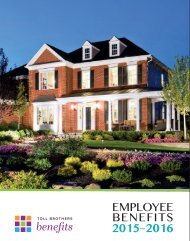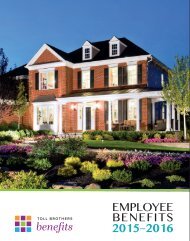GBS DLL booklet 2016_Flip
You also want an ePaper? Increase the reach of your titles
YUMPU automatically turns print PDFs into web optimized ePapers that Google loves.
General Enrollment Information<br />
Benefits Confirmation Statements<br />
When you are finished making your<br />
benefits elections online, you will<br />
have an opportunity to “Review and<br />
Submit” all of your benefit elections,<br />
payroll deductions, dependents and<br />
beneficiary information. To accept<br />
your benefits elections, click<br />
“APPROVE” at the bottom of the<br />
page. Your elections will not be<br />
saved until you click “AGREE.” The<br />
system will then create a benefits<br />
election confirmation statement for<br />
you to print and retain for your<br />
records, and a copy will also be sent<br />
to your home. Members may view<br />
their individual Benefit Summary<br />
online by clicking Benefits followed<br />
by Benefits Summary when logged<br />
into the system.<br />
Businessolver<br />
Businessolver is our benefits service platform with a <strong>DLL</strong> Benefits Call<br />
Center providing members access to a dedicated benefits support team<br />
who can take your benefits elections over the phone and answer<br />
questions about benefits. The system provides members with an<br />
enhanced and easy to use online tool to review all benefit-related<br />
information, make benefits decisions, and easily enroll in those benefits<br />
at www.<strong>DLL</strong>benefits.com.<br />
New Employees<br />
You can enroll in benefits through Businessolver either online or over the<br />
telephone within the first 31 days of your eligibility date (first of the month<br />
after your date of hire). If you do not enroll within 31 days of your eligibility<br />
date, you will need to wait until the next annual benefits “open enrollment”<br />
period to make your elections, unless you or your dependent experiences<br />
a Qualified Life Event. Please refer to page 8 for a description of what to do<br />
if you have a Qualified Life Event.<br />
Open Enrollment<br />
Once a year, during the <strong>DLL</strong> benefits “open enrollment” period, you will have<br />
the opportunity to review and make changes to your current benefits<br />
elections. Keep in mind that Flexible Spending Accounts (FSA) require annual<br />
elections. It is recommended that you review your election for your Health<br />
Savings Account annually as the federal contribution maximums may have<br />
changed.. Your benefits elections during open enrollment can be made<br />
online at <strong>DLL</strong>benefits.com or over the telephone. Participants covered<br />
under COBRA may also make changes during the benefits open enrollment<br />
period. Employees on qualified leave of absence will be notified by mail.<br />
How to Access Benefits<br />
There are two ways to enroll<br />
— Call Businessolver at 855 851 6801 to speak directly to a benefits representative.<br />
— Log on to <strong>DLL</strong>benefits.com. Once you have logged in, click `Start Here’ and follow the instructions to enroll in your benefits or waive coverage.<br />
Important Note:<br />
You will be asked to use the employee self serve system at <strong>DLL</strong>benefits.com to review and make all of your <strong>2016</strong> elections. To<br />
ensure coverage for your dependents, please be sure to add their social security number. Call the <strong>DLL</strong> Benefits Service Center<br />
at 855 851 6801 if you have any questions.<br />
Businessolver Benefits Call Center<br />
Benefits representatives at Businessolver’s Benefits Call Center are available to help you with questions you may have about your benefits during<br />
benefits open enrollment - or anytime during the year.<br />
Call The Benefits Call Center at 855 851 6801 to:<br />
— Enroll or change your benefits and update your dependent and beneficiary information.<br />
— Find out what benefits you are eligible for and get confirmation of your benefits coverage.<br />
— Reset your online Benefits Call Center password or get support to navigate the benefits website.<br />
— Get help with benefits claims and eligibility questions.<br />
— Obtain ID cards, forms, and contact information for service providers, such as the medical insurance company.<br />
<strong>DLL</strong>benefits.com<br />
The <strong>DLL</strong> benefits website is your online resource to confirm your benefit coverage, review benefit plan details and obtain benefits claims forms. This<br />
functional online tool puts your benefits at your fingertips.<br />
With just a few clicks you can:<br />
— Review benefits plan documents and resources.<br />
— Enroll in your benefits during the designated enrollment period.<br />
— Review current benefits elections for your entire family.<br />
— Make changes based on a Qualified Life Event.<br />
— Update your life insurance beneficiaries.<br />
— Get help with benefits claims and eligibility questions.<br />
— Obtain ID cards, forms, and contact information for service providers, such as the medical insurance company.<br />
7





![GBS DLL booklet 2016_V5_EDITS[2]](https://img.yumpu.com/54825056/1/190x245/gbs-dll-booklet-2016-v5-edits2.jpg?quality=85)