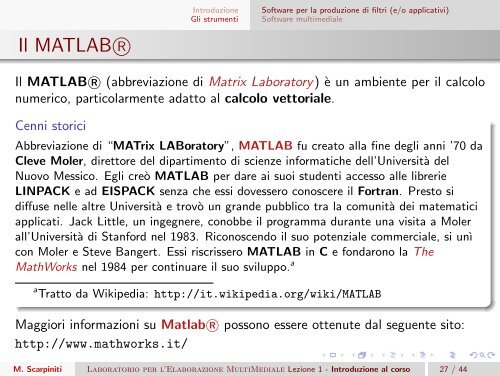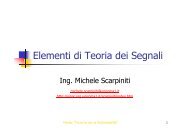Laboratorio per l’Elaborazione MultiMediale Lezione 1 - Introduzione al corso
Introduzione al corso - ISPAC - Sapienza
Introduzione al corso - ISPAC - Sapienza
You also want an ePaper? Increase the reach of your titles
YUMPU automatically turns print PDFs into web optimized ePapers that Google loves.
Il MATLAB R○<br />
<strong>Introduzione</strong><br />
Gli strumenti<br />
Software <strong>per</strong> la produzione di filtri (e/o applicativi)<br />
Software multimedi<strong>al</strong>e<br />
Il MATLAB R○ (abbreviazione di Matrix Laboratory) è un ambiente <strong>per</strong> il c<strong>al</strong>colo<br />
numerico, particolarmente adatto <strong>al</strong> c<strong>al</strong>colo vettori<strong>al</strong>e.<br />
Cenni storici<br />
Abbreviazione di “MATrix LABoratory”, MATLAB fu creato <strong>al</strong>la fine degli anni ’70 da<br />
Cleve Moler, direttore del dipartimento di scienze informatiche dell’Università del<br />
Nuovo Messico. Egli creò MATLAB <strong>per</strong> dare ai suoi studenti accesso <strong>al</strong>le librerie<br />
LINPACK e ad EISPACK senza che essi dovessero conoscere il Fortran. Presto si<br />
diffuse nelle <strong>al</strong>tre Università e trovò un grande pubblico tra la comunità dei matematici<br />
applicati. Jack Little, un ingegnere, conobbe il programma durante una visita a Moler<br />
<strong>al</strong>l’Università di Stanford nel 1983. Riconoscendo il suo potenzi<strong>al</strong>e commerci<strong>al</strong>e, si unì<br />
con Moler e Steve Bangert. Essi riscrissero MATLAB in C e fondarono la The<br />
MathWorks nel 1984 <strong>per</strong> continuare il suo sviluppo. a<br />
a Tratto da Wikipedia: http://it.wikipedia.org/wiki/MATLAB<br />
Maggiori informazioni su Matlab R○ possono essere ottenute d<strong>al</strong> seguente sito:<br />
http://www.mathworks.it/<br />
M. Scarpiniti <strong>Laboratorio</strong> <strong>per</strong> <strong>l’Elaborazione</strong> <strong>MultiMedi<strong>al</strong>e</strong> <strong>Lezione</strong> 1 - <strong>Introduzione</strong> <strong>al</strong> <strong>corso</strong> 27 / 44