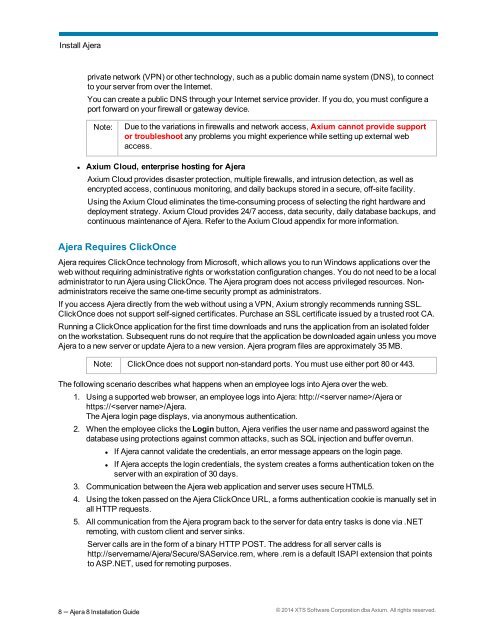Ajera 8 Installation Guide
Ajera 8 Installation Guide - Ajera Learning Center login required
Ajera 8 Installation Guide - Ajera Learning Center login required
You also want an ePaper? Increase the reach of your titles
YUMPU automatically turns print PDFs into web optimized ePapers that Google loves.
Install <strong>Ajera</strong><br />
private network (VPN) or other technology, such as a public domain name system (DNS), to connect<br />
to your server from over the Internet.<br />
You can create a public DNS through your Internet service provider. If you do, you must configure a<br />
port forward on your firewall or gateway device.<br />
Note:<br />
Due to the variations in firewalls and network access, Axium cannot provide support<br />
or troubleshoot any problems you might experience while setting up external web<br />
access.<br />
• Axium Cloud, enterprise hosting for <strong>Ajera</strong><br />
Axium Cloud provides disaster protection, multiple firewalls, and intrusion detection, as well as<br />
encrypted access, continuous monitoring, and daily backups stored in a secure, off-site facility.<br />
Using the Axium Cloud eliminates the time-consuming process of selecting the right hardware and<br />
deployment strategy. Axium Cloud provides 24/7 access, data security, daily database backups, and<br />
continuous maintenance of <strong>Ajera</strong>. Refer to the Axium Cloud appendix for more information.<br />
<strong>Ajera</strong> Requires ClickOnce<br />
<strong>Ajera</strong> requires ClickOnce technology from Microsoft, which allows you to run Windows applications over the<br />
web without requiring administrative rights or workstation configuration changes. You do not need to be a local<br />
administrator to run <strong>Ajera</strong> using ClickOnce. The <strong>Ajera</strong> program does not access privileged resources. Nonadministrators<br />
receive the same one-time security prompt as administrators.<br />
If you access <strong>Ajera</strong> directly from the web without using a VPN, Axium strongly recommends running SSL.<br />
ClickOnce does not support self-signed certificates. Purchase an SSL certificate issued by a trusted root CA.<br />
Running a ClickOnce application for the first time downloads and runs the application from an isolated folder<br />
on the workstation. Subsequent runs do not require that the application be downloaded again unless you move<br />
<strong>Ajera</strong> to a new server or update <strong>Ajera</strong> to a new version. <strong>Ajera</strong> program files are approximately 35 MB.<br />
Note: ClickOnce does not support non-standard ports. You must use either port 80 or 443.<br />
The following scenario describes what happens when an employee logs into <strong>Ajera</strong> over the web.<br />
1. Using a supported web browser, an employee logs into <strong>Ajera</strong>: http:///<strong>Ajera</strong> or<br />
https:///<strong>Ajera</strong>.<br />
The <strong>Ajera</strong> login page displays, via anonymous authentication.<br />
2. When the employee clicks the Login button, <strong>Ajera</strong> verifies the user name and password against the<br />
database using protections against common attacks, such as SQL injection and buffer overrun.<br />
• If <strong>Ajera</strong> cannot validate the credentials, an error message appears on the login page.<br />
• If <strong>Ajera</strong> accepts the login credentials, the system creates a forms authentication token on the<br />
server with an expiration of 30 days.<br />
3. Communication between the <strong>Ajera</strong> web application and server uses secure HTML5.<br />
4. Using the token passed on the <strong>Ajera</strong> ClickOnce URL, a forms authentication cookie is manually set in<br />
all HTTP requests.<br />
5. All communication from the <strong>Ajera</strong> program back to the server for data entry tasks is done via .NET<br />
remoting, with custom client and server sinks.<br />
Server calls are in the form of a binary HTTP POST. The address for all server calls is<br />
http://servername/<strong>Ajera</strong>/Secure/SAService.rem, where .rem is a default ISAPI extension that points<br />
to ASP.NET, used for remoting purposes.<br />
8 – <strong>Ajera</strong> 8 <strong>Installation</strong> <strong>Guide</strong> © 2014 XTS Software Corporation dba Axium. All rights reserved.