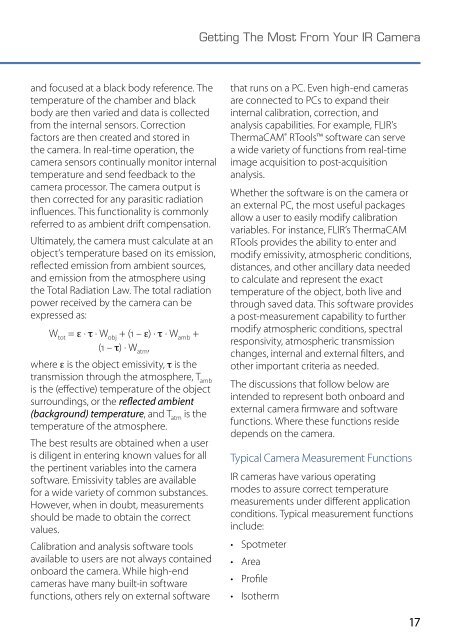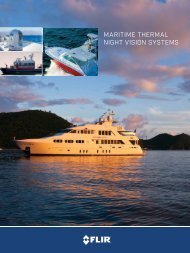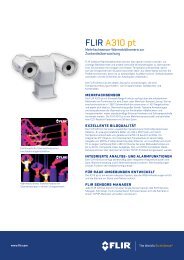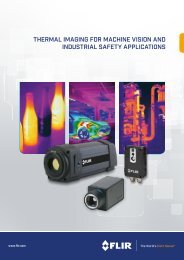Booklet Forschung und Entwicklung EN
Create successful ePaper yourself
Turn your PDF publications into a flip-book with our unique Google optimized e-Paper software.
Getting The Most From Your IR Camera<br />
and focused at a black body reference. The<br />
temperature of the chamber and black<br />
body are then varied and data is collected<br />
from the internal sensors. Correction<br />
factors are then created and stored in<br />
the camera. In real-time operation, the<br />
camera sensors continually monitor internal<br />
temperature and send feedback to the<br />
camera processor. The camera output is<br />
then corrected for any parasitic radiation<br />
influences. This functionality is commonly<br />
referred to as ambient drift compensation.<br />
Ultimately, the camera must calculate at an<br />
object’s temperature based on its emission,<br />
reflected emission from ambient sources,<br />
and emission from the atmosphere using<br />
the Total Radiation Law. The total radiation<br />
power received by the camera can be<br />
expressed as:<br />
W tot<br />
= e · t · W obj<br />
+ (1 – e) · t · W amb<br />
+<br />
(1 – t) · W atm<br />
,<br />
where e is the object emissivity, t is the<br />
transmission through the atmosphere, T amb<br />
is the (effective) temperature of the object<br />
surro<strong>und</strong>ings, or the reflected ambient<br />
(backgro<strong>und</strong>) temperature, and T atm<br />
is the<br />
temperature of the atmosphere.<br />
The best results are obtained when a user<br />
is diligent in entering known values for all<br />
the pertinent variables into the camera<br />
software. Emissivity tables are available<br />
for a wide variety of common substances.<br />
However, when in doubt, measurements<br />
should be made to obtain the correct<br />
values.<br />
Calibration and analysis software tools<br />
available to users are not always contained<br />
onboard the camera. While high-end<br />
cameras have many built-in software<br />
functions, others rely on external software<br />
that runs on a PC. Even high-end cameras<br />
are connected to PCs to expand their<br />
internal calibration, correction, and<br />
analysis capabilities. For example, FLIR’s<br />
ThermaCAM ® RTools software can serve<br />
a wide variety of functions from real-time<br />
image acquisition to post-acquisition<br />
analysis.<br />
Whether the software is on the camera or<br />
an external PC, the most useful packages<br />
allow a user to easily modify calibration<br />
variables. For instance, FLIR’s ThermaCAM<br />
RTools provides the ability to enter and<br />
modify emissivity, atmospheric conditions,<br />
distances, and other ancillary data needed<br />
to calculate and represent the exact<br />
temperature of the object, both live and<br />
through saved data. This software provides<br />
a post-measurement capability to further<br />
modify atmospheric conditions, spectral<br />
responsivity, atmospheric transmission<br />
changes, internal and external filters, and<br />
other important criteria as needed.<br />
The discussions that follow below are<br />
intended to represent both onboard and<br />
external camera firmware and software<br />
functions. Where these functions reside<br />
depends on the camera.<br />
Typical Camera Measurement Functions<br />
IR cameras have various operating<br />
modes to assure correct temperature<br />
measurements <strong>und</strong>er different application<br />
conditions. Typical measurement functions<br />
include:<br />
• Spotmeter<br />
• Area<br />
• Profile<br />
• Isotherm<br />
17