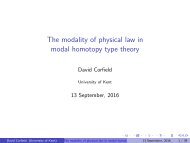TOMBO Ver.2 Manual
TOMBO
TOMBO
Create successful ePaper yourself
Turn your PDF publications into a flip-book with our unique Google optimized e-Paper software.
Chapter 4<br />
Output Files<br />
Note:<br />
1. In every calculation, output files includes OUTPUT.out, Status.out, and ISYS.out.<br />
There appear also CHARGE.bin for the next job when icontinue = 1 is set.<br />
2. In the dynamics calculation when “M”, “X” or “A” is assigned in iApp of INPUT.inp,<br />
output files include also: posit.dat and eigen.dat as well as MD_Coordinates.xyz and<br />
MD_Coordinates.arc.<br />
3. In the crystal calculation, output files includes also: band.out, and so on.<br />
4. If “W” is assigned in iApp of INPUT.inp, output files includes also: WaveF_HOMO-<br />
1.cube, WaveF_HOMO-1.grd, WaveF_HOMO-1.vasp, and so on.<br />
5. If iCHG = 1 is set in INPUT.inp, output files includes also: ChargeDensity.cube,<br />
ChargeDensity.grd, and ChargeDensity.vasp.<br />
6. In the GW calculation, output files include also: GWA.out.<br />
7. In the Bethe–Salpeter equation (BSE) calculation, output files include also: PhotoAbsorptionSpectra.out.<br />
4.1 OUTPUT.out<br />
In OUTPUT.out file, you can find the number of occupied states "noc", the number of<br />
plane waves "nw", the number of atomic orbitals "nao", and the cut-off energies for plane<br />
waves, Fock exchange and correlation, and so on. This file appears just after the execution<br />
starts, so you can check these information quickly.