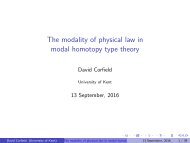TOMBO Ver.2 Manual
TOMBO
TOMBO
You also want an ePaper? Increase the reach of your titles
YUMPU automatically turns print PDFs into web optimized ePapers that Google loves.
A.1 Build crystal model 64<br />
A.1 Build crystal model<br />
Step 1<br />
File → New... → 3D Atomistic<br />
Step 2<br />
Build → Crystals → Build crystal...<br />
Step 3<br />
Set "Space Group" and "Lattice Parameters".<br />
Fig. A.2 Build Crystal<br />
The default is space group P1, i.e. no symmetry. Rutile TiO 2 has the space group<br />
P42/MNM. By telling Materials Studio this symmetry it will automatically apply it to the<br />
atoms, thus generating atoms at the symmetry points.<br />
Add the lattice constant — click on the “Lattice” tab near the top of the “Build Crystal”<br />
window. Set Lengths and Angles.<br />
Step 4<br />
Build → Add Atoms