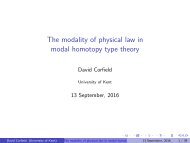TOMBO Ver.2 Manual
TOMBO
TOMBO
Create successful ePaper yourself
Turn your PDF publications into a flip-book with our unique Google optimized e-Paper software.
A.3 *.cell file 68<br />
Step 4<br />
In "CASTEP Calculation", click "Files...", and click "Save Files". Then we can obtain<br />
the input files of Materials Studio.<br />
Step 5<br />
In "Project", right click, choose "Open Containing Folder".<br />
Fig. A.7 Input file 1<br />
Step 6<br />
Input files: (take ZnO for example) some files are hidden files.<br />
Fig. A.8 Input file 2<br />
A.3.2<br />
information of *.cell<br />
Take wurtzite ZnO for example, Open *.cell file, shown in Fig. A.9<br />
Note: