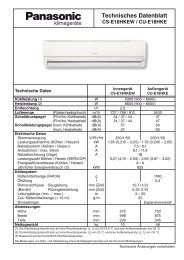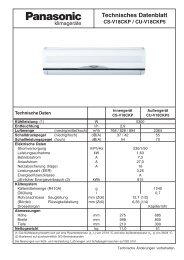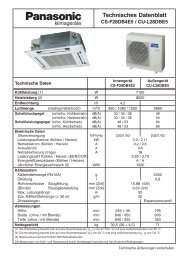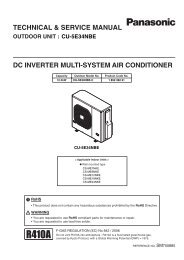Indoor Unit Outdoor Unit CS-RE9NKE CS-RE12NKE CS-RE15NKE ...
Indoor Unit Outdoor Unit CS-RE9NKE CS-RE12NKE CS-RE15NKE ...
Indoor Unit Outdoor Unit CS-RE9NKE CS-RE12NKE CS-RE15NKE ...
Create successful ePaper yourself
Turn your PDF publications into a flip-book with our unique Google optimized e-Paper software.
11.3 Operate and Display of Remote Control<br />
11.3.1 Original setting<br />
11.3.2 Mode selecting button<br />
AUTO, HEAT, COOL, DRY can be selected by pressing “MODE” button. Initial display of LCD is as follow<br />
*Keeping the button depressed continuously, the operation mode will change in the following order in turn<br />
AUTO—HEAT—COOL—DRY--AUTO<br />
11.3.3 Temperature adjusting button<br />
Temperature adjusting range is between 16 ℃~30 ℃<br />
11.3.4 Fan speed button<br />
There are 5 speed levels can be selected. The display on the remote controller changes as follows by pressing the AIR SWING<br />
button.<br />
11.3.5 AIR SWING button<br />
To adjust vertical airflow directions by pressing AIR SWING button (5 options)<br />
11.3.6 QUIET AND POWERFULL button<br />
Start Quiet operation: Press QUIET button until “QUIET” displaying on remote control display to identify Quiet mode<br />
operating.<br />
Start POWERFUL operation: Press POWERFUL button until “POWERUL” displays on remote control display to<br />
identify Powerful mode operating.<br />
Switch Quiet/Powerful operation to normal operation: Press QUIET or POWERFUL button until “QUIET” or<br />
“POWERFUL” on remote control display disappear, which identifies the unit returns to normal operation.<br />
Note: QUIET and POWERFUL operation can not be active simultaneously.<br />
31