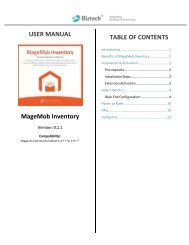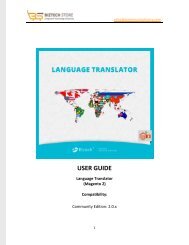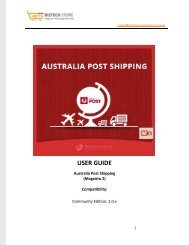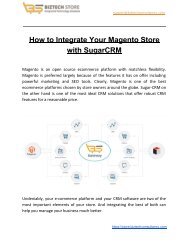Odoo Crafito Theme - Multipurpose Odoo Template For All Industries
Crafito is a powerful and responsive theme with plenty of customization option to suite all kinds of ecommerce stores. No matter which industry you operate in, if you are building an Odoo ecommerce store, then Crafito is what you need. https://store.biztechconsultancy.com/odoo-crafito-theme.htm
Crafito is a powerful and responsive theme with plenty of customization option to suite all kinds of ecommerce stores. No matter which industry you operate in, if you are building an Odoo ecommerce store, then Crafito is what you need.
https://store.biztechconsultancy.com/odoo-crafito-theme.htm
You also want an ePaper? Increase the reach of your titles
YUMPU automatically turns print PDFs into web optimized ePapers that Google loves.
<strong>Crafito</strong> <strong>Odoo</strong> <strong>Theme</strong><br />
www.biztechconsultancy.com Page 1 sales@biztechconsultancy.com<br />
Copyright © Biztech Consultancy 2016 - <strong>All</strong> Rights Reserved.
Contents<br />
1 Introduction ................................................................................................................. 3<br />
2 Features ........................................................................................................................ 3<br />
3 Compatibility .............................................................................................................. 41<br />
4 Installation and Cost .................................................................................................. 41<br />
5 About Biztech Consultancy......................................................................................... 41<br />
6 To Get Started ............................................................................................................. 42<br />
www.biztechconsultancy.com Page 2 sales@biztechconsultancy.com<br />
Copyright © Biztech Consultancy 2016 - <strong>All</strong> Rights Reserved.
CRAFITO ODOO THEME<br />
1 Introduction<br />
<strong>Crafito</strong> is a specialized and well-crafted theme for e-commerce industry. <strong>Crafito</strong> is developed<br />
specially with ecommerce industry in mind. <strong>Crafito</strong> provides numerous snippets with various<br />
possible options for you to customize your store with attractive look & feel. <strong>Crafito</strong> has inbuilt apps<br />
like Advance Mega Menu & Custom Product Image Gallery for admin to represent the products and<br />
its categories & subcategories effectively.<br />
www.biztechconsultancy.com Page 3 sales@biztechconsultancy.com<br />
Copyright © Biztech Consultancy 2016 - <strong>All</strong> Rights Reserved.
2 Features<br />
2.1 <strong>Theme</strong> Customization<br />
<br />
You can customize the theme the way you want. You can change the theme layout, <strong>Theme</strong>’s<br />
main color & <strong>Theme</strong>’s font combination.<br />
www.biztechconsultancy.com Page 4 sales@biztechconsultancy.com<br />
Copyright © Biztech Consultancy 2016 - <strong>All</strong> Rights Reserved.
2.2 Main Title & Upper Banner Snippet<br />
<br />
With the Main Title Snippet display title of your store and title of any other categories whenever<br />
required. . With Upper Banner Snippet add customized backgrounds to the top bar containing<br />
breadcrumbs.<br />
www.biztechconsultancy.com Page 5 sales@biztechconsultancy.com<br />
Copyright © Biztech Consultancy 2016 - <strong>All</strong> Rights Reserved.
2.3 Home Slider Snippet<br />
<br />
Add an exciting Home page banner with sliding images to your website with Home Slider<br />
Snippet provided by <strong>Crafito</strong> <strong>Theme</strong>. Add numerous slides to your banner without any<br />
restrictions. You can also manage slider images along with color and slideshow timing for the<br />
banner images.<br />
www.biztechconsultancy.com Page 6 sales@biztechconsultancy.com<br />
Copyright © Biztech Consultancy 2016 - <strong>All</strong> Rights Reserved.
2.4 About Us Snippet<br />
<br />
<br />
Add your company’s specialty along with specific team member specialty to the website with<br />
<strong>Crafito</strong>’s About Us Snippets.<br />
Get numerous options for About Us sections which range from describing company features<br />
with images as well as specific team member’s skills and description along with image sections.<br />
www.biztechconsultancy.com Page 7 sales@biztechconsultancy.com<br />
Copyright © Biztech Consultancy 2016 - <strong>All</strong> Rights Reserved.
2.5 Special Feature Snippet<br />
<br />
Demonstrate your site’s special features in a magical way with various possible options provided<br />
by <strong>Crafito</strong>’s Special Feature Snippet. <strong>Crafito</strong> provides 3 different ways to show special features<br />
that you provide your customers.<br />
www.biztechconsultancy.com Page 8 sales@biztechconsultancy.com<br />
Copyright © Biztech Consultancy 2016 - <strong>All</strong> Rights Reserved.
2.6 Emphasized Services Snippet<br />
<br />
<br />
Grab attention of your customers to show special services that you provide with Emphasized<br />
Services Snippet from <strong>Crafito</strong>.<br />
Set Image and text blocks according to your special services and emphasize it for your customers<br />
to look upon.<br />
www.biztechconsultancy.com Page 9 sales@biztechconsultancy.com<br />
Copyright © Biztech Consultancy 2016 - <strong>All</strong> Rights Reserved.
2.7 News Letter Subscription Snippet<br />
<br />
<br />
Let your customer follow daily updates from your store directly from their email accounts. With<br />
News Letter and Subscribe Snippet by our theme your customers can directly subscribe to latest<br />
happenings of your store.<br />
You can customize the sections as per the need by adding images and various texts for the<br />
Subscription snippets.<br />
www.biztechconsultancy.com Page 10 sales@biztechconsultancy.com<br />
Copyright © Biztech Consultancy 2016 - <strong>All</strong> Rights Reserved.
2.8 Contact Us Snippet<br />
<br />
<strong>All</strong>ow your customers to go through the contact information of your store and contact you with<br />
Contact Us snippet. Display your contact information like Email Address, Address & Contact<br />
Number with elegant icons for your customers to reach to you.<br />
www.biztechconsultancy.com Page 11 sales@biztechconsultancy.com<br />
Copyright © Biztech Consultancy 2016 - <strong>All</strong> Rights Reserved.
2.9 Fact Sheet & Skills Snippet<br />
<br />
<br />
Display facts and figures of your company with Fact Sheet Snippet from <strong>Crafito</strong> <strong>Theme</strong>. This will<br />
be a dynamic snippet where you can set facts about company along with logo and number to<br />
show it.<br />
Exhibit multiple skills that your company possesses to your clients with Skills snippet provided<br />
by the theme. You can add percentage of the skills possessed along with skill name and logo.<br />
www.biztechconsultancy.com Page 12 sales@biztechconsultancy.com<br />
Copyright © Biztech Consultancy 2016 - <strong>All</strong> Rights Reserved.
www.biztechconsultancy.com Page 13 sales@biztechconsultancy.com<br />
Copyright © Biztech Consultancy 2016 - <strong>All</strong> Rights Reserved.
2.10 Why Choose Us Snippet<br />
<br />
Give your customers multiple reasons to stick with you and grow your business. With Why<br />
Choose Us Snippet give various reasons with text blocks, image blocks and accordion blocks.<br />
www.biztechconsultancy.com Page 14 sales@biztechconsultancy.com<br />
Copyright © Biztech Consultancy 2016 - <strong>All</strong> Rights Reserved.
2.11 Maintenance Mode Snippet<br />
<br />
<br />
Put your side into maintenance mode and let your customers know when you’ll be up and<br />
running again with <strong>Crafito</strong>’s various Maintenance Mode options.<br />
Add time remaining till site getting live along with option to Subscribe to the news letters of the<br />
store. Also manage texts and background for the snippet block.<br />
www.biztechconsultancy.com Page 15 sales@biztechconsultancy.com<br />
Copyright © Biztech Consultancy 2016 - <strong>All</strong> Rights Reserved.
2.12 Testimonial Snippet<br />
<br />
<br />
Show the world what people have to say about your E-Commerce store with Numerous<br />
Testimonial Snippets. You can choose from Single Testimonial, 3 & 4 Blocked Testimonial<br />
Snippet with various configuration options.<br />
You can manage testimonial background along with text and images for testimonials.<br />
www.biztechconsultancy.com Page 16 sales@biztechconsultancy.com<br />
Copyright © Biztech Consultancy 2016 - <strong>All</strong> Rights Reserved.
2.13 Pricing Table Snippet<br />
Show what pricing plans you offer to the customers with multiple pricing structures provides by<br />
Pricing Table Snippet.<br />
You can manage background of the area along with size of tables. You has various options for 3<br />
& 4 columned pricing tables.<br />
www.biztechconsultancy.com Page 17 sales@biztechconsultancy.com<br />
Copyright © Biztech Consultancy 2016 - <strong>All</strong> Rights Reserved.
2.14 Our Services Snippet<br />
<br />
Show services that you provide to your customers in a tabular format with Our Services Snippet.<br />
You can distribute your services into multiple tabs and describe them in images as well. You can<br />
opt for any option from various options provided by <strong>Crafito</strong> <strong>Theme</strong>.<br />
www.biztechconsultancy.com Page 18 sales@biztechconsultancy.com<br />
Copyright © Biztech Consultancy 2016 - <strong>All</strong> Rights Reserved.
2.15 Various Products / Categories Slider Snippets<br />
<br />
<br />
<br />
Add a snippet to your E-Commerce store containing exclusive products from product list. From<br />
this snippet your customer can directly add product to the cart and can also see ratings of the<br />
added product.<br />
<strong>For</strong> listing Products we are providing following snippets:<br />
Multiple Product Tab Slider Snippet: With this snippet display numerous products in a single<br />
collection with possible options of various Collections with special offer for each collection. You<br />
needs to set all the parameters like Slider Name, Collections to Show, Collection Name, Products<br />
of the collection and Special Offer for collection.<br />
www.biztechconsultancy.com Page 19 sales@biztechconsultancy.com<br />
Copyright © Biztech Consultancy 2016 - <strong>All</strong> Rights Reserved.
Category Slider Snippet: Display Trending Categories of your Store with this slider snippet. You<br />
can add categories to the slider from back end and name the slider as requirement. Customer<br />
will be able to directly navigate to the category from the categories that are on display.<br />
www.biztechconsultancy.com Page 20 sales@biztechconsultancy.com<br />
Copyright © Biztech Consultancy 2016 - <strong>All</strong> Rights Reserved.
Product Slider Snippet: You can add numerous products to the slider and show them to the<br />
customers. You needs to select product types defined in the back end, the products which are<br />
assigned to that category will get displayed in the snippet.<br />
www.biztechconsultancy.com Page 21 sales@biztechconsultancy.com<br />
Copyright © Biztech Consultancy 2016 - <strong>All</strong> Rights Reserved.
Featured Product Slider Snippet: You can display products in 4 different categories along with<br />
individual product slider for every category defined in the backend. Customer can directly go to<br />
the displayed product and buy it from thereon.<br />
www.biztechconsultancy.com Page 22 sales@biztechconsultancy.com<br />
Copyright © Biztech Consultancy 2016 - <strong>All</strong> Rights Reserved.
2.16 Blog Slider snippet<br />
<br />
<br />
Display the latest blogs posted by your site or related to your products with Blog Slider Snippet<br />
provided by <strong>Crafito</strong>. You can opt for any Blog Slider Snippet from various options provided for<br />
Blog Snippet.<br />
You can add blog to knowledge section and choose them for display while adding snippet to the<br />
store.<br />
www.biztechconsultancy.com Page 23 sales@biztechconsultancy.com<br />
Copyright © Biztech Consultancy 2016 - <strong>All</strong> Rights Reserved.
2.17 Showcase Snippet<br />
Show the world your projects with our numerous Showcase Snippets. You can choose from 3<br />
possible options containing choices for Image Blocks, Tabular 2 Columned, 3 Columned &4<br />
Columned blocks.<br />
You can manipulate content and images for the projects with maneuverable size of images. <strong>For</strong><br />
best look and fill use full sized images for showcase.<br />
www.biztechconsultancy.com Page 24 sales@biztechconsultancy.com<br />
Copyright © Biztech Consultancy 2016 - <strong>All</strong> Rights Reserved.
2.18 Our Clients Snippet<br />
<br />
Display all the high profile clients’ products that your store endorses. Customer can directly shop<br />
for products of the presented clients from the Our Clients Snippet.<br />
www.biztechconsultancy.com Page 25 sales@biztechconsultancy.com<br />
Copyright © Biztech Consultancy 2016 - <strong>All</strong> Rights Reserved.
2.19 Our Team Snippet<br />
<br />
Showcase your talented team members to your clients with Our Team Snippet. You can choose<br />
from numerous available options for Team Snippet which will showcase talent and hard work<br />
put by your team to make your store successful.<br />
www.biztechconsultancy.com Page 26 sales@biztechconsultancy.com<br />
Copyright © Biztech Consultancy 2016 - <strong>All</strong> Rights Reserved.
2.20 Promo Blocks Snippet<br />
<br />
Show your special products to the clients with our Promo Blocks Snippet. You can add multiple<br />
images by using promo blocks on your site and redirect your customers to special products.<br />
www.biztechconsultancy.com Page 27 sales@biztechconsultancy.com<br />
Copyright © Biztech Consultancy 2016 - <strong>All</strong> Rights Reserved.
2.21 Image And Text Blocks<br />
<br />
With <strong>Crafito</strong> you’ll have multiple options for Image and Text combinations. You can manipulate<br />
text of the block along with image and place it where ever required for your store and let your<br />
customers start shopping for specific product.<br />
www.biztechconsultancy.com Page 28 sales@biztechconsultancy.com<br />
Copyright © Biztech Consultancy 2016 - <strong>All</strong> Rights Reserved.
2.22 Collection Snippet<br />
<br />
Collection Snippet will allow you to display your most fascinating collection of products to your<br />
customers. You can manipulate block images along with text of the block. You can also set<br />
navigation buttons on the snippet block as per the need and navigate customer to specific links.<br />
www.biztechconsultancy.com Page 29 sales@biztechconsultancy.com<br />
Copyright © Biztech Consultancy 2016 - <strong>All</strong> Rights Reserved.
2.23 FAQ Snippet<br />
<br />
Resolve your clients’ frequent queries with <strong>Crafito</strong>’s various FAQ Snippets. We have built<br />
multiple options for FAQ Snippet varying from 2 columned FAQ, 2 Columned with multiple tabs<br />
and 2 rows with multiple tabs.<br />
www.biztechconsultancy.com Page 30 sales@biztechconsultancy.com<br />
Copyright © Biztech Consultancy 2016 - <strong>All</strong> Rights Reserved.
2.24 Event Snippet<br />
<br />
List out special events of your store with our superior Event Snippet. You can add numerous<br />
events from <strong>Odoo</strong> backend and they will be displayed in a new elegant & stylish way with our<br />
<strong>Crafito</strong> <strong>Theme</strong>.<br />
www.biztechconsultancy.com Page 31 sales@biztechconsultancy.com<br />
Copyright © Biztech Consultancy 2016 - <strong>All</strong> Rights Reserved.
2.25 Advance Mega Menu<br />
<br />
Make your simple menu mega menu with the help of Advance Mega Menu available in <strong>Crafito</strong><br />
<strong>Theme</strong>. Display all the product categories and sub categories in mega menu for easy and better<br />
navigation.<br />
www.biztechconsultancy.com Page 32 sales@biztechconsultancy.com<br />
Copyright © Biztech Consultancy 2016 - <strong>All</strong> Rights Reserved.
2.26 Product Multiple Image Gallery<br />
<br />
The <strong>Crafito</strong> theme has support for Product multiple image gallery with image zoom in/out,<br />
image full screen and video support for shop products.<br />
www.biztechconsultancy.com Page 33 sales@biztechconsultancy.com<br />
Copyright © Biztech Consultancy 2016 - <strong>All</strong> Rights Reserved.
2.27 Customizable Header & Footer<br />
<br />
You can customize the header & footer as per your requirements for fascinating looks. You can<br />
add / delete in from the header and footer as per the needs as it is totally customizable block.<br />
You can also add links to header & footer content for speedy navigation.<br />
www.biztechconsultancy.com Page 34 sales@biztechconsultancy.com<br />
Copyright © Biztech Consultancy 2016 - <strong>All</strong> Rights Reserved.
www.biztechconsultancy.com Page 35 sales@biztechconsultancy.com<br />
Copyright © Biztech Consultancy 2016 - <strong>All</strong> Rights Reserved.
2.28 Multiple Product Views<br />
<br />
Customers can view the products in a grid view or a list view on the shop page as per their liking.<br />
www.biztechconsultancy.com Page 36 sales@biztechconsultancy.com<br />
Copyright © Biztech Consultancy 2016 - <strong>All</strong> Rights Reserved.
2.29 Categorized Product List<br />
<br />
Manage product category list as per your choice. You can make the category list collapsible to<br />
save space and make the look of the site more compact from Customize menu of the website.<br />
www.biztechconsultancy.com Page 37 sales@biztechconsultancy.com<br />
Copyright © Biztech Consultancy 2016 - <strong>All</strong> Rights Reserved.
2.30 Product Sorting with Price Slider<br />
<br />
Customer can sort the products on all the product attributes provided by the admin at the time<br />
of product configurations. Price Slider can be to the website from Customize option in website.<br />
www.biztechconsultancy.com Page 38 sales@biztechconsultancy.com<br />
Copyright © Biztech Consultancy 2016 - <strong>All</strong> Rights Reserved.
2.31 Selected Filters<br />
<br />
Customers can see all the filters they have applied to the shop page in the Selected Filters<br />
Section. They can directly remove that filter from the section also.<br />
2.32 Customized Product Detail Page<br />
<br />
With <strong>Crafito</strong> get an exclusive shop page with addition of Relative Products Block & Alternative<br />
Products block for any of the products.<br />
www.biztechconsultancy.com Page 39 sales@biztechconsultancy.com<br />
Copyright © Biztech Consultancy 2016 - <strong>All</strong> Rights Reserved.
2.33 Customizing Store Shop Page<br />
<br />
Admin can configure store shop page as per requirement by adding or removing things that are<br />
needed.<br />
<strong>For</strong> more information on <strong>Crafito</strong> <strong>Odoo</strong> <strong>Theme</strong>, please refer:<br />
https://store.biztechconsultancy.com/odoo-crafito-theme.htm<br />
<strong>For</strong> Specialized Demo on <strong>Crafito</strong> <strong>Odoo</strong> <strong>Theme</strong> go to:<br />
http://theme-crafito.biztechconsultancy.com/<br />
www.biztechconsultancy.com Page 40 sales@biztechconsultancy.com<br />
Copyright © Biztech Consultancy 2016 - <strong>All</strong> Rights Reserved.
3 Compatibility<br />
<br />
Our <strong>Crafito</strong> <strong>Odoo</strong> <strong>Theme</strong> is compatible with:<br />
<strong>Odoo</strong> version 9<br />
4 Installation and Cost<br />
- Biztech Consultancy will help you in installing the theme on your store.<br />
- We will customize the theme as per Client’s requirement.<br />
- We are committed to this theme and will be releasing new version with more enhancements in<br />
timely manner.<br />
Details<br />
Cost<br />
<strong>Crafito</strong> <strong>Odoo</strong> <strong>Theme</strong> $164<br />
+ Customization Charge If any<br />
Setup & Installation Cost $25<br />
5 About Biztech Consultancy<br />
<br />
We simplify your business by offering unique business solutions in digital web and IT landscapes.<br />
Our core expertise includes:<br />
<strong>Odoo</strong> Expertise<br />
We are <strong>Odoo</strong> specialists!<br />
Be it,<br />
<br />
<br />
<br />
<br />
<strong>Odoo</strong> Customization<br />
<strong>Odoo</strong> apps development<br />
<strong>Odoo</strong> support and maintenance<br />
<strong>Theme</strong> development<br />
www.biztechconsultancy.com Page 41 sales@biztechconsultancy.com<br />
Copyright © Biztech Consultancy 2016 - <strong>All</strong> Rights Reserved.
6 To Get Started<br />
Contact – Mr. Maulik Shah<br />
CEO,<br />
www.biztechconsultancy.com Page 42 sales@biztechconsultancy.com<br />
Copyright © Biztech Consultancy 2016 - <strong>All</strong> Rights Reserved.
www.biztechconsultancy.com Page 43 sales@biztechconsultancy.com<br />
Copyright © Biztech Consultancy 2016 - <strong>All</strong> Rights Reserved.