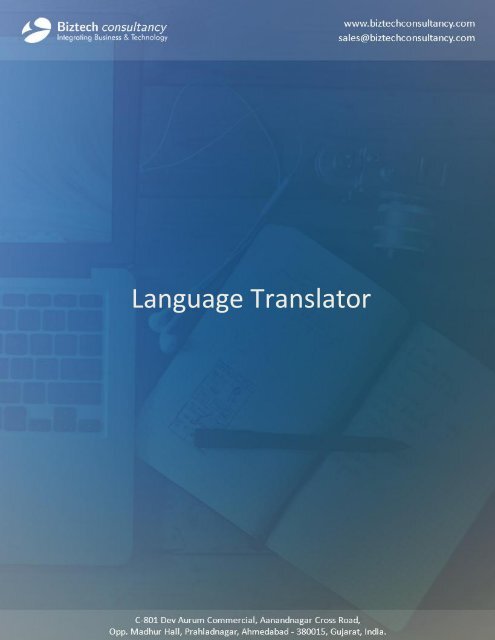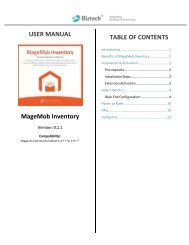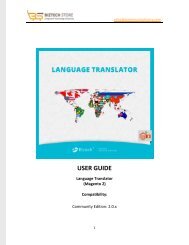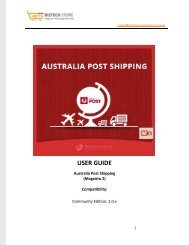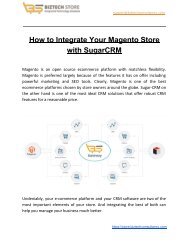Magento 2 Language Translator Extension, Translate Store in Multi-Lingual
Magento 2 Language Translator from Biztech translates all store content (CMS pages, Categories, Products, etc) to any language of your choice in a few clicks. Flourish your customer base with our Language Translator extension. Get store content into multiple languages. https://store.biztechconsultancy.com/magento2-language-translator-extension.htm
Magento 2 Language Translator from Biztech translates all store content (CMS pages, Categories, Products, etc) to any language of your choice in a few clicks. Flourish your customer base with our Language Translator extension. Get store content into multiple languages.
https://store.biztechconsultancy.com/magento2-language-translator-extension.htm
Create successful ePaper yourself
Turn your PDF publications into a flip-book with our unique Google optimized e-Paper software.
<strong>Language</strong> <strong>Translator</strong><br />
www.biztechconsultancy.com sales@biztechconsultancy.com Page 1
Contents<br />
1 Benefits of <strong>Language</strong> <strong>Translator</strong> ..................................................................................... 3<br />
2 Features ......................................................................................................................... 4<br />
2.1 Mange <strong>Translator</strong> Sett<strong>in</strong>gs from Adm<strong>in</strong> Panel .............................................................................. 4<br />
2.2 <strong>Translate</strong> Product Details from one language to another ............................................................ 6<br />
2.3 <strong>Translate</strong> CMS page details from one language to another ......................................................... 7<br />
2.4 <strong>Translate</strong> CMS page Blocks from one language to another .......................................................... 8<br />
2.5 <strong>Translate</strong> <strong>Store</strong> Reviews to Any <strong>Language</strong> .................................................................................... 9<br />
2.6 Search Str<strong>in</strong>gs and translate them to any <strong>Language</strong>................................................................... 10<br />
2.7 Adm<strong>in</strong> can translate Category <strong>in</strong> a Mass to any of the language ............................................... 11<br />
2.8 Adm<strong>in</strong> can translate Products, CMS Page Data, Static Blocks and Product Reviews by Mass<br />
Translation .............................................................................................................................................. 11<br />
3 Compatibility ................................................................................................................ 12<br />
4 Installation and Cost ..................................................................................................... 13<br />
5 About Biztech Consultancy ............................................................................................ 13<br />
6 To Get Started .............................................................................................................. 14<br />
www.biztechconsultancy.com sales@biztechconsultancy.com Page 2
LANGUAGE TRANSLATOR<br />
With <strong>Language</strong> <strong>Translator</strong> provided by Biztech translates important content of your <strong>Magento</strong> 2 e-<br />
commerce store to any language supported by Google APIs. Just <strong>in</strong>tegrate Google API with <strong>Language</strong><br />
<strong>Translator</strong> and you are good to go!<br />
You can easily <strong>in</strong>stall and configure this extension <strong>in</strong> your e-commerce store. With the use of this<br />
extension you can translate the product attributes and Meta details of a specific page from one<br />
language to another. It will boost your sales as it will reach wider range of people us<strong>in</strong>g their regional<br />
language. It will help you to manage multi-l<strong>in</strong>gual stores more efficiently. It is a must have extension for<br />
store owner who runs an e-store support<strong>in</strong>g multiple languages.<br />
1 Benefits of <strong>Language</strong> <strong>Translator</strong><br />
‣ Helps manage stores hav<strong>in</strong>g multiple audiences to target.<br />
‣ Helps customers understand your products better as it will be <strong>in</strong> their regional language.<br />
‣ Convert CMS page details like Page Title, Content Head<strong>in</strong>g, Content and Meta Details <strong>in</strong> any<br />
language.<br />
‣ <strong>Translate</strong> reviews from one language to another.<br />
‣ Search and translate any str<strong>in</strong>g of the store.<br />
‣ Mass translation for multiple store fields.<br />
www.biztechconsultancy.com sales@biztechconsultancy.com Page 3
2 Features<br />
2.1 Mange <strong>Translator</strong> Sett<strong>in</strong>gs from Adm<strong>in</strong> Panel<br />
<br />
<br />
<br />
Adm<strong>in</strong> will have a full control over what th<strong>in</strong>gs to translate and what not to.<br />
Adm<strong>in</strong> can choose the text for translation button as well. Adm<strong>in</strong> can enter Google API key to<br />
translate the data.<br />
Adm<strong>in</strong> will be able to manage language of translation i.e. language translated to and language<br />
translated from.<br />
• Google API key: It is be<strong>in</strong>g used to translate the data<br />
• <strong>Language</strong> you want to translate your website to: <strong>Translate</strong> the product data, category data,<br />
CMS page, CMS block, review fields and Meta data <strong>in</strong> def<strong>in</strong>ed language. If language has been<br />
not specified then it will be translated <strong>in</strong> current locale language.<br />
• <strong>Translate</strong> From: <strong>Translate</strong> from specific language. If you select ‘Auto Detect’ then it will<br />
automatically detect the language.<br />
• <strong>Translate</strong> Button Label: Enter the text which would be displayed on <strong>Translate</strong> Button.<br />
www.biztechconsultancy.com sales@biztechconsultancy.com Page 4
Adm<strong>in</strong> can choose fields which are to be translated for Products, CMS Pages & Categories.<br />
• <strong>Translate</strong> Fields: <strong>Translate</strong> specific fields for product module.<br />
• CMS Page <strong>Translate</strong> Fields: <strong>Translate</strong> specific fields for CMS Page.<br />
• Category <strong>Translate</strong> Fields: <strong>Translate</strong> specific fields for Category module.<br />
www.biztechconsultancy.com sales@biztechconsultancy.com Page 5
2.2 <strong>Translate</strong> Product Details from one language to another<br />
<br />
<br />
Adm<strong>in</strong> will be able to translate product general <strong>in</strong>formation like Product name, Description and<br />
Short description.<br />
Adm<strong>in</strong> can also translate Meta Details like Meta Title, Meta Keywords & Meta Description from<br />
Search Eng<strong>in</strong>e Optimization Tab.<br />
www.biztechconsultancy.com sales@biztechconsultancy.com Page 6
2.3 <strong>Translate</strong> CMS page details from one language to another<br />
<br />
<br />
Adm<strong>in</strong> can translate CMS page details like Page Title and Content Head<strong>in</strong>g. Adm<strong>in</strong> can select<br />
store view for which data needs to be changed and translate to the language needed.<br />
Adm<strong>in</strong> can also change Meta Keywords along with Meta Description of a product From Meta<br />
Data Tab.<br />
www.biztechconsultancy.com sales@biztechconsultancy.com Page 7
2.4 <strong>Translate</strong> CMS page Blocks from one language to another<br />
• Adm<strong>in</strong> can translate CMS Block details along with choos<strong>in</strong>g the store view for which block needs<br />
to be changed.<br />
www.biztechconsultancy.com sales@biztechconsultancy.com Page 8
2.5 <strong>Translate</strong> <strong>Store</strong> Reviews to Any <strong>Language</strong><br />
<br />
<br />
<br />
Adm<strong>in</strong> can translate any review for any store as def<strong>in</strong>ed at the store level.<br />
The review will be translated and shown for the store as selected.<br />
Adm<strong>in</strong> can select specific store view and change the language of the review for that specific<br />
store.<br />
www.biztechconsultancy.com sales@biztechconsultancy.com Page 9
2.6 Search Str<strong>in</strong>gs and translate them to any <strong>Language</strong><br />
<br />
<br />
With Biztech’s <strong>Magento</strong> <strong>Language</strong> <strong>Translator</strong> Adm<strong>in</strong> can search for a specific str<strong>in</strong>g and translate<br />
to any language.<br />
Adm<strong>in</strong> will have Biztech <strong>Translator</strong> tab from where adm<strong>in</strong> can go to Search Str<strong>in</strong>g & <strong>Translate</strong><br />
option where adm<strong>in</strong> can search for any str<strong>in</strong>g from the store and translate it to any language..<br />
www.biztechconsultancy.com sales@biztechconsultancy.com Page 10
2.7 Adm<strong>in</strong> can translate Category <strong>in</strong> a Mass to any of the language<br />
<br />
<br />
Adm<strong>in</strong> will have the leverage to translate categories of Products to any of the language for any<br />
of the store.<br />
Adm<strong>in</strong> can select the store and select the language to translate and the categories will be<br />
translated.<br />
2.8 Adm<strong>in</strong> can translate Products, CMS Page Data, Static Blocks and Product<br />
Reviews by Mass Translation<br />
<br />
<br />
<br />
Adm<strong>in</strong> can save ample time for translation by translat<strong>in</strong>g multiple items of the product page<br />
through Mass Translation provided by <strong>Language</strong> <strong>Translator</strong>.<br />
Adm<strong>in</strong> can select multiple products, CMS Pages, Page Static Blocks and Reviews provided by<br />
customers.<br />
As the store view is not available on list<strong>in</strong>g page of multiple products, CMS Pages, Page Static<br />
Blocks and Reviews provided by customers’ mass translation will be affected on all the store<br />
views.<br />
www.biztechconsultancy.com sales@biztechconsultancy.com Page 11
For more <strong>in</strong>formation on <strong>Language</strong> <strong>Translator</strong> <strong>Magento</strong> 2 <strong>Extension</strong>, please refer to<br />
https://store.biztechconsultancy.com/magento2-language-translator-extension.htm<br />
3 Compatibility<br />
- Our <strong>Language</strong> <strong>Translator</strong> <strong>Extension</strong> is compatible with:<br />
<strong>Magento</strong> Community Edition: 2.0<br />
www.biztechconsultancy.com sales@biztechconsultancy.com Page 12
4 Installation and Cost<br />
- Biztech Consultancy will help you <strong>in</strong>stall the extension on your store.<br />
- We will customize the extension as per Client’s requirements.<br />
- We are committed to this extension and will be releas<strong>in</strong>g new version with more enhancements<br />
<strong>in</strong> timely manner.<br />
<strong>Extension</strong><br />
Cost<br />
<strong>Language</strong> <strong>Translator</strong> $149<br />
+ Customization Charge If any<br />
Setup & Installation Cost $39<br />
5 About Biztech Consultancy<br />
- We simplify your bus<strong>in</strong>ess offer<strong>in</strong>g unique bus<strong>in</strong>ess solutions <strong>in</strong> digital web and IT landscapes.<br />
Our core expertise <strong>in</strong>cludes:<br />
<strong>Magento</strong> Expertise<br />
<br />
<br />
We are <strong>Magento</strong> E-Commerce specialists!<br />
Be it,<br />
<strong>Store</strong> Development <br />
Customization <br />
Integration <br />
Ma<strong>in</strong>tenance <br />
Upgradation<br />
www.biztechconsultancy.com sales@biztechconsultancy.com Page 13
6 To Get Started<br />
Contact – Maulik Shah<br />
CEO, Biztech Consultancy<br />
www.biztechconsultancy.com sales@biztechconsultancy.com Page 14
www.biztechconsultancy.com sales@biztechconsultancy.com Page 15