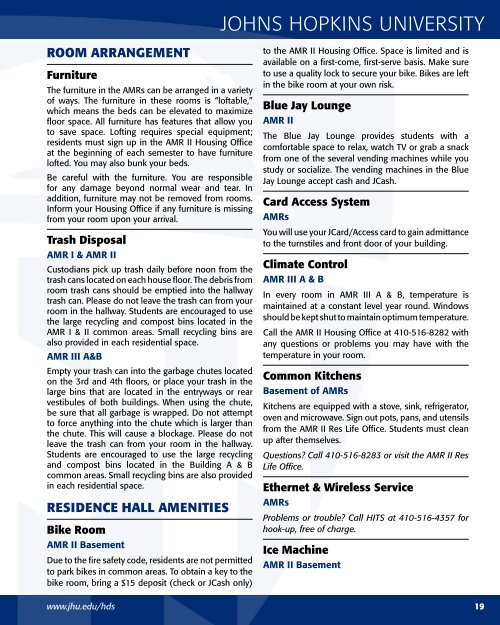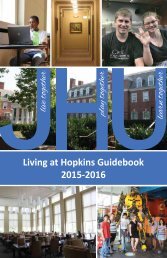You also want an ePaper? Increase the reach of your titles
YUMPU automatically turns print PDFs into web optimized ePapers that Google loves.
Johns Hopkins University<br />
Room Arrangement<br />
Furniture<br />
The furniture in the AMRs can be arranged in a variety<br />
of ways. The furniture in these rooms is “loftable,”<br />
which means the beds can be elevated to maximize<br />
floor space. All furniture has features that allow you<br />
to save space. Lofting requires special equipment;<br />
residents must sign up in the AMR II Housing Office<br />
at the beginning of each semester to have furniture<br />
lofted. You may also bunk your beds.<br />
Be careful with the furniture. You are responsible<br />
for any damage beyond normal wear and tear. In<br />
addition, furniture may not be removed from rooms.<br />
Inform your Housing Office if any furniture is missing<br />
from your room upon your arrival.<br />
Trash Disposal<br />
AMR I & AMR II<br />
Custodians pick up trash daily before noon from the<br />
trash cans located on each house floor. The debris from<br />
room trash cans should be emptied into the hallway<br />
trash can. Please do not leave the trash can from your<br />
room in the hallway. Students are encouraged to use<br />
the large recycling and compost bins located in the<br />
AMR I & II common areas. Small recycling bins are<br />
also provided in each residential space.<br />
AMR III A&B<br />
Empty your trash can into the garbage chutes located<br />
on the 3rd and 4th floors, or place your trash in the<br />
large bins that are located in the entryways or rear<br />
vestibules of both buildings. When using the chute,<br />
be sure that all garbage is wrapped. Do not attempt<br />
to force anything into the chute which is larger than<br />
the chute. This will cause a blockage. Please do not<br />
leave the trash can from your room in the hallway.<br />
Students are encouraged to use the large recycling<br />
and compost bins located in the Building A & B<br />
common areas. Small recycling bins are also provided<br />
in each residential space.<br />
Residence Hall Amenities<br />
Bike Room<br />
AMR II Basement<br />
Due to the fire safety code, residents are not permitted<br />
to park bikes in common areas. To obtain a key to the<br />
bike room, bring a $15 deposit (check or JCash only)<br />
to the AMR II Housing Office. Space is limited and is<br />
available on a first-come, first-serve basis. Make sure<br />
to use a quality lock to secure your bike. Bikes are left<br />
in the bike room at your own risk.<br />
Blue Jay Lounge<br />
AMR II<br />
The Blue Jay Lounge provides students with a<br />
comfortable space to relax, watch TV or grab a snack<br />
from one of the several vending machines while you<br />
study or socialize. The vending machines in the Blue<br />
Jay Lounge accept cash and JCash.<br />
Card Access System<br />
AMRs<br />
You will use your JCard/Access card to gain admittance<br />
to the turnstiles and front door of your building.<br />
Climate Control<br />
AMR III A & B<br />
In every room in AMR III A & B, temperature is<br />
maintained at a constant level year round. Windows<br />
should be kept shut to maintain optimum temperature.<br />
Call the AMR II Housing Office at 410-516-8282 with<br />
any questions or problems you may have with the<br />
temperature in your room.<br />
Common Kitchens<br />
Basement of AMRs<br />
Kitchens are equipped with a stove, sink, refrigerator,<br />
oven and microwave. Sign out pots, pans, and utensils<br />
from the AMR II Res Life Office. Students must clean<br />
up after themselves.<br />
Questions? Call 410-516-8283 or visit the AMR II Res<br />
Life Office.<br />
Ethernet & Wireless Service<br />
AMRs<br />
Problems or trouble? Call HITS at 410-516-4357 for<br />
hook-up, free of charge.<br />
Ice Machine<br />
AMR II Basement<br />
www.jhu.edu/hds 19