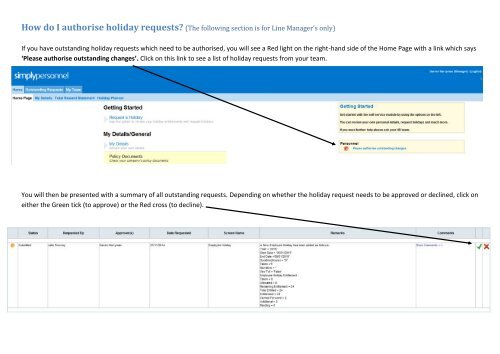How to use Simply Personnel
Create successful ePaper yourself
Turn your PDF publications into a flip-book with our unique Google optimized e-Paper software.
<strong>How</strong> do I authorise holiday requests? (The following section is for Line Manager’s only)<br />
If you have outstanding holiday requests which need <strong>to</strong> be authorised, you will see a Red light on the right-hand side of the Home Page with a link which says<br />
‘Please authorise outstanding changes’. Click on this link <strong>to</strong> see a list of holiday requests from your team.<br />
You will then be presented with a summary of all outstanding requests. Depending on whether the holiday request needs <strong>to</strong> be approved or declined, click on<br />
either the Green tick (<strong>to</strong> approve) or the Red cross (<strong>to</strong> decline).