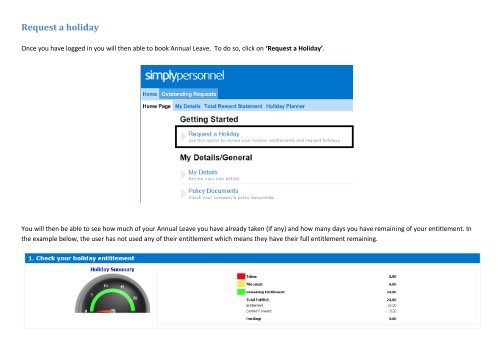How to use Simply Personnel
Create successful ePaper yourself
Turn your PDF publications into a flip-book with our unique Google optimized e-Paper software.
Request a holiday<br />
Once you have logged in you will then able <strong>to</strong> book Annual Leave. To do so, click on ‘Request a Holiday’.<br />
You will then be able <strong>to</strong> see how much of your Annual Leave you have already taken (if any) and how many days you have remaining of your entitlement. In<br />
the example below, the <strong>use</strong>r has not <strong>use</strong>d any of their entitlement which means they have their full entitlement remaining.