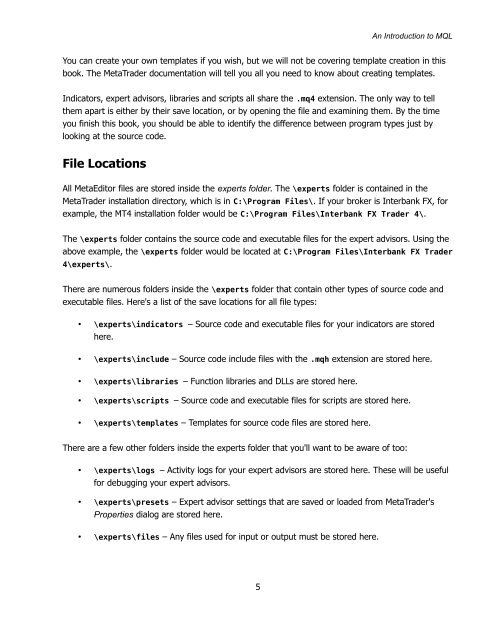Expert Advisor Programming by Andrew R. Young
Expert Advisor Programming by Andrew R. Young
Expert Advisor Programming by Andrew R. Young
Create successful ePaper yourself
Turn your PDF publications into a flip-book with our unique Google optimized e-Paper software.
An Introduction to MQL<br />
You can create your own templates if you wish, but we will not be covering template creation in this<br />
book. The MetaTrader documentation will tell you all you need to know about creating templates.<br />
Indicators, expert advisors, libraries and scripts all share the .mq4 extension. The only way to tell<br />
them apart is either <strong>by</strong> their save location, or <strong>by</strong> opening the file and examining them. By the time<br />
you finish this book, you should be able to identify the difference between program types just <strong>by</strong><br />
looking at the source code.<br />
File Locations<br />
All MetaEditor files are stored inside the experts folder. The \experts folder is contained in the<br />
MetaTrader installation directory, which is in C:\Program Files\. If your broker is Interbank FX, for<br />
example, the MT4 installation folder would be C:\Program Files\Interbank FX Trader 4\.<br />
The \experts folder contains the source code and executable files for the expert advisors. Using the<br />
above example, the \experts folder would be located at C:\Program Files\Interbank FX Trader<br />
4\experts\.<br />
There are numerous folders inside the \experts folder that contain other types of source code and<br />
executable files. Here's a list of the save locations for all file types:<br />
• \experts\indicators – Source code and executable files for your indicators are stored<br />
here.<br />
• \experts\include – Source code include files with the .mqh extension are stored here.<br />
• \experts\libraries – Function libraries and DLLs are stored here.<br />
• \experts\scripts – Source code and executable files for scripts are stored here.<br />
• \experts\templates – Templates for source code files are stored here.<br />
There are a few other folders inside the experts folder that you'll want to be aware of too:<br />
• \experts\logs – Activity logs for your expert advisors are stored here. These will be useful<br />
for debugging your expert advisors.<br />
• \experts\presets – <strong>Expert</strong> advisor settings that are saved or loaded from MetaTrader's<br />
Properties dialog are stored here.<br />
• \experts\files – Any files used for input or output must be stored here.<br />
5