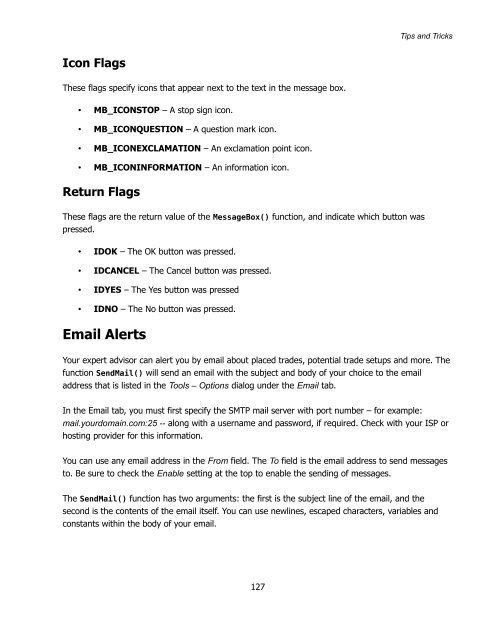Expert Advisor Programming by Andrew R. Young
Expert Advisor Programming by Andrew R. Young
Expert Advisor Programming by Andrew R. Young
Create successful ePaper yourself
Turn your PDF publications into a flip-book with our unique Google optimized e-Paper software.
Tips and Tricks<br />
Icon Flags<br />
These flags specify icons that appear next to the text in the message box.<br />
• MB_ICONSTOP – A stop sign icon.<br />
• MB_ICONQUESTION – A question mark icon.<br />
• MB_ICONEXCLAMATION – An exclamation point icon.<br />
• MB_ICONINFORMATION – An information icon.<br />
Return Flags<br />
These flags are the return value of the MessageBox() function, and indicate which button was<br />
pressed.<br />
• IDOK – The OK button was pressed.<br />
• IDCANCEL – The Cancel button was pressed.<br />
• IDYES – The Yes button was pressed<br />
• IDNO – The No button was pressed.<br />
Email Alerts<br />
Your expert advisor can alert you <strong>by</strong> email about placed trades, potential trade setups and more. The<br />
function SendMail() will send an email with the subject and body of your choice to the email<br />
address that is listed in the Tools – Options dialog under the Email tab.<br />
In the Email tab, you must first specify the SMTP mail server with port number – for example:<br />
mail.yourdomain.com:25 -- along with a username and password, if required. Check with your ISP or<br />
hosting provider for this information.<br />
You can use any email address in the From field. The To field is the email address to send messages<br />
to. Be sure to check the Enable setting at the top to enable the sending of messages.<br />
The SendMail() function has two arguments: the first is the subject line of the email, and the<br />
second is the contents of the email itself. You can use newlines, escaped characters, variables and<br />
constants within the body of your email.<br />
127